PaddleOCR-EAST
EAST
写在前面:基于PaddleOCR代码库对其中所涉及到的算法进行代码简读,如果有必要可能会先研读一下原论文。
Abstract
- 论文链接:arxiv
- 应用场景:文本检测
- 代码配置文件:configs/det/det_r50_vd_east.yml
Train
PreProcess
class EASTProcessTrain(object):
def __init__(self,
image_shape=[512, 512],
background_ratio=0.125,
min_crop_side_ratio=0.1,
min_text_size=10,
**kwargs):
self.input_size = image_shape[1]
self.random_scale = np.array([0.5, 1, 2.0, 3.0])
self.background_ratio = background_ratio
self.min_crop_side_ratio = min_crop_side_ratio
self.min_text_size = min_text_size
...
def __call__(self, data):
im = data['image']
text_polys = data['polys']
text_tags = data['ignore_tags']
if im is None:
return None
if text_polys.shape[0] == 0:
return None
#add rotate cases
if np.random.rand() < 0.5:
# 旋转图片和文本框(90,180,270)
im, text_polys = self.rotate_im_poly(im, text_polys)
h, w, _ = im.shape
# 限制文本框坐标到有效范围内、检查文本框的有效性(基于文本框的面积)、以及点的顺序是否是顺时针
text_polys, text_tags = self.check_and_validate_polys(text_polys,
text_tags, h, w)
if text_polys.shape[0] == 0:
return None
# 随机缩放图片以及文本框
rd_scale = np.random.choice(self.random_scale)
im = cv2.resize(im, dsize=None, fx=rd_scale, fy=rd_scale)
text_polys *= rd_scale
if np.random.rand() < self.background_ratio:
# 只切纯背景图,如果有文本框会返回None
outs = self.crop_background_infor(im, text_polys, text_tags)
else:
"""
随机切图并以及crop图所包含的文本框,并基于缩小的文本框生成了label map:
- label_map: shape=[h,w],得分图,有文本的地方是1,其余地方为0
- geo_map: shape=[h,w,9]。前8个通道为缩小文本框内的像素到真实文本框的水平以及垂直距离,
最后一个通道用来做loss归一化,其值为每个框最短边长的倒数
- training_mask: shape=[h,w],使无效文本框不参与训练,有效的地方为1,无效的地方为0
"""
outs = self.crop_foreground_infor(im, text_polys, text_tags)
if outs is None:
return None
im, score_map, geo_map, training_mask = outs
# 产生最终降采样的score map,shape=[1,h//4,w//4]
score_map = score_map[np.newaxis, ::4, ::4].astype(np.float32)
# 产生最终降采样的gep map, shape=[9,h//4,w//4]
geo_map = np.swapaxes(geo_map, 1, 2)
geo_map = np.swapaxes(geo_map, 1, 0)
geo_map = geo_map[:, ::4, ::4].astype(np.float32)
# 产生最终降采样的training mask,shape=[1,h//4,w//4]
training_mask = training_mask[np.newaxis, ::4, ::4]
training_mask = training_mask.astype(np.float32)
data['image'] = im[0]
data['score_map'] = score_map
data['geo_map'] = geo_map
data['training_mask'] = training_mask
return data
Architecture
Backbone
采用resnet50_vd,得到1/4、1/8、1/16以及1/32倍共计4张降采样特征图。
Neck
基于Unect decoder架构,完成自底向上的特征融合过程,从1/32特征图逐步融合到1/4的特征图,最终得到一张带有多尺度信息的1/4特征图。
def forward(self, x):
# x是存储4张从backbone获取的特征图
f = x[::-1] # 此时特征图从小到大排列
h = f[0] # [b,512,h/32,w/32]
g = self.g0_deconv(h) # [b,128,h/16,w/16]
h = paddle.concat([g, f[1]], axis=1) # [b,128+256,h/16,w/16]
h = self.h1_conv(h) # [b,128,h/16,w/16]
g = self.g1_deconv(h) # [b,128,h/8,w/8]
h = paddle.concat([g, f[2]], axis=1) # [b,128+128,h/8,w/8]
h = self.h2_conv(h) # [b,128,h/8,w/8]
g = self.g2_deconv(h) # [b,128,h/4,w/4]
h = paddle.concat([g, f[3]], axis=1) # [b,128+64,h/4,w/4]
h = self.h3_conv(h) # [b,128,h/4,w/4]
g = self.g3_conv(h) # [b,128,h/4,w/4]
return g
Head
输出分类头和回归头(quad),部分参数共享。
def forward(self, x, targets=None):
# x是融合后的1/4特征图,det_conv1和det_conv2用于进一步加强特征抽取
f_det = self.det_conv1(x) # [b,128,h/4,w/4]
f_det = self.det_conv2(f_det) # [b,64,h/4,w/4]
# # [b,1,h/4,w/4] 用于前、背景分类,注意kernel_size=1
f_score = self.score_conv(f_det)
f_score = F.sigmoid(f_score) # 获取相应得分
# # [b,8,h/4,w/4],8的意义:dx1,dy1,dx2,dy2,dx3,dy3,dx4,dy4
f_geo = self.geo_conv(f_det)
# 回归的range变为:[-800,800],那么最终获取的文本框的最大边长不会超过1600
f_geo = (F.sigmoid(f_geo) - 0.5) * 2 * 800
pred = {'f_score': f_score, 'f_geo': f_geo}
return pred
Loss
分类采用dice_loss,回归采用smooth_l1_loss。
class EASTLoss(nn.Layer):
def __init__(self,
eps=1e-6,
**kwargs):
super(EASTLoss, self).__init__()
self.dice_loss = DiceLoss(eps=eps)
def forward(self, predicts, labels):
"""
Params:
predicts: {'f_score': 前景得分图,'f_geo': 回归图}
labels: [imgs, l_score, l_geo, l_mask]
"""
l_score, l_geo, l_mask = labels[1:]
f_score = predicts['f_score']
f_geo = predicts['f_geo']
# 分类loss
dice_loss = self.dice_loss(f_score, l_score, l_mask)
channels = 8
# channels+1的原因是最后一个图对应了短边的归一化系数(后面会讲),前8个代表相对偏移的label
# [[b,1,h/4,w/4], ...]共9个
l_geo_split = paddle.split(
l_geo, num_or_sections=channels + 1, axis=1)
# [[b,1,h/4,w/4], ...]共8个
f_geo_split = paddle.split(f_geo, num_or_sections=channels, axis=1)
smooth_l1 = 0
for i in range(0, channels):
geo_diff = l_geo_split[i] - f_geo_split[i] # diff=label-pred
abs_geo_diff = paddle.abs(geo_diff) # abs_diff
# 计算abs_diff中小于1的且有文本的部分
smooth_l1_sign = paddle.less_than(abs_geo_diff, l_score)
smooth_l1_sign = paddle.cast(smooth_l1_sign, dtype='float32')
# smoothl1 loss,大于1和小于1的两个部分对应loss相加,只不过这里<1的部分没乘0.5,问题不大
in_loss = abs_geo_diff * abs_geo_diff * smooth_l1_sign + \
(abs_geo_diff - 0.5) * (1.0 - smooth_l1_sign)
# 用短边*8做归一化
out_loss = l_geo_split[-1] / channels * in_loss * l_score
smooth_l1 += out_loss
# paddle.mean(smooth_l1)就可以了,前面都乘过了l_score,这里再乘没卵用
smooth_l1_loss = paddle.mean(smooth_l1 * l_score)
# dice_loss权重为0.01,smooth_l1_loss权重为1
dice_loss = dice_loss * 0.01
total_loss = dice_loss + smooth_l1_loss
losses = {"loss":total_loss, \
"dice_loss":dice_loss,\
"smooth_l1_loss":smooth_l1_loss}
return losses
Dice Loss
公式:
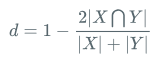
代码:
class DiceLoss(nn.Layer):
def __init__(self, eps=1e-6):
super(DiceLoss, self).__init__()
self.eps = eps
def forward(self, pred, gt, mask, weights=None):
# mask代表了有效文本的mask,有文本的地方是1,否则为0
assert pred.shape == gt.shape
assert pred.shape == mask.shape
if weights is not None:
assert weights.shape == mask.shape
mask = weights * mask
intersection = paddle.sum(pred * gt * mask) # 交集
union = paddle.sum(pred * mask) + paddle.sum(gt * mask) + self.eps # 并集
loss = 1 - 2.0 * intersection / union
assert loss <= 1
return loss
SmoothL1 Loss
公式:

Infer
PostProcess
class EASTPostProcess(object):
def __init__(self,
score_thresh=0.8,
cover_thresh=0.1,
nms_thresh=0.2,
**kwargs):
self.score_thresh = score_thresh
self.cover_thresh = cover_thresh
self.nms_thresh = nms_thresh
...
def __call__(self, outs_dict, shape_list):
score_list = outs_dict['f_score'] # shape=[b,1,h//4,w//4]
geo_list = outs_dict['f_geo'] # shape=[b,8,h//4,w//4]
if isinstance(score_list, paddle.Tensor):
score_list = score_list.numpy()
geo_list = geo_list.numpy()
img_num = len(shape_list)
dt_boxes_list = []
for ino in range(img_num):
score = score_list[ino]
geo = geo_list[ino]
# 根据score、geo以及一些预设阈值和locality_nms操作拿到检测框
boxes = self.detect(
score_map=score,
geo_map=geo,
score_thresh=self.score_thresh,
cover_thresh=self.cover_thresh,
nms_thresh=self.nms_thresh)
boxes_norm = []
if len(boxes) > 0:
h, w = score.shape[1:]
src_h, src_w, ratio_h, ratio_w = shape_list[ino]
boxes = boxes[:, :8].reshape((-1, 4, 2))
# 文本框坐标根于缩放系数映射回输入图像上
boxes[:, :, 0] /= ratio_w
boxes[:, :, 1] /= ratio_h
for i_box, box in enumerate(boxes):
# 根据宽度比高度大这一先验,将坐标调整为以“左上角”点为起始点的顺时针4点框
box = self.sort_poly(box.astype(np.int32))
# 边长小于5的再进行一次过滤,拿到最终的检测结果
if np.linalg.norm(box[0] - box[1]) < 5 \
or np.linalg.norm(box[3] - box[0]) < 5:
continue
boxes_norm.append(box)
dt_boxes_list.append({'points': np.array(boxes_norm)})
return dt_boxes_list
def detect(self,
score_map,
geo_map,
score_thresh=0.8,
cover_thresh=0.1,
nms_thresh=0.2):
score_map = score_map[0] # shape=[h//4,w//4]
geo_map = np.swapaxes(geo_map, 1, 0)
geo_map = np.swapaxes(geo_map, 1, 2) # shape=[h//4,w//4,8]
# 获取score_map上得分大于阈值的点的坐标,shape=[n,2]
xy_text = np.argwhere(score_map > score_thresh)
if len(xy_text) == 0:
return []
# 按y轴从小到大的顺序对这些点进行排序
xy_text = xy_text[np.argsort(xy_text[:, 0])]
# 恢复成基于原图的文本框坐标
text_box_restored = self.restore_rectangle_quad(
xy_text[:, ::-1] * 4, geo_map[xy_text[:, 0], xy_text[:, 1], :])
# shape=[n,9] 前8个通道代表x1,y1,x2,y2的坐标,最后一个通道代表每个框的得分
boxes = np.zeros((text_box_restored.shape[0], 9), dtype=np.float32)
boxes[:, :8] = text_box_restored.reshape((-1, 8))
boxes[:, 8] = score_map[xy_text[:, 0], xy_text[:, 1]]
try:
import lanms
boxes = lanms.merge_quadrangle_n9(boxes, nms_thresh)
except:
print(
'you should install lanms by pip3 install lanms-nova to speed up nms_locality'
)
# locality nms,比传统nms要快,因为进入nms中的文本框的数量要比之前少很多。前面按y轴排序其实是在为该步骤做铺垫
boxes = nms_locality(boxes.astype(np.float64), nms_thresh)
if boxes.shape[0] == 0:
return []
# 最终还会根据框预测出的文本框内的像素在score_map上的得分再做一次过滤,感觉有一些不合理,因为score_map
# 上预测的是shrink_mask,会导致框内有很多背景像素,拉低平均得分,可能会让一些原本有效的文本框变得无效
# 当然这里的cover_thresh取的比较低,可能影响就比较小
for i, box in enumerate(boxes):
mask = np.zeros_like(score_map, dtype=np.uint8)
cv2.fillPoly(mask, box[:8].reshape(
(-1, 4, 2)).astype(np.int32) // 4, 1)
boxes[i, 8] = cv2.mean(score_map, mask)[0]
boxes = boxes[boxes[:, 8] > cover_thresh]
return boxes
def nms_locality(polys, thres=0.3):
def weighted_merge(g, p):
"""
框间merge的逻辑:坐标变为coor1*score1+coor2*score2,得分变为score1+score2
"""
g[:8] = (g[8] * g[:8] + p[8] * p[:8]) / (g[8] + p[8])
g[8] = (g[8] + p[8])
return g
S = []
p = None
for g in polys:
# 由于是按y轴排了序,所以循环遍历就可以了
if p is not None and intersection(g, p) > thres:
# 交集大于阈值那么就merge
p = weighted_merge(g, p)
else:
# 不能再merge的时候该框临近区域已无其他框,那么其加入进S
if p is not None:
S.append(p)
p = g
if p is not None:
S.append(p)
if len(S) == 0:
return np.array([])
# 将S保留下的文本框进行标准nms,略
return standard_nms(np.array(S), thres)
PaddleOCR-EAST的更多相关文章
- PaddleOCR详解
@ 目录 PaddleOCR简介 环境配置 PaddleOCR2.0的配置环境 Docker 数据集 文本检测 使用自己的数据集 文本识别 使用自己的数据集 字典 自定义字典 添加空格类别 文本角度分 ...
- 男装电子零售商East Dane即将面世_衣装_YOKA时尚网
男装电子零售商East Dane即将面世_衣装_YOKA时尚网 男装电子零售商East Dane即将面世
- 【OCR技术系列之五】自然场景文本检测技术综述(CTPN, SegLink, EAST)
文字识别分为两个具体步骤:文字的检测和文字的识别,两者缺一不可,尤其是文字检测,是识别的前提条件,若文字都找不到,那何谈文字识别.今天我们首先来谈一下当今流行的文字检测技术有哪些. 文本检测不是一件简 ...
- MPI Maelstrom(East Central North America 1996)(poj1502)
MPI Maelstrom 总时间限制: 1000ms 内存限制: 65536kB 描述 BIT has recently taken delivery of their new supercom ...
- 东方超环(EAST)世界纪录
2017年7月3日夜晚,国家大科学装置——世界上第一个全超导托卡马克(EAST)东方超环再传捷报:实现了稳定的101.2秒稳态长脉冲高约束等离子体运行,创造了新的世界纪录.这标志着EAST成为了世界上 ...
- EAST 自然场景文本检测
自然场景文本检测是图像处理的核心模块,也是一直想要接触的一个方面. 刚好看到国内的旷视今年在CVPR2017的一篇文章:EAST: An Efficient and Accurate S ...
- EAST结构分析+pytorch源码实现
目录 EAST结构分析+pytorch源码实现 @ 一. U-Net的前车之鉴 1.1 FCN网络结构 1.2 U-NET网络 1.3 CTPN网络 二. EAST结构分析 2.1 结构简述 2.2 ...
- 训练20191009 2018-2019 ACM-ICPC, Asia East Continent Finals
2018-2019 ACM-ICPC, Asia East Continent Finals 总体情况 本次训练共3小时20分钟,通过题数4. 解题报告 D. Deja vu of - Go Play ...
- 文字检测模型EAST应用详解 ckpt pb的tf加载,opencv加载
参考链接:https://github.com/argman/EAST (项目来源) https://github.com/opencv/opencv/issues/12491 (遇到的问题) ...
- 手把手0基础Centos下安装与部署paddleOcr 教程
!!!以下内容为作者原创,首发于个人博客园&掘金平台.未经原作者同意与许可,任何人.任何组织不得以任何形式转载.原创不易,如果对您的问题提供了些许帮助,希望得到您的点赞支持. 0.paddle ...
随机推荐
- WPF主窗体调用 User32的SetWindowPos 设置窗体置顶会导致与其他窗体抢夺焦点的问题
最近发现:自己开发的窗体应用,在二级弹窗或者提示框弹出的时候,交替点击窗体和窗体外(相当于窗体交替的获取焦点和失去焦点),都会导致其他的应用一闪一闪的. 经过排查,是由于该窗体由于部分因素考虑,用了 ...
- React性能优化,六个小技巧教你减少组件无效渲染
壹 ❀ 引 在过去的一段时间,我一直围绕项目中体验不好或者无效渲染较为严重的组件做性能优化,多少积累了一些经验所以想着整理成一片文章,下图就是优化后的一个组件,可以对比优化前一次切换与优化后多次切换的 ...
- 长篇图解java反射机制及其应用场景
一.什么是java反射? 在java的面向对象编程过程中,通常我们需要先知道一个Class类,然后new 类名()方式来获取该类的对象.也就是说我们需要在写代码的时候(编译期或者编译期之前)就知道我们 ...
- C# 创建标签PDF文件
Q1:关于"标签PDF文件(Tagged PDF)" 标签PDF文件包含描述文档结构和各种文档元素顺序的元数据,是一种包含后端提供的可访问标记,管理阅读顺序和文档内容表示的逻辑结构 ...
- PowerPoint 常识备忘录
一句科普 插入超链接时所链接的目标不能是幻灯片中的某个对象.可以给文本.图形等对象添加超链接,链接的对象可以是文件或网页,不能是幻灯片中的某个对象. 名词解释 视图 视图指的是显示幻灯片的方式.视图的 ...
- IPV6属于自己专属公网IP
有了公网IP就可以搭建网站 简单理解公网IP就是私人的服务器 搭建之前一定要注意!没有网络安全意识的不要随便搭建 如何搭建? 材料如下 支持IPV6的光猫 支持IPV6的路由器 支持IPV6的设备 方 ...
- Neo4j入门详细教程
Neo4j安装配置 (1)下载安装包 (2)安装jdk (3)环境变量配置 分三步,具体参考 https://www.bilibili.com/video/BV1Nz411q7bG?from=sea ...
- Merge Into 语法支持
KINGBASE 兼容Oracle 语法,实现了merge into 的功能.以下以例子的形式,介绍merge into语法的使用.以下例子在V8R6 ,且 database_mode=oracle ...
- KingbaseES 缺少库文件问题
在工作中大家经常会遇到找不到某个so 的问题,这类可能是so文件缺失,或者是由于LD_LIBRARY_PATH 环境变量设置不当的原因. 1.库文件 我们通常把一些公用函数制作成函数库,供其它程序使用 ...
- KingbaseES R6 集群禁用 root ssh 后需要修改集群为es_server 案例
案例说明: 在生产环境下,由于安全需要,主机间不允许建立root用户的ssh信任连接,这样导致KingbaseES R6 repmgr集群,通过sys_monitor.sh脚本启动集群时,节点之间不能 ...
