Android 手机卫士--导航界面2
本文地址:http://www.cnblogs.com/wuyudong/p/5947504.html,转载请注明出处。
在之前的文章中,实现了导航界面1布局编写与相关的逻辑代码,如下图所示:

点击“下一页”
public class Setup1Activity extends Activity{
@Override
protected void onCreate(Bundle savedInstanceState) {
super.onCreate(savedInstanceState);
setContentView(R.layout.activity_setup1);
}
public void nextPage(View view) {
Intent intent = new Intent(getApplicationContext(), Setup2Activity.class);
startActivity(intent);
finish();
}
}
进入新的activity:
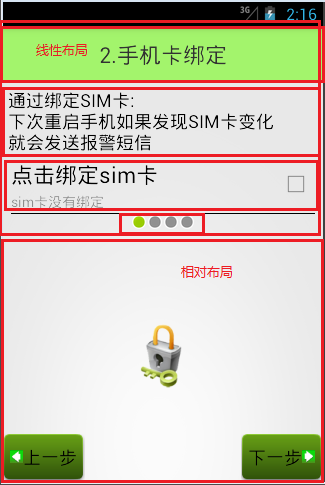
可以看到,布局和之前的类似,代码如下:
<?xml version="1.0" encoding="utf-8"?>
<LinearLayout xmlns:android="http://schemas.android.com/apk/res/android"
android:layout_width="match_parent"
android:layout_height="match_parent"
android:orientation="vertical"> <TextView
style="@style/TitleStyle"
android:text="2.手机卡绑定" /> <TextView
android:layout_width="wrap_content"
android:layout_height="wrap_content"
android:textColor="#000"
android:textSize="18sp"
android:layout_margin="5dp"
android:text="通过绑定SIM卡:\n下次重启手机如果发现SIM卡发生变化\n就会发送报警短信" />
<com.wuyudong.mobilesafe.view.SettingItemView
xmlns:mobilesafe="http://schemas.android.com/apk/res/com.wuyudong.mobilesafe"
android:id="@+id/siv_sim_bound"
android:layout_width="match_parent"
android:layout_height="wrap_content"
mobilesafe:destitle="点击绑定sim卡"
mobilesafe:desoff="sim卡未绑定"
mobilesafe:deson="sim卡已绑定" >
</com.wuyudong.mobilesafe.view.SettingItemView> <!-- 让内部点的空间水平居中 -->
<LinearLayout
android:layout_width="match_parent"
android:layout_height="wrap_content"
android:gravity="center_horizontal"> <ImageView
android:layout_width="wrap_content"
android:layout_height="wrap_content"
android:background="@android:drawable/presence_invisible" />
<ImageView
android:layout_width="wrap_content"
android:layout_height="wrap_content"
android:background="@android:drawable/presence_online" /> <ImageView
android:layout_width="wrap_content"
android:layout_height="wrap_content"
android:background="@android:drawable/presence_invisible" /> <ImageView
android:layout_width="wrap_content"
android:layout_height="wrap_content"
android:background="@android:drawable/presence_invisible" />
</LinearLayout> <RelativeLayout
android:layout_width="match_parent"
android:layout_height="match_parent"> <ImageView
android:layout_width="wrap_content"
android:layout_height="wrap_content"
android:layout_centerInParent="true"
android:background="@mipmap/bind" />
<!-- 图片选择器,在选中和未选中的过程中,切换展示图片 -->
<Button style="@style/preBtn" />
<Button style="@style/nextBtn" /> </RelativeLayout> </LinearLayout>
效果如下:

Android 手机卫士--导航界面2的更多相关文章
- Android 手机卫士--导航界面1的布局编写
本文地址:http://www.cnblogs.com/wuyudong/p/5943005.html,转载请注明出处. 本文实现导航界面1的布局的实现,效果如下图所示: 首先分析所使用的布局样式: ...
- Android 手机卫士--导航界面3、4和功能列表界面跳转逻辑处理
刚刚花了一点时间,将导航界面3.4的布局和相应的跳转逻辑写了一下: Setup3Activity代码如下: /** * Created by wuyudong on 2016/10/10. */ pu ...
- Android 手机卫士--导航界面4的业务逻辑
本文实现导航界面4的业务逻辑,导航界面4的界面如下: 本文地址:http://www.cnblogs.com/wuyudong/p/5952640.html,转载请注明出处. 相应的代码如下: pri ...
- Android 手机卫士--设置界面&功能列表界面跳转逻辑处理
在<Android 手机卫士--md5加密过程>中已经实现了加密类,这里接着实现手机防盗功能 本文地址:http://www.cnblogs.com/wuyudong/p/5941959. ...
- Android 手机卫士--home界面布局
本文实现当从splash界面进入hone界面的时候,产生一种渐进淡入的动画效果,在onCreate中调用一个方法initAnimation(),代码如下: /** * 添加淡入的动画效果 */ pri ...
- Android 手机卫士--参照文档编写选择器
本文来实现<Android 手机卫士--导航界面1的布局编写>中的图片选择器部分的代码. 本文地址:http://www.cnblogs.com/wuyudong/p/5944356.ht ...
- Android 手机卫士--确认密码对话框编写
本文接着实现“确认密码”功能,也即是用户以前设置过密码,现在只需要输入确认密码 本文地址:http://www.cnblogs.com/wuyudong/p/5940718.html,转载请注明出处. ...
- Android 手机卫士--签名文件说明&包名说明
在<Android 手机卫士--打包生成apk维护到服务器>一文中,实现了新版本的apk到服务器,当打开客户端apk的时候,发现有新版本,提示更新.还实现了利用xutils工具实现了从服务 ...
- Android 手机卫士--弹出对话框
在<Android 手机卫士--解析json与消息机制发送不同类型消息>一文中,消息机制发送不同类型的信息还没有完全实现,在出现异常的时候,应该弹出吐司提示异常,代码如下: private ...
随机推荐
- 浅谈SOA
概念 wiki对于SOA定义如下: A service-oriented architecture (SOA) is a design pattern in which application com ...
- DevExpress学习系列(控件篇):GridControl的基本应用
一般属性设置 不显示分组框:Gridview->Option View->Show Group Panel=false 单元格不可编辑:gridcontrol -->gridview ...
- Android下/data/data/<package_name>/files读写权限
今天将更新模块拿到android上面测试的时候,发现在创建writablepath.."upd/"目录的时候出现Permission Denied提示BTW:我使用的是lfs来创建 ...
- Android 浏览器 —— 使用 WebView 实现文件下载
对当前的WebView设置下载监听 mCurrentWebView.setDownloadListener(new DownloadListener() { @Override public void ...
- nginx+php 在windows下的简单配置安装
开始前的准备 PHP安装包下载:http://windows.php.net/downloads/releases/php-5.5.14-Win32-VC11-x86.zip Nginx 下载地址:h ...
- 断电不断网——Linux的screen
title: 断电不断网--Linux的screen author:青南 date: 2015-01-01 20:20:23 categories: [Linux] tags: [linux,scre ...
- WPF自定义控件与样式(3)-TextBox & RichTextBox & PasswordBox样式、水印、Label标签、功能扩展
一.前言.预览 申明:WPF自定义控件与样式是一个系列文章,前后是有些关联的,但大多是按照由简到繁的顺序逐步发布的等,若有不明白的地方可以参考本系列前面的文章,文末附有部分文章链接. 本文主要是对文本 ...
- spring源码分析之<context:component-scan/>vs<annotation-config/>
1.<context:annotation-config/> xsd中说明: <xsd:element name="annotation-config"> ...
- 数据库日常维护-CheckList_02有关数据库备份检查
数据库备份是DB日常运维中最基本的也是最重要的工作,很多情况下都是做成作业形式实现自动化周期性的做全备.差异以及日志备份.那么,如果作业出现问题没有完成工作,我们可以设置自动报警如email被动提醒我 ...
- 2、C#核心编程结构
本学习主要参考Andrew Troelsen的C#与.NET4高级程序设计,这小节主要述说以下几个东西: Hello World的Main方法: 利用VS2010新建一个控制台应用程序Hello W ...
