jquery自定义弹层显示大图(兼容多层iframe)
1、介绍
a:可用于多层iframe中,显示在最外层
b:动画效果为从点击的图片位置开始放大至全屏显示
2、效果图
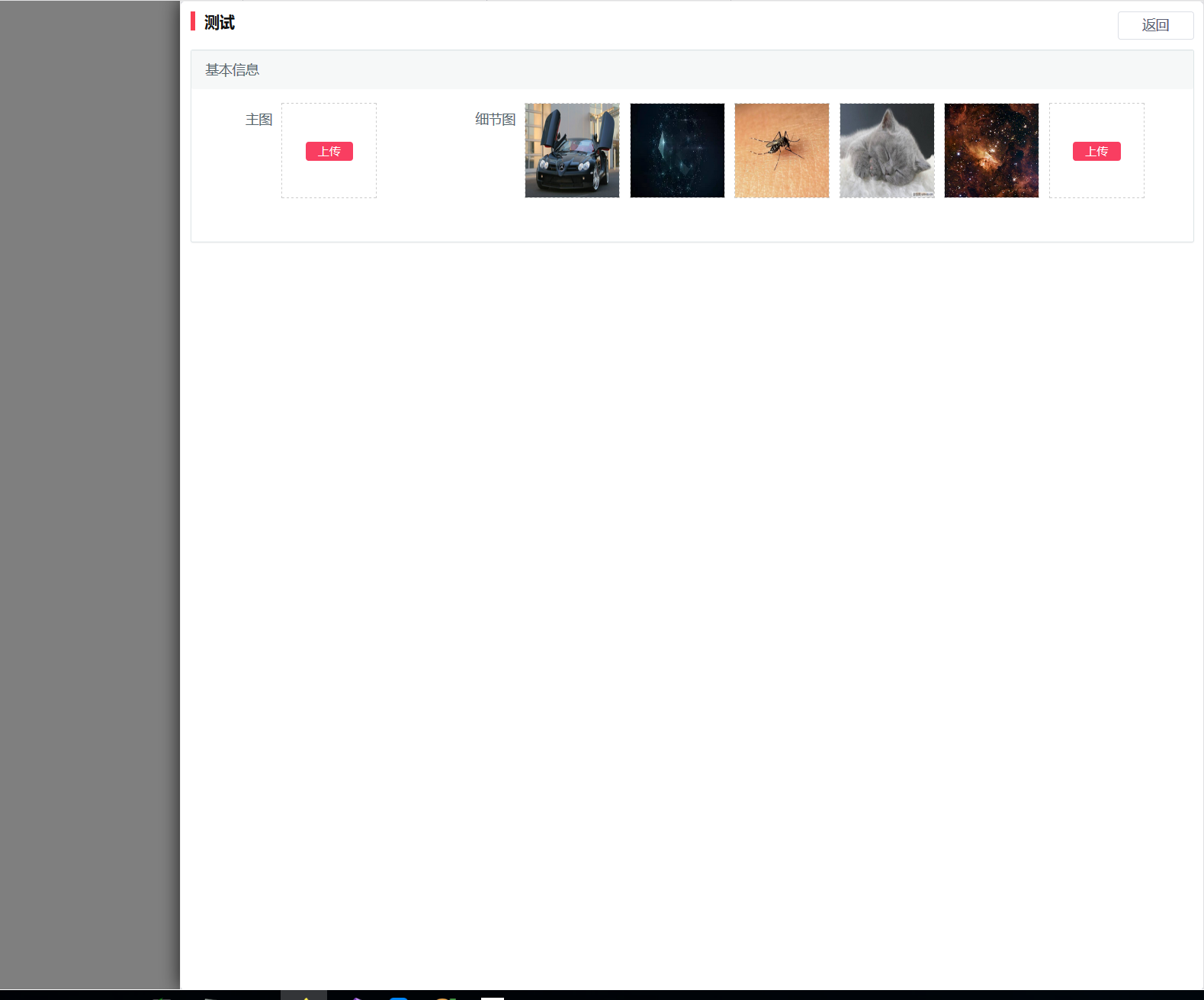
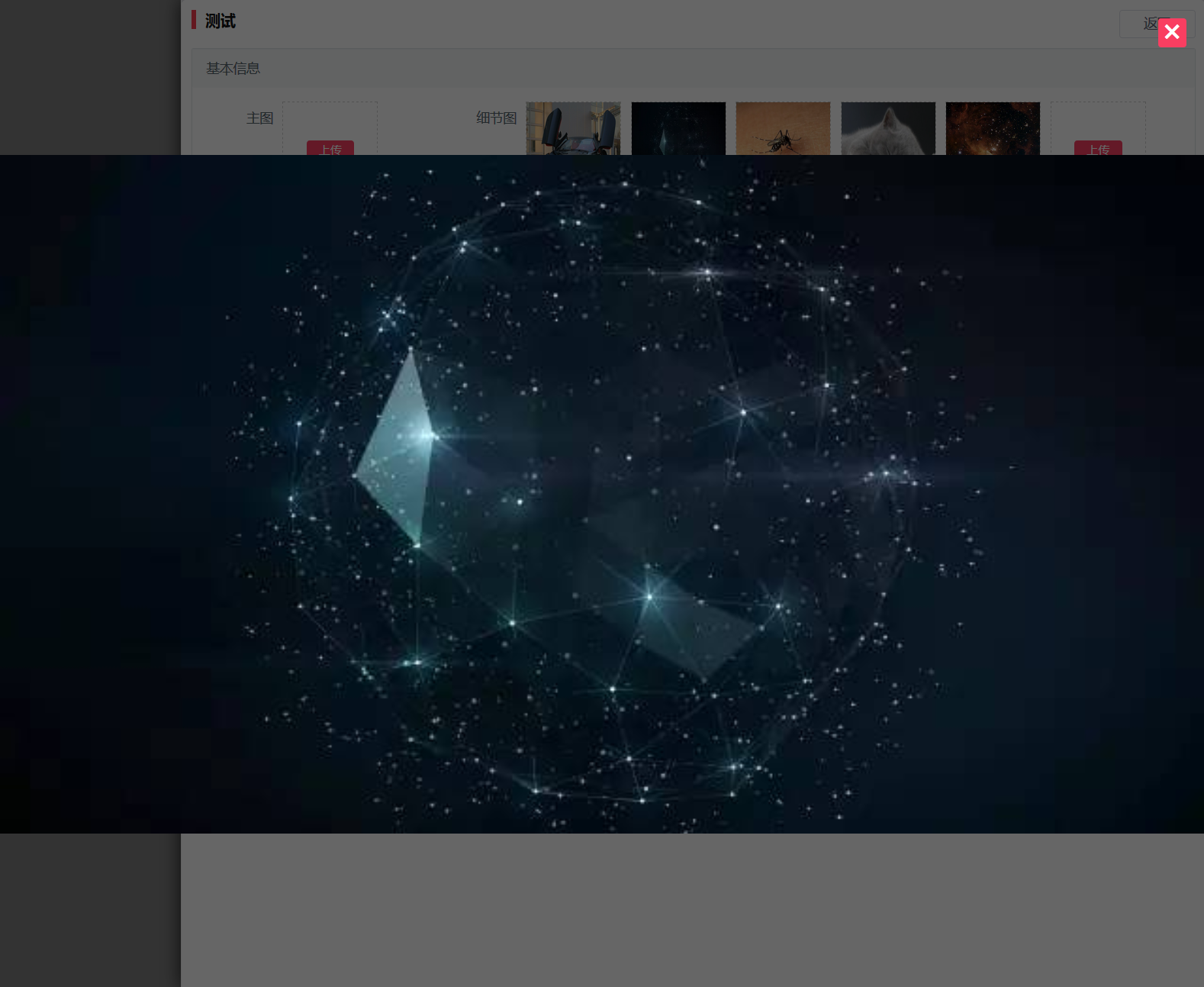
3、js代码
1 function ShowMaxImg(src, y, x, w, h) {
2 var str = '<section id="ShowMaxImgBox">';
3 str += '<div class="button button-primary ShowMaxImgClose" onclick="window.top.RemoveMaxImg(' + y + ',' + x + ',' + w + ',' + h + ')">';
4 str += '<i class="ion ion-close"></i>';
5 str += '</div>';
6 str += '<section class="ShowMaxImgBg" style=\'width:' + w + 'px;height:' + h + 'px;top:' + y + 'px;left:' + x + 'px;background-image:url(' + src + ')\' onclick="window.top.RemoveMaxImg(' + y + ',' + x + ',' + w + ',' + h + ')">';
7 str += '</section>';
8 str += '</section>';
9 $("#ShowMaxImgBox").remove();
10 window.top.$("body").append(str);
11 window.top.$("#ShowMaxImgBox .ShowMaxImgBg").animate({ "height": "100vh", "width": "100vw", "left": "0", "top": "0" }, 300, "swing");
12 }
13 function RemoveMaxImg(y, x, w, h) {
14 $("#ShowMaxImgBox .ShowMaxImgBg").animate({ "height": h + "px", "width": w + "px", "left": x + "px", "top": y + "px" }, 300, "swing", function () {
15 $("#ShowMaxImgBox").remove();
16 });
17 }
18
19 function GetPointInScreen(e, x, y) {
20 var point = e.getBoundingClientRect();
21 x += point.left;
22 y += point.top;
23 if (self != top) {
24 return window.parent.GetPointInScreen(window.parent.$("[name='myIframe']")[0], x, y);
25 }
26 return { x: x, y: y };
27 }
28
29 $("body").on("click", ".ShowMaxImg,[ShowMaxImg]", function () {
30 var src = "";
31 if ($(this).attr("ShowMaxImg") != undefined) {
32 src = $(this).attr("ShowMaxImg");
33 }
34 else {
35 src = $(this).attr("src");
36 }
37 if (src == "" || src == undefined) {
38 return;
39 }
40 var point = GetPointInScreen(this, 0, 0);
41 var w = $(this).width();
42 var h = $(this).height();
43 ShowMaxImg(src, point.y, point.x, w, h);
44 });
4、cs代码
1 #ShowMaxImgBox {
2 position: fixed;
3 width: 100vw;
4 height: 100vh;
5 display: flex !important;
6 background-color: rgba(0,0,0,0.6);
7 /*实现垂直居中*/
8 align-items: center !important;
9 /*实现水平居中*/
10 justify-content: center !important;
11 text-align: justify !important;
12 text-decoration: none;
13 -moz-user-select: none;
14 -webkit-user-select: none;
15 -ms-user-select: none;
16 user-select: none;
17 left: 0;
18 top: 0;
19 z-index: 9999;
20 }
21
22 #ShowMaxImgBox .ShowMaxImgBg {
23 z-index: -1;
24 position: absolute;
25 background-repeat: no-repeat;
26 background-position: center;
27 background-size: contain;
28 }
29
30 #ShowMaxImgBox .ShowMaxImgClose {
31 position: absolute;
32 width: 30px;
33 height: 30px;
34 right: 20px !important;
35 top: 20px !important;
36 z-index: 99;
37 }
38
39 #ShowMaxImgBox .ShowMaxImgClose i {
40 font-size: 20px;
41 }
42
43 #ShowMaxImgBox .ShowMaxImgBg p {
44 color: white;
45 position: absolute;
46 bottom: 10px;
47 text-align: center;
48 width: 100%;
49 height: 30px;
50 line-height: 30px;
51 }
52
53 [upload-showmaximg], [ShowMaxImg], .ShowMaxImg {
54 cursor: zoom-in !important;
55 }
56
57 #ShowMaxImgBox .ShowMaxImgBg:hover, #ShowMaxImgBox .ShowMaxImgClose:hover {
58 cursor: zoom-out !important;
59 }
jquery自定义弹层显示大图(兼容多层iframe)的更多相关文章
- CSS3/jQuery自定义弹出窗口
简单演示一下,精简了演示效果和css样式文件,更利于在项目中的实际应用 引入style.css index.js <!DOCTYPE HTML PUBLIC "-//W3C//DT ...
- Jquery 点击图片在弹出层显示大图
http://blog.csdn.net/wongwaidah/article/details/28432427(案例链接出处,本人只是转载收藏) <html> <head> ...
- jQuery Layer 弹层组件
layer是一款近年来口碑非常不错的web弹层组件,她具备全方位的解决方案,致力于服务各个水平段的开发人员,您的页面会轻松地拥有丰富友好的操作体验. 在与同类组件的比较中,layer总是能轻易获胜.她 ...
- 基于Vue.js PC桌面端弹出框组件|vue自定义弹层组件|vue模态框
vue.js构建的轻量级PC网页端交互式弹层组件VLayer. 前段时间有分享过一个vue移动端弹窗组件,今天给大家分享一个最近开发的vue pc端弹出层组件. VLayer 一款集Alert.Dia ...
- [转]Jquery 点击图片在弹出层显示大图
这个还行不需要别的包! https://www.cnblogs.com/antis/p/7053991.html
- JQuery - 点击图片显示大图
效果: 目录结构: 代码: <%@ Page Language="C#" AutoEventWireup="true" CodeFile="De ...
- apicloud实现各种自定义弹层组件
- jQuery 鼠标移入图片 显示大图并跟随鼠标移动
<!DOCTYPE html> <html lang="en"> <head> <meta charset="UTF-8&quo ...
- 解决: 移动端经mouseover显示出的弹层中链接点击问题
通常我们会遇到这样的需求,导航菜单在鼠标划过的时候显示自定义弹层,在弹层中有一些链接需要点击后跳转或者其他一些事件.比如: $(".menu li").on("mouse ...
随机推荐
- vscode 插件保存记录
- MeteoInfoLab脚本示例:LaTeX写数学公式
LaTeX是排版常用的语法,科学计算软件中也常用它来写数学公式(比如MatLab, Matplotlib等),MeteoInfo通过调用JMathLaTeX库也可以实现这样的功能.LaTeX的语法介绍 ...
- day57 Pyhton 前端Jquery09
内容回顾: - 筛选选择器 $('li:eq(1)') 查找匹配的元素 $('li:first') $('li:last') - 属性选择器 - 筛选的方法 - find() 查找后代的元素 - ...
- 为什么说switch比if快
C++的switch语法 在C++中,switch只接受整型常量作为分支的值: switch (expr) { case integral-constant : \\... break; case i ...
- 【Flutter 混合开发】嵌入原生View-iOS
Flutter 混合开发系列 包含如下: 嵌入原生View-Android 嵌入原生View-iOS 与原生通信-MethodChannel 与原生通信-BasicMessageChannel 与原生 ...
- flink 处理实时数据的三重保障
flink 处理实时数据的三重保障 window+watermark 来处理乱序数据对于 TumblingEventTimeWindows window 的元数据startTime,endTime 和 ...
- C# 面试前的准备_基础知识点的回顾_04
1.Session和Cookie的使用区别 很容易回答的就是Session在服务器端,存储的数据可以较大容量,比如我们存一个Table,上千条数据. Cookie保存在客户端,安全系数低,不能放重要的 ...
- JS DIV列表自动滚动带停顿,滚动到底部后自动滚动到顶部
setInterval -- 间隔执行函数:element.scrollTop -- 元素滚动条距头部的距离: 因为执行代码需要时间,所以最终动态时间会比设置的要慢 var slide = new S ...
- 分布式消息系统之Kafka集群部署
一.kafka简介 kafka是基于发布/订阅模式的一个分布式消息队列系统,用java语言研发,是ASF旗下的一个开源项目:类似的消息队列服务还有rabbitmq.activemq.zeromq:ka ...
- 用python写一个豆瓣短评通用爬虫(登录、爬取、可视化)
原创技术公众号:bigsai,本文在1024发布,祝大家节日快乐,心想事成. @ 目录 前言 登录 爬取 储存 可视化分析 前言 在本人上的一门课中,老师对每个小组有个任务要求,介绍和完成一个小模块. ...
