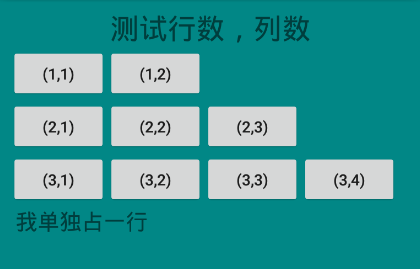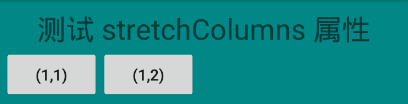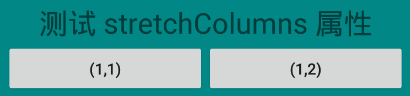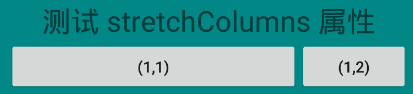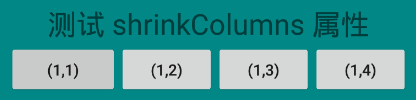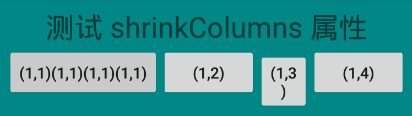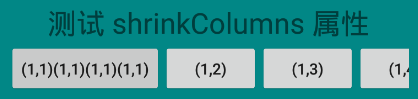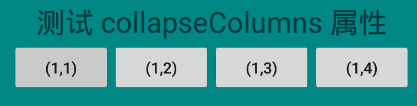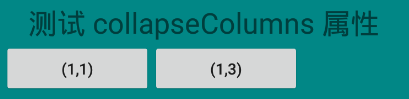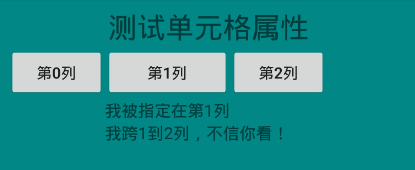Android 之 TableLayout 布局详解
TableLayout简介
•简介
Tablelayout 类以行和列的形式对控件进行管理,每一行为一个 TableRow 对象,或一个 View 控件。
当为 TableRow 对象时,可在 TableRow 下添加子控件,默认情况下,每个子控件占据一列。
当为View时,该 View 将独占一行。
•TableLayout行列数的确定
如果我们直接往TableLayout中添加组件的话,那么这个组件将占满一行;
如果我们想一行上有多个组件的话,就要添加一个 TableRow 的容器,把组件都丢到里面;
TableRow 中的组件个数就决定了该行有多少列,而列的宽度由含有最多子控件的 TableRow 决定;
TableRow 的 layout_width 属性,默认是 martch_parent 的,我们自己设置成其他的值也不会生效;
但是 layout_height 默认是 wrap_content 的,我们可以自己设置大小;
整个表格布局的宽度取决于父容器的宽度(占满父容器本身)
有多少行就要自己数啦,一个 TableRow 占一行,一个单独的 View 也占一行;
多少列则是看 TableRow 中的组件个数,组件最多的就是 TableLayout 的列数;
比如第一TableRow含2个子控件,第二个TableRow含3个,第三个TableRow含4个,那么该TableLayout的列数为4;
<?xml version="1.0" encoding="utf-8"?>
<LinearLayout xmlns:android="http://schemas.android.com/apk/res/android"
android:layout_width="match_parent"
android:layout_height="match_parent"
android:orientation="vertical"
android:padding="10dp"
android:background="@color/teal_700"> <TextView
android:layout_width="match_parent"
android:layout_height="wrap_content"
android:gravity="center"
android:text="测试行数,列数"
android:textSize="26sp"/>
<TableLayout
android:layout_width="match_parent"
android:layout_height="wrap_content"> <TableRow
android:layout_height="match_parent"> <Button
android:text="(1,1)"/>
<Button
android:text="(1,2)"/>
</TableRow>
<TableRow
android:layout_height="match_parent"> <Button
android:text="(2,1)"/>
<Button
android:text="(2,2)"/>
<Button
android:text="(2,3)"/>
</TableRow>
<TableRow
android:layout_height="match_parent"> <Button
android:text="(3,1)"/>
<Button
android:text="(3,2)"/>
<Button
android:text="(3,3)"/>
<Button
android:text="(3,4)"/>
</TableRow>
<TextView
android:layout_marginLeft="5dp"
android:text="我单独占一行"
android:textSize="20sp"/>
</TableLayout>
</LinearLayout>运行效果:
行数 = 三个<TableRow> + 一个<TextView> = 4行
列数 = max{2,3,4} = 4列;
TableLayout属性详解
•简介
- android:stretchColumns : 设置运行被拉伸的列的列序号
- android:shrinkColumns : 设置允许被收缩的列的列序号
- android:collapseColumns : 设置需要被隐藏的列的序号
以上这三个属性的列号都是从 0 开始算的,比如 stretchColunmns = "2",对应的是第 3 列;
可以设置多个,用逗号隔开比如 stretchColunmns = "0,2";
如果是所有列都生效,则用"*"号即可;
•stretchColumns
android:stretchColumns : 设置可伸展的列,该列可以向行方向伸展,最多可占据一整行。
先写出一个基础布局,在此基础上测试 strechColumns:
<?xml version="1.0" encoding="utf-8"?>
<LinearLayout xmlns:android="http://schemas.android.com/apk/res/android"
android:layout_width="match_parent"
android:layout_height="match_parent"
android:orientation="vertical"
android:padding="10dp"
android:background="@color/teal_700"> <TextView
android:layout_width="match_parent"
android:layout_height="wrap_content"
android:gravity="center"
android:text="测试 stretchColumns 属性"
android:textSize="26sp"/> <TableLayout
android:layout_width="match_parent"
android:layout_height="wrap_content">
<TableRow
android:layout_height="match_parent">
<Button
android:layout_width="wrap_content"
android:text="(1,1)"/>
<Button
android:layout_width="wrap_content"
android:text="(1,2)"/>
</TableRow> </TableLayout>
</LinearLayout>运行效果:
如图可知,这两个 Button 并没有占满整行,如何通过设置将这两个控件均匀占满整行呢?
添加语句 android:stretchColumns="0,1" :
<?xml version="1.0" encoding="utf-8"?>
<LinearLayout xmlns:android="http://schemas.android.com/apk/res/android"
android:layout_width="match_parent"
android:layout_height="match_parent"
android:orientation="vertical"
android:padding="10dp"
android:background="@color/teal_700"> <TextView
android:layout_width="match_parent"
android:layout_height="wrap_content"
android:gravity="center"
android:text="测试 stretchColumns 属性"
android:textSize="26sp"/> <TableLayout
android:layout_width="match_parent"
android:layout_height="wrap_content"
android:stretchColumns="0,1">
<TableRow
android:layout_height="match_parent">
<Button
android:layout_width="wrap_content"
android:text="(1,1)"/>
<Button
android:layout_width="wrap_content"
android:text="(1,2)"/>
</TableRow> </TableLayout>
</LinearLayout>运行效果:
当然,你也可以单独拉伸 (1,1);
修改语句: android:stretchColumns="0" ;
运行效果:
•shrinkColumns
同样先写出一个基础布局,在此基础上测试 shrinkColumns:
<?xml version="1.0" encoding="utf-8"?>
<LinearLayout xmlns:android="http://schemas.android.com/apk/res/android"
android:layout_width="match_parent"
android:layout_height="match_parent"
android:orientation="vertical"
android:padding="10dp"
android:background="@color/teal_700"> <TextView
android:layout_width="match_parent"
android:layout_height="wrap_content"
android:gravity="center"
android:text="测试 shrinkColumns 属性"
android:textSize="26sp"/> <TableLayout
android:layout_width="match_parent"
android:layout_height="wrap_content"
android:stretchColumns="0"
android:shrinkColumns="2">
<TableRow
android:layout_height="match_parent">
<Button
android:id="@+id/btn_0"
android:layout_width="wrap_content"
android:text="(1,1)"/>
<Button
android:id="@+id/btn_1"
android:layout_width="wrap_content"
android:text="(1,2)"/>
<Button
android:id="@+id/btn_2"
android:layout_width="wrap_content"
android:text="(1,3)"/>
<Button
android:id="@+id/btn_3"
android:layout_width="wrap_content"
android:text="(1,4)"/>
</TableRow> </TableLayout>
</LinearLayout>可以看到,通过 android:stretchColumns="0" 将 btn_0 设置成 stretchColumns;
通过 android:shrinkColumns="2" 将 btn_2 设置成 shrinkColumns;
运行效果:
现在,我将 btn_0 设置的 Text 改为 (1,1)(1,1)(1,1)(1,1):
<?xml version="1.0" encoding="utf-8"?>
<LinearLayout xmlns:android="http://schemas.android.com/apk/res/android"
android:layout_width="match_parent"
android:layout_height="match_parent"
android:orientation="vertical"
android:padding="10dp"
android:background="@color/teal_700"> <TextView
android:layout_width="match_parent"
android:layout_height="wrap_content"
android:gravity="center"
android:text="测试 shrinkColumns 属性"
android:textSize="26sp"/> <TableLayout
android:layout_width="match_parent"
android:layout_height="wrap_content"
android:stretchColumns="0"
android:shrinkColumns="2">
<TableRow
android:layout_height="match_parent">
<Button
android:id="@+id/btn_0"
android:layout_width="wrap_content"
android:text="(1,1)(1,1)(1,1)(1,1)"/>
<Button
android:id="@+id/btn_1"
android:layout_width="wrap_content"
android:text="(1,2)"/>
<Button
android:id="@+id/btn_2"
android:layout_width="wrap_content"
android:text="(1,3)"/>
<Button
android:id="@+id/btn_3"
android:layout_width="wrap_content"
android:text="(1,4)"/>
</TableRow> </TableLayout>
</LinearLayout>运行效果:
如果将 android:shrinkColumns="2" 这个语句去掉呢?
运行效果:
对比一下,是不是很容易得知 shrinkColunms 的作用?
如果不给 btn_2 设置这个属性,那么在 btn_0 拉伸的时候,将优先占用 btn_3 的空间;
如果给 btn_2 设置这个属性,那么优先占用 btn_2 的空间。
•collapseColumns
同样,还是先写出一个基础布局:
<?xml version="1.0" encoding="utf-8"?>
<LinearLayout xmlns:android="http://schemas.android.com/apk/res/android"
android:layout_width="match_parent"
android:layout_height="match_parent"
android:orientation="vertical"
android:padding="10dp"
android:background="@color/teal_700"> <TextView
android:layout_width="match_parent"
android:layout_height="wrap_content"
android:gravity="center"
android:text="测试 collapseColumns 属性"
android:textSize="26sp"/> <TableLayout
android:layout_width="match_parent"
android:layout_height="wrap_content"
android:stretchColumns="*">
<TableRow
android:layout_height="match_parent">
<Button
android:id="@+id/btn_0"
android:layout_width="wrap_content"
android:text="(1,1)"/>
<Button
android:id="@+id/btn_1"
android:layout_width="wrap_content"
android:text="(1,2)"/>
<Button
android:id="@+id/btn_2"
android:layout_width="wrap_content"
android:text="(1,3)"/>
<Button
android:id="@+id/btn_3"
android:layout_width="wrap_content"
android:text="(1,4)"/>
</TableRow> </TableLayout>
</LinearLayout>运行效果:
在上述代码中添加语句: android:collapseColumns="1,3" ,也即是隐藏 btn_1,btn_3:
<?xml version="1.0" encoding="utf-8"?>
<LinearLayout xmlns:android="http://schemas.android.com/apk/res/android"
android:layout_width="match_parent"
android:layout_height="match_parent"
android:orientation="vertical"
android:padding="10dp"
android:background="@color/teal_700"> <TextView
android:layout_width="match_parent"
android:layout_height="wrap_content"
android:gravity="center"
android:text="测试 collapseColumns 属性"
android:textSize="26sp"/> <TableLayout
android:layout_width="match_parent"
android:layout_height="wrap_content"
android:stretchColumns="*"
android:collapseColumns="1,3">
<TableRow
android:layout_height="match_parent">
<Button
android:id="@+id/btn_1"
android:layout_width="wrap_content"
android:text="(1,1)"/>
<Button
android:id="@+id/btn_2"
android:layout_width="wrap_content"
android:text="(1,2)"/>
<Button
android:id="@+id/btn_3"
android:layout_width="wrap_content"
android:text="(1,3)"/>
<Button
android:id="@+id/btn_4"
android:layout_width="wrap_content"
android:text="(1,4)"/>
</TableRow> </TableLayout>
</LinearLayout>运行效果:
由图可知,虽然设置了 android:stretchColumns="*" 属性,但是btn_0,btn_2 并没有占据整个空间;
这就充分说明了 android:collapseColumns="1,3" 仅仅是让 btn_1,btn_3 隐藏了,并没有销毁;
单元格属性
•简介
- android:layout_column : 指定该单元格在第几列显示
- android:layout_span : 指定该单元格占据的列数(未指定时,为1)
•布局代码
<LinearLayout xmlns:android="http://schemas.android.com/apk/res/android"
android:layout_width="match_parent"
android:layout_height="match_parent"
android:orientation="vertical"
android:padding="10dp"
android:background="@color/teal_700"> <TextView
android:layout_width="match_parent"
android:layout_height="wrap_content"
android:gravity="center"
android:text="测试单元格属性"
android:textSize="26sp"/> <TableLayout
android:layout_width="match_parent"
android:layout_height="wrap_content">
<TableRow>
<Button android:text="第0列"/>
<Button android:text="第1列"/>
<Button android:text="第2列"/>
</TableRow> <TableRow>
<TextView
android:layout_column="1"
android:text="我被指定在第1列"
android:textSize="15sp"
/>
</TableRow> <TableRow>
<TextView
android:layout_column="1"
android:layout_span="2"
android:text="我跨1到2列,不信你看!"
android:textSize="15sp"
/>
</TableRow>
</TableLayout> </LinearLayout>
•运行效果
Android 之 TableLayout 布局详解的更多相关文章
- [置顶] Android系统五大布局详解Layout
我们知道Android系统应用程序一般是由多个Activity组成,而这些Activity以视图的形式展现在我们面前,视图都是由一个一个的组件构成的.组件就是我们常见的Button.TextEdit等 ...
- Android系统五大布局详解Layout
我们知道Android系统应用程序一般是由多个Activity组成,而这些Activity以视图的形式展现在我们面前, 视图都是由一个一个的组件构成的.组件就是我们常见的Button.TextEdit ...
- Android LinearLayout线性布局详解
为了更好地管理Android应用的用户界面里的各组件,Android提供了布局管理器.通过使用布局管理器,Android应用图形用户界面具有良好的平台无关性.推荐使用布局管理器来管理组件的分布.大小, ...
- Android学习之基础知识六—Android四种布局详解
一.Android基本布局 布局是一种可以放置多个控件的容器,它可以按照一定规律调整内部控件的位置,而且布局内部除了可以放置控件外,还可以放置布局,实现多层布局嵌套.布局和控件.布局和布局之间的关系如 ...
- android:TableLayout表格布局详解
http://blog.csdn.net/justoneroad/article/details/6835915 这篇博文包括的内容:1.TableLayout简介2.TableLayout行列数的确 ...
- Android开发重点难点1:RelativeLayout(相对布局)详解
前言 啦啦啦~博主又推出了一个新的系列啦~ 之前的Android开发系列主要以完成实验的过程为主,经常会综合许多知识来写,所以难免会有知识点的交杂,给人一种混乱的感觉. 所以博主推出“重点难点”系列, ...
- Android布局详解之一:FrameLayout
原创文章,如有转载,请注明出处:http://blog.csdn.net/yihui823/article/details/6702273 FrameLayout是最简单的布局了.所有放在布局里的 ...
- Android 布局详解
Android 布局详解 1.重用布局 当一个布局文件被多处使用时,最好<include>标签来重用布局. 例如:workspace_screen.xml的布局文件,在另一个布局文件中被重 ...
- Android 布局学习之——Layout(布局)详解二(常见布局和布局参数)
[Android布局学习系列] 1.Android 布局学习之——Layout(布局)详解一 2.Android 布局学习之——Layout(布局)详解二(常见布局和布局参数) 3.And ...
随机推荐
- React Transforming Elements All In One
React Transforming Elements All In One https://reactjs.org/docs/react-api.html#transforming-elements ...
- Win10安装VSCode并配置Python环境 完整版超详细简单【原创】
我们分为三个步骤进行: 一.下载VSCode 二.配置Python环境 三.测试Python 一.下载VSCode 1.打开国内镜像vscode下载地址,即可自动下载:https://vscode.c ...
- 微软YARP初体验
本文讨论了微软的反向代理--YARP.YARP是一个可以创建高性能.高度可定制的反向代理服务器的类库.那么什么是反向代理呢?反向代理是位于用户与目标服务器之间的中间连接点.它接收初始的HTTP连接请求 ...
- 微信小程序:解决小程序中有些格式如webpiPhone手机暂不支持的问题
问题:小程序中有些格式是iPhone手机暂不支持的,如goods_introduce中的webp格式,在小程序的模拟器中是可以正常显示webp格式的,但是一旦你做真机调试,很可能某些iPhone手机是 ...
- docker+tomcat+jenkin实现立即构建Springboot项目
一.创建一个Springboot项目 1.编写pom.xml <groupId>com.zwhxpp</groupId> <artifactId>springboo ...
- Java数组之选择排序
选择排序 package com.kangkang.array; import java.util.Arrays; public class demo04 { public static void m ...
- Hi3559AV100外接UVC/MJPEG相机实时采图设计(三):V4L2接口通过MPP平台输出
可以首先参考前面两篇文章: Hi3559AV100外接UVC/MJPEG相机实时采图设计(一):Linux USB摄像头驱动分析: https://www.cnblogs.com/iFrank/p/1 ...
- 理解ASP.NET Core 中的WebSocket
在本文中,我们将详细介绍RFC 6455 WebSocket规范,并配置一个通用的.NET 5应用程序通过WebSocket连接与SignalR通信. 我们将深入底层的概念,以理解底层发生了什么. 关 ...
- POJ-3259(最短路+Bellman-Ford算法判负圈)
Wormholes POJ-3259 这题是最短路问题中判断是否存在负圈的模板题. 判断负圈的一个关键就是理解:如果在图中不存在从s可达的负圈,最短路径不会经过一个顶点两次.while循环最多执行v- ...
- HDOJ-3746(KMP+最小循环结)
Cyclic Nacklace HDOJ-3746 本题还是使用KMP算法,需要使用到前缀数组 利用前缀数组计算最小循环节:即t=n-pi[n-1]. 最后输出还需要的珠子,当然还有判断什么时候输出为 ...