istio in kubernetes (二) -- 部署篇
在 Kubernetes 部署 Istio 【demo演示】
可参考官方文档(https://istio.io/latest/zh/docs/setup/install/) ,以部署1.7.4版本作为演示,在Mac上安装
基础环境
- cloud(ali)
- kubernetes(1.16.9)
- istio(1.7.4)
安装配置
# mkdir istio
# cd istio
# wget https://github.com/istio/istio/releases/download/1.7.4/istio-1.7.4-osx.tar.gz
# ll
total 94336
-rw-r--r-- 1 root wheel 45M Nov 9 09:54 istio-1.7.4-osx.tar.gz
# tar xf istio-1.7.4-osx.tar.gz
# cd istio-1.7.4
# ls
LICENSE README.md bin manifest.yaml manifests samples tools
# ls bin
istioctl
# export PATH=$PATH:$PWD/bin
# echo $PATH
/usr/local/bin:/usr/bin:/bin:/usr/sbin:/sbin:/usr/local/go/bin:/var/root/gitlab/istio/istio/istio-1.7.4/bin
# istioctl version
no running Istio pods in "istio-system"
1.7.4
部署istio组件
目录结构
# ll
total 48
-rw-r--r-- 1 root wheel 11K Oct 24 07:12 LICENSE
-rw-r--r-- 1 root wheel 5.6K Oct 24 07:12 README.md
drwxr-x--- 3 root wheel 96B Oct 24 07:12 bin
-rw-r----- 1 root wheel 815B Oct 24 07:12 manifest.yaml
drwxr-xr-x 6 root wheel 192B Oct 24 07:12 manifests
drwxr-xr-x 21 root wheel 672B Oct 24 07:12 samples
drwxr-x--- 7 root wheel 224B Oct 24 07:12 tools
可以看到有4个目录(bin、manifests、samples、tools)及3个文件(LICENSE、README.md、manifest.yaml)
其中bin下是istioctl执行程序,manifests是istio相关的主要部署组件,manifest.yaml是当前istio版本(1.7.4)中manifests目录下各组件的配置和依赖描述,samples是一套istio应用样例,用来部署测试做功能校验的,tools是一些工具脚本
打开README.md发现,主要说了3个点,istio的功能介绍、项目git仓库、以及问题优化管理原则,并没有直接给出安装使用方法
In this README:
- [Introduction](#introduction)
- [Repositories](#repositories)
- [Issue management](#issue-management)
istioctl使用
# istioctl -h
Istio configuration command line utility for service operators to
debug and diagnose their Istio mesh.
Usage:
istioctl [command]
Available Commands:
analyze 分析Istio配置并打印验证消息
authz (authz是实验性的。使用“istioctl experimental authz”)
convert-ingress 将入口配置转换为Istio VirtualService配置
dashboard 访问Istio web UI
deregister 取消注册服务实例
experimental 可能被修改或弃用的实验性命令
help 关于任何命令的帮助
install 应用Istio清单,在群集上安装或重新配置Istio
kube-inject 将特使边车注入kubernetes pod资源
manifest 与Istio清单相关的命令
operator 与Istio操作员控制器相关的命令
profile 与Istio配置文件相关的命令
proxy-config 从特使处检索有关代理配置的信息[仅限kube]
proxy-status 检索网格中每个特使的同步状态[仅限kube]
register 注册加入网格的服务实例(例如VM)
upgrade 升级Istio控制平面就位
validate 验证Istio策略和规则文件
verify-install 验证Istio安装状态
version 打印出内部版本信息
Flags:
--context string 要使用的kubeconfig上下文的名称
-h, --help istioctl帮助
-i, --istioNamespace string Istio system命名空间(默认为“Istio system”)
-c, --kubeconfig string Kubernetes配置文件
-n, --namespace string 配置命名空间
Additional help topics:
istioctl options 显示istioctl全局选项
Use "istioctl [command] --help" for more information about a command.
从istioctl帮助说明可以看出,istioctl有很多子命令,经过测试试用发现其中与部署相关的主要有3个(install、manifest、operator):
install 应用Istio清单,在群集上安装或重新配置Istio
manifest 与Istio清单相关的命令
operator 与Istio操作员控制器相关的命令
istio profile
下表中标记为 X 的组件就是包含在配置文件里的内容:
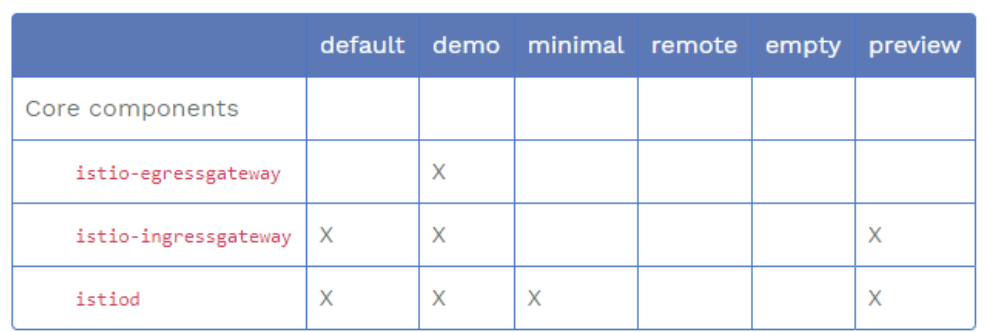
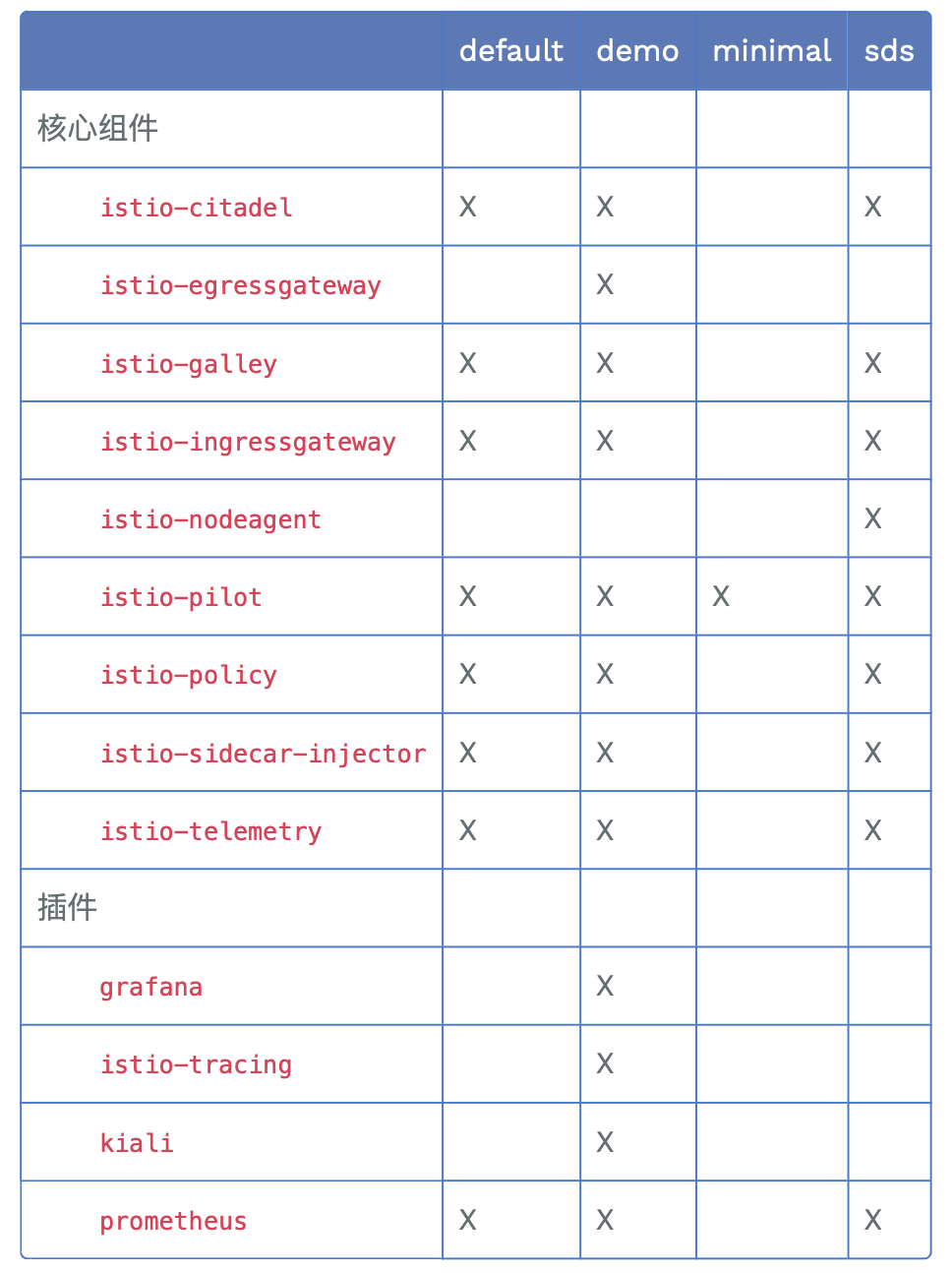
| 1.5前pod | 作用 | 1.5后pod | 说明 |
|---|---|---|---|
| egressgateway | 对外网关 | √ | 保留 |
| ingressgateway | 对内网关 | √ | 保留 |
| citadel | 证书管理和分发 | ||
| galley | 配置管理中心 | istiod | 合并后保留 |
| pilot | 流量管理中心 | ||
| sidecar-ingector | 边车代理自动注入 | ||
| polic | Mixer策略管理 | X | 作为proxy扩展 |
| telemetry | Mixer遥测管理 | X | 作为proxy扩展 |
| kiali,prometheus,grafana,tracing(jaeger) | 可视化 | √ | 保留 |
标识Istio 功能或组建
https://istio.io/latest/zh/docs/setup/install/istioctl/#customizing-the-configuration
istioctl install 部署
istioctl install 是默认部署,按manifests/profile/default.yaml配置部署对应的组件,如下:
# ll
total 72
-rw-r--r-- 1 root wheel 15K Oct 24 07:12 default.yaml
-rw-r--r-- 1 root wheel 1.8K Oct 24 07:12 demo.yaml
-rw-r--r-- 1 root wheel 320B Oct 24 07:12 empty.yaml
-rw-r--r-- 1 root wheel 219B Oct 24 07:12 minimal.yaml
-rw-r--r-- 1 root wheel 405B Oct 24 07:12 preview.yaml
-rw-r--r-- 1 root wheel 119B Oct 24 07:12 remote.yaml
# istioctl profile list
Istio configuration profiles:
default
demo
empty
minimal
preview
remote
# # istioctl install
This will install the default Istio profile into the cluster. Proceed? (y/N) y
Detected that your cluster does not support third party JWT authentication. Falling back to less secure first party JWT. See https://istio.io/docs/ops/best-practices/security/#configure-third-party-service-account-tokens for details.
Istio core installed
Istiod installed
Addons installed
Ingress gateways installed
Installation complete
当然,也可以使用-d参数指定某个目录部署,这里通过--set 指定manifests/profiles目录下的某一类配置安装,以demo为例
# ls manifests/profiles/
default.yaml demo.yaml empty.yaml minimal.yaml preview.yaml remote.yaml
# istioctl install --set profile=demo
Detected that your cluster does not support third party JWT authentication. Falling back to less secure first party JWT. See https://istio.io/docs/ops/best-practices/security/#configure-third-party-service-account-tokens for details.
Istio core installed
Istiod installed
Egress gateways installed
Ingress gateways installed
Installation complete
istioctl manifest 部署
istioctl manifest的使用帮助如下,其安装主要是通过install子命令来落地的,其安装执行参数和效果,与直接执行istioctl install是一样的
# istioctl manifest
The manifest subcommand generates, applies, diffs or migrates Istio manifests.
Usage:
istioctl manifest [command]
Available Commands:
diff Compare manifests and generate diff
generate Generates an Istio install manifest
install Applies an Istio manifest, installing or reconfiguring Istio on a cluster.
Flags:
--dry-run Console/log output only, make no changes.
-h, --help help for manifest
Global Flags:
--context string The name of the kubeconfig context to use
-c, --kubeconfig string Kubernetes configuration file
Use "istioctl manifest [command] --help" for more information about a command.
istioctl manifest install --help说明如下:
# istioctl manifest install --help
The install generates an Istio install manifest and applies it to a cluster.
Usage:
istioctl manifest install [flags]
Examples:
# Apply a default Istio installation
istioctl install
# Enable grafana dashboard
istioctl install --set values.grafana.enabled=true
# Generate the demo profile and don't wait for confirmation
istioctl install --set profile=demo --skip-confirmation
# To override a setting that includes dots, escape them with a backslash (\). Your shell may require enclosing quotes.
istioctl install --set "values.sidecarInjectorWebhook.injectedAnnotations.container\.apparmor\.security\.beta\.kubernetes\.io/istio-proxy=runtime/default"
Flags:
--charts string Deprecated, use --manifests instead.
-f, --filename strings Path to file containing IstioOperator custom resource
This flag can be specified multiple times to overlay multiple files. Multiple files are overlaid in left to right order.
--force Proceed even with validation errors.
-h, --help help for install
-d, --manifests string Specify a path to a directory of charts and profiles
(e.g. ~/Downloads/istio-1.7.0/manifests)
or release tar URL (e.g. https://github.com/istio/istio/releases/download/1.7.0/istio-1.7.0-linux-amd64.tar.gz).
--readiness-timeout duration Maximum time to wait for Istio resources in each component to be ready. (default 5m0s)
-r, --revision string Target control plane revision for the command.
-s, --set stringArray Override an IstioOperator value, e.g. to choose a profile
(--set profile=demo), enable or disable components (--set components.policy.enabled=true), or override Istio
settings (--set values.grafana.enabled=true). See documentation for more info:
https://istio.io/docs/reference/config/istio.operator.v1alpha1/#IstioOperatorSpec
-y, --skip-confirmation skipConfirmation determines whether the user is prompted for confirmation.
If set to true, the user is not prompted and a Yes response is assumed in all cases.
Global Flags:
--context string The name of the kubeconfig context to use
--dry-run Console/log output only, make no changes.
-c, --kubeconfig string Kubernetes configuration file
具体执行结果如下:
# istioctl manifest install --set profile=demo
Detected that your cluster does not support third party JWT authentication. Falling back to less secure first party JWT. See https://istio.io/docs/ops/best-practices/security/#configure-third-party-service-account-tokens for details.
Istio core installed
Istiod installed
Egress gateways installed
Ingress gateways installed
Installation complete
istioctl operator
istioctl operator安装相对简单,主要是安装istioctl的operator,通过init子命令执行,结果如下:
# istioctl operator init
Operator controller is already installed in istio-operator namespace, updating.
Using operator Deployment image: docker.io/istio/operator:1.6.0
Istio operator installed
Installation complete
因istio operator已经通过istioctl manifest apply安装过了,所以提示installed
安装校验
istio verify-install (校验方式一)
首先,通过istioctl manifest generate 命令生成安装清单的校验文件,istioctl manifest generate使用说明如下:
# istioctl manifest generate --help
The generate subcommand generates an Istio install manifest and outputs to the console by default.
Usage:
istioctl manifest generate [flags]
Examples:
# Generate a default Istio installation
istioctl manifest generate
# Enable grafana dashboard
istioctl manifest generate --set values.grafana.enabled=true
# Generate the demo profile
istioctl manifest generate --set profile=demo
# To override a setting that includes dots, escape them with a backslash (\). Your shell may require enclosing quotes.
istioctl manifest generate --set "values.sidecarInjectorWebhook.injectedAnnotations.container\.apparmor\.security\.beta\.kubernetes\.io/istio-proxy=runtime/default"
Flags:
--charts string Deprecated, use --manifests instead.
-f, --filename strings Path to file containing IstioOperator custom resource
This flag can be specified multiple times to overlay multiple files. Multiple files are overlaid in left to right order.
--force Proceed even with validation errors.
-h, --help help for generate
-d, --manifests string Specify a path to a directory of charts and profiles
(e.g. ~/Downloads/istio-1.7.0/manifests)
or release tar URL (e.g. https://github.com/istio/istio/releases/download/1.7.0/istio-1.7.0-linux-amd64.tar.gz).
-o, --output string Manifest output directory path.
-r, --revision string Target control plane revision for the command.
-s, --set stringArray Override an IstioOperator value, e.g. to choose a profile
(--set profile=demo), enable or disable components (--set components.policy.enabled=true), or override Istio
settings (--set values.grafana.enabled=true). See documentation for more info:
https://istio.io/docs/reference/config/istio.operator.v1alpha1/#IstioOperatorSpec
Global Flags:
--context string The name of the kubeconfig context to use
--dry-run Console/log output only, make no changes.
-c, --kubeconfig string Kubernetes configuration file
通过istioctl manifest generate把按demo配置的部署,生成对应的安装校验清单,并保存在当前目录下的test-demo.yaml文件中
# istioctl manifest generate --set profile=demo > test-demo.yaml
然后通过istio verify-install校验,校验安装成功,详细如下:
# istioctl verify-install -f test-demo.yaml
CustomResourceDefinition: adapters.config.istio.io.default checked successfully
CustomResourceDefinition: attributemanifests.config.istio.io.default checked successfully
CustomResourceDefinition: authorizationpolicies.security.istio.io.default checked successfully
CustomResourceDefinition: destinationrules.networking.istio.io.default checked successfully
CustomResourceDefinition: envoyfilters.networking.istio.io.default checked successfully
CustomResourceDefinition: gateways.networking.istio.io.default checked successfully
CustomResourceDefinition: handlers.config.istio.io.default checked successfully
CustomResourceDefinition: httpapispecbindings.config.istio.io.default checked successfully
CustomResourceDefinition: httpapispecs.config.istio.io.default checked successfully
CustomResourceDefinition: instances.config.istio.io.default checked successfully
CustomResourceDefinition: istiooperators.install.istio.io.default checked successfully
CustomResourceDefinition: peerauthentications.security.istio.io.default checked successfully
CustomResourceDefinition: quotaspecbindings.config.istio.io.default checked successfully
CustomResourceDefinition: quotaspecs.config.istio.io.default checked successfully
CustomResourceDefinition: requestauthentications.security.istio.io.default checked successfully
CustomResourceDefinition: rules.config.istio.io.default checked successfully
CustomResourceDefinition: serviceentries.networking.istio.io.default checked successfully
CustomResourceDefinition: sidecars.networking.istio.io.default checked successfully
CustomResourceDefinition: templates.config.istio.io.default checked successfully
CustomResourceDefinition: virtualservices.networking.istio.io.default checked successfully
CustomResourceDefinition: workloadentries.networking.istio.io.default checked successfully
ServiceAccount: istio-egressgateway-service-account.istio-system checked successfully
ServiceAccount: istio-ingressgateway-service-account.istio-system checked successfully
ServiceAccount: istio-reader-service-account.istio-system checked successfully
ServiceAccount: istiod-service-account.istio-system checked successfully
ClusterRole: istio-reader-istio-system.default checked successfully
ClusterRole: istiod-istio-system.default checked successfully
ClusterRoleBinding: istio-reader-istio-system.default checked successfully
ClusterRoleBinding: istiod-pilot-istio-system.default checked successfully
ValidatingWebhookConfiguration: istiod-istio-system.default checked successfully
EnvoyFilter: metadata-exchange-1.6.istio-system checked successfully
EnvoyFilter: metadata-exchange-1.7.istio-system checked successfully
EnvoyFilter: stats-filter-1.6.istio-system checked successfully
EnvoyFilter: stats-filter-1.7.istio-system checked successfully
EnvoyFilter: tcp-metadata-exchange-1.6.istio-system checked successfully
EnvoyFilter: tcp-metadata-exchange-1.7.istio-system checked successfully
EnvoyFilter: tcp-stats-filter-1.6.istio-system checked successfully
EnvoyFilter: tcp-stats-filter-1.7.istio-system checked successfully
ConfigMap: istio.istio-system checked successfully
ConfigMap: istio-sidecar-injector.istio-system checked successfully
MutatingWebhookConfiguration: istio-sidecar-injector.default checked successfully
Deployment: istio-egressgateway.istio-system checked successfully
Deployment: istio-ingressgateway.istio-system checked successfully
Deployment: istiod.istio-system checked successfully
PodDisruptionBudget: istio-egressgateway.istio-system checked successfully
PodDisruptionBudget: istio-ingressgateway.istio-system checked successfully
PodDisruptionBudget: istiod.istio-system checked successfully
Role: istio-egressgateway-sds.istio-system checked successfully
Role: istio-ingressgateway-sds.istio-system checked successfully
Role: istiod-istio-system.istio-system checked successfully
RoleBinding: istio-egressgateway-sds.istio-system checked successfully
RoleBinding: istio-ingressgateway-sds.istio-system checked successfully
RoleBinding: istiod-istio-system.istio-system checked successfully
Service: istio-egressgateway.istio-system checked successfully
Service: istio-ingressgateway.istio-system checked successfully
Service: istiod.istio-system checked successfully
Checked 21 custom resource definitions
Checked 2 Istio Deployments
Istio is installed successfully
查看资源状态(校验方式二)
查看istio 的CRD
查看istio相关的CRD是否正常创建,通过命令可以查看到与istio相关的crd非常多,在demo模式下共有21个,详细如下:
# kubectl get crd|grep istio
adapters.config.istio.io 2020-11-09T11:03:47Z
attributemanifests.config.istio.io 2020-11-09T11:03:47Z
authorizationpolicies.security.istio.io 2020-11-09T11:03:47Z
destinationrules.networking.istio.io 2020-11-09T11:03:47Z
envoyfilters.networking.istio.io 2020-11-09T11:03:47Z
gateways.networking.istio.io 2020-11-09T11:03:47Z
handlers.config.istio.io 2020-11-09T11:03:47Z
httpapispecbindings.config.istio.io 2020-11-09T11:03:47Z
httpapispecs.config.istio.io 2020-11-09T11:03:47Z
instances.config.istio.io 2020-11-09T11:03:47Z
istiooperators.install.istio.io 2020-11-09T11:03:47Z
peerauthentications.security.istio.io 2020-11-09T11:03:47Z
quotaspecbindings.config.istio.io 2020-11-09T11:03:47Z
quotaspecs.config.istio.io 2020-11-09T11:03:47Z
requestauthentications.security.istio.io 2020-11-09T11:03:47Z
rules.config.istio.io 2020-11-09T11:03:47Z
serviceentries.networking.istio.io 2020-11-09T11:03:47Z
sidecars.networking.istio.io 2020-11-09T11:03:47Z
templates.config.istio.io 2020-11-09T11:03:47Z
virtualservices.networking.istio.io 2020-11-09T11:03:47Z
workloadentries.networking.istio.io 2020-11-09T11:03:47Z
# kubectl get crd|grep istio|wc -l
21
查看operator状态
查看istio operator是否正常运行,istio operator是运行在另外一个命名空间(istio-operator )下的,具体如下:
# kubectl get all -n istio-operator
NAME READY STATUS RESTARTS AGE
pod/istio-operator-76f79b96dd-hbfcx 1/1 Running 0 30m
NAME TYPE CLUSTER-IP EXTERNAL-IP PORT(S) AGE
service/istio-operator ClusterIP 10.0.80.13 <none> 8383/TCP 30m
NAME READY UP-TO-DATE AVAILABLE AGE
deployment.apps/istio-operator 1/1 1 1 30m
NAME DESIRED CURRENT READY AGE
replicaset.apps/istio-operator-76f79b96dd 1 1 1 30m
其中pod和service都正常
查看istio operator维护配置情况
通过执行kubectl get IstioOperator -n istio-system -o yaml,查看对应status,可以看到istio-operator维护的各个组件运行情况,均为HEALTHY状态
status:
componentStatus:
Base:
status: HEALTHY
EgressGateways:
status: HEALTHY
IngressGateways:
status: HEALTHY
Pilot:
status: HEALTHY
status: HEALTHY
查看命名空间istio-system的所有资源状态
可以看到3个pod(istio-egressgateway、istio-ingressgateway、istiod即pilot),以及对应的3个service,均是正常,如下:
# kubectl get all -n istio-system
NAME READY STATUS RESTARTS AGE
pod/istio-egressgateway-695f5944d8-jjbmn 1/1 Running 0 20m
pod/istio-ingressgateway-5c697d4cd7-2qvlf 1/1 Running 0 20m
pod/istiod-77544cd464-mkhhz 1/1 Running 0 9m
NAME TYPE CLUSTER-IP EXTERNAL-IP PORT(S) AGE
service/istio-egressgateway ClusterIP 10.0.80.2 <none> 80/TCP,443/TCP,15443/TCP 20m
service/istio-ingressgateway LoadBalancer 4x.xxx.xxx.xx <pending> 15021:31437/TCP,80:31135/TCP,443:31445/TCP,31400:30539/TCP,15443:31470/TCP 20m
service/istiod ClusterIP 10.0.80.201 <none> 15010/TCP,15012/TCP,443/TCP,15014/TCP,853/TCP 9m
NAME READY UP-TO-DATE AVAILABLE AGE
deployment.apps/istio-egressgateway 1/1 1 1 20m
deployment.apps/istio-ingressgateway 1/1 1 1 20m
deployment.apps/istiod 1/1 1 1 9m
这是根据.../manifests/profiles/demo.yaml配置下指定的component部署的deployment(istio-egressgateway、istio-ingressgateway、istiod即pilot),部分内容截取如下:
apiVersion: install.istio.io/v1alpha1
kind: IstioOperator
spec:
meshConfig:
accessLogFile: /dev/stdout
components:
egressGateways:
- name: istio-egressgateway
enabled: true
k8s:
resources:
requests:
cpu: 10m
memory: 40Mi
ingressGateways:
- name: istio-ingressgateway
enabled: true
k8s:
resources:
requests:
cpu: 10m
memory: 40Mi
service:
ports:
## You can add custom gateway ports in user values overrides, but it must include those ports since helm replaces.
# Note that AWS ELB will by default perform health checks on the first port
# on this list. Setting this to the health check port will ensure that health
# checks always work. https://github.com/istio/istio/issues/12503
- port: 15021
targetPort: 15021
name: status-port
- port: 80
targetPort: 8080
name: http2
- port: 443
targetPort: 8443
name: https
- port: 31400
targetPort: 31400
name: tcp
# This is the port where sni routing happens
- port: 15443
targetPort: 15443
name: tls
pilot:
k8s:
env:
- name: PILOT_TRACE_SAMPLING
value: "100"
resources:
requests:
cpu: 10m
memory: 100Mi
若是按默认安装,则使用.../manifests/profiles/default.yaml,会通过component指定部署更多deployment(istio-egressgateway、istiod即pilot),当然你也可以通过istioctl install --set component.telemetry.enabled=true来配置/manifests/profiles/default.yaml,然后通过istioctl install安装telemetry
卸载:
通过istioctl manifest generate生成对应的安装清单,然后删除,命令:istioctl manifest generate | kubectl delete -f -
详细demo如下:
# istioctl manifest generate --set profile=demo |kubectl delete -f -
customresourcedefinition.apiextensions.k8s.io "adapters.config.istio.io" deleted
customresourcedefinition.apiextensions.k8s.io "attributemanifests.config.istio.io" deleted
customresourcedefinition.apiextensions.k8s.io "authorizationpolicies.security.istio.io" deleted
customresourcedefinition.apiextensions.k8s.io "destinationrules.networking.istio.io" deleted
customresourcedefinition.apiextensions.k8s.io "envoyfilters.networking.istio.io" deleted
customresourcedefinition.apiextensions.k8s.io "gateways.networking.istio.io" deleted
customresourcedefinition.apiextensions.k8s.io "handlers.config.istio.io" deleted
customresourcedefinition.apiextensions.k8s.io "httpapispecbindings.config.istio.io" deleted
customresourcedefinition.apiextensions.k8s.io "httpapispecs.config.istio.io" deleted
customresourcedefinition.apiextensions.k8s.io "instances.config.istio.io" deleted
customresourcedefinition.apiextensions.k8s.io "istiooperators.install.istio.io" deleted
customresourcedefinition.apiextensions.k8s.io "peerauthentications.security.istio.io" deleted
customresourcedefinition.apiextensions.k8s.io "quotaspecbindings.config.istio.io" deleted
customresourcedefinition.apiextensions.k8s.io "quotaspecs.config.istio.io" deleted
customresourcedefinition.apiextensions.k8s.io "requestauthentications.security.istio.io" deleted
customresourcedefinition.apiextensions.k8s.io "rules.config.istio.io" deleted
customresourcedefinition.apiextensions.k8s.io "serviceentries.networking.istio.io" deleted
customresourcedefinition.apiextensions.k8s.io "sidecars.networking.istio.io" deleted
customresourcedefinition.apiextensions.k8s.io "templates.config.istio.io" deleted
customresourcedefinition.apiextensions.k8s.io "virtualservices.networking.istio.io" deleted
customresourcedefinition.apiextensions.k8s.io "workloadentries.networking.istio.io" deleted
serviceaccount "istio-egressgateway-service-account" deleted
serviceaccount "istio-ingressgateway-service-account" deleted
serviceaccount "istio-reader-service-account" deleted
serviceaccount "istiod-service-account" deleted
clusterrole.rbac.authorization.k8s.io "istio-reader-istio-system" deleted
clusterrole.rbac.authorization.k8s.io "istiod-istio-system" deleted
clusterrolebinding.rbac.authorization.k8s.io "istio-reader-istio-system" deleted
clusterrolebinding.rbac.authorization.k8s.io "istiod-pilot-istio-system" deleted
validatingwebhookconfiguration.admissionregistration.k8s.io "istiod-istio-system" deleted
configmap "istio" deleted
configmap "istio-sidecar-injector" deleted
mutatingwebhookconfiguration.admissionregistration.k8s.io "istio-sidecar-injector" deleted
deployment.apps "istio-egressgateway" deleted
deployment.apps "istio-ingressgateway" deleted
deployment.apps "istiod" deleted
poddisruptionbudget.policy "istio-egressgateway" deleted
poddisruptionbudget.policy "istio-ingressgateway" deleted
poddisruptionbudget.policy "istiod" deleted
role.rbac.authorization.k8s.io "istio-egressgateway-sds" deleted
role.rbac.authorization.k8s.io "istio-ingressgateway-sds" deleted
role.rbac.authorization.k8s.io "istiod-istio-system" deleted
rolebinding.rbac.authorization.k8s.io "istio-egressgateway-sds" deleted
rolebinding.rbac.authorization.k8s.io "istio-ingressgateway-sds" deleted
rolebinding.rbac.authorization.k8s.io "istiod-istio-system" deleted
service "istio-egressgateway" deleted
service "istio-ingressgateway" deleted
service "istiod" deleted
把资源清理干净后,删除命名空间istio-system
# kubectl get all -n istio-system
No resources found in istio-system namespace.
# kubectl delete ns istio-system
namespace "istio-system" deleted
API Gateway VS Service Mesh
istio/kong和istio交互.md
如何为服务网格选择入口网关
istio/如何为服务网格选择入口网关.md
安装istio【自定义组件】
# istioctl profile --help # 与Istio配置文件相关的命令
...
Available Commands:
diff 区分两个Istio配置文件
dump 转储Istio配置文件
list 列出可用的Istio配置文件
...
查看内置的demo profile
# istioctl profile dump demo
apiVersion: install.istio.io/v1alpha1
kind: IstioOperator
spec:
addonComponents:
istiocoredns:
enabled: false
components:
base:
enabled: true
cni:
enabled: false
...
- 说明:
- addonComponents:表示要安装的第三方组件,这里显示:istiocoredns不默认安装,grafana\kiali\prometheus\tracing默认安装;
- components:表示istio内部组件,这里显示,cni不默认安装。
- istioctl manifest apply --set profile=demo --set addonComponents.istiocoredns.enabled=true --set components.citadel.enabled=true --set components.cni.enabled=true
# istioctl manifest --help
...
Available Commands:
diff 比较清单并生成差异
generate 生成Istio安装清单
install 应用Istio清单,在群集上安装或重新配置Istio
...
生成kubernetes manifests yaml 文件
# istioctl manifest generate --help
generate子命令生成一个Istio安装清单,并在默认情况下输出到控制台。
Usage:
istioctl manifest generate [flags]
Examples:
# 生成默认的Istio安装
istioctl manifest generate
# 启用跟踪
istioctl install --set meshConfig.enableTracing=true
# 生成演示配置文件
istioctl manifest generate --set profile=demo
# 要覆盖包含点的设置,请使用反斜杠(\)对其进行转义。您的shell可能需要加引号
istioctl manifest generate --set "values.sidecarInjectorWebhook.injectedAnnotations.container\.apparmor\.security\.beta\.kubernetes\.io/istio-proxy=runtime/default"
...
输出到generate-manifest-istio-yaml目录
# mkdir generate-manifest-istio-yaml
# istioctl manifest generate -o generate-manifest-istio-yaml
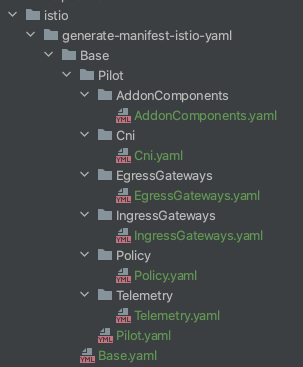
也可以将manifest输出到一个文件
# istioctl manifest generate > generate-manifest-istio.yaml
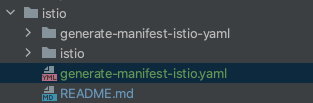
# istioctl manifest install -f addonComponents.yaml
# kubectl get deployment -n istio-system
# istioctl manifest install -f addonComponents.yaml
# kubectl get all -n istio-system
NAME READY STATUS RESTARTS AGE
pod/grafana-8fdf895f6-tt2x7 1/1 Running 0 16h
pod/istio-tracing-85fddf979f-fj76v 1/1 Running 0 16h
pod/istiod-6869899d55-lrw9q 1/1 Running 0 16h
pod/kiali-777987866-xrz78 1/1 Running 0 16h
pod/prometheus-5dc7ccbd8c-58nxf 1/1 Running 0 16h
NAME TYPE CLUSTER-IP EXTERNAL-IP PORT(S) AGE
service/grafana ClusterIP 10.0.145.54 <none> 3000/TCP 16h
service/istiod ClusterIP 10.0.228.155 <none> 15010/TCP,15012/TCP,443/TCP,15014/TCP,853/TCP 18h
service/jaeger-agent ClusterIP None <none> 5775/UDP,6831/UDP,6832/UDP 16h
service/jaeger-collector ClusterIP 10.0.125.5 <none> 14267/TCP,14268/TCP,14250/TCP 16h
service/jaeger-collector-headless ClusterIP None <none> 14250/TCP 16h
service/jaeger-query ClusterIP 10.0.133.43 <none> 16686/TCP 16h
service/kiali ClusterIP 10.0.194.167 <none> 20001/TCP 16h
service/prometheus ClusterIP 10.0.124.3 <none> 9090/TCP 16h
service/tracing ClusterIP 10.0.245.10 <none> 80/TCP 16h
service/zipkin ClusterIP 10.0.45.150 <none> 9411/TCP 16h
NAME READY UP-TO-DATE AVAILABLE AGE
deployment.apps/grafana 1/1 1 1 16h
deployment.apps/istio-tracing 1/1 1 1 16h
deployment.apps/istiod 1/1 1 1 18h
deployment.apps/kiali 1/1 1 1 16h
deployment.apps/prometheus 1/1 1 1 16h
NAME DESIRED CURRENT READY AGE
replicaset.apps/grafana-8fdf895f6 1 1 1 16h
replicaset.apps/istio-tracing-85fddf979f 1 1 1 16h
replicaset.apps/istiod-6869899d55 1 1 1 18h
replicaset.apps/kiali-777987866 1 1 1 16h
replicaset.apps/prometheus-5dc7ccbd8c 1 1 1 16h
NAME REFERENCE TARGETS MINPODS MAXPODS REPLICAS AGE
horizontalpodautoscaler.autoscaling/istiod Deployment/istiod 5%/80% 1 5 1 16h
istio in kubernetes (二) -- 部署篇的更多相关文章
- [原]CentOS7安装Rancher2.1并部署kubernetes (二)---部署kubernetes
################## Rancher v2.1.7 + Kubernetes 1.13.4 ################ ##################### ...
- istio in kubernetes (一) --原理篇
背景 微服务是什么 • 服务之间有轻量级的通讯机制,通常为REST API • 去中心化的管理机制 • 每个服务可以使用不同的编程语言实现,使用不同的数据存储技术 • 应用按业务拆分成服务,一个大型应 ...
- [原]CentOS7安装Rancher2.1并部署kubernetes (一)---部署Rancher
################## Rancher v2.1.7 + Kubernetes 1.13.4 ################ ##################### ...
- 微服务探索之路03篇-docker私有仓库Harbor搭建+Kubernetes(k8s)部署私有仓库的镜像
❝ 目录: 微服务探索之路01篇.net6.0项目本地win10系统docker到服务器liunx系统docker的贯通 微服务探索之路02篇liunx ubuntu服务器部署k8s(kubernet ...
- Kubernetes一键部署利器:kubeadm
要真正发挥容器技术的实力,你就不能仅仅局限于对 Linux 容器本身的钻研和使用. 这些知识更适合作为你的技术储备,以便在需要的时候可以帮你更快的定位问题,并解决问题. 而更深入的学习容器技术的关键在 ...
- 利用Helm简化Kubernetes应用部署(1)
目录 利用Helm简化Kubernetes应用部署 Helm基础 安装Helm 使用Visual Studio 2019为Helm编写一个简单的应用 利用Helm简化Kubernetes应 ...
- [译]Kubernetes 分布式应用部署和人脸识别 app 实例
原文地址:KUBERNETES DISTRIBUTED APPLICATION DEPLOYMENT WITH SAMPLE FACE RECOGNITION APP 原文作者:skarlso 译文出 ...
- kubernetes应用部署原理
Kubernetes应用部署模型解析(原理篇) 十多年来Google一直在生产环境中使用容器运行业务,负责管理其容器集群的系统就是Kubernetes的前身Borg.其实现在很多工作在Kubernet ...
- Centos下Kubernetes+Flannel部署(新)
一.准备工作 1) 三台centos主机 k8s master: 10.11.151.97 tc-151-97 k8s node1: 10.11.151.100 tc-151-100 k8s no ...
随机推荐
- SameSite cookies explained
SameSite cookies explained
- Flutter 使用高德地图定位
amap_location 包 获取debug SHA1 // 使用debug.keystore获取debug SHA1 C:\Users\ajanuw\.android>keytool -li ...
- Flutter-desktop
flutter-desktop-embedding video windows $ flutter channel master && flutter upgrade 更新你的 flu ...
- 新手如何通过内存和NGK DeFi Baccarat进行组合投资?
区块链市场在2020年迎来了大爆发,资本市场异常火热.无论是内存,还是DeFi,都无疑是这个火爆的区块链市场中的佼佼者.通过投资内存和DeFi,很多投资者都已经获取了非常可观的收益,尝到了资本市场带来 ...
- 为什么ElasticSearch比MySQL更适合全文索引
熟悉 MySQL 的同学一定都知道,MySQL 对于复杂条件查询的支持并不好.MySQL 最多使用一个条件涉及的索引来过滤,然后剩余的条件只能在遍历行过程中进行内存过滤,对这个过程不了解的同学可以先行 ...
- Kubernetes和docker----1.开始使用k8s和docker
开始使用Kubernetes和docker docker命令 运行一个容器 docker run busybox echo "Hello world" 构建容器镜像 docker ...
- Linux安装与使用
1.安装 1.1安装VMware 1.1.1VM12版本安装 1)下载:网盘:链接:https://pan.baidu.com/s/1Jnr--KIy3bSTvRhtB8nfiQ 提取码:czna 2 ...
- 死磕hyperledger fabric源码|Order节点概述
死磕hyperledger fabric源码|Order节点概述 文章及代码:https://github.com/blockchainGuide/ 分支:v1.1.0 前言及源码目录 Orderer ...
- Tango with Django 1.9 中文——1.概述
译者注:英文书地址https://leanpub.com/tangowithdjango19/,作者为Leif Azzopardi 和 David Maxwell.本文仅为尝试.学习和交流,著作权利归 ...
- Blackduck的Hub安装教程
1 产品介绍 Black Duck 是最早进行开源代码检测工具开发的公司,其产品包括Protex 和HUB,Protex 强调检测的精度和准确性,而HUB 强调检测的速度和易用性. 1.1 Prote ...
