JSON in SQL Server 2016
JSON functions in SQL Server enable you to analyze and query JSON data, transform JSON to relational format, and export SQL query results as JSON text.

If you have JSON text, you can extract data from JSON or verify that JSON is properly formatted using built-in functions JSON_VALUE, JSON_QUERY, and ISJSON. For more advanced querying and analysis, the OPENJSON function can transform an array of JSON objects into a set of rows. Any SQL query can be executed on the returned result set. Finally, there is the FOR JSON clause that enables you to format query results as JSON text.
SELECT TOP 1000 [Version]
,[OSType]
,[Online]
,[OnlineT]
FROM [ApplicationTest].[dbo].[table1]
for json auto
We can start with simple examples. In the following Transact-SQL code, we will define a text variable where we will put JSON text:
DECLARE @json NVARCHAR(4000)
SET @json =
N'{
"info":{
"type":1, "address":{
"town":"Bristol",
"county":"Avon",
"country":"England"
},
"tags":["Sport", "Water polo"]
},
"type":"Basic"
}'
Now, we can extract values and objects from JSON text using the JSON_VALUE and JSON_QUERY functions:
SELECT
JSON_VALUE(@json, '$.type') as type,
JSON_VALUE(@json, '$.info.address.town') as town,
JSON_QUERY(@json, '$.info.tags') as tags
This query will return “Basic”, “Bristol”, and ["Sport", "Water polo"] values. The JSON_VALUE function returns one scalar value from JSON text (e.g. strings, numbers, true/false) that is placed on a JSON path specified as the second parameter. JSON_QUERY returns an object or array (in this example an array of tags) on the JSON path. JSON built-in functions use JavaScript-like syntax to reference values and objects in JSON text via second parameter.
The OPENJSON function enables you to reference some array in JSON text and return elements from that array:
SELECT value
FROM OPENJSON(@json, '$.info.tags') INSERT INTO Orders(Number, Date, Customer, Quantity)
SELECT Number, Date, Customer, Quantity
OPENJSON (@orders)
WITH (
Number varchar(200),
Date datetime,
Customer varchar(200),
Quantity int
) AS OrdersArray
Four columns in the result set that is returned by OPENJSON are defined in the WITH clause. OPENJSON will try to find the properties Number, Date, Customer, and Quantity in each JSON object and convert their values into columns in the result set. By default, NULL will be returned if the property is not found. The assumption in the query above is that the @orders variable contains the following JSON array:
'[
{"Number":1, "Date": "8/10/2012", "Customer": "Adventure works", "Quantity": 1200},
{"Number":4, "Date": "5/11/2012", "Customer": "Adventure works", "Quantity": 100},
{"Number":6, "Date": "1/3/2012", "Customer": "Adventure works", "Quantity": 250},
{"Number":8, "Date": "12/7/2012", "Customer": "Adventure works", "Quantity": 2200}
]'
As you can see, the transformation from a JSON text to a relational form is simple. You just need to specify column names and types and OPENJSON will find properties in JSON that match these columns. In this example, plain JSON is used; however, OPENJSON can handle any nested/hierarchical structure of JSON objects.
Also, OPENJSON can be used to combine relational and JSON data in the same query. If we assume that the JSON array shown in the previous example is stored in the Orders column, the following query can combine the columns and JSON fields:
SELECT Id, FirstName, LastName, Number, Date, Customer, Quantity
FROM Person
CROSS APPLY OPENJSON (OrdersJson)
WITH (
Number varchar(200),
Date datetime,
Customer varchar(200),
Quantity int ) AS OrdersArray
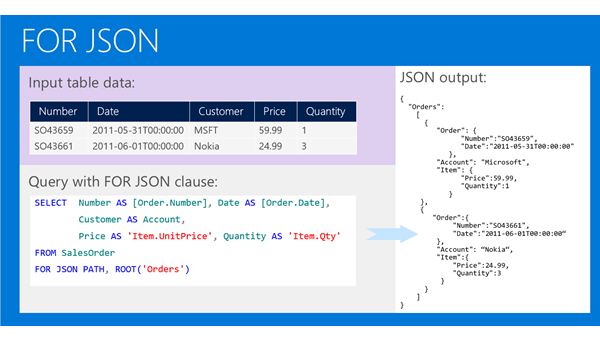
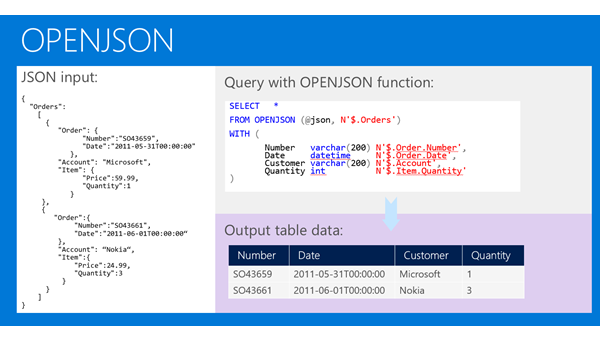
select * from [dbo].[table1] for json auto declare @jsondata varchar(max)
set @jsondata=N'[{"Version":"2.1.1.1","OSType":1,"Online":1,"OnlineT":"on"},{"Version":"2.1.1.2","OSType":1,"Online":1,"OnlineT":"on"}]'; select Version
from openjson(@jsondata)
with(
Version varchar(50)
)
JSON in SQL Server 2016的更多相关文章
- SQL Server 2016原生支持JSON
转载原地址: http://www.cnblogs.com/lyhabc/p/4747694.html SQL Server 2005 开始支持 XML 数据类型,提供原生的 XML数据类型.XML ...
- SQL Server 2016新特性: 对JSON的支持
SQL Server 2005开始支持XML数据类型,提供原生的XML数据类型.XML索引及各种管理或输出XML格式的函数.随着JSON的流行,SQL Server2016开始支持JSON数据类 ...
- 微软发布正式版SQL Server 2016
微软于今天在SQL 官方博客上宣布 SQL Server 数据库软件的正式发布版本(GA),历时一年多,微软为该软件发布了多个公共预览版和候选版本,而今天最终版本终于上线了.在博客中,微软数据集团的企 ...
- SQL Server 2016 CTP2.2 的关键特性
SQL Server 2016 CTP2.2 的关键特性 正如微软CEO 说的,SQL Server2016 是一个Breakthrough Flagship Database(突破性的旗舰级数据库 ...
- 数据库技术丛书:SQL Server 2016 从入门到实战(视频教学版) PDF
1:书籍下载方式: SQL Server2016从入门到实战 PDF 下载 链接:https://pan.baidu.com/s/1sWZjdud4RosPyg8sUBaqsQ 密码:8z7w 学习 ...
- SQL Server 2016最值得关注的10大新特性
全程加密技术(Always Encrypted) 全程加密技术(Always Encrypted)支持在SQL Server中保持数据加密,只有调用SQL Server的应用才能访问加密数据.该功能支 ...
- SQL Server 2016 特性和安装方法
SQL Server 2016 特性: 全程加密技术(Always Encrypted),动态数据屏蔽(Dynamic Data Masking),JSON支持,多TempDB数据库文件,PolyBa ...
- SQL Server 2016 ->> T-SQL新特性
1) TRUNCATE表分区而不是整表 CREATE TABLE dbo.TruncatePartitionTest ( PrtCol INT, Col2 ) ) ON [myPS1](PrtCol) ...
- SQL Server 2016白皮书
随着SQL Server 2016正式版发布日临近,相关主要特性通过以下预览学习: Introducing Microsoft SQL Server 2016 e-bookSQL Server 201 ...
随机推荐
- keepalived+lvs子网掩码造成VIP切换故障 + vrrp_script+track_script
keepalived+lvs子网掩码造成VIP切换故障 架构:keepalived+lvs ,前端调度器是双主模型 现象:keepalived手动停掉一台,但是虚拟IP不会切换 整体网络是24位 VI ...
- Vue-computed的set和get
<!DOCTYPE html> <html lang="en"> <head> <meta charset="UTF-8&quo ...
- 有关Web常用字体的研究?
Windows自带字体: 黑体:SimHei 宋体:SimSun 新宋体:NSimSun 仿宋:FangSong 楷体:KaiTi 仿宋GB2312:FangSongGB2312 楷体GB2312:K ...
- SpringBoot整合Druid数据源
关于SpringBoot数据源请参考我上一篇文章:https://www.cnblogs.com/yueshutong/p/9409295.html 一:Druid介绍 1. Druid是什么? Dr ...
- linux cgroups 简介
cgroups(Control Groups) 是 linux 内核提供的一种机制,这种机制可以根据需求把一系列系统任务及其子任务整合(或分隔)到按资源划分等级的不同组内,从而为系统资源管理提供一个统 ...
- 2017百度软研(C++)
问了很多,不过很多也都没有问到,感觉有点偏,很深入的东西,越问越虚.第一次实习面试从百度开始,也从百度结束吧.看得见的差距,不想将就,所以还是拿最后一次机会去尝试.win or go home, 所以 ...
- 剑指Offer-- 之字形顺序打印二叉树
请实现一个函数按照之字形打印二叉树,即第一行按照从左到右的顺序打印,第二层按照从右至左的顺序打印,第三行按照从左到右的顺序打印,其他行以此类推 /* struct TreeNode { int val ...
- 剑指Offer-- 二叉搜索树的后序遍历序列判断
版本1:C++ class Solution { public: bool VerifySquenceOfBST(vector<int> sequence) { ) return fals ...
- H5 17-兄弟选择器
17-兄弟选择器 我是标题 我是超链接 我是段落 我是段落 我是段落 我是标题 我是段落 我是段落 我是段落 --> 我是标题 我是超链接 我是段落 我是段落 我是超链接 我是段落 我是标题 我 ...
- 通过设置线程池的最小线程数来提高task的效率,SetMinThreads。
http://www.cnblogs.com/Charltsing/p/taskpoolthread.html task默认对线程的调度是逐步增加的,连续多次运行并发线程,会提高占用的线程数,而等若干 ...
