jpeg exif
公司项目需要在jpeg图片里面添加exif信息,同事完成了这部分代码;但是有些手机兼容性有问题;
libexif 地址:http://libexif.sourceforge.net/
注意相关资料来之:
http://blog.csdn.net/fioletfly/article/details/53605959
注意使用的工具为:PowerExif.exe,因为项目太多了,需要对比添加~有工具可以比较好的参考.
手机兼容有问题,注意是因为一些项目没按照exif标准来添加;按标准来添加,添加后用PowerExif.exe解析,如果每项都正常了,基本手机解析不会有问题;
代码如下:
1.前面代码来至src sample下面的;
2.添加了一些必要的exif信息;
3.添加到结果如最后.
- static const unsigned char exif_header[] = {
- 0xff, 0xd8, 0xff, 0xe1,
- };
- /* length of data in exif_header */
- static const unsigned int exif_header_len = sizeof(exif_header);
- /* length of data in image_jpg */
- static const unsigned int image_jpg_len ;//= sizeof(image_jpg);
- /* start of JPEG image data section */
- static const unsigned int image_data_offset = ;
- #define image_data_len (image_jpg_len - image_data_offset)
- const char *pucMaker = "xx公司";
- const char *pucModel = "拍照设备";
- /* Create a brand-new tag with a data field of the given length, in the
- * given IFD. This is needed when exif_entry_initialize() isn't able to create
- * this type of tag itself, or the default data length it creates isn't the
- * correct length.
- */
- static ExifEntry *create_tag(ExifData *exif, ExifIfd ifd, ExifTag tag, size_t len)
- {
- void *buf;
- ExifEntry *entry;
- /* Create a memory allocator to manage this ExifEntry */
- ExifMem *mem = exif_mem_new_default();
- assert(mem != NULL); /* catch an out of memory condition */
- /* Create a new ExifEntry using our allocator */
- entry = exif_entry_new_mem (mem);
- assert(entry != NULL);
- /* Allocate memory to use for holding the tag data */
- buf = exif_mem_alloc(mem, len);
- assert(buf != NULL);
- /* Fill in the entry */
- entry->data = buf;
- entry->size = len;
- entry->tag = tag;
- entry->components = len;
- entry->format = EXIF_FORMAT_UNDEFINED;
- /* Attach the ExifEntry to an IFD */
- exif_content_add_entry (exif->ifd[ifd], entry);
- /* The ExifMem and ExifEntry are now owned elsewhere */
- exif_mem_unref(mem);
- exif_entry_unref(entry);
- return entry;
- }
- //需要参考PowerExif.exe软件打开图片
- //添加对应的只需要对应的代码ID,exifname、数据类型、和数据长度;
- int cdr_write_exif_to_jpg(char *pSrcFileName, GPS_INFO sGpsInfo)
- {
- int rc = ;
- char GPSversionid[]={0x02,0x02,0x00,0x00,0x00};
- FILE *f = NULL;
- unsigned char *exif_data;
- unsigned int exif_data_len;
- FILE *f2 = fopen(pSrcFileName, "r");
- if (!f2) {
- fprintf(stderr, "Error creating file \n");
- return -;
- }
- fseek (f2, , SEEK_END); ///将文件指针移动文件结尾
- int iFileSize = ftell (f2); ///求出当前文件指针距离文件开始的字节数
- fseek (f2, , SEEK_SET);
- char *buf = calloc(iFileSize,sizeof(char));
- if(buf == NULL){
- printf("calloc fails!\n");
- fclose(f2);
- return -;
- }
- int i = ;
- int pos = ;
- char temp = ;
- for(i=; i<iFileSize-; i++)
- {
- temp = fgetc(f2);
- if(EOF == temp) break;
- buf[pos++] = temp;
- }
- buf[pos] = ;
- fclose(f2);
- ExifEntry *entry = NULL;
- ExifData *exif = exif_data_new();
- if (!exif) {
- fprintf(stderr, "Out of memory\n");
- free(buf);
- buf=NULL;
- return ;
- }
- /* Set the image options */
- exif_data_set_option(exif, EXIF_DATA_OPTION_FOLLOW_SPECIFICATION);
- exif_data_set_data_type(exif, EXIF_DATA_TYPE_COMPRESSED);
- exif_data_set_byte_order(exif, FILE_BYTE_ORDER);
- /* Create the mandatory EXIF fields with default data */
- //exif_data_fix(exif);
- entry = create_tag(exif, EXIF_IFD_GPS, EXIF_TAG_GPS_VERSION_ID,);
- /* Write the special header needed for a comment tag */
- entry->format = EXIF_FORMAT_BYTE;
- entry->components = ;
- exif_set_sshort(entry->data, FILE_BYTE_ORDER, GPSversionid[]);
- exif_set_sshort(entry->data+, FILE_BYTE_ORDER, GPSversionid[]);
- exif_set_sshort(entry->data+, FILE_BYTE_ORDER, GPSversionid[]);
- exif_set_sshort(entry->data+, FILE_BYTE_ORDER, GPSversionid[]);
- entry = create_tag(exif, EXIF_IFD_GPS, EXIF_TAG_GPS_LATITUDE_REF,);
- entry->format = EXIF_FORMAT_ASCII;
- memcpy(entry->data, "N", );
- ExifRational a;
- ExifRational b;
- ExifRational c;
- a.numerator = sGpsInfo.latitude_Degree;//纬度
- a.denominator = ;
- b.numerator = sGpsInfo.latitude_Cent;
- b.denominator = ;
- c.numerator = sGpsInfo.latitude_Second;
- c.denominator = ;
- entry = create_tag(exif, EXIF_IFD_GPS, EXIF_TAG_GPS_LATITUDE,);
- entry->format = EXIF_FORMAT_RATIONAL;
- entry->components = ;
- exif_set_rational(entry->data,FILE_BYTE_ORDER,a);
- exif_set_rational(entry->data+,FILE_BYTE_ORDER,b);
- exif_set_rational(entry->data+,FILE_BYTE_ORDER,c);
- entry = create_tag(exif, EXIF_IFD_GPS, EXIF_TAG_GPS_LONGITUDE_REF,);
- entry->format = EXIF_FORMAT_ASCII;
- entry->components = ;
- memcpy(entry->data, "E", );
- a.numerator = sGpsInfo.longitude_Degree;
- a.denominator = ;
- b.numerator = sGpsInfo.longitude_Cent;
- b.denominator = ;
- c.numerator = sGpsInfo.longitude_Second;
- c.denominator = ;
- entry = create_tag(exif, EXIF_IFD_GPS, EXIF_TAG_GPS_LONGITUDE,);
- entry->format = EXIF_FORMAT_RATIONAL;
- entry->components = ;
- exif_set_rational(entry->data,FILE_BYTE_ORDER,a);
- exif_set_rational(entry->data+,FILE_BYTE_ORDER,b);
- exif_set_rational(entry->data+,FILE_BYTE_ORDER,c);
- //GPS速度单位K KM/H
- entry = create_tag(exif, EXIF_IFD_GPS, EXIF_TAG_GPS_SPEED_REF,);
- entry->format = EXIF_FORMAT_ASCII;
- //entry->components = 1;
- memcpy(entry->data, "K", );
- //GPS速度值.
- entry = create_tag(exif, EXIF_IFD_GPS, EXIF_TAG_GPS_SPEED,);
- entry->format = EXIF_FORMAT_RATIONAL;
- entry->components = ;
- a.numerator = sGpsInfo.speed;
- a.denominator = ;
- exif_set_rational(entry->data,FILE_BYTE_ORDER,a);
- /*date time*/
- entry = create_tag(exif, EXIF_IFD_EXIF, EXIF_TAG_DATE_TIME_ORIGINAL,);
- entry->format = EXIF_FORMAT_ASCII;
- //entry->components = 20;
- char pDataTime[] = {};
- sprintf(pDataTime,"%04d-%02d-%02d %02d:%02d:%02d",sGpsInfo.D.year,sGpsInfo.D.month,sGpsInfo.D.day,
- sGpsInfo.D.hour,sGpsInfo.D.minute,sGpsInfo.D.second);
- memcpy(entry->data,pDataTime,);
- //厂商信息和设备信息
- entry = create_tag(exif, EXIF_IFD_0, EXIF_TAG_MAKE,strlen(pucMaker)+);
- entry->format = EXIF_FORMAT_ASCII;
- memcpy(entry->data,pucMaker,strlen(pucMaker));
- entry = create_tag(exif, EXIF_IFD_0, EXIF_TAG_MODEL,strlen(pucModel)+);
- entry->format = EXIF_FORMAT_ASCII;
- memcpy(entry->data,pucModel,strlen(pucModel));
- exif_data_save_data(exif, &exif_data, &exif_data_len);
- assert(exif_data != NULL);
- f = fopen(pSrcFileName, "wb");//write exif to this file pSrcFileName
- if (!f) {
- exif_data_unref(exif);
- free(buf);
- buf=NULL;
- return rc;
- }
- /* Write EXIF header */
- if (fwrite(exif_header, exif_header_len, , f) != ) {
- goto errout;
- }
- /* Write EXIF block length in big-endian order */
- if (fputc((exif_data_len+) >> , f) < ) {
- goto errout;
- }
- if (fputc((exif_data_len+) & 0xff, f) < ) {
- goto errout;
- }
- /* Write EXIF data block */
- if (fwrite(exif_data, exif_data_len, , f) != ) {
- goto errout;
- }
- int image_data_len2 = iFileSize - image_data_offset;
- /* Write JPEG image data, skipping the non-EXIF header */
- if (fwrite(buf+image_data_offset, image_data_len2, , f) != ) {
- goto errout;
- }
- rc = ;
- free(buf);
- buf = NULL;
- fflush(f);
- errout:
- if (fclose(f)) {
- fprintf(stderr, "Error writing to file %s\n", FILE_NAME);
- rc = ;
- }
- /* The allocator we're using for ExifData is the standard one, so use
- * it directly to free this pointer.
- */
- free(exif_data);
- exif_data_unref(exif);
- return rc;
- }
添加后的图片效果如下:
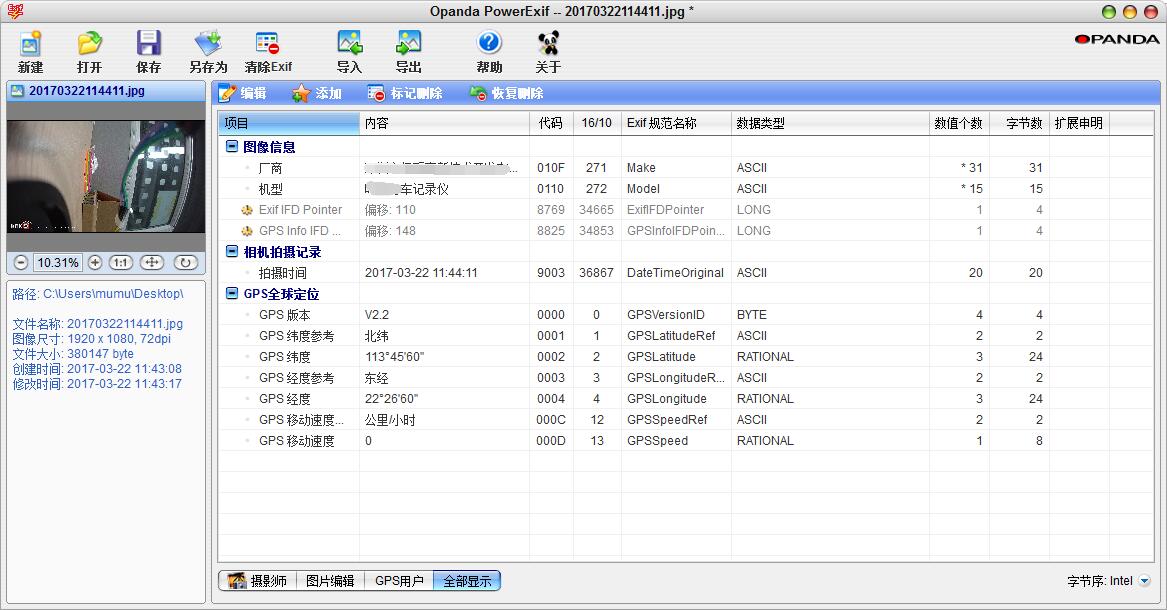
jpeg exif的更多相关文章
- wechall.net/stegano 解题心得
/* 转载请注明出处:http://www.cnblogs.com/Martinium/p/wechall_stegano.html */ 最近迷上了 www.wechall.net 网站,里面都是些 ...
- C# GDI+学习笔记1
前言 本文是学习C# GDI+系列的第一篇文章,简单的介绍了GDI+的一些基本绘图内容,比较粗糙.但本文主要是让大家简单的回顾一下GDI+的基本概念.本篇文章的参考代码请在此下载 . GDIPTes ...
- Win32中GDI+应用(一)
GDI+, Microsoft Graphics Device Interface Plus, 是微软在继GDI(Microsoft Graphics Device Interface)后推出的图形编 ...
- 【转】高通平台android 环境配置编译及开发经验总结
原文网址:http://blog.csdn.net/dongwuming/article/details/12784535 1.高通平台android开发总结 1.1 搭建高通平台环境开发环境 在高通 ...
- Java 遍历文件下jpg图片并解析图片
package filetest; import java.io.File; import java.io.FilenameFilter; import java.io.IOException; ...
- JS实现图片base64转blob对象,压缩图片,预览图片,图片旋转到正确角度
base64转blob对象 /** 将base64转换为文件对象 * @param {String} base64 base64字符串 * */ var convertBase64ToBlob = f ...
- 女朋友会 Python 是多么可怕的一件事!
阅读文本大概需要 8 分钟. 1 目 标 场 景 女朋友会 Python 是多么可怕的一件事! 一位朋友告诉忽略了一件事,假设女朋友会 Python 的话,那岂不是要翻车?如果是这样的话,女朋友发 ...
- thinkphp 根据文件后缀的不同返回不同的结果
** * 根据文件后缀的不同返回不同的结果 * @param string $str 需要判断的文件名或者文件的id * @return integer 1:图片 2:视频 3:压缩文件 4:文档 5 ...
- 【纯净软件】三款照片EXIF信息删除软件 Clear Exif、JPEG & PNG Stripper、Easy Exif Delete 非专业横向对比
商业软件:需支付费用后方可使用. 共享软件:需支付费用,但可以先免费试用(有使用期限.功能限制). 免费软件:无需支付费用,无使用期限,无功能限制. 纯净软件:无广告.无联网行为的免费软件. 自由软件 ...
随机推荐
- vue之cli脚手架项目中组件的使用
在webpack-simple模板中,包括webpck模板.一个.vue文件就是一个组件. 为什么会这样呢?因为webpack干活了!webpack的将我们所有的资源文件进行打包.同时webpack还 ...
- [CentOS_7.4]Linux安装与网络配置
一 安装 官网下载ISO安装文件:https://www.centos.org/download/ 然后自行安装. 二 配置网络 a.配置动态ip 1 2 3 1)# vi /etc/sysconfi ...
- <input type=file>上传唯一控件
值得注意的是:当一个表单里面包含这个上传元素的时候,表单的enctype必须指定为multipart/form-data,method必须指定为post,浏览器才会认识并正确执行.但是还有一点,浏览器 ...
- nginx处理问题笔记
1. 处理所有请求到单一入口 ( rewrite all requests to index.php with nginx ) 目前我们做开发一般都是单入口的,所以都会使用web服务器做重定向到入口 ...
- curl获取公网IP地址
curl ip.cn curl cip.cc https://blog.csdn.net/orangleliu/article/details/51994513 https://blog.csdn.n ...
- django源码笔记-【2】(转)
add by zhj: 在原文的基础上有修改 原文:http://www.cnblogs.com/gaott/archive/2012/02/28/2371238.html 上一期完理解了WSGI处理 ...
- kubernetes实战(十五):k8s使用helm持久化部署jenkins集成openLDAP登录
1.基本概念 Jenkins在DevOps工具链中是核心的流程管理中心,负责串联系统的构建流程.测试流程.镜像制作流程.部署流程等,在持续集成中常用到的工具如下: Maven:源代码编译工具 Robo ...
- iptables 常用命令
iptables service iptables save \\保存 iptables -F \\清空所有规则 iptables -F -t nat \\清空nat表 iptables -t nat ...
- python接口自动化 -参数关联(一)
原文地址https://www.cnblogs.com/yoyoketang/p/6886610.html 原文地址https://www.cnblogs.com/yoyoketang/ 原文地址ht ...
- The Air Jordan 11 Gym Red will be available December 9
A few years ago Carmelo Anthony set the internet on fire when he was spotted rocking a never before ...
