jQuery弹性展开收缩菜单插件gooey.js
分享一款基于jQuery弹性展开收缩菜单插件gooey.js。这是一款基于gooey.js插件实现的弹性菜单特效代码。效果图如下:
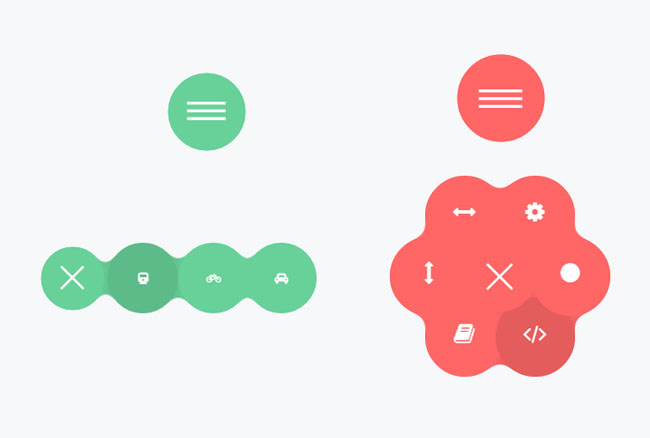
实现的代码。
html代码:
<header class="plugin-demo-header">
<h1>Gooey Menu</h1>
<nav id="gooey-upper">
<input type="checkbox" class="menu-open" name="menu-open1" id="menu-open1"/>
<label class="open-button" for="menu-open1">
<span class="burger burger-1"></span>
<span class="burger burger-2"></span>
<span class="burger burger-3"></span>
</label> <a href="#features" class="gooey-menu-item"> <i title="Features" class="fa fa-cog fa-2x"></i> </a>
<a href="#h-spaced-menu" class="gooey-menu-item"> <i title="Horizontal Menu" class="fa fa-arrows-h fa-2x"></i> </a>
<a href="#menu-v-example" class="gooey-menu-item"> <i title="Vertical Menu" class="fa fa-arrows-v fa-2x"></i> </a>
<a href="#docs" class="gooey-menu-item"> <i title="Docs" class="fa fa-book fa-2x"></i> </a>
<a href="#event-api" class="gooey-menu-item"> <i title="Event API" class="fa fa-code fa-2x"></i> </a>
<a href="#round" class="gooey-menu-item"> <i title="Round Menu" class="fa fa-circle fa-2x"></i> </a> </nav>
</header>
<div class="container">
<div id="page1">
<h1 class="section-label">
Menu Styles</h1>
<div class="section-cont" id="h-spaced-menu">
<i class="desc">Horizontal menu with glued items</i>
<div class="row">
<div class="col-xs-12 col-sm-6 col-md-5">
<nav id="gooey-h">
<input type="checkbox" class="menu-open" name="menu-open2" id="menu-open2"/>
<label class="open-button" for="menu-open2">
<span class="burger burger-1"></span>
<span class="burger burger-2"></span>
<span class="burger burger-3"></span>
</label> <a href="#" class="gooey-menu-item"> <i class="fa fa-train"></i> </a>
<a href="#" class="gooey-menu-item"> <i class="fa fa-bicycle"></i> </a>
<a href="#" class="gooey-menu-item"> <i class="fa fa-rocket"></i> </a>
<a href="#" class="gooey-menu-item"> <i class="fa fa-automobile"></i> </a>
</nav>
</div>
<div class="col-xs-12 col-md-7 code-example">
<pre class="prettyprint linenums">
$(function() {
$("#gooey-h").gooeymenu({
style: "horizontal",
contentColor: "white",
horizontal: {
menuItemPosition: "glue"
}
});
});
</pre>
</div>
</div>
</div>
<div class="section-cont" id="round">
<div class="row">
<div class="col-md-5 col-xs-12 col-sm-6 round-example">
<i class="desc">Round menu with glued items (the glued effect may be achieved by adjusting
"size" and circle radius property values closer (e.g, 80 and 85)) </i>
<nav id="gooey-round">
<input type="checkbox" class="menu-open" name="menu-open3" id="menu-open3"/>
<label class="open-button" for="menu-open3">
<span class="burger burger-1"></span>
<span class="burger burger-2"></span>
<span class="burger burger-3"></span>
</label> <a href="#" class="gooey-menu-item"> <i class="fa fa-train"></i> </a>
<a href="#" class="gooey-menu-item"> <i class="fa fa-bicycle"></i> </a>
<a href="#" class="gooey-menu-item"> <i class="fa fa-rocket"></i> </a>
<a href="#" class="gooey-menu-item"> <i class="fa fa-automobile"></i> </a>
<a href="#" class="gooey-menu-item"> <i class="fa fa-plane"></i> </a>
</nav>
</div>
<div class="col-md-7 col-xs-12 code-example">
<pre class="prettyprint linenums">
$(function() {
$("#gooey-round").gooeymenu({
bgColor: "#ffc0cb",
contentColor: "white",
style: "circle",
circle: {
radius: 85
},
size: 80
});
});
</pre>
</div>
</div>
</div>
<div class="section-cont" id="menu-v-example">
<div class="row">
<div class="col-md-5 col-xs-12 vertical-example">
<i class="desc">Vertical menu ("up" and "down" direction may be achieved by changing
corresponding properties). </i>
<nav id="gooey-v">
<input type="checkbox" class="menu-open" name="menu-open4" id="menu-open4"/>
<label class="open-button" for="menu-open4">
<span class="burger burger-1"></span>
<span class="burger burger-2"></span>
<span class="burger burger-3"></span>
</label> <a href="#" class="gooey-menu-item"> <i class="fa fa-train"></i> </a>
<a href="#" class="gooey-menu-item"> <i class="fa fa-bicycle"></i> </a>
<a href="#" class="gooey-menu-item"> <i class="fa fa-rocket"></i> </a>
<a href="#" class="gooey-menu-item"> <i class="fa fa-automobile"></i> </a>
</nav>
</div>
<div class="col-md-7 col-xs-12 code-example">
<pre class="prettyprint linenums">
$(function() {
$("#gooey-v").gooeymenu({
style: "vertical",
vertical: {
menuItemPosition: "spaced",
direction: "up"
}
});
});
</pre>
</div>
</div>
</div>
<h1 class="section-label">
Event API</h1>
<div class="section-cont" id="event-api">
<div class="row">
<div class="col-md-5 col-xs-12 event-api-ex">
<i class="desc">Use event API to hook into animation "open" and "close" events. In this
example, we change menu item colors when menu "open" and "close" events are triggered.
</i>
<nav id="gooey-API">
<input type="checkbox" class="menu-open" name="menu-open5" id="menu-open5"/>
<label class="open-button" for="menu-open5">
<span class="burger burger-1"></span>
<span class="burger burger-2"></span>
<span class="burger burger-3"></span>
</label> <a href="#" class="gooey-menu-item"> <i class="fa fa-train"></i> </a>
<a href="#" class="gooey-menu-item"> <i class="fa fa-bicycle"></i> </a>
<a href="#" class="gooey-menu-item"> <i class="fa fa-rocket"></i> </a>
<a href="#" class="gooey-menu-item"> <i class="fa fa-automobile"></i> </a>
<a href="#" class="gooey-menu-item"> <i class="fa fa-plane"></i> </a>
</nav>
</div>
<div class="col-md-7 col-xs-12 code-example">
<pre class="prettyprint linenums">
$(function() {
$("#gooey-round").gooeymenu({
circle: {
radius: 85
},
open: function() {
$(this).find(".gooey-menu-item").css("background-color", "steelblue");
$(this).find(".open-button").css("background-color", "steelblue");
},
close: function(gooey) {
$(this).find(".gooey-menu-item").css("background-color", "#00ffff");
$(this).find(".open-button").css("background-color", "#00ffff");
}
});
}); </pre>
</div>
</div>
</div>
</div>
<div id="docs">
<div class="plugin-details">
<h1 class="section-label">
Plugin details</h1>
<p>
<span class="bold">Version</span>: 1.0
<br>
<span class="bold">Created by</span>: Kirill Goltsman
<br>
<span class="bold">Email</span>: goltsmank@gmail.com
</p>
</div>
<h1 class="section-label">
1. Getting started</h1>
<p>
Put "gooey" plugin folder into your project. Include below code snippets into <code>
head</code> section of your html file. You may include Font Awesome plugin if
you want ready-made icons in your menu.
</p>
<pre class="prettyprint linenums lang-html">
<script type="text/javascript" src="https://ajax.googleapis.com/ajax/libs/jquery/1.11.2/jquery.min.js"></script>
<script type="text/javascript" src="gooey/src/gooey.min.js"></script>
<link rel="stylesheet" href="https://cdnjs.cloudflare.com/ajax/libs/font-awesome/4.3.0/css/font-awesome.min.css">
<link rel="stylesheet" href="gooey/src/gooey.min.css">
</pre>
<h1 class="section-label">
2. Add Markup</h1>
<p>
Add markup to your html file. You can use any number of menu links and any labels
or text for your menu links. The markup structure proposed below is desirable to
avoid any bugs. You can use any valid class or id name for your <code>nav</code>
element. This will be automatically handled by the plugin.
<br>
<span class="bold" style="color: red;">Note:</span> If you use several menus on
one page, don't forget to create unique ids and names for your hidden checkbox elements
that have class ".menu-open".
</p>
<pre class="prettyprint linenums html-lang">
<nav id="gooey">
<input type="checkbox" class="menu-open" name="menu-open" id="menu-open"/>
<label class="open-button" for="menu-open">
<span class="burger burger-1"> </span>
<span class="burger burger-2"> </span>
<span class="burger burger-3"> </span>
</label> <a href="#" class="gooey-menu-item"> <i class="fa fa-cab"> </i> </a>
<a href="#" class="gooey-menu-item"> <i class="fa fa-automobile"> </i> </a>
<a href="#" class="gooey-menu-item"> <i class="fa fa-truck"> </i> </a>
<a href="#" class="gooey-menu-item"> <i class="fa fa-rocket"> </i> </a>
</nav> </pre>
<h1 class="section-label">
3. Hook up your menu</h1>
<p>
To indicate your settings, put the following code within a <code>script</code> tag
in your <code>head</code> section, html <code>body</code> element or in a separate
Javascript file. Here is an example of how to set a horizontal Gooey Menu with pink
menu items. Please, remember that a selector's id or class on which <code>gooeyMenu</code>
function is called should be identical to <code>nav</code> element id or class in
your html markup (in this example, <code>nav</code> id is <code>gooey</code>)
</p>
<pre class="prettyprint linenums">
$(function() {
$("#gooey").gooeymenu({
style: "horizontal",
bgColor: "pink"
});
});
</pre>
<h1 class="section-label">
4. Specify your settings</h1>
<p>
You have a list of options to tailor a gooey menu to your needs
</p>
<pre class=" prettyprint linenums"> style: "horizontal", // {String} Sets gooey menu style. Accepted values: "horizontal","vertical","circle"
size:70, // {Integer} Sets a menu item's size in pixels
margin:"medium", // {String} Sets the margin between menu items. Acts only if "spaced" option of "horizontal" or "vertical" style is selected. Accepted values: "small","medium" and "large"
bgColor: "steelblue", // {String} Sets background-color of a menu-item element
contentColor:"white", // {String} Sets font color of a menu item's content;
transitionStep:100, // {Integer} Sets a speed rate at which each menu item unfolds in milliseconds
bounce:false, // {Boolean} Turns "bounce" effect off if {false} and on if {true}
bounceLength:"medium", // {String} Sets the bounce length, if bounce effect is enabled. Accepted values: "small", "medium" and "large"
hover:"white", // {String} Sets menu items' color on hover // Style-specific settings circle: {
radius:80 // {Integer} Sets a radius of menu circle when a menu is opened (in pixels)
},
horizontal: {
menuItemPosition:"glue" // {String} "Spaced" option sets the spacing of menu items by a specified margin. "Glue" option makes items stacked.
},
vertical: {
menuItemPosition:"spaced" // {String} "Spaced" option sets the spacing of menu items by a specified margin. "Glue" option makes items stacked.
direction:"up" // {String} Values: "up" or "down". A direction in which vertical menu unfolds
}, //Callback API
open:function(){}, // {function} Fires when a gooey menu is opened.
<code>$(this)</code> context for the function is the element on which <code>gooeymenu</code> was called
close:function() {} // {function} Fires when a gooey menu is closed. <code>$(this)</code> context for the function is the element on which <code>gooeymenu</code> was called
};
};
</pre>
<h1 class="section-label">
Styling your menu</h1>
<p>
Style menu's margins and indentation. You may set menu items indentation by changing
left/top/right/bottom or margin properties of menu items and menu open button. Since
menu's size will depend on a number of items and menu style selected, you have a
full freedom to set position of your menu according to your needs. Note, that .navimenu
container is relatively positioned by default and menu items are absolutely positioned.
</p>
<pre class="prettyprint linenums">
.navimenu .gooey-menu-item, .navimenu .open-button {
border-radius: 100%;
left: 50px; /* Style left indent */
top:100px; /* Style top indent */
position: absolute;
}
</pre>
<p>
Change a burger icon's background</p>
<pre class='prettyprint linenums'>
.navimenu .burger {
background: white;
}
</pre>
<h1 class="section-label">
Credits</h1>
<p>
Scripts and plugins used in the demo and these docs</p>
<ol class='bold'>
<li>jQuery</li>
<li>FontAwesome </li>
<li>Google Code Prettify </li>
</ol>
</div>
</div>
<header class="plugin-demo-header">
via:http://www.w2bc.com/Article/36782
jQuery弹性展开收缩菜单插件gooey.js的更多相关文章
- 基于jQuery弹性展开收缩菜单插件gooey.js
首先 引入css <link rel="stylesheet" href="css/bootstrap.min.css"> <link rel ...
- js之展开收缩菜单,用到window.onload ,onclick,
目标效果:点击标签1,如果列表标签的style的display是block,改成none,否则改成block,来达到展开收缩菜单效果 一.准备阶段 html文件 <!DOCTYPE html&g ...
- 一款效果精致的 jQuery 多层滑出菜单插件
想要以用户友好的方式呈现多级菜单是件不容易的事情,而且还要跨浏览器兼容就更难了.Multi-Level Push Menu 这款 jQuery 插件提供了呈现这种菜单的解决方案,能够让你无限制的展示菜 ...
- jQuery美化下拉菜单插件dropkick
dropkick是一款基于jquery库的美化下拉框下拉菜单的插件,它通过定制HTML插入可使丑陋无聊的<select>下拉列表变得美丽. name属性是唯一一个必需的填写的,不过你也应该 ...
- JQuery缓冲加载图片插件lazyload.js的使用方法
lazyload.js是一个基于JQuery的插件,可以用来缓冲加载图片.如果一个网页很长并且有很多图片的话,下载图片就需要很多时间,那么就会影响整个网页的加载速度,而这款延迟加载插件,会通过你的滚动 ...
- jQuery实现用户头像裁剪插件cropbox.js
几乎每一个网页是必备图片上传,图片裁剪功能,这里通过cropbox.js插件实现该功能. <script src="js/jquery-1.11.1.min.js">& ...
- Jquery div展开收缩
<html> <meta http-equiv="Content-Type" content="text/html; charset=gb2312&qu ...
- jQuery 当前展开其他收缩 三级下拉菜单(转载)
jQuery可展开收缩三级下拉菜单 <!DOCTYPE html> <html> <head> <meta charset="UTF-8" ...
- jquery多级手风琴插件–accordion.js
手风琴菜单一般用于下拉导航,由于外观非常简洁,使用起来跟手风琴一样可以拉伸和收缩而得名,项目中适当应用手风琴效果会给用户带来非常好的体验.本文借助jQuery插件轻松打造一个非常不错的手风琴效果的菜单 ...
随机推荐
- linux下开启https
1.在线安装mod_ssl yum -y install mod_ssl 查看openssl 是否安装成功 rpm -qa |grep openssl 2.建立服务器密钥 openssl genrsa ...
- The request was denied by service delegate (SBMainWorkspace) for reason: Security ("Entitlement "com.apple.frontboard.debugapplications" required to launch applications for debugging").
最近工程遇到了这个, The request was denied by service delegate (SBMainWorkspace) for reason: Security (" ...
- Git 提交更新到仓库(分布式版本控制系统)
1.Git 文件生命周期 工作目录下的每一个文件都不外乎这两种状态:已跟踪或未跟踪. 已跟踪的文件是指那些被纳入了版本控制的文件,在上一次快照中有它们的记录,在工作一段时间后,它们的状态可能处于未修改 ...
- yum install mysql56
官方有写: http://dev.mysql.com/doc/mysql-repo-excerpt/5.6/en/linux-installation-yum-repo.html yum update ...
- Easyui 中 Tabsr的常用方法
注:index必须为变量 tab页从0开始 //新增一个tab页var index = 0;$('#tt').tabs('add',{ title: 'Tab'+index, content: '&l ...
- weblogic+eclipse插件部署多个项目
第一篇博客...上班时间不多废话,直接上图. 首先环境我就不说了,装好weblogic,eclipse,以及weblogic的插件. eclipse的weblogic插件能够从eclipse上的Hel ...
- 关于try catch
说明try块中有return语句时,仍然会首先执行finally块中的语句,然后方法再返回. 如果try块中存在System.exit(0);语句,那么就不会执行finally块中的代码,因为Syst ...
- Android 开发工具介绍-SDK工具和平台工具
原文链接:http://android.eoe.cn/topic/android_sdk Android的SDK提供各种工具可以帮你为Android平台开发移动应用程序.这些工具被分类成两组:SDK工 ...
- [WebGL入门]十八,利用索引缓存来画图
注:文章译自http://wgld.org/.原作者杉本雅広(doxas),文章中假设有我的额外说明.我会加上[lufy:].另外,鄙人webgl研究还不够深入,一些专业词语,假设翻译有误,欢迎大家指 ...
- 在c和c++中的求绝对值
在c语言中,根据类型的不同,求绝对值函数也不同. int abs(int x) double fabs(double x) 求int类型用abs,求浮点类型用fabs. 而且这两个函数的所在头文件也不 ...
