How to use data analysis for machine learning (example, part 1)
In my last article, I stated that for practitioners (as opposed to theorists), the real prerequisite for machine learning is data analysis, not math.
One of the main reasons for making this statement, is that data scientists spend an inordinate amount of time on data analysis. The traditional statement is that data scientists “spend 80% of their time on data preparation.” While I think that this statement is essentially correct, a more precise statement is that you’ll spend 80% of your time on getting data, cleaning data, aggregating data, reshaping data, and exploring data using exploratory data analysis and data visualization. (From this point forward, I’ll use the term “data analysis” as a shorthand for getting data, reshaping it, exploring it, and visualizing it.)
And ultimately, the importance of data analysis applies not only to data science generally, but machine learning specifically.
The fact is, if you want to build a machine learning model, you’ll spend huge amounts of time just doing data analysis as a precursor to that process.
Moreover, you’ll use data analysis to explore the results of your model after you’ve applied an ML algorithm.
Additionally, in industry, you’ll also need to rely heavily on data visualization techniques topresent the results after you’ve finalized them. This is one of the practical details of workingas a data scientist that many courses and teachers never tell you about. Creating presentations to communicate your results will take large amounts of your time. And to create these presentations, you should rely heavily data visualization to communicate the model results visually.
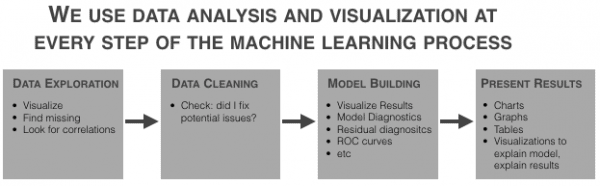
Data analysis and data visualization are critical at almost every part of the machine learning workflow.
So, to get started with ML (and to eventually master it) you need to be able to apply visualization and analysis.
In this post, I’ll show you some of the basic data analysis and visualization techniques you’ll need to know to build a machine learning model.
We’ll work on a toy problem, for simplicity and clarity
One note before we get started: the problem that we’ll work through is just linear regression and we’ll be using an easy-to-use, off-the-shelf dataset. It’s a “toy problem,” which is intentional. Whenever you try to learn a new skill, it is extremely helpful to isolate different details of that skill.
The skill that I really want you to focus on here is data visualization (as it applies to machine learning).
We’ll also be performing a little bit of data manipulation, but it will be in service of analyzing and visualizing the data. We won’t be doing any data manipulation to “clean” the data.
So just keep that in mind. We’re working on a very simplified problem. I’m removing or limiting several other parts of the ML workflow so we can strictly focus on preliminary visualization and analysis for machine learning.
Step 1: get the data
The first step almost of any analysis or model building effort is getting the data.
For this particular analysis, we’ll use a relatively “off the shelf” dataset that’s available in R within the MASS package.
data(Boston, package = "MASS")
The <inline_code>Boston dataset contains data on median house price for houses in the Boston area. The variable that we’ll try to predict is the <inline_code>medv variable (median house price). The dataset has roughly a dozen other predictors that we’ll be investigating and using in our model.
This is a simplified “toy example” data doesn’t require much cleaning
As I already mentioned, the example we’ll be working through is a bit of a “toy” example, and as such, we’re working with a dataset that’s relatively “easy to use.” What I mean is that I’ve chosen this dataset because it’s easy to obtain and it doesn’t require much data cleaning.
However, keep in mind that in a typical business or industry setting, you’ll probably need to get your data from a database using SQL or possibly from a spreadsheet or other file.
Moreover, it’s very common for data to be “messy.” The data may have lots of missing values; variable names and class names that need to be changed; or other details that need to be altered.
Again, I’m intentionally leaving “data cleaning” out of this blog post for the sake of simplicity.
Just keep in mind that in many cases, you’ll have some data cleaning to do.
Step 2: basic data exploration
After getting the dataset, the next step in the model building workflow is almost always data visualization. Specifically, we’ll perform exploratory data analysis on the data to accomplish several tasks:
1. View data distributions
2. Identify skewed predictors
3. Identify outliers
Visualize data distributions
Let’s begin our data exploration by visualizing the data distributions of our variables.
We can start by visualizing the distribution of our target variable, <inline_code>medv.
To do this, we’ll first use a basic histogram.
I strongly believe that the histogram is one of the “core visualization techniques” that every data scientists should master. If you want to be a great data scientist, and if you ultimately want to build machine learning models, then mastering the histogram is one of your “first steps.”
By “master”, I mean that you should be able to write this code “with your eyes closed.” A good data scientist should be able to write the code to create a histogram (or scatterplot, or line chart ….) from scratch, without any reference material and without “copying and pasting.” You should be able to write it from memory almost as fast as you can type.
One of the reasons that I believe the histogram is so important is because we use it frequently in this sort of exploratory data analysis. When we’re performing an analysis or building a model, it is extremely common to examine the distribution of a variable. Because it’s so common to do this, you should know this technique cold.
Here’s the code to create a histogram of our target variable <inline_code>medv.
############################
# VISUALIZE TARGET VARIABLE
############################ require(ggplot2) #~~~~~~~~~~~
# histogram
#~~~~~~~~~~~ ggplot(data = Boston, aes(x = medv)) +
geom_histogram()
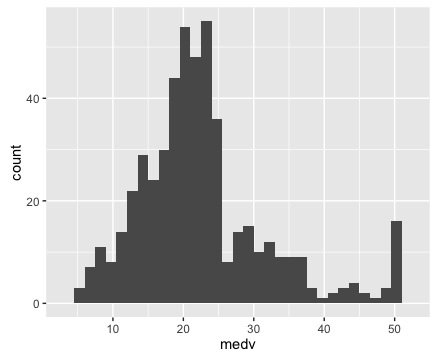
If you don’t really understand how this code works, I’d highly recommend that you read my blog post about how to create a histogram with ggplot2. That post explains how the histogram code works, step by step.
Let’s also create a density plot <inline_code>medv.
Here’s the exact code to create a density plot <inline_code>medv.
#~~~~~~~~~~~~~~
# density plot
#~~~~~~~~~~~~~~ ggplot(data = Boston, aes(x = medv)) +
stat_density()
The density plot is essentially a variation of the histogram. The code to create a density plot is essentially identical to the code for a histogram, except that the second line is changed from <inline_code>geom_histogram() to <inline_code>stat_density(). Speaking in terms of ggplot2 syntax, we’re replacing the histogram geom with a statistical transformation.
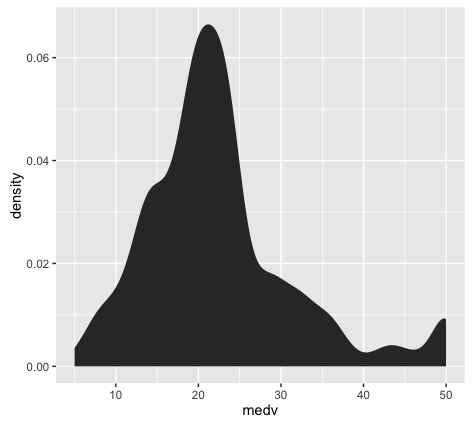
If you’ve been working with data visualization for a while, you might want to learn a little bit about the differences between histograms and density plots, and how we use them. This is more of an intermediate data visualization topic, but it’s relevant to this blog post on ‘data visualization for machine learning’, so I’ll mention it.
Between histograms and density plots, some people strongly prefer histograms. The primary reason for this is that histograms tend to “provide better information on the exact location of data” (which is good for detecting outliers). This is true in particular when you use a relatively larger number of histogram bins; a histogram with a sufficiently large number of bins can show you peaks and unusual data details a little better, because it doesn’t smooth that information away. (Density plots and histograms with a small number of bins can smooth that information out too much.) So, when we’re visualizing a single variable, the histogram might be the better option.
However, when we’re visualizing multiple variables at a time, density plots are easier to work with. If you attempt to plot several histograms at the same time by using a small multiple chart, it can be very difficult to select a single binwidth that properly displays all of your variables. Because of this, density plots are easier to work with when you’re visualizing multiple variables in a small multiple chart. Density plots show the general shape of the data and we don’t have to worry about choosing the number of bins.
Ok, so having plotted the distribution of our target variable, let’s examine the plots. We can immediately see a few important details:
1. It’s not perfectly normal.
This is one of the things we’re looking for when we visualize our data (particularly for linear regression). I’ll save a complete explanation of why we test for normality in linear regression and machine learning, but in brief, we are examining this because many machine learning techniques require normally distributed variables.
2. It appears that there may be a few minor outliers in the far right tail of the distribution. For the sake of simplicity, we’re not going to deal with those outliers here; we’ll be able to build a model (imperfect though it might be) without worrying about those outliers right now.
Keep in mind, however, that you’ll be looking for them when you plot your data, and in some cases, they may be problematic enough to warrant some action.
Now that we’ve examined our target variable, let’s look at the distributions of all of the variables in our dataset.
We’re going to visualize all of our predictors in a single chart, like this:
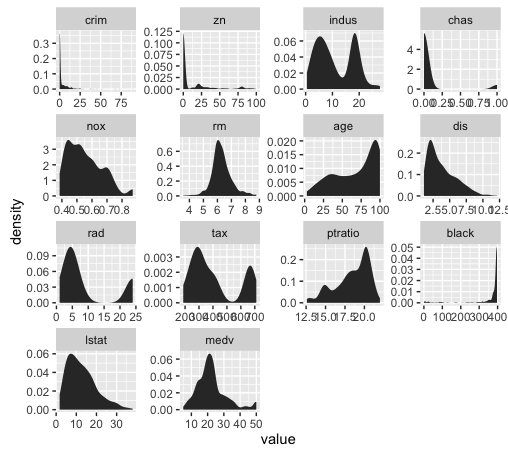
This is known as a small multiple chart (sometimes also called a “trellis chart”). Basically, the small multiple chart allows you to plot many charts in a grid format, side by side. It allows you to use the same basic graphic or chart to display different slices of a data set. In this case, we’ll use the small multiple to visualize different variables.
You might be tempted to visualize each predictor individually – one chart at a time – but that can get cumbersome and tedious very quickly. When you’re working with more than a couple of variables, the small multiple will save you lots of time. This is particularly true if you work with datasets with dozens, even hundreds of variables.
Although the small multiple is perfect for a task like this, we’ll have to do some minor data wrangling to use it.
Reshape the data for the small multiple chart
To use the small multiple design to visualize our variables, we’ll have to manipulate our data into shape.
Before we reshape the data, let’s take a look at the data as it currently exists:
head(Boston)
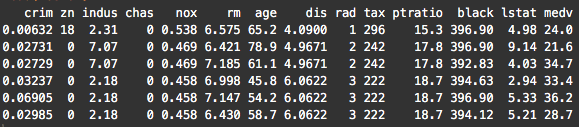
Notice that the variables are currently located as columns of the data frame. For example, the <inline_code>crim variable is the first column. This is how data is commonly formatted in a data frame; typical data frames have variables as columns, and data observations as rows. This format is commonly called “wide-format” data.
However, to create a “small multiple” to plot all of our variables, we need to reshape our data so that the variables are along the rows; we need to reshape our data into “long-format.’
To do this, we’re going to use the <inline_code>melt() function from the <inline_code>reshape2 package. This function will change the shape of the data from wide-format to long-format.
require(ggplot2)
require(reshape2)
melt.boston <- melt(Boston)
head(melt.boston)
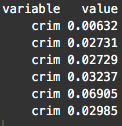
After using <inline_code>melt(), notice that the <inline_code>crim variable (which had been a column) is now dispersed along the rows of our reshaped dataset, <inline_code>melt.boston. In fact, if you examine the whole dataset, all of our dataset features are now along rows.
Now that we’ve melted our data into long-format, we’re going to use ggplot2 to create a small multiple chart. Specifically, we’ll use <inline_code>facet_wrap() to implement the small-multiple design.
ggplot(data = melt.boston, aes(x = value)) +
stat_density() +
facet_wrap(~variable, scales = "free")
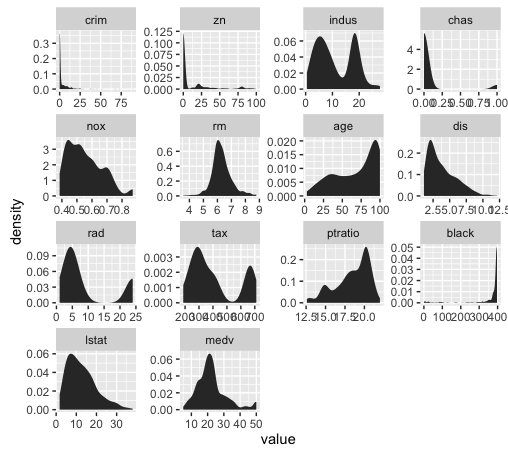
So now that we’ve visualized the distributions of all of our variables, what are we looking for?
We’re looking primarily for a few things:
1. Outliers
2. Skewness
3. Other deviations from normality
Let’s examine skewness first (simply because that seems to be one of the primary issues with these features).
Just to refresh your memory, skewness is a measure of asymmetry of a data distribution.
You can immediately see that several of the variables are highly skewed.
In particular, <inline_code>crim, <inline_code>zn, <inline_code>chaz, <inline_code>dis, and <inline_code>black are highly skewed. Several of the others appear to have moderate skewness.
We’ll quickly confirm this by calculating the skewness:
#~~~~~~~~~~~~~~~~~~~~
# calculate skewness
#~~~~~~~~~~~~~~~~~~~~ require(e1071)
sapply(Boston, skewness)
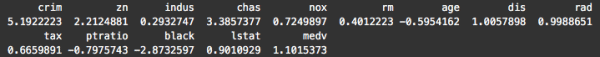
To be clear, skewness can be a bit of a slippery concept, but note that a skewness of zero indicates a symmetrical distribution. Ideally, we’re looking for variables with a skewness of zero.
Also, a very rough rule of thumb is if the absolute value of skewness is above 1, then the variable has high skewness.
Looking at these numbers, a few of the variables have relatively low skewness, including<inline_code>rm, <inline_code>indus, and <inline_code>age (although <inline_code>rm is much more symmetrical).
Note: how we (normally) use this info
Part of the task of data exploration for ML is knowing what to do with the information uncovered in the data exploration process. That is, once you’ve identified potential problems and salient characteristics of your data, you need to be able to transform your data in ways that will make the machine learning algorithms work better. As I said previously, “data transformation” is a separate skill, and because we’re focusing on the pure “data exploration” process in this post, we won’t discussing data transformations. (Transformations are a big topic.)
Be aware, however, that in a common ML workflow, your learnings from EDA will serve as an input to the “data transformation” step of your workflow.
Recap
Let’s recap what we just did:
1. Plotted a histogram of our target variable using ggplot2
2. Reshaped our dataset using melt()
3. Plotted the variables using the small multiple design
4. Examined our variables for skewness and outliers
To be honest, this was actually an abbreviated list of things to do. We could also have looked at correlation, among other things.
This is more than enough to get you started though.
Tools that we leveraged.
By now, you should have some indication of what skills you need to know to get started with practical machine learning in R:
1. Learn ggplot2
– master basic techniques like the histogram and scatterplot
– learn how to facet your data in ggplot2 to perform multivariate data exploration
2. Learn basic data manipulation. I’ll suggest dplyr (which we didn’t really use here), and also reshape.
Want to see part 2?
In the next post, we’ll continue our use of data analysis in the ML workflow.
If you want to see part 2, sign up for the email list, and the next blog post will be delivered automatically to your inbox as soon as it’s published.
How to use data analysis for machine learning (example, part 1)的更多相关文章
- data mining,machine learning,AI,data science,data science,business analytics
数据挖掘(data mining),机器学习(machine learning),和人工智能(AI)的区别是什么? 数据科学(data science)和商业分析(business analytics ...
- Data Leakage in Machine Learning 机器学习训练中的数据泄漏
refer to: https://www.kaggle.com/dansbecker/data-leakage There are two main types of leakage: Leaky ...
- 【机器学习Machine Learning】资料大全
昨天总结了深度学习的资料,今天把机器学习的资料也总结一下(友情提示:有些网站需要"科学上网"^_^) 推荐几本好书: 1.Pattern Recognition and Machi ...
- 机器学习(Machine Learning)&深度学习(Deep Learning)资料【转】
转自:机器学习(Machine Learning)&深度学习(Deep Learning)资料 <Brief History of Machine Learning> 介绍:这是一 ...
- How do I learn machine learning?
https://www.quora.com/How-do-I-learn-machine-learning-1?redirected_qid=6578644 How Can I Learn X? ...
- How do I learn mathematics for machine learning?
https://www.quora.com/How-do-I-learn-mathematics-for-machine-learning How do I learn mathematics f ...
- 机器学习(Machine Learning)与深度学习(Deep Learning)资料汇总
<Brief History of Machine Learning> 介绍:这是一篇介绍机器学习历史的文章,介绍很全面,从感知机.神经网络.决策树.SVM.Adaboost到随机森林.D ...
- Machine Learning and Data Mining(机器学习与数据挖掘)
Problems[show] Classification Clustering Regression Anomaly detection Association rules Reinforcemen ...
- How do you explain Machine Learning and Data Mining to non Computer Science people?
How do you explain Machine Learning and Data Mining to non Computer Science people? Pararth Shah, ...
随机推荐
- asp.net core源码飘香:Options组件
简介: Options组件是一个小组件,但用的地方很多.它本质是将一个POCO类注册到容器中(主要在Startup中作为其他组件的配置功能提供),后续使用的时候就可以通过比如构造函数注入等获取到POC ...
- JavaScript Break 和 Continue 语句
1.break:终止本层循坏,继续执行本次循坏后面的语句: 当循坏有多层时,break只会跳过一层循坏 2.continue:跳过本次循坏,继续执行下次循坏 对于for循环,continue执行后,继 ...
- 高性能MySQL--索引学习笔记(原创)
看过一些人写的学习笔记,完全按书一字不漏照抄,内容很多,真不能叫笔记.遂自己整理了一份,取其精要. 更多笔记请访问@个人简书 [toc] 索引概述 索引即key 在存储引擎层实现,不同引擎工作方式不同 ...
- 线段树(hdu 1556)
Problem Description: N个气球排成一排,从左到右依次编号为1,2,3....N.每次给定2个整数a b(a <= b),lele便为骑上他的"小飞鸽"牌电 ...
- 用react开发一个新闻列表网站(PC和移动端)
最近在学习react,试着做了一个新闻类的网站,结合ant design框架, 并且可以同时在PC和移动端运行: 主要包含登录和注册组件.头部和脚部组件.新闻块类组件.详情页组件.评论和收藏组件等: ...
- HTTP 协议
HTTP 协议对应 Web 开发者来说都必须要了解的,无论技术背景或首选编程语言是什么,"请求-响应" 对话是驱动 Web 上通信的基础. HTTP 概述 HTTP 协议是 Hyp ...
- Git操作指南
请访问以下网址,很详细,今天偷个懒记录一下,之后有时间再来补全吧! https://git-scm.com/book/zh/v2
- OK 开始实践书上的项目一:即使标记
OK 开始实践书上的项目一:及时标记 然而....又得往前面看啦! ----------------------我是分割线------------------------ 代码改变世界
- 子集构造法实现NFA的确定化
功能: 采用子集构造算法实现NFA的确定化 输入:读取NFA的文件(文件名test.txt), 文件格式: 第一列表示状态名,第二列和第三列分别表示输入字符a和b到达的状态 输出:确定化后的DFA( ...
- 配置RMAN备份环境
关于配置RMAN备份环境你可以给每个目标数据库设置一些固定的配置,这些配置控制着RMAN多个方面的行为.例如,你可配置备份的保存策略.默认的备份目录.默认的备份设备类型等.你可以用show命令来查看配 ...
