spring整合axis2(最小配置化)的示例
参考文档:
http://blog.csdn.net/xinhaoluan/article/details/3605234
环境配置:
实现步骤:
1.eclipse新建Dynamic Web Project,本例工程名为:ws-sample
2.将spring-framework和axis2的lib加入工程中
3.编写测试服务:
IHello.java(interface)
package com.lichmama.ws.demo.intf;
public interface IHello {
public String sayHello(String name);
}
HelloImpl.java(class)
package com.lichmama.ws.demo.service;
import org.springframework.stereotype.Service;
import com.lichmama.ws.demo.intf.IHello;
@Service("helloService")
public class HelloImpl implements IHello {
@Override
public String sayHello(String name) {
if((name == null) || (name == "")) {
name = "anonymous";
}
return "hello, " + name;
}
}
3.新建spring配置文件/WEB-INF/applicationContext.xml:
<?xml version="1.0" encoding="UTF-8"?>
<beans xmlns="http://www.springframework.org/schema/beans"
xmlns:xsi="http://www.w3.org/2001/XMLSchema-instance"
xmlns:context="http://www.springframework.org/schema/context"
xsi:schemaLocation="http://www.springframework.org/schema/beans
http://www.springframework.org/schema/beans/spring-beans-3.0.xsd
http://www.springframework.org/schema/context
http://www.springframework.org/schema/context/spring-context-3.0.xsd"> <context:annotation-config />
<context:component-scan base-package="com.lichmama.ws.demo" /> <bean id="applicationContext"
class="org.apache.axis2.extensions.spring.receivers.ApplicationContextHolder" />
</beans>
4.新建/WEB-INF/services/axis2/META-INF/services.xml:
<?xml version="1.0" encoding="UTF-8" ?>
<serviceGroup>
<service name="HelloService" scope="application">
<description>simple spring example</description>
<parameter name="ServiceObjectSupplier">
org.apache.axis2.extensions.spring.receivers.SpringAppContextAwareObjectSupplier
</parameter>
<parameter name="SpringBeanName">helloService</parameter>
<messageReceivers>
<messageReceiver mep= "http://www.w3.org/2004/08/wsdl/in-only"
class = "org.apache.axis2.rpc.receivers.RPCInOnlyMessageReceiver" />
<messageReceiver mep= "http://www.w3.org/2004/08/wsdl/in-out"
class = "org.apache.axis2.rpc.receivers.RPCMessageReceiver" />
</messageReceivers>
</service>
</serviceGroup>
5.配置/WEB-INF/web.xml:
<?xml version="1.0" encoding="UTF-8"?>
<web-app xmlns:xsi="http://www.w3.org/2001/XMLSchema-instance"
xmlns="http://java.sun.com/xml/ns/javaee"
xmlns:web="http://java.sun.com/xml/ns/javaee/web-app_2_5.xsd"
xsi:schemaLocation="http://java.sun.com/xml/ns/javaee
http://java.sun.com/xml/ns/javaee/web-app_3_0.xsd"
id="WebApp_ID" version="3.0"> <display-name>ws-sample</display-name>
<listener>
<listener-class>org.springframework.web.context.ContextLoaderListener
</listener-class>
</listener>
<context-param>
<param-name>contextConfigLocation</param-name>
<param-value>/WEB-INF/applicationContext.xml</param-value>
</context-param> <servlet>
<servlet-name>AxisServlet</servlet-name>
<servlet-class>org.apache.axis2.transport.http.AxisServlet</servlet-class>
</servlet> <servlet-mapping>
<servlet-name>AxisServlet</servlet-name>
<url-pattern>/services/*</url-pattern>
</servlet-mapping> <welcome-file-list>
<welcome-file>index.jsp</welcome-file>
<welcome-file>index.html</welcome-file>
</welcome-file-list> </web-app>
6.完成以上工作后工程目录结构如下:

7.发布工程,启动tomcat
8.访问http://localhost:8080/ws-sample/services/HelloService?wsdl,查看服务是否发布成功。
如果发布成功的话,访问http://localhost:8080/ws-sample/services/HelloService/sayHello?name=lichmama结果应该如下:
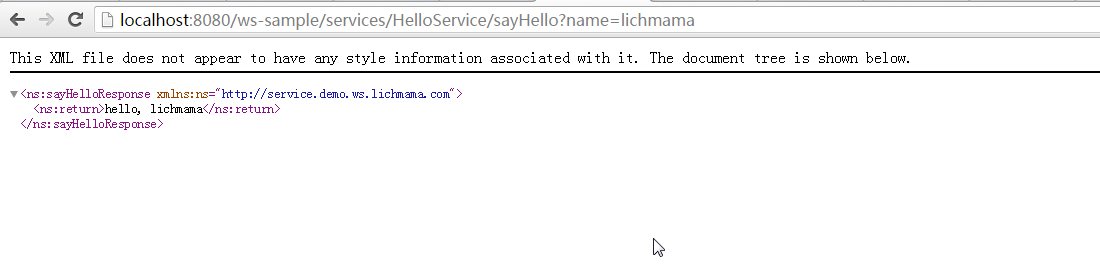
9.*简易的做法是下载axis2-war.zip(http://archive.apache.org/dist/axis/axis2/java/core/1.6.2/axis2-1.6.2-war.zip),复制WEB-INF下的文件到工程对应目录。
然后再根据实际情况修改各配置文件(application.xml, services.xml, web.xml)。
10.*上述示例工程下载地址:http://pan.baidu.com/s/1hrBsZ4o
spring整合axis2(最小配置化)的示例的更多相关文章
- 初识quartz 并分析 项目中spring整合quartz的配置【原创+转载】
初识quartz 并分析 项目中spring整合quartz的配置[原创+转载]2018年01月29日 12:08:07 守望dfdfdf 阅读数:114 标签: quartz 更多个人分类: 工具 ...
- spring整合mybatis(hibernate)配置
一.Spring整合配置Mybatis spring整合mybatis可以不需要mybatis-config.xml配置文件,直接通过spring配置文件一步到位.一般需要具备如下几个基本配置. 1. ...
- spring 整合 hibernate xml配置
spring 整合 hibernate: hibernate :对数据库交互 spring: ioc aop 整合点: 1.sessionFactory对象不再由hibernate生成,交由spr ...
- Spring第十一篇——–Spring整合Hibernate之配置数据源
DataSource(数据源)提供了一个标准化的取得数据库连接的方式,通过getConnection()方法即可取得数据库的连接,Spring也提供了数据库连接池(DataBase connectio ...
- Spring整合Struts2的配置与测试
整合目的 让Spring的IOC容器管理Struts2的Action 整合步骤 1.新建一个Web项目 2.加入Spring的jar包和添加Spring的配置文件 3.在Web.xml中配置Conte ...
- spring 整合 struts2 xml配置
整合之前要搞清楚struts2是什么; struts2:表现层框架 增删改查 作用域 页面跳转 异常处理 ajax 上传下载 excel 调用service spring :IOC/ ...
- mybatis和spring整合的关键配置
spring配置文件 applicationContext.xml: <beans xmlns="http://www.springframework.org/schema/beans ...
- 阶段3 3.SpringMVC·_07.SSM整合案例_09.ssm整合之Spring整合MyBatis框架配置事务
spring加入声明式的事物 配置事物 配置事物管理器 需要一个dataSource,引入上面的dataSource 配置事务通知 引入上面的transactionManager事物管理器 find开 ...
- Spring 整合 Redis (零配置) 的简单使用
pom.xml <!--jedis--> <dependency> <groupId>redis.clients</groupId> <artif ...
随机推荐
- C#打开php链接传参然后接收返回值
php代码 一.php <?php header("Content-Type:text/html;charset=UTF-8"); $u=$_POST['zdupdate'] ...
- 开涛spring3(4.2) - 资源 之 4.2 内置Resource实现
4.2 内置Resource实现 4.2.1 ByteArrayResource ByteArrayResource代表byte[]数组资源,对于“getInputStream”操作将返回一个By ...
- python 发包爬取中国移动充值页面---可判断手机号是否异常
1.用requests.Session()的方式,可以实现自动化管理cookie.session等. 2.具体流程可以抓包分析. 所有请求的参数如要搞清楚需要分析js源码.只能提示一下,一共分为三步: ...
- countDownLatch和cyclicBarrier
< Effecit In Java >说过,从java 1.5发现版本开始, 就不建议使用wait和notify,它们使用比较困难,可以使用更高级并发工具来替代. 图一所说的同步器是指那些 ...
- 移动端web解决方案
范畴 移动端web浏览器.至少需要适配的,UC,QQ,各手机内置浏览器,chrome,safari. 是不是觉得和PC端差不多?错了!每款同一版本ios的内置浏览器一样.但每款同一版本android的 ...
- 自研框架wap.js实践
示例 使用分为3个步骤: 1, 配置模板渲染中心,方便别人可以看到你的模板渲染,请求是什么关系,复杂度怎样 2, 配置事件分发中心 方便观察事件分发,事件复杂度 3,写对应的请求方法.渲染方法. ...
- 翻译Algorithms Unlocked
写在前面 本书是由<算法导论>(Introduction to Algorithms)的作者之一Thomas H. Cormen编写的适合对算法感兴趣但自身基础又不好的同学阅读.很多人评价 ...
- Windows 7 蓝屏代码大全 & 蓝屏全攻略
关于Windows 7.Vista等系统的蓝屏,之前软媒在Win7之家和Vista之家都有很多文章讨论过,但是都是筛选的常见的一些问题,今天这个文章是个大全,希望大家看着别头痛,文章收藏下来以后待查即 ...
- poj2976(01分数规划)
poj2976 题意 给出 a b 数组,一共 n 对数,其中最多可以去掉 k 对,问怎样使剩下比率(原始比率是 $ \frac{\sum_{i=1}^{n} a}{\sum_{i=1}^{n} b} ...
- 一天搞定CSS: 浮动(float)及文档流--10
浮动(float),一个我们即爱又恨的属性.爱,因为通过浮动,我们能很方便地布局: 恨,浮动之后遗留下来太多的问题需要解决,特别是IE6-7(以下无特殊说明均指 windows 平台的 IE浏览器). ...
