express的学习,与使用
最近在学习vue的一个实战项目,碰到一个express,当时很萌,就随便看了看................
expres是基于node 的一个web框架,
首先可以找到它的官网照着学习
这里只讲一些官网上没有的或者很晦涩的东西.........
1)模版引擎的使用
给出package.json的依赖
{
"name": "demo",
"version": "1.0.0",
"description": "",
"main": "demo01.js",
"scripts": {
"test": "echo \"Error: no test specified\" && exit 1"
},
"author": "",
"license": "ISC",
"dependencies": {
"body-parser": "^1.18.2",
"express": "^4.16.2",
"hbs": "~2.3.1",
"jade": "^1.11.0"
}
}
你可以npm install 一下,
我这里要坐的就是使用express的路由兼模版引擎搭建一个小网站。
2)首先你的建立几个文件夹
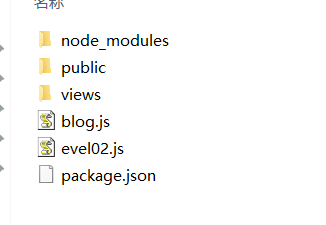
node_modules:这个就不解释了,你稍微使用个就知道了。
public:这个里面我们主要是放些css,images等文件
views:是视图文件(主要放一些)
blog.js:主要是数据(模拟数据)
evel02.js:就是我的启动文件(大家习惯的是app.js)
3)边看代码,遍解释
evel02.js
var express= require('express');
//http://www.jb51.net/article/58166.htm
var bodyParser = require('body-parser');
var path = require('path');
var app = express();
// hbs是express的众多模版之一,可以google一下去了解。
//可以去了解:https://www.cnblogs.com/chyingp/p/hbs-getting-started.html
var hbs = require('hbs');
//设置模版引擎
app.set("view engine",'html');
app.engine("html",hbs.__express);
//加载数据
var blogEngine = require('./blog');
//app.use(bodyParser());
// parse application/x-www-form-urlencoded
app.use(bodyParser.urlencoded({ extended: false }));
// parse application/json
app.use(bodyParser.json()) ;
app.get('/',function(req,res){
// res.render('index');
res.render('index',
{
tile:'最近的文章',
entries:blogEngine.getBlogEntries()
});
});
app.get('/about',function(req,res){
//res.render('about');
//渲染页面
res.render('about',{title:"自我介绍"});
});
app.get('/article/:id',function(req,res){
//res.render('article');
var entry = blogEngine.getBlogEntry(req.params.id);
res.render("article",{title:entry.title,blog:entry});
});
//制定静态文件目录
//app.use(express.static('public'));
app.use(express.static(path.join(__dirname, 'public')));
//监听3000端口
app.listen();
blog.js
var entries =[
{"id":,"title":"第一篇","body":"正文1","published":'4-1-2017'},
{"id":,"title":"第二篇","body":"正文2","published":'4-2-2017'},
{"id":,"title":"第三篇","body":"正文3","published":'4-3-2017'},
{"id":,"title":"第四篇","body":"正文4","published":'4-4-2017'},
{"id":,"title":"第五篇","body":"正文5","published":'4-5-2017'},
{"id":,"title":"第六篇","body":"正文6","published":'4-6-2017'},
{"id":,"title":"第七篇","body":"正文7","published":'4-7-2017'},
];
//倒出两个方法
exports.getBlogEntries = function(){
return entries;
}; exports.getBlogEntry = function(id){
for(var i =;i<entries.length;i++){
if(entries[i].id == id)
return entries[i];
}
};
views(是express的默认视图文件夹)
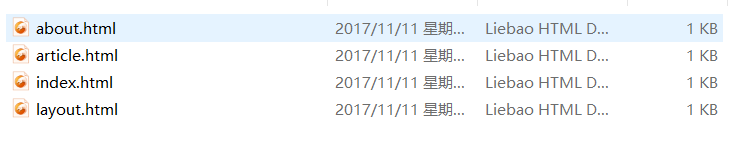
layout.html
<html>
<head>
<title>{{title}}</title>
</head>
<body>
{{{body}}}
<footer>
<p>
<a href="/">首页</a> - <a href="/about">自我介绍</a>
</p>
</footer>
</body>
</html>
index.html
<h1>文章列表</h1>
{{#each entries}}
<p>
<a href="/article/{{id}}">{{title}}</a><br/>
Published: {{published}}
</p>
{{/each}}
article.html
<!-- <!DOCTYPE html>
<!DOCTYPE html>
<html>
<head>
<meta charset="utf-8">
<title></title>
</head>
<body>
<p></p>
{{blog.title}}
</body>
</html> --> <h1>{{blog.title}}</h1>
Published: {{blog.published}} <p/> {{blog.body}}
about.html
<!-- <h1>自我介绍</h1>
{{title}}
<p>正文</p>
<img class="img" src="/images/q.jpg" alt=""> --> <!DOCTYPE html>
<html>
<head>
<meta charset="utf-8">
<title>{{title}}</title>
<link rel="stylesheet" href="/css/style.css">
</head>
<body>
<div class="">
<h1>自我介绍</h1>
<div class="">
<img class="img" src="/images/q.jpg" alt="">
</div>
</div>
<h3>w文件上传递</h3>
<div class="">
<form action="/pictures/upload" method="POST" enctype="multipart/form-data">
Select an image to upload:
<input type="file" name="image">
<input type="submit" value="Upload Image">
</form>
</div>
</body>
</html>
这里要解释一下,我的about.html模版是使用的html页面,当然你也可以使用hbs的模版
<h1>自我介绍</h1>
{{title}}
<p>正文</p>
<img class="img" src="/images/q.jpg" alt="">
完整学习实例参考:http://blog.csdn.net/ganxunzou/article/details/42918015
(知识共享,知识的搬运工)
看完这片文章就在思考怎么将express与前端相结合起来呢???(我不轻易问问提的。。。。)
写个css的都知道前端框架有很多vue,angular,react,他们都有自己的路由机制,而且还是蛮好用的。。。。。
探究一番。。。。
文件目录:
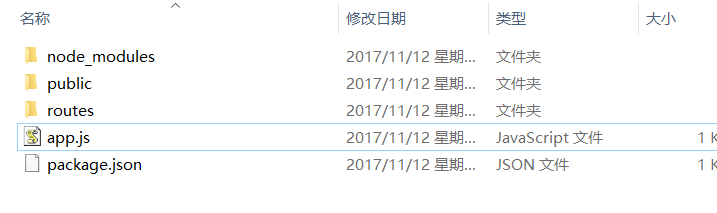
app.js
(这个是没有使用express的模版引擎的,我要做的就是使用express做接口数据层,使用前端路由,访问接口地址,进行数据获取)
var express = require("express");
var path =require("path");
var routes = require("./routes/index");//
var app = express();
app.use(express.static(path.join(__dirname,'public')));
app.use('/',routes);
app.listen();
routes/index.js
var express = require('express');
var router = express.Router();
router.get('/',function(req,res,next){
res.render('index',{
title:'express'
});
});
router.get('/foo',function(req,res,next){
res.json({
"name":"tom",
"age":
})
});
router.get('/bar',function(req,res,next){
res.send({
"name":"bar",
"age":
})
});
router.get('/goinfo',function(req,res,next){
res.send({
"name":"goinfo",
"age":
})
});
module.exports =router;
看到这里可能有同学说这个和上面那个例子不是一样的吗????
不一样。。。区别就是res.send(),与res.render()的区别,并且我也没用express的模板引擎
res.send(),或者res.json()是还回数据,res.render()渲染页面
public:(主要存放一些资源文件)
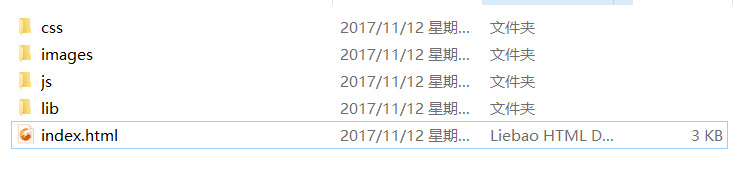
index.html
(使用vue框架,简单的搭建了几个页面,没有使用vue-cli,因为不是终点)
<!DOCTYPE html>
<html>
<head>
<meta charset="utf-8">
<title></title>
<script type="text/javascript"> </script>
<script type="text/javascript" src="../lib/vue2.js"> </script>
<script type="text/javascript" src="../lib/vue_router.js"> </script>
<script type="text/javascript" src="../lib/axios.min.js"> </script>
</head>
<body>
<div class="">
</div>
<div class="" id="app"> </div>
</body>
</html>
<script type="text/javascript"> const Home={
template:'<div>this is home page</div>',
// methods:{
// getData(){
// axios.get('/').then(function(res){
// console.log(res);
// }).catch(function(err){
// console.log(err);
// });
// }
// },
// mounted(){
// this.getData();
// } };
const foo={
template:'<div>this is foo page</div>',
methods:{
getData(){
axios.get('/foo').then(function(res){
console.log(res);
}).catch(function(err){
console.log(err);
});
}
},
mounted(){
this.getData();
}
};
const bar={
template:'<div>this is bar page</div>',
methods:{
getData(){
axios.get('/bar').then(function(res){
console.log(res);
}).catch(function(err){
console.log(err);
});
}
},
mounted(){
this.getData();
}
}; const goInfo={
template:'<div>this is foo goInfo</div>',
methods:{
getData(){
axios.get('/goInfo').then(function(res){
console.log(res);
}).catch(function(err){
console.log(err);
});
}
},
mounted(){
this.getData();
}
};
const router =new VueRouter({
mode:'history',
routes:
[
{
path:'/',
name:'home',
component:Home,
// children:[
// {path:'foo',name:'foo',component:foo},
// ]
},
{path:'foo',name:'foo',component:foo},
{path:'/bar',name:'bar',component:bar},
{path:'/goinfo',name:'goinfo',component:goInfo},
]
}) const mou = new Vue({
el:"#app",
router,
template:`
<div id="app">
<h1>Name Routes</h1>
<p>currnt route </p>
<ul>
<li>
<router-link :to="{name:'home'}">home</router-link>
</li>
<li>
<router-link :to="{name:'foo'}">foo</router-link>
</li>
<li>
<router-link :to="{name:'bar'}">bar</router-link>
</li>
<li>
<router-link :to="{name:'goinfo'}">goinfo</router-link>
</li>
</ul>
<router-view></router-view>
</div>
`
});
</script>
然后你直接在命令行输入: node app.js
访问localhost:3000
主要的已经讲完了,
接下来补充几点:
//若要设置HTTP头部信息
app.get('/htp',function(req,res){
var body = "Hello world";
res.setHeader("Content-Type","text/plain");
res.setHeader('Content-Length',body.length);
res.setHeader('expire',"nocache");
res.send(body);
});
参考例子:http://www.cnblogs.com/KevinSong/p/4495729.html#3837987
例子源码地址:
https://github.com/EvalGitHub/myExpress
express的学习,与使用的更多相关文章
- 开始nodejs+express的学习+实践(1)
开始nodejs+express的学习+实践(1) 开始nodejs+express的学习+实践(2) 开始nodejs+express的学习+实践(3) 开始nodejs+express的学习+实践 ...
- express 的学习 (1)
- 安装`npm i express -S` - :引入express第三方对象 - :构建一个服务器对象 - :开启服务器监听端口 - :处理响应 1.下载 新建一个文件夹,cmd 进去,使用命令 ...
- Node.js Express 框架学习
转载:http://JavaScript.ruanyifeng.com/nodejs/express.html#toc0 感觉很牛的样子,不过觉得对初学者没太大用,里面很多例子用的api都没有详细的说 ...
- express再学习
对比spring,django,再学习express就有很多共通的地方啦... 看的书是一本小书,<express in action>,排版比较好. 昨天开始看,看了快四分之一啦... ...
- Express框架学习总结
最近学了Express框架,在学习的过程中,参考了一些资料,感觉Express框架比原生Node.js好用多了.下面我将我学习总结的内容如下: Express中文网 http://www.ex ...
- express组件学习
一.express 可以做:web application.api... 特性: 适合写简单的路由系统 集成很多模板引擎 中间件系统 二.请求与响应 var express = require('ex ...
- Nodejs 的 Express框架 学习体会 补充中。。。
最近为了用Shadow Socket FQ,到https://bandwagonhost.com上买了一个便宜的vps,19.99美元一年.服务器闲着也是闲着,就想搭建一个简单的博客. Express ...
- Oracle Database 11g Express Edition学习笔记
修改字符集 使用用户system,通过sqlplus程序连接到Oracle数据库,输入以下命令,查看字符集: SQL> select userenv('language') from dual; ...
- ASP: VS2015 + IIS Express 10 学习笔记
首先搞清楚 ASP 与 ASP.NET 的区别(.asp与.aspx). https://msdn.microsoft.com/en-us/library/ms973813.aspx 环境配置: ht ...
随机推荐
- S2_SQL_第五章
UNIQUE|FULLTEXT|SPATIAL:分别表示唯一索引,全文索引和空间索引,为可选参数index_name;指定索引名称table_name;指定创建索引表名colymn_name;指定需要 ...
- js-注释代码习惯
功能块代码 /** * xxxx */ 定义的函数或方法 /* xxxx */ 调用了某个函数或方法 // <--xxx
- 自动化selenium开发
一.开发环境搭建 1.Firefox浏览器 1.1 下载firefix并安装. 1.2 Firefox中打开"开始菜单“ -> ”开发者“ -> ”获取更多工具“ -> 搜 ...
- Laravel框架使用查询构造器实现CURD
一.什么是查询构造器? ①Laravel 查询构造器(query Builder)提供方便,流畅的接口,用来建立及执行数据库查找语法 ②使用PDO参数绑定,以保护应用程序免于SQL注入因此传入的参数不 ...
- Django REST FrameWork中文教程2:请求和响应
从这一点开始,我们将真正开始覆盖REST框架的核心.我们来介绍几个基本的构建块. 请求对象REST框架引入了Request扩展常规的对象HttpRequest,并提供更灵活的请求解析.Request对 ...
- win10 UWP 标签
本文主要翻译:http://visuallylocated.com/post/2015/02/20/Creating-a-WrapPanel-for-your-Windows-Runtime-apps ...
- linux 下查找图片文件方法
通常是通过文件后缀名查找图片文件,如果没有文件后缀的图片或者伪造的图片文件,则这种判定方法将达不到要求.我们可以根据读取文件头进行图片文件类型的判定. 比较流行的图片文件类型有:jpg png bmp ...
- mysql分表场景分析与简单分表操作
为什么要分表 首先要知道什么情况下,才需要分表个人觉得单表记录条数达到百万到千万级别时就要使用分表了,分表的目的就在于此,减小数据库的负担,缩短查询时间. 表分割有两种方式: 1水平分割:根据一列或多 ...
- 【NOIP2016提高组】 Day2 T1 组合数问题
题目传送门:https://www.luogu.org/problemnew/show/P2822 ↓题目大意↓ 数据的极限范围:n,m≤2000,k≤21,数据组数≤ ...
- js页面间通信方法(storage事件)(浏览器页面间通信方法)
在写页面的时候有时会遇到这样的需求,需要两个页面之间传递数据或者一个事件.这个时候,就需要用到我今天所要讲的storage事件,学习这个事件之前,需要先了解localStorage的用法.具体用法可以 ...
