Android 7.1 ActivityManagerService 屏幕旋转流程分析 (四)
四、Activity的更新(旋转)
sendNewConfiguration()会调用到ActivityManagerService的updateConfiguration()来update Configuration,并根据应用的配置来判断是否要重新lunch应用。
void sendNewConfiguration() {
try {
mActivityManager.updateConfiguration(null);
} catch (RemoteException e) {
}
}
public void updateConfiguration(Configuration values) {
enforceCallingPermission(android.Manifest.permission.CHANGE_CONFIGURATION,
"updateConfiguration()");
synchronized(this) {
if (values == null && mWindowManager != null) {
// sentinel: fetch the current configuration from the window manager
values = mWindowManager.computeNewConfiguration();
}
if (mWindowManager != null) {
mProcessList.applyDisplaySize(mWindowManager);
}
final long origId = Binder.clearCallingIdentity();
if (values != null) {
Settings.System.clearConfiguration(values);
}
updateConfigurationLocked(values, null, false);
Binder.restoreCallingIdentity(origId);
}
}
先看一下总体时序图,后面详细展开:
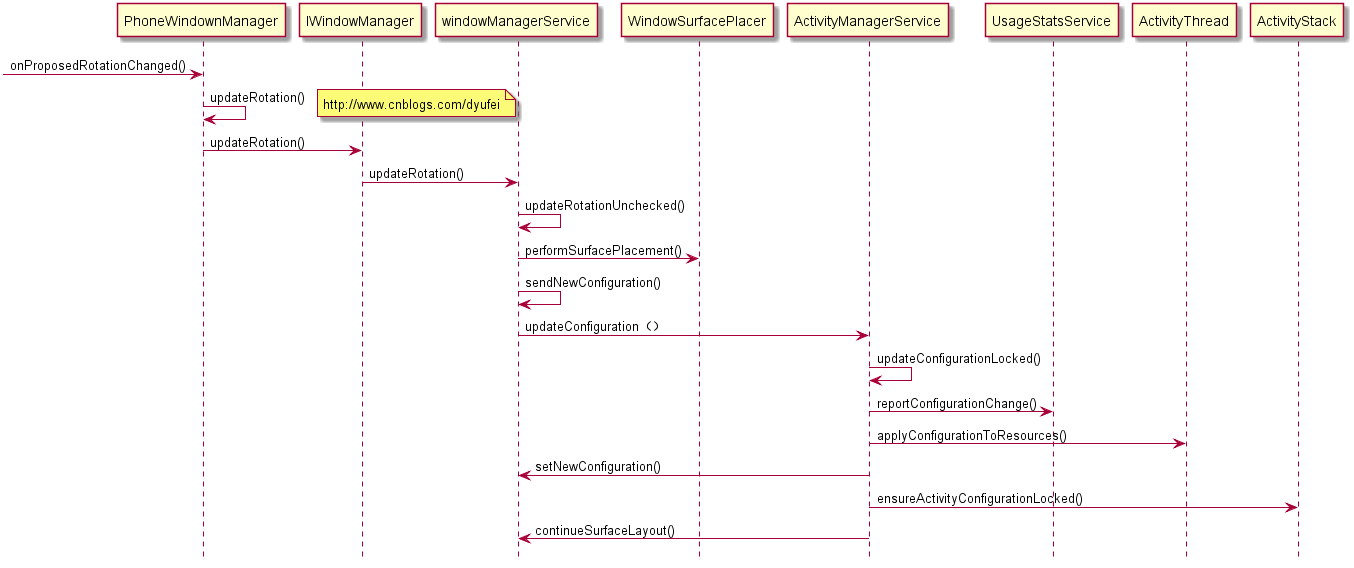
1)updateConfigurationLocked()
updateConfigurationLocked()
(1)获取Configuration数据保存在mConfiguration
(2)调用ActivityThread的scheduleConfigurationChanged()
(3)发送ACTION_CONFIGURATION_CHANGED广播
(4)获取当前最上面活动的Activity,调用ActivityStack的ensureActivityConfigurationLocked()函数根据应用配置判断是否要重新luncher应用
private boolean updateConfigurationLocked(Configuration values, ActivityRecord starting,
boolean initLocale, boolean persistent, int userId, boolean deferResume) {
int changes = 0; if (mWindowManager != null) {
mWindowManager.deferSurfaceLayout();
}
if (values != null) {
Configuration newConfig = new Configuration(mConfiguration);
changes = newConfig.updateFrom(values);
if (changes != 0) {
if (DEBUG_SWITCH || DEBUG_CONFIGURATION) Slog.i(TAG_CONFIGURATION,
"Updating configuration to: " + values); EventLog.writeEvent(EventLogTags.CONFIGURATION_CHANGED, changes); if (!initLocale && !values.getLocales().isEmpty() && values.userSetLocale) {
final LocaleList locales = values.getLocales();
int bestLocaleIndex = 0;
if (locales.size() > 1) {
if (mSupportedSystemLocales == null) {
mSupportedSystemLocales =
Resources.getSystem().getAssets().getLocales();
}
bestLocaleIndex = Math.max(0,
locales.getFirstMatchIndex(mSupportedSystemLocales));
}
SystemProperties.set("persist.sys.locale",
locales.get(bestLocaleIndex).toLanguageTag());
LocaleList.setDefault(locales, bestLocaleIndex);
mHandler.sendMessage(mHandler.obtainMessage(SEND_LOCALE_TO_MOUNT_DAEMON_MSG,
locales.get(bestLocaleIndex)));
} mConfigurationSeq++;
if (mConfigurationSeq <= 0) {
mConfigurationSeq = 1;
}
newConfig.seq = mConfigurationSeq;
mConfiguration = newConfig;
Slog.i(TAG, "Config changes=" + Integer.toHexString(changes) + " " + newConfig);
mUsageStatsService.reportConfigurationChange(newConfig,
mUserController.getCurrentUserIdLocked());
//mUsageStatsService.noteStartConfig(newConfig); final Configuration configCopy = new Configuration(mConfiguration); // TODO: If our config changes, should we auto dismiss any currently
// showing dialogs?
mShowDialogs = shouldShowDialogs(newConfig, mInVrMode); AttributeCache ac = AttributeCache.instance();
if (ac != null) {
ac.updateConfiguration(configCopy);
} // Make sure all resources in our process are updated
// right now, so that anyone who is going to retrieve
// resource values after we return will be sure to get
// the new ones. This is especially important during
// boot, where the first config change needs to guarantee
// all resources have that config before following boot
// code is executed.
mSystemThread.applyConfigurationToResources(configCopy); if (persistent && Settings.System.hasInterestingConfigurationChanges(changes)) {
Message msg = mHandler.obtainMessage(UPDATE_CONFIGURATION_MSG);
msg.obj = new Configuration(configCopy);
msg.arg1 = userId;
mHandler.sendMessage(msg);
} final boolean isDensityChange = (changes & ActivityInfo.CONFIG_DENSITY) != 0;
if (isDensityChange) {
// Reset the unsupported display size dialog.
mUiHandler.sendEmptyMessage(SHOW_UNSUPPORTED_DISPLAY_SIZE_DIALOG_MSG); killAllBackgroundProcessesExcept(Build.VERSION_CODES.N,
ActivityManager.PROCESS_STATE_FOREGROUND_SERVICE);
} for (int i=mLruProcesses.size()-1; i>=0; i--) {
ProcessRecord app = mLruProcesses.get(i);
try {
if (app.thread != null) {
if (DEBUG_CONFIGURATION) Slog.v(TAG_CONFIGURATION, "Sending to proc "
+ app.processName + " new config " + mConfiguration);
app.thread.scheduleConfigurationChanged(configCopy);
}
} catch (Exception e) {
}
}
Intent intent = new Intent(Intent.ACTION_CONFIGURATION_CHANGED);
intent.addFlags(Intent.FLAG_RECEIVER_REGISTERED_ONLY
| Intent.FLAG_RECEIVER_REPLACE_PENDING
| Intent.FLAG_RECEIVER_FOREGROUND);
broadcastIntentLocked(null, null, intent, null, null, 0, null, null,
null, AppOpsManager.OP_NONE, null, false, false,
MY_PID, Process.SYSTEM_UID, UserHandle.USER_ALL);
if ((changes&ActivityInfo.CONFIG_LOCALE) != 0) {
intent = new Intent(Intent.ACTION_LOCALE_CHANGED);
intent.addFlags(Intent.FLAG_RECEIVER_FOREGROUND);
if (initLocale || !mProcessesReady) {
intent.addFlags(Intent.FLAG_RECEIVER_REGISTERED_ONLY);
}
broadcastIntentLocked(null, null, intent,
null, null, 0, null, null, null, AppOpsManager.OP_NONE,
null, false, false, MY_PID, Process.SYSTEM_UID, UserHandle.USER_ALL);
}
}
// Update the configuration with WM first and check if any of the stacks need to be
// resized due to the configuration change. If so, resize the stacks now and do any
// relaunches if necessary. This way we don't need to relaunch again below in
// ensureActivityConfigurationLocked().
if (mWindowManager != null) {
final int[] resizedStacks = mWindowManager.setNewConfiguration(mConfiguration);
if (resizedStacks != null) {
for (int stackId : resizedStacks) {
final Rect newBounds = mWindowManager.getBoundsForNewConfiguration(stackId);
mStackSupervisor.resizeStackLocked(
stackId, newBounds, null, null, false, false, deferResume);
}
}
}
} boolean kept = true;
final ActivityStack mainStack = mStackSupervisor.getFocusedStack();
// mainStack is null during startup.
if (mainStack != null) {
if (changes != 0 && starting == null) {
// If the configuration changed, and the caller is not already
// in the process of starting an activity, then find the top
// activity to check if its configuration needs to change.
starting = mainStack.topRunningActivityLocked();
} if (starting != null) {
kept = mainStack.ensureActivityConfigurationLocked(starting, changes, false);
// And we need to make sure at this point that all other activities
// are made visible with the correct configuration.
mStackSupervisor.ensureActivitiesVisibleLocked(starting, changes,
!PRESERVE_WINDOWS);
}
}
if (mWindowManager != null) {
mWindowManager.continueSurfaceLayout();
}
return kept;
}
五、总结
总流程图如下

Android 7.1 ActivityManagerService 屏幕旋转流程分析 (四)的更多相关文章
- Android 7.1 WindowManagerService 屏幕旋转流程分析 (二)
一.概述 从上篇[Android 7.1 屏幕旋转流程分析]知道实际的旋转由WindowManagerService来完成,这里接着上面具体详细展开. 调了三个函数完成了三件事,即首先调用update ...
- Android 7.1 WindowManagerService 屏幕旋转流程分析 (三)
三.屏幕的绘制 performSurfacePlacement()函数来触发window的绘制,这里最大的循环次数是6,当然一般不会到最大次数就会被Scheduled. final void perf ...
- Android 7.1 屏幕旋转流程分析
Android 7.1 屏幕旋转流程分析 一.概述 Android屏幕的旋转在framework主要涉及到三个类,结构如图 PhoneWindowManager:为屏幕的横竖屏转换的管理类. Wi ...
- 【转】如何在 Android 程序中禁止屏幕旋转和重启Activity
原文网址:http://www.cnblogs.com/bluestorm/p/3665890.html 禁止屏幕随手机旋转变化 有时候我们希望让一个程序的界面始终保持在一个方向,不随手机方向旋转而变 ...
- 如何在 Android 程序中禁止屏幕旋转和重启Activity
禁止屏幕随手机旋转变化 有时候我们希望让一个程序的界面始终保持在一个方向,不随手机方向旋转而变化:在AndroidManifest.xml的每一个需要禁止转向的Activity配置中加入android ...
- Android系统分析之运营商显示流程分析之运营商信息的读取流程二
运营商显示流程分析之运营商信息的读取流程 一. SIM卡运营商信息的读取 从前面的 运营商信息的获取和赋值 可以知道SIM卡运营商的赋值最终是在 SIMRecords 中完成的, 而SIM卡信息的相关 ...
- 【Android】11.3 屏幕旋转和场景变换过程中GridView的呈现
分类:C#.Android.VS2015: 创建日期:2016-02-21 一.简介 实际上,对于布局文件中的View来说,大多数情况下,Android都会自动保存这些状态,并不需要我们都去处理它.这 ...
- 屏幕旋转时调用PopupWindow update方法更新位置失效的问题及解决方案
接到一个博友的反馈,在屏幕旋转时调用PopupWindow的update方法失效.使用场景如下:在一个Activity中监听屏幕旋转事件,在Activity主布局文件中有个按钮点击弹出一个Pop ...
- Android 4.4 Kitkat Phone工作流程浅析(六)__InCallActivity显示更新流程
本文来自http://blog.csdn.net/yihongyuelan 转载请务必注明出处 本文代码以MTK平台Android 4.4为分析对象,与Google原生AOSP有些许差异,请读者知悉. ...
随机推荐
- KVM 虚拟机 安装配置
原创博文安装配置KVM http://www.cnblogs.com/elvi/p/7718574.htmlweb管理kvm http://www.cnblogs.com/elvi/p/7718582 ...
- poj 2769 Reduced ID Numbers 同余定理
链接:http://poj.org/problem?id=2769 题意:寻找数m,是的对于n个数的余数不同 思路:暴力,优化:同余部分不用测试 代码: #include <iostream&g ...
- UWP Listview 多选
最近在做一个项目的时候,用到了Listview,需要选择一个item,来进行删除. 但是当开启了 PullToRefreshListViewControl.IsMultiSelectCheckBoxE ...
- keepalived结合nginx实现nginx高可用
1.简介 Keepalived 是一个基于VRRP协议来实现的LVS服务高可用方案,可以利用其来避免单点故障.一个LVS服务会有2台服务器运行Keepalived,一台为主服务器(MASTER),一台 ...
- flask-login使用笔记
看外国文献的中文翻译 翻译的程度有的让人会疯,翻译最好的状态是异译 直译会显的很生硬 看起来确实难过:所以在看的时候,建议都看外国文献吧,或者自己用谷歌翻译,感觉比一些翻译的博客准多了: 在使用fl ...
- Redis的五种数据类型及方法
字符串string: 字符串类型是Redis中最为基础的数据存储类型,是一个由字节组成的序列,他在Redis中是二进制安全的,这便意味着该类型可以接受任何格式的数据,如JPEG图像数据货Json对象描 ...
- log4j2 项目日志组件
在项目运行过程中,常常需要进行功能调试以及用户行为的跟踪和记录,部分人习惯使用System.out,但这并不建议,它仅仅是使用方便但不便于维护也无扩展性.相比log4j的话,log4j可以控制日志信息 ...
- Azure ARM (18) 将传统的ASM VM迁移到ARM VM (1)
<Windows Azure Platform 系列文章目录> 目前很多客户陆续的把传统ASM VM迁移至ARM VM.我这里简单介绍一下. 整个迁移过程分为: 1.Validate,Az ...
- 【Scala-ML】使用Scala构建机器学习工作流
引言 在这一小节中.我将介绍基于数据(函数式)的方法来构建数据应用.这里会介绍monadic设计来创建动态工作流,利用依赖注入这种高级函数式特性来构建轻便的计算工作流. 建模过程 在统计学和概率论中, ...
- LintCode-丑数
设计一个算法.找出仅仅含素因子3,5,7 的第 k 大的数. 符合条件的数如:3.5.7,9,15...... 您在真实的面试中是否遇到过这个题? Yes 例子 假设k=4, 返回 9 挑战 要求时间 ...
