PDFBox 打印带背景的文件速度慢
打印慢的原因
java的RasterPrinterJob会执行很多次printPage方法
他应该是按块填充的, 如果页面元素非常复杂, 那么printPage方法可能会执行十几次.
而如果你用了如下代码中流式打印的方式, 每页pdf单独实现Printable接口, 重写print方法.
private static class FinePrintableDemo implements Printable {
public FinePrintableDemo(PDDocument document, int index) {
this.index = index;
this.printable = new PDFPrintable(document);
}
private int index;
private PDFPrintable printable;
@Override
public int print(Graphics graphics, PageFormat pageFormat, int pageIndex) throws PrinterException {
long start1 = System.currentTimeMillis();
int res = printable.print(graphics, pageFormat, index);
long end1 = System.currentTimeMillis();
System.out.println("打印第 " + (index + 1) + "页 耗时 : " + (end1 - start1) +" 毫秒 ");
return res;
}
}
会发现print方法同样被执行了十几次, 造成一个带背景的pdf打印耗时十几秒.

慢在哪
慢在每次都重复解析同一页pdf内容. 打了断点后会发现每页都在PDFStreamEngine.processStream
public void renderPageToGraphics(int pageIndex, Graphics2D graphics, float scale) throws IOException {
PDPage page = this.document.getPage(pageIndex);
this.transform(graphics, page, scale);
PDRectangle cropBox = page.getCropBox();
graphics.clearRect(0, 0, (int)cropBox.getWidth(), (int)cropBox.getHeight());
PageDrawerParameters parameters = new PageDrawerParameters(this, page);
PageDrawer drawer = this.createPageDrawer(parameters);
drawer.drawPage(graphics, cropBox);
}
这个方法每次都会消耗1s左右.
怎么解决
最好的方式自然是改pdfbox源码, 不用每次都重新生成解析pdf文件. 不过那样稍微有点麻烦.
还有个更简单的方式, 既然pdf会被反复解析, 那么我们在print之前把pdf转成图片, 然后直接打印图片即可.
即使RasterPrinterJob.printPage执行十几次, 也不过在绘制Image, 时间会非常短.
因此我们将代码稍微改造下, 在printable.print方法中直接打印图片.
private static class FinePrintableDemo implements Printable {
private BufferedImage image;
public FinePrintableDemo(PDDocument document, int index) {
// 获取pdf文件, 将其中指定的页面转成图片.
PDFRenderer renderer = new PDFRenderer(document);
try {
this.image = renderer.renderImage(index, 1, ImageType.RGB);
} catch (IOException e) {
e.printStackTrace();
}
}
@Override
public int print(Graphics graphics, PageFormat pageFormat, int pageIndex) throws PrinterException {
long start1 = System.currentTimeMillis();
Graphics2D g2d = (Graphics2D) graphics.create();
Paint paint = g2d.getPaint();
int width = this.image.getWidth();
int height = this.image.getHeight();
Shape shape = new Rectangle2D.Double(0, 0, width, height);
g2d.setPaint(createPaint(shape, StableUtils.isNotSupportARGB(g2d), image, width, height));
g2d.fill(shape);
g2d.setPaint(paint);
g2d.dispose();
long end1 = System.currentTimeMillis();
System.out.println("打印第 " + (pageIndex + 1) + "页 耗时 : " + (end1 - start1) +" 毫秒 ");
return Printable.PAGE_EXISTS;
}
private Paint createPaint(Shape shape, boolean isNotSupportARGB, BufferedImage image, int width, int height) {
Rectangle2D rec2D = shape.getBounds2D();
if ((int) rec2D.getWidth() <= 0) {
rec2D.setRect(rec2D.getX(), rec2D.getY(), rec2D.getWidth() + 40, rec2D.getHeight());
}
if ((int) rec2D.getHeight() <= 0) {
rec2D.setRect(rec2D.getX(), rec2D.getY(), rec2D.getWidth(), rec2D.getHeight() + 40);
}
BufferedImage buffered = new BufferedImage((int) rec2D.getWidth(), (int) rec2D.getHeight(), isNotSupportARGB ? BufferedImage.TYPE_INT_RGB : BufferedImage.TYPE_INT_ARGB);
Graphics2D g2 = buffered.createGraphics();
GraphHelper.paintImage(g2, (int) rec2D.getWidth(), (int) rec2D.getHeight(), image,
Constants.IMAGE_CENTER , Constants.LEFT, Constants.TOP, width, height, isNotSupportARGB);
g2.dispose();
return new TexturePaint(buffered, rec2D);
}
}
这一次print方法同样被执行了十几次, 但是每次也就十几毫秒, 文件很快就被打印出来了.
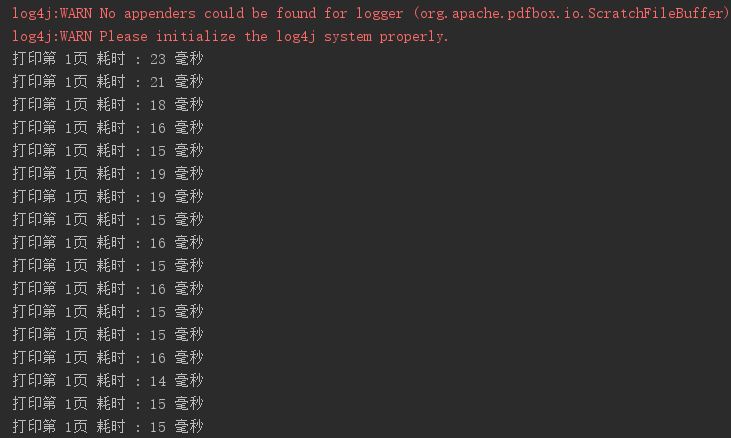
完整代码如下
package com.fr.base; import com.fr.stable.Constants;
import com.fr.stable.StableUtils;
import org.apache.pdfbox.pdmodel.PDDocument;
import org.apache.pdfbox.rendering.ImageType;
import org.apache.pdfbox.rendering.PDFRenderer; import java.awt.Graphics;
import java.awt.Graphics2D;
import java.awt.Paint;
import java.awt.Shape;
import java.awt.TexturePaint;
import java.awt.geom.Rectangle2D;
import java.awt.image.BufferedImage;
import java.awt.print.Book;
import java.awt.print.PageFormat;
import java.awt.print.Paper;
import java.awt.print.Printable;
import java.awt.print.PrinterException;
import java.awt.print.PrinterJob;
import java.io.FileInputStream;
import java.io.IOException;
import java.io.InputStream; public class doStreamImagePrint { public static void main(String[] args) throws IOException, PrinterException {
PrinterJob job = PrinterJob.getPrinterJob(); int width = 595;
int height = 842;
int marginLeft = 0;
int marginRight = 0;
int marginTop = 0;
int marginBottom = 0; Paper paper = new Paper();
paper.setSize(width, height);
// 设置边距
paper.setImageableArea(marginLeft, marginRight, width - (marginLeft + marginRight), height - (marginTop + marginBottom));
// 自定义页面设置
PageFormat pageFormat = new PageFormat();
// 设置页面横纵向
pageFormat.setOrientation(PageFormat.PORTRAIT);
pageFormat.setPaper(paper); // 构建一个有size的空book, book里都是引用. 实际打印哪一页就从远程获取哪一页
Book printBook = new Book();
// 真正打印的时候, 每页的printable都new pdfprintable.print();
printBook.append(convertPDFToPrint("D:\\bg.pdf", 0), pageFormat);
printBook.append(convertPDFToPrint("D:\\bg.pdf", 0), pageFormat); job.setPageable(printBook);
job.print();
} private static FinePrintableDemo convertPDFToPrint(String path, int index) throws IOException {
InputStream in = new FileInputStream(path);
PDDocument document = PDDocument.load(in);
return new FinePrintableDemo(document, index);
} private static class FinePrintableDemo implements Printable { private BufferedImage image; public FinePrintableDemo(PDDocument document, int index) {
// 获取pdf文件, 将其中指定的页面转成图片.
PDFRenderer renderer = new PDFRenderer(document);
try {
this.image = renderer.renderImage(index, 1, ImageType.RGB);
} catch (IOException e) {
e.printStackTrace();
} } @Override
public int print(Graphics graphics, PageFormat pageFormat, int pageIndex) throws PrinterException {
long start1 = System.currentTimeMillis();
Graphics2D g2d = (Graphics2D) graphics.create();
Paint paint = g2d.getPaint(); int width = this.image.getWidth();
int height = this.image.getHeight(); Shape shape = new Rectangle2D.Double(0, 0, width, height);
g2d.setPaint(createPaint(shape, StableUtils.isNotSupportARGB(g2d), image, width, height));
g2d.fill(shape);
g2d.setPaint(paint);
g2d.dispose();
long end1 = System.currentTimeMillis();
System.out.println("打印第 " + (pageIndex + 1) + "页 耗时 : " + (end1 - start1) +" 毫秒 ");
return Printable.PAGE_EXISTS;
} private Paint createPaint(Shape shape, boolean isNotSupportARGB, BufferedImage image, int width, int height) {
Rectangle2D rec2D = shape.getBounds2D();
if ((int) rec2D.getWidth() <= 0) {
rec2D.setRect(rec2D.getX(), rec2D.getY(), rec2D.getWidth() + 40, rec2D.getHeight());
}
if ((int) rec2D.getHeight() <= 0) {
rec2D.setRect(rec2D.getX(), rec2D.getY(), rec2D.getWidth(), rec2D.getHeight() + 40);
}
BufferedImage buffered = new BufferedImage((int) rec2D.getWidth(), (int) rec2D.getHeight(), isNotSupportARGB ? BufferedImage.TYPE_INT_RGB : BufferedImage.TYPE_INT_ARGB);
Graphics2D g2 = buffered.createGraphics();
GraphHelper.paintImage(g2, (int) rec2D.getWidth(), (int) rec2D.getHeight(), image,
Constants.IMAGE_CENTER , Constants.LEFT, Constants.TOP, width, height, isNotSupportARGB); g2.dispose(); return new TexturePaint(buffered, rec2D);
}
} }
PDFBox 打印带背景的文件速度慢的更多相关文章
- Lodop如何设置预览后导出带背景的图,打印不带背景图
Lodop中的ADD_PRINT_SETUP_BKIMG,可以加载上背景图,该背景图在预览的时候可以显示也可以不显示,打印可以打印出来也可以不打印出来.一般套打,都是不打印背景图的,比如一些快递的快递 ...
- 导出不带.svn的文件夹或者是不含.class的文件
转载自:http://blog.csdn.net/z278718149/article/details/21537395 如何导出不带.svn的文件夹或者是不含.class的文件 在工作环境中,有的时 ...
- 如何导出不带.svn的文件夹
在工作环境中,有的时候需要将本地SVN服务器中的文件导出来,提交到另一个SVN服务器中去(比如做现场开发时,由于外网速度慢,项目组内部往往使用一个SVN服务器,但又同时又需要公司统一管理,定期提交到公 ...
- Java 打印金字塔 or 打印带数字的金字塔 (Java 学习中的小记录)
Java 打印金字塔 or 打印带数字的金字塔 (Java 学习中的小记录) 作者:王可利(Star·星星) 效果图: 代码如下: class Star8 { public static void m ...
- git bash中带空格的文件夹以及文件的处理
空格用'\ '表示,输入的时候,是不需要单引号的 total 338drwxr-xr-x 9 Administ Administ 4096 Aug 24 23:53 HDTHelperdrwxr-xr ...
- Python_服务器与多客户端通信、UDP协议、pycharm打印带颜色输出、时间同步的机制
1.服务器与多客户端通信 import socket # 创建tcp socket的套接字 sk = socket.socket() # bind sk.bind(('127.0.0.1',8080) ...
- Lodop打印控件不打印css背景图怎么办
background:url()这是css背景图,http协议会按异步方式下载背景图,所以很容易等不到下载完毕就开始打印了,故lodop不打印css背景图.Lodop不打印css背景图,但是有其他方法 ...
- linux下怎么删除名称带空格的文件
linux下怎么删除名称带空格的文件-rm 'mysql bin.000005' 用引号把文件名括起来 某些情况下会出现名称带空格的文件, 如果想要删除的话,直接用rm mysql bin.00000 ...
- phpqrcode 分别生成普通、带logo、带背景带logo二维码
前提:下载好 phpqrcode 类库 1.生成普通二维码 //引入类库 include('phpqrcode/phpqrcode.php'); //二维码里面的链接地址 $url="htt ...
随机推荐
- 用户 'IIS APPPOOL\Private' 登录失败。
用户 'IIS APPPOOL\Private' 登录失败. 说明: 执行当前 Web 请求期间,出现未经处理的异常.请检查堆栈跟踪信息,以了解有关该错误以及代码中导致错误的出处的详细信息. 异常详细 ...
- HDU1255覆盖的面积
覆盖的面积 Time Limit: 10000/5000 MS (Java/Others) Memory Limit: 65536/32768 K (Java/Others) Total Submis ...
- SAXReader简单实例解析HTML
转载自:http://blog.csdn.net/seayqrain/article/details/5024068# 使用SAXReader需要导入dom4j-full.jar包. dom4j是一个 ...
- Android 开发笔记___spinner__适配器基础_arrayadapter
<LinearLayout xmlns:android="http://schemas.android.com/apk/res/android" android:layout ...
- nohup和&后台运行,查看占用端口进程
1.nohup 用途:不挂断地运行命令. 语法:nohup Command [ Arg - ] [ & ] 无论是否将 nohup 命令的输出重定向到终端,输出都将附加到当前目录的 nohup ...
- Java工具类之——BigDecimal运算封装(包含金额的计算方式)
日常对于金额计算,应该都是用的BigDecimal, 可是苦于没有好的工具类方法,现在贡献一个我正在用的对于数字计算的工具类,项目中就是用的这个,简单粗暴好用,话不多说,代码奉上(该工具类需要引入g ...
- C#3.0中的扩展方法
在实际应用中,开发者完成代码的编译后,除非重新编译更改后的代码,否则开发者很难在原有代码中添加新的功能. 在C#3.0中,提供了一个扩展方法的新特性,可以使得开发者在编译后的程序集里边添加相关的方法, ...
- Bash 常用快捷键(转)
在mtysql client中按HOME键和END键失效,查了也没有找到原因 使用Bash常用的快捷方式即可. http://blog.csdn.net/mingzhou/article/detail ...
- javascript函数式编程(一)
一.引言 javascript函数式编程在最近两年来频繁的出现在大众的视野,越来越多的框架(react,angular,vue等)标榜自己使用了函数式编程的特性,好像一旦跟函数式编程沾边,就很高大上一 ...
- Eclipse中代码整体左移,右移快捷键
1.向右:将要移动的代码选中,然后按TAB键2.向左:将要移动的代码选中,然后按SHIFT+TAB键
