Dubbo与Zookeeper、SpringMVC整合和使用
作为dubbo框架初学者,能让框架跑起来非常不容易,非常感谢网上诸多大神提供的文章,本人参考文章地址是:https://my.oschina.net/xshuai/blog/891281
不过别人的记录终究不适合自己,所以还是按照自己的风格简单记录下学习dubbo整合的步骤。
windows环境介绍:
myeclipse 10
jdk1.6
tomcat 6.0.35
一、安装Zookeeper
1.通过链接下载对应的包 http://www.apache.org/dist/zookeeper/
2.Zookeeper下载后解压即可,见下图

3.进入到conf里面,会看到zoo_sample.cfg文件。将zoo_sample.cfg改成bak文件,并复制一个修改为zoo.cfg,修改相关配置内容,注意修改的日志文件夹需要自己手动创建
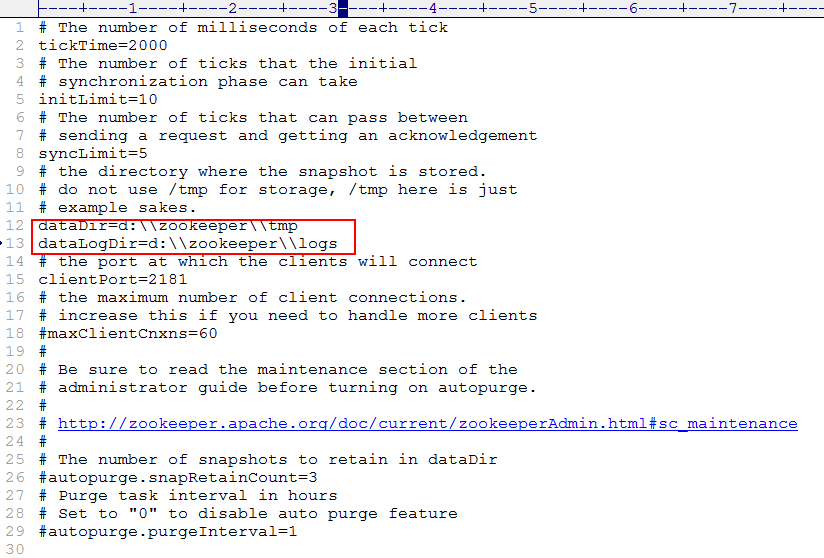
4.进入D:\zookeeper-3.4.6\bin,双击zkServer.cmd,见到如下界面,就表示zookeeper已启动成功
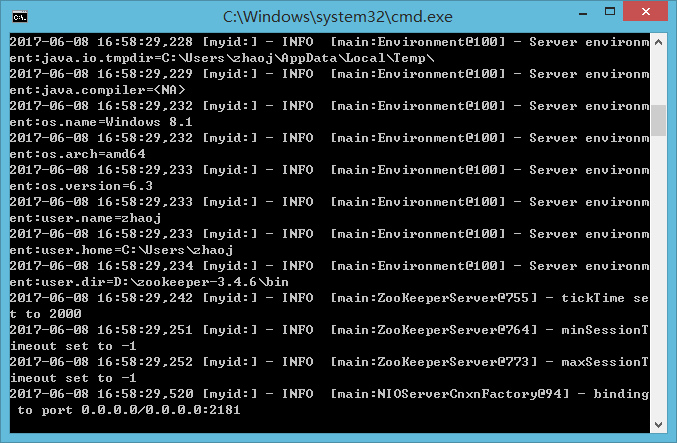
二、安装dubbo
1.本人使用的是dubbo-admin-2.5.3.war,下载地址:http://pan.baidu.com/s/1eSnuqEQ
2.拷贝一个新的tomcat,并将tomcat/webapps里面的ROOT文件夹删掉
3.将dubbo-admin-2.5.3.war重命名为ROOT.war,并拷贝到tomcat/webapps目录下
4.启动tomcat
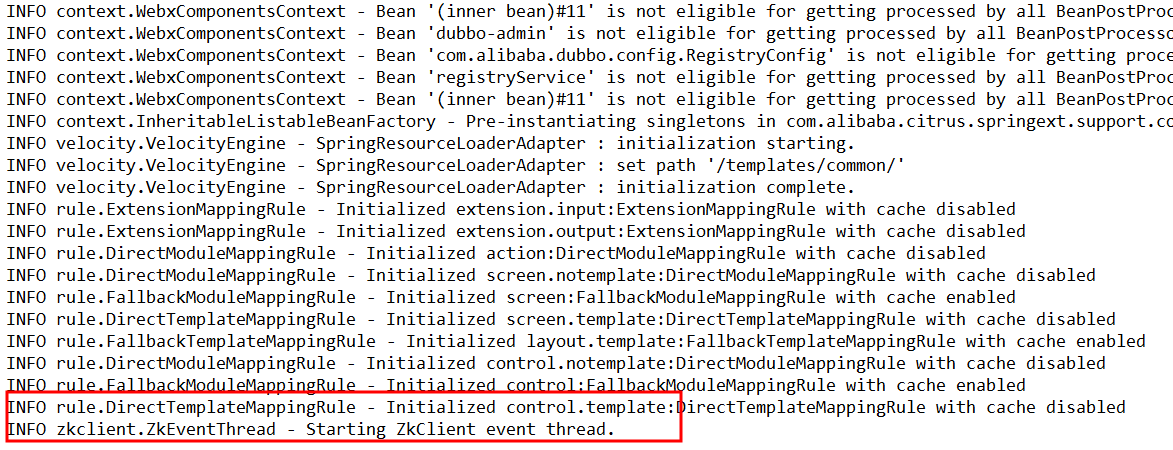
出现上述问题表示你没有启动zookeeper
5.dubbo发布成功后,输入http://localhost:8889/dubbo-admin-2.5.3/,此时出现登录页面,输入root/root进行登录,登录成功后如图

三、创建服务提供服务(provider)
项目结构如下图
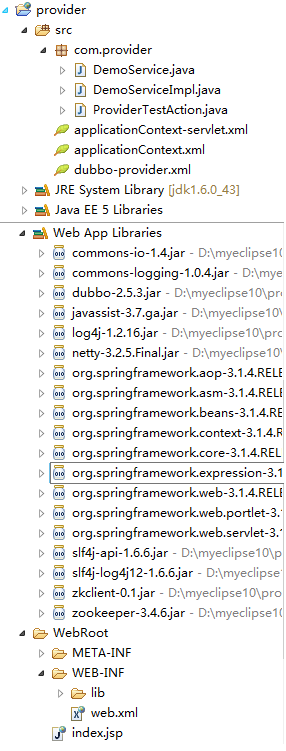
相应的类中的代码如下:
web.xml
<?xml version="1.0" encoding="UTF-8"?>
<web-app version="2.5"
xmlns="http://java.sun.com/xml/ns/javaee"
xmlns:xsi="http://www.w3.org/2001/XMLSchema-instance"
xsi:schemaLocation="http://java.sun.com/xml/ns/javaee
http://java.sun.com/xml/ns/javaee/web-app_2_5.xsd">
<display-name></display-name> <listener-class>
org.springframework.web.context.ContextLoaderListener
</listener-class> <servlet>
<servlet-name>provider</servlet-name>
<servlet-class>org.springframework.web.servlet.DispatcherServlet</servlet-class>
<init-param>
<param-name>contextConfigLocation</param-name>
<param-value>
classpath:applicationContext.xml,classpath:applicationContext-servlet.xml
</param-value>
</init-param>
<load-on-startup>1</load-on-startup>
</servlet>
<servlet-mapping>
<servlet-name>provider</servlet-name>
<url-pattern>*.do</url-pattern>
</servlet-mapping> <!-- 字符过滤器 -->
<filter>
<filter-name>Set Character Encoding</filter-name>
<filter-class>org.springframework.web.filter.CharacterEncodingFilter</filter-class>
<init-param>
<param-name>encoding</param-name>
<param-value>UTF-8</param-value>
</init-param>
</filter>
<filter-mapping>
<filter-name>Set Character Encoding</filter-name>
<url-pattern>/*</url-pattern>
</filter-mapping> <welcome-file-list>
<welcome-file>index.jsp</welcome-file>
</welcome-file-list>
</web-app>
DemoService.java
package com.provider;
public interface DemoService {
String sayHello(String name);
}
DemoServiceImpl.java
package com.provider; import org.springframework.stereotype.Service; @Service(value="demoService")
public class DemoServiceImpl implements DemoService{ public String sayHello(String name) {
return "Hello Dubbo,Hello " + name;
} }
applicationContext.xml
<?xml version="1.0" encoding="UTF-8"?>
<beans xmlns="http://www.springframework.org/schema/beans"
xmlns:xsi="http://www.w3.org/2001/XMLSchema-instance"
xmlns:aop="http://www.springframework.org/schema/aop"
xmlns:tx="http://www.springframework.org/schema/tx"
xmlns:jdbc="http://www.springframework.org/schema/jdbc"
xmlns:context="http://www.springframework.org/schema/context"
xsi:schemaLocation="
http://www.springframework.org/schema/context http://www.springframework.org/schema/context/spring-context-3.1.xsd
http://www.springframework.org/schema/beans http://www.springframework.org/schema/beans/spring-beans-3.1.xsd
http://www.springframework.org/schema/tx
http://www.springframework.org/schema/tx/spring-tx-3.1.xsd
http://www.springframework.org/schema/aop
http://www.springframework.org/schema/aop/spring-aop-3.1.xsd"
> <context:component-scan base-package="com.**"></context:component-scan> <!-- 引入服务提供者配置文件 -->
<import resource="dubbo-provider.xml" />
</beans>
dubbo-provider.xml
<?xml version="1.0" encoding="UTF-8"?>
<beans xmlns="http://www.springframework.org/schema/beans"
xmlns:xsi="http://www.w3.org/2001/XMLSchema-instance"
xmlns:dubbo="http://code.alibabatech.com/schema/dubbo"
xsi:schemaLocation="http://www.springframework.org/schema/beans
http://www.springframework.org/schema/beans/spring-beans.xsd
http://code.alibabatech.com/schema/dubbo
http://code.alibabatech.com/schema/dubbo/dubbo.xsd"> <!-- 提供方应用信息,用于计算依赖关系 -->
<dubbo:application name="hello-world-provider" /> <!-- 使用multicast广播注册中心暴露服务地址 -->
<!-- <dubbo:registry address="multicast://224.5.6.7:1234" /> --> <!-- 使用zookeeper注册中心暴露服务地址 -->
<dubbo:registry address="zookeeper://127.0.0.1:2181" /> <!-- 用dubbo协议在20880端口暴露服务 -->
<dubbo:protocol name="dubbo" port="20880" /> <!-- 声明需要暴露的服务接口 -->
<dubbo:service interface="com.provider.DemoService" ref="demoService" /> <!-- 和本地bean一样实现服务 -->
<!--
<bean id="demoService" class="com.provider.DemoServiceImpl" />
-->
</beans>
applicationContext-servlet.xml
<?xml version="1.0" encoding="UTF-8"?>
<beans xmlns="http://www.springframework.org/schema/beans"
xmlns:xsi="http://www.w3.org/2001/XMLSchema-instance"
xmlns:aop="http://www.springframework.org/schema/aop"
xmlns:tx="http://www.springframework.org/schema/tx"
xmlns:jdbc="http://www.springframework.org/schema/jdbc"
xmlns:mvc="http://www.springframework.org/schema/mvc"
xmlns:context="http://www.springframework.org/schema/context"
xsi:schemaLocation="
http://www.springframework.org/schema/context http://www.springframework.org/schema/context/spring-context-3.1.xsd
http://www.springframework.org/schema/beans http://www.springframework.org/schema/beans/spring-beans-3.1.xsd
http://www.springframework.org/schema/tx http://www.springframework.org/schema/tx/spring-tx-3.1.xsd
http://www.springframewor.org/schema/aop http://www.springframework.org/schema/aop/spring-aop-3.1.xsd
http://www.springframework.org/schema/mvc http://www.springframework.org/schema/mvc/spring-mvc-3.1.xsd"
default-autowire="byName"> <!-- 默认的注解映射的支持 -->
<mvc:annotation-driven>
<mvc:message-converters register-defaults="true">
<bean class ="org.springframework.http.converter.StringHttpMessageConverter">
<property name ="supportedMediaTypes">
<list>
<value>text/plain;charset=UTF-8</value>
</list>
</property>
</bean>
</mvc:message-converters>
</mvc:annotation-driven> <!-- 视图解释类 -->
<bean id="viewResolver"
class="org.springframework.web.servlet.view.InternalResourceViewResolver">
<property name="prefix" value="/WEB-INF/jsp/" />
<property name="suffix" value=".jsp" />
<property name="viewClass"
value="org.springframework.web.servlet.view.JstlView" />
</bean> <!-- 加载静态资源 -->
<mvc:resources mapping="/css/**" location="/css/" />
<mvc:resources mapping="/js/**" location="/js/" />
<mvc:resources mapping="/images/**" location="/images/" />
</beans>
四、创建调用服务(customer)
customer服务架构和provider一致,拷贝一个即可
相应的代码如下:
applicationContext.xml
<?xml version="1.0" encoding="UTF-8"?>
<beans xmlns="http://www.springframework.org/schema/beans"
xmlns:xsi="http://www.w3.org/2001/XMLSchema-instance"
xmlns:aop="http://www.springframework.org/schema/aop"
xmlns:tx="http://www.springframework.org/schema/tx"
xmlns:jdbc="http://www.springframework.org/schema/jdbc"
xmlns:context="http://www.springframework.org/schema/context"
xsi:schemaLocation="
http://www.springframework.org/schema/context http://www.springframework.org/schema/context/spring-context-3.1.xsd
http://www.springframework.org/schema/beans http://www.springframework.org/schema/beans/spring-beans-3.1.xsd
http://www.springframework.org/schema/tx
http://www.springframework.org/schema/tx/spring-tx-3.1.xsd
http://www.springframework.org/schema/aop
http://www.springframework.org/schema/aop/spring-aop-3.1.xsd"
> <context:component-scan base-package="com.**"></context:component-scan> <!-- 引入消费者配置文件 -->
<import resource="dubbo-consumer.xml" />
</beans>
dubbo-consumer.xml
<?xml version="1.0" encoding="UTF-8"?>
<beans xmlns="http://www.springframework.org/schema/beans"
xmlns:xsi="http://www.w3.org/2001/XMLSchema-instance"
xmlns:dubbo="http://code.alibabatech.com/schema/dubbo"
xsi:schemaLocation="http://www.springframework.org/schema/beans
http://www.springframework.org/schema/beans/spring-beans.xsd
http://code.alibabatech.com/schema/dubbo
http://code.alibabatech.com/schema/dubbo/dubbo.xsd">
<!-- 消费方应用名,用于计算依赖关系,不是匹配条件,不要与提供方一样 -->
<dubbo:application name="hello-world-customer"/>
<!-- 使用multicast广播注册中心暴露发现服务地址 -->
<!-- <dubbo:registry address="multicast://224.5.6.7:1234" /> -->
<dubbo:registry address="zookeeper://127.0.0.1:2181" check="false"/>
<!-- 生成远程服务代理,可以和本地bean一样使用demoService -->
<dubbo:reference id="demoService" interface="com.provider.DemoService" check="false"/>
</beans>
applicationContext-servlet.xml 和provider中的代码一致,就不贴出来了,本项目中其实这个文件可以不用
CustomerAction.java测试类
package com.customer; import javax.annotation.Resource;
import javax.servlet.http.HttpServletRequest;
import javax.servlet.http.HttpServletResponse; import org.springframework.stereotype.Controller;
import org.springframework.web.bind.annotation.RequestMapping;
import org.springframework.web.servlet.ModelAndView; import com.provider.DemoService; @Controller
@RequestMapping(value="/customerTest")
public class CustomerAction { @Resource(name="demoService")
private DemoService demoService; @RequestMapping(value="/test.do")
public ModelAndView test(HttpServletRequest request,HttpServletResponse response){
System.out.println("成功");
String result = demoService.sayHello("world");
System.out.println(result);
return null;
} }
五、共享服务
注意:需要将服务提供的接口打成jar包,放入customer中
六、测试
步骤:1、先启动zookeeper服务
2、启动dubbo服务
3、启动provider服务
4、启动customer服务
正常会出现如下界面

错误总结:
若按照上述测试步骤分别在不同的tomcat中启动服务,应该一切正常
若2、3、4这三步放在同一个tomcat中启动,会出现如下错误。

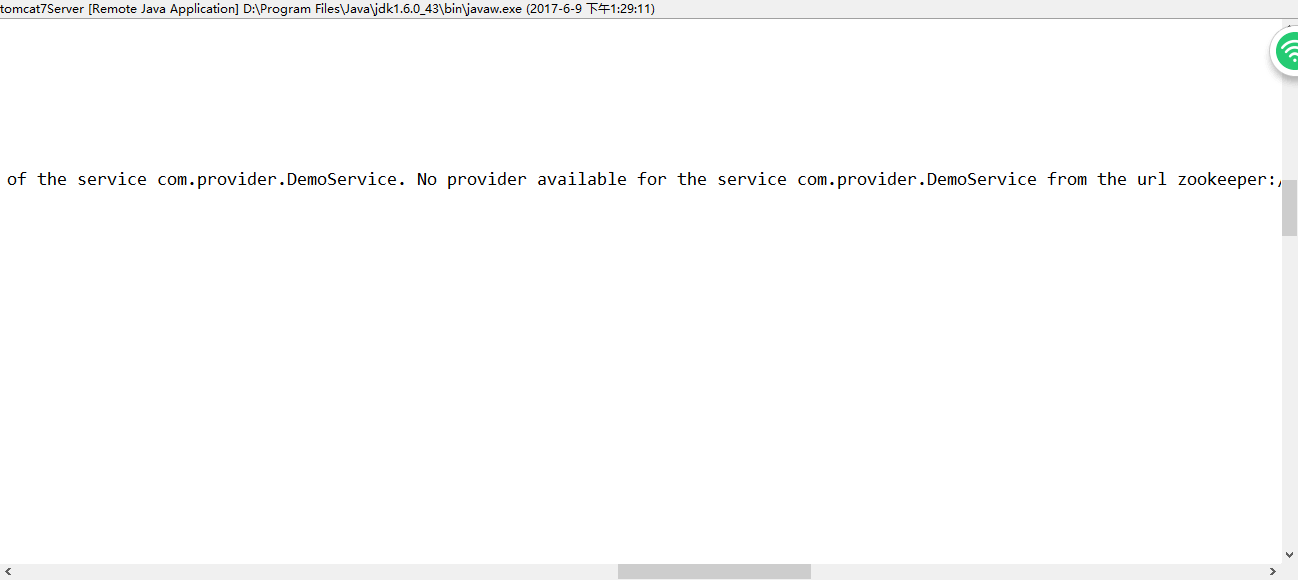
看下关键异常:No provider available for the service
此异常是由于服务没有可以使用的提供者,就是说在zookeeper注册中心(zookeeper-url)中没有可供消费者调用的url,消费者访问提供者就失败了。
具体原因分析:由于dobbo在启动的时候会去检查各服务之间的依赖关系,由于启动的时候消费者没有检查到提供者提供的服务(此时可能提供者还没启动),所以报错
在消费者配置文件中,需要将<dubbo:registry address="zookeeper://127.0.0.1:2181"/>修改为<dubbo:registry address="zookeeper://127.0.0.1:2181" check="false"/>
由于dubbo在注册的时候是默认会检查服务的依赖关系的
Dubbo与Zookeeper、SpringMVC整合和使用的更多相关文章
- (转)Dubbo与Zookeeper、SpringMVC整合和使用
原文地址: https://my.oschina.net/zhengweishan/blog/693163 Dubbo与Zookeeper.SpringMVC整合和使用 osc码云托管地址:http: ...
- Dubbo与Zookeeper、SpringMVC整合和使用(负载均衡、容错)
互联网的发展,网站应用的规模不断扩大,常规的垂直应用架构已无法应对,分布式服务架构以及流动计算架构势在必行,Dubbo是一个分布式服务框架,在这种情况下诞生的.现在核心业务抽取出来,作为独立的服务,使 ...
- 160906、Dubbo与Zookeeper、SpringMVC整合和使用(负载均衡、容错)
互联网的发展,网站应用的规模不断扩大,常规的垂直应用架构已无法应对,分布式服务架构以及流动计算架构势在必行,Dubbo是一个分布式服务框架,在这种情况下诞生的.现在核心业务抽取出来,作为独立的服务,使 ...
- Dubbo与Zookeeper、SpringMVC整合和使用(负载均衡、容错)转
互联网的发展,网站应用的规模不断扩大,常规的垂直应用架构已无法应对,分布式服务架构以及流动计算架构势在必行,Dubbo是一个分布式服务框架,在这种情况下诞生的.现在核心业务抽取出来,作为独立的服务,使 ...
- 【转载】Dubbo与Zookeeper、SpringMVC整合和使用(负载均衡、容错)
http://blog.csdn.net/congcong68/article/details/41113239 互联网的发展,网站应用的规模不断扩大,常规的垂直应用架构已无法应对,分布式服务架构以及 ...
- Dubbo、Zookeeper、SpringMVC的整合使用
互联网的发展,网站应用的规模不断扩大,常规的垂直应用架构已无法应对,分布式服务架构以及流动计算架构势在必行,Dubbo是一个分布式服务框架,在这种情况下诞生的.现在核心业务抽取出来,作为独立的服务,使 ...
- Dubbo与Zookeeper、SpringMVC整合和使用(负载均衡、容错)(转)
互联网的发展,网站应用的规模不断扩大,常规的垂直应用架构已无法应对,分布式服务架构以及流动计算架构势在必行,Dubbo是一个分布式服务框架,在这种情况下诞生的.现在核心业务抽取出来,作为独立的服务,使 ...
- Dubbo与Zookeeper、SpringMVC整合和使用(负载均衡、容错)(转)
互联网的发展,网站应用的规模不断扩大,常规的垂直应用架构已无法应对,分布式服务架构以及流动计算架构势在必行,Dubbo是一个分布式服务框架,在这种情况下诞生的.现在核心业务抽取出来,作为独立的服务,使 ...
- Dubbo与Zookeeper、SpringMVC整合和利用(负载均衡、容错)
互联网发展,扩大了网站应用程序的大小.传统的垂直应用架构已经无法应付.分布式服务架构和流量计算架构势在必行,Dubbo是一个分布式服务框架.在这样的情况下诞生的.如今核心业务抽取出来.作为独立的服务, ...
- 六:Dubbo与Zookeeper、SpringMvc整合和使用
DUBBO与ZOOKEEPER.SPRINGMVC整合和使用 互联网的发展,网站应用的规模不断扩大,常规的垂直应用架构已无法应对,分布式服务架构以及流动计算架构势在必行,Dubbo是一个分布式服务框架 ...
随机推荐
- 关于CSS属性clip在手机浏览器端的兼容性问题
由于自己的6坏了拿去修了所以这两天使用了同事一只山寨安卓机和自己早年的小4,在今天的页面测试中,对于img中进行clip操作在这两台机子中均不能实现,后借用同事的6发现clip能正常展现,其中安卓版本 ...
- 总结切面编程AOP的注解式开发和XML式开发
有段日子没有总结东西了,因为最近确实有点忙,一直在忙于hadoop集群的搭建,磕磕碰碰现在勉强算是能呼吸了,因为这都是在自己的PC上,资源确实有点紧张(搭建过程后期奉上),今天难得大家都有空(哈哈哈~ ...
- Android笔记: 播放提示音 的简单方法
public static void sendSound(Context mContext) { //上下文 Uri mUri= RingtoneManager.getDefaultUri(Ringt ...
- Java的static关键字
本文参考:Java的static关键字 通过static关键字可以满足两方面的需要.一种情形是,只想为某特定域分配单一存储空间,而不去考虑究竟要创建多少对象,甚至根本就不创建任何对象.另一种情形是,希 ...
- WEB版一次选择多个文件进行批量上传(WebUploader)的解决方案
本人在2010年时使用swfupload为核心进行文件的批量上传的解决方案.见文章:WEB版一次选择多个文件进行批量上传(swfupload)的解决方案. 本人在2013年时使用plupload为核心 ...
- poj 3013 Big Christmas Tree
Big Christmas Tree Time Limit: 3000MS Memory Limit: 131072K Total Submissions: 20974 Accepted: 4 ...
- Openfire分析之三:ConnectionManager 连接管理(1)
Openfire是怎么实现连接请求的? XMPPServer.start()方法,完成Openfire的启动.但是,XMPPServer.start()方法中,并没有提及如何监听端口,那么Openfi ...
- Javaweb项目碰到的问题- Access denied for user 'root'@'localhost' (using password: YES)
出现未给localhost root用户授权,主要是项目中存在的多个xxx.properties,其中用户名为root的password的值不完全相同导致的,使用eclipse的search 功能找到 ...
- 用xml画水平虚线和竖直虚线.md
1.画水平虚线 直接建一个shape,设置stroke属性就行了,再将这个属性直接作为background的drawable属性引入就行了 注意在4.0以上的真机加一句 <?xml versio ...
- selenium python自动化测试 ddt数据驱动
安装ddt pip install ddt 直接上代码: # coding:utf-8 import ddt import time import excelunit import unittest ...
