spring(一):spring的基础以及组件
spring简介
spring是一种开源轻量级框架,是为了解决企业应用程序复杂性而创建的
spring是企业应用开发的“一站式”框架,致力于为javaEE应用的各层(表现层、业务层、持久层)开发提供解决方案,而不仅仅是某一层的解决方案
spring并不会代替原有的那些框架,而是以高度的开放性,与已存在的框架进行整合
通过spring技术,不需要重复制造轮子,在已有较好解决方案的技术领域绝不重复实现。例如,对象持久化和OR映射,spring只对现有的JDBC、Hibernate等技术提供支持,使之更加便于使用,不需要做重复的实现
spring组成结构
spring core:spring核心,是框架最基础的部分,提供spring IOC和依赖注入的功能
spring context:spring上下文容器,是对BeanFactory功能增强的一个子接口
spring web:spring的web模块,提供了对web应用开发的支持
spring mvc:针对web应用mvc思想的实现
spring orm:支持对流行ORM框架的整合,mybatis、hibernate
spring dao:提供对JDBC的抽象,简化JDBC编码
spring aop:面向切面编程,提供了与AOP联盟兼容的编程实现
spring常用组件
@Configuration
在类上使用,指定该类为配置类,相当于配置文件
@Bean
在方法上使用,向容器注册一个bean,返回值是bean的类型,bean的id默认是方法名,可以设置bean的id @Bean(name)
/**
* 配置类,相当于配置文件的作用
* @author qf
* @create 2019-05-20 9:55
*/
@Configuration
public class MainConfig {
/**
* 向容器注册一个bean,返回类型为bean的类型
* 默认方法名是bean的id名,可以通过配置@Bean(yoursName)设置id
* @return
*/
@Bean("wxf")
public Person person(){
return new Person("wxf",19);
}
}
AnnotationConfigApplicationContext
根据注解配置类获取spring的IOC容器
@Test
public void testConfig(){
/**
* 注解配置来获取spring IOC容器
*/
ApplicationContext context = new AnnotationConfigApplicationContext(MainConfig.class);
Person person = (Person) context.getBean("wxf");
System.out.println(person);
}
@ComponentScan
设置扫描规则,指定要扫描的包,扫描带有@Controller、@Service、@Repository以及@Component注解的类
value:指定要扫描的包
excludeFilters:Filters[],指定扫描的时候按照什么规则排除哪些组件
includeFilters:Filters[],指定扫描时按照什么规则只包含哪些组件
扫描规则
FilterType.ANNOTATION:按照注解
FilterType.ASSIGNABLE_TYPE:按照给定的类型;比如按BookService类型
FilterType.ASPECTJ:使用ASPECTJ表达式
FilterType.REGEX:使用正则指定
FilterType.CUSTOM:使用自定义规则,自已写类,实现TypeFilter接口
classes:
Controller.class:表示扫描的是使用了@Controller注解的类
Service.class、Repository.class、Component.class
useDefaultFilters:默认true,扫描所有组件;false:使用自定义扫描范围
@Configuration
@ComponentScan(value = "com.enjoy.study.cap2",excludeFilters={
@ComponentScan.Filter(type = FilterType.ANNOTATION,classes = {Controller.class})
},includeFilters = {
@ComponentScan.Filter(type = FilterType.ANNOTATION,classes = {Service.class})
},useDefaultFilters = false)
public class MainConfig {
@Bean()
public Person person(){
return new Person("wxf",19);
}
}
案例:测试自定义规则使用
1. 自定义过滤规则类
public class MyTypeFilter implements TypeFilter {
/**
*
* @param metadataReader:读取到的当前正在扫描的类的信息
* @param metadataReaderFactory:可以获取其它任何类的信息的工厂
* @return
* @throws IOException
*/
@Override
public boolean match(MetadataReader metadataReader, MetadataReaderFactory metadataReaderFactory) throws IOException {
//获取当前类的注解信息
AnnotationMetadata metadata = metadataReader.getAnnotationMetadata();
//获取当前正在扫描的类的信息
ClassMetadata classMetadata = metadataReader.getClassMetadata();
//获取当前类资源(类路径)
Resource resource = metadataReader.getResource();
//获取当前类的类名
String className = classMetadata.getClassName();
if(className != null && className.contains("Dao")){
return true;
}
return false;
}
}
2. 在配置类中使用
com.enjoy.study.cap2包下
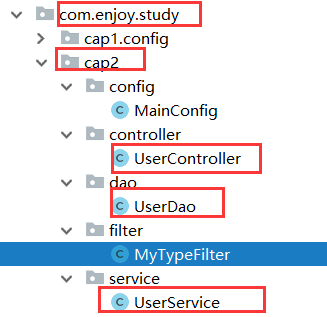
@Configuration
@ComponentScan(value = "com.enjoy.study.cap2",includeFilters = {
@ComponentScan.Filter(type = FilterType.CUSTOM,classes = {MyTypeFilter.class})
},useDefaultFilters = false)
public class MainConfig {
@Bean()
public Person person(){
return new Person("wxf",19);
}
}
3. 测试方法,打印spring的IOC容器中的所有对象
@Test
public void testConfig2(){
/**
* 注解配置来获取spring IOC容器
*/
ApplicationContext context = new AnnotationConfigApplicationContext(MainConfig.class);
//获取类名
String[] names = context.getBeanDefinitionNames();
for (String name : names) {
System.out.println(name);
}
}
4. 打印结果
org.springframework.context.annotation.internalConfigurationAnnotationProcessor
org.springframework.context.annotation.internalAutowiredAnnotationProcessor
org.springframework.context.annotation.internalRequiredAnnotationProcessor
org.springframework.context.annotation.internalCommonAnnotationProcessor
org.springframework.context.event.internalEventListenerProcessor
org.springframework.context.event.internalEventListenerFactory
mainConfig
userDao
person
@Scope
spring中默认的bean是单例的,@Scope(value)可以设置bean实例的不同创建方式
singleton:默认方式,单实例,IOC容器启动时调用方法创建对象并放入IOC容器中,以后每次获取的就是从容器中拿到的同一个实例对象
prototype:多实例,IOC容器启动时并不会调用方法创建对象,以后每次获取时都调用方法创建一个对象
request:主要针对web应用,一个请求创建一个对象
session:主要针对web应用,一次session会话创建一个对象
@Configuration
public class MainConfig { @Bean
@Scope(value = "prototype")
public Person person(){
return new Person();
}
} @Test
public void getBean(){
ApplicationContext context = new AnnotationConfigApplicationContext(com.enjoy.study.cap3.MainConfig.class);
Object person1 = context.getBean("person");
Object person2 = context.getBean("person");
System.out.println(person1 == person2);
}
没使用@Scope注解之前返回true,因为默认使用singleton模式;添加@Scope("prototype")后返回false
@Lazy
懒加载
默认情况下,启动容器是创建对象;配置懒加载后,启动容器时不创建对象,在第一次使用bean时创建对象
@Configuration
public class MainConfig { @Bean
@Lazy
public Person person(){
System.out.println("IOC容器创建对象");
return new Person("qf",21);
}
} public class LazyTest {
/**
* 测试IOC容器创建bean实例对象的时机
*/
@Test
public void lazyT(){
ApplicationContext context = new AnnotationConfigApplicationContext(MainConfig.class);
System.out.println("IOC容器启动完成"); context.getBean("person");
}
}
/* 注释@Lazy */
IOC容器创建对象
IOC容器启动完成 /* 不注释@Lazy */
IOC容器启动完成
IOC容器创建对象
使用懒加载时,第一次context.getBean时才会创建实例对象
@Conditional
条件注册bean
IOC容器注册bean时,使用@Conditional(MyCondition.class),使得满足自定义条件类MyCondition的bean才会被注册到IOC容器中
MyCondition类必须实现Condition接口,实现其中的match方法
测试案例:根据不同操作系统,Windows系统时wxf注入IOC,linux系统下qf注入IOC容器
条件类
public class MyWinCondition implements Condition {
/**
*
* @param conditionContext :判断条件能使用的上下文
* @param annotatedTypeMetadata :注释信息
* @return
*/
@Override
public boolean matches(ConditionContext conditionContext, AnnotatedTypeMetadata annotatedTypeMetadata) {
//获取IOC容器使用的BeanFactory
ConfigurableListableBeanFactory beanFactory = conditionContext.getBeanFactory();
//获取类加载器
ClassLoader classLoader = conditionContext.getClassLoader();
//获取当前环境信息
Environment environment = conditionContext.getEnvironment();
//获取bean定义的注册类
BeanDefinitionRegistry registry = conditionContext.getRegistry();
//获取当前环境的操作系统名
String osName = environment.getProperty("os.name");
if(osName != null && osName.contains("Windows")){
return true;
}
return false;
}
}
public class MyLinuxCondition implements Condition {
/**
*
* @param conditionContext :判断条件能使用的上下文
* @param annotatedTypeMetadata :注释信息
* @return
*/
@Override
public boolean matches(ConditionContext conditionContext, AnnotatedTypeMetadata annotatedTypeMetadata) {
//获取当前环境信息
Environment environment = conditionContext.getEnvironment();
//获取当前环境的操作系统名
String osName = environment.getProperty("os.name");
if(osName != null && osName.contains("Linux")){
return true;
}
return false;
}
}
配置类
@Configuration
public class Cap5MainConfig { @Bean("person")
public Person person(){
System.out.println("person 被注册到IOC容器");
return new Person();
} @Conditional(MyWinCondition.class)
@Bean("wxf")
public Person wxf(){
System.out.println("wxf 被注册到IOC容器");
return new Person();
} @Conditional(MyLinuxCondition.class)
@Bean("qf")
public Person qf(){
System.out.println("qf 被注册到IOC容器");
return new Person();
} }
测试类
public class Cap5Test {
@Test
public void testGetBean(){
ApplicationContext context = new AnnotationConfigApplicationContext(Cap5MainConfig.class);
String[] names = context.getBeanDefinitionNames();
for (String name : names) {
System.out.println(name);
}
}
}
打印结果
person 被注册到IOC容器
wxf 被注册到IOC容器
org.springframework.context.annotation.internalConfigurationAnnotationProcessor
org.springframework.context.annotation.internalAutowiredAnnotationProcessor
org.springframework.context.annotation.internalRequiredAnnotationProcessor
org.springframework.context.annotation.internalCommonAnnotationProcessor
org.springframework.context.event.internalEventListenerProcessor
org.springframework.context.event.internalEventListenerFactory
cap5MainConfig
person
wxf
当前系统是Windows,所以qf没被注册到IOC容器中
@Import
注册bean
在类上使用的注解
使用:
- @Import({Person.class})或者@Import({Person.class,User.class}):容器中会自动注册这个bean,id是这个bean的全路径名
- @Import+ImportSelector接口:ImportSelector接口返回需要导入的组件的全类名数组
- @Import+ImportBeanDefinitionRegistrar接口:自定义注册bean到容器中
测试
测试类
public class Cap6Test {
@Test
public void importTest(){
ApplicationContext context = new AnnotationConfigApplicationContext(Cap6MainConfig.class);
String[] names = context.getBeanDefinitionNames();
for (String name : names) {
System.out.println("name = " + name);
}
}
- @Import({Person.class})或者@Import({Person.class,User.class})
配置类
@Configuration
@Import({User.class})
public class Cap6MainConfig { }
结果
name = org.springframework.context.annotation.internalConfigurationAnnotationProcessor
name = org.springframework.context.annotation.internalAutowiredAnnotationProcessor
name = org.springframework.context.annotation.internalRequiredAnnotationProcessor
name = org.springframework.context.annotation.internalCommonAnnotationProcessor
name = org.springframework.context.event.internalEventListenerProcessor
name = org.springframework.context.event.internalEventListenerFactory
name = cap6MainConfig
name = com.enjoy.study.cap6.pojo.User - @Import+ImportSelector接口
配置类
@Configuration
@Import({User.class, MyImportSelector.class})
public class Cap6MainConfig { }
自定义导入选择器
/**
* 自定义逻辑返回要导入容器的组件
* @author qf
* @create 2019-05-21 13:57
*/
public class MyImportSelector implements ImportSelector {
/**
*
* @param annotationMetadata 当前标注@Import注解的类的所有注解信息,不仅仅能获取到@Import注解,可以获取该类的所有注解
* @return
*/
@Override
public String[] selectImports(AnnotationMetadata annotationMetadata) {
/**
* 注意:不要返回null,返回null,会报空指针
*/
return new String[]{"com.enjoy.study.cap6.pojo.Student","com.enjoy.study.cap6.pojo.Teacher"};
}
}
结果
name = org.springframework.context.annotation.internalConfigurationAnnotationProcessor
name = org.springframework.context.annotation.internalAutowiredAnnotationProcessor
name = org.springframework.context.annotation.internalRequiredAnnotationProcessor
name = org.springframework.context.annotation.internalCommonAnnotationProcessor
name = org.springframework.context.event.internalEventListenerProcessor
name = org.springframework.context.event.internalEventListenerFactory
name = cap6MainConfig
name = com.enjoy.study.cap6.pojo.User
name = com.enjoy.study.cap6.pojo.Student
name = com.enjoy.study.cap6.pojo.Teacher - @Import+ImportBeanDefinitionRegistrar接口
/**
* 自定义bean注册类
* @author qf
* @create 2019-05-21 14:09
*/
public class MyImportBeanDefinitionRegistrar implements ImportBeanDefinitionRegistrar {
/**
*
* @param annotationMetadata:当前类的注解信息
* @param beanDefinitionRegistry:BeanDefinition注册类,把所有需要添加到容器的bean,
* 调用BeanDefinitionRegistry的registerBeanDefinitions方法自定义手工注册进来
*/
@Override
public void registerBeanDefinitions(AnnotationMetadata annotationMetadata, BeanDefinitionRegistry beanDefinitionRegistry) {
//容器中是否存在Student
boolean definitionStu = beanDefinitionRegistry.containsBeanDefinition("com.enjoy.study.cap6.pojo.Student");
//容器中是否存在Teacher
boolean definitionTea = beanDefinitionRegistry.containsBeanDefinition("com.enjoy.study.cap6.pojo.Teacher"); //如果容器中存在Student和Teacher
if(definitionStu && definitionTea){
RootBeanDefinition beanDefinition = new RootBeanDefinition(User.class);
/**
* 第一个参数:自定义bean的名,不一定是全路径
* 第二个参数:beanDefinition,bean的定义信息(类型,作用域等)
*/
beanDefinitionRegistry.registerBeanDefinition("user",beanDefinition);
}
}
}
配置类
@Configuration
@Import({MyImportSelector.class,MyImportBeanDefinitionRegistrar.class})
public class Cap6MainConfig { }
结果
name = org.springframework.context.annotation.internalConfigurationAnnotationProcessor
name = org.springframework.context.annotation.internalAutowiredAnnotationProcessor
name = org.springframework.context.annotation.internalRequiredAnnotationProcessor
name = org.springframework.context.annotation.internalCommonAnnotationProcessor
name = org.springframework.context.event.internalEventListenerProcessor
name = org.springframework.context.event.internalEventListenerFactory
name = cap6MainConfig
name = com.enjoy.study.cap6.pojo.Student
name = com.enjoy.study.cap6.pojo.Teacher
name = user
FactoryBean
主要功能是将bean注册到容器中
public interface FactoryBean<T> {
T getObject() throws Exception;
Class<?> getObjectType();
boolean isSingleton();
}
- getObject():容器调用getObject方法返回对象,并将该对象放入容器中
- getObjectType():返回对象类型
- isSingleton():是否是单例进行控制
测试一
自定义FactoryBean
public class MyFactoryBean implements FactoryBean<User> {
@Override
public User getObject() throws Exception {
return new User();
} @Override
public Class<?> getObjectType() {
return User.class;
} @Override
public boolean isSingleton() {
return false;
}
}
配置类
@Configuration
public class Cap6MainConfig { @Bean
public MyFactoryBean user(){
return new MyFactoryBean();
}
}
结果
name = org.springframework.context.annotation.internalConfigurationAnnotationProcessor
name = org.springframework.context.annotation.internalAutowiredAnnotationProcessor
name = org.springframework.context.annotation.internalRequiredAnnotationProcessor
name = org.springframework.context.annotation.internalCommonAnnotationProcessor
name = org.springframework.context.event.internalEventListenerProcessor
name = org.springframework.context.event.internalEventListenerFactory
name = cap6MainConfig
name = user
测试二
@Test
public void factoryBean() throws Exception {
ApplicationContext context = new AnnotationConfigApplicationContext(Cap6MainConfig.class);
//获取自定义FactoryBean本身
Object bean = context.getBean("&user");
System.out.println(bean.getClass());
System.out.println("--------------");
//获取通过自定义FactoryBean注册到容器中的bean对象
bean = context.getBean("user");
System.out.println(bean.getClass());
}
结果
class com.enjoy.study.cap6.MyFactoryBean
--------------
class com.enjoy.study.cap6.pojo.User
spring中注册bean的方式总结:
- 包扫描(@ComponentScan)+组件标注注解(@Controller、@Service、@Repository、@Component)
- @Bean【导入第三方类或者包的组件,比如Person是第三方提供的类,使用@Bean注册到IOC容器】
- @Import【快速给容器导入一个组件】
- 实现FactoryBean接口
spring(一):spring的基础以及组件的更多相关文章
- 0047 Spring的AOP入门基础--切面组件--通知--切入点
AOP的全称是Aspect Oriented Programming,面向切面编程. 切面是什么呢,就是一个Java类.之所以叫切面,就是说在调用其他一些类的方法的某个时候(之前,之后,抛异常等),调 ...
- Spring IOC基础回顾 — 组件扫描和装配
目录 注解形式配置应用IOC 1. 组件自动扫描 2. 组件依赖:为bean添加注解,实现自动注入 3. Spring IOC应用小结 注解形式配置应用IOC 在类定义.方法定义.成员变量定义前使用, ...
- Spring笔记01(基础知识)
1.基础知识 01.Spring:轻量级Java EE开源框架,它是由Rod Johnson为了解决企业应用程序开发的复杂性而创建. 02.目标:实现一个全方位的整合框架,实现“一站式”的企业应用开发 ...
- spring batch(一):基础部分
spring batch(一):基础部分 博客分类: Spring java spring batch 官网: http://www.springsource.org/spring-batch 下 ...
- 吴裕雄--天生自然JAVA SPRING框架开发学习笔记:Spring目录结构和基础JAR包介绍
可以通过网址 http://repo.spring.io/simple/libs-release-local/org/springframework/spring/ 下载名称为 springframe ...
- Spring 框架介绍 [Spring 优点][Spring 应用领域][体系结构][目录结构][基础 jar 包]
您的"关注"和"点赞",是信任,是认可,是支持,是动力...... 如意见相佐,可留言. 本人必将竭尽全力试图做到准确和全面,终其一生进行修改补充更新. 目录 ...
- [Spring框架]Spring AOP基础入门总结二:Spring基于AspectJ的AOP的开发.
前言: 在上一篇中: [Spring框架]Spring AOP基础入门总结一. 中 我们已经知道了一个Spring AOP程序是如何开发的, 在这里呢我们将基于AspectJ来进行AOP 的总结和学习 ...
- Spring Boot 入门之基础篇(一)
原文地址:Spring Boot 入门之基础篇(一) 博客地址:http://www.extlight.com 一.前言 Spring Boot 是由 Pivotal 团队提供的全新框架,其设计目的是 ...
- Spring 注解原理(一)组件注册
Spring 注解原理(一)组件注册 Spring 系列目录(https://www.cnblogs.com/binarylei/p/10198698.html) 当我们需要使用 Spring 提供的 ...
随机推荐
- [NOI1999]生日蛋糕(搜索)
[NOI1999]生日蛋糕 题目背景 7月17日是Mr.W的生日,ACM-THU为此要制作一个体积为Nπ的M层 生日蛋糕,每层都是一个圆柱体. 设从下往上数第i(1<=i<=M)层蛋糕是半 ...
- 前端面试题:不使用loop循环,创建一个长度为100的数组,并且每个元素的值等于它的下标,,怎么实现好?
昨天,看这道题,脑子锈住了,就是没有思路,没看明白是什么意思?⊙﹏⊙|∣今天早上起床,想到需要思考一下这个问题. 当然,我没想明白为什么要这样做?(创建一个长度为100的数组,并且每个元素的值等于它的 ...
- Oracle分组函数之Grouping Sets
功能介绍: 自定义分组的字段 创建表: 插入测试数据: Grouping Sets(null,t.classid,(t.classid,t.studentname)),类似于ROLLUP Select ...
- Linux内核设计与实现 总结笔记(第六章)内核数据结构
内核数据结构 Linux内核实现了这些通用数据结构,而且提倡大家在开发时重用. 内核开发者应该尽可能地使用这些数据结构,而不要自作主张的山寨方法. 通用的数据结构有以下几种:链表.队列.映射和二叉树 ...
- 小陈现有2个任务A,B要完成,每个任务分别有若干步骤如下 一道网上没啥题解的难题(至少我是这么觉得的)
小陈现有2个任务A,B要完成,每个任务分别有若干步骤如下:A=a1->a2->a3,B=b1->b2->b3->b4->b5.在任何时候,小陈只能专心做某个任务的一 ...
- Bing Advanced Search Tricks You Should Know
Bing is one of the world's most popular search engines that has gained many fans with its ease of us ...
- Docker容器日常操作命令
在Docker的运用中,从下载镜像,启动容器,在容器中输入命令来运行程序,这些命令都是手工一条条往里输入的,无法重复利用,而且效率很低.所以就需要一 种文件或脚本,我们把想执行的操作以命令的方式写入其 ...
- 将python文件打包成exe可执行文件
操作系统:win8-64位 python版本:3.5 pyInstaller版本:3.2(下载地址:http://www.pyinstaller.org/) pywin32版本:pywin32-219 ...
- JS-计算身份证校验码(最后一位)
在线预览 <!DOCTYPE html> <html lang="en"> <head> <meta charset="UTF- ...
- 简单了解winform
WinForm是·Net开发平台中对Windows Form的一种称谓. Windows窗体可用于设计窗体和可视控件,以创建丰富的基于Windows的窗体应用程序.可以访问数据库中的数据,并在窗体上显 ...
