spring boot 项目的创建
一. 进入https://start.spring.io 快速创建项目
二. 利用eclipse sts插件创建项目
1. 安装sts插件
- 进入https://spring.io/tools3/sts/all????????spring 选择对应的sts版本下载
- 要连外网才可以安装
三.创建spring boot 项目详细步骤
1.目录结构
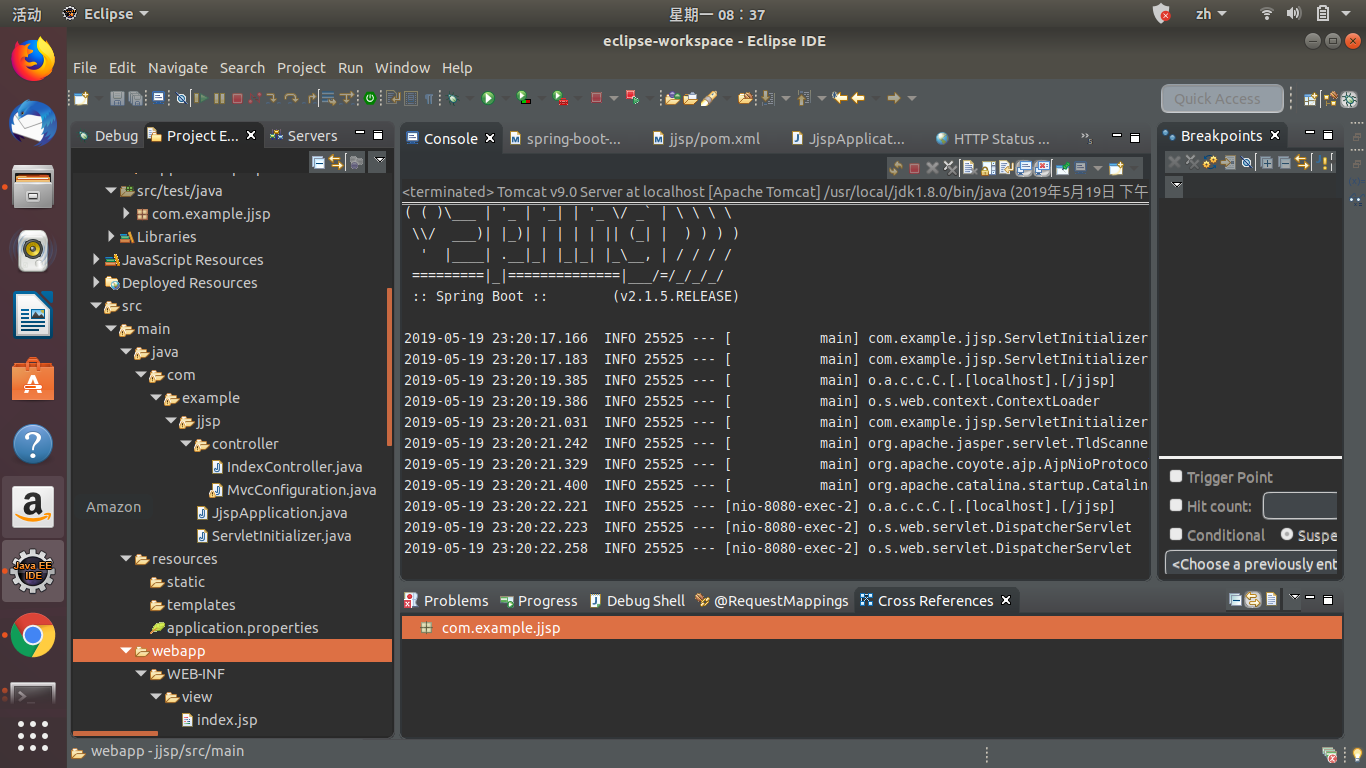
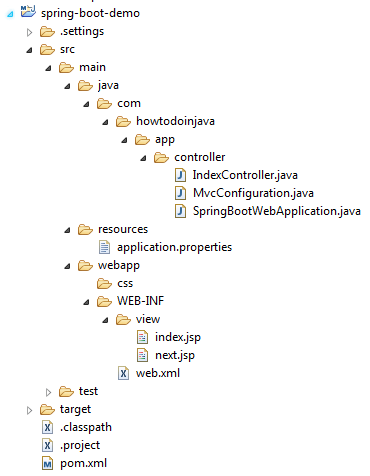
2.pom.xml 依赖
<?xml version="1.0" encoding="UTF-8"?>
<project xmlns="http://maven.apache.org/POM/4.0.0" xmlns:xsi="http://www.w3.org/2001/XMLSchema-instance"
xsi:schemaLocation="http://maven.apache.org/POM/4.0.0 http://maven.apache.org/xsd/maven-4.0.0.xsd">
<modelVersion>4.0.0</modelVersion>
<parent>
<groupId>org.springframework.boot</groupId>
<artifactId>spring-boot-starter-parent</artifactId>
<version>2.1.5.RELEASE</version>
<relativePath/> <!-- lookup parent from repository -->
</parent>
<groupId>com.example</groupId>
<artifactId>jjsp</artifactId>
<version>0.0.1-SNAPSHOT</version>
<packaging>war</packaging>
<name>jjsp</name>
<description>jsp project for Spring Boot</description> <properties>
<java.version>1.8</java.version>
</properties> <dependencies>
<dependency>
<groupId>org.springframework.boot</groupId>
<artifactId>spring-boot-starter-web</artifactId>
</dependency> <dependency>
<groupId>org.springframework.boot</groupId>
<artifactId>spring-boot-starter-tomcat</artifactId>
<scope>provided</scope>
</dependency>
<dependency>
<groupId>org.springframework.boot</groupId>
<artifactId>spring-boot-starter-test</artifactId>
<scope>test</scope>
</dependency>
<dependency>
<groupId>javax.servlet</groupId>
<artifactId>jstl</artifactId>
</dependency>
<!-- To compile JSP files -->
<dependency>
<groupId>org.apache.tomcat.embed</groupId>
<artifactId>tomcat-embed-jasper</artifactId>
<scope>provided</scope>
</dependency>
</dependencies> <build>
<plugins>
<plugin>
<groupId>org.springframework.boot</groupId>
<artifactId>spring-boot-maven-plugin</artifactId>
</plugin>
</plugins>
</build> </project>
3.Spring Boot应用程序初始化程序
生成可部署war文件的第一步是提供SpringBootServletInitializer子类并覆盖其configure()方法。这利用了Spring Framework的Servlet 3.0支持,并允许您在servlet容器启动时配置应用程序。
package com.example.jjsp.controller; import org.springframework.boot.SpringApplication;
import org.springframework.boot.autoconfigure.SpringBootApplication; @SpringBootApplication
public class JjspApplicatio1n { public static void main(String[] args) {
SpringApplication.run(JjspApplicatio1n.class, args);
}
}
package com.example.jjsp.controller; import org.springframework.boot.builder.SpringApplicationBuilder;
import org.springframework.boot.web.servlet.support.SpringBootServletInitializer; public class ServletInitializer extends SpringBootServletInitializer { @Override
protected SpringApplicationBuilder configure(SpringApplicationBuilder application) {
return application.sources(JjspApplicatio1n.class);
} }
4. spring controller
package com.example.jjsp.controller; import java.util.Map; import org.springframework.stereotype.Controller;
import org.springframework.web.bind.annotation.RequestMapping; @Controller
public class IndexController { @RequestMapping("/")
public String home(Map<String, Object> model) {
model.put("message", "HowToDoInJava Reader !!");
return "index";
} @RequestMapping("/next")
public String next(Map<String, Object> model) {
model.put("message", "You are in new page !!");
return "next";
} }
5.Spring Boot JSP ViewResolver配置
要解析JSP文件位置,可以使用两种方法。
1)在application.properties中添加条目
spring.mvc.view.prefix=/WEB-INF/view/
spring.mvc.view.suffix=.jsp logging.level.org.springframework=TRACK
logging.level.com=TRACK
2)配置InternalResourceViewResolver以提供JSP页面
package com.example.jjsp.controller; import org.springframework.context.annotation.ComponentScan;
import org.springframework.context.annotation.Configuration;
import org.springframework.web.servlet.config.annotation.EnableWebMvc;
import org.springframework.web.servlet.config.annotation.ViewResolverRegistry;
import org.springframework.web.servlet.config.annotation.WebMvcConfigurerAdapter;
import org.springframework.web.servlet.view.InternalResourceViewResolver;
import org.springframework.web.servlet.view.JstlView; @Configuration
@EnableWebMvc
@ComponentScan
public class MvcConfiguration extends WebMvcConfigurerAdapter
{
@Override
public void configureViewResolvers(ViewResolverRegistry registry) {
InternalResourceViewResolver resolver = new InternalResourceViewResolver();
resolver.setPrefix("/WEB-INF/view/");
resolver.setSuffix(".jsp");
resolver.setViewClass(JstlView.class);
registry.viewResolver(resolver);
}
}
6.
spring boot 项目的创建的更多相关文章
- 1.关于SPring Boot项目的创建
一.引入依赖 <parent> <groupId>org.springframework.boot</groupId> <artifactId>spri ...
- spring boot学习01【搭建环境、创建第一个spring boot项目】
1.给eclipse安装spring boot插件 Eclipse中安装Spring工具套件(STS): Help -> Eclipse Marketplace... 在Search标签或者Po ...
- 从零开始的Spring Boot(1、搭建一个Spring Boot项目Hello World)
搭建一个Spring Boot项目Hello World 写在前面 从零开始的Spring Boot(2.在Spring Boot中整合Servlet.Filter.Listener的方式):http ...
- [转] 使用Spring Boot和Gradle创建项目
Spring Boot 是由 Pivotal 团队提供的全新框架,其设计目的是用来简化新 Spring 应用的初始搭建以及开发过程.该框架使用了特定的方式来进行配置,从而使开发人员不再需要定义样板化的 ...
- 使用Spring Boot和Gradle创建AngularJS项目
Spring Boot 是由 Pivotal 团队提供的全新框架,其设计目的是用来简化新 Spring 应用的初始搭建以及开发过程.该框架使用了特定的方式来进行配置,从而使开发人员不再需要定义样板化的 ...
- 创建一个 Spring Boot 项目,你会几种方法?
我最早是 2016 年底开始写 Spring Boot 相关的博客,当时使用的版本还是 1.4.x ,文章发表在 CSDN 上,阅读量最大的一篇有 42W+,如下图: 2017 年由于种种原因,就没有 ...
- Spring Boot入门(一):使用IDEA创建Spring Boot项目并使用yaml配置文件
由于公司最近在做技术转型(从.Net转Java),因此自己也开启了学习Java之路.学习Java怎么能不学习这几年这么火的Spring Boot框架,由于自己有总结的习惯,因此会把学习的过程以博客的形 ...
- [转]通过Spring Boot三分钟创建Spring Web项目
来源:https://www.tianmaying.com/tutorial/project-based-on-spring-boot Spring Boot简介 接下来我们所有的Spring代码实例 ...
- Eclipse创建第一个Spring Boot项目
一.安装SpringBoot插件 安装过程需要联网下载插件,属于在线安装,请耐心等待安装完成,下载安装完成以后,需要重启Eclipse 二.创建Spring Boot项目 如下图所示new-other ...
随机推荐
- react-native学习(一)————使用react-native-tab-navigator创建底部导航
使用react-native-tab-navigator创建底部Tab导航 1.使用npm安装react-native-tab-navigator npm install react-native-t ...
- 05.线程在睡眠时拥有的监视器资源不会被释放(这里使用重入锁ReentrantLock)
import java.util.concurrent.locks.Lock; import java.util.concurrent.locks.ReentrantLock; public clas ...
- 【leetcode】979. Distribute Coins in Binary Tree
题目如下: Given the root of a binary tree with N nodes, each node in the tree has node.val coins, and th ...
- linux find grep
find是文件查找, grep是文件内容查找. 1. find find path expression -options[-print -exec -ok] -print 将结果输出到标准输出: - ...
- 03-树2 List Leaves(25 分)
Given a tree, you are supposed to list all the leaves in the order of top down, and left to right. I ...
- redis requires Ruby version >= 2.2.2.
安装RVM 无法在服务器使用curl命令访问https域名,原因是nss版本有点旧了,yum -y update nss更新一下 yum -y update nss 新建rvm-installer.s ...
- CF1061E Politics E. Politics 解题报告
CF1061E Politics E. Politics 考虑利用树的性质,因为是子树问题,所以放到dfs序上. 只考虑一个树,问题是每个区间选恰好\(k\)个.因为区间其实是子树,所以区间要么包含, ...
- paper 148: Face Databases
持续更新ing~ 1.人脸检测数据库: (1999年发布)CMU+MIT:180幅图像,共734个人脸.包含3个正面人脸测试子集和一个旋转人脸测试子集,其中正面人脸测试子集有130幅图像,共511个人 ...
- C++ Compiling… Error spawning cl.exe
转自VC错误:http://www.vcerror.com/?p=500 解决方法: 方法(一): 启动VC时不要用图形界面,通过在命令提示符下输入:Msdev /useenv运行(注意啦/前面有个空 ...
- CSS 随记
伪类选择符的顺序:L-V-H-A CSS提供了四种元素设置链接的颜色,包括:link.:visited.:hover.:active,它们的声明是有一定顺序的,我们简称这种顺序为L-V-H-A,即li ...
