[ python ] 项目二:主机批量管理程序
开发要求:
1. 对主机进行批量管理
2. 可对单台或主机组批量执行命令
3. 可上传文件到对应的主机或组
4. 使用多线程实现
程序:
1. README
# 作者:hkey # 博客地址: # 功能实现:
1. 对主机进行批量管理
2. 可对单台或主机组批量执行命令
3. 可上传文件到对应的主机或组
4. 使用多线程实现 # 目录结构: batch/
├── batch_server.py # 启动程序
├── conf/ # 配置文件目录
│ ├── hosts.ini # 主机信息配置文件
│ └── settings.py # 程序配置文件
└── modules/ # 核心模块
├── batch_hosts.py # 主机信息模块
└── execute.py # 执行命令模块 # 使用说明: 通过序号选择主机或组,'q'表示返回上一级;
README
2. 程序结构

3. 程序代码
启动程序:
#!/usr/bin/env python
# -*- coding:utf-8 -*-
import os, configparser
from conf import settings
from modules import execute
from modules import batch_hosts
from multiprocessing import Process
import threading configfile = settings.configfile
conf = configparser.ConfigParser()
conf.read(configfile) config = batch_hosts.Config(conf, configfile)
if not os.path.isfile(configfile):
config.create_conf() if __name__ == '__main__':
while True:
for index, item in enumerate(conf.sections(), 1): # 循环主机或组信息
print(index, item)
choice = input('-->').strip()
if not choice: continue
if choice == 'q':
break
if choice.isdigit() == False:
print('输入编号错误,请重新输入。')
elif int(choice) > len(conf.sections()) or int(choice) < 1: # 输入的序号不在主机列表内
print('编号不在列表中,请重新输入')
else:
section_host = config.show_host(choice) # 通过choice 作为section索引获取主机信息字典
section_index = int(choice) - 1
print('[%s]'.center(30, '*') % conf.sections()[section_index])
for host in section_host:
print('主机IP:', host['ip'])
print('[请输入要执行的命令]')
while True:
command = input('-->').strip()
if not command: continue
if command == 'q':
break
process_list = []
# 通过多线程运行,每一台主机任务通过一个线程去执行
for host in section_host:
exec_cmd = execute.ExecCommand(host, command)
t = threading.Thread(target=exec_cmd.run,)
t.start() # 并发执行,这里不需要join阻塞
process_list.append(t)
for t in process_list:
t.join()
batch_server.py
conf /
主机信息文件:
[host1]
password = 123456
username = root
ip = 192.168.118.15
port = 22 [host2]
password = 123456
username = root
ip = 192.168.118.16
port = 22 [web group]
group = host1,host2
hosts.ini
程序环境变量配置:
#!/usr/bin/env python
# -*- coding:utf-8 -*-
import sys, os
import configparser # 程序主目录
BASE_DIR = os.path.dirname(os.path.dirname(os.path.abspath(__file__)))
sys.path.insert(0, BASE_DIR) # 配置目录
CONF_DIR = os.path.join(BASE_DIR, r'conf') # 配置文件目录
configfile = os.path.join(CONF_DIR, 'hosts.ini')
settings.py
modules /
主机信息处理模块
#!/usr/bin/env python
# -*- coding:utf-8 -*-
import os
import configparser, paramiko
from conf import settings class Config(object):
'''对配置文件的创建和查看'''
def __init__(self, config, configfile):
self.configfile = configfile
self.config = config
def create_conf(self):
'''创建配置文件'''
self.config['host1'] = {
'ip': '192.168.118.15',
'port': 22,
'username': 'root',
'password': ''
}
self.config['host2'] = {
'ip': '192.168.118.16',
'port': 22,
'username': 'root',
'password': ''
}
self.config['web group'] = {
'group': 'host1,host2'
}
with open(self.configfile, 'w') as file:
self.config.write(file) def show_host(self, choice):
'''获取主机信息字典'''
print('choice', choice)
section_index = int(choice) - 1
section_name = self.config.sections()[section_index]
section = self.config[section_name]
host_data_list = []
if 'group' in section:
host_list = section['group'].split(',')
for host in host_list:
host_data_list.append(self.config[host])
else:
host_data_list.append(section)
return host_data_list
batch_hosts.py
命令执行模块
#!/usr/bin/env python
# -*- coding:utf-8 -*-
import paramiko
import os class ExecCommand(object):
'''执行命令类'''
def __init__(self, host, command):
self.hostname = host['ip']
self.port = int(host['port'])
self.username = host['username']
self.password = host['password']
self.command = command def run(self):
cmd = self.command.split()[0]
if cmd.startswith('put') and hasattr(self, cmd):
func = getattr(self, cmd)
func()
else:
setattr(self, cmd, self.exec_command)
func = getattr(self, cmd)
func() def put(self):
transport = paramiko.Transport(self.hostname, self.port)
transport.connect(username=self.username, password=self.password)
sftp = paramiko.SFTPClient.from_transport(transport)
sftp.put(self.command.split()[1], self.command.split()[2])
transport.close()
print('【%s】上传文件【%s】成功!' % (self.hostname, self.command.split()[1])) def exec_command(self):
self.ssh = paramiko.SSHClient()
self.ssh.set_missing_host_key_policy(paramiko.AutoAddPolicy())
self.ssh.connect(self.hostname, self.port, self.username, self.password)
stdin, stdout, stderr = self.ssh.exec_command(self.command)
res, err = stdout.read(), stderr.read()
result = res if res else err # 三元运算,默认stdout,错误登录 stderr
print('[%s]'.center(80, '*') % self.hostname)
print(result.decode())
execute.py
程序运行如下图:
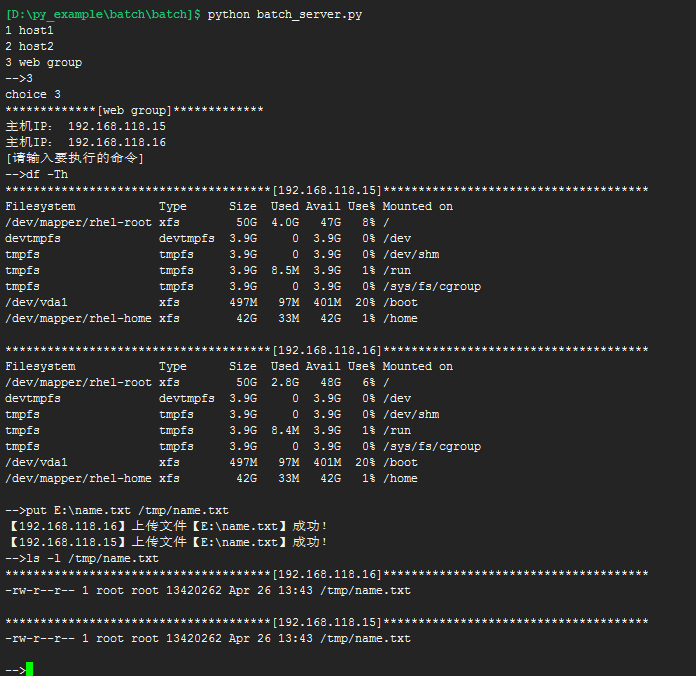
[ python ] 项目二:主机批量管理程序的更多相关文章
- python之简单主机批量管理工具
今天做了一个很简单的小项目,感受到paramiko模块的强大. 一.需求 二.简单需求分析及流程图 需求很少,我就简单地说下: 1. 主机分组可以配置文件实现(我用字典存数据的). 2. 登陆功能不做 ...
- Python简单主机批量管理工具
一.程序介绍 需求: 简单主机批量管理工具 需求: 1.主机分组 2.主机信息使用配置文件 3.可批量执行命令.发送文件,结果实时返回 4.主机用户名密码.端口可以不同 5.执行远程命令使用param ...
- Python开发程序:简单主机批量管理工具
题目:简单主机批量管理工具 需求: 主机分组 登录后显示主机分组,选择分组后查看主机列表 可批量执行命令.发送文件,结果实时返回 主机用户名密码可以不同 流程图: 说明: ### 作者介绍: * au ...
- 【Python之旅】第六篇(七):开发简易主机批量管理工具
[Python之旅]第六篇(七):开发简易主机批量管理工具 python 软件开发 Paramiko模块 批量主机管理 摘要: 通过前面对Paramiko模块的学习与使用,以及Python中多线程与多 ...
- 简单主机批量管理工具(这里实现了paramiko 用su切换到root用户)
项目名:简单主机批量管理工具 一.需求 1.主机分组 2.可批量执行命令.发送文件,结果实时返回,执行格式如下 batch_run -h h1,h2,h3 -g web_clusters,db_ ...
- 2013流行Python项目汇总
2013流行Python项目汇总 转自:http://www.kankanews.com/ICkengine/archives/102963.shtml Python作为程序员的宠儿,越来越得到人们的 ...
- 以正确的方式开源 Python 项目
以正确的方式开源 Python 项目 大多数Python开发者至少都写过一个像工具.脚本.库或框架等对其他人也有用的工具.我写这篇文章的目的是让现有Python代码的开源过程尽可能清 晰和无痛.我不是 ...
- 流行的Python项目汇总
年有哪些流行的Python项目呢?下面,我们一起来看下. 一.测试和调试 python_koans :Python Koans 算 “Ruby Koans” 的一部分,作为交互式教程,可以学习 TDD ...
- Docker如何部署Python项目
Docker 部署Python项目 作者:白宁超 2019年5月24日09:09:00 导读: 软件开发最大的麻烦事之一就是环境配置,操作系统设置,各种库和组件的安装.只有它们都正确,软件才能运行.如 ...
随机推荐
- LG. 1003 铺地毯
LG. 1003 铺地毯 题意分析 给出平面中地毯的左上角坐标和长宽,然后给出一点(x,y).求此点最上面是哪个地毯的编号,若没被覆盖则输出-1. 将所有地毯的信息存在一个结构体中,由于后埔地毯在上面 ...
- 基于jquery的扩展写法
(function($){ $.fn.aa = function(canshu){ html = $(this).text(); alert(html) }})(jQuery); (function( ...
- 【线段树】【P3740】 [HAOI2014]贴海报
传送门 Description Bytetown城市要进行市长竞选,所有的选民可以畅所欲言地对竞选市长的候选人发表言论.为了统一管理,城市委员会为选民准备了一个张贴海报的electoral墙. 张贴规 ...
- 搭建openresty需要注意到的地方
openresty的完整包放在百度云盘linux目录下 一键安装openresty ./install.sh 安装好后,修改nginx.conf配置文件 cd /usr/local/openresty ...
- 【题解】互不侵犯 SCOI 2005 BZOJ 1087 插头dp
以前没学插头dp的时候觉得这题贼难,根本不会做,学了才发现原来是一裸题. 用二进制表示以前的格子的状态,0表示没放国王,1表示放了国王. 假设当前位置为(x,y),需要记录的是(x-1,y-1)至(x ...
- POJ2155 树状数组
Matrix Time Limit: 3000MS Memory Limit: 65536K Total Submissions: 26650 Accepted: 9825 Descripti ...
- HDU1573 线性同余方程(解的个数)
X问题 Time Limit: 1000/1000 MS (Java/Others) Memory Limit: 32768/32768 K (Java/Others)Total Submiss ...
- ZooKeeper管理员指南——部署与管理ZooKeeper
1.部署 本章节主要讲述如何部署ZooKeeper,包括以下三部分的内容: 系统环境 集群模式的配置 单机模式的配置 系统环境和集群模式配置这两节内容大体讲述了如何部署一个能够用于生产环境的ZK集群. ...
- [LeetCode] 16. 3Sum Closest ☆☆☆
Given an array S of n integers, find three integers in S such that the sum is closest to a given num ...
- MongoDB入门(7)- SpringDataMongoDB
入门 本文介绍如何应用SpringDataMongoDB操作实体和数据库,本文只介绍最基本的例子,复杂的例子在后面的文章中介绍. SpringDataMongoDB简介 SpringDataMongo ...
