iOS UITableView划动删除的实现
从七八月前对苹果一无所知,到现在手持iphone,ipad,itouch有三个线上成熟app并熟练开发ios应用.一路走来一直站在前辈的肩膀上不断进步.如今生活工作稳定是时候将一直以来的一些心得整理出来了.想来想去决定先说说UITableView.
- #import <UIKit/UIKit.h>
- @interface UITableCellSwapDeleteViewController : UIViewController <UITableViewDelegate>{
- IBOutlet UITableView *testTableView;
- NSMutableArray *dataArray;
- }
- @property (nonatomic, retain) UITableView *testTableView;
- @property (nonatomic, retain) NSMutableArray *dataArray;
- @end
- - (void)viewDidLoad {
- [super viewDidLoad];
- dataArray = [[NSMutableArray alloc] initWithObjects:@"1",@"2",@"3",@"4",@"5",nil];
- }
- - (NSInteger)numberOfSectionsInTableView:(UITableView *)tableView {
- // Return the number of sections.
- return 1;
- }
- - (NSInteger)tableView:(UITableView *)tableView numberOfRowsInSection:(NSInteger)section {
- // Return the number of rows in the section.
- return [dataArray count];
- }
- // Customize the appearance of table view cells.
- - (UITableViewCell *)tableView:(UITableView *)tableView cellForRowAtIndexPath:(NSIndexPath *)indexPath {
- static NSString *CellIdentifier = @"Cell";
- UITableViewCell *cell = [tableView dequeueReusableCellWithIdentifier:CellIdentifier];
- if (cell == nil) {
- cell = [[[UITableViewCell alloc] initWithStyle:UITableViewCellStyleDefault reuseIdentifier:CellIdentifier] autorelease];
- }
- // Configure the cell...
- cell.textLabel.text = [dataArray objectAtIndex:indexPath.row];
- return cell;
- }

- - (BOOL)tableView:(UITableView *)tableView canEditRowAtIndexPath:(NSIndexPath *)indexPath {
- return YES;
- }
- - (void)tableView:(UITableView *)tableView commitEditingStyle:(UITableViewCellEditingStyle)editingStyle forRowAtIndexPath:(NSIndexPath *)indexPath {
- if (editingStyle == UITableViewCellEditingStyleDelete) {
- [dataArray removeObjectAtIndex:indexPath.row];
- // Delete the row from the data source.
- [testTableView deleteRowsAtIndexPaths:[NSArray arrayWithObject:indexPath] withRowAnimation:UITableViewRowAnimationFade];
- }
- else if (editingStyle == UITableViewCellEditingStyleInsert) {
- // Create a new instance of the appropriate class, insert it into the array, and add a new row to the table view.
- }
- }
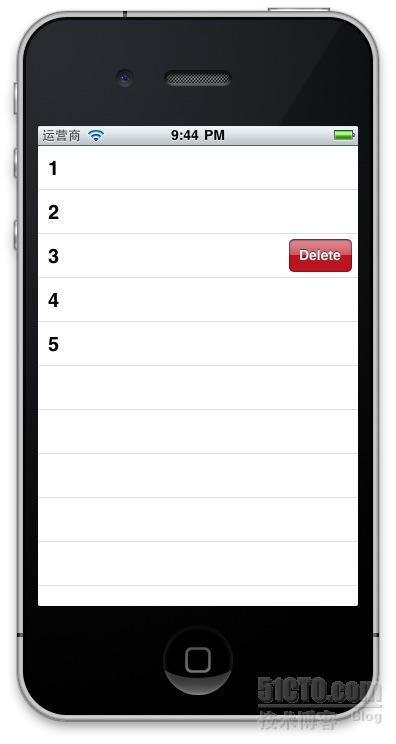
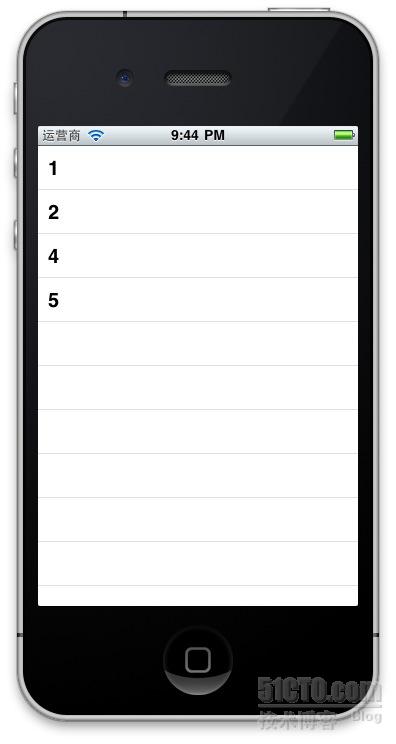
- - (NSString *)tableView:(UITableView *)tableView titleForDeleteConfirmationButtonForRowAtIndexPath:(NSIndexPath *)indexPath{
- return @"下载";
- }

相关文章:
UITableView多选删除,类似mail中的多选删除效果
具体代码见附件
本文出自 “rainbird” 博客,请务必保留此出处http://rainbird.blog.51cto.com/211214/634587
iOS UITableView划动删除的实现的更多相关文章
- UITableView划动删除的实现
对于app应用来说,使用列表的形式展现数据非UITableView莫属.在熟练掌握了用UITableView展示数据以后,是不是也遇到了需要删除数据的需求?是不是觉得在一行数据上划动一下,然后出现一个 ...
- ios UITableView多选删除
第一步, - (UITableViewCellEditingStyle)tableView:(UITableView *)tableView editingStyleForRowAtIndexPath ...
- IOS UITableView多选删除功能
UITbableView作为列表展示信息,除了展示的功能,有时还会用到删除,比如购物车.收藏列表等. 单行删除功能可以直接使用系统自带的删除功能,当横向轻扫cell时,右侧出现红色的删除按钮,点击删除 ...
- 【转】iOS UITableView的方法解析
原文网址:http://www.cnblogs.com/wfwenchao/articles/3718742.html - (void)viewDidLoad { [super viewDidLoad ...
- UItableView的编辑--删除移动cell
// // RootViewController.m // UI__TableView的编辑 // // Created by dllo on 16/3/17. // Copyright © 2016 ...
- IOS UITableView NSIndexPath属性讲解
IOS UITableView NSIndexPath属性讲解 查看UITableView的帮助文档我们会注意到UITableView有两个Delegate分别为:dataSource和deleg ...
- jquery左划出现删除按钮,右滑隐藏
jquery左侧划出显示删除按钮,右滑动隐藏删除按钮 <!doctype html> <html> <head> <meta charset="ut ...
- Swift基础--手势识别(双击、捏、旋转、拖动、划动、长按)
// // ViewController.swift // JieUITapGestureRecognizer // // Created by jiezhang on 14-10-4. // ...
- Pop - Facebook 开源 iOS & OS X 动画库
Pop 是一个可扩展的 iOS & OS X 动画引擎.除了基本的静态动画,它支持弹簧和动态衰减的动画,因此可以用于构建现实的,基于物理的交互效果. 它的 API 可以与现有的 Objecti ...
随机推荐
- Telnet使用
#使用telnet telnet #使用telnet,并连接到[ip] [port] telnet [ip] [port] baidu zone - telnet使用方法
- 异常:Caused by: java.lang.NoSuchMethodError: javax.persistence.OneToMany.orphanRemoval()Z/Caused by: java.lang.NoSuchMethodError: javax.persistence.JoinColumn.foreign
Spring3.0 + Hibernate3.5:启动服务器报:Caused by: java.lang.NoSuchMethodError: javax.persistence.OneToMany. ...
- DEV 第三方控件报表分类汇总
最近这段时间难得空闲,于是打算做个报表功能,主要实现数据的分类汇总,以便不时之需.首先看看效果: 主要是根据工程类型这个字段进行分类,每个分类下对应的项目金额进行求和,当然,你也可以根据实际需求,进行 ...
- 电子商务(电销)平台中用户模块(User)数据库设计明细(转载)
电子商务(电销)平台中用户模块(User)数据库设计明细 以下是自己在电子商务系统设计中的订单模块的数据库设计经验总结,而今发表出来一起分享,如有不当,欢迎跟帖讨论~ 用户基础表(user_base) ...
- PHPCMS V9使用中的一些心得体会
官方演示站:http://v9.demo.phpcms.cn/ 在线帮助文档:http://v9.help.phpcms.cn/ 案例展示:互联网 http://www.i-busi.com 1. ...
- Nav titleView 设置的两个方式
1.self.navigationItem.titleView = vv; 2.[self.navigationController.navigationBar addSubview:vv];
- 强大的Vivado IP工具——自定义IP的使用
首先,要指出,本文不描述任何IP的功能与使用. 在开发一个大型FPGA项目时,多人协作是必不可少的.这个时候,如何提交设计给负责集成的人,是项目开发中最关键的问题之一. 常用的一个方法是,提交网表 ...
- poj3680 Intervals 区间k覆盖问题 最小费用最大流 建图巧妙
/** 题目:poj3680 Intervals 区间k覆盖问题 最小费用最大流 建图巧妙 链接:http://poj.org/problem?id=3680 题意:给定n个区间,每个区间(ai,bi ...
- 技巧C#
1. 在CallBack之后保持滚动条的位置: 在Asp.Net1.1中,CallBack之后保持滚动条的位置是一件非常痛苦的事情,特别是页中有一个Grid并且想要编辑特定的行.为了不停留在想 ...
- 运动规划(Motion Planning)
相关介绍: https://mp.weixin.qq.com/s?__biz=MzA5MDE2MjQ0OQ==&mid=2652786406&idx=1&sn=f937dd6a ...
