Scrapy框架的使用
- Scrapy框架的安装
- pip install pywin32
- 下载 Twisted 包 pip install Twisted包的路径
- pip insatll scrapy
- Scrapy的基本使用
- 切换到开始项目的目录
- scrapy startproject my_first_spider 命令创建一个新项目
- scrapy genspider my_first_spider www.xxx.com
- 目录结构如下
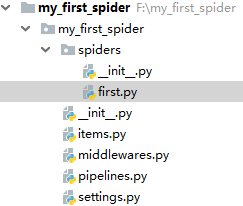
# -*- coding: utf-8 -*-
import scrapy
from my_first_spider.items import MyFirstSpiderItem class FirstSpider(scrapy.Spider):
# 当前spider的名称
name = 'first' # 允许的域名
# allowed_domains = ['www.xxx.com'] # 开始的第一个url
start_urls = ['https://www.zhipin.com/c101010100/?query=python开发&page=1&ka=page-1'] url = 'https://www.zhipin.com/c101010100/?query=python开发&page=%d&ka=page-1'
page = 1 # 用于解析的解析函数, 适用 xpath, 必传参数response
def parse(self, response):
div_list = response.xpath('//div[@class="job-list"]/ul/li')
for div in div_list:
job = div.xpath('./div/div[1]/h3/a/div[1]/text()').extract_first()
salary = div.xpath('./div/div[1]/h3/a/span/text()').extract_first()
company = div.xpath('./div/div[2]/div/h3/a/text()').extract_first() item = MyFirstSpiderItem() item['job'] = job
item['salary'] = salary
item['company'] = company yield item # 将item对象返回给数据持久化管道(pipelines) # 分页爬取
if self.page <= 7:
print(f'第{self.page}页爬取完毕,开始爬取第{self.page+1}页')
self.page += 1
yield scrapy.Request(url=self.url%self.page, callback=self.parse)first.py
# -*- coding: utf-8 -*- # Define here the models for your scraped items
#
# See documentation in:
# https://doc.scrapy.org/en/latest/topics/items.html import scrapy # 与管道交互,实例化item对象进行交互,将爬取到的数据封装在对象中,以对象的方式进行文件间数据传递
class MyFirstSpiderItem(scrapy.Item):
# define the fields for your item here like:
# name = scrapy.Field()
job = scrapy.Field()
salary = scrapy.Field()
company = scrapy.Field()item.py
# -*- coding: utf-8 -*- # Define your item pipelines here
#
# Don't forget to add your pipeline to the ITEM_PIPELINES setting
# See: https://doc.scrapy.org/en/latest/topics/item-pipeline.html import redis # 写入boss.txt文件
class MyFirstSpiderPipeline(object): fp = None def open_spider(self, spider):
print('开始爬虫')
self.fp = open('./boss.txt', 'w', encoding='utf8') def close_spider(self, spider):
self.fp.close()
print('爬虫结束') def process_item(self, item, spider): self.fp.write(item['job']+':'+item['salary']+':'+item['company']+'\n') return item # MySQL 写入管道
class MySqlPipeline(object):
conn = None
cursor = None # 爬虫开始后如若使用管道, 首先执行open_spider方法(打开mysql数据库连接)
def open_spider(self, spider): import pymysql.cursors self.conn = pymysql.connect(host='127.0.0.1', port=3306, user='root', password='root',
db='scrapy', charset='utf8')
# print('-----', self.conn)
print('打开MySQL连接, 开始写入') # 第二步 执行process_item 函数, 在其中进行写入操作, 如若有在此管道之后还有管道 此方法要将item对象返回
def process_item(self, item, spider): self.cursor = self.conn.cursor()
try:
self.cursor.execute(
'INSERT INTO boss (job_name, salary, company) VALUES ("%s", "%s", "%s")' % (item['job'], item['salary'], item['company']))
self.conn.commit()
except Exception as e:
self.conn.rollback()
print('出现错误, 事件回滚')
print(e) # 第三部爬虫结束后执行close_spider方法(关闭MySQL连接)
def close_spider(self, spider): self.conn.close()
self.cursor.close()
print('MySQl 写入完毕') # Redis 写入管道
class RedisPipeline(object): conn = None def open_spider(self, spider):
self.conn = redis.Redis(host='127.0.0.1', port=6379) # 第二步 执行process_item 函数, 在其中进行写入操作, 如若有在此管道之后还有管道 此方法要将item对象返回
def process_item(self, item, spider):
import json
dic = {
'job_name': item['job'],
'salary': item['salary'],
'company': item['company']
}
try:
self.conn.lpush('boss', json.dumps(dic))
print('redis 写入成功')
except Exception as e: print('redis 写入失败', e)
return itempipeline.py
# Configure item pipelines
# See https://doc.scrapy.org/en/latest/topics/item-pipeline.html
ITEM_PIPELINES = {
'my_first_spider.pipelines.MyFirstSpiderPipeline': 300,
'my_first_spider.pipelines.RedisPipeline': 301,
'my_first_spider.pipelines.MySqlPipeline': 302,
} BOT_NAME = 'my_first_spider' SPIDER_MODULES = ['my_first_spider.spiders']
NEWSPIDER_MODULE = 'my_first_spider.spiders' # Crawl responsibly by identifying yourself (and your website) on the user-agent
USER_AGENT = 'Mozilla/5.0 (Windows NT 10.0; Win64; x64) AppleWebKit/537.36 (KHTML, like Gecko) Chrome/71.0.3578.98 Safari/537.36' # Obey robots.txt rules
ROBOTSTXT_OBEY = Falsesetting.py
- 在命令行中输入 scrapy crawl first --nolog --nolog不显示日志
- 爬取成功
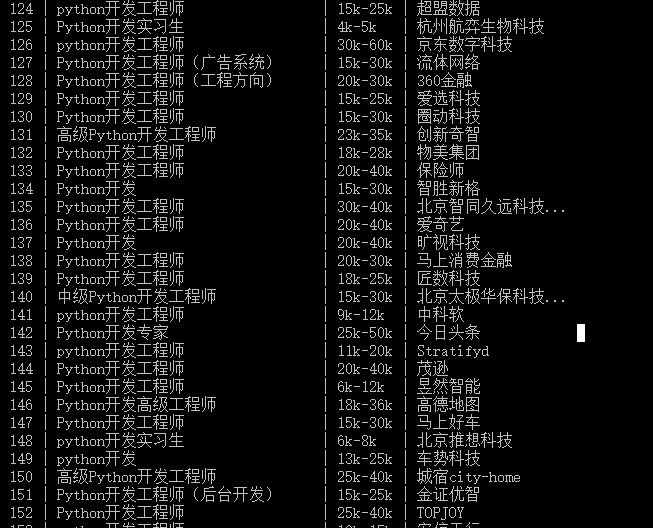

Scrapy框架的使用的更多相关文章
- Python爬虫Scrapy框架入门(2)
本文是跟着大神博客,尝试从网站上爬一堆东西,一堆你懂得的东西 附上原创链接: http://www.cnblogs.com/qiyeboy/p/5428240.html 基本思路是,查看网页元素,填写 ...
- Python爬虫Scrapy框架入门(1)
也许是很少接触python的原因,我觉得是Scrapy框架和以往Java框架很不一样:它真的是个框架. 从表层来看,与Java框架引入jar包.配置xml或.property文件不同,Scrapy的模 ...
- Scrapy框架使用—quotesbot 项目(学习记录一)
一.Scrapy框架的安装及相关理论知识的学习可以参考:http://www.yiibai.com/scrapy/scrapy_environment.html 二.重点记录我学习使用scrapy框架 ...
- Python爬虫从入门到放弃(十一)之 Scrapy框架整体的一个了解
这里是通过爬取伯乐在线的全部文章为例子,让自己先对scrapy进行一个整理的理解 该例子中的详细代码会放到我的github地址:https://github.com/pythonsite/spider ...
- Python爬虫从入门到放弃(十二)之 Scrapy框架的架构和原理
这一篇文章主要是为了对scrapy框架的工作流程以及各个组件功能的介绍 Scrapy目前已经可以很好的在python3上运行Scrapy使用了Twisted作为框架,Twisted有些特殊的地方是它是 ...
- python爬虫scrapy框架——人工识别登录知乎倒立文字验证码和数字英文验证码(2)
操作环境:python3 在上一文中python爬虫scrapy框架--人工识别知乎登录知乎倒立文字验证码和数字英文验证码(1)我们已经介绍了用Requests库来登录知乎,本文如果看不懂可以先看之前 ...
- 一个scrapy框架的爬虫(爬取京东图书)
我们的这个爬虫设计来爬取京东图书(jd.com). scrapy框架相信大家比较了解了.里面有很多复杂的机制,超出本文的范围. 1.爬虫spider tips: 1.xpath的语法比较坑,但是你可以 ...
- 安装scrapy框架的常见问题及其解决方法
下面小编讲一下自己在windows10安装及配置Scrapy中遇到的一些坑及其解决的方法,现在总结如下,希望对大家有所帮助. 常见问题一:pip版本需要升级 如果你的pip版本比较老,可能在安装的过程 ...
- 关于使用scrapy框架编写爬虫以及Ajax动态加载问题、反爬问题解决方案
Python爬虫总结 总的来说,Python爬虫所做的事情分为两个部分,1:将网页的内容全部抓取下来,2:对抓取到的内容和进行解析,得到我们需要的信息. 目前公认比较好用的爬虫框架为Scrapy,而且 ...
- 利用scrapy框架进行爬虫
今天一个网友问爬虫知识,自己把许多小细节都忘了,很惭愧,所以这里写一下大概的步骤,主要是自己巩固一下知识,顺便复习一下.(scrapy框架有一个好处,就是可以爬取https的内容) [爬取的是杨子晚报 ...
随机推荐
- Ionic开发Hybrid App问题总结
http://ionichina.com/topic/5641b891b903cba630e25f10 http://www.cnblogs.com/parry/p/issues_about_buil ...
- luogu P1518 两只塔姆沃斯牛 The Tamworth Two
luogu P1518 两只塔姆沃斯牛 The Tamworth Two 题目描述 两只牛逃跑到了森林里.农夫John开始用他的专家技术追捕这两头牛.你的任务是模拟他们的行为(牛和John). 追击在 ...
- 洛谷 P4234 最小差值生成树(LCT)
题面 luogu 题解 LCT 动态树Link-cut tree(LCT)总结 考虑先按边权排序,从小到大加边 如果构成一颗树了,就更新答案 当加入一条边,会形成环. 贪心地想,我们要最大边权-最小边 ...
- UBoot常用命令及内核下载与引导
一.常用命令 1. 获取帮助 ① help 或 ? 2. 环境变量与相关命令 (1)环境变量 ① bootdely ② baudrate ③ netmask ④ ethaddr ⑤ bootfile ...
- C++ 流控制函数setw()、setfill()、setbase()、setprecision()的使用
头文件: #include <iostream> #include <iomanip> 功能: std::setw :需要填充多少个字符,默认填充的字符为' '空格 std:: ...
- (转)shell变量及扩展
1.shell变量 shell变量赋值语句为”name=[value]“,等号两边不能有空格,可以给shell变量追加内容”name+=value“,取消shell变量的设置使用”unset name ...
- Jmeter基础元件
测试计划 1.Test Plan (测试计划) 用来描述一个性能测试,包含与本次性能测试所有相关的功能.也就说JMeter创建性能测试的所有内容是于基于一个计划的. 下面看看一个计划下面都有哪些功能模 ...
- ambari-server启动出现ERROR main] DBAccessorImpl:106 - Error while creating database accessor java.lang.ClassNotFoundException:com.mysql.jdbc.Driver问题解决办法(图文详解)
不多说,直接上干货! 问题详情 ambari-server启动时,报如下的错误 问题分析 注:启动ambari访问前,请确保mysql驱动已经放置在/usr/share/Java内且名字是mysql- ...
- OpenCV文本图像的旋转矫正
用户在使用Android手机拍摄过程中难免会出现文本图像存在旋转角度.这里采用霍夫变换.边缘检测等数字图像处理算法检测图像的旋转角度,并根据计算结果对输入图像进行旋转矫正. 首先定义一个结构元素,再通 ...
- WPF与Winform中的不同(1)
1. 部分控件的Text属性,变成了 Content属性 如: winform中,Button.Text = "abc"; wpf中,Button.Content = " ...
