第六模块:WEB框架开发 第1章·Django框架开发88~128
- 88-Ajax简介
- 89-Ajax的简单实现
- 90-基于Ajax的传递数据
- 91-基于Ajax的登录验证
- 92-基于Form表单的文件上传
- 93-请求头之contentType
- 94-Ajax传递json数据
- 95-基于Ajax的文件上传
- 96-分页器1
- 97-分页器2
- 98-分页器3
- 99-分页器4
- 100-form组件的校验功能
- 101-form组件的渲染标签功能1
- 102-form组件的渲染标签功能2
- 103-form组件的渲染错误信息
- 104-form组件的参数配置
- 105-form组件检验的局部钩子
- 106-组件之全局钩子校验
- 107-HTTP协议的无状态保存
- 108-Cookie简介
- 109-Cookie的设置与读取
- 110-设置Cookie的超时参数
- 111-设置Cookie的有效路径
- 112-Cookie应用之保存上次访问时间
- 113-session的流程简介
- 114-session之保存登录状态
- 115-session应用之保存上次登录时间
- 116-session的更新操作
- 117-基于session的注销功能
- 118-session的总结
- 119-用户认证组件简介
- 120-基于用户认证组件的登录验证信息存储
- 121-基于用户认证组件的注销功能
- 122-基于用户认证组件的注册用户功能
- 123-基于用户认证组件的认证装饰器
- 124-中间件的实现流程
- 125-中间件的process_request和process_response方法
- 126-中间件之process_view方法
- 127-中间件之process_exception
- 128-中间之应用
88-Ajax简介
1、什么是Ajax?
AJAX(Asynchronous Javascript And XML)翻译成中文就是“异步Javascript和XML”。即使用Javascript语言与服务器进行异步交互,传输的数据为XML(当然,传输的数据不只是XML,现在更多使用json数据);
同步交互:客户端发出一个请求后,需要等待服务器响应结束后,才能发出第二个请求;
异步交互:客户端发出一个请求后,无需等待服务器响应结束,就可以发出第二个请求;
AJAX除了异步的特点外,还有一个就是:浏览器页面局部刷新;(这一特点给用户的感受是在不知不觉中完成请求和响应过程);
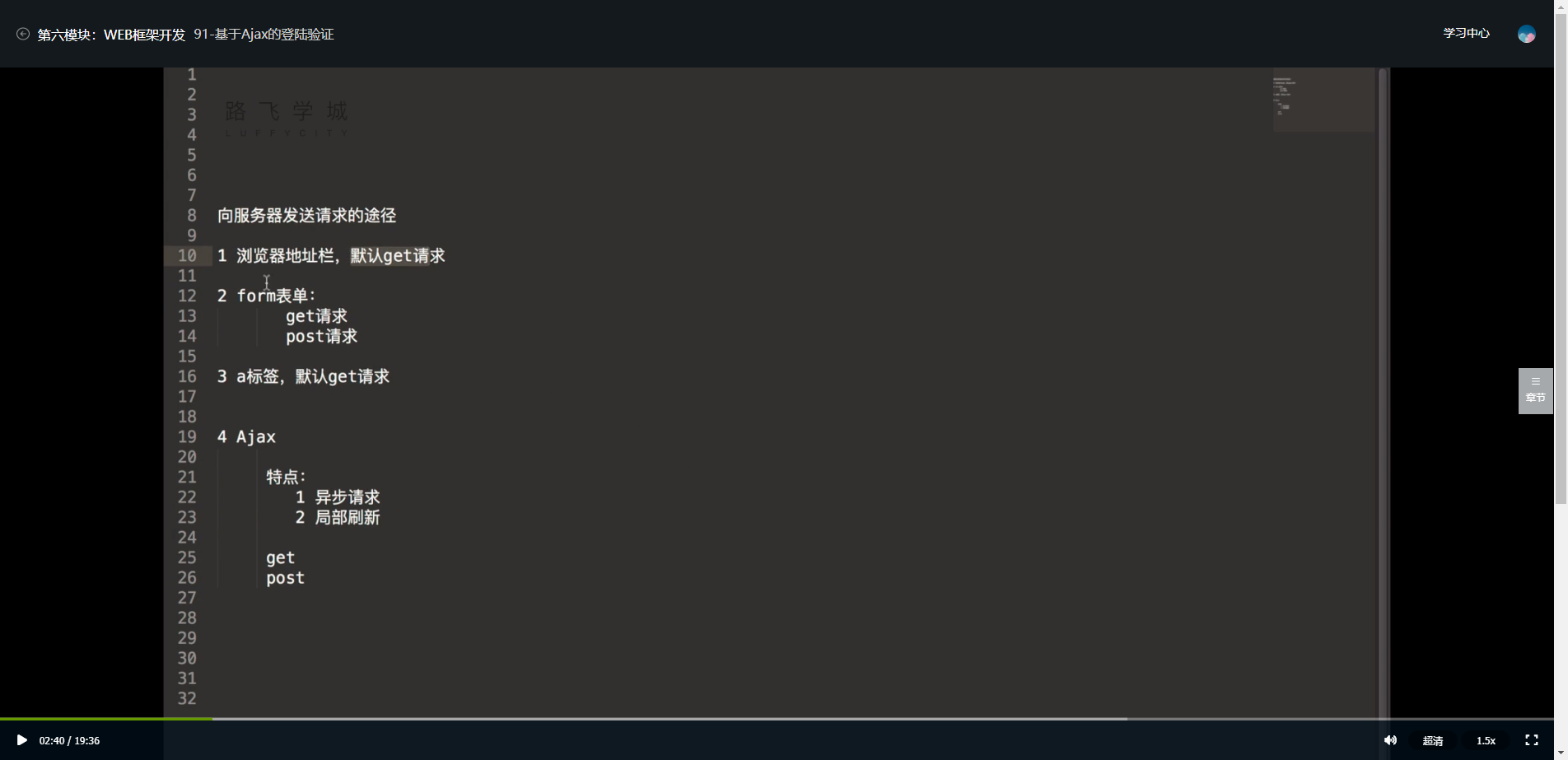
2、Ajax的使用场景;
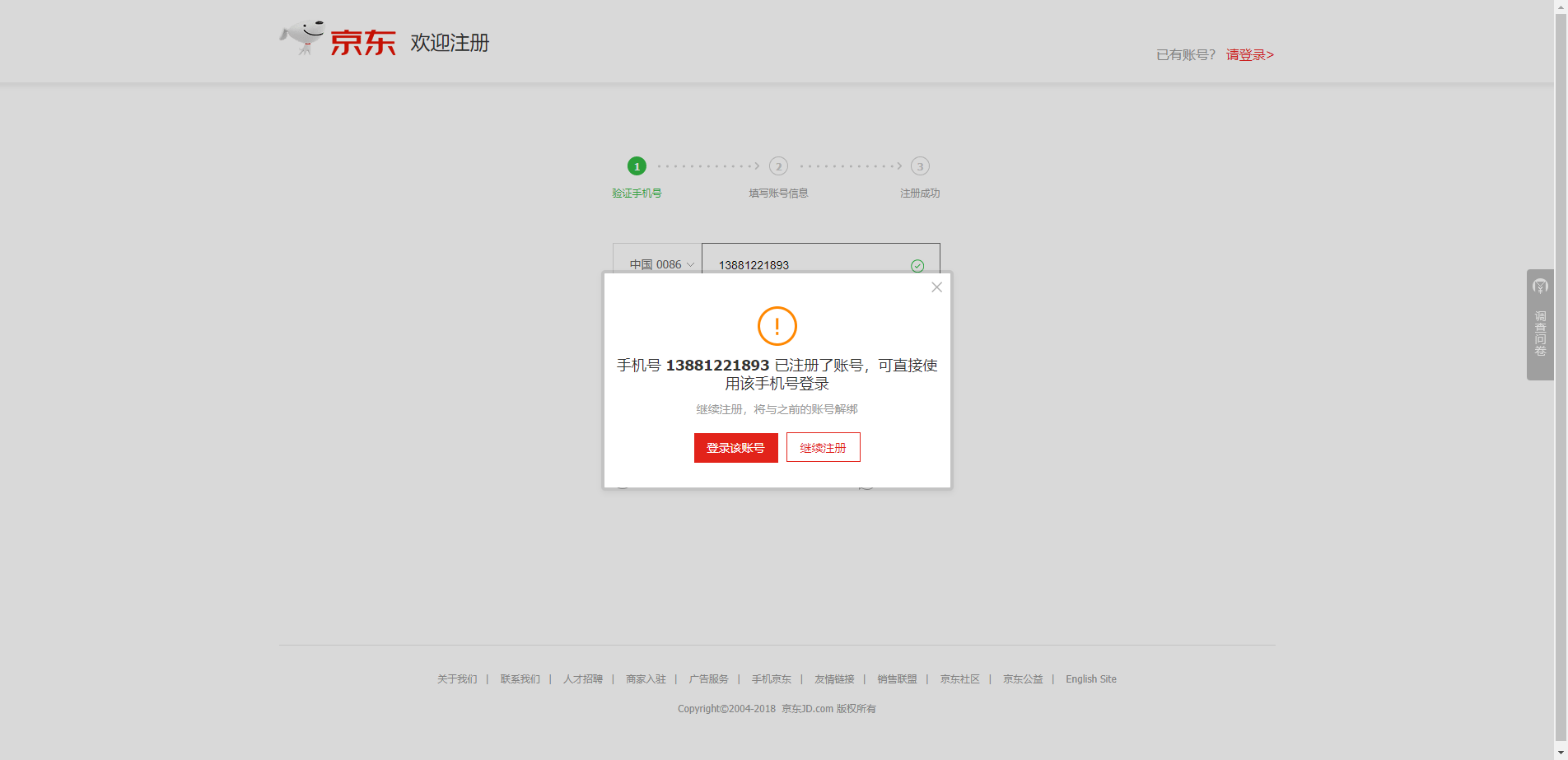
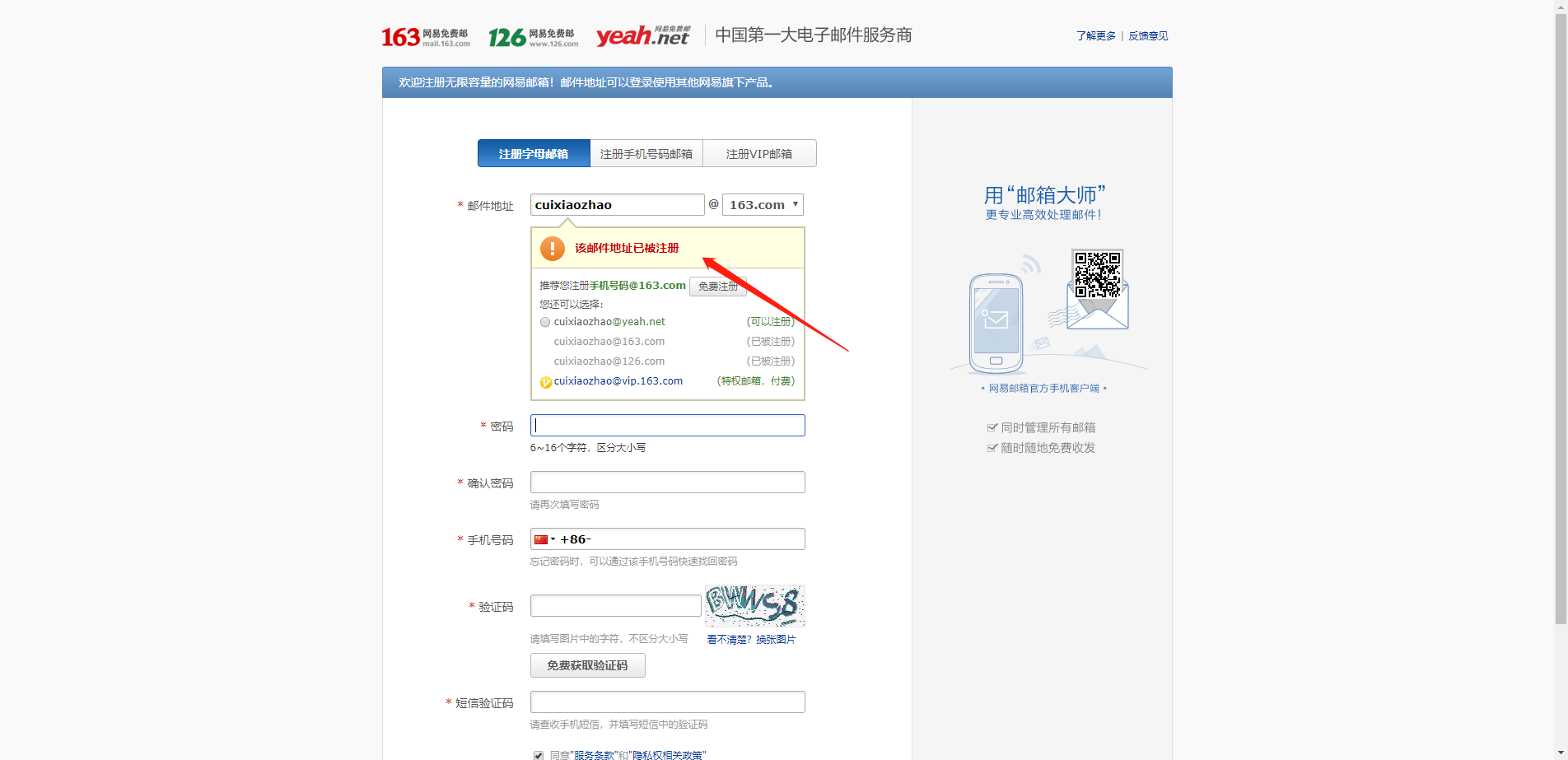

3、Ajax的优点;
AJAX使用Javascript技术向服务器发送异步请求;
Ajax无须刷新整个页面;
89-Ajax的简单实现
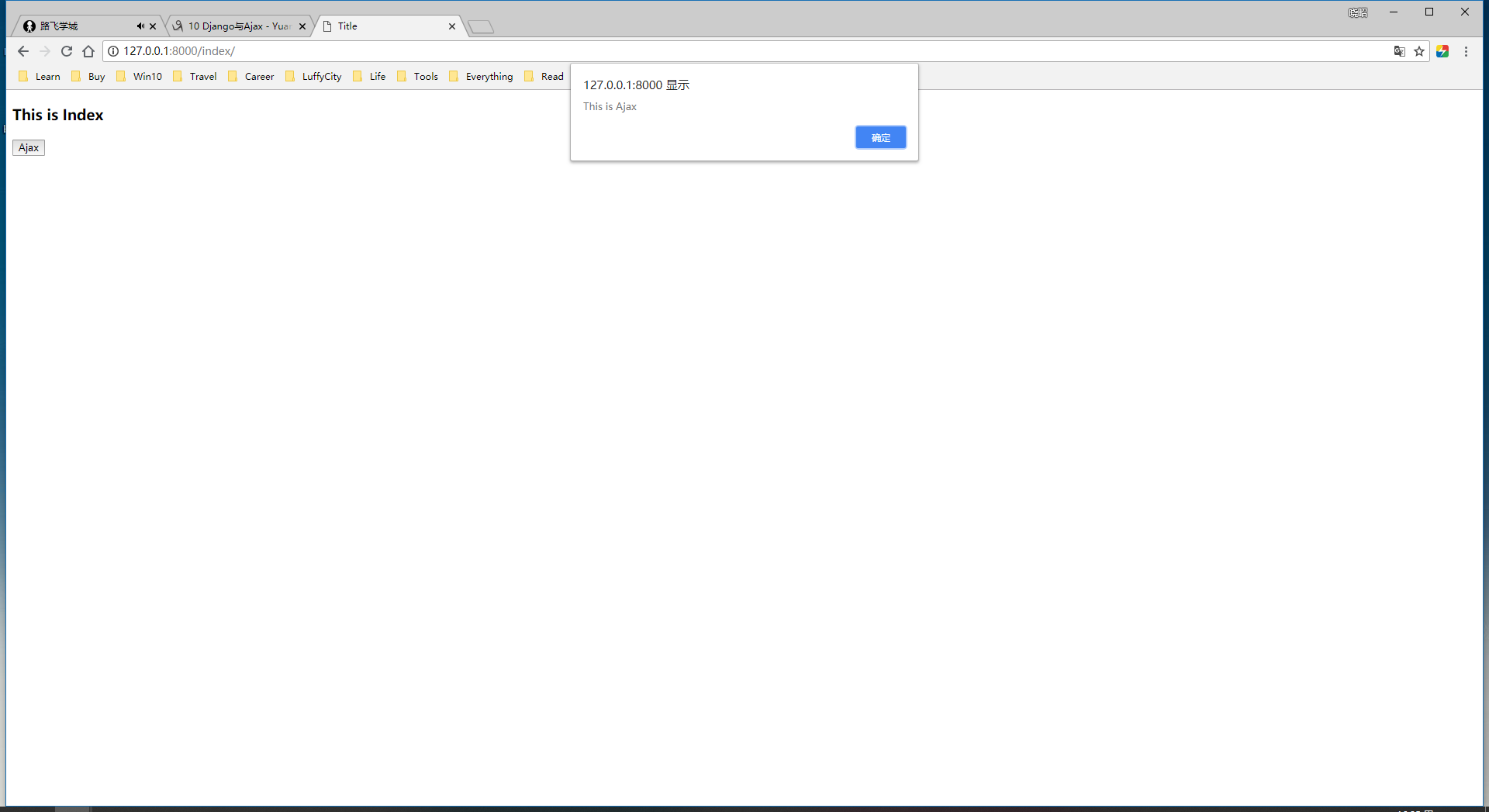
1、创建Django项目-AjaxDemo;
2、配置urls.py;
"""AjaxDemo URL Configuration The `urlpatterns` list routes URLs to views. For more information please see:
https://docs.djangoproject.com/en/2.1/topics/http/urls/
Examples:
Function views
1. Add an import: from my_app import views
2. Add a URL to urlpatterns: path('', views.home, name='home')
Class-based views
1. Add an import: from other_app.views import Home
2. Add a URL to urlpatterns: path('', Home.as_view(), name='home')
Including another URLconf
1. Import the include() function: from django.urls import include, path
2. Add a URL to urlpatterns: path('blog/', include('blog.urls'))
"""
from django.contrib import admin
from django.urls import path
from app01 import views
urlpatterns = [
path('admin/', admin.site.urls),
path('index/', views.index),
path('test_ajax/', views.test_ajax),
]
3、编写视图函数views.py;
from django.shortcuts import render,HttpResponse # Create your views here. def index(request):
return render(request,"index.html") def test_ajax(request):
return HttpResponse("Hello cuixiaozhao!")
4、编写templates下的index.html文件;
<!DOCTYPE html>
<html lang="en">
<head>
<meta charset="UTF-8">
<title>Title</title>
<script src="https://cdn.bootcss.com/jquery/3.3.1/jquery.js"></script>
<style type="text/css"> </style>
</head>
<body>
<h3>This is Index</h3>
<button class="Ajax">Ajax</button>
<p class="content"></p>
</body>
<script>
$(".Ajax").click(function () {
//alert("This is Ajax") //发送Ajax请求;
$.ajax({
url:"/test_ajax/",//请求的URL;
type:"get",//请求方式post;
success:function (data) {//回调函数,某个事件执行完之后,再去执行的函数;
console.log(data);
$(".content").html(data)
}
})
})
</script>
</html>
5、引入CDN类型的jQuery文件;
<script src="https://cdn.bootcss.com/jquery/3.3.1/jquery.js"></script>
各版本的jQuery的CDN地址;https://www.bootcdn.cn/jquery/
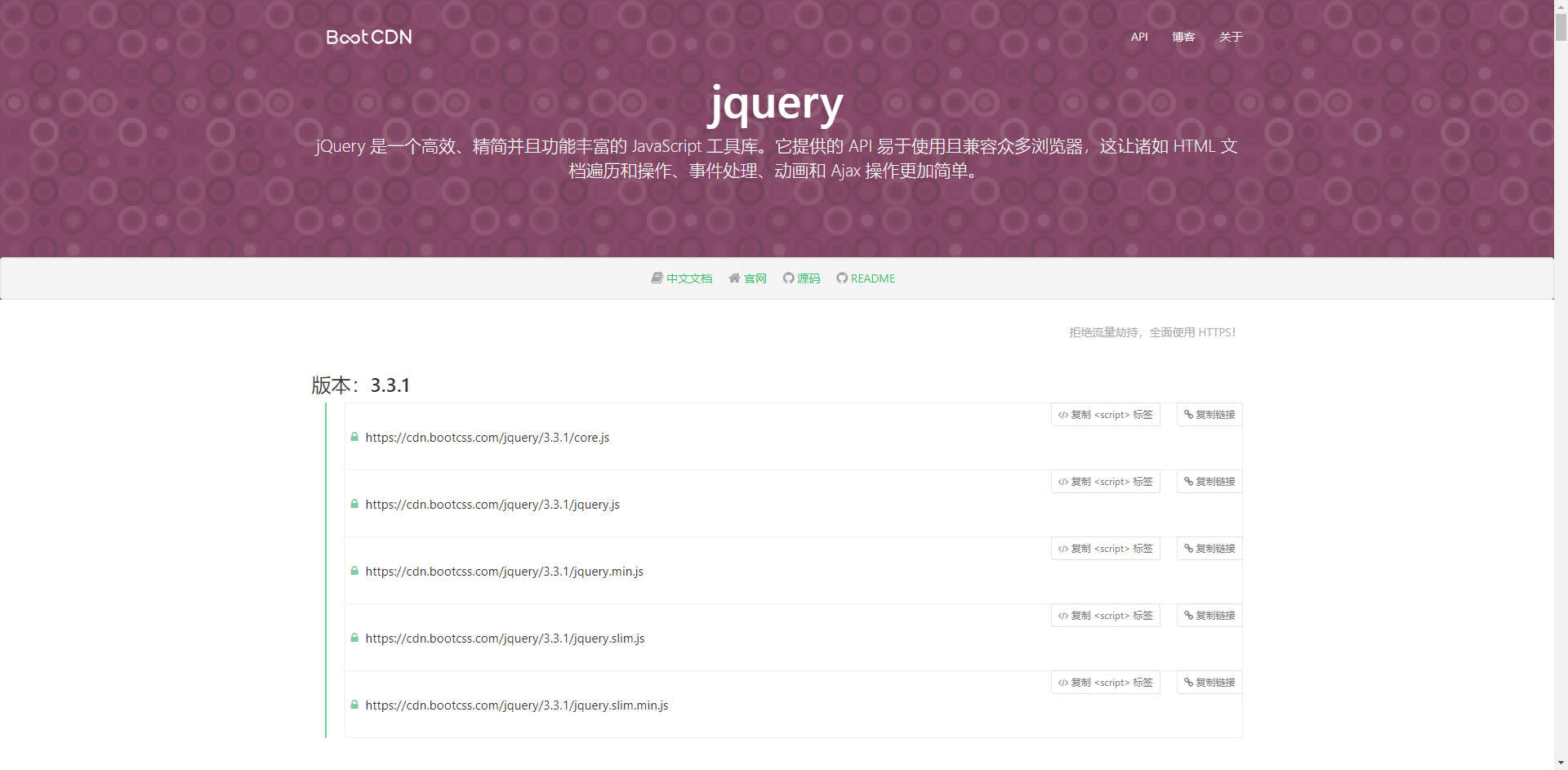
6、编写Ajax请求的js;
<script>
$(".Ajax").click(function () {
//alert("This is Ajax") //发送Ajax请求;
$.ajax({
url:"/test_ajax/",//请求的URL;
type:"get",//请求方式post;
success:function (data) {//回调函数,某个事件执行完之后,再去执行的函数;
console.log(data);
$(".content").html(data)
}
})
})
</script>
7、进行验证;
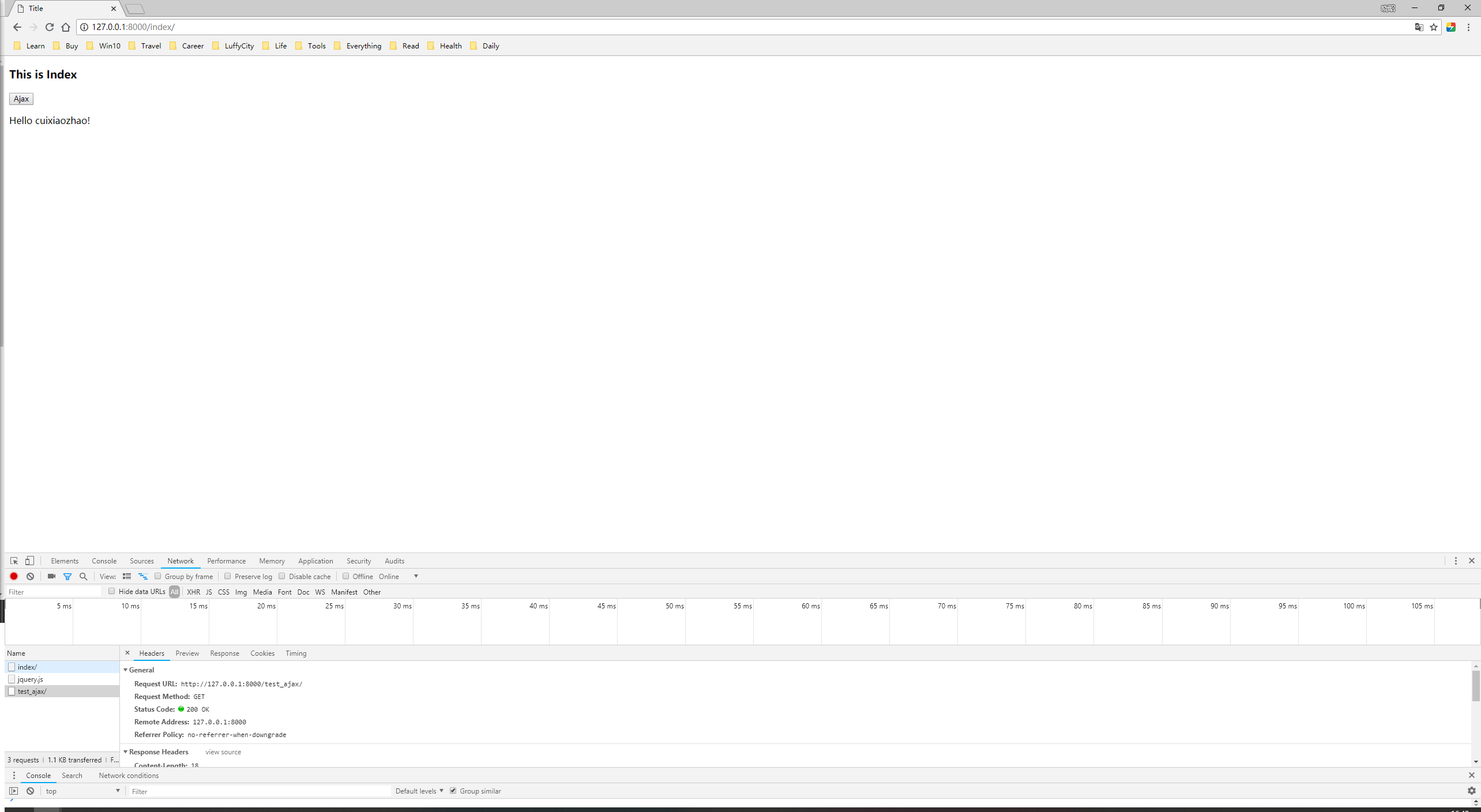
90-基于Ajax的传递数据
1、基于Ajax的传递数据;
2、将settings.py中的 'django.middleware.csrf.CsrfViewMiddleware',先注释掉;
urls.py;
"""AjaxDemo URL Configuration The `urlpatterns` list routes URLs to views. For more information please see:
https://docs.djangoproject.com/en/2.1/topics/http/urls/
Examples:
Function views
1. Add an import: from my_app import views
2. Add a URL to urlpatterns: path('', views.home, name='home')
Class-based views
1. Add an import: from other_app.views import Home
2. Add a URL to urlpatterns: path('', Home.as_view(), name='home')
Including another URLconf
1. Import the include() function: from django.urls import include, path
2. Add a URL to urlpatterns: path('blog/', include('blog.urls'))
"""
from django.contrib import admin
from django.urls import path
from app01 import views
urlpatterns = [
path('admin/', admin.site.urls),
path('index/', views.index),
path('test_ajax/', views.test_ajax),
path('cal/', views.cal),
]
views.py;
from django.shortcuts import render,HttpResponse # Create your views here. def index(request):
print(request.GET)
return render(request,"index.html") def test_ajax(request):
return HttpResponse("Hello cuixiaozhao!") def cal(request):
print(request.POST)
n1 = int(request.POST.get("n1"))
n2 = int(request.POST.get("n2"))
ret = n1 + n2
return HttpResponse(ret)
index.html;
<!DOCTYPE html>
<html lang="en">
<head>
<meta charset="UTF-8">
<title>Title</title>
<script src="https://cdn.bootcss.com/jquery/3.3.1/jquery.js"></script>
<style type="text/css"> </style>
</head>
<body>
<h3>This is Index</h3>
<button class="Ajax">Ajax</button>
<p class="content"></p>
<hr> <input type="text" id="num1">+<input type="text" id="num2">=<input id="ret" type="text" ><button class="cal">计算</button>
</body>
<script>
$(".Ajax").click(function () {
//alert("This is Ajax") //发送Ajax请求;
$.ajax({
url:"/test_ajax/",//请求的URL;
type:"get",//请求方式post;
data:{age:26,sex:2},
success:function (data) {//回调函数,某个事件执行完之后,再去执行的函数;
console.log(data);
$(".content").html(data)
}
})
}) //Ajax计算求值;
$(".cal").click(function () {
$.ajax({
url:"/cal/",
type:"post",
data:{
"n1":$("#num1").val(),
"n2":$("#num2").val(),
},
success:function (data) {
console.log(data);
$("#ret").val(data);
}
})
})
</script>
</html>
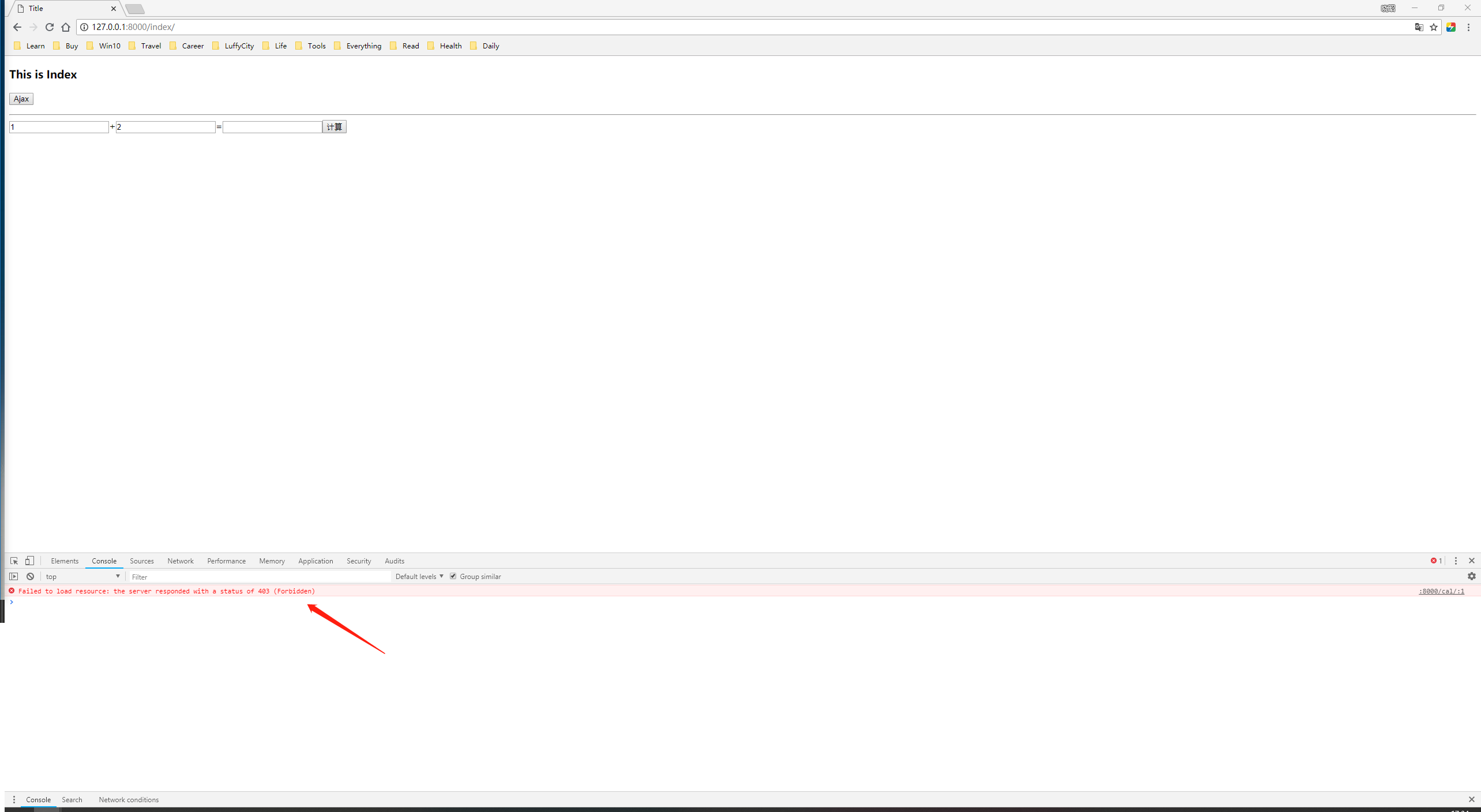
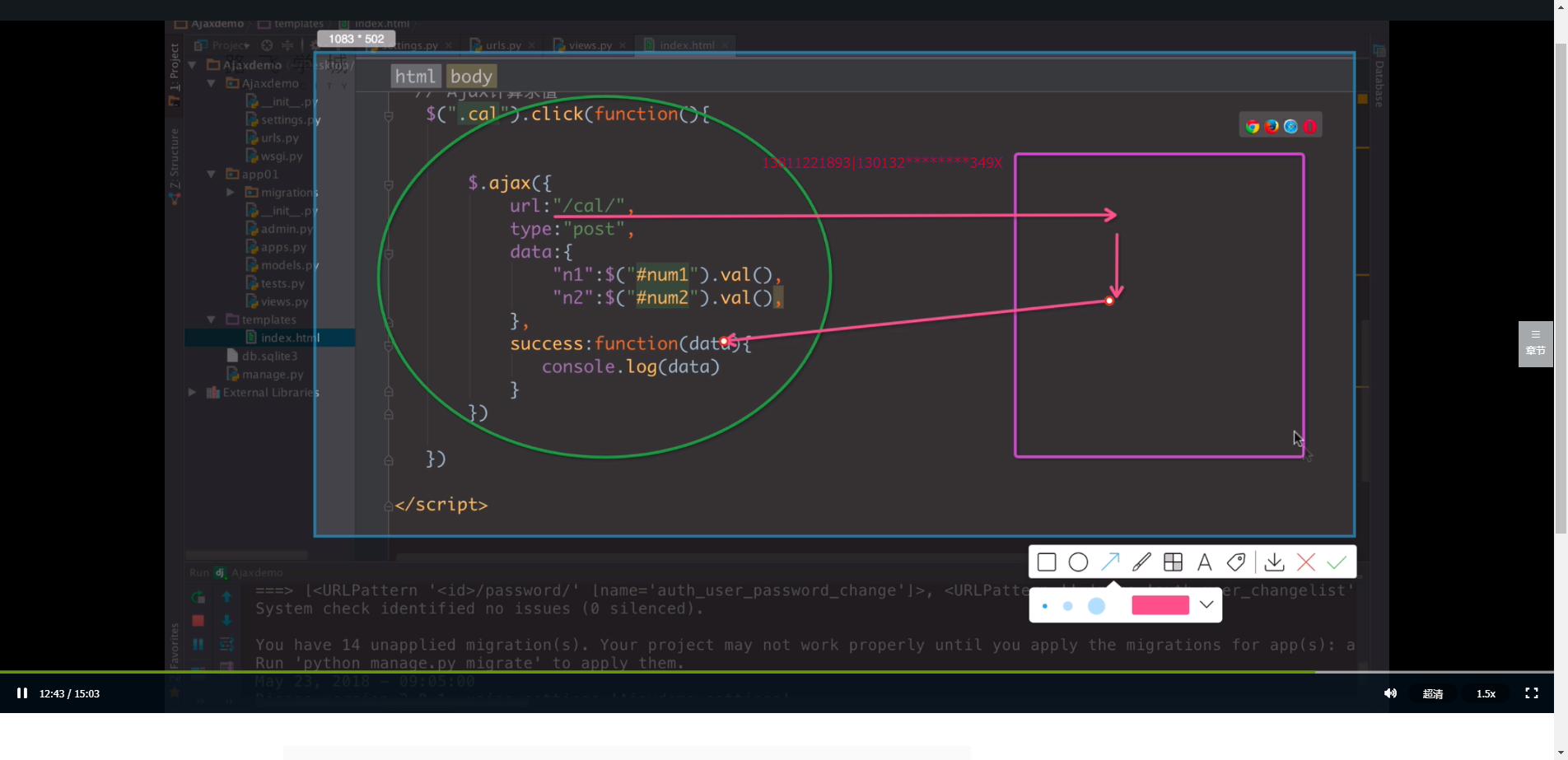
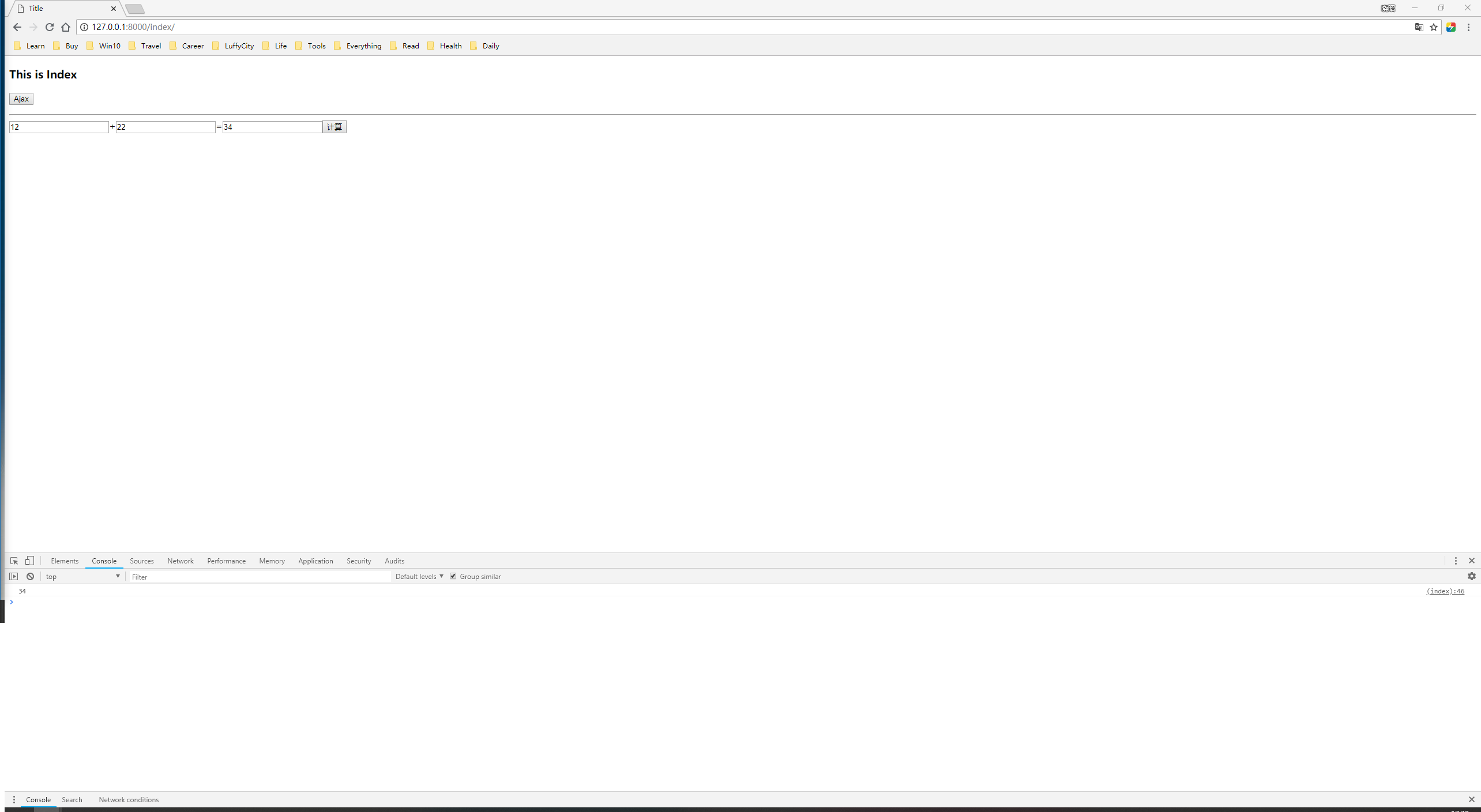
操作日志:
Performing system checks... System check identified no issues (0 silenced). You have 15 unapplied migration(s). Your project may not work properly until you apply the migrations for app(s): admin, auth, contenttypes, sessions.
Run 'python manage.py migrate' to apply them.
August 20, 2018 - 16:51:22
Django version 2.1, using settings 'AjaxDemo.settings'
Starting development server at http://127.0.0.1:8000/
Quit the server with CTRL-BREAK.
<QueryDict: {}>
[20/Aug/2018 16:51:45] "GET /index/ HTTP/1.1" 200 798
[20/Aug/2018 16:51:46] "GET /test_ajax/?age=26&sex=2 HTTP/1.1" 200 18
91-基于Ajax的登录验证
1、基于Ajax的登录验证;
2、views.py;
from django.shortcuts import render,HttpResponse # Create your views here.
from app01.models import User def index(request):
print(request.GET)
return render(request,"index.html") def test_ajax(request):
return HttpResponse("Hello cuixiaozhao!") def cal(request):
print(request.POST)
n1 = int(request.POST.get("n1"))
n2 = int(request.POST.get("n2"))
ret = n1 + n2
return HttpResponse(ret) def login(request):
# print(request.POST)
user = request.POST.get("user")
pwd = request.POST.get("pwd")
user = User.objects.filter(name=user,pwd=pwd).first() res = {"User":None,"msg":None} if user:
res["user"] = user.name
else:
res["msg"] = "Username or Password is Wrong!"
import json
#引入json的目的,是因为http协议传输过程中,必须使用字符串;如此引入了"序列化"以及"反序列化"的概念;
return HttpResponse(json.dumps(res))
3、urls.py;
"""AjaxDemo URL Configuration The `urlpatterns` list routes URLs to views. For more information please see:
https://docs.djangoproject.com/en/2.1/topics/http/urls/
Examples:
Function views
1. Add an import: from my_app import views
2. Add a URL to urlpatterns: path('', views.home, name='home')
Class-based views
1. Add an import: from other_app.views import Home
2. Add a URL to urlpatterns: path('', Home.as_view(), name='home')
Including another URLconf
1. Import the include() function: from django.urls import include, path
2. Add a URL to urlpatterns: path('blog/', include('blog.urls'))
"""
from django.contrib import admin
from django.urls import path
from app01 import views
urlpatterns = [
path('admin/', admin.site.urls),
path('index/', views.index),
path('test_ajax/', views.test_ajax),
path('cal/', views.cal),
path('login/', views.login),
]
4、index.html;
<!DOCTYPE html>
<html lang="en">
<head>
<meta charset="UTF-8">
<title>Title</title>
<script src="https://cdn.bootcss.com/jquery/3.3.1/jquery.js"></script>
<style type="text/css"> </style>
</head>
<body>
<h3>This is Index</h3>
<button class="Ajax">Ajax</button>
<p class="content"></p>
<hr>
<br>
<br>
<br>
<br>
<br> <input type="text" id="num1">+<input type="text" id="num2">=<input id="ret" type="text" ><button class="cal">计算</button>
<hr>
<br>
<br>
<br>
<br>
<br>
<from action="">
用户名:<input type="text" id="user">
密码:<input type="password" id="pwd">
<input type="button" value="submit" class="login_btn"><span class="error"></span>
</from> <script>
$(".Ajax").click(function () {
//alert("This is Ajax") //发送Ajax请求;
$.ajax({
url:"/test_ajax/",//请求的URL;
type:"get",//请求方式post;
data:{age:26,sex:2},
success:function (data) {//回调函数,某个事件执行完之后,再去执行的函数;
console.log(data);
$(".content").html(data)
}
})
}) //Ajax计算求值;
$(".cal").click(function () {
$.ajax({
url:"/cal/",
type:"post",
data:{
"n1":$("#num1").val(),
"n2":$("#num2").val(),
},
success:function (data) {
console.log(data);
$("#ret").val(data);
}
})
}) //Ajax的登录验证;
$(".login_btn").click(function () {
$.ajax({
url:"/login/",
type:"post",
data:{
"user":$("#user").val(),
"pwd":$("#pwd").val(),
},
success:function (data) {
console.log(data);//json字符串;
console.log(typeof data);
var data = JSON.parse(data)//反序列化,object{}
console.log(data);//json字符串;
console.log(typeof data);
if (data.user){
location.href = "http://www.cnblogs.com/tqtl991/"
}else {
$(".error").html(data.msg).css({"color":"red","margin-left":"10px"})
}
}
})
})
</script>
</body> </html>
92-基于Form表单的文件上传
1、urls.py;
"""AjaxDemo URL Configuration The `urlpatterns` list routes URLs to views. For more information please see:
https://docs.djangoproject.com/en/2.1/topics/http/urls/
Examples:
Function views
1. Add an import: from my_app import views
2. Add a URL to urlpatterns: path('', views.home, name='home')
Class-based views
1. Add an import: from other_app.views import Home
2. Add a URL to urlpatterns: path('', Home.as_view(), name='home')
Including another URLconf
1. Import the include() function: from django.urls import include, path
2. Add a URL to urlpatterns: path('blog/', include('blog.urls'))
"""
from django.contrib import admin
from django.urls import path
from app01 import views
urlpatterns = [
path('admin/', admin.site.urls),
path('index/', views.index),
path('test_ajax/', views.test_ajax),
path('cal/', views.cal),
path('login/', views.login),
path('file_put/', views.file_put),
]
2、views.py;
from django.shortcuts import render,HttpResponse # Create your views here.
from app01.models import User def index(request):
print(request.GET)
return render(request,"index.html") def test_ajax(request):
return HttpResponse("Hello cuixiaozhao!") def cal(request):
print(request.POST)
n1 = int(request.POST.get("n1"))
n2 = int(request.POST.get("n2"))
ret = n1 + n2
return HttpResponse(ret) def login(request):
# print(request.POST)
user = request.POST.get("user")
pwd = request.POST.get("pwd")
user = User.objects.filter(name=user,pwd=pwd).first() res = {"User":None,"msg":None} if user:
res["user"] = user.name
else:
res["msg"] = "Username or Password is Wrong!"
import json
#引入json的目的,是因为http协议传输过程中,必须使用字符串;如此引入了"序列化"以及"反序列化"的概念;
return HttpResponse(json.dumps(res)) def file_put(request):
if request.method == "POST":
print(request.POST)
print(request.FILES)
file_obj = request.FILES.get("avatar")
with open(file_obj.name,"wb") as f:
for line in file_obj:
f.write(line) return HttpResponse("OK")
return render(request,"file_put.html")
3、file_put.html;
<!DOCTYPE html>
<html lang="en">
<head>
<meta charset="UTF-8">
<title>Title</title>
<style type="text/css"> </style>
</head>
<body>
<h3>基于Form表单的文件上传</h3>
<form action="" method="post" enctype="multipart/form-data">
用户名:<input type="text" name="user">
头像:<input type="file" name="avatar">
<input type="submit">
</form>
</body>
</html>
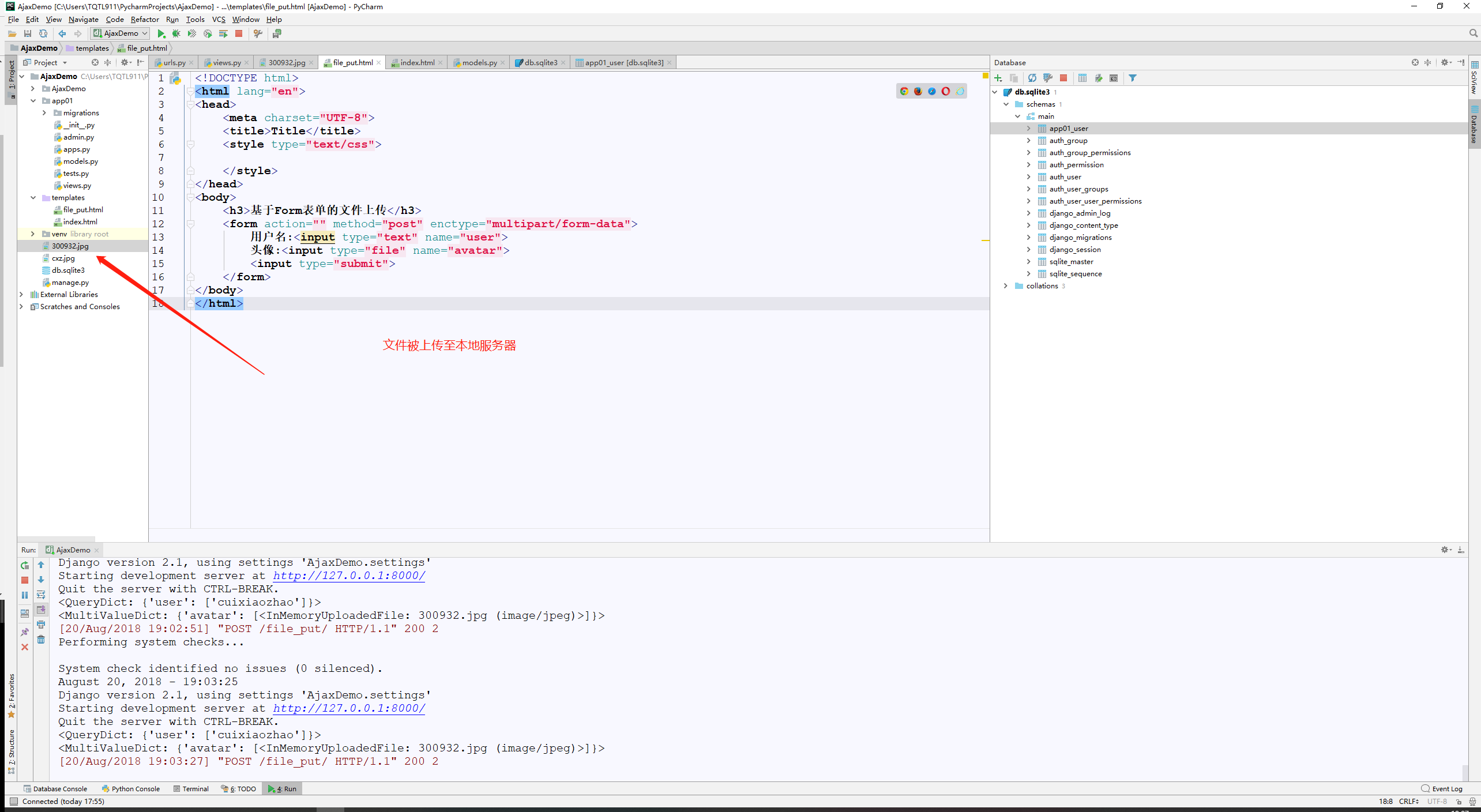
4、注意打开文件的方式;
def file_put(request):
if request.method == "POST":
print(request.POST)
print(request.FILES)#先获取了文件这个对象;
file_obj = request.FILES.get("avatar")
with open(file_obj.name,"wb") as f:#通过file_obj.name拿到原有本文的文件名,而不是自己指定。记得以“wb”的模式打开;
for line in file_obj:
f.write(line) return HttpResponse("OK")
return render(request,"file_put.html")
93-请求头之contentType
1、请求头之ContentType;
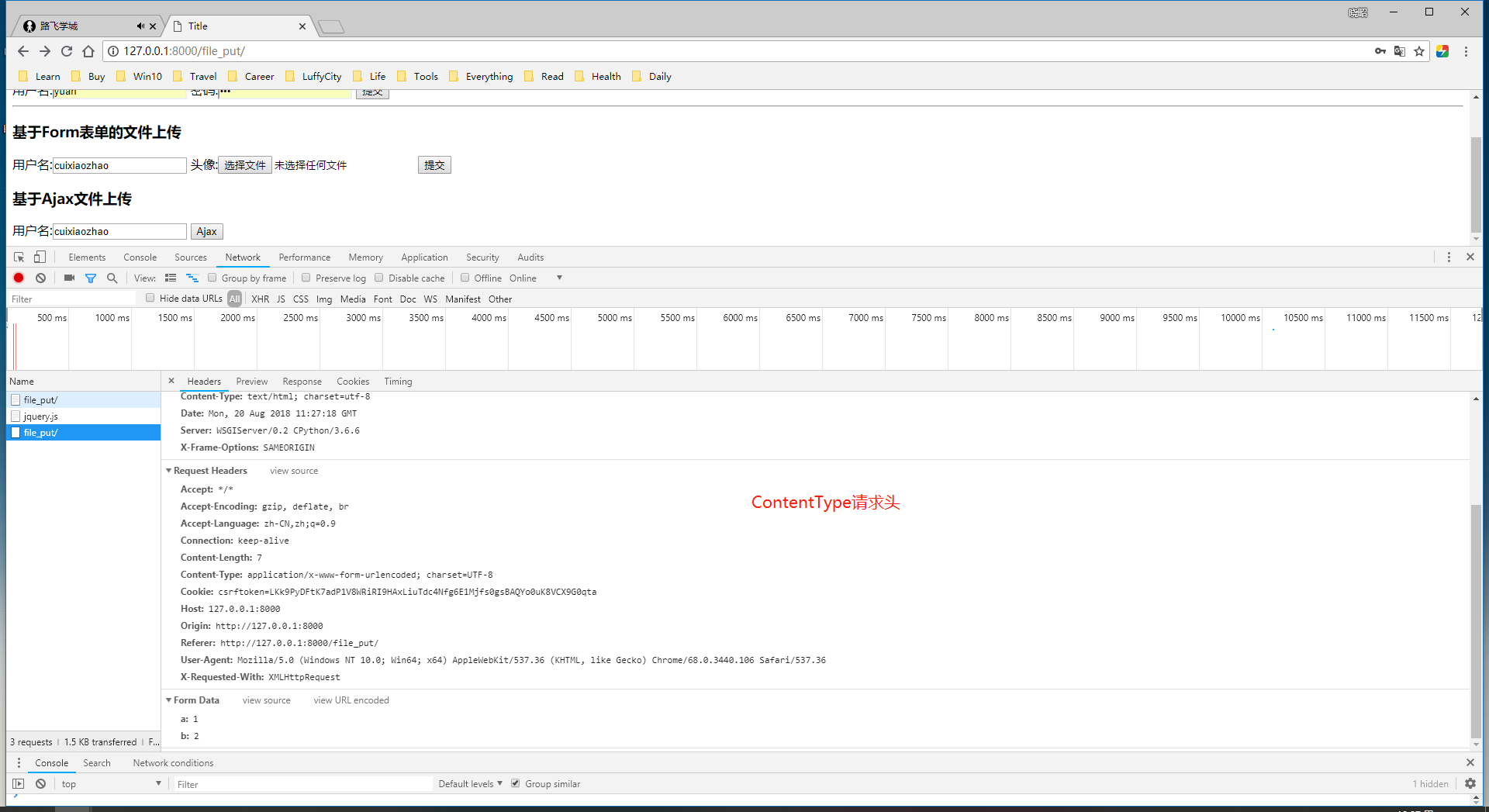
2、file_put.html;
<!DOCTYPE html>
<html lang="en">
<head>
<meta charset="UTF-8">
<title>Title</title>
<script src="https://cdn.bootcss.com/jquery/3.3.1/jquery.js"></script>
<style type="text/css"> </style>
</head>
<body>
<h3>简单的form</h3>
<form action="" method="post" enctype="application/x-www-form-urlencoded">
用户名:<input type="text" name="user">
密码:<input type="password" name="pwd">
<input type="submit">
</form> <hr>
<h3>基于Form表单的文件上传</h3>
<form action="" method="post" enctype="multipart/form-data">
用户名:<input type="text" name="user">
头像:<input type="file" name="avatar">
<input type="submit">
</form> <h3>基于Ajax文件上传</h3>
<form action="" method="post">
用户名:<input type="text" name="user">
<input type="button" class="btn" value="Ajax">
</form>
<script>
$(".btn").click(function () {
$.ajax({
url:"",
type:"post",
data:{
a:1,
b:2, },
success:function (data) {
console.log(data) }
})
})
</script>
</body>
</html>
views.py;
from django.shortcuts import render,HttpResponse # Create your views here.
from app01.models import User def index(request):
print(request.GET)
return render(request,"index.html") def test_ajax(request):
return HttpResponse("Hello cuixiaozhao!") def cal(request):
print(request.POST)
n1 = int(request.POST.get("n1"))
n2 = int(request.POST.get("n2"))
ret = n1 + n2
return HttpResponse(ret) def login(request):
# print(request.POST)
user = request.POST.get("user")
pwd = request.POST.get("pwd")
user = User.objects.filter(name=user,pwd=pwd).first() res = {"User":None,"msg":None} if user:
res["user"] = user.name
else:
res["msg"] = "Username or Password is Wrong!"
import json
#引入json的目的,是因为http协议传输过程中,必须使用字符串;如此引入了"序列化"以及"反序列化"的概念;
return HttpResponse(json.dumps(res)) def file_put(request):
if request.method == "POST":
print(request.POST)
print(request.FILES)
# file_obj = request.FILES.get("avatar")
# with open(file_obj.name,"wb") as f:
# for line in file_obj:
# f.write(line) return HttpResponse("OK")
return render(request,"file_put.html") """
请求首行:
请求头:
请求头:
请求头:
........
请求头:ContentType:urlencode
请求体(a=1&b=2&c=3):
"""
94-Ajax传递json数据
1、Ajax传递json数据;
views.py;
from django.shortcuts import render,HttpResponse # Create your views here.
from app01.models import User def index(request):
print(request.GET)
return render(request,"index.html") def test_ajax(request):
return HttpResponse("Hello cuixiaozhao!") def cal(request):
print(request.POST)
n1 = int(request.POST.get("n1"))
n2 = int(request.POST.get("n2"))
ret = n1 + n2
return HttpResponse(ret) def login(request):
# print(request.POST)
user = request.POST.get("user")
pwd = request.POST.get("pwd")
user = User.objects.filter(name=user,pwd=pwd).first() res = {"User":None,"msg":None} if user:
res["user"] = user.name
else:
res["msg"] = "Username or Password is Wrong!"
import json
#引入json的目的,是因为http协议传输过程中,必须使用字符串;如此引入了"序列化"以及"反序列化"的概念;
return HttpResponse(json.dumps(res)) def file_put(request):
if request.method == "POST":
print("body",request.body)#请求报文中的请求体!
print("POST",request.POST)
print(request.FILES)
# file_obj = request.FILES.get("avatar")
# with open(file_obj.name,"wb") as f:
# for line in file_obj:
# f.write(line) return HttpResponse("OK")
return render(request,"file_put.html") """
请求首行:
请求头:
请求头:
请求头:
........
请求头:ContentType:json#urlencode
请求体{"a":1,"b":2}:#a=1&b=2&c=3
"""
file_put.html;
<!DOCTYPE html>
<html lang="en">
<head>
<meta charset="UTF-8">
<title>Title</title>
<script src="https://cdn.bootcss.com/jquery/3.3.1/jquery.js"></script>
<style type="text/css"> </style>
</head>
<body>
<h3>简单的form</h3>
<form action="" method="post" enctype="application/x-www-form-urlencoded">
用户名:<input type="text" name="user">
密码:<input type="password" name="pwd">
<input type="submit">
</form> <hr>
<h3>基于Form表单的文件上传</h3>
<form action="" method="post" enctype="multipart/form-data">
用户名:<input type="text" name="user">
头像:<input type="file" name="avatar">
<input type="submit">
</form> <h3>基于Ajax文件上传</h3>
<form action="" method="post">
用户名:<input type="text" name="user">
<input type="button" class="btn" value="Ajax">
</form>
<script>
$(".btn").click(function () {
$.ajax({
url:"",
type:"post",
contentType:"application/json",
data:JSON.stringify({
a:1,
b:2, }),
success:function (data) {
console.log(data) }
})
})
</script>
</body>
</html>
操作日志:
"D:\Program\PyCharm 2018.1.4\bin\runnerw.exe" C:\Users\TQTL911\PycharmProjects\AjaxDemo\venv\Scripts\python.exe C:/Users/TQTL911/PycharmProjects/AjaxDemo/manage.py runserver 8000
Performing system checks... System check identified no issues (0 silenced).
August 21, 2018 - 09:37:03
Django version 2.1, using settings 'AjaxDemo.settings'
Starting development server at http://127.0.0.1:8000/
Quit the server with CTRL-BREAK.
<QueryDict: {}>
[21/Aug/2018 09:37:05] "GET /index/ HTTP/1.1" 200 2383
Not Found: /favicon.ico
[21/Aug/2018 09:37:05] "GET /favicon.ico HTTP/1.1" 404 2509
[21/Aug/2018 09:37:07] "POST /login/ HTTP/1.1" 200 55
[21/Aug/2018 09:37:26] "GET /file_put/ HTTP/1.1" 200 1227
[21/Aug/2018 09:37:30] "POST /file_put/ HTTP/1.1" 200 2
b'{"a":1,"b":2}'
<QueryDict: {}>
<MultiValueDict: {}>
[21/Aug/2018 09:37:56] "GET /file_put/ HTTP/1.1" 200 1227
b'{"a":1,"b":2}'
[21/Aug/2018 09:38:28] "POST /file_put/ HTTP/1.1" 200 2
<QueryDict: {}>
<MultiValueDict: {}>
Performing system checks... System check identified no issues (0 silenced).
August 21, 2018 - 09:40:11
Django version 2.1, using settings 'AjaxDemo.settings'
Starting development server at http://127.0.0.1:8000/
Quit the server with CTRL-BREAK.
95-基于Ajax的文件上传
1、基于Ajax的文件上传;
views.py;
from django.shortcuts import render,HttpResponse # Create your views here.
from app01.models import User def index(request):
print(request.GET)
return render(request,"index.html") def test_ajax(request):
return HttpResponse("Hello cuixiaozhao!") def cal(request):
print(request.POST)
n1 = int(request.POST.get("n1"))
n2 = int(request.POST.get("n2"))
ret = n1 + n2
return HttpResponse(ret) def login(request):
# print(request.POST)
user = request.POST.get("user")
pwd = request.POST.get("pwd")
user = User.objects.filter(name=user,pwd=pwd).first() res = {"User":None,"msg":None} if user:
res["user"] = user.name
else:
res["msg"] = "Username or Password is Wrong!"
import json
#引入json的目的,是因为http协议传输过程中,必须使用字符串;如此引入了"序列化"以及"反序列化"的概念;
return HttpResponse(json.dumps(res)) def file_put(request):
if request.method == "POST":
print("body",request.body)#请求报文中的请求体!
print("POST",request.POST)
print(request.FILES)
# file_obj = request.FILES.get("avatar")
# with open(file_obj.name,"wb") as f:
# for line in file_obj:
# f.write(line) return HttpResponse("OK")
return render(request,"file_put.html") """
请求首行:
请求头:
请求头:
请求头:
........
请求头:ContentType:json#urlencode
请求体{"a":1,"b":2}:#a=1&b=2&c=3
"""
file_put.py;
<!DOCTYPE html>
<html lang="en">
<head>
<meta charset="UTF-8">
<title>Title</title>
<script src="https://cdn.bootcss.com/jquery/3.3.1/jquery.js"></script>
<style type="text/css"> </style>
</head>
<body>
<h3>简单的form</h3>
<form action="" method="post" enctype="application/x-www-form-urlencoded">
用户名:<input type="text" name="user">
密码:<input type="password" name="pwd">
<input type="submit">
</form> <hr>
<h3>基于Form表单的文件上传</h3>
<form action="" method="post" enctype="multipart/form-data">
用户名:<input type="text" name="user">
头像:<input type="file" name="avatar">
<input type="submit">
</form>
<hr>
<br>
<br>
<br>
<!--
<h3>Ajax传递json数据</h3>
<form action="" method="post">
用户名:<input type="text" name="user">
<input type="button" class="btn" value="Ajax">
</form>
-->
<hr>
<br>
<br>
<br>
<h2>基于Ajax的文件上传</h2>
<form action="" method="post">
用户名:<input type="text" id="user">
头像:<input type="text" id="avatar">
<input type="file" class="btn" value="Ajax">
<input type="button" class="btn" value="Ajax">
</form> <script>
//Ajax传递json数据;
/* $(".btn").click(function () {
$.ajax({
url:"",
type:"post",
contentType:"application/json",
data:JSON.stringify({
a:1,
b:2, }),
success:function (data) {
console.log(data) }
})
})
*/ //基于Ajax上传文件;
$(".btn").click(function () {
var formdata = new FormData();
formdata.append("user",$("#user").val());
formdata.append("avatar",$("#avatar")[0].files[0]); $.ajax({
url:"",
type:"post",
ContentType:false,
processData:false,
data:formdata,
success:function (data) {
console.log(data)
}
})
})
</script>
</body>
</html>
96-分页器1
1、Django中的分页器初识;
Django 提供了几个类, 可以帮助我们管理分页数据 - 也就是说,通过 "上一个 / 下一个" 链接分割多个页面的数据, 这些类放在 `django/core/ paginator.py`中。
2、创建PageDemo的Django项目并配置应用app01;
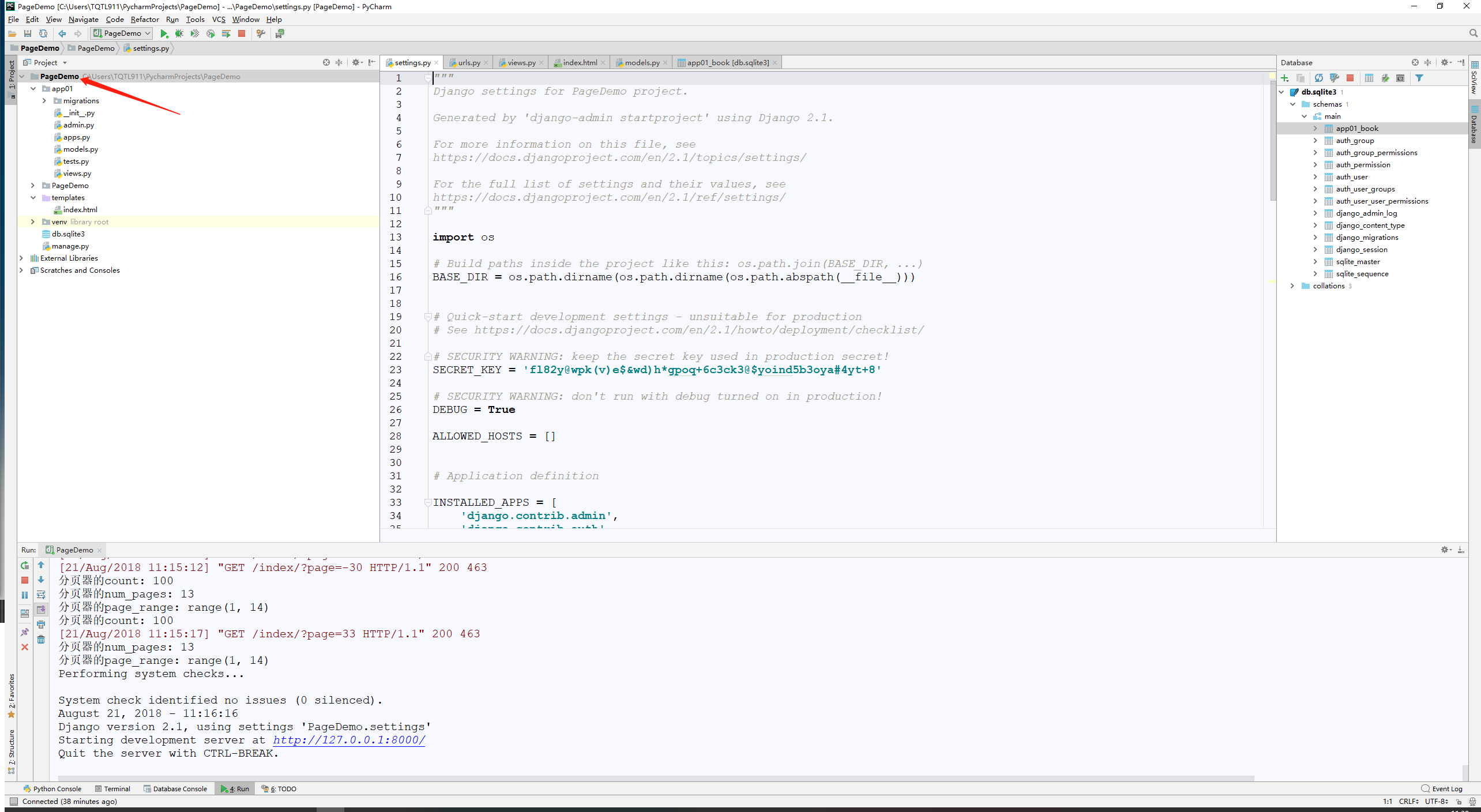
3、配置urls.py;
"""PageDemo URL Configuration The `urlpatterns` list routes URLs to views. For more information please see:
https://docs.djangoproject.com/en/2.1/topics/http/urls/
Examples:
Function views
1. Add an import: from my_app import views
2. Add a URL to urlpatterns: path('', views.home, name='home')
Class-based views
1. Add an import: from other_app.views import Home
2. Add a URL to urlpatterns: path('', Home.as_view(), name='home')
Including another URLconf
1. Import the include() function: from django.urls import include, path
2. Add a URL to urlpatterns: path('blog/', include('blog.urls'))
"""
from django.contrib import admin
from django.urls import path from app01 import views
urlpatterns = [
path('admin/', admin.site.urls),
path('index/', views.index),
]
4、编写视图函数views.py;
- for循环导入数据(不建议);
- 通过bulk_create()方法一次性批量插入数据;
- 通过django.core.paginator导入Paginator,EmptyPage模块;
- Paginator下的count()方法;
- Paginator下的num_pages()方法;
- Paginator下的page_range()方法;
- try except 异常捕获的引入;
5、templates下新增index.html文件;
<!DOCTYPE html>
<html lang="en">
<head>
<meta charset="UTF-8">
<title>Title</title>
<style type="text/css"> </style>
</head>
<body>
<ul>
{% for book in current_page %}
<li>{{ book.title }}:{{ book.price }}</li>
{% endfor %} </ul>
</body>
</html>
6、创建models.py文件;
from django.db import models # Create your models here.
class Book(models.Model):
title = models.CharField(max_length=32)
price = models.DecimalField(decimal_places=2,max_digits=8)
7、执行数据库迁移操作;
python manage.py makemigrations
python manage.py migrate
Microsoft Windows [版本 10.0.17134.1]
(c) 2018 Microsoft Corporation。保留所有权利。 (venv) C:\Users\TQTL911\PycharmProjects\PageDemo>python manage.py makemigrations
Migrations for 'app01':
app01\migrations\0001_initial.py
- Create model Book (venv) C:\Users\TQTL911\PycharmProjects\PageDemo>python manage.py migrate
Operations to perform:
Apply all migrations: admin, app01, auth, contenttypes, sessions
Running migrations:
Applying contenttypes.0001_initial... OK
Applying auth.0001_initial... OK
Applying admin.0001_initial... OK
Applying admin.0002_logentry_remove_auto_add... OK
Applying admin.0003_logentry_add_action_flag_choices... OK
Applying app01.0001_initial... OK
Applying contenttypes.0002_remove_content_type_name... OK
Applying auth.0002_alter_permission_name_max_length... OK
Applying auth.0003_alter_user_email_max_length... OK
Applying auth.0004_alter_user_username_opts... OK
Applying auth.0005_alter_user_last_login_null... OK
Applying auth.0006_require_contenttypes_0002... OK
Applying auth.0007_alter_validators_add_error_messages... OK
Applying auth.0008_alter_user_username_max_length... OK
Applying auth.0009_alter_user_last_name_max_length... OK
Applying sessions.0001_initial... OK (venv) C:\Users\TQTL911\PycharmProjects\PageDemo>^A
8、进行项目启动;
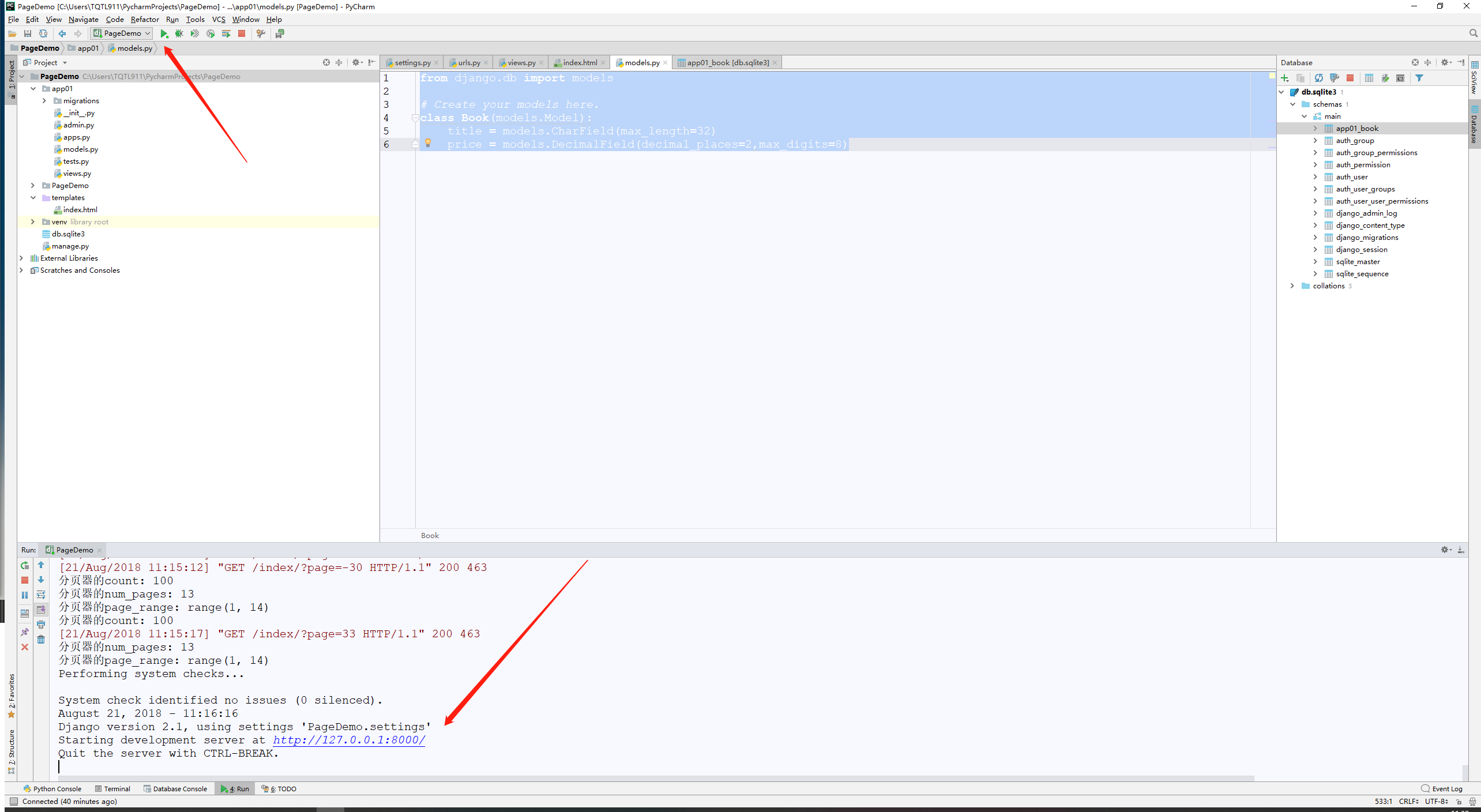
9、访问index.html页面;
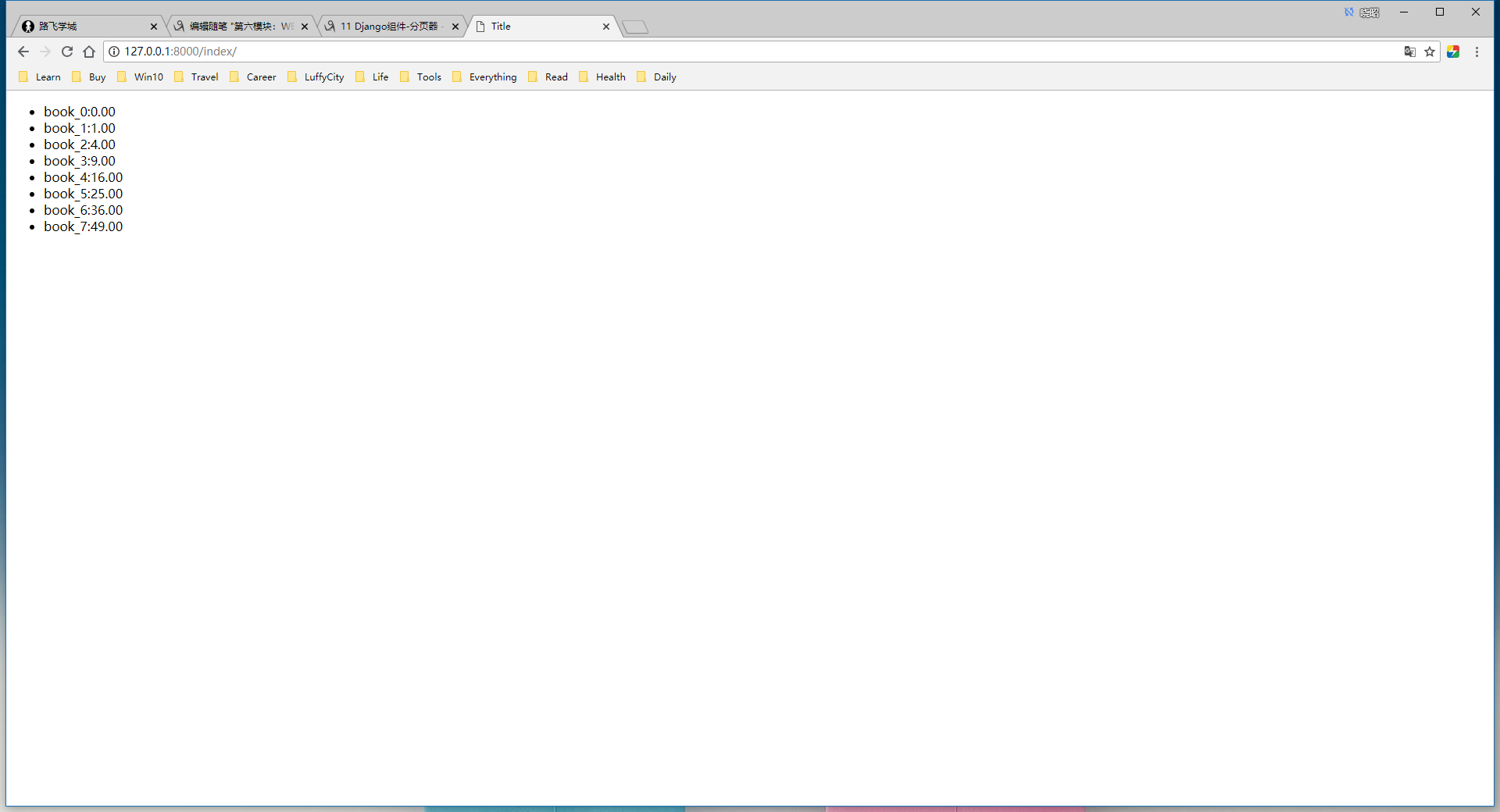
10、链接sqllite数据库并查看数据;
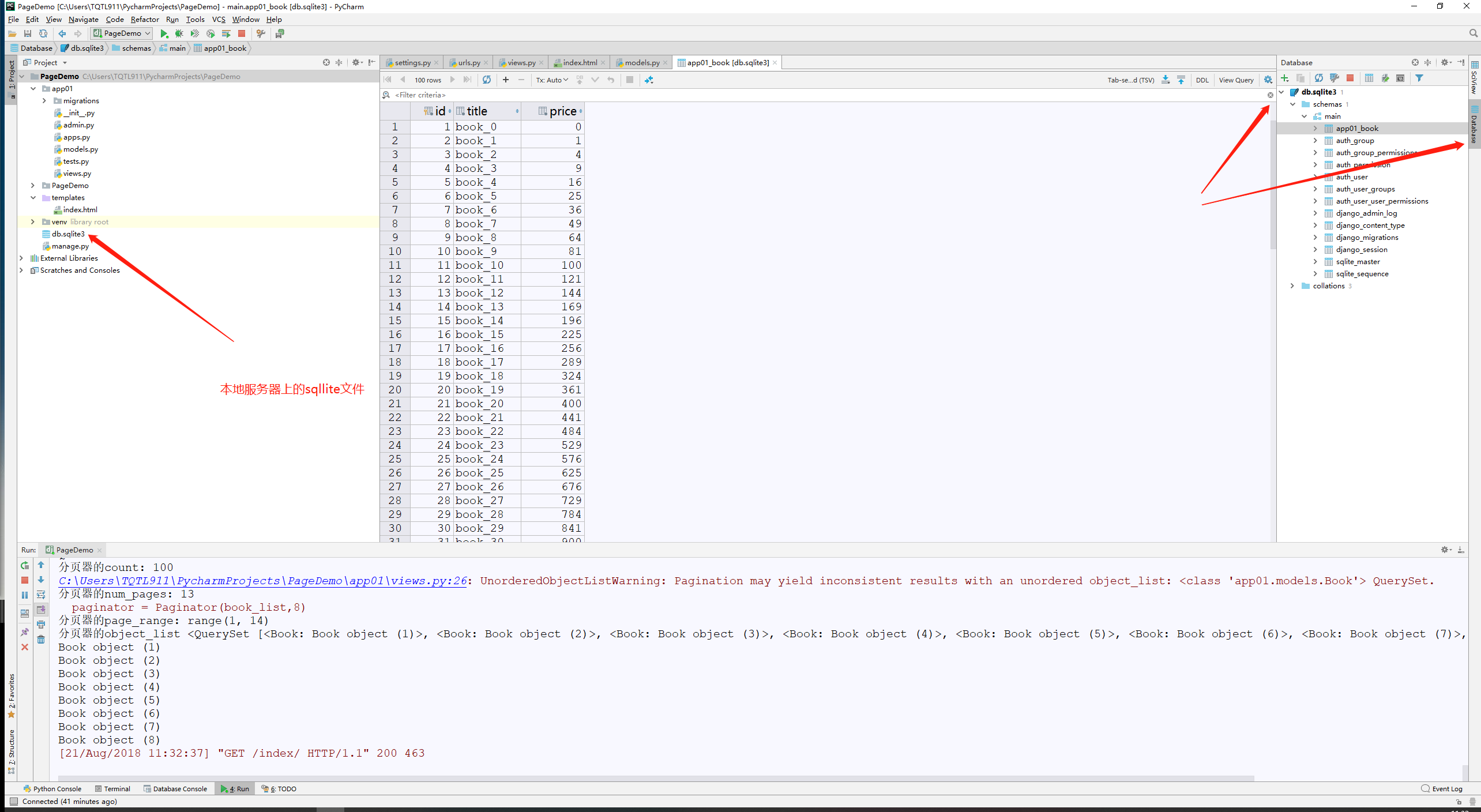
操作日志;
System check identified no issues (0 silenced).
August 21, 2018 - 11:16:16
Django version 2.1, using settings 'PageDemo.settings'
Starting development server at http://127.0.0.1:8000/
Quit the server with CTRL-BREAK.
分页器的count: 100
C:\Users\TQTL911\PycharmProjects\PageDemo\app01\views.py:26: UnorderedObjectListWarning: Pagination may yield inconsistent results with an unordered object_list: <class 'app01.models.Book'> QuerySet.
分页器的num_pages: 13
paginator = Paginator(book_list,8)
分页器的page_range: range(1, 14)
分页器的object_list <QuerySet [<Book: Book object (1)>, <Book: Book object (2)>, <Book: Book object (3)>, <Book: Book object (4)>, <Book: Book object (5)>, <Book: Book object (6)>, <Book: Book object (7)>, <Book: Book object (8)>]>
Book object (1)
Book object (2)
Book object (3)
Book object (4)
Book object (5)
Book object (6)
Book object (7)
Book object (8)
[21/Aug/2018 11:32:37] "GET /index/ HTTP/1.1" 200 463
97-分页器2
1、分页器实现显示页码;
2、引入CDN类型的Bootstrap;
使用 BootCDN 提供的免费 CDN 加速服务(同时支持 http 和 https 协议)
Bootstrap 中文网 为 Bootstrap 专门构建了免费的 CDN 加速服务,访问速度更快、加速效果更明显、没有速度和带宽限制、永久免费。BootCDN 还对大量的前端开源工具库提供了 CDN 加速服务,请进入BootCDN 主页查看更多可用的工具库。
<!-- 最新版本的 Bootstrap 核心 CSS 文件 -->
<link rel="stylesheet" href="https://cdn.bootcss.com/bootstrap/3.3.7/css/bootstrap.min.css" integrity="sha384-BVYiiSIFeK1dGmJRAkycuHAHRg32OmUcww7on3RYdg4Va+PmSTsz/K68vbdEjh4u" crossorigin="anonymous"> <!-- 可选的 Bootstrap 主题文件(一般不用引入) -->
<link rel="stylesheet" href="https://cdn.bootcss.com/bootstrap/3.3.7/css/bootstrap-theme.min.css" integrity="sha384-rHyoN1iRsVXV4nD0JutlnGaslCJuC7uwjduW9SVrLvRYooPp2bWYgmgJQIXwl/Sp" crossorigin="anonymous"> <!-- 最新的 Bootstrap 核心 JavaScript 文件 -->
<script src="https://cdn.bootcss.com/bootstrap/3.3.7/js/bootstrap.min.js" integrity="sha384-Tc5IQib027qvyjSMfHjOMaLkfuWVxZxUPnCJA7l2mCWNIpG9mGCD8wGNIcPD7Txa" crossorigin="anonymous"></script>
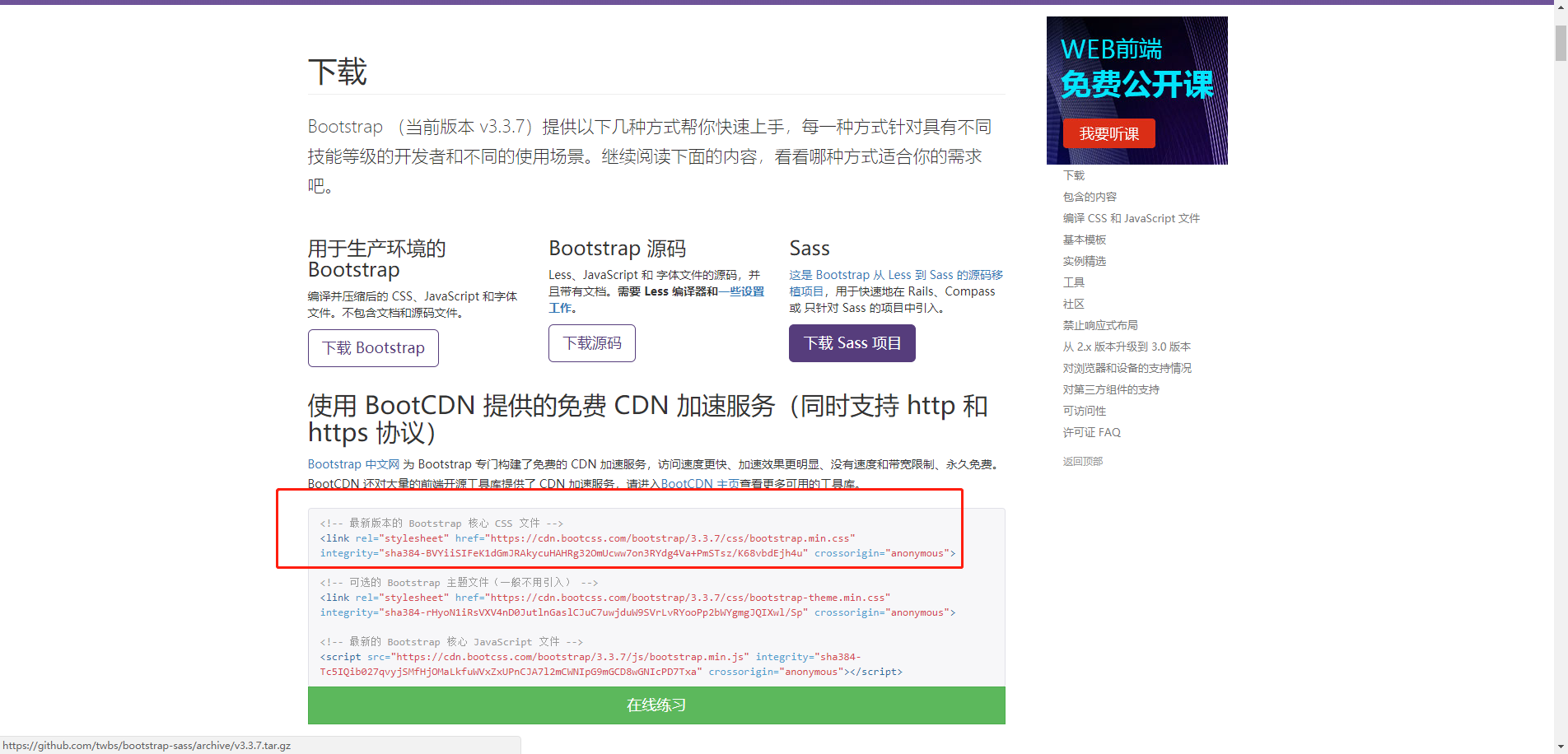
3、添加Bootstrap下的分页组件;

<nav aria-label="Page navigation">
<ul class="pagination">
<li>
<a href="#" aria-label="Previous">
<span aria-hidden="true">«</span>
</a>
</li>
<li><a href="#">1</a></li>
<li><a href="#">2</a></li>
<li><a href="#">3</a></li>
<li><a href="#">4</a></li>
<li><a href="#">5</a></li>
<li>
<a href="#" aria-label="Next">
<span aria-hidden="true">»</span>
</a>
</li>
</ul>
</nav>
4、针对分页的内容进行循环遍历;
index.html;
<!DOCTYPE html>
<html lang="en">
<head>
<meta charset="UTF-8">
<title>Django中的分页器</title>
<!-- 最新版本的 Bootstrap 核心 CSS 文件 -->
<link rel="stylesheet" href="https://cdn.bootcss.com/bootstrap/3.3.7/css/bootstrap.min.css" integrity="sha384-BVYiiSIFeK1dGmJRAkycuHAHRg32OmUcww7on3RYdg4Va+PmSTsz/K68vbdEjh4u" crossorigin="anonymous">
</head>
<body>
<ul>
{% for book in current_page %}
<li>{{ book.title }}:{{ book.price }}</li>
{% endfor %} </ul> <nav aria-label="Page navigation">
<ul class="pagination">
<li>
<a href="#" aria-label="Previous"><span aria-hidden="true">上一页</span></a>
</li>
{% for item in paginator.page_range %}
{% if current_page_num == item %}
<li class="active"><a href="?page={{ item }}">{{ item }}</a></li>
{% else %}
<li ><a href="?page={{ item }}">{{ item }}</a></li>
{% endif %} {% endfor %} <li>
<a href="#" aria-label="Next"><span aria-hidden="true">下一页</span></a>
</li>
</ul>
</nav> </body>
</html>
views.py;
from django.shortcuts import render # Create your views here. from app01.models import *
#引入Django中的分页器;
from django.core.paginator import Paginator,EmptyPage
def index(request):
""
'''
# #循环插入,不可取,效率低下,数据库压力过大!;
# for i in range(10):
# Book.objects.create(title="Book_%s"%i,price=i*i)
#批量插入;
book_list = []
for i in range(100):
book = Book(title="book_%s"%i,price=i*i)
book_list.append(book)
#一次性批量插入;
Book.objects.bulk_create(book_list)
:param request:
:return:
'''
book_list = Book.objects.all()
#分页器;
paginator = Paginator(book_list,8)
print("分页器的count:",paginator.count)#数据总数;
print("分页器的num_pages:",paginator.num_pages)#总页数;
print("分页器的page_range:",paginator.page_range)#页码的列表;
#加入异常捕获;
try:
current_page_num = int(request.GET.get("page",1))
current_page = paginator.page(current_page_num)
#page1 = paginator.page(2)
#page1 = paginator.page(3) #显示某一页具体数据的两种方式;
print("分页器的object_list",current_page.object_list)
#进入循环打印;
for i in current_page:
print(i)
except EmptyPage as e:
#捕获到异常后,定位至第一页面,但是要提起导入EmptyPage模块;
current_page = paginator.page(1) return render(request,"index.html",locals())
5、已选中的页签,进行加深显示;
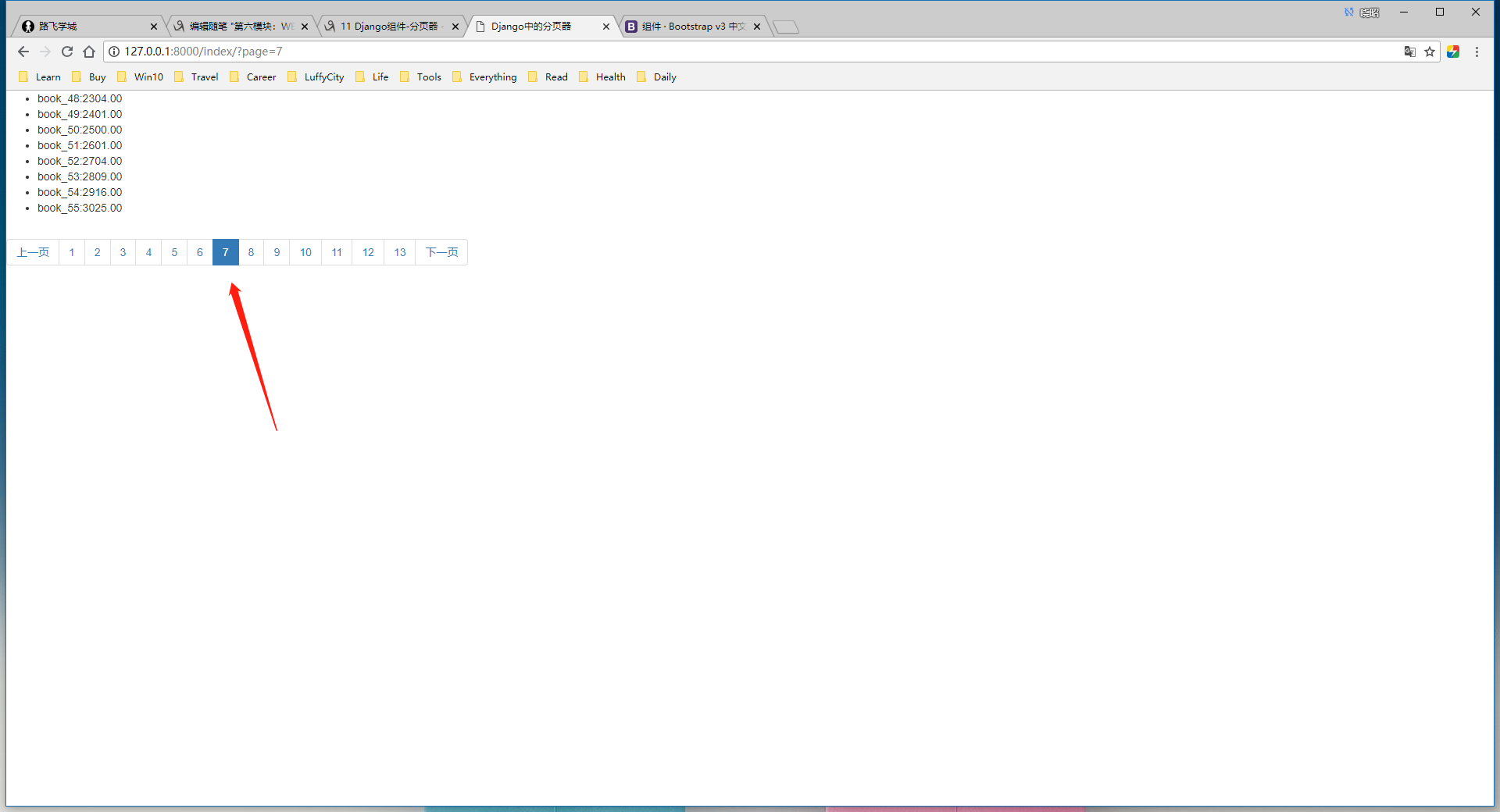
98-分页器3
1、Django分页器3;
2、添加分页器的如下属性:
- ?page = {{ current_page_num|add:-1 }}
- ?page={{ current_page.previous_page_number}}
3、index.html:
<!DOCTYPE html>
<html lang="en">
<head>
<meta charset="UTF-8">
<title>Django中的分页器</title>
<!-- 最新版本的 Bootstrap 核心 CSS 文件 -->
<link rel="stylesheet" href="https://cdn.bootcss.com/bootstrap/3.3.7/css/bootstrap.min.css" integrity="sha384-BVYiiSIFeK1dGmJRAkycuHAHRg32OmUcww7on3RYdg4Va+PmSTsz/K68vbdEjh4u" crossorigin="anonymous">
</head>
<body>
<ul>
{% for book in current_page %}
<li>{{ book.title }}:{{ book.price }}</li>
{% endfor %} </ul> <nav aria-label="Page navigation">
<ul class="pagination">
{% if current_page.has_previous %}
<li>
<!--<a href="?page={{ current_page_num|add:-1 }}" aria-label="Previous"><span aria-hidden="true">上一页</span></a>-->
<a href="?page={{ current_page.previous_page_number}}" aria-label="Previous"><span aria-hidden="true">上一页</span></a>
</li>
{% else %}
<li class="disabled">
<a href="" aria-label="Previous"><span aria-hidden="true">上一页</span></a>
</li>
{% endif %} {% for item in paginator.page_range %}
{% if current_page_num == item %}
<li class="active"><a href="?page={{ item }}">{{ item }}</a></li>
{% else %}
<li ><a href="?page={{ item }}">{{ item }}</a></li>
{% endif %} {% endfor %} {% if current_page.has_next %}
<li >
<a href="?page={{ current_page.next_page_number}}" aria-label="Next"><span aria-hidden="true">下一页</span></a>
</li>
{% else %}
<li class="disabled">
<a href="" aria-label="Next"><span aria-hidden="true">下一页</span></a>
</li>
{% endif %} </ul>
</nav> </body>
</html>
99-分页器4
1、Django下的分页器4;
2、index.html;
<!DOCTYPE html>
<html lang="en">
<head>
<meta charset="UTF-8">
<title>Django中的分页器</title>
<!-- 最新版本的 Bootstrap 核心 CSS 文件 -->
<link rel="stylesheet" href="https://cdn.bootcss.com/bootstrap/3.3.7/css/bootstrap.min.css" integrity="sha384-BVYiiSIFeK1dGmJRAkycuHAHRg32OmUcww7on3RYdg4Va+PmSTsz/K68vbdEjh4u" crossorigin="anonymous">
</head>
<body>
<ul>
{% for book in current_page %}
<li>{{ book.title }}:{{ book.price }}</li>
{% endfor %} </ul> <nav aria-label="Page navigation">
<ul class="pagination">
{% if current_page.has_previous %}
<li>
<!--<a href="?page={{ current_page_num|add:-1 }}" aria-label="Previous"><span aria-hidden="true">上一页</span></a>-->
<a href="?page={{ current_page.previous_page_number}}" aria-label="Previous"><span aria-hidden="true">上一页</span></a>
</li>
{% else %}
<li class="disabled">
<a href="" aria-label="Previous"><span aria-hidden="true">上一页</span></a>
</li>
{% endif %} {% for item in page_range %}
{% if current_page_num == item %}
<li class="active"><a href="?page={{ item }}">{{ item }}</a></li>
{% else %}
<li ><a href="?page={{ item }}">{{ item }}</a></li>
{% endif %} {% endfor %} {% if current_page.has_next %}
<li >
<a href="?page={{ current_page.next_page_number}}" aria-label="Next"><span aria-hidden="true">下一页</span></a>
</li>
{% else %}
<li class="disabled">
<a href="" aria-label="Next"><span aria-hidden="true">下一页</span></a>
</li>
{% endif %} </ul>
</nav> </body>
</html>
3、views.py;
from django.shortcuts import render # Create your views here. from app01.models import *
#引入Django中的分页器;
from django.core.paginator import Paginator,EmptyPage
def index(request):
""
'''
# #循环插入,不可取,效率低下,数据库压力过大!;
# for i in range(10):
# Book.objects.create(title="Book_%s"%i,price=i*i)
#批量插入;
book_list = []
for i in range(100):
book = Book(title="book_%s"%i,price=i*i)
book_list.append(book)
#一次性批量插入;
Book.objects.bulk_create(book_list)
:param request:
:return:
'''
book_list = Book.objects.all()
#分页器;
paginator = Paginator(book_list,3)
print("分页器的count:",paginator.count)#数据总数;
print("分页器的num_pages:",paginator.num_pages)#总页数;
print("分页器的page_range:",paginator.page_range)#页码的列表;
#加入异常捕获;
#进行页码的判断;
current_page_num = int(request.GET.get("page", 1)) if paginator.num_pages >11:
if current_page_num-5 <1:
page_range = range(1,12)
elif current_page_num +5 >paginator.num_pages:
page_range = range(paginator.num_pages-10,paginator.num_pages +1)
else:
page_range = range(current_page_num-5,current_page_num+6)
else:
page_range = paginator.page_range
try: current_page = paginator.page(current_page_num)
#page1 = paginator.page(2)
#page1 = paginator.page(3) #显示某一页具体数据的两种方式;
print("分页器的object_list",current_page.object_list)
#进入循环打印;
for i in current_page:
print(i)
except EmptyPage as e:
#捕获到异常后,定位至第一页面,但是要提起导入EmptyPage模块;
current_page = paginator.page(1) return render(request,"index.html",locals())
100-form组件的校验功能
1、form组件初识;
服务端假设所有用户提交的数据都是不可信任的,所以Django框架内置了form组件来验证用户提交的信息;
form组件的2大功能:
1、验证(显示错误信息);
2、保留用户上次输入的信息;
3、可以生成html标签;
2、创建Django项目-FormDemo并添加应用app01;
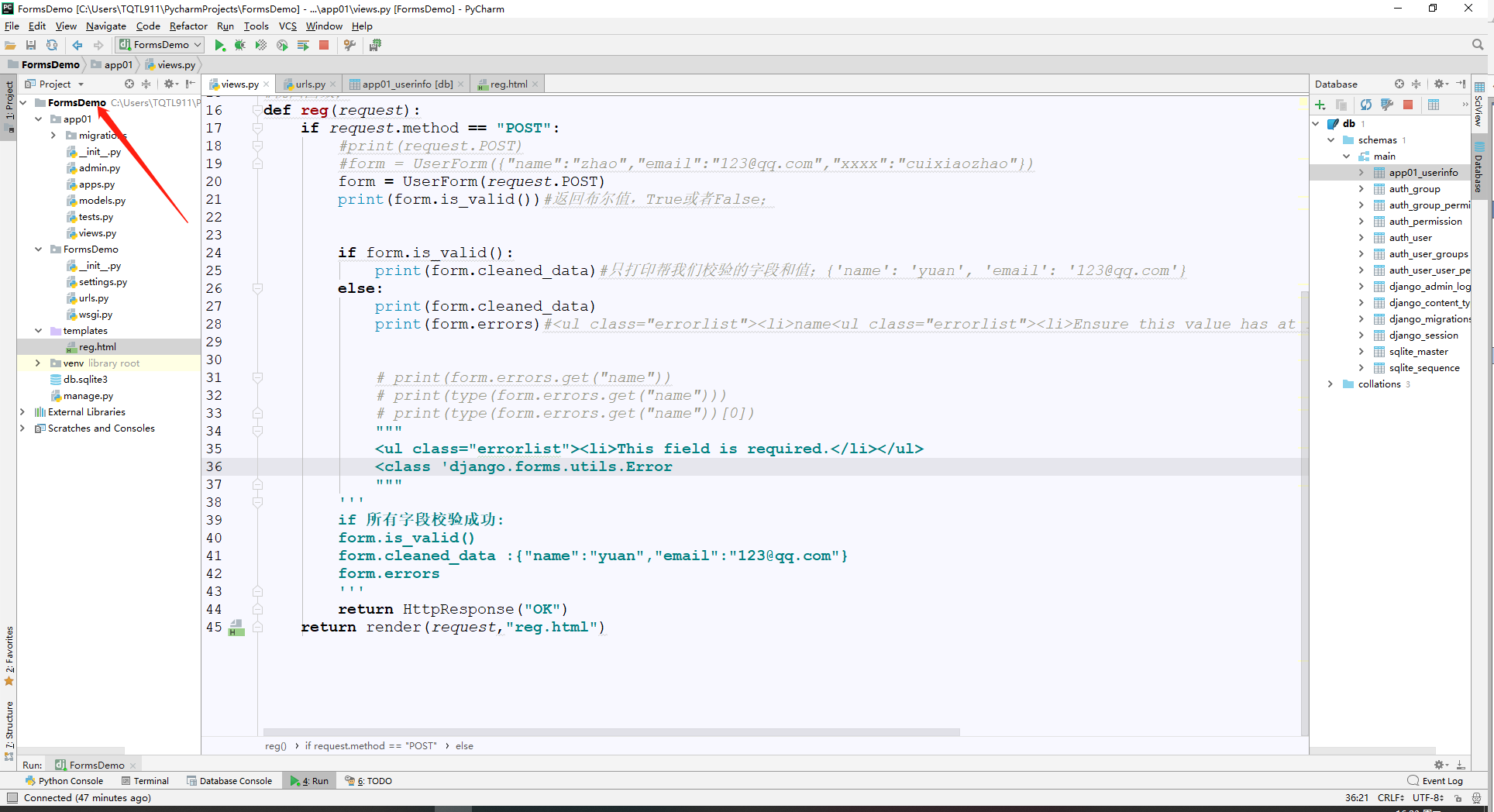
3、配合路由urls.py;
"""FormsDemo URL Configuration The `urlpatterns` list routes URLs to views. For more information please see:
https://docs.djangoproject.com/en/2.1/topics/http/urls/
Examples:
Function views
1. Add an import: from my_app import views
2. Add a URL to urlpatterns: path('', views.home, name='home')
Class-based views
1. Add an import: from other_app.views import Home
2. Add a URL to urlpatterns: path('', Home.as_view(), name='home')
Including another URLconf
1. Import the include() function: from django.urls import include, path
2. Add a URL to urlpatterns: path('blog/', include('blog.urls'))
"""
from django.contrib import admin
from django.urls import path from app01 import views
urlpatterns = [
path('admin/', admin.site.urls),
path('reg/', views.reg),
]
4、views.py添加视图函数;
from django.shortcuts import render,HttpResponse # Create your views here. #创建form组件;
from django import forms class UserForm(forms.Form):
name = forms.CharField(min_length=4)
pwd = forms.CharField(min_length=4)
r_pwd = forms.CharField(min_length=4)
email = forms.EmailField()
tel = forms.CharField() #视图函数;
def reg(request):
if request.method == "POST":
#print(request.POST)
#form = UserForm({"name":"zhao","email":"123@qq.com","xxxx":"cuixiaozhao"})
form = UserForm(request.POST)
print(form.is_valid())#返回布尔值,True或者False; if form.is_valid():
print(form.cleaned_data)#只打印帮我们校验的字段和值;{'name': 'yuan', 'email': '123@qq.com'}
else:
print(form.cleaned_data)
print(form.errors)#<ul class="errorlist"><li>name<ul class="errorlist"><li>Ensure this value has at least 4 characters (it has 3).</li></ul></li></ul> # print(form.errors.get("name"))
# print(type(form.errors.get("name")))
# print(type(form.errors.get("name"))[0])
"""
<ul class="errorlist"><li>This field is required.</li></ul>
<class 'django.forms.utils.Error
"""
'''
if 所有字段校验成功:
form.is_valid()
form.cleaned_data :{"name":"yuan","email":"123@qq.com"}
form.errors
'''
return HttpResponse("OK")
return render(request,"reg.html")
5、models.py添加表结构;
from django.db import models # Create your models here.
class UserInfo(models.Model):
name = models.CharField(max_length=32)
pwd = models.CharField(max_length=32)
email = models.EmailField()
tel = models.CharField(max_length=32)
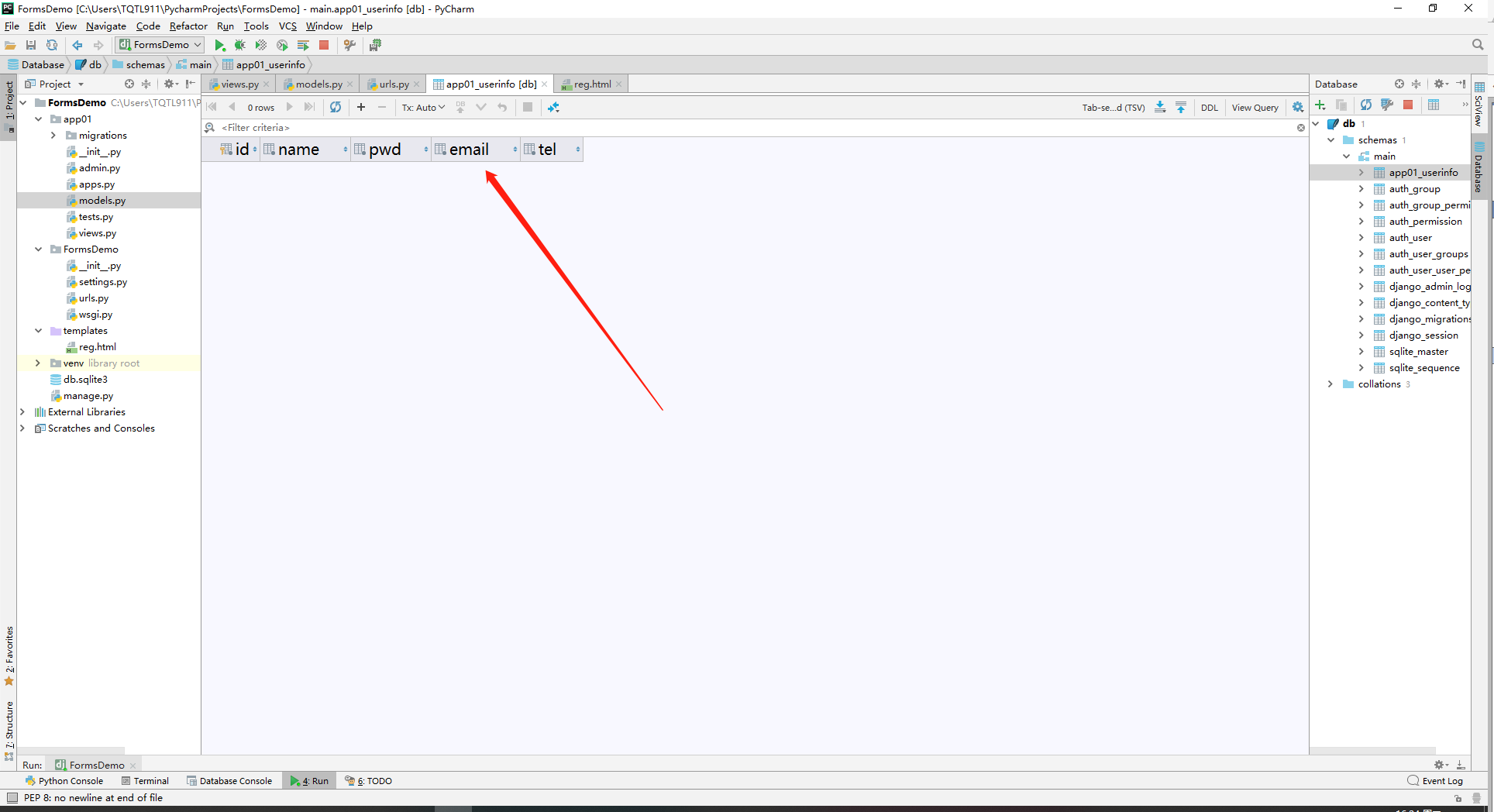
6、执行迁移数据库命令操作;
Microsoft Windows [版本 10.0.17134.1]
(c) 2018 Microsoft Corporation。保留所有权利。 (venv) C:\Users\TQTL911\PycharmProjects\FormsDemo>python manage.py makemigrations
Migrations for 'app01':
app01\migrations\0001_initial.py
- Create model UserInfo (venv) C:\Users\TQTL911\PycharmProjects\FormsDemo>python manage.py migrate
Operations to perform:
Apply all migrations: admin, app01, auth, contenttypes, sessions
Running migrations:
Applying contenttypes.0001_initial... OK
Applying auth.0001_initial... OK
Applying admin.0001_initial... OK
Applying admin.0002_logentry_remove_auto_add... OK
Applying admin.0003_logentry_add_action_flag_choices... OK
Applying app01.0001_initial... OK
Applying contenttypes.0002_remove_content_type_name... OK
Applying auth.0002_alter_permission_name_max_length... OK
Applying auth.0003_alter_user_email_max_length... OK
Applying auth.0004_alter_user_username_opts... OK
Applying auth.0005_alter_user_last_login_null... OK
Applying auth.0006_require_contenttypes_0002... OK
Applying auth.0007_alter_validators_add_error_messages... OK
Applying auth.0008_alter_user_username_max_length... OK
Applying auth.0009_alter_user_last_name_max_length... OK
Applying sessions.0001_initial... OK (venv) C:\Users\TQTL911\PycharmProjects\FormsDemo>'
7、使用Pycharm自带Database客户端工具链接sqllite数据库;
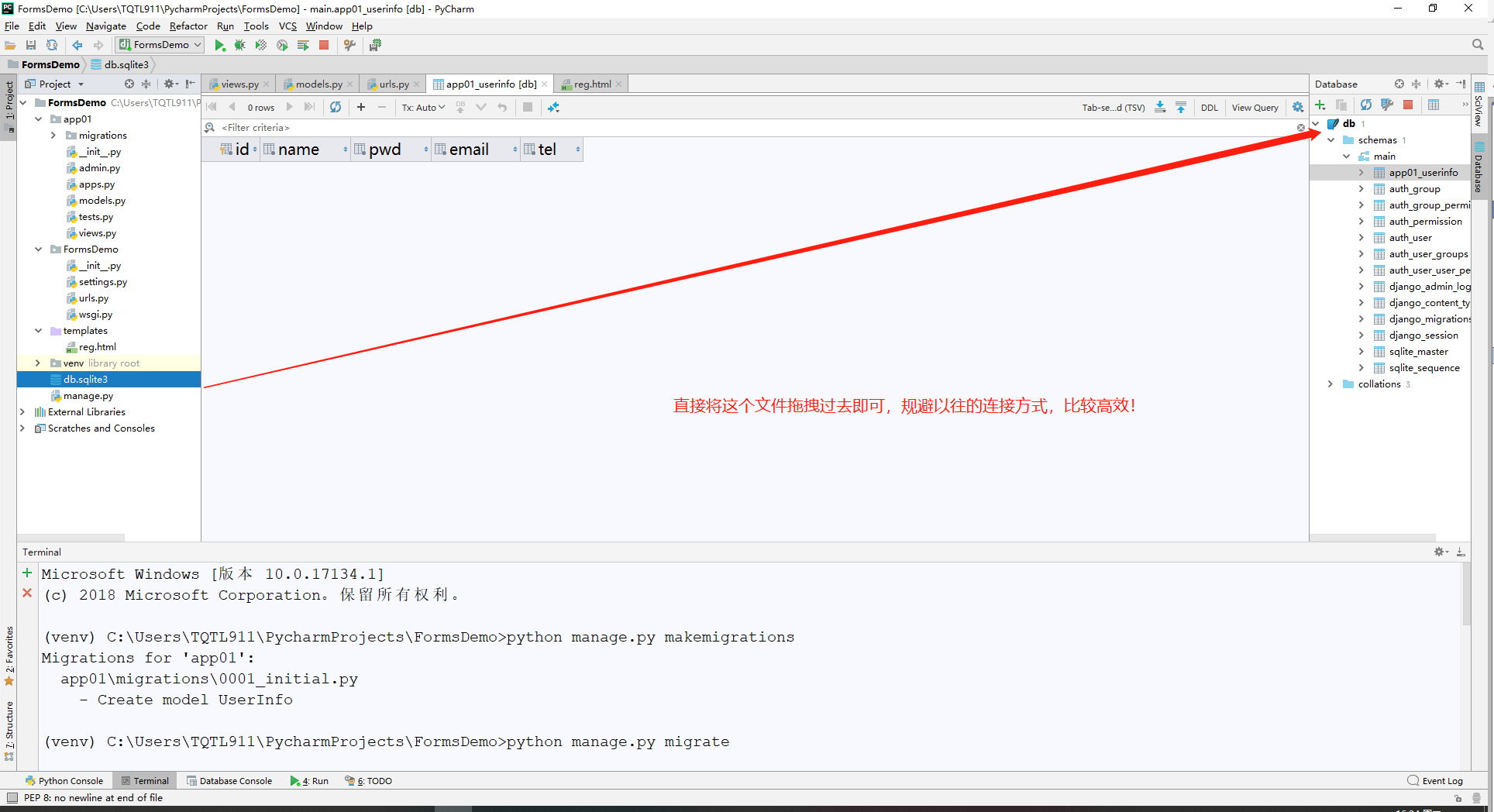
8、在模板路径templates下添加reg.html;
<!DOCTYPE html>
<html lang="en">
<head>
<meta charset="UTF-8">
<title>Title</title>
<style type="text/css"> </style>
</head>
<body>
<form action="" method="post">
{% csrf_token %}
<p>用户名: <input type="text" name="name"></p>
<p>密码:<input type="password" name="pwd"></p>
<p>确认密码:<input type="password" name="r_pwd"></p>
<p>邮箱:<input type="email" name="email"></p>
<p>手机号:<input type="e" name="tel"></p>
<input type="submit">
</form>
</body>
</html>
9、进行form组件的提交验证;
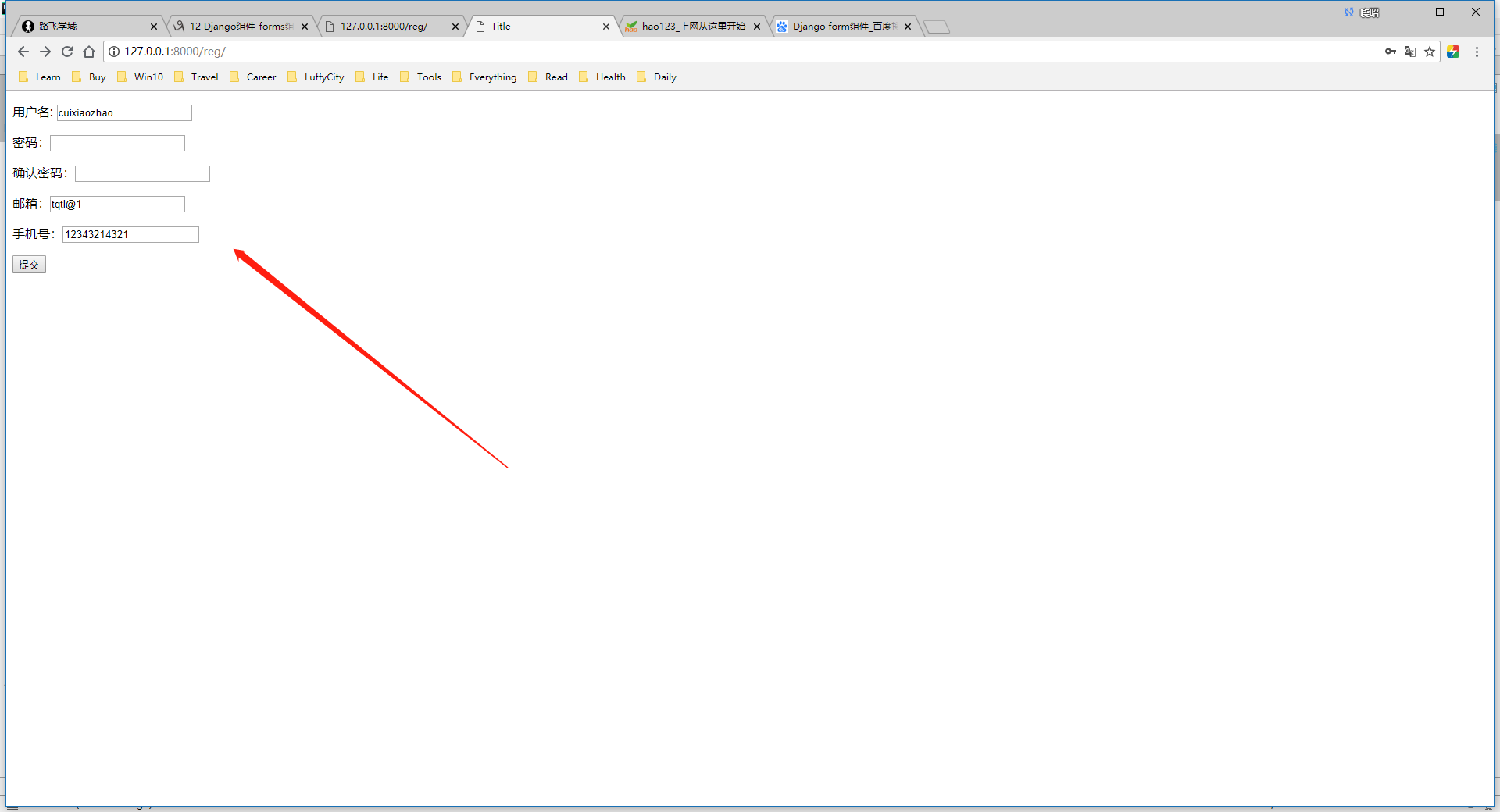
10、form组件的注意点;
- 导入forms模块;
- 创建自定义form类,比如UserInfo;
- is_valid()方法初识;
- form.cleaned_data初识;
- form.errors初识;
101-form组件的渲染标签功能1
1、form组件之渲染标签功能1;
2、views.py;
from django.shortcuts import render,HttpResponse # Create your views here. #创建form组件;
from django import forms class UserForm(forms.Form):
name = forms.CharField(min_length=4)
pwd = forms.CharField(min_length=4)
r_pwd = forms.CharField(min_length=4)
email = forms.EmailField()
tel = forms.CharField() #视图函数;
def reg(request):
if request.method == "POST":
#print(request.POST)
#form = UserForm({"name":"zhao","email":"123@qq.com","xxxx":"cuixiaozhao"})
form = UserForm(request.POST)
print(form.is_valid())#返回布尔值,True或者False; if form.is_valid():
print(form.cleaned_data)#只打印帮我们校验的字段和值;{'name': 'yuan', 'email': '123@qq.com'}
else:
print(form.cleaned_data)
print(form.errors)#<ul class="errorlist"><li>name<ul class="errorlist"><li>Ensure this value has at least 4 characters (it has 3).</li></ul></li></ul> # print(form.errors.get("name"))
# print(type(form.errors.get("name")))
# print(type(form.errors.get("name"))[0])
"""
<ul class="errorlist"><li>This field is required.</li></ul>
<class 'django.forms.utils.Error
"""
'''
if 所有字段校验成功:
form.is_valid()
form.cleaned_data :{"name":"yuan","email":"123@qq.com"}
form.errors
'''
return HttpResponse("OK") #实例化form对象;
form = UserForm()
return render(request,"reg.html",locals())
3、reg.html;
<!DOCTYPE html>
<html lang="en">
<head>
<meta charset="UTF-8">
<title>Title</title>
<style type="text/css"> </style>
</head>
<body>
<form action="" method="post">
{% csrf_token %}
<p>用户名: <input type="text" name="name"></p>
<p>密码:<input type="password" name="pwd"></p>
<p>确认密码:<input type="password" name="r_pwd"></p>
<p>邮箱:<input type="email" name="email"></p>
<p>手机号:<input type="e" name="tel"></p>
<input type="submit">
</form> <br>
<hr>
<h3>form组件的渲染方式1</h3>
<form action="" method="post">
{% csrf_token %}
<p>用户名:
{{ form.name }}
</p>
<p>密码:
{{ form.pwd }}
</p>
<p>确认密码:
{{ form.r_pwd }}
</p>
<p>邮箱:
{{ form.email }}
</p>
<p>手机号:
{{ form.tel }}
</p>
<input type="submit"> </form>
</body>
</html>
102-form组件的渲染标签功能2
1、form组件之渲染标签功能2;
2、reg.html;
- for循环之field.label
- form.as_p或者form.as_ul等方法介绍(不推荐使用哈,在测试环节可以用,应为它缺乏灵活性);
<!DOCTYPE html>
<html lang="en">
<head>
<meta charset="UTF-8">
<title>Title</title>
<style type="text/css"> </style>
</head>
<body>
<form action="" method="post">
{% csrf_token %}
<p>用户名: <input type="text" name="name"></p>
<p>密码:<input type="password" name="pwd"></p>
<p>确认密码:<input type="password" name="r_pwd"></p>
<p>邮箱:<input type="email" name="email"></p>
<p>手机号:<input type="e" name="tel"></p>
<input type="submit">
</form> <br>
<hr>
<h3>form组件的渲染方式1</h3>
<form action="" method="post">
{% csrf_token %}
<p>用户名:
{{ form.name }}
</p>
<p>密码:
{{ form.pwd }}
</p>
<p>确认密码:
{{ form.r_pwd }}
</p>
<p>邮箱:
{{ form.email }}
</p>
<p>手机号:
{{ form.tel }}
</p>
<input type="submit"> </form>
<br>
<hr> <h2>form组件的渲染方式2</h2>
<form action="" method="post">
{% csrf_token %}
{% for field in form %}
<div>
<lable for="">{{ field.label }}</lable>
{{ field }}
</div>
{% endfor %}
<input type="submit">
</form>
<br>
<hr> <h1>form组件的渲染方式3-不推荐使用的哦!</h1> <form action="" method="post">
{% csrf_token %}
<!--缺乏灵活性!-->
{{ form.as_p }}
<input type="submit">
</form>
</body>
</html>
103-form组件的渲染错误信息
1、form组件的渲染错误信息提示;
2、reg.html;
<span>{{ form.name.errors.0 }}</span>
<h3>form组件的渲染方式1</h3>
<form action="" method="post">
{% csrf_token %}
<p>用户名:
{{ form.name }} <span>{{ form.name.errors.0 }}</span>
</p>
<p>密码:
{{ form.pwd }} <span>{{ form.pwd.errors.0 }}</span>
</p>
<p>确认密码:
{{ form.r_pwd }} <span>{{ form.r_pwd.errors.0 }}</span>
</p>
<p>邮箱:
{{ form.email }} <span>{{ form.email.errors.0 }}</span>
</p>
<p>手机号:
{{ form.tel }} <span>{{ form.tel.errors.0 }}</span>
</p>
<input type="submit"> </form>
104-form组件的参数配置
1、form组件的参数配置;
2、views.py;
from django.shortcuts import render,HttpResponse # Create your views here. #创建form组件;
from django import forms
#
from django.forms import widgets class UserForm(forms.Form):
name = forms.CharField(min_length=4,label="用户名",error_messages={"required":"该字段不能为空"},widget=widgets.TextInput(attrs={"class":"form-control"}))
pwd = forms.CharField(min_length=4,label="密码",widget=widgets.PasswordInput(attrs={"class":"form-control"}),error_messages={"required":"该字段不能为空"})
r_pwd = forms.CharField(min_length=4,label="确认密码",widget=widgets.PasswordInput(attrs={"class":"form-control"}),error_messages={"required":"该字段不能为空","invalid":"格式错误!"})
email = forms.EmailField(label="邮箱",error_messages={"required":"该字段不能为空"},widget=widgets.TextInput(attrs={"class":"form-control"}))
tel = forms.CharField(label="手机号",error_messages={"required":"该字段不能为空"},widget=widgets.TextInput(attrs={"class":"form-control"})) #视图函数;
def reg(request):
if request.method == "POST":
#print(request.POST)
#form = UserForm({"name":"zhao","email":"123@qq.com","xxxx":"cuixiaozhao"})
form = UserForm(request.POST)
print(form.is_valid())#返回布尔值,True或者False; if form.is_valid():
print(form.cleaned_data)#只打印帮我们校验的字段和值;{'name': 'yuan', 'email': '123@qq.com'}
else:
print(form.cleaned_data)
print(form.errors)#<ul class="errorlist"><li>name<ul class="errorlist"><li>Ensure this value has at least 4 characters (it has 3).</li></ul></li></ul> # print(form.errors.get("name"))
# print(type(form.errors.get("name")))
# print(type(form.errors.get("name"))[0])
"""
<ul class="errorlist"><li>This field is required.</li></ul>
<class 'django.forms.utils.Error
"""
'''
if 所有字段校验成功:
form.is_valid()
form.cleaned_data :{"name":"yuan","email":"123@qq.com"}
form.errors
'''
return HttpResponse("OK") #实例化form对象;
form = UserForm()
return render(request,"reg.html",locals())
3、reg.html;
<!DOCTYPE html>
<html lang="en">
<head>
<meta charset="UTF-8">
<title>Title</title>
<!-- 最新版本的 Bootstrap 核心 CSS 文件 -->
<link rel="stylesheet" href="https://cdn.bootcss.com/bootstrap/3.3.7/css/bootstrap.min.css" integrity="sha384-BVYiiSIFeK1dGmJRAkycuHAHRg32OmUcww7on3RYdg4Va+PmSTsz/K68vbdEjh4u" crossorigin="anonymous">
</head>
<body>
<div class="container">
<div class="row">
<div class="col-md-6 col-lg-offset-3">
<form action="" method="post">
{% csrf_token %}
<p>用户名: <input type="text" name="name"></p>
<p>密码:<input type="password" name="pwd"></p>
<p>确认密码:<input type="password" name="r_pwd"></p>
<p>邮箱:<input type="email" name="email"></p>
<p>手机号:<input type="e" name="tel"></p>
<input type="submit">
</form> <br>
<hr>
<h3>form组件的渲染方式1</h3>
<form action="" method="post">
{% csrf_token %}
<p>用户名:
{{ form.name }} <span>{{ form.name.errors.0 }}</span>
</p>
<p>密码:
{{ form.pwd }} <span>{{ form.pwd.errors.0 }}</span>
</p>
<p>确认密码:
{{ form.r_pwd }} <span>{{ form.r_pwd.errors.0 }}</span>
</p>
<p>邮箱:
{{ form.email }} <span>{{ form.email.errors.0 }}</span>
</p>
<p>手机号:
{{ form.tel }} <span>{{ form.tel.errors.0 }}</span>
</p>
<input type="submit"> </form>
<br>
<hr> <h2>form组件的渲染方式2</h2>
<form action="" method="post">
{% csrf_token %}
{% for field in form %}
<div>
<lable for="">{{ field.label }}</lable>
{{ field }}
</div>
{% endfor %}
<input type="submit">
</form>
<br>
<hr> <h1>form组件的渲染方式3-不推荐使用的哦!</h1> <form action="" method="post">
{% csrf_token %}
<!--缺乏灵活性!-->
{{ form.as_p }}
<input type="submit">
</form>
</div>
</div>
</div> </body>
</html>
error_messages={"required":"该字段不能为空"}添加错误提示消息;widget=widgets.TextInput(attrs={"class":"form-control"})添加Bootstrap下的form-control属性;widget=widgets.PasswordInput(attrs={"class":"form-control"})添加Bootstrap下的form-control属性;
105-form组件检验的局部钩子
1、form组件之局部钩子;
106-组件之全局钩子校验
1、钩子校验;
2、myforms.py;
#!/usr/bin/env python3
# -*- coding:utf-8 -*-
# __Author__:TQTL911
# Version:python3.6.6
# Time:2018/8/21 20:05 from django import forms from django.forms import widgets
from app01.models import UserInfo
from django.core.exceptions import NON_FIELD_ERRORS,ValidationError class UserForm(forms.Form):
name = forms.CharField(min_length=4,label="用户名",error_messages={"required":"该字段不能为空"},widget=widgets.TextInput(attrs={"class":"form-control"}))
pwd = forms.CharField(min_length=4,label="密码",widget=widgets.PasswordInput(attrs={"class":"form-control"}),error_messages={"required":"该字段不能为空"})
r_pwd = forms.CharField(min_length=4,label="确认密码",widget=widgets.PasswordInput(attrs={"class":"form-control"}),error_messages={"required":"该字段不能为空","invalid":"格式错误!"})
email = forms.EmailField(label="邮箱",error_messages={"required":"该字段不能为空"},widget=widgets.TextInput(attrs={"class":"form-control"}))
tel = forms.CharField(label="手机号",error_messages={"required":"该字段不能为空"},widget=widgets.TextInput(attrs={"class":"form-control"})) #钩子
def clean_name(self):
val = self.cleaned_data.get("name")
ret = UserInfo.objects.filter(name=val)
if not ret:
return val
else:
raise ValidationError("该用户已经注册") def clean_tel(self):
val = self.cleaned_data.get("tel")
if len(val) ==11:
return val
else:
raise ValidationError("手机号不能小于11位") def clean(self):
pwd = self.cleaned_data.get("pwd")
r_pwd = self.cleaned_data.get("r_pwd") if pwd and r_pwd:
if pwd == r_pwd:
return self.cleaned_data
else:
raise ValidationError("两次密码不一致!")
else:
return self.cleaned_data
3、views.py;
from django.shortcuts import render,HttpResponse # Create your views here.
#创建form组件; from app01.myforms import *
#视图函数;
def reg(request):
if request.method == "POST":
print(request.POST)
#form = UserForm({"name":"zhao","email":"123@qq.com","xxxx":"cuixiaozhao"})
form = UserForm(request.POST)#form表单的name属性值应该与forms组件字段名称一致 print(form.is_valid())#返回布尔值,True或者False; if form.is_valid():
print(form.cleaned_data)#只打印帮我们校验的字段和值;{'name': 'yuan', 'email': '123@qq.com'}
else:
print(form.cleaned_data)
#print(form.errors)#<ul class="errorlist"><li>name<ul class="errorlist"><li>Ensure this value has at least 4 characters (it has 3).</li></ul></li></ul>
# print(form.errors.get("name"))
# print(type(form.errors.get("name")))
# print(type(form.errors.get("name"))[0])
"""
<ul class="errorlist"><li>This field is required.</li></ul>
<class 'django.forms.utils.Error
""" errors = form.errors.get("__all__")
return render(request,"reg.html",locals()) '''
if 所有字段校验成功:
form.is_valid()
form.cleaned_data :{"name":"yuan","email":"123@qq.com"}
form.errors
'''
#实例化form对象;
form = UserForm()
return render(request,"reg.html",locals())
4、reg.html;
<!DOCTYPE html>
<html lang="en">
<head>
<meta charset="UTF-8">
<title>Title</title>
<!-- 最新版本的 Bootstrap 核心 CSS 文件 -->
<link rel="stylesheet" href="https://cdn.bootcss.com/bootstrap/3.3.7/css/bootstrap.min.css" integrity="sha384-BVYiiSIFeK1dGmJRAkycuHAHRg32OmUcww7on3RYdg4Va+PmSTsz/K68vbdEjh4u" crossorigin="anonymous">
</head>
<body>
<div class="container">
<div class="row">
<div class="col-md-6 col-lg-offset-3"> {# <h3>form组件的渲染方式1</h3>#}
{# <form action="" method="post">#}
{# {% csrf_token %}#}
{# <p>用户名:#}
{# {{ form.name.label }} <span>{{ form.name.errors.0 }}</span>#}
{# </p>#}
{# <p>密码:#}
{# {{ form.pwd.label }} <span>{{ form.pwd.errors.0 }}</span>#}
{# </p>#}
{# <p>确认密码:#}
{# {{ form.r_pwd }} <span>{{ form.r_pwd.errors.0 }}</span>#}
{# </p>#}
{# <p>邮箱:#}
{# {{ form.email }} <span>{{ form.email.errors.0 }}</span>#}
{# </p>#}
{# <p>手机号:#}
{# {{ form.tel }} <span>{{ form.tel.errors.0 }}</span>#}
{# </p>#}
{# <input type="submit">#}
{# </form>#} <h3>forms组件渲染方式1</h3>
<form action="" method="post" novalidate> {% csrf_token %}
<p>{{ form.name.label }}
{{ form.name }} <span class="pull-right error">{{ form.name.errors.0 }}</span>
</p>
<p>{{ form.pwd.label }}
{{ form.pwd }} <span class="pull-right error">{{ form.pwd.errors.0 }}</span>
</p>
<p>确认密码
{{ form.r_pwd }} <span class="pull-right error">{{ form.r_pwd.errors.0 }}</span><span class="pull-right error">{{ errors.0 }}</span>
</p>
<p>邮箱 {{ form.email }} <span class="pull-right error">{{ form.email.errors.0 }}</span></p>
<p>手机号 {{ form.tel }} <span class="pull-right error">{{ form.tel.errors.0 }}</span></p>
<input type="submit"> </form> </div>
</div>
</div> </body>
</html>
107-HTTP协议的无状态保存
1、什么是HTTP协议的无状态保存?
无状态是指协议对于事务处理没有记忆功能。缺少状态意味着,假如后面的处理需要前面的信息,则前面的信息必须重传,这样可能导致每次连接传送的数据量增大。另一方面,在服务器不需要前面信息时,应答就较快。直观地说,就是每个请求都是独立的,与前面的请求和后面的请求都是没有直接联系的。
还是看百度百科的详细解释吧!https://baike.baidu.com/item/HTTP%E6%97%A0%E7%8A%B6%E6%80%81%E5%8D%8F%E8%AE%AE/5808645
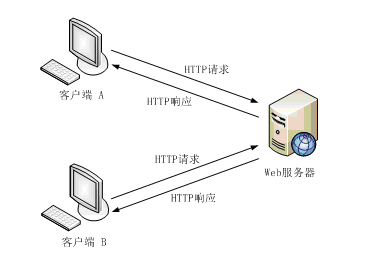
108-Cookie简介
1、什么是会话呢?
1)什么是会话跟踪技术?
我们需要先了解一下什么是会话!可以把会话理解为客户端与服务器之间的一次会晤,在一次会晤中可能会包含多次请求和响应。例如你给10086打个电话,你就是客户端,而10086服务人员就是服务器了。从双方接通电话那一刻起,会话就开始了,到某一方挂断电话表示会话结束。在通话过程中,你会向10086发出多个请求,那么这多个请求都在一个会话中。
在JavaWeb中,客户向某一服务器发出第一个请求开始,会话就开始了,直到客户关闭了浏览器会话结束。 在一个会话的多个请求中共享数据,这就是会话跟踪技术。例如在一个会话中的请求如下: 请求银行主页;
- 请求登录(请求参数是用户名和密码);
- 请求转账(请求参数是与转账相关的数据);
- 请求信用卡还款(请求参数与还款相关的数据);
在这上会话中当前用户信息必须在这个会话中共享的,因为登录的是张三,那么在转账和还款时一定是相对张三的转账和还款!
小结:这就说明我们必须在一个会话过程中有共享数据的能力。
2)会话路径技术使用Cookie或者session完成
我们知道HTTP协议是无状态协议,也就是说每个请求都是独立的!无法记录前一次请求的状态。但HTTP协议中可以使用Cookie来完成会话跟踪!在Web开发中,使用session来完成会话跟踪,session底层依赖Cookie技术。
2、cookie是什么?
cookie即具体一个浏览器针对一个服务器存储的key-value{key:value};
Cookie翻译成中文是小甜点,小饼干的意思。在HTTP中它表示服务器送给客户端浏览器的小甜点。其实Cookie是key-value结构,类似于一个python中的字典。随着服务器端的响应发送给客户端浏览器。然后客户端浏览器会把Cookie保存起来,当下一次再访问服务器时把Cookie再发送给服务器。 Cookie是由服务器创建,然后通过响应发送给客户端的一个键值对。客户端会保存Cookie,并会标注出Cookie的来源(哪个服务器的Cookie)。当客户端向服务器发出请求时会把所有这个服务器Cookie包含在请求中发送给服务器,这样服务器就可以识别客户端了!
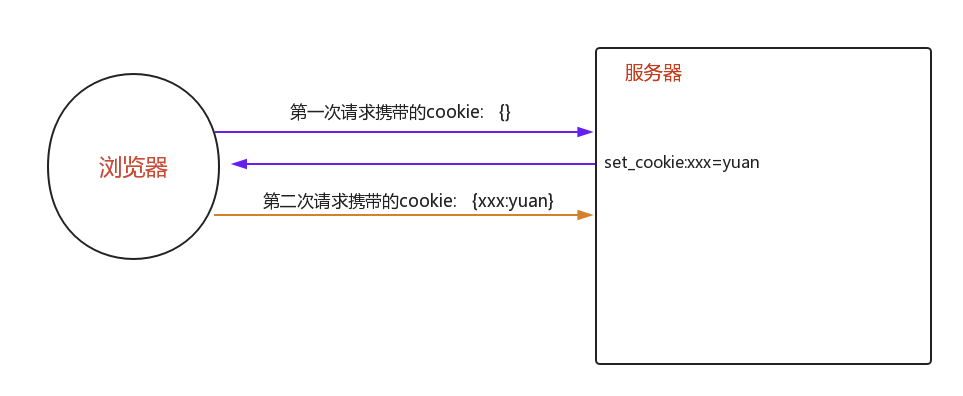
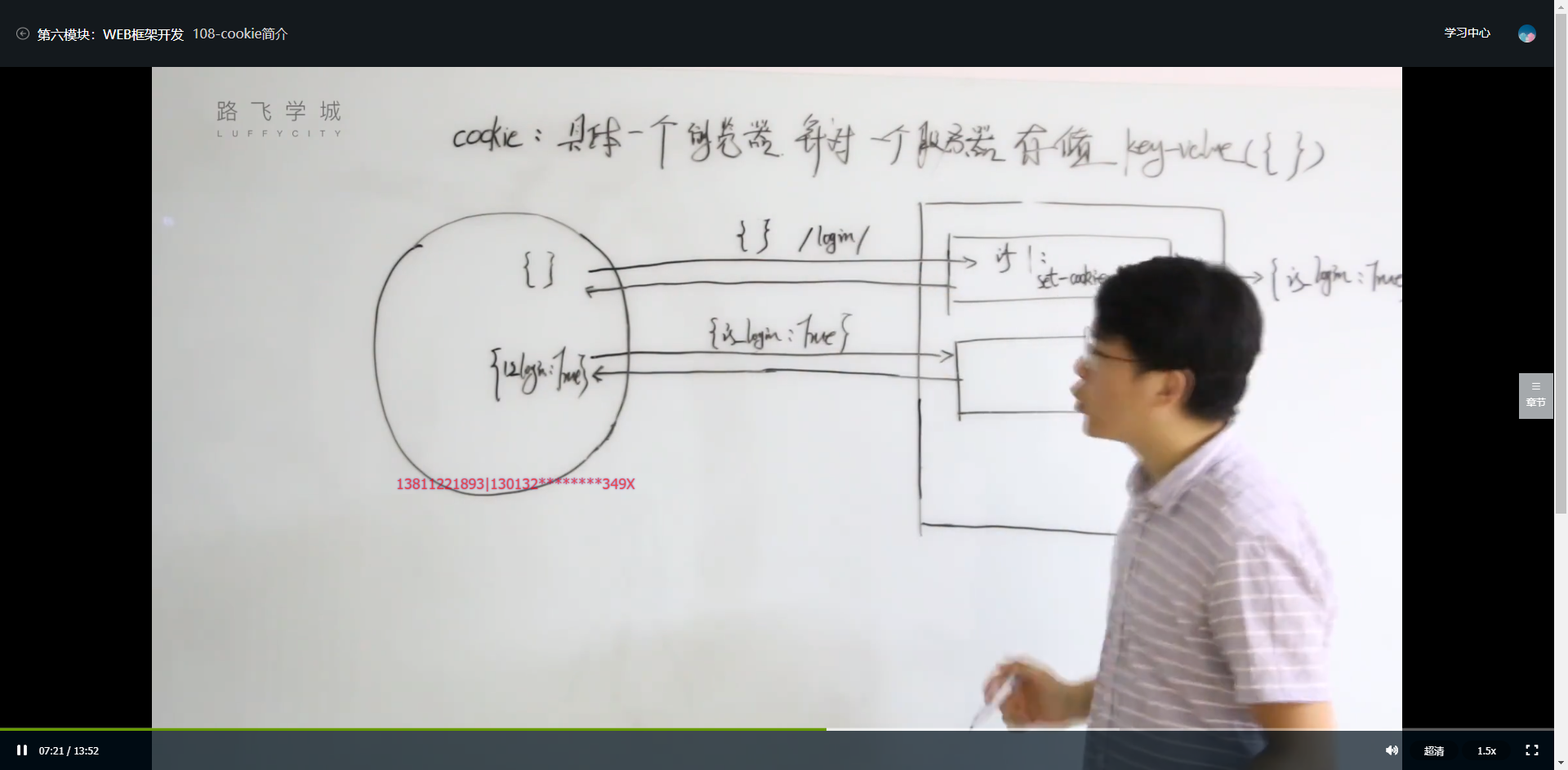
109-Cookie的设置与读取
1、新建CookieSession的Django项目;
2、设置urls.py下的path访问路径;
"""CookieSession URL Configuration The `urlpatterns` list routes URLs to views. For more information please see:
https://docs.djangoproject.com/en/2.1/topics/http/urls/
Examples:
Function views
1. Add an import: from my_app import views
2. Add a URL to urlpatterns: path('', views.home, name='home')
Class-based views
1. Add an import: from other_app.views import Home
2. Add a URL to urlpatterns: path('', Home.as_view(), name='home')
Including another URLconf
1. Import the include() function: from django.urls import include, path
2. Add a URL to urlpatterns: path('blog/', include('blog.urls'))
"""
from django.contrib import admin
from django.urls import path from app01 import views urlpatterns = [
path('admin/', admin.site.urls),
path('login/', views.login),
path('index/', views.index),
]
3、编写views.py视图函数;
from django.shortcuts import render,HttpResponse,redirect # Create your views here.
from app01.models import UserInfo def login(request):
if request.method == "POST":
user = request.POST.get("user")
pwd = request.POST.get("pwd") user = UserInfo.objects.filter(user=user,pwd=pwd).first()
if user:
#登录成功
"""
响应体:
return HttpResponse
return render()
return credits()
"""
response = HttpResponse("登录成功!")
response.set_cookie("is_login",True)
response.set_cookie("username",user.user)
return response
return render(request,"login.html") def index(request):
is_login = request.COOKIES.get("is_login")
if is_login:
username = request.COOKIES.get("username")
return render(request,"index.html",{"username":username})
else:
return redirect("/login/")
return render(request,"index.html")
4、配置templates下的login、index等html文件;
login.html;
<!DOCTYPE html>
<html lang="en">
<head>
<meta charset="UTF-8">
<title>Title</title>
<style type="text/css"> </style>
</head>
<body>
<form action="" method="post">
{% csrf_token %}
用户名:<input type="text" name="user">
密码:<input type="password" name="pwd">
<input type="submit" value="submit">
</form>
</body>
</html>
index.html;
<!DOCTYPE html>
<html lang="en">
<head>
<meta charset="UTF-8">
<title>Title</title>
<style type="text/css"> </style>
</head>
<body>
<h3>Hi,{{ username }}</h3>
</body>
</html>
5、创建models.py下的表UserInfo并新增两条数据;
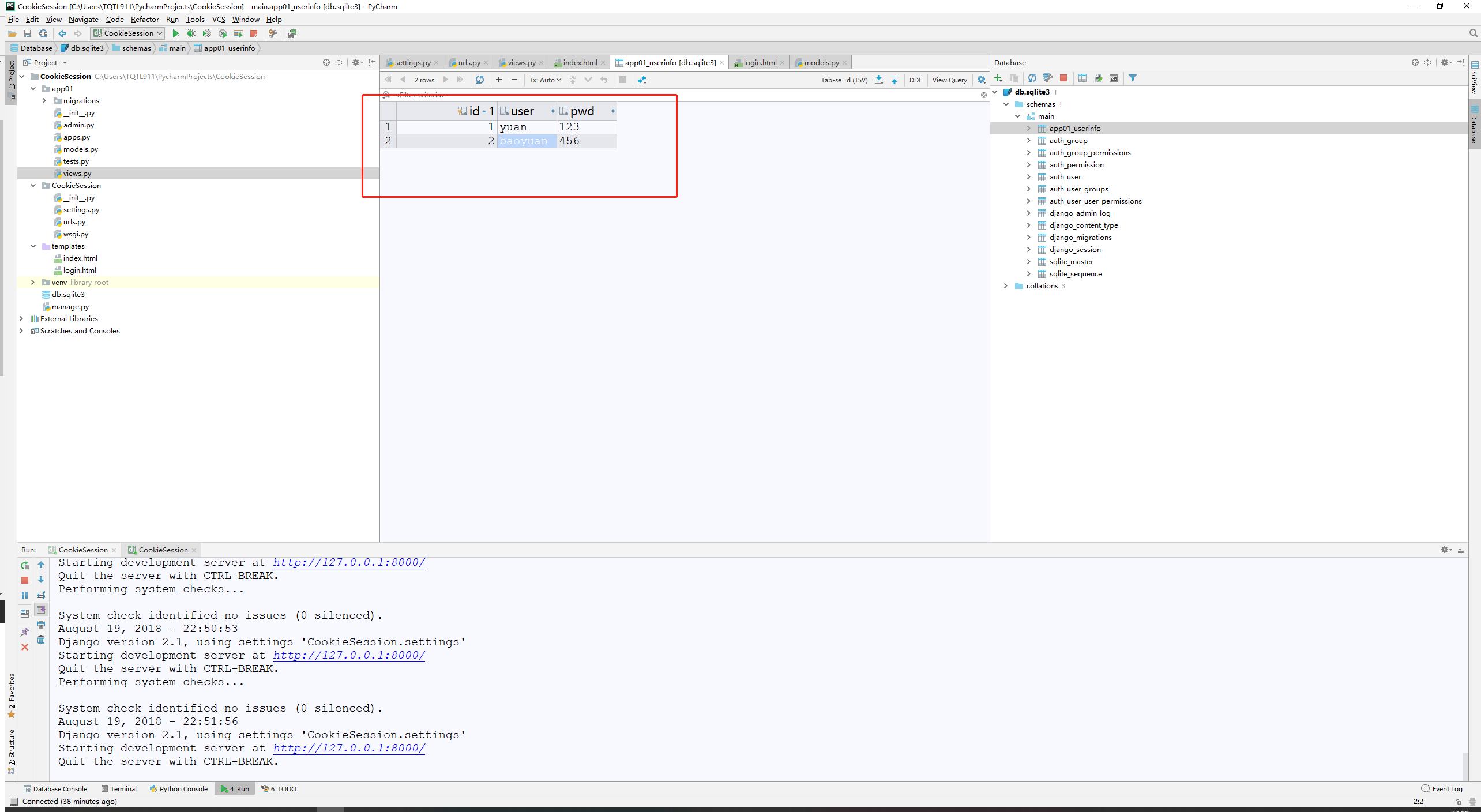
6、进行cookie的设置;
from django.shortcuts import render,HttpResponse,redirect # Create your views here.
from app01.models import UserInfo def login(request):
if request.method == "POST":
user = request.POST.get("user")
pwd = request.POST.get("pwd") user = UserInfo.objects.filter(user=user,pwd=pwd).first()
if user:
#登录成功
"""
响应体:
return HttpResponse
return render()
return credits()
"""
response = HttpResponse("登录成功!")
response.set_cookie("is_login",True)
response.set_cookie("username",user.user)
return response
return render(request,"login.html") def index(request):
is_login = request.COOKIES.get("is_login")
if is_login:
username = request.COOKIES.get("username")
return render(request,"index.html",{"username":username})
else:
return redirect("/login/")
return render(request,"index.html")
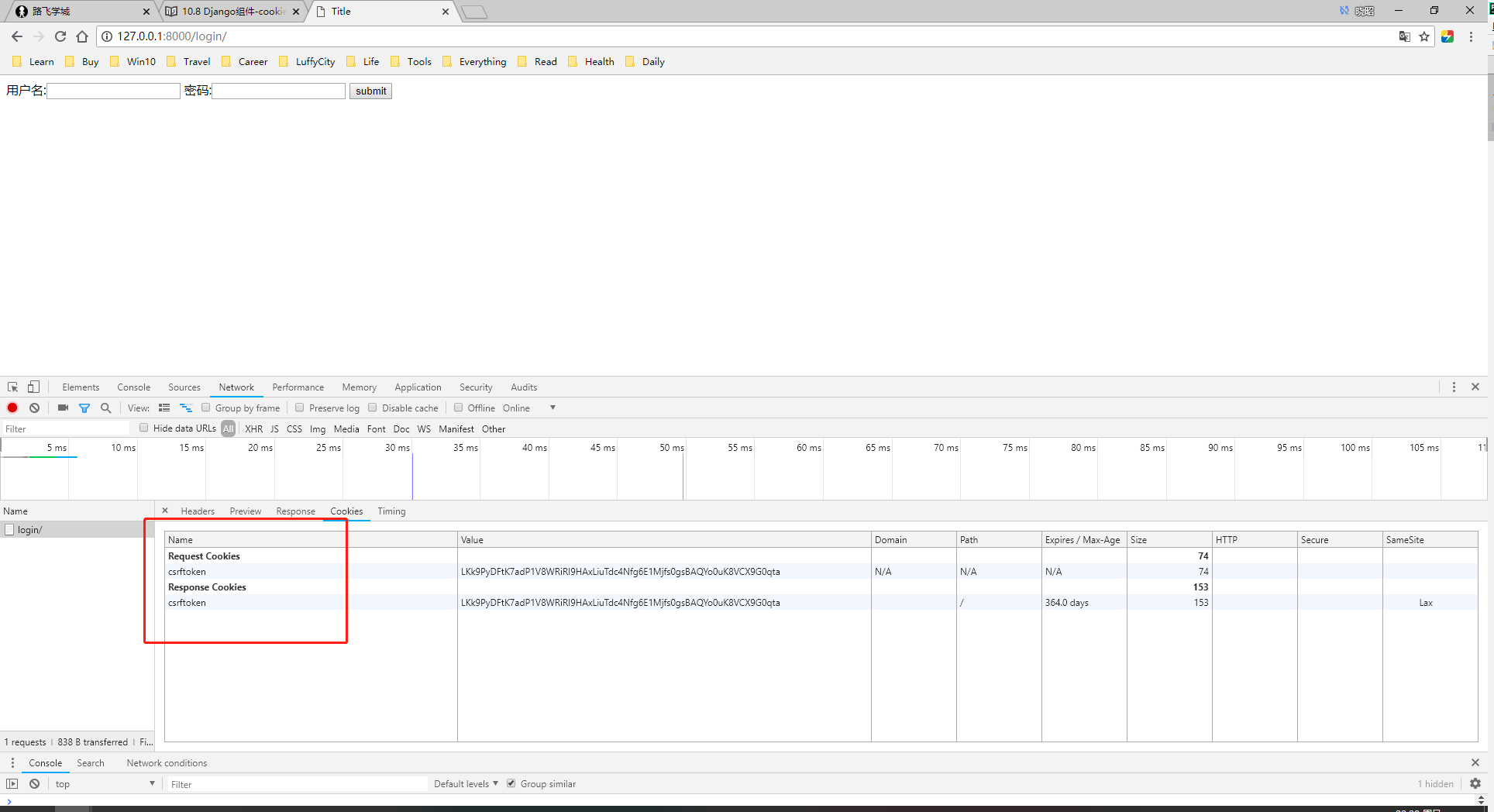
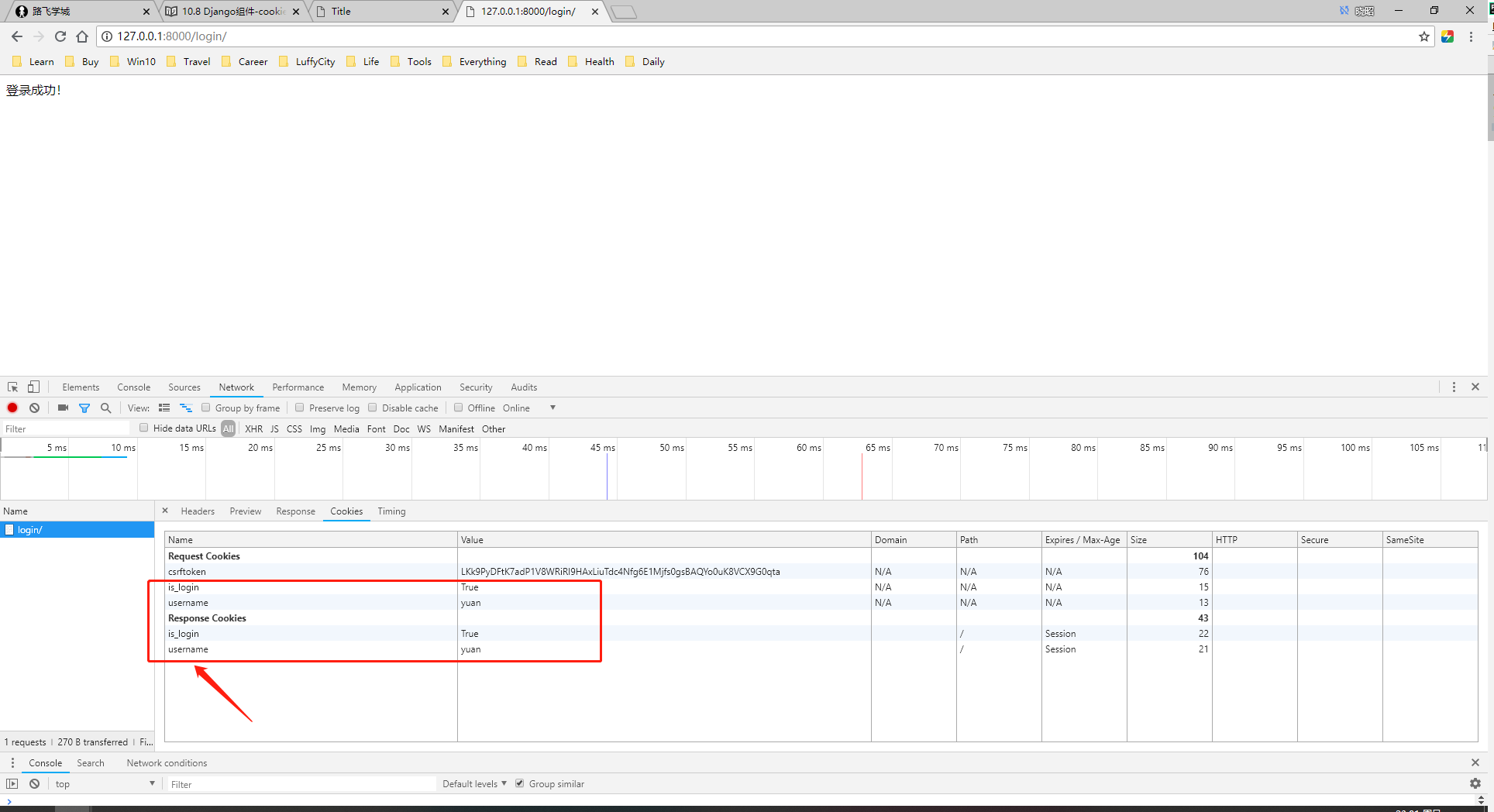
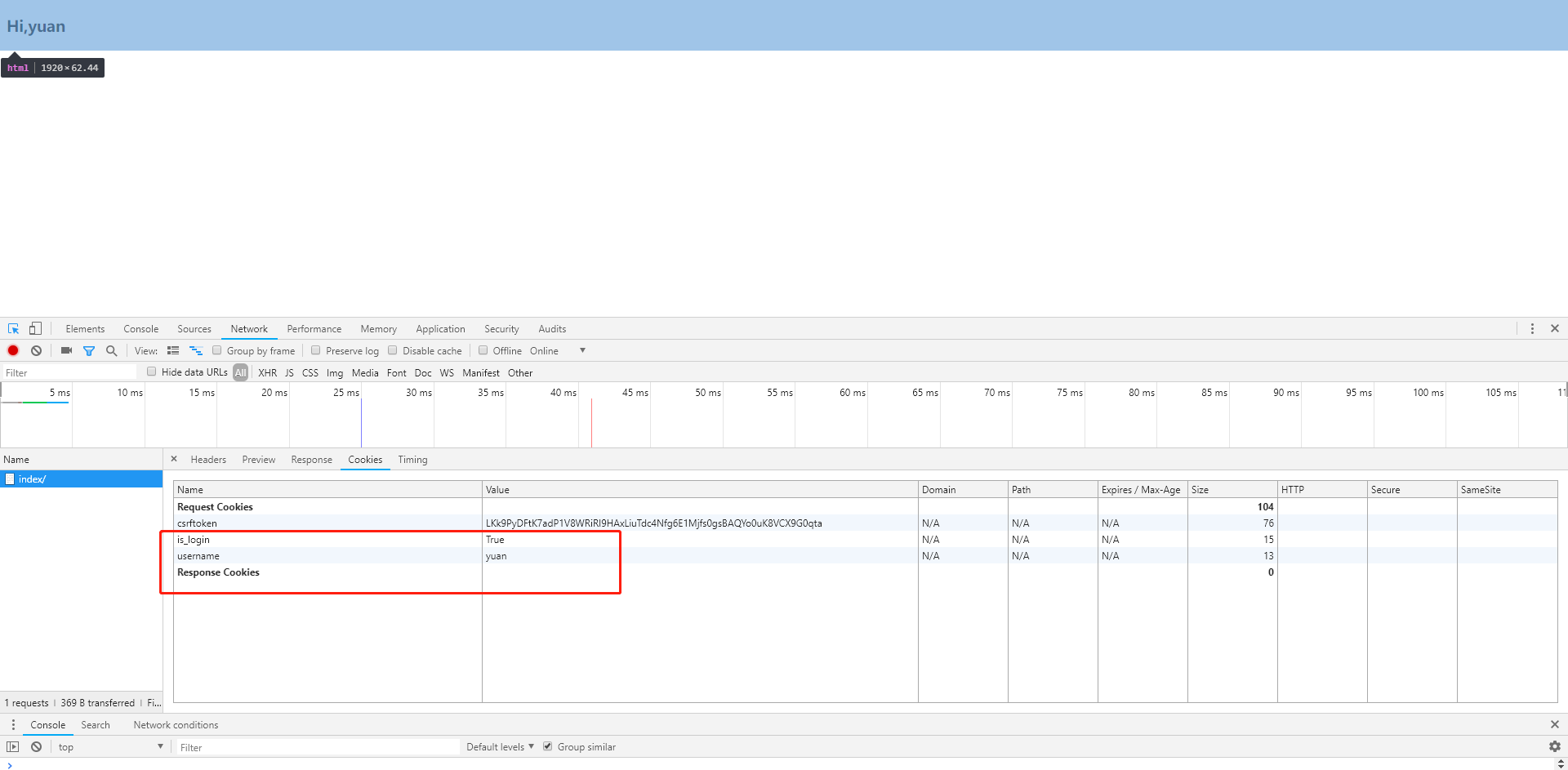
110-设置Cookie的超时参数
1、max_age = None,(单位15秒);
2、expires = None;
views.py;
from django.shortcuts import render,HttpResponse,redirect # Create your views here.
from app01.models import UserInfo def login(request):
if request.method == "POST":
user = request.POST.get("user")
pwd = request.POST.get("pwd") user = UserInfo.objects.filter(user=user,pwd=pwd).first()
if user:
#登录成功
"""
响应体:
return HttpResponse
return render()
return credits()
"""
response = HttpResponse("登录成功!")
#response.set_cookie("is_login",True,max_age=15)
response.set_cookie("is_login",True)
import datetime
date = datetime.datetime(year=2018, month=8,day=21,hour=12,minute=48,second=10)
response.set_cookie("username",user.user,expires=date)
return response
return render(request,"login.html") def index(request):
print("index",request.COOKIES)
is_login = request.COOKIES.get("is_login")
if is_login:
username = request.COOKIES.get("username")
return render(request,"index.html",{"username":username})
else:
return redirect("/login/")
return render(request,"index.html")
111-设置Cookie的有效路径
1、对视图函数设置有效路径path;
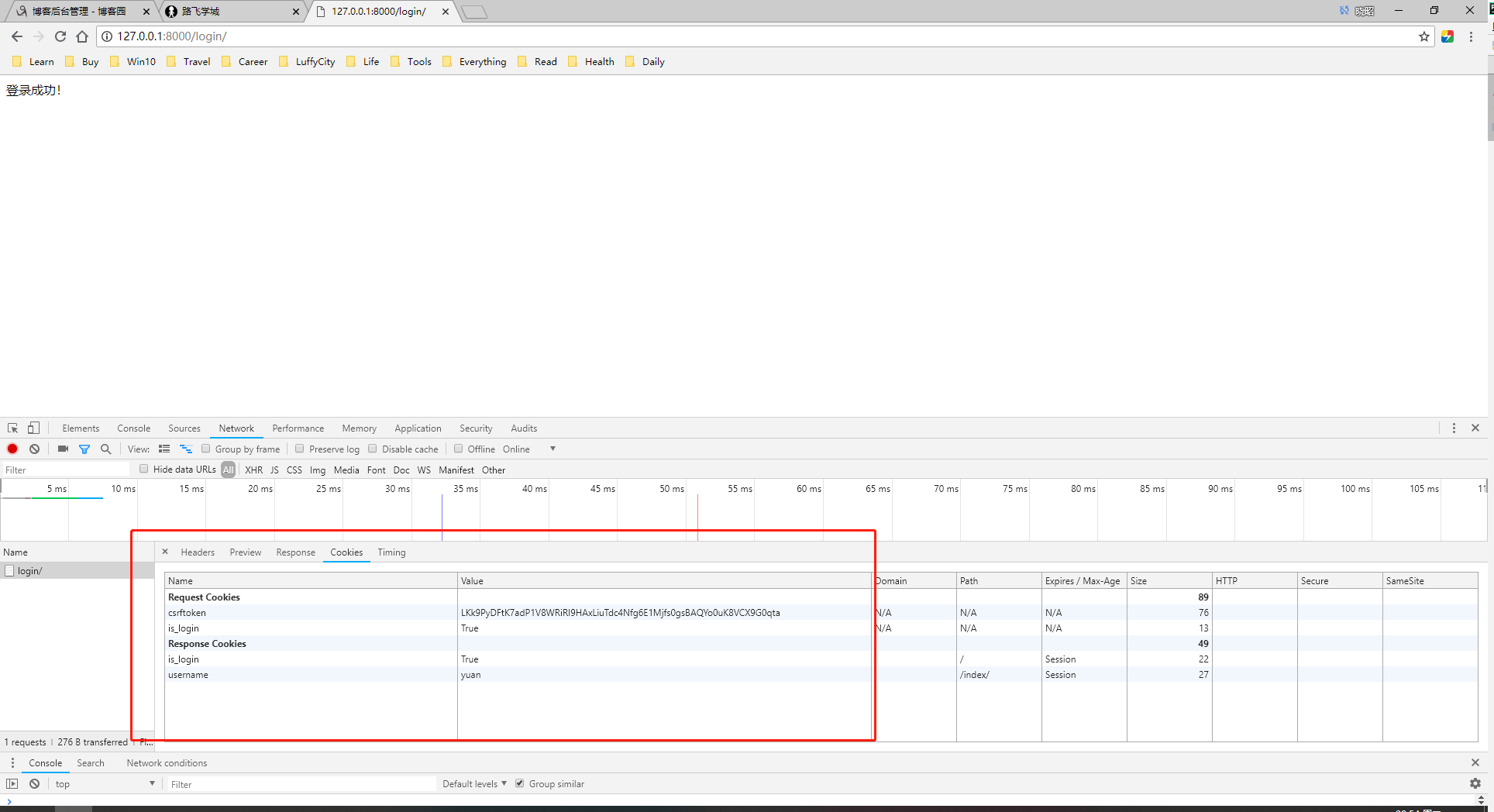
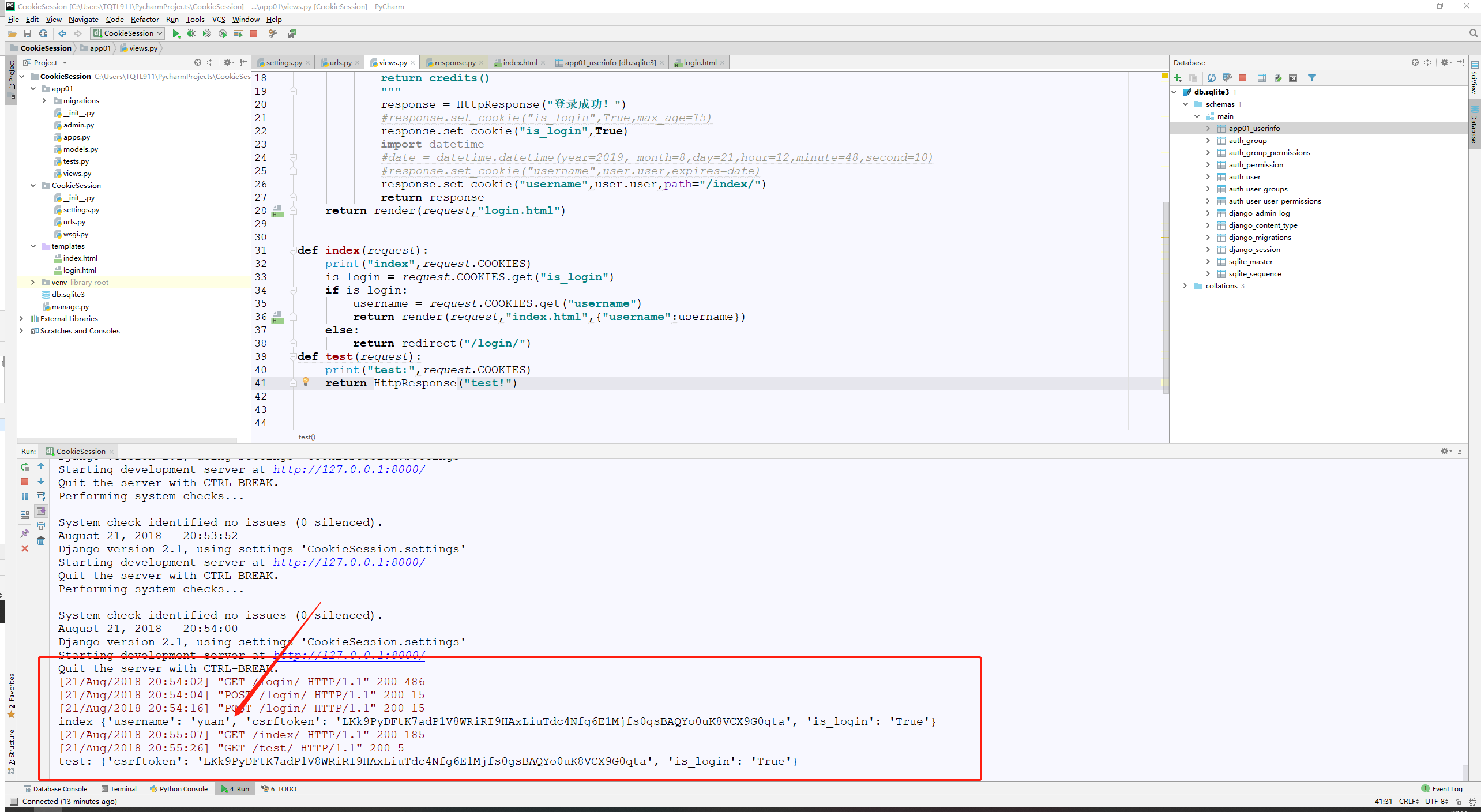
views.py;
from django.shortcuts import render,HttpResponse,redirect # Create your views here.
from app01.models import UserInfo def login(request):
if request.method == "POST":
user = request.POST.get("user")
pwd = request.POST.get("pwd") user = UserInfo.objects.filter(user=user,pwd=pwd).first()
if user:
#登录成功
"""
响应体:
return HttpResponse
return render()
return credits()
"""
response = HttpResponse("登录成功!")
#response.set_cookie("is_login",True,max_age=15)
response.set_cookie("is_login",True)
import datetime
#date = datetime.datetime(year=2019, month=8,day=21,hour=12,minute=48,second=10)
#response.set_cookie("username",user.user,expires=date) #设置COOKIE的有效路径!
response.set_cookie("username",user.user,path="/index/")
return response
return render(request,"login.html") def index(request):
print("index",request.COOKIES)
is_login = request.COOKIES.get("is_login")
if is_login:
username = request.COOKIES.get("username")
return render(request,"index.html",{"username":username})
else:
return redirect("/login/")
def test(request):
print("test:",request.COOKIES)
return HttpResponse("test!")
112-Cookie应用之保存上次访问时间
1、通过浏览器清除Cookies;Ctrl+Shift+Delete组合键;
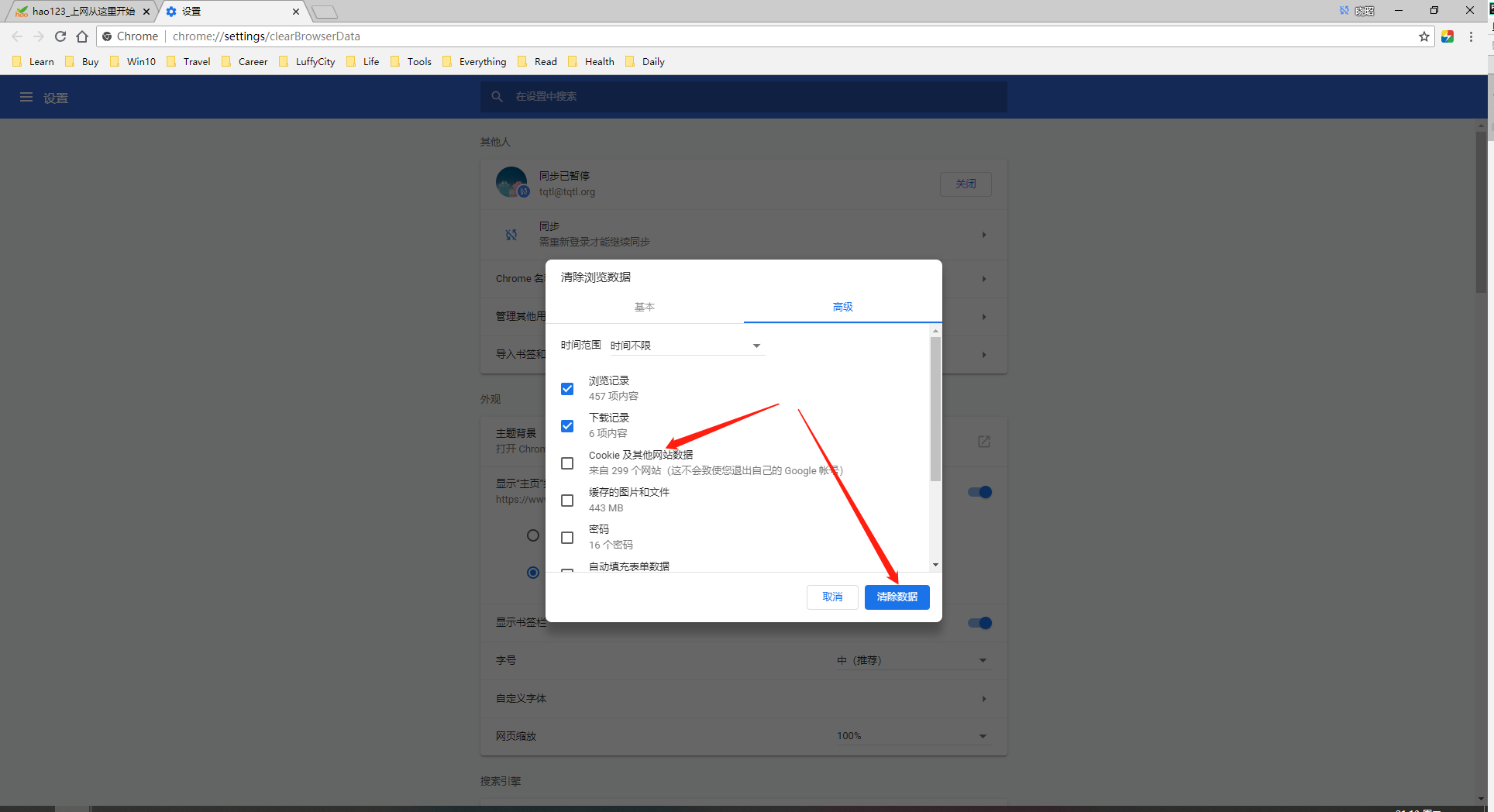
2、显示上次访问网站的时间;
views.py;
from django.shortcuts import render,HttpResponse,redirect # Create your views here.
from app01.models import UserInfo def login(request):
if request.method == "POST":
user = request.POST.get("user")
pwd = request.POST.get("pwd") user = UserInfo.objects.filter(user=user,pwd=pwd).first()
if user:
#登录成功
"""
响应体:
return HttpResponse
return render()
return credits()
"""
response = HttpResponse("登录成功!")
#response.set_cookie("is_login",True,max_age=15)
response.set_cookie("is_login",True)
import datetime
#date = datetime.datetime(year=2019, month=8,day=21,hour=12,minute=48,second=10)
#response.set_cookie("username",user.user,expires=date) #设置COOKIE的有效路径!
response.set_cookie("username",user.user,path="/index/")
return response
return render(request,"login.html") def index(request):
print("index",request.COOKIES)
is_login = request.COOKIES.get("is_login")
if is_login: username = request.COOKIES.get("username")
#在Username之后设置cookies存储上次登录的时间;
import datetime
#将时间格式化转换为自定义格式;
now = datetime.datetime.now().strftime("%Y-%m-%d %H:%M:%S")
last_time = request.COOKIES.get("last_visit_time","")
response = render(request,"index.html",{"username":username,"last_time":last_time})
response.set_cookie("last_visit_time",now)
return response
else:
return redirect("/login/")
def test(request):
print("test:",request.COOKIES)
return HttpResponse("test!")
index.htmll;
<!DOCTYPE html>
<html lang="en">
<head>
<meta charset="UTF-8">
<title>Title</title>
<style type="text/css"> </style>
</head>
<body>
<p>上次登录时间:{{ now }}</p>
<h3>Hi,{{ last_time }}</h3>
</body>
</html>
3、显示上次浏览的商品的消息;
113-session的流程简介
1、session简介;
Session是服务器端技术,利用这个技术,服务器在运行时可以为每一个用户的浏览器创建一个其独享的session对象,由于 session为用户浏览器独享,所以用户在访问服务器的web资源时 ,可以把各自的数据放在各自的session中,当用户再去访问该服务器中的其它web资源时,其它web资源再从用户各自的session中 取出数据为用户服务。
2、session解析流程图;
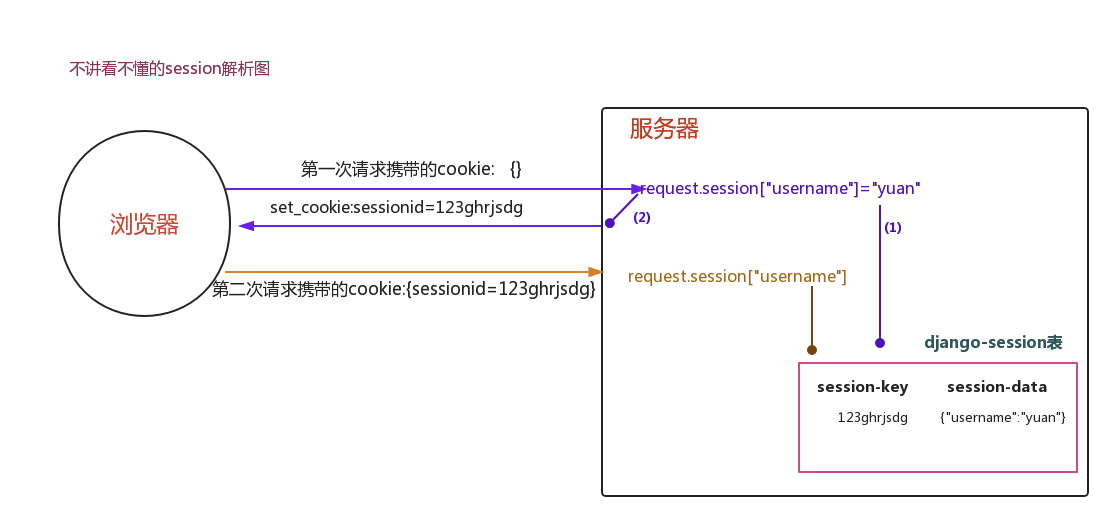
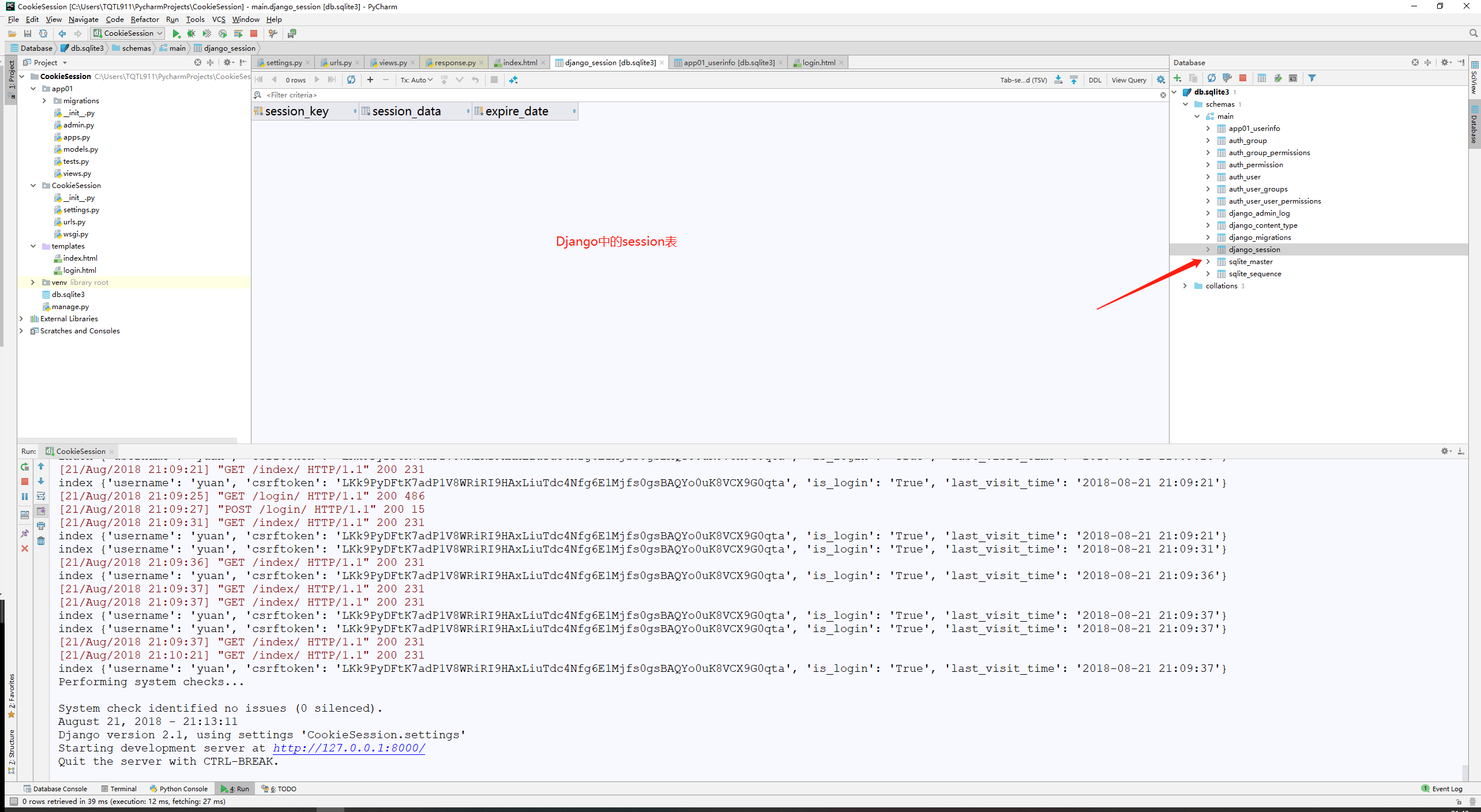
114-session之保存登录状态
1、session之保存登录状态;
三大步:
- 1、成随机字符串;43djklf342dfjklsjkfa
- 2、response.set_cookie("sessionid",d4tqdx057mtw7izkf1l2wb4cnizt7qqy)
- 3、在Django-session表中创建一条记录;
session-key session-data
d4tqdx057mtw7izkf1l2wb4cnizt7qqy {"is_login":True,"username":"yuan"}
2、views.py;
from django.shortcuts import render,HttpResponse,redirect # Create your views here.
from app01.models import UserInfo def login(request):
if request.method == "POST":
user = request.POST.get("user")
pwd = request.POST.get("pwd") user = UserInfo.objects.filter(user=user,pwd=pwd).first()
if user:
#登录成功
"""
响应体:
return HttpResponse
return render()
return credits()
"""
response = HttpResponse("登录成功!")
#response.set_cookie("is_login",True,max_age=15)
response.set_cookie("is_login",True)
import datetime
#date = datetime.datetime(year=2019, month=8,day=21,hour=12,minute=48,second=10)
#response.set_cookie("username",user.user,expires=date) #设置COOKIE的有效路径!
response.set_cookie("username",user.user,path="/index/")
return response
return render(request,"login.html") def index(request):
print("index",request.COOKIES)
is_login = request.COOKIES.get("is_login")
if is_login: username = request.COOKIES.get("username")
#在Username之后设置cookies存储上次登录的时间;
import datetime
#将时间格式化转换为自定义格式;
now = datetime.datetime.now().strftime("%Y-%m-%d %H:%M:%S")
last_time = request.COOKIES.get("last_visit_time","")
response = render(request,"index.html",{"username":username,"last_time":last_time})
response.set_cookie("last_visit_time",now)
return response
else:
return redirect("/login/")
def test(request):
print("test:",request.COOKIES)
return HttpResponse("test!") def login_session(request):
if request.method == "POST":
user = request.POST.get("user")
pwd = request.POST.get("pwd") user = UserInfo.objects.filter(user=user,pwd=pwd).first() if user:
request.session["is_login"] = True
request.session["username"] = user.user
'''
1、成随机字符串;43djklf342dfjklsjkfa
2、response.set_cookie("sessionid",d4tqdx057mtw7izkf1l2wb4cnizt7qqy)
3、在Django-session表中创建一条记录;
session-key session-data
d4tqdx057mtw7izkf1l2wb4cnizt7qqy {"is_login":True,"username":"yuan"}
'''
return HttpResponse("登录成功!") return render(request,"login.html") def index_session(request):
print("is_login:",request.session.get("is_login")) '''
1、request.COOKIE.get("session")#d4tqdx057mtw7izkf1l2wb4cnizt7qqy
2、django-session表中过滤记录;
在django-session表中创建一条记录; session-key session-data
d4tqdx057mtw7izkf1l2wb4cnizt7qqy {"is_login":True,"username":"yuan"}
obj-django-session.objects.fileter(session-key=d4tqdx057mtw7izkf1l2wb4cnizt7qqy).first() 3、obj.session-data.get("is_login")
'''
is_login = request.session.get("is_login")
if not is_login:
return redirect("/login_session/")
username = request.session.get("username") return render(request,"index.html",{"username":username})
3、index.html;
<!DOCTYPE html>
<html lang="en">
<head>
<meta charset="UTF-8">
<title>Title</title>
<style type="text/css"> </style>
</head>
<body>
<p>上次登录时间:{{ now }}</p>
<h3>Hi,{{ username }}</h3>
</body>
</html>
115-session应用之保存上次登录时间
1、基于session实现保存上次登录的时间;
2、views.py;
from django.shortcuts import render,HttpResponse,redirect # Create your views here.
from app01.models import UserInfo def login(request):
if request.method == "POST":
user = request.POST.get("user")
pwd = request.POST.get("pwd") user = UserInfo.objects.filter(user=user,pwd=pwd).first()
if user:
#登录成功
"""
响应体:
return HttpResponse
return render()
return credits()
"""
response = HttpResponse("登录成功!")
#response.set_cookie("is_login",True,max_age=15)
response.set_cookie("is_login",True)
import datetime
#date = datetime.datetime(year=2019, month=8,day=21,hour=12,minute=48,second=10)
#response.set_cookie("username",user.user,expires=date) #设置COOKIE的有效路径!
response.set_cookie("username",user.user,path="/index/")
return response
return render(request,"login.html") def index(request):
print("index",request.COOKIES)
is_login = request.COOKIES.get("is_login")
if is_login: username = request.COOKIES.get("username")
#在Username之后设置cookies存储上次登录的时间;
import datetime
#将时间格式化转换为自定义格式;
now = datetime.datetime.now().strftime("%Y-%m-%d %H:%M:%S")
last_time = request.COOKIES.get("last_visit_time","")
response = render(request,"index.html",{"username":username,"last_time":last_time})
response.set_cookie("last_visit_time",now)
return response
else:
return redirect("/login/")
def test(request):
print("test:",request.COOKIES)
return HttpResponse("test!") def login_session(request):
if request.method == "POST":
user = request.POST.get("user")
pwd = request.POST.get("pwd") user = UserInfo.objects.filter(user=user,pwd=pwd).first() if user:
import datetime
# 将时间格式化转换为自定义格式;
now = datetime.datetime.now().strftime("%Y-%m-%d %H:%M:%S")
request.session["is_login"] = True
request.session["username"] = user.user #通过session设置上次登录时间;
request.session["last_visit_time"] = now '''
1、成随机字符串;43djklf342dfjklsjkfa
2、response.set_cookie("sessionid",d4tqdx057mtw7izkf1l2wb4cnizt7qqy)
3、在Django-session表中创建一条记录;
session-key session-data
d4tqdx057mtw7izkf1l2wb4cnizt7qqy {"is_login":True,"username":"yuan"}
'''
return HttpResponse("登录成功!") return render(request,"login.html") def index_session(request):
print("is_login:",request.session.get("is_login")) '''
1、request.COOKIE.get("session")#d4tqdx057mtw7izkf1l2wb4cnizt7qqy
2、django-session表中过滤记录;
在django-session表中创建一条记录; session-key session-data
d4tqdx057mtw7izkf1l2wb4cnizt7qqy {"is_login":True,"username":"yuan"}
obj-django-session.objects.fileter(session-key=d4tqdx057mtw7izkf1l2wb4cnizt7qqy).first() 3、obj.session-data.get("is_login")
'''
is_login = request.session.get("is_login")
if not is_login:
return redirect("/login_session/")
username = request.session.get("username")
last_visit_time = request.session.get("last_visit_time") return render(request,"index.html",{"username":username,"last_visit_time":last_visit_time})
3、index.html;
<!DOCTYPE html>
<html lang="en">
<head>
<meta charset="UTF-8">
<title>Title</title>
<style type="text/css"> </style>
</head>
<body>
<p>上次登录时间:{{ now }}</p>
<h3>Hi,{{ username }}</h3>
<h3>Hi,上次访问时间:{{ last_visit_time }}</h3>
</body>
</html>
116-session的更新操作
1、session的更新操作;
2、分为如下几种情况:
- 初次登录,比如Chrome;
- 相同用户再次登录,Chrome;
- 不同用户,再次登录,Chrome;
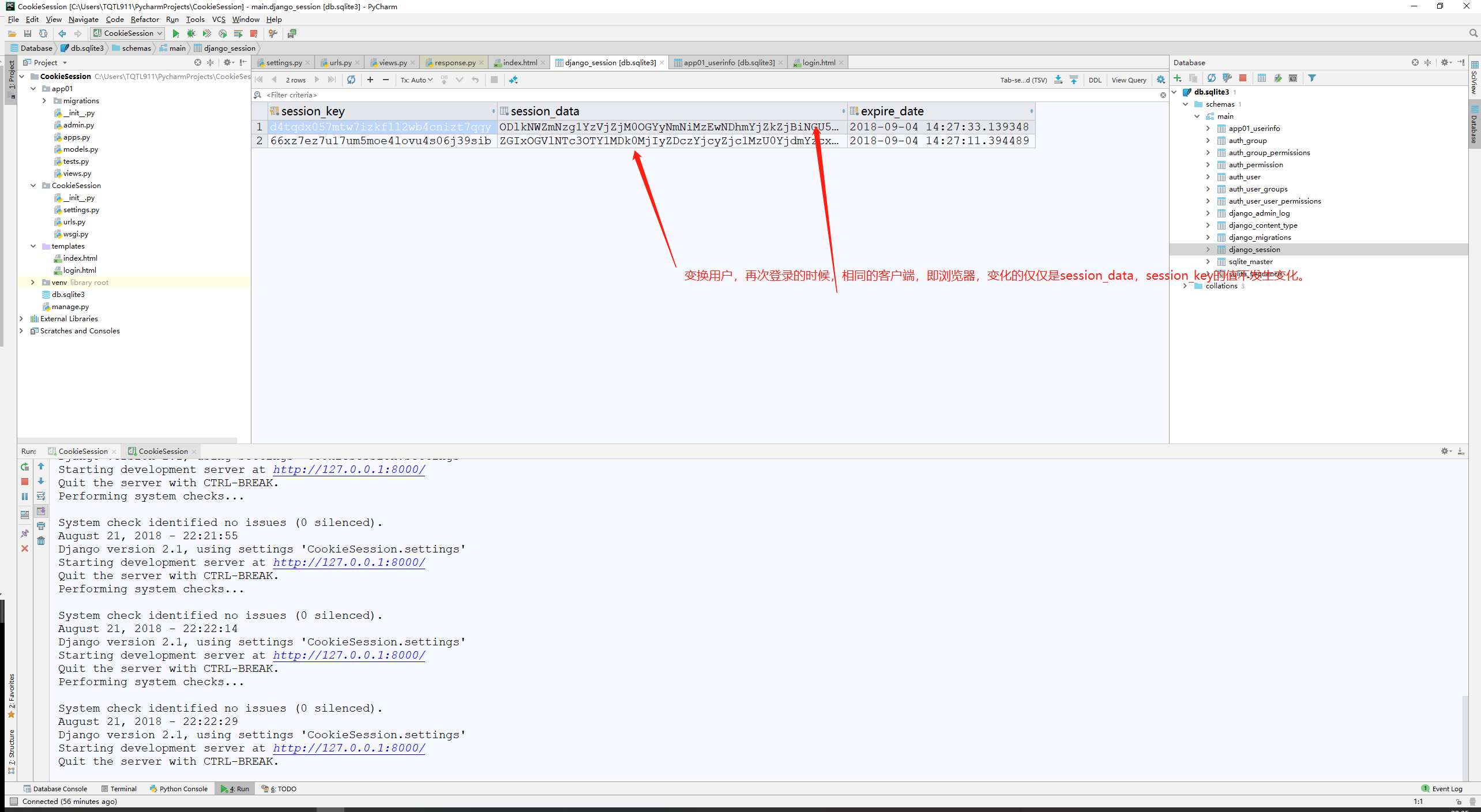
117-基于session的注销功能
- 通过del request.session["is_login"]方法删除session信息,但是不推荐;
- request.session.flush()方式进行清除session记录,Django-session表中的记录也删除;
1、views.py;
from django.shortcuts import render,HttpResponse,redirect # Create your views here.
from app01.models import UserInfo def login(request):
if request.method == "POST":
user = request.POST.get("user")
pwd = request.POST.get("pwd") user = UserInfo.objects.filter(user=user,pwd=pwd).first()
if user:
#登录成功
"""
响应体:
return HttpResponse
return render()
return credits()
"""
response = HttpResponse("登录成功!")
#response.set_cookie("is_login",True,max_age=15)
response.set_cookie("is_login",True)
import datetime
#date = datetime.datetime(year=2019, month=8,day=21,hour=12,minute=48,second=10)
#response.set_cookie("username",user.user,expires=date) #设置COOKIE的有效路径!
response.set_cookie("username",user.user,path="/index/")
return response
return render(request,"login.html") def index(request):
print("index",request.COOKIES)
is_login = request.COOKIES.get("is_login")
if is_login: username = request.COOKIES.get("username")
#在Username之后设置cookies存储上次登录的时间;
import datetime
#将时间格式化转换为自定义格式;
now = datetime.datetime.now().strftime("%Y-%m-%d %H:%M:%S")
last_time = request.COOKIES.get("last_visit_time","")
response = render(request,"index.html",{"username":username,"last_time":last_time})
response.set_cookie("last_visit_time",now)
return response
else:
return redirect("/login/")
def test(request):
print("test:",request.COOKIES)
return HttpResponse("test!") def login_session(request):
if request.method == "POST":
user = request.POST.get("user")
pwd = request.POST.get("pwd") user = UserInfo.objects.filter(user=user,pwd=pwd).first() if user:
import datetime
# 将时间格式化转换为自定义格式;
now = datetime.datetime.now().strftime("%Y-%m-%d %H:%M:%S")
request.session["is_login"] = True
request.session["username"] = user.user #通过session设置上次登录时间;
request.session["last_visit_time"] = now '''
1、成随机字符串;43djklf342dfjklsjkfa
2、response.set_cookie("sessionid",d4tqdx057mtw7izkf1l2wb4cnizt7qqy)
3、在Django-session表中创建一条记录;
session-key session-data
d4tqdx057mtw7izkf1l2wb4cnizt7qqy {"is_login":True,"username":"yuan"}
'''
return HttpResponse("登录成功!") return render(request,"login.html") def index_session(request):
print("is_login:",request.session.get("is_login")) '''
1、request.COOKIE.get("session")#d4tqdx057mtw7izkf1l2wb4cnizt7qqy
2、django-session表中过滤记录;
在django-session表中创建一条记录; session-key session-data
d4tqdx057mtw7izkf1l2wb4cnizt7qqy {"is_login":True,"username":"yuan"}
obj-django-session.objects.fileter(session-key=d4tqdx057mtw7izkf1l2wb4cnizt7qqy).first() 3、obj.session-data.get("is_login")
'''
is_login = request.session.get("is_login")
if not is_login:
return redirect("/login_session/")
username = request.session.get("username")
last_visit_time = request.session.get("last_visit_time") return render(request,"index.html",{"username":username,"last_visit_time":last_visit_time}) def logout(request):
#del request.session["is_login"]
#推荐使用如下方法;
request.session.flush()
return redirect("/login/")
'''
1、request.COOKIE.get("sessionid")
2、django-session.objects.filter(session-key=randon_str).delete()
3、response.delete_cookie("sessionid)
'''
2、index.html;
<!DOCTYPE html>
<html lang="en">
<head>
<meta charset="UTF-8">
<title>Title</title>
<style type="text/css"> </style>
</head>
<body>
<p>上次登录时间:{{ now }}</p>
<h3>Hi,{{ username }}</h3>
<h3>Hi,上次访问时间:{{ last_visit_time }}</h3>
<a href="/logout/">注销</a>
</body>
</html>
3、session基于settings.py中的配置;
Django默认支持Session,并且默认是将Session数据存储在数据库中,即:django_session 表中。
常见的参数说明:
SESSION_ENGINE='django.contrib.sessions.backends.db'# 引擎(默认);SESSION_COOKIE_NAME ="sessionid"# Session的cookie保存在浏览器上时的key,即:sessionid=随机字符串(默认);SESSION_COOKIE_PATH ="/"# Session的cookie保存的路径(默认);SESSION_COOKIE_DOMAIN=None# Session的cookie保存的域名(默认);SESSION_COOKIE_SECURE=False# 是否Https传输cookie(默认);SESSION_COOKIE_HTTPONLY=True# 是否Session的cookie只支持http传输(默认);SESSION_COOKIE_AGE=1209600# Session的cookie失效日期(2周)(默认);SESSION_EXPIRE_AT_BROWSER_CLOSE=False# 是否关闭浏览器使得Session过期(默认);SESSION_SAVE_EVERY_REQUEST=False# 是否每次请求都保存Session,默认修改之后才保存(默认);
4、Django中session的语法;
1、设置Sessions值
request.session['session_name'] ="admin"
2、获取Sessions值
session_name = request.session["session_name"]
3、删除Sessions值
del request.session["session_name"]
4、flush()
删除当前的会话数据并删除会话的Cookie。
这用于确保前面的会话数据不可以再次被用户的浏览器访问 5、get(key, default=None) fav_color = request.session.get('fav_color', 'red') 6、pop(key) fav_color = request.session.pop('fav_color') 7、keys() 8、items() 9、setdefault() 10 用户session的随机字符串
request.session.session_key # 将所有Session失效日期小于当前日期的数据删除
request.session.clear_expired() # 检查 用户session的随机字符串 在数据库中是否
request.session.exists("session_key") # 删除当前用户的所有Session数据
request.session.delete("session_key") request.session.set_expiry(value)
* 如果value是个整数,session会在些秒数后失效。
* 如果value是个datatime或timedelta,session就会在这个时间后失效。
* 如果value是0,用户关闭浏览器session就会失效。
* 如果value是None,session会依赖全局session失效策略。
118-session的总结
1、session的总结;
1 response.set_cookie(key,value) 2 request.COOKIE.get(key) 3 request.session[key]=value
''' if request.COOKIE.get("sessionid"):
更新 在django—session表中创建一条记录:
session-key session-data
ltv8zy1kh5lxj1if1fcs2pqwodumr45t 更新数据 else: 1 生成随机字符串 ltv8zy1kh5lxj1if1fcs2pqwodumr45t
2 response.set_cookie("sessionid",ltv8zy1kh5lxj1if1fcs2pqwodumr45t)
3 在django—session表中创建一条记录:
session-key session-data
ltv8zy1kh5lxj1if1fcs2pqwodumr45t {"is_login":True,"username":"yuan"} ''' 4 reqeust.session[key] ''' 1 request.COOKIE.get("session") # ltv8zy1kh5lxj1if1fcs2pqwodumr45t 2 django-session表中过滤纪录: 在django—session表中创建一条记录:
session-key session-data
ltv8zy1kh5lxj1if1fcs2pqwodumr45t {"is_login":True,"username":"yuan"} obj=django—session.objects .filter(session-key=ltv8zy1kh5lxj1if1fcs2pqwodumr45t).first() 3 obj.session-data.get("is_login")
''' 5 request.session.flush() '''
1 randon_str=request.COOKIE.get("sessionid") 2 django-session.objects.filter(session-key=randon_str).delete() 3 response.delete_cookie("sessionid",randon_str) '''
119-用户认证组件简介
1、用户认证组件介绍;
在进行用户登陆验证的时候,如果是自己写代码,就必须要先查询数据库,看用户输入的用户名是否存在于数据库中;如果用户存在于数据库中,然后再验证用户输入的密码,这样一来就要自己编写大量的代码。事实上,Django已经提供了内置的用户认证功能。
在使用"python manage.py makemigrationss"和"python manage.py migrate"迁移完成数据库之后,根据配置文件settings.py中的数据库段生成的数据表中已经包含了6张进行认证的数据表,分别是:
- auth_user;
- auth_group;
- auth_group_permissions;
- auth_permission;
- auth_user_groups;
- auth_user_user_permissions;
进行用户认证的数据表为auth_user;
要使用Django自带的认证功能,首先要导入auth模块;
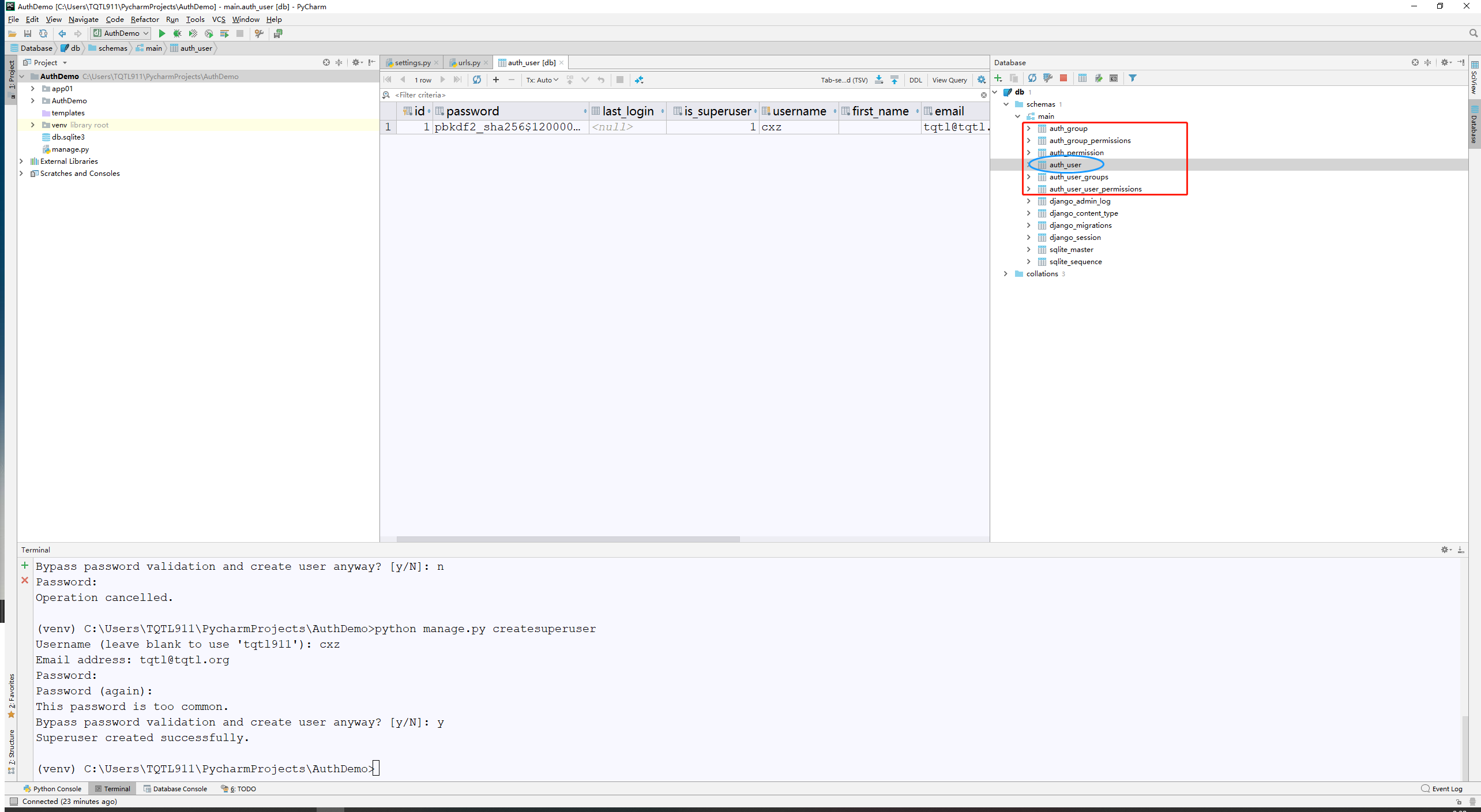
2、用户认证组件相关;
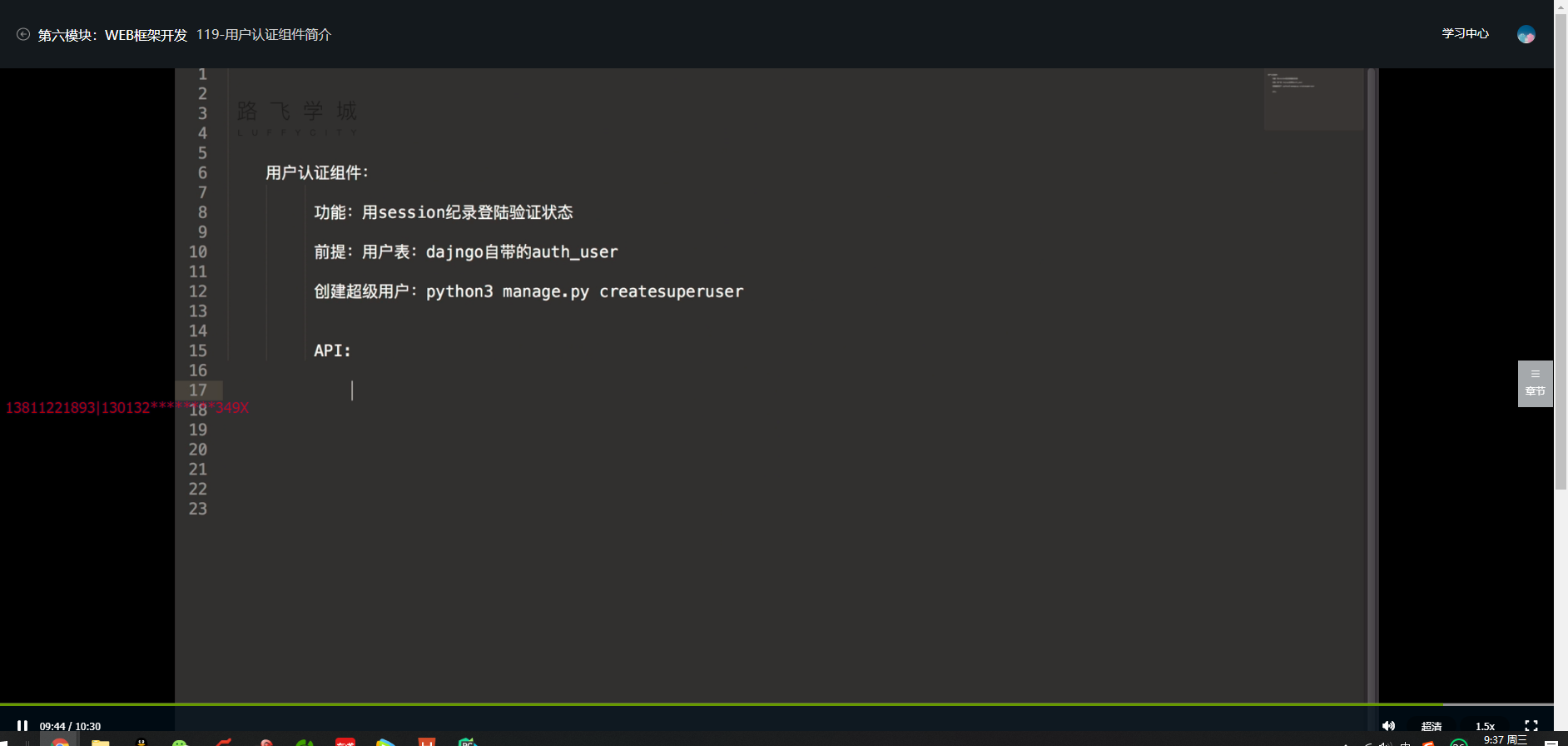
3、创建超级用户;
Python manage.py createsuperuser
Microsoft Windows [版本 10.0.17134.1]
(c) 2018 Microsoft Corporation。保留所有权利。 (venv) C:\Users\TQTL911\PycharmProjects\AuthDemo>python manage.py makemigrations
No changes detected (venv) C:\Users\TQTL911\PycharmProjects\AuthDemo>python manage.py migrate
Operations to perform:
Apply all migrations: admin, auth, contenttypes, sessions
Running migrations:
Applying contenttypes.0001_initial... OK
Applying auth.0001_initial... OK
Applying admin.0001_initial... OK
Applying admin.0002_logentry_remove_auto_add... OK
Applying admin.0003_logentry_add_action_flag_choices... OK
Applying contenttypes.0002_remove_content_type_name... OK
Applying auth.0002_alter_permission_name_max_length... OK
Applying auth.0003_alter_user_email_max_length... OK
Applying auth.0004_alter_user_username_opts... OK
Applying auth.0005_alter_user_last_login_null... OK
Applying auth.0006_require_contenttypes_0002... OK
Applying auth.0007_alter_validators_add_error_messages... OK
Applying auth.0008_alter_user_username_max_length... OK
Applying auth.0009_alter_user_last_name_max_length... OK
Applying sessions.0001_initial... OK (venv) C:\Users\TQTL911\PycharmProjects\AuthDemo>python manage.py createsuperuser
Username (leave blank to use 'tqtl911'): cuixiaozhao
Email address:
Password:
Password (again):
This password is too short. It must contain at least 8 characters.
This password is too common.
This password is entirely numeric.
Bypass password validation and create user anyway? [y/N]: n
Password:
Operation cancelled. (venv) C:\Users\TQTL911\PycharmProjects\AuthDemo>python manage.py createsuperuser
Username (leave blank to use 'tqtl911'): cxz
Email address: tqtl@tqtl.org
Password:
Password (again):
This password is too common.
Bypass password validation and create user anyway? [y/N]: y
Superuser created successfully. (venv) C:\Users\TQTL911\PycharmProjects\AuthDemo>^A
120-基于用户认证组件的登录验证信息存储
1、创建Django项目-AuthDemo并添加应用app01;
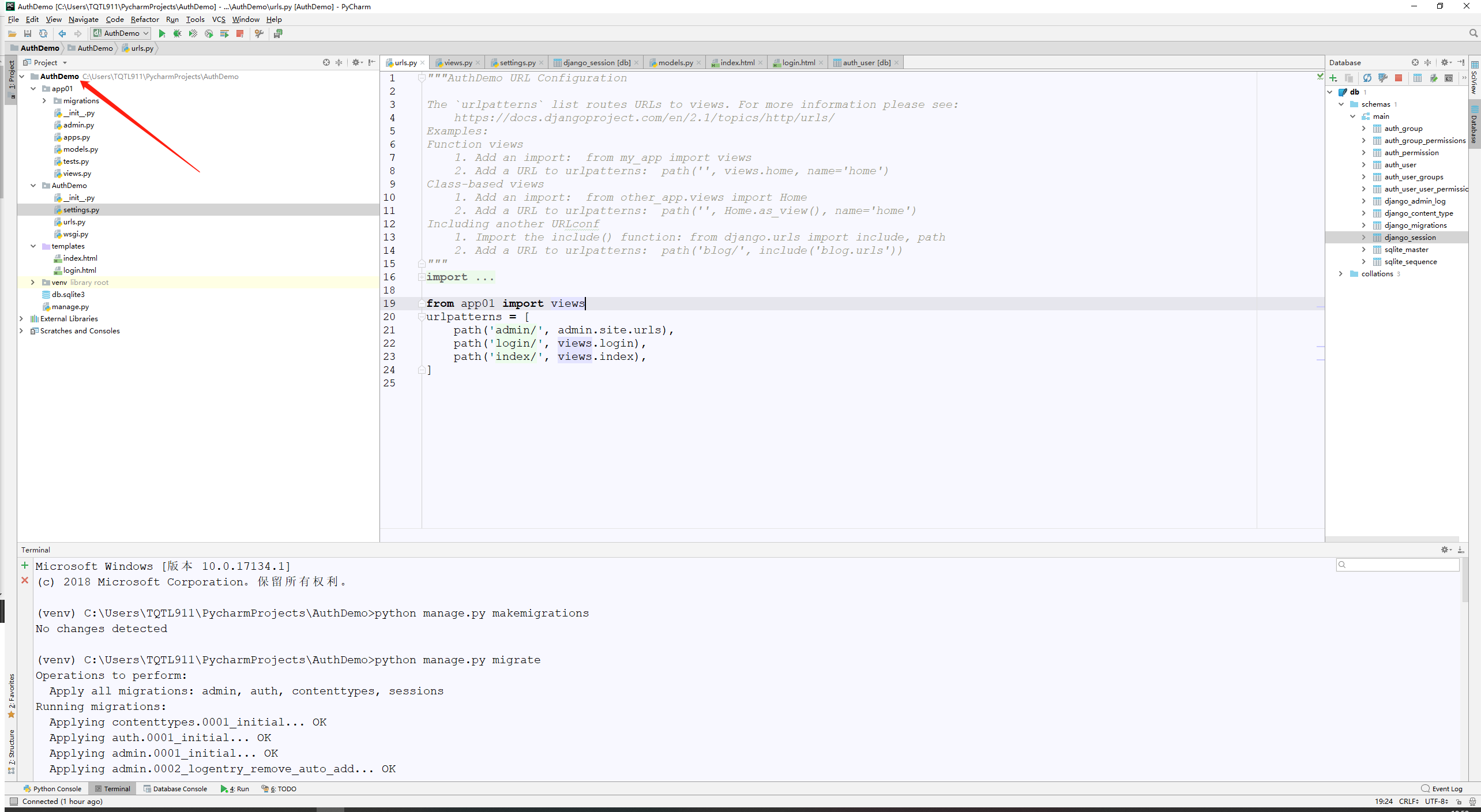
2、配置urls.py;
"""AuthDemo URL Configuration The `urlpatterns` list routes URLs to views. For more information please see:
https://docs.djangoproject.com/en/2.1/topics/http/urls/
Examples:
Function views
1. Add an import: from my_app import views
2. Add a URL to urlpatterns: path('', views.home, name='home')
Class-based views
1. Add an import: from other_app.views import Home
2. Add a URL to urlpatterns: path('', Home.as_view(), name='home')
Including another URLconf
1. Import the include() function: from django.urls import include, path
2. Add a URL to urlpatterns: path('blog/', include('blog.urls'))
"""
from django.contrib import admin
from django.urls import path from app01 import views
urlpatterns = [
path('admin/', admin.site.urls),
path('login/', views.login),
path('index/', views.index),
]
3、编写视图函数login、index等;
from django.shortcuts import render,redirect,HttpResponse # Create your views here.
#导入用户认证模块
from django.contrib import auth
from django.contrib.auth.models import User#User指代的就是django下的auth_user表; def login(request):
if request.method == "POST":
user = request.POST.get("user")
pwd = request.POST.get("pwd")
#如果验证成功,就返回User对象,否则返回None;
user = auth.authenticate(username = user, password = pwd)
if user:
auth.login(request,user)#request.user:当前登录对象;
return redirect("/index/") return render(request,"login.html",) def index(request): print("request.user:",request.user.username)
print("request.user:",request.user.id)
print("request.user:",request.user.is_anonymous)
'''
request.user:
request.user: None
request.user: True
''' #判断是否登录;
if request.user.is_anonymous:
return redirect("/login/")
return render(request,"index.html")
#username = request.user.username
#return render(request,"index.html",{"username":username})
4、创建超级用户;
python manage.py createsuperuser cxz
rosoft Windows [版本 10.0.17134.1]
(c) 2018 Microsoft Corporation。保留所有权利。 (venv) C:\Users\TQTL911\PycharmProjects\AuthDemo>python manage.py makemigrations
No changes detected (venv) C:\Users\TQTL911\PycharmProjects\AuthDemo>python manage.py migrate
Operations to perform:
Apply all migrations: admin, auth, contenttypes, sessions
Running migrations:
Applying contenttypes.0001_initial... OK
Applying auth.0001_initial... OK
Applying admin.0001_initial... OK
Applying admin.0002_logentry_remove_auto_add... OK
Applying admin.0003_logentry_add_action_flag_choices... OK
Applying contenttypes.0002_remove_content_type_name... OK
Applying auth.0002_alter_permission_name_max_length... OK
Applying auth.0003_alter_user_email_max_length... OK
Applying auth.0004_alter_user_username_opts... OK
Applying auth.0005_alter_user_last_login_null... OK
Applying auth.0006_require_contenttypes_0002... OK
Applying auth.0007_alter_validators_add_error_messages... OK
Applying auth.0008_alter_user_username_max_length... OK
Applying auth.0009_alter_user_last_name_max_length... OK
Applying sessions.0001_initial... OK (venv) C:\Users\TQTL911\PycharmProjects\AuthDemo>python manage.py createsuperuser
Username (leave blank to use 'tqtl911'): cuixiaozhao
Email address:
Password:
Password (again):
This password is too short. It must contain at least 8 characters.
This password is too common.
This password is entirely numeric.
Bypass password validation and create user anyway? [y/N]: n
Password:
Operation cancelled. (venv) C:\Users\TQTL911\PycharmProjects\AuthDemo>python manage.py createsuperuser
Username (leave blank to use 'tqtl911'): cxz
Email address: tqtl@tqtl.org
Password:
Password (again):
This password is too common.
Bypass password validation and create user anyway? [y/N]: y
Superuser created successfully. (venv) C:\Users\TQTL911\PycharmProjects\AuthDemo>python manage.py createsuperuser
Username (leave blank to use 'tqtl911'): ljp
Email address: ljp@tqtl.org
Password:
Password (again):
This password is too common.
Bypass password validation and create user anyway? [y/N]: y
Superuser created successfully. (venv) C:\Users\TQTL911\PycharmProjects\AuthDemo>python manage.py createsuperuser
Username (leave blank to use 'tqtl911'): cxs
Email address: cxs@tqtl.org
Password:
Password (again):
This password is too common.
Bypass password validation and create user anyway? [y/N]: n
Password:
Password (again):
Error: Your passwords didn't match.
Password:
Password (again):
Superuser created successfully. (venv) C:\Users\TQTL911\PycharmProjects\AuthDemo>
5、编写templates模本html文件;
index.html;
<!DOCTYPE html>
<html lang="en">
<head>
<meta charset="UTF-8">
<title>120-基于用户认证组件的登陆验证信息存储</title>
<style type="text/css"> </style>
</head>
<body>
<h1>Hi,{{ request.user.username }},Welcome to visit our website.</h1>
</body>
</html>
login.html;
<!DOCTYPE html>
<html lang="en">
<head>
<meta charset="UTF-8">
<title>120-基于用户认证组件的登陆验证信息存储</title>
<style type="text/css"> </style>
</head>
<body>
<form action="" method="post">
{% csrf_token %}
用户名: <input type="text" name="user">
密码:<input type="password" name="pwd">
<input type="submit" value="submit" >
</form>
</body>
</html>
6、启动Django项目并登陆验证;
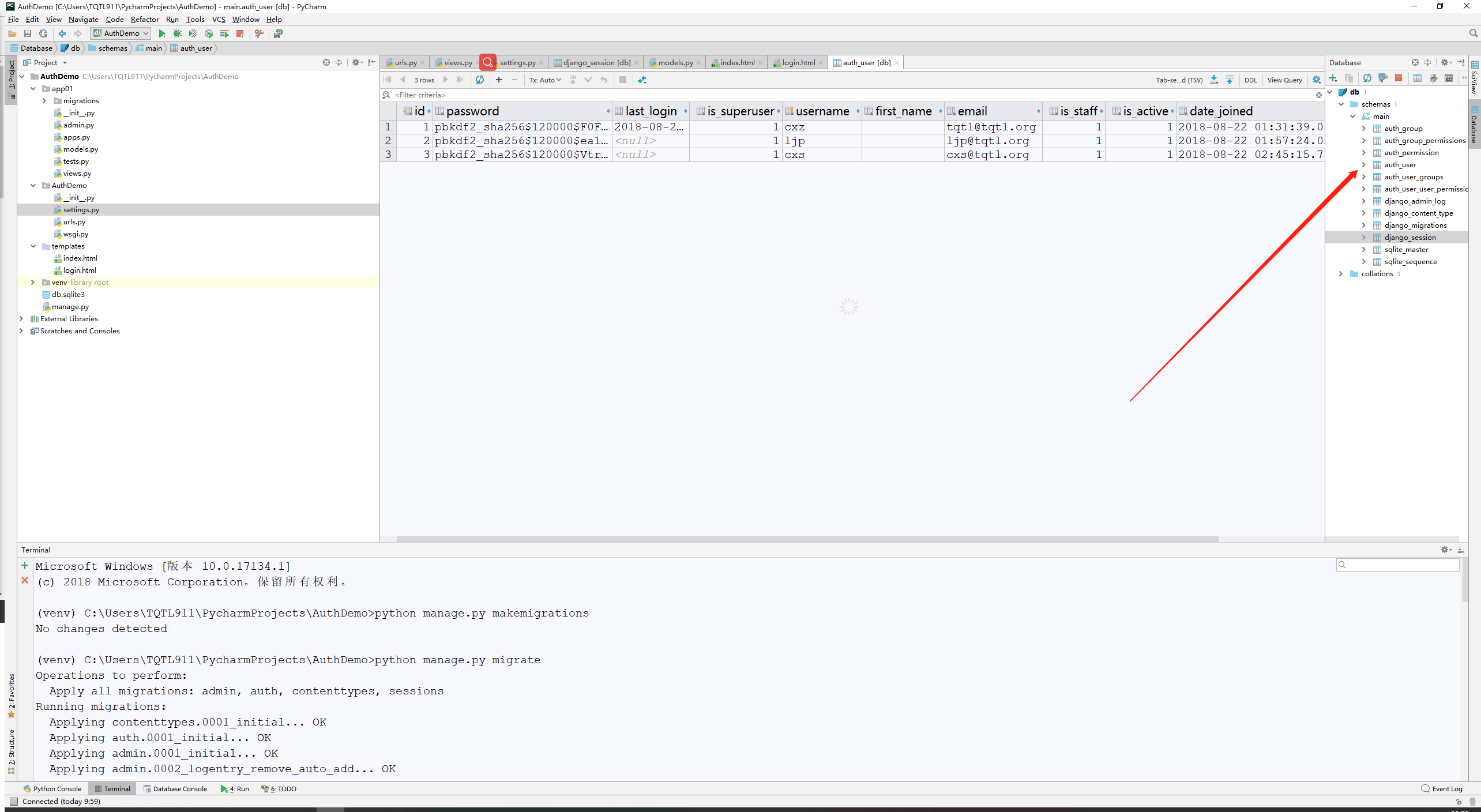
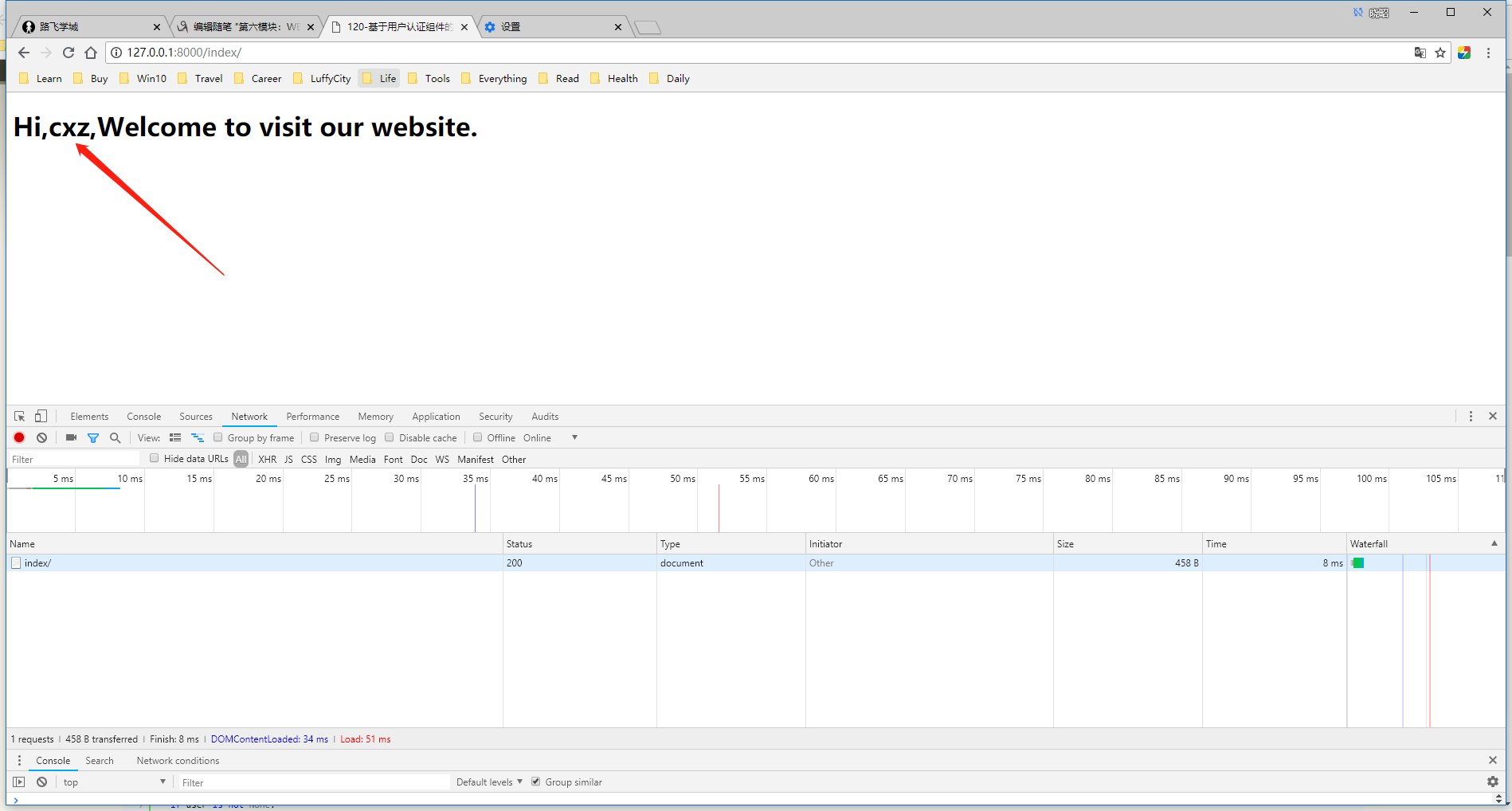
121-基于用户认证组件的注销功能
1、logout功能实现;
def logout(request):
auth.logout(request)
return redirect("/login/")
2、index.html;
<!DOCTYPE html>
<html lang="en">
<head>
<meta charset="UTF-8">
<title>120-基于用户认证组件的登陆验证信息存储</title>
<style type="text/css"> </style>
</head>
<body>
<h1>Hi,{{ request.user.username }},Welcome to visit our website.</h1>
<a href="/logout/">注销</a>
</body>
</html>
122-基于用户认证组件的注册用户功能
1、基于用户认证组件的注册用户功能;
2、views.py;
from django.shortcuts import render,redirect,HttpResponse # Create your views here.
#导入用户认证模块
from django.contrib import auth
from django.contrib.auth.models import User#User指代的就是django下的auth_user表; def login(request):
if request.method == "POST":
user = request.POST.get("user")
pwd = request.POST.get("pwd")
#如果验证成功,就返回User对象,否则返回None;
user = auth.authenticate(username = user, password = pwd)
if user:
auth.login(request,user)#request.user:当前登录对象;
return redirect("/index/") return render(request,"login.html",) def index(request):
print("request.user:",request.user.username)
print("request.user:",request.user.id)
print("request.user:",request.user.is_anonymous)
'''
request.user:
request.user: None
request.user: True
'''
#判断是否登录;
#if request.user.is_anonymous:
if not request.user.is_authenticated:
return redirect("/login/")
return render(request,"index.html")
#username = request.user.username
#return render(request,"index.html",{"username":username}) def logout(request):
auth.logout(request)
return redirect("/login/") def reg(request):
if request.method == "POST":
user = request.POST.get("user")
pwd = request.POST.get("pwd") #User.objects.create(username= user,password=pwd)#不能使用该方式插入数据,因为此方法密码是明文传输的;
User.objects.create_user(username = user,password=pwd)
return redirect("/login/")
return render(request,"reg.html")
3、urls.py;
"""AuthDemo URL Configuration The `urlpatterns` list routes URLs to views. For more information please see:
https://docs.djangoproject.com/en/2.1/topics/http/urls/
Examples:
Function views
1. Add an import: from my_app import views
2. Add a URL to urlpatterns: path('', views.home, name='home')
Class-based views
1. Add an import: from other_app.views import Home
2. Add a URL to urlpatterns: path('', Home.as_view(), name='home')
Including another URLconf
1. Import the include() function: from django.urls import include, path
2. Add a URL to urlpatterns: path('blog/', include('blog.urls'))
"""
from django.contrib import admin
from django.urls import path from app01 import views
urlpatterns = [
path('admin/', admin.site.urls),
path('login/', views.login),
path('index/', views.index),
path('logout/', views.logout),
path('reg/', views.reg),
]
4、reg.html;
<!DOCTYPE html>
<html lang="en">
<head>
<meta charset="UTF-8">
<title>122-基于用户认证组件的注册用户功能</title>
<style type="text/css"> </style>
</head>
<body>
<h3>注册</h3>
<form action="" method="post">
{% csrf_token %}
用户名: <input type="text" name="user">
密码:<input type="password" name="pwd">
<input type="submit" value="submit" > </form>
</body>
</html>
5、小结;
用户认证组件:
- 功能:使用session记录登陆验证状态;
- 前提:用户表,使用Django自带的auth_user;
- 创建超级用户:Python manage.py createsuperuser;
- API:
- from django.contrib import auth
- 如果验证成功则返回user对象,否则返回None;user = auth.authenticate(username =user,password = pwd)
- auth.login(request,user)#request.user 当前登陆对象
- auth.logout(request)
- from django.contrib,auth.models import User#User = auth_user表;
- request.user.is_authenticated()
- user = User.objects.create_user(Username = ' ',password = ' ',email = ' ' )
- 补充
- 匿名用户对象
- class models.AnonymousUser
- django.contrib.auth.models.AnonymousUser 类实现了django.contrib.auth.models.User接口,但是有如下几个不同点:
- id 永远为None;
- username永远为空字符串;
- get_username()永远返回空字符串;
- is_staff和is_superuser 永远为False;
- is_active 永远为False;
- groups和user_permissions永远为空;
- is_anonymous()返回True而不是False;
- is_authenticated()、check_password()、save()和delete()引发NotImplementedError
- 在Django1.8中,新增AnonymousUser.get_username()以更好地模拟django.contrib.auth.models.User
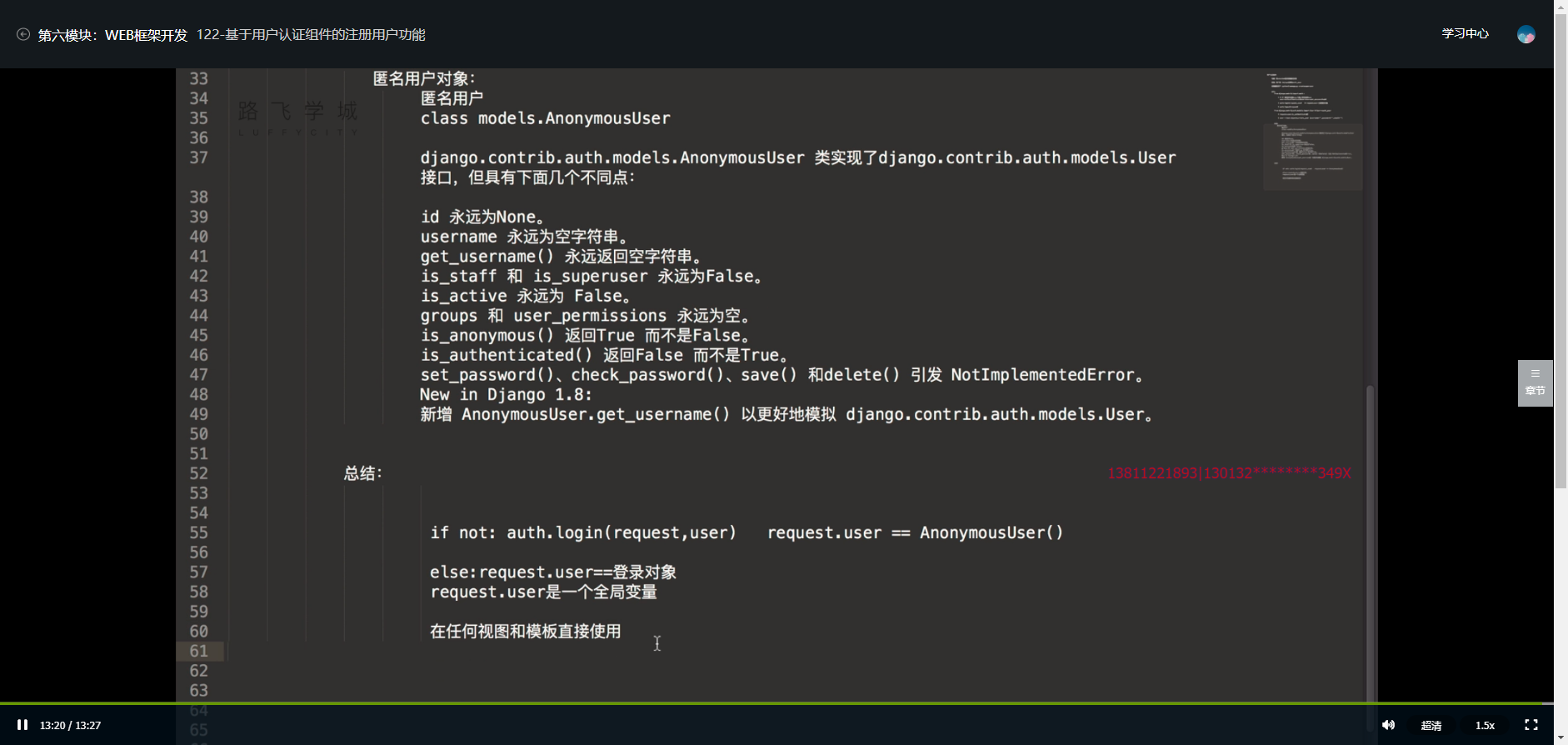
123-基于用户认证组件的认证装饰器
1、用户认证组件装饰器初识;
用户无序再在函数中写代码逻辑,通过顶部引入装饰器,来添加功能;
from django.contrib.auth.decorators import login_required
2、settings.py;
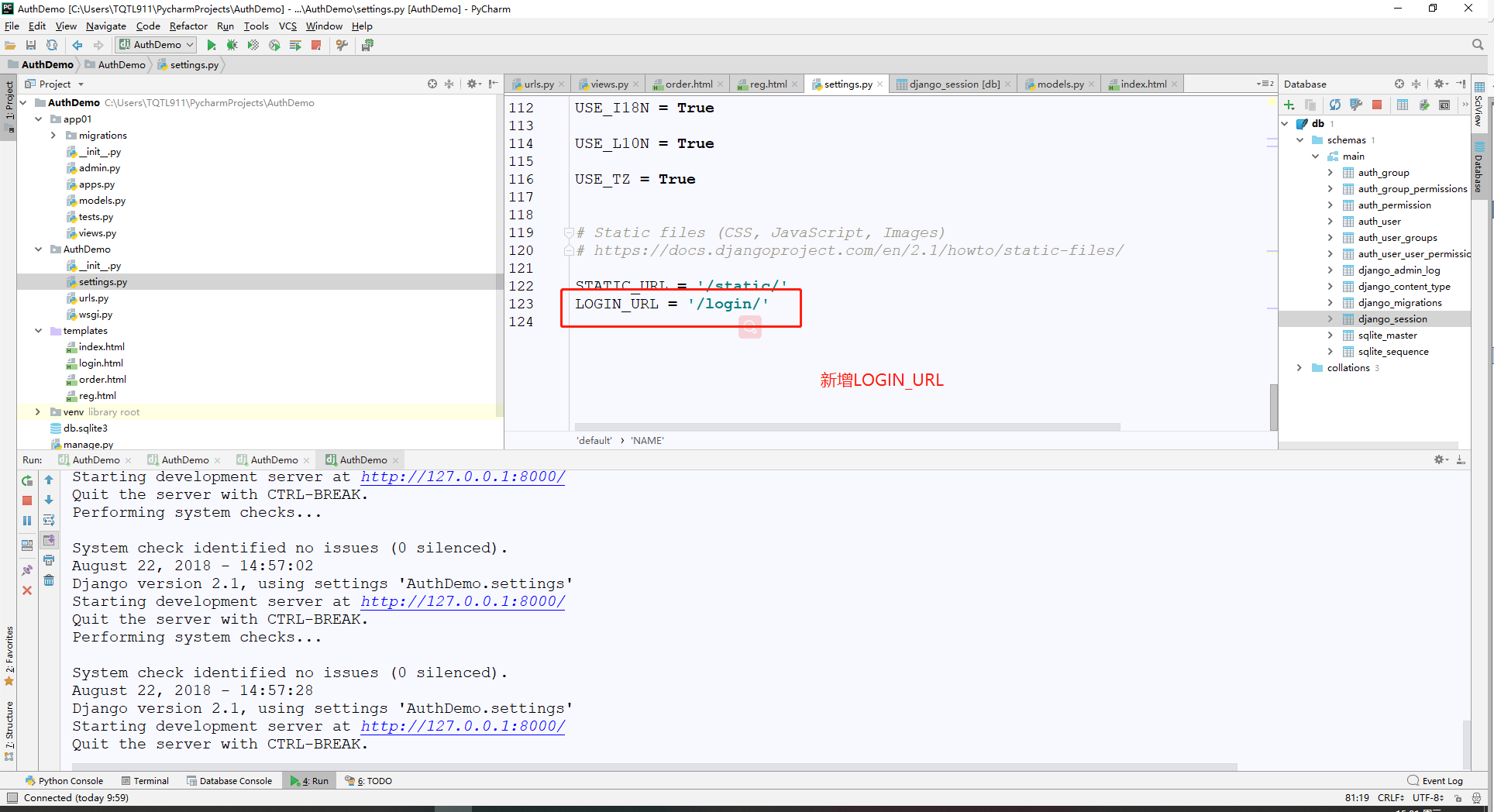
3、views.py;
from django.shortcuts import render,redirect,HttpResponse # Create your views here.
#导入用户认证模块
from django.contrib import auth
from django.contrib.auth.models import User#User指代的就是django下的auth_user表;
#导入django的装饰器;
from django.contrib.auth.decorators import login_required
def login(request):
if request.method == "POST":
user = request.POST.get("user")
pwd = request.POST.get("pwd")
#如果验证成功,就返回User对象,否则返回None;
user = auth.authenticate(username = user, password = pwd)
if user:
auth.login(request,user)#request.user:当前登录对象;
next_url = request.GET.get("next","/index/")
return redirect(next_url) return render(request,"login.html",)
@login_required
def index(request):
print("request.user:",request.user.username)
print("request.user:",request.user.id)
print("request.user:",request.user.is_anonymous)
'''
request.user:
request.user: None
request.user: True
'''
#判断是否登录;
#if request.user.is_anonymous: # if not request.user.is_authenticated:
# return redirect("/login/")
return render(request,"index.html") # username = request.user.username
# return render(request,"index.html",{"username":username}) def logout(request):
auth.logout(request)
return redirect("/login/") def reg(request):
# if request.method == "POST":
# user = request.POST.get("user")
# pwd = request.POST.get("pwd")
#
# #User.objects.create(username= user,password=pwd)#不能使用该方式插入数据,因为此方法密码是明文传输的;
# User.objects.create_user(username = user,password=pwd)
# return redirect("/login/")
return render(request,"reg.html") @login_required
def order(request):
# if not request.user.is_authenticated:
# return redirect("/login/")
return render(request,"order.html")
4、urls.py;
"""AuthDemo URL Configuration The `urlpatterns` list routes URLs to views. For more information please see:
https://docs.djangoproject.com/en/2.1/topics/http/urls/
Examples:
Function views
1. Add an import: from my_app import views
2. Add a URL to urlpatterns: path('', views.home, name='home')
Class-based views
1. Add an import: from other_app.views import Home
2. Add a URL to urlpatterns: path('', Home.as_view(), name='home')
Including another URLconf
1. Import the include() function: from django.urls import include, path
2. Add a URL to urlpatterns: path('blog/', include('blog.urls'))
"""
from django.contrib import admin
from django.urls import path from app01 import views
urlpatterns = [
path('admin/', admin.site.urls),
path('login/', views.login),
path('index/', views.index),
path('order/', views.order),
path('logout/', views.logout),
path('reg/', views.reg),
]
5、order.html;
<!DOCTYPE html>
<html lang="en">
<head>
<meta charset="UTF-8">
<title>order</title>
<style type="text/css"> </style>
</head>
<body>
<h3>order</h3>
</body>
</html>
6、跳转的URL详情;
http://127.0.0.1:8000/login/?next=/order/
http://127.0.0.1:8000/login/?next=/index/
124-中间件的实现流程
1、Django中中间件的概念;
中间件顾名思义,是介于request与response处理之间的一道处理过程,相对比较轻量级,并且在全局上改变django的输入与输出。因为改变的是全局,所以需要谨慎实用,用不好会影响到性能。
Django的中间件的定义:
Middleware is a framework of hooks into Django’s request/response processing. <br>It’s a light, low-level “plugin” system for globally altering Django’s input or output.
2、Django中默认的Middleware;
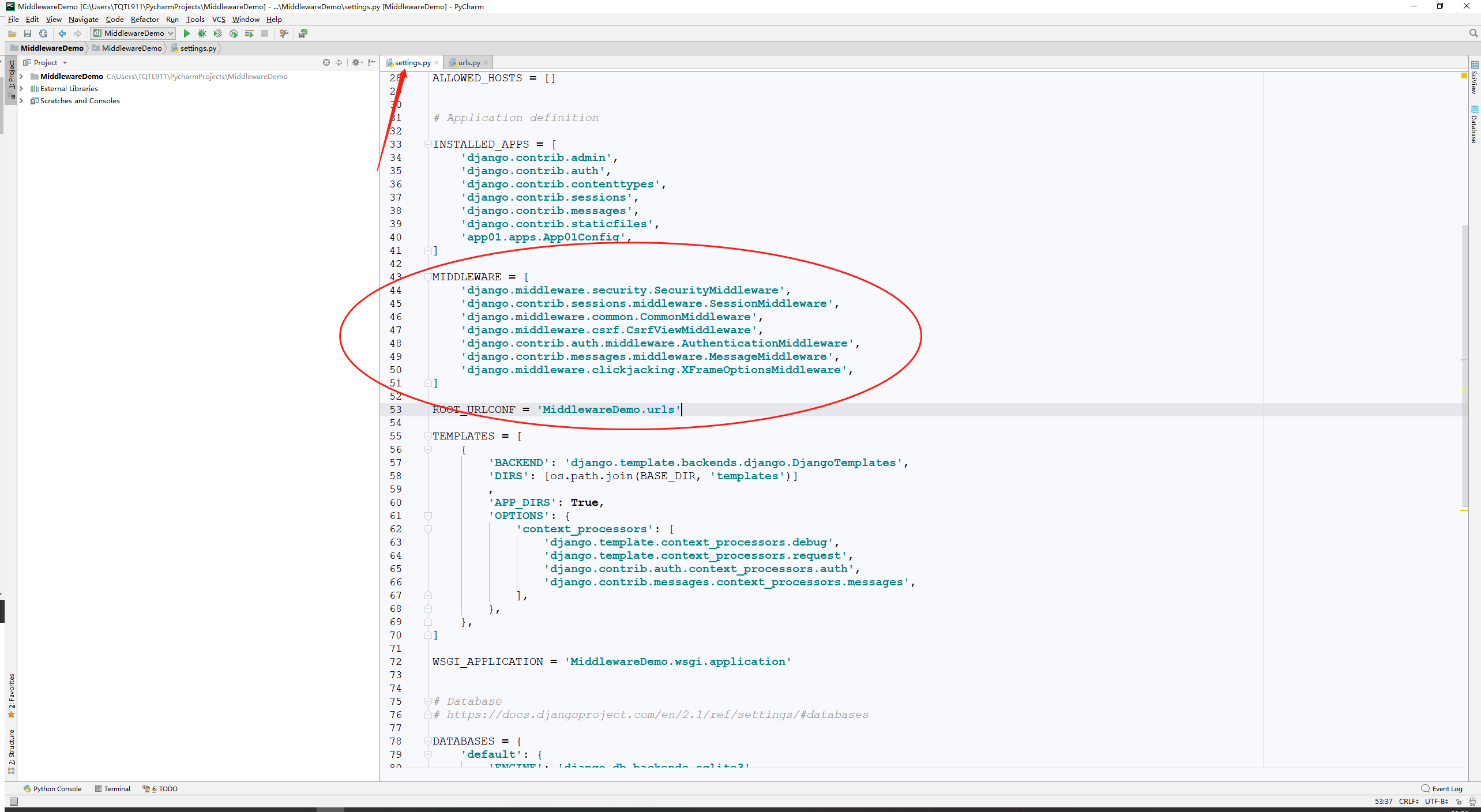
3、请求流程图,如下:
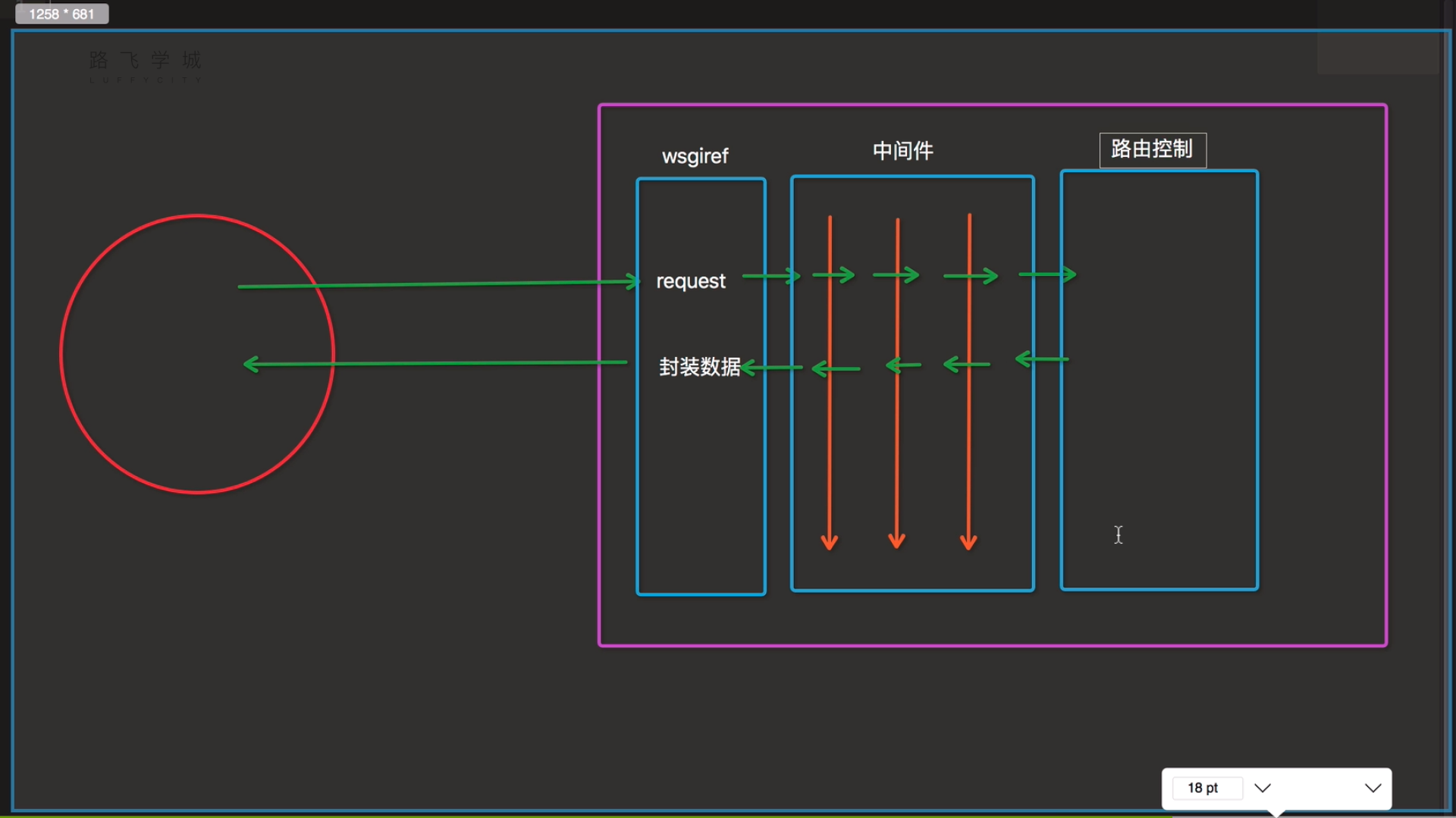
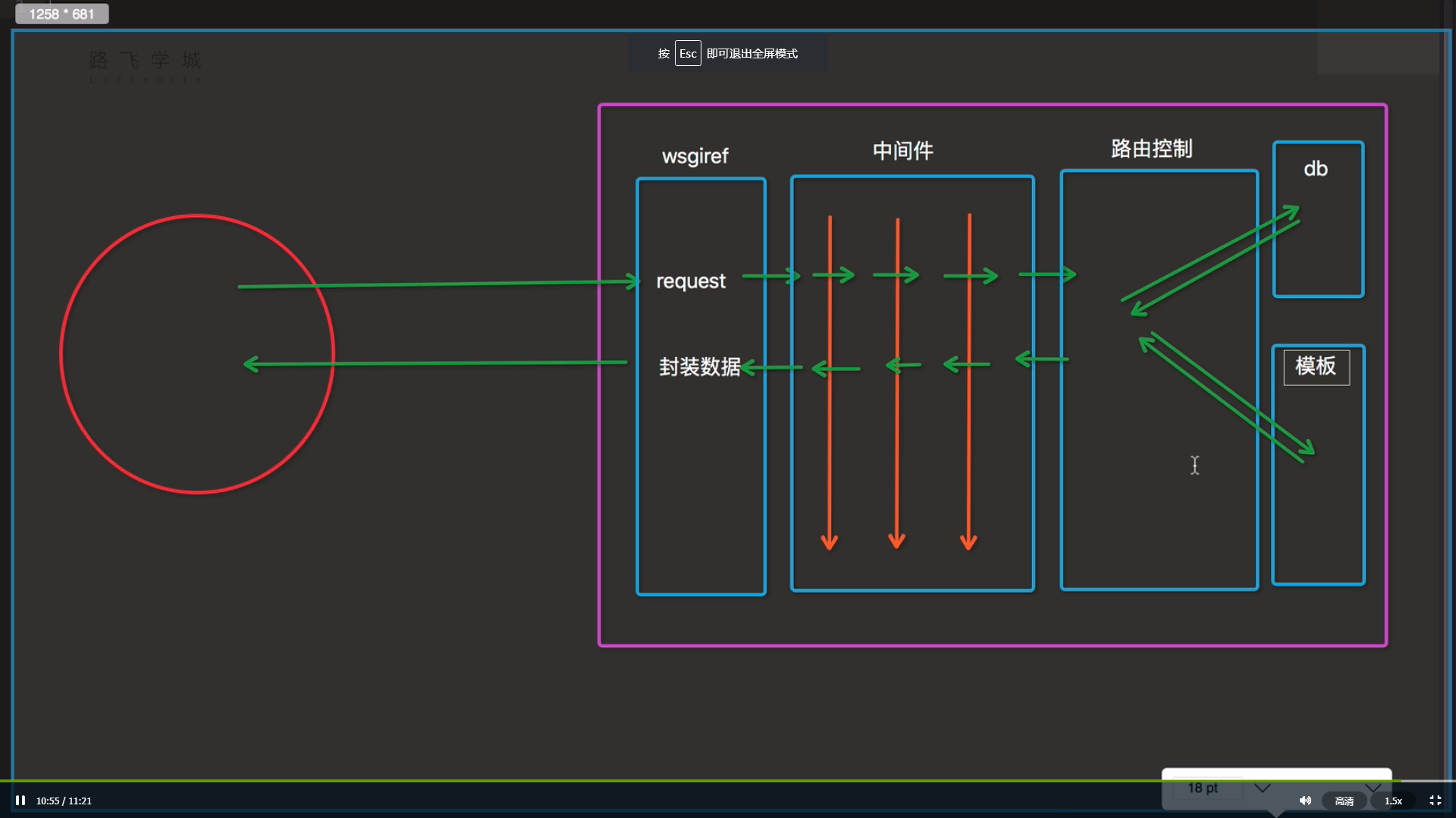
125-中间件的process_request和process_response方法
1、应用app01下新增my_middleware.py文件;
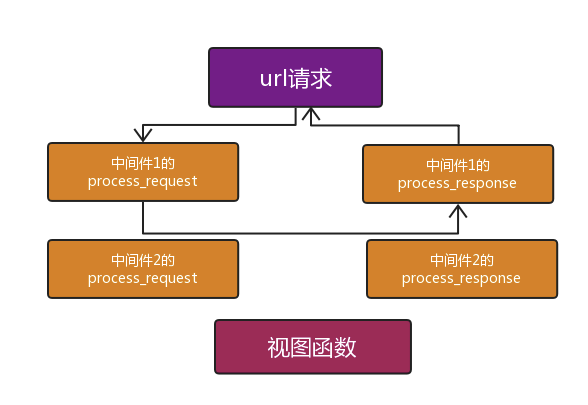
#!/usr/bin/env python3
# -*- coding:utf-8 -*-
# __Author__:TQTL911
# Version:python3.6.6
# Time:2018/8/22 15:20 #导入MiddlewareMixin中间件;
from django.utils.deprecation import MiddlewareMixin class CustomerMiddleware(MiddlewareMixin): def process_request(self,request):
print("CustomMiddleWare process_request......")
def process_response(self,request,response):
print("CustomMiddleWare process_response......")
return response
class CustomerMiddleware2(MiddlewareMixin): def process_request(self,request):
print("CustomMiddleWare process_request222......")
def process_response(self,request,response):
print("CustomMiddleWare process_response222......")
return response
class CustomerMiddleware3(MiddlewareMixin): def process_request(self,request):
print("CustomMiddleWare process_request3333......")
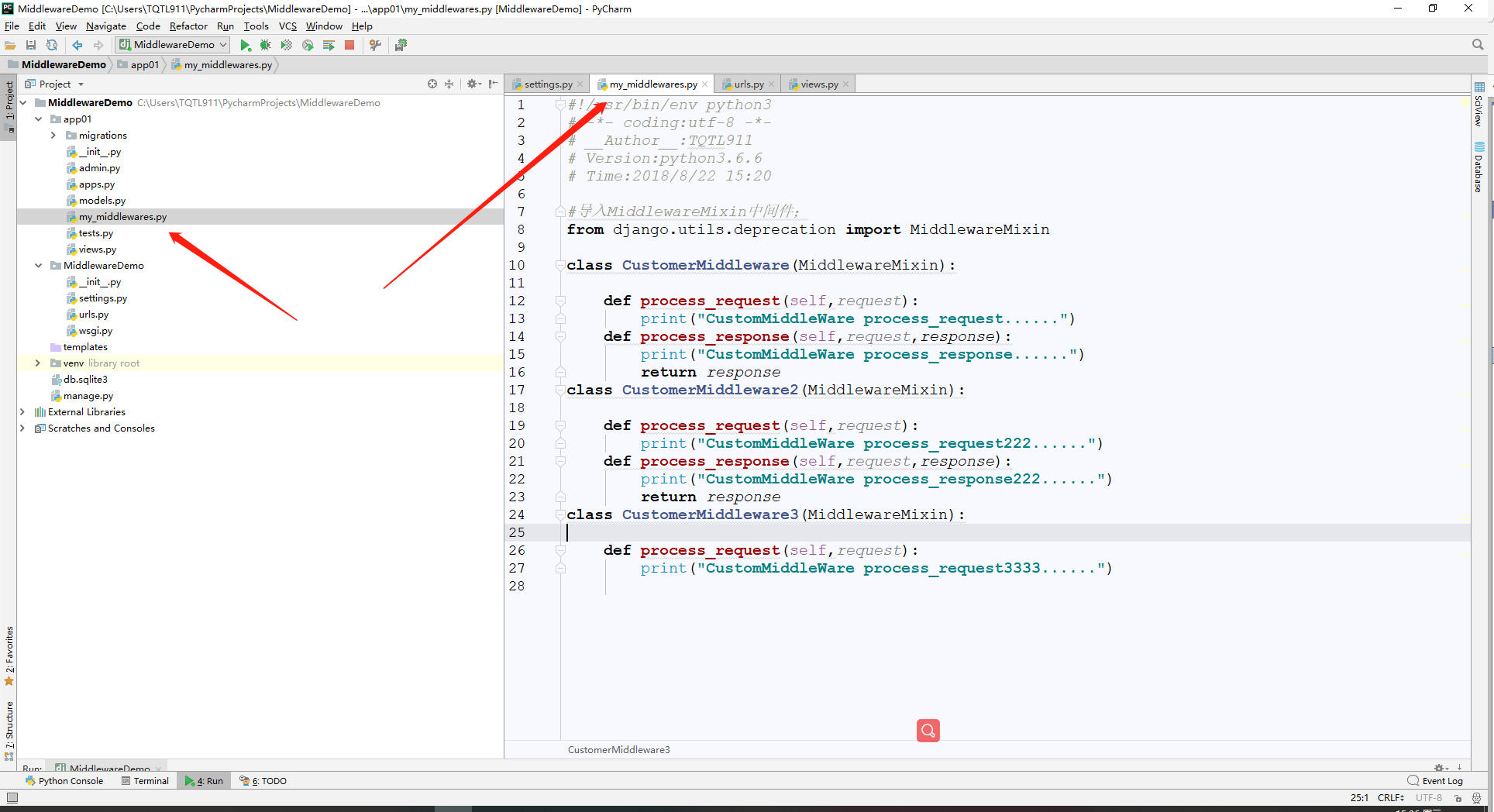
2、settings.py中配置引入自定义“中间件”;
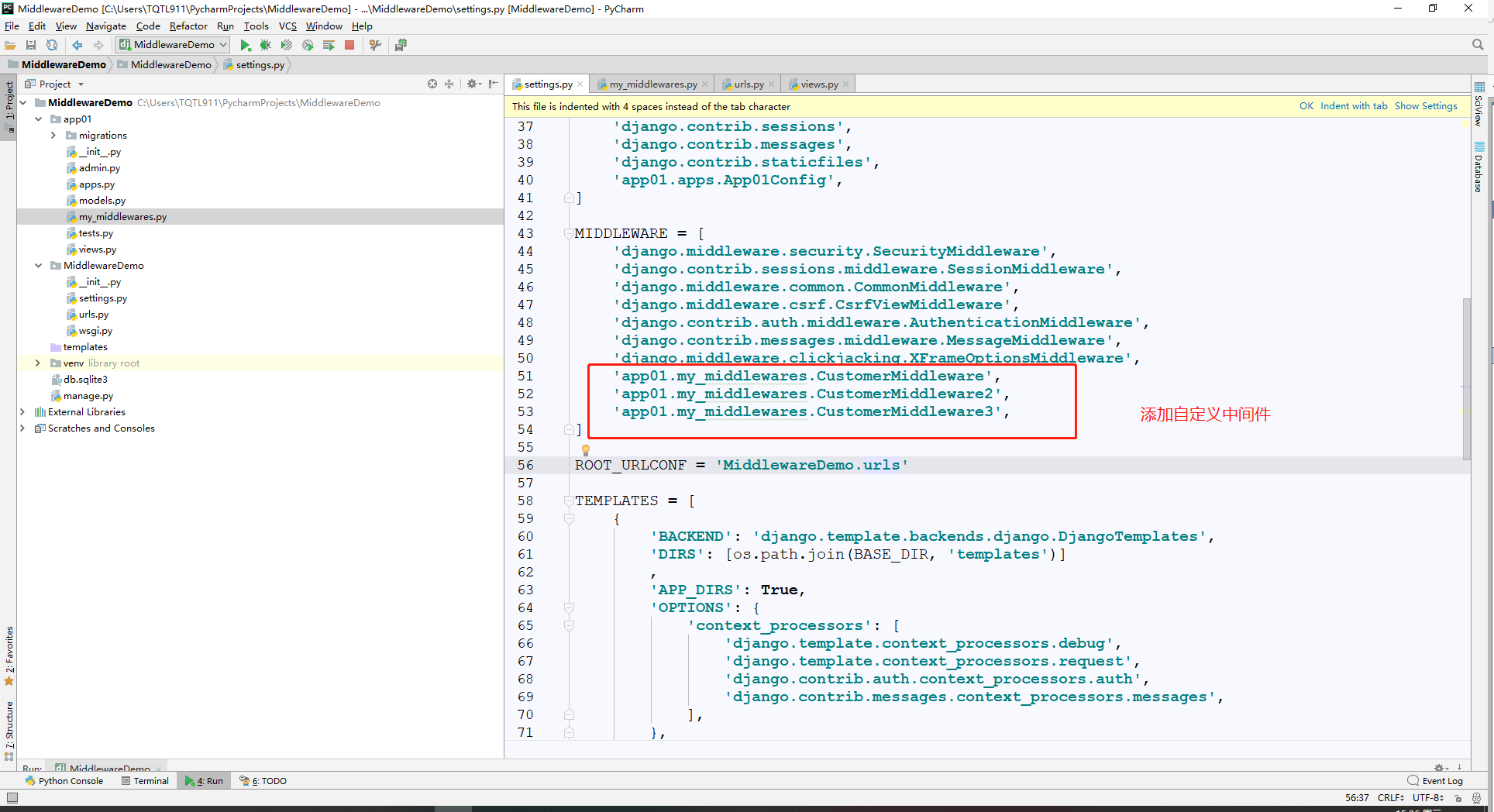
3、urls.py配置路径;
"""MiddlewareDemo URL Configuration The `urlpatterns` list routes URLs to views. For more information please see:
https://docs.djangoproject.com/en/2.1/topics/http/urls/
Examples:
Function views
1. Add an import: from my_app import views
2. Add a URL to urlpatterns: path('', views.home, name='home')
Class-based views
1. Add an import: from other_app.views import Home
2. Add a URL to urlpatterns: path('', Home.as_view(), name='home')
Including another URLconf
1. Import the include() function: from django.urls import include, path
2. Add a URL to urlpatterns: path('blog/', include('blog.urls'))
"""
from django.contrib import admin
from django.urls import path from app01 import views
urlpatterns = [
path('admin/', admin.site.urls),
path('index/', views.index),
path('index_new/', views.index_new),
]
4、编写视图函数views.py;
from django.shortcuts import render,redirect,HttpResponse # Create your views here. def index(request):
return HttpResponse("Index") def index_new(request):
return HttpResponse("Index_new")
5、进行验证;
You have 15 unapplied migration(s). Your project may not work properly until you apply the migrations for app(s): admin, auth, contenttypes, sessions.
Run 'python manage.py migrate' to apply them.
August 22, 2018 - 15:33:20
Django version 2.1, using settings 'MiddlewareDemo.settings'
Starting development server at http://127.0.0.1:8000/
Quit the server with CTRL-BREAK.
CustomMiddleWare process_request......
[22/Aug/2018 15:33:22] "GET /index_new/ HTTP/1.1" 200 9
CustomMiddleWare process_request222......
CustomMiddleWare process_request3333......
CustomMiddleWare process_response222......
CustomMiddleWare process_response......
Performing system checks... System check identified no issues (0 silenced). You have 15 unapplied migration(s). Your project may not work properly until you apply the migrations for app(s): admin, auth, contenttypes, sessions.
Run 'python manage.py migrate' to apply them.
August 22, 2018 - 15:39:35
Django version 2.1, using settings 'MiddlewareDemo.settings'
Starting development server at http://127.0.0.1:8000/
Quit the server with CTRL-BREAK.
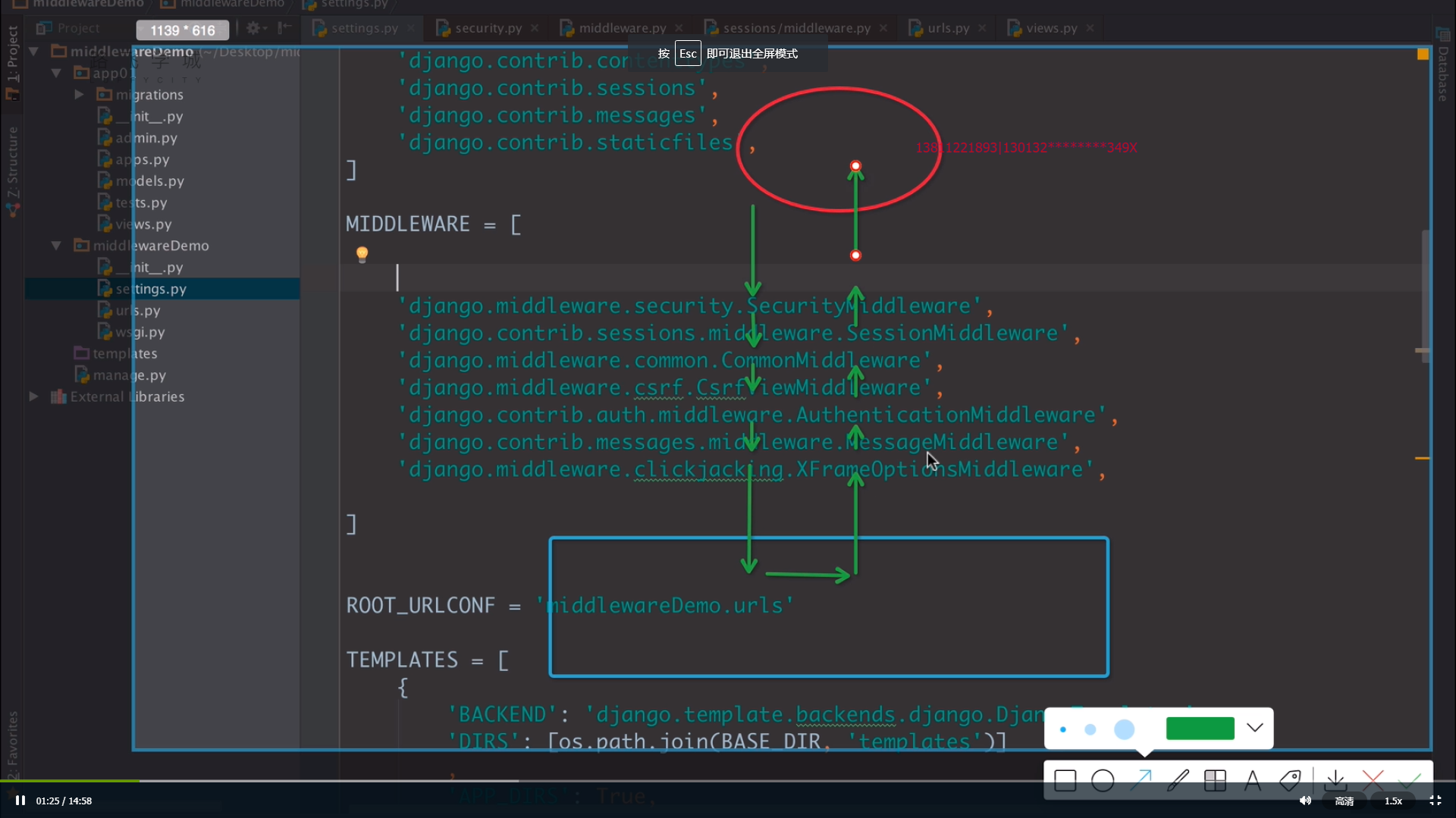
126-中间件之process_view方法
1、process-view的执行顺序;
#!/usr/bin/env python3
# -*- coding:utf-8 -*-
# __Author__:TQTL911
# Version:python3.6.6
# Time:2018/8/22 15:20 #导入MiddlewareMixin中间件;
from django.utils.deprecation import MiddlewareMixin
from django.shortcuts import HttpResponse class CustomerMiddleware(MiddlewareMixin): def process_request(self,request):
print("CustomMiddleWare process_request......")
#return HttpResponse("forbidden")
def process_response(self,request,response):
print("CustomMiddleWare process_response......")
return response
def process_view(self,request, callback, callback_args, callback_kwargs):
#print("=====>",callback(callback_args))
print("process_view") class CustomerMiddleware2(MiddlewareMixin): def process_request(self,request):
print("CustomMiddleWare process_request222......")
def process_response(self,request,response):
print("CustomMiddleWare process_response222......")
return response
def process_view(self,request, callback, callback_args, callback_kwargs):
print("22222process_view") class CustomerMiddleware3(MiddlewareMixin): def process_request(self,request):
print("CustomMiddleWare process_request3333......")
操作日志:
System check identified no issues (0 silenced). You have 15 unapplied migration(s). Your project may not work properly until you apply the migrations for app(s): admin, auth, contenttypes, sessions.
Run 'python manage.py migrate' to apply them.
August 22, 2018 - 15:49:19
Django version 2.1, using settings 'MiddlewareDemo.settings'
Starting development server at http://127.0.0.1:8000/
Quit the server with CTRL-BREAK.
CustomMiddleWare process_request......
[22/Aug/2018 15:50:51] "GET /index_new/ HTTP/1.1" 200 9
CustomMiddleWare process_request222......
CustomMiddleWare process_request3333......
process_view
22222process_view
CustomMiddleWare process_response222......
CustomMiddleWare process_response......
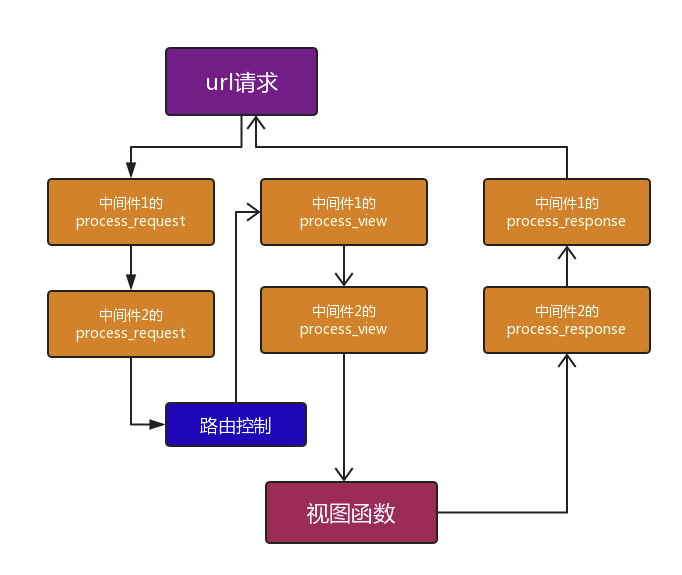
127-中间件之process_exception
1、Django中间件之process_exception;
#!/usr/bin/env python3
# -*- coding:utf-8 -*-
# __Author__:TQTL911
# Version:python3.6.6
# Time:2018/8/22 15:20 #导入MiddlewareMixin中间件;
from django.utils.deprecation import MiddlewareMixin
from django.shortcuts import HttpResponse class CustomerMiddleware(MiddlewareMixin): def process_request(self,request):
print("CustomMiddleWare process_request......")
#return HttpResponse("forbidden")
def process_response(self,request,response):
print("CustomMiddleWare process_response......")
return response
def process_view(self,request, callback, callback_args, callback_kwargs):
#print("=====>",callback(callback_args))
print("process_view")
def process_exception(self,request, exception):
print("CustomMiddleware exception11111") class CustomerMiddleware2(MiddlewareMixin): def process_request(self,request):
print("CustomMiddleWare process_request222......")
def process_response(self,request,response):
print("CustomMiddleWare process_response222......")
return response
def process_view(self,request, callback, callback_args, callback_kwargs):
print("22222process_view")
def process_exception(self,request, exception):
print("CustomMiddleware exception22222") class CustomerMiddleware3(MiddlewareMixin): def process_request(self,request):
print("CustomMiddleWare process_request3333......")
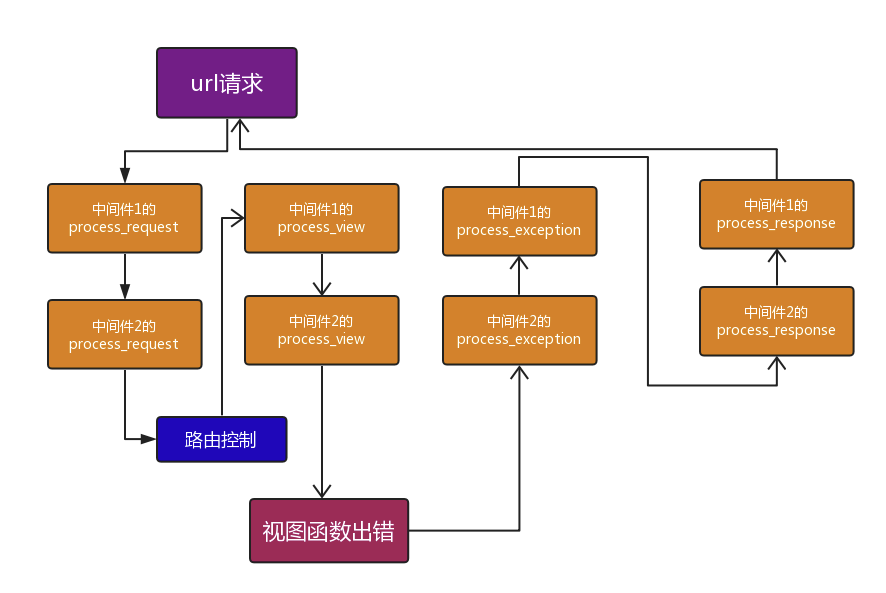
128-中间之应用
1、做IP访问频率的限制(比如防爬虫);
2、URL访问过滤;
3、middleware是一把双刃剑,具体使用装饰器还是middleware要结合具体业务场景;
mymiddleware.py;
from django.utils.deprecation import MiddlewareMixin
from django.shortcuts import HttpResponse,redirect
from AuthDemo import settings class AuthMiddleware(MiddlewareMixin):
def process_request(self,request):
white_list = settings.WHITE_LIST if request.path in white_list:
return None if not request.user.is_authenticated:
return redirect("/login/")
settings.py中引入白名单;
WHITE_LIST = ['/login/','/reg/','logout']
第六模块:WEB框架开发 第1章·Django框架开发88~128的更多相关文章
- 第六模块:WEB框架开发 第1章·Django框架开发1~50
01-Django基础介绍 02-Web应用程序1 03-Web应用程序2 04-http请求协议1 05-http请求协议2 06-http协议之响应协议 07-wsgire模块1 08-wsgir ...
- 第六模块:WEB框架开发 第1章·Django框架开发50~87
51-表关系之一对多 52-表关系之多对多 53-表关系之一对一 54-数据库表关系之关联字段与外键约束 55-数据库表关系之sql创建关联表 56-ORM生成关联表模型 57-多表操作之一对多添加记 ...
- 第四模块:网络编程进阶&数据库开发 第2章·MySQL数据库开发
01-MySQL开篇 02-MySQL简单介绍 03-不同平台下安装MySQL 04-Windows平台MySQL密码设置与破解 05-Linux平台MySQL密码设置与破解 06-Mac平台MySQ ...
- Python学习笔记_04:Django框架简介
目录 1 什么是Django? 2 Django框架的开发环境搭建 3 Django操作MySql数据库简介 4 功能强大的Django管理工具应用 1 什么是Django? Django是应用于We ...
- python 之 Django框架(服务器程序和应用程序、基础必备三件套及相关配置)
第十二章 Django框架 12.1 服务器程序和应用程序 服务器程序负责对socket服务器进行封装,并在请求到来时,对请求的各种数据进行整理.应用程序则负责具体的逻辑处理.为了方便应用程序的开发, ...
- python主流框架简介和Django框架的使用
目录 一.手撸简易web框架 二.动静态网页 1. 静态网页 2. 动态网页 三.jinja2模板语法 1. jinja2的作用 四.python主流web框架 1. django 3. tornad ...
- 分布式队列celery 异步----Django框架中的使用
仅仅是个人学习的过程,发现有问题欢迎留言 一.celery 介绍 celery是一种功能完备的即插即用的任务对列 celery适用异步处理问题,比如上传邮件.上传文件.图像处理等比较耗时的事情 异步执 ...
- MySQL在Django框架下的基本操作(MySQL在Linux下配置)
[原]本文根据实际操作主要介绍了Django框架下MySQL的一些常用操作,核心内容如下: ------------------------------------------------------ ...
- Django框架数据库模型
博主最近开始优化之前的API接口自动化框架,这次打算使用django框架来完成 # -*- coding: utf-8 -*- from __future__ import unicode_liter ...
随机推荐
- 讲一个关于RSA加密算法的故事
有甲乙两个人,甲有两把钥匙,一把叫做甲的公钥,另一把叫做甲的私钥.乙同样有两把钥匙,一把叫做乙的公钥,另一把叫做乙的私钥. 某一天,甲乙成为了好朋友,甲想向乙发送一份保密数据,这份保密数据要求只有甲乙 ...
- C# 局部类型 Partial
Partial是局部类型的意思.允许我们将一个类.结构或接口分成几个部分,分别实现在几个不同的.cs文件中.C#编译器在编译的时候仍会将各个部分的局部类型合并成一个完整的类 局部类型适用情况: (1) ...
- Xcode-push到远程仓库不能使用邮箱名,需使用昵称
1.Xcode-push到远程仓库不能使用邮箱 2.Xcode-push到远程仓库需使用昵称
- 用javascript编写简单银行取钱存钱流程(函数)
const readline = require('readline-sync')//引用readline-sync let arr = [[], []]; //登陆 let add = functi ...
- HTML5视频播放插件 video.js介绍
video.js是一款很流行的html5视频播放插件.很适合在移动端播放视频(比如微信网页),功能强大,且支持降级到flash,兼容ie8.官网:http://videojs.com/ git& ...
- DML-修改
一, 修改单表的记录 语法: update 表名 set 字段=值[where 筛选条件] 二,修改多表 update 表名 别名 inner/left/rigth join 表二 on 连接条件 s ...
- show status 查看各种状态
要查看MySQL运行状态,要优化MySQL运行效率都少不了要运行show status查看各种状态,下面是参考官方文档及网上资料整理出来的中文详细解释: 如有问题,欢迎指正 状态名 作用域 详细解释 ...
- ztree的用法
哎哟,好久没写什么这个虽然没人看的博客了,其实这段时间情绪非常低谷,就没有写博客了,不过我还是回来了,回到正题,在前端页面编程的时候,我们经常用到树状,用原始的树状呢,功能没有那么强大,所以这个时候 ...
- Python记录键盘鼠标敲击次数
Idea 作为一个每天有一半时间都在电脑旁的人,无时无刻不在敲击着键盘,点击着鼠标.有一天,我突然很想知道在一天的时间内,在我轻盈的指法下面,键盘被我狂敲了多少下,鼠标又被我点击了多少次.甚至更具体一 ...
- shell基础知识---与监听服务器长连接端口状态
从未写过脚本我的最近接了俩脚本的需求,就在这分享一下我的我学到基础知识主要就四部分内容 一.变量 变量的定义 string='字符串' string="字符串" num=808st ...
