Setup JIRA Software 7.6.2 on Oracle Linux 6.8
|
OS |
Oracle Linux 6.8 |
V138414-01.iso |
|
Database |
mysql5.6.30 |
MySQL-5.6.30-1.el6.x86_64.rpm-bundle.tar |
|
JIRA Software |
JIRA Software 7.6.2 |
atlassian-jira-software-7.6.2-x64.bin |
Step 1. Create JIRA database.
[root@localhost ~]# mysql -uroot -pmysql
Warning: Using a password on the command line interface can be insecure.
Welcome to the MySQL monitor. Commands end with ; or \g.
Your MySQL connection id is 3
Server version: 5.6.30 MySQL Community Server (GPL)
Copyright (c) 2000, 2016, Oracle and/or its affiliates. All rights reserved.
Oracle is a registered trademark of Oracle Corporation and/or its
affiliates. Other names may be trademarks of their respective
owners.
Type 'help;' or '\h' for help. Type '\c' to clear the current input statement.
mysql> create user 'jirauser'@'localhost' identified by 'jirauser';
Query OK, 0 rows affected (0.00 sec)
mysql> create database jira character set utf8 collate utf8_bin;
Query OK, 1 row affected (0.00 sec)
mysql> grant select,insert,update,delete,create,drop,alter,index on jira.* to 'jirauser'@'localhost' identified by 'jirauser';
Query OK, 0 rows affected (0.00 sec)
mysql> flush privileges;
Query OK, 0 rows affected (0.00 sec)
mysql> exit
Bye
Step 2. Installing JIAR software.
[root@localhost atlassian]# pwd
/tmp/atlassian
[root@localhost atlassian]# chmod +x atlassian-jira-software-7.6.2-x64.bin
[root@localhost atlassian]# ./atlassian-jira-software-7.6.2-x64.bin
Unpacking JRE ...
Starting Installer ...
Dec 26, 2017 1:59:39 AM java.util.prefs.FileSystemPreferences$1 run
INFO: Created user preferences directory.
This will install JIRA Software 7.6.2 on your computer.
OK [o, Enter], Cancel [c]
Choose the appropriate installation or upgrade option.
Please choose one of the following:
Express Install (use default settings) [1], Custom Install (recommended for advanced users) [2, Enter], Upgrade an existing JIRA installation [3]
Where should JIRA Software be installed?
[/opt/atlassian/jira]
Default location for JIRA Software data
[/var/atlassian/application-data/jira]
Configure which ports JIRA Software will use.
JIRA requires two TCP ports that are not being used by any other
applications on this machine. The HTTP port is where you will access JIRA
through your browser. The Control port is used to startup and shutdown JIRA.
Use default ports (HTTP: 8080, Control: 8005) - Recommended [1, Enter], Set custom value for HTTP and Control ports [2]
JIRA can be run in the background.
You may choose to run JIRA as a service, which means it will start
automatically whenever the computer restarts.
Install JIRA as Service?
Yes [y, Enter], No [n]
Details on where JIRA Software will be installed and the settings that will be used.
Installation Directory: /opt/atlassian/jira
Home Directory: /var/atlassian/application-data/jira
HTTP Port: 8080
RMI Port: 8005
Install as service: Yes
Install [i, Enter], Exit [e]
Extracting files ...
Please wait a few moments while JIRA Software is configured.
Installation of JIRA Software 7.6.2 is complete
Start JIRA Software 7.6.2 now?
Yes [y, Enter], No [n]
Please wait a few moments while JIRA Software starts up.
Launching JIRA Software ...
Installation of JIRA Software 7.6.2 is complete
Your installation of JIRA Software 7.6.2 is now ready and can be accessed
via your browser.
JIRA Software 7.6.2 can be accessed at http://localhost:8080
Finishing installation ...
[root@localhost atlassian]# service jira stop
executing using dedicated user
.....
.... .NMMMD. ...
.8MMM. $MMN,..~MMMO.
.?MMM. .MMM?.
OMMMMZ. .,NMMMN~
.IMMMMMM. .NMMMN. .MMMMMN,
,MMMMMM$..3MD..ZMMMMMM.
=NMMMMMM,. .,MMMMMMD.
.MMMMMMMM8MMMMMMM,
.ONMMMMMMMMMMZ.
,NMMMMMMM8.
.:,.$MMMMMMM
.IMMMM..NMMMMMD.
.8MMMMM: :NMMMMN.
.MMMMMM. .MMMMM~.
.MMMMMN .MMMMM?.
Atlassian JIRA
Version : 7.6.2
If you encounter issues starting or stopping JIRA, please see the Troubleshooting guide at http://confluence.atlassian.com/display/JIRA/Installation+Troubleshooting+Guide
Server startup logs are located in /opt/atlassian/jira/logs/catalina.out
Using CATALINA_BASE: /opt/atlassian/jira
Using CATALINA_HOME: /opt/atlassian/jira
Using CATALINA_TMPDIR: /opt/atlassian/jira/temp
Using JRE_HOME: /opt/atlassian/jira/jre/
Using CLASSPATH: /opt/atlassian/jira/bin/bootstrap.jar:/opt/atlassian/jira/bin/tomcat-juli.jar
Using CATALINA_PID: /opt/atlassian/jira/work/catalina.pid
Tomcat stopped.
Step 3. Cracking JIAR software.
[root@localhost atlassian]# tar -zxvf mysql-connector-java-5.1.44.tar.gz
[root@localhost atlassian]# cp /tmp/atlassian/mysql-connector-java-5.1.44/mysql-connector-java-5.1.44-bin.jar /opt/atlassian/jira/lib
[root@localhost ~]# cp /tmp/atlassian/jira7.3/atlassian-extras-3.2.jar /opt/atlassian/jira/atlassian-jira/WEB-INF/lib/
[root@localhost ~]# cp /tmp/atlassian/jira7.3/mysql-connector-java-5.1.39-bin.jar /opt/atlassian/jira/atlassian-jira/WEB-INF/lib/
[root@localhost ~]# service jira start
To run JIRA in the foreground, start the server with start-jira.sh -fg
executing using dedicated user: jira
.....
.... .NMMMD. ...
.8MMM. $MMN,..~MMMO.
.?MMM. .MMM?.
OMMMMZ. .,NMMMN~
.IMMMMMM. .NMMMN. .MMMMMN,
,MMMMMM$..3MD..ZMMMMMM.
=NMMMMMM,. .,MMMMMMD.
.MMMMMMMM8MMMMMMM,
.ONMMMMMMMMMMZ.
,NMMMMMMM8.
.:,.$MMMMMMM
.IMMMM..NMMMMMD.
.8MMMMM: :NMMMMN.
.MMMMMM. .MMMMM~.
.MMMMMN .MMMMM?.
Atlassian JIRA
Version : 7.6.2
If you encounter issues starting or stopping JIRA, please see the Troubleshooting guide at http://confluence.atlassian.com/display/JIRA/Installation+Troubleshooting+Guide
Server startup logs are located in /opt/atlassian/jira/logs/catalina.out
Using CATALINA_BASE: /opt/atlassian/jira
Using CATALINA_HOME: /opt/atlassian/jira
Using CATALINA_TMPDIR: /opt/atlassian/jira/temp
Using JRE_HOME: /opt/atlassian/jira/jre/
Using CLASSPATH: /opt/atlassian/jira/bin/bootstrap.jar:/opt/atlassian/jira/bin/tomcat-juli.jar
Using CATALINA_PID: /opt/atlassian/jira/work/catalina.pid
Tomcat started.
Step 4. Setting options for JIAR software.
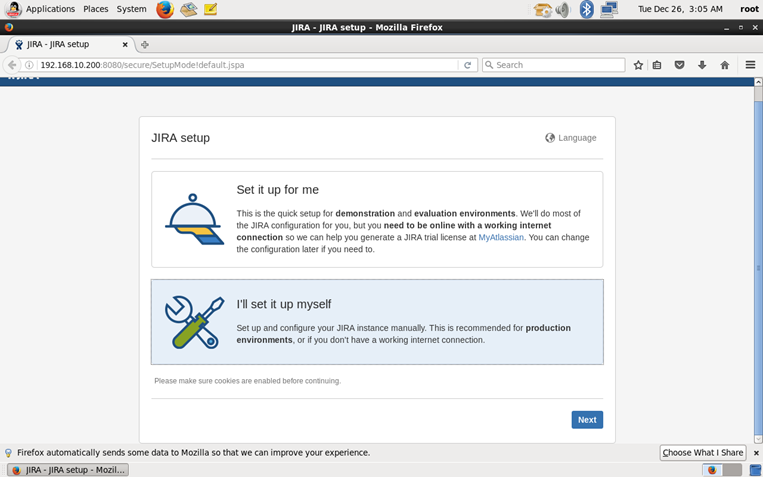
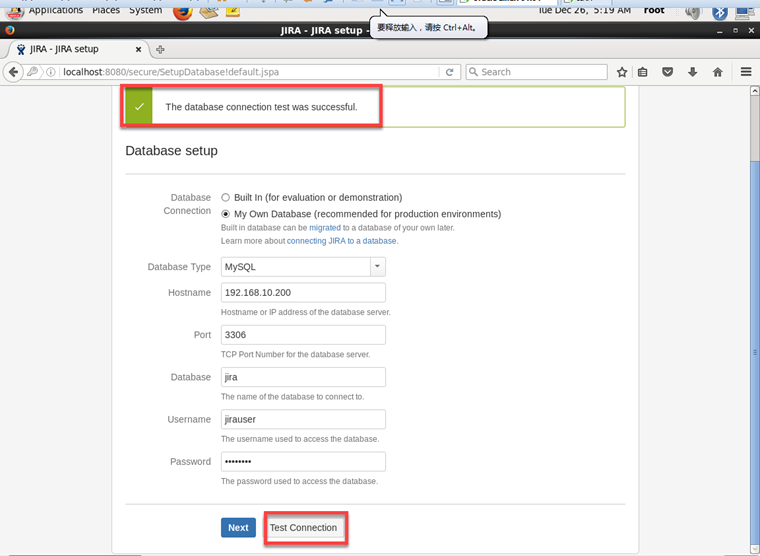
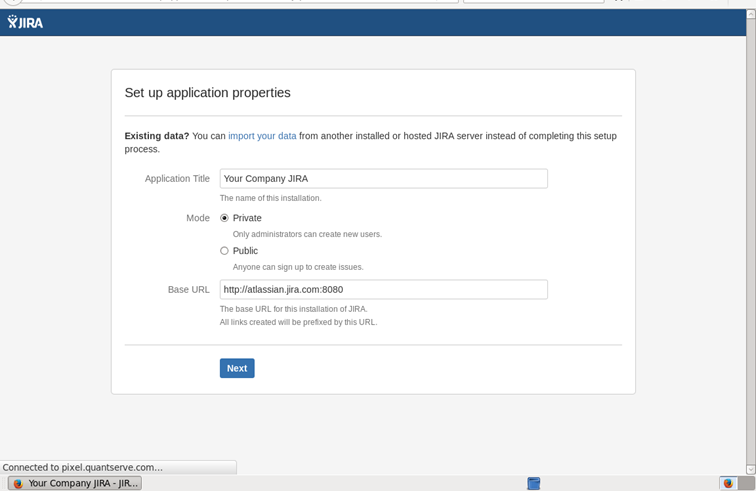
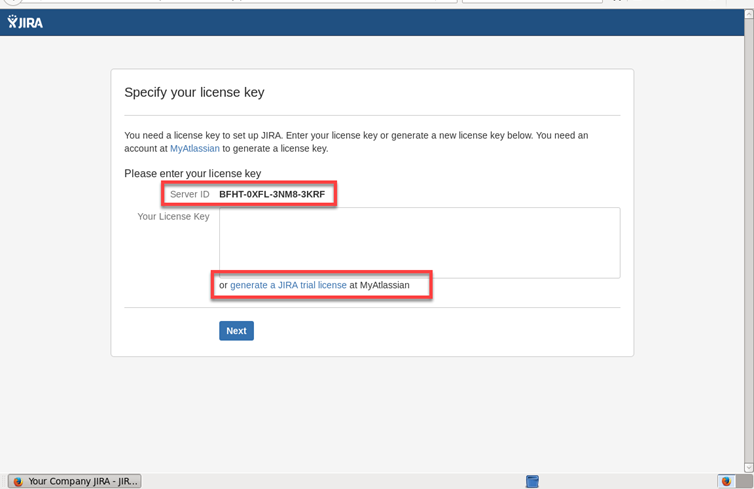
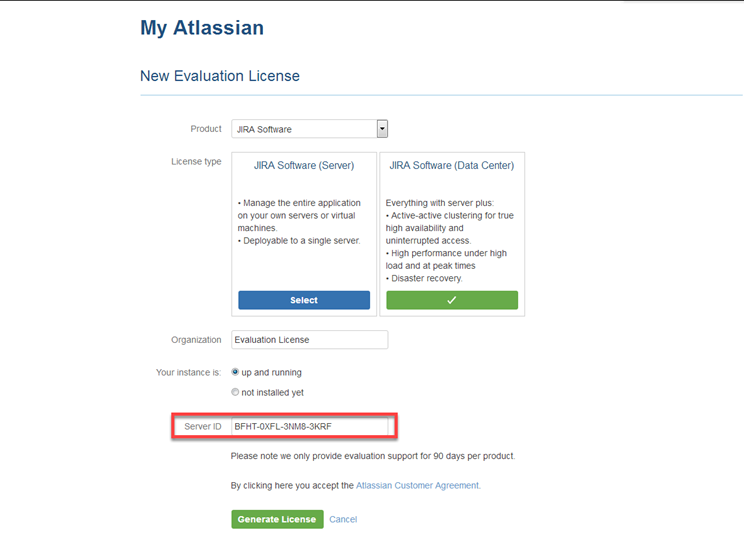
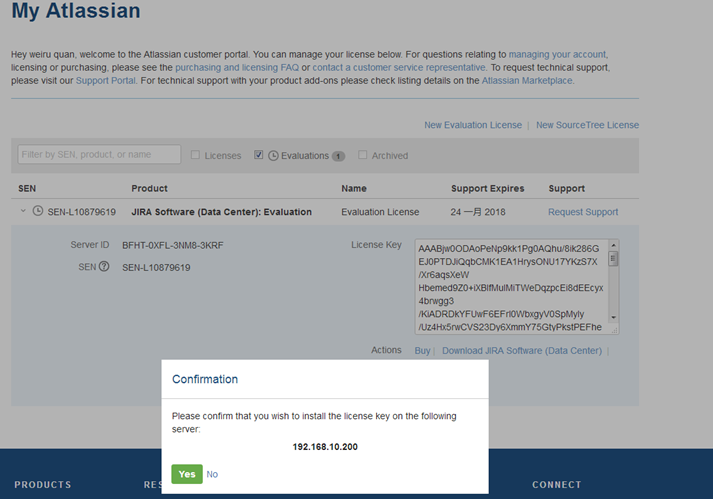
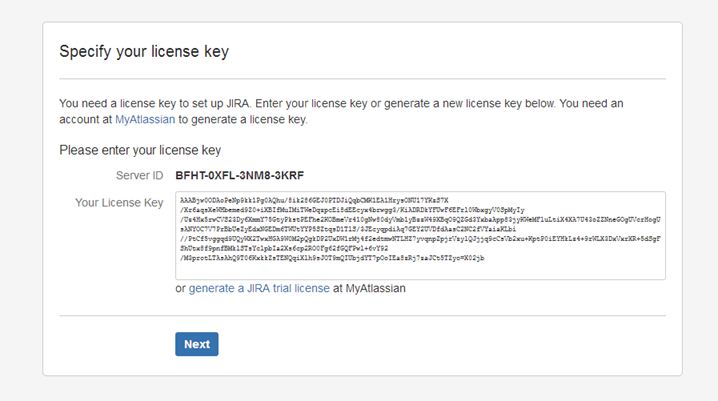
Server ID: BFHT-0XFL-3NM8-3KRF
Your License Key:
AAABjw0ODAoPeNp9kk1Pg0AQhu/8ik286GEJ0PTDJiQqbCMK1EA1HrysONU17YKzS7X/Xr6aqsXeWHbemed9Z0+iXBIfMuIMiTWeDqzpcEi8dEEcyx4brwgg3/KiADRDkYFUwF6EFrl0WbxgyV0SpMyIy/Uz4Hx5rwCVS23Dy6XmmY75GtyPkstPEFhe2KOBmeVr410gNw80dyVmb1yBzzW49XBqO9QZGd3YxbaApp83jyKWeMFluLtiX4XA7U43oZZNneGOgUVcrHogUsANYOC7V7PrBbUeZyEdxNGEDm6TWUtYYP5SZtqsD1TlS/3JEcyqpdiAq7GEY2UVDfdAasC2NC2fVYaiaKLbi//PtCf5vggqd9UQyWX2TwxHGA9W0M2pQgkDP2UxDW1rMj4f2edtmwNTLHZ7yvqnpZpjrVzylQJjjq9cCsVb2xu+KptP0iEYHkLz4+9rWLX3DxVxrXR+5dSgFShUtx8f9pnfBMklSTsYclpbIa2Xs6cp2RO0Fg62fGQFPwl+6vY92/M3protLTAsAhQ9T06KxkkZsTENQqiXlh9sJOT9mQIUbjdYT7pOoIEa8zRj7zaJCt5TZyo=X02jb
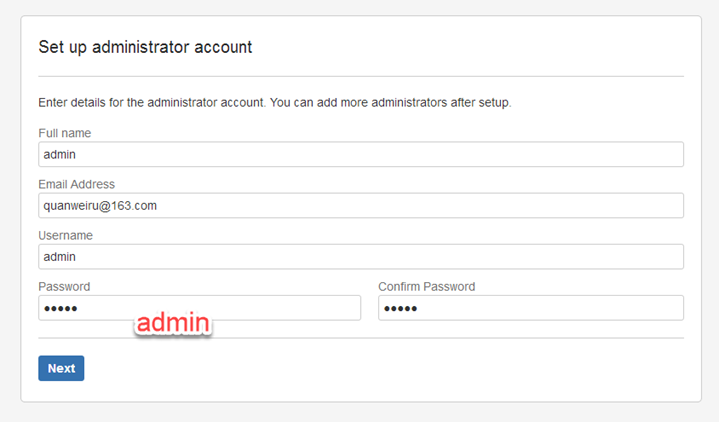
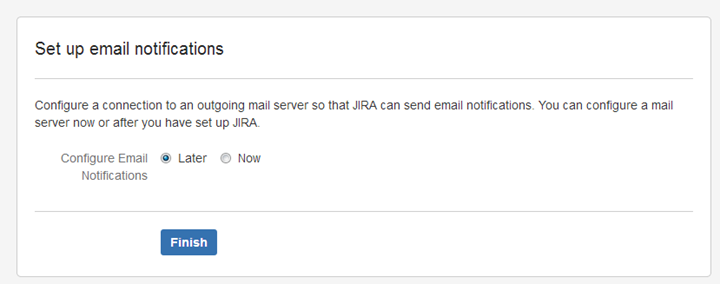
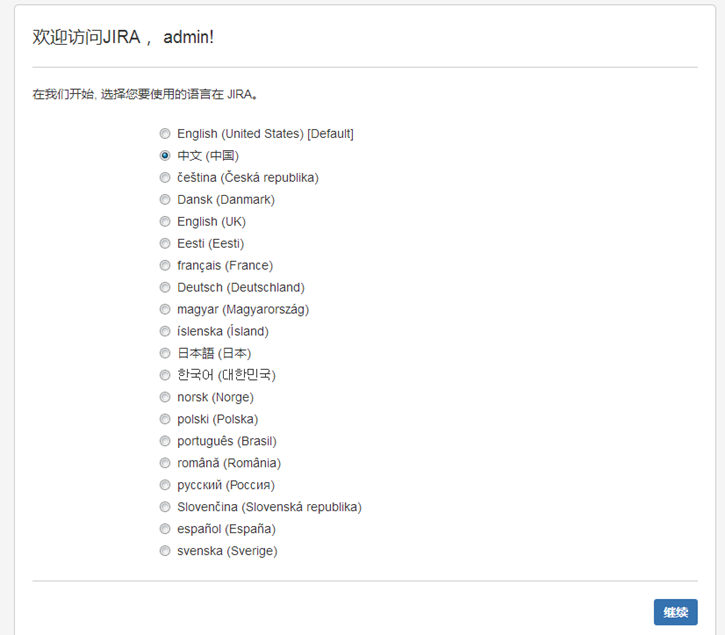
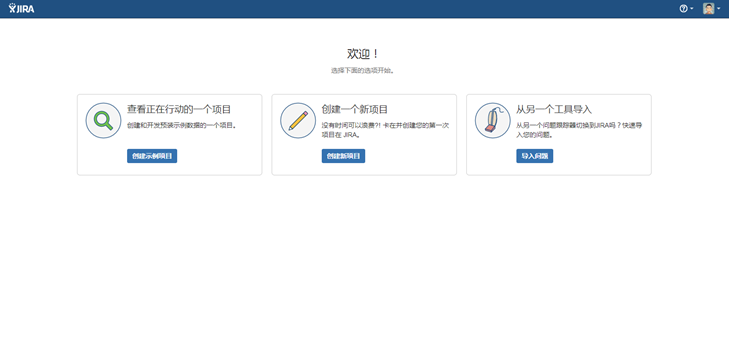

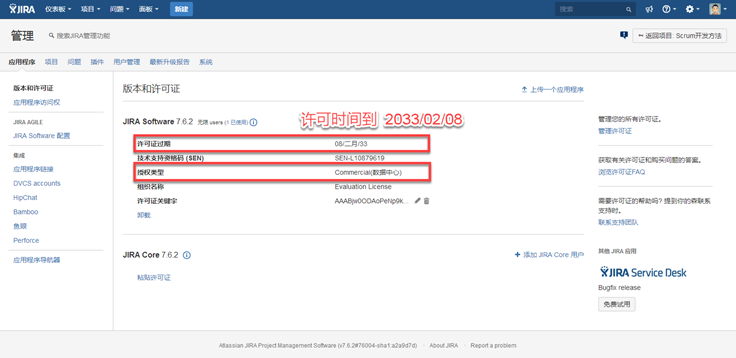
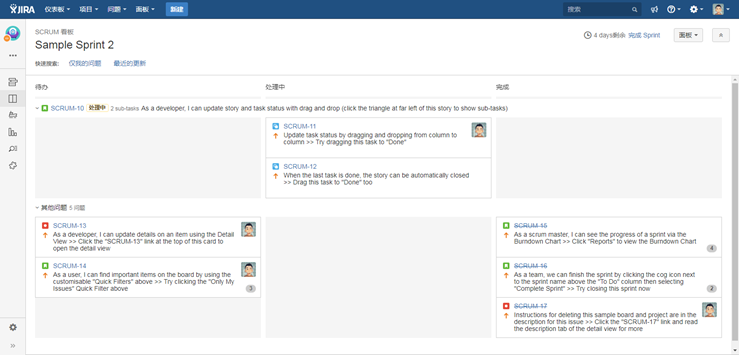
Setup JIRA Software 7.6.2 on Oracle Linux 6.8的更多相关文章
- Setup JIRA Service Desk 3.9.2 on Oracle Linux 6.8
OS Oracle Linux 6.8 V138414-01.iso Database mysql5.6.30 MySQL-5.6.30-1.el6.x86_64.rpm-bundle.tar JIR ...
- Docker 创建 Jira Core(Jira SoftWare) 7.12.3 中文版
目录 目录 1.介绍 1.1.什么是 JIRA Core? 1.2.什么是 JIRA SoftWare 2.JIRA 的官网在哪里? 3.如何下载安装? 4.对 JIRA 进行配置 4.1.JIRA ...
- Quick and Easy Installation of Oracle Database 12c on Oracle Linux in Oracle VM VirtualBox
发贴人 Sergio-Oracle 于2018-4-18 23:10:15在Oracle Linux Introduction How Does This Work? Requirements Bef ...
- 在 Oracle Linux 6.5 上安装 Oracle 11g 单实例数据库
Checking the Hardware Requirements 系统必须满足下面最小的硬件要求 Memory Requirements Minimum: 1 GB of RAMRecommend ...
- 数据库系统入门 | Oracle Linux上部署Oracle 11g服务,并实现SSH远程登录管理
文章目录 写在前面 一.实验内容 二.实验前期准备 1.软件目录 2.准备一些配置文件.脚本文件 三.实验方案(具体步骤) (一)在虚拟机上安装Oracle Linux (二)在Linux上安装Ora ...
- Oracle Linux 5.7安装VMware Tools的问题
案例环境介绍: 虚拟机的版本:VMware® Workstation 8.0.3 build-703057 操作系统版本:Oracle Linux Server release 5.7 ...
- Oracle Linux 6.3下安装Oracle 11g R2(11.2.0.3)
本文主要描写叙述了在Oracle Linux 6.3下安装Oracle 11gR2(11.2.0.3).从Oracle 11g開始,Oracle官方站点不再提供其Patch的下载链接,须要使用Meat ...
- Oracle Database 12c Release 1 Installation On Oracle Linux 6.4 x86_64
Create groups and users [root@vmdb12c ~]# groupadd oinstall [root@vmdb12c ~]# groupadd dba [root@vmd ...
- 【从翻译mos文章】oracle linux 和外部存储系统 关系
oracle linux 和外部存储系统 关系 参考原始: Oracle Linux and External Storage Systems (Doc ID 753050.1) 范围: Linux ...
随机推荐
- hadoop安装 伪分布
伪分布hadoop 安装总结 准备,在配置中hadoop用的9000端口,如果有其它软件用着这个端口,建议更换后再进行下面配置,以避免出现错误.比如php-fpm经常使用9000端口. 一.下载jdk ...
- Spring,tk-mapper源码阅读
Mybatis的源码学习(一): 前言: 结合spring本次学习会先从spring-mybatis开始分析 在学习mybatis之前,应该要对spring的bean有所了解,本文略过 先贴一下myb ...
- Redis Cluster 集群使用(3)
简介 Redis3.0版本之前,可以通过Redis Sentinel(哨兵)来实现高可用(HA),从3.0版本之后,官方推出了Redis Cluster,它的主要用途是实现数据分片(Data Shar ...
- MYSQL 索引无效和索引有效的详细介绍
1.WHERE字句的查询条件里有不等于号(WHERE column!=...),MYSQL将无法使用索引 2.类似地,如果WHERE字句的查询条件里使用了函数(如:WHERE DAY(column)= ...
- django celery异步框架
描述:实现运维平台的异步执行与定时任务,以下简单描述了安装过程及使用. 安装django和celery pip install django pip install celery pip inst ...
- 基于UDP套接字编程实例
data.h #ifndef DATA_H #define DATA_H #include <stdio.h> #include <string.h> #include < ...
- Google的C++开源代码项
转:http://blog.csdn.net/wenrenhua08/article/details/40040903 v8 - V8 JavaScript EngineV8 是 Google 的 ...
- 微信小程序-二维码汇总
小程序二维码在生活中的应用场景很多,比如营销类一物一码,扫码开门,扫码付款等...小程序二维码分两种? 1.普通链接二维码 即跟普通的网站链接生成的二维码是一个意思,这种二维码的局限性如下: 对于普通 ...
- AC日记——Sagheer and Nubian Market codeforces 812c
C - Sagheer and Nubian Market 思路: 二分: 代码: #include <bits/stdc++.h> using namespace std; #defin ...
- CrudRepository.findOne报错
踩坑,写controller,用到了Repository.findOne(id);一直报错,发现CrudRepository没有方法. 排查原因是JAR包的原因. 我之前是2.0.1 springbo ...
