Android之layout_weight解析
我们先来看以下这段Android布局代码:
<LinearLayout
xmlns:android="http://schemas.android.com/apk/res/android"
android:layout_width="match_parent"
android:layout_height="match_parent"> <TextView
android:layout_width="0.0dip"
android:layout_height="100.0dip"
android:layout_weight="1"
android:background="@color/colorAccent"
android:gravity="center"
android:text="1111111111111111111"
android:textColor="@color/black"
android:textSize="18.0sp"
android:textStyle="bold"/> <TextView
android:layout_width="0.0dip"
android:layout_height="100.0dip"
android:layout_weight="2"
android:background="@color/colorPrimary"
android:gravity="center"
android:text="2"
android:textColor="@color/black"
android:textSize="18.0sp"
android:textStyle="bold"/> <TextView
android:layout_width="0.0dip"
android:layout_height="100.0dip"
android:layout_weight="3"
android:background="@color/white"
android:gravity="center"
android:text="3"
android:textColor="@color/black"
android:textSize="18.0sp"
android:textStyle="bold"/> </LinearLayout>
layout_weight解析一代码
在线性布局LinearLayout中,三个TextView以layout_weight属性分别是1、2、3来布局,它们的高度都是100dip,宽度都是0dip。在这种情况下,三个TextView的布局是什么样子的呢?答案如下图所示。
如上图所示,三个TextView所占的宽度分别是1:2:3,这是在我们意料之中的,在我们意料之外的是,第一个TextView的位置偏下。这是为什么呢?我们只需要对结果图稍作处理,答案就会显而易见,见下图。

如上图所示,我们加上一道“辅助线”之后就会发现,虽然位置参差不齐,但它们的第一行文本的位置是在同一高度的。由此我们得出结论:在Android的LinearLayout布局中,TextView默认是根据第一行文本来对齐的。可是我们怎样消去这种文本对齐关系呢?我们只需要在父布局的LinearLayout中添加这样一句代码 android:baselineAligned="false" 就可以解决这个问题,解决后的布局图如下:

如果我们把某一个TextView的layout_width属性设置为wrap_content,结果又会如何呢?如果我们将上面的布局代码修改成如下的样子,那么我们会得到如下图所示的结果。
<LinearLayout
xmlns:android="http://schemas.android.com/apk/res/android"
android:layout_width="match_parent"
android:layout_height="match_parent"
android:baselineAligned="false"> <TextView
android:layout_width="wrap_content"
android:layout_height="100.0dip"
android:layout_weight="1"
android:background="@color/colorAccent"
android:gravity="center"
android:text="1111111111111111111"
android:textColor="@color/black"
android:textSize="18.0sp"
android:textStyle="bold"/> <TextView
android:layout_width="0.0dip"
android:layout_height="100.0dip"
android:layout_weight="2"
android:background="@color/colorPrimary"
android:gravity="center"
android:text="2"
android:textColor="@color/black"
android:textSize="18.0sp"
android:textStyle="bold"/> <TextView
android:layout_width="0.0dip"
android:layout_height="100.0dip"
android:layout_weight="3"
android:background="@color/white"
android:gravity="center"
android:text="3"
android:textColor="@color/black"
android:textSize="18.0sp"
android:textStyle="bold"/> </LinearLayout>
layout_weight解析二代码
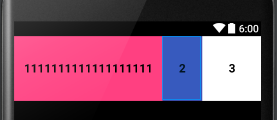
我们把第一个TextView的宽度属性设置成wrap_content,结果如上图所示。从结果中我们可以看到,我们得到的结果不符合1:2:3的布局比例。这时为什么呢?这时因为,Android会先分配已经声明尺寸的控件的空间,再分配未声明尺寸的控件的空间。在这个例子中,第一个TextView的宽度已经声明(wrap_content),而另外两个TextView的宽度都是0(等待父布局按layout_weight分配),那么Android就会先分配第一个TextView的空间,然后再把剩余的空间按1:2:3的比例分配给三个TextView。
如果三个TextView的宽度都是已经声明的,结果又会是怎样的呢?我们把三个TextView的宽度比例改成1:2:2,并把它们的宽度都设置成match_parent(代码如下),这样,我们就会得到如下图所示的结果。
<LinearLayout
xmlns:android="http://schemas.android.com/apk/res/android"
android:layout_width="match_parent"
android:layout_height="match_parent"
android:baselineAligned="false"> <TextView
android:layout_width="match_parent"
android:layout_height="100.0dip"
android:layout_weight="1"
android:background="@color/colorAccent"
android:gravity="center"
android:text="1111111111111111111"
android:textColor="@color/black"
android:textSize="18.0sp"
android:textStyle="bold"/> <TextView
android:layout_width="match_parent"
android:layout_height="100.0dip"
android:layout_weight="2"
android:background="@color/colorPrimary"
android:gravity="center"
android:text="2"
android:textColor="@color/black"
android:textSize="18.0sp"
android:textStyle="bold"/> <TextView
android:layout_width="match_parent"
android:layout_height="100.0dip"
android:layout_weight="2"
android:background="@color/white"
android:gravity="center"
android:text="3"
android:textColor="@color/black"
android:textSize="18.0sp"
android:textStyle="bold"/> </LinearLayout>
layout_weight解析三代码

按照我们上一个demo得到的结论,Android先分配已经声明的控件的空间,那么这里,这三个TextView的宽度应该是按照1:2:2的比例分配的,即把屏幕宽度分成五份,然后让这三个TextView分别占一份、两份、两份。但现在为什么得到的结果与理论不相同呢?其实,我们得到的结果正是“一丝不苟”的按照我们得到的理论进行的,下面我们来分析一下。
我们假设手机屏幕的宽度是480dip,那么按照我们之前得出的结论(先给已经声明的控件分配空间),这三个TextView的宽度都应该是480dip(和屏幕的尺寸相同),那么剩余的空间就是480-(480*3)=-960,也就是说,我们要把-960dip评分成五份,然后按照1:2:2的比例分配给三个TextView。那么,第一个TextView就会分配到-192dip,第二个和第三个TextView都分配到-384dip。用它们之前分配的和屏幕同样宽度的480dip分别减去它们后来分配的尺寸,就可以求出它们实际所占的尺寸分别是288dip、96dip和96dip,即3:1:1。
layout_weight还有一个非常有用的作用,我们来看下面这个需求:我们想要得到一个占屏幕二分之一的TextView,我们该怎么办呢?这时,我们就可以利用layout_weight来解决这个问题。代码如下,结果如下图所示。
<LinearLayout
xmlns:android="http://schemas.android.com/apk/res/android"
android:layout_width="match_parent"
android:layout_height="match_parent"
android:weightSum="2"> <TextView
android:layout_width="0.0dip"
android:layout_height="100.0dip"
android:layout_weight="1"
android:background="@color/colorAccent"
android:gravity="center"
android:text="1111111111111111111"
android:textColor="@color/black"
android:textSize="18.0sp"
android:textStyle="bold"/> </LinearLayout>
layout_weight的另一个作用

Android之layout_weight解析的更多相关文章
- Android Service完全解析,关于服务你所需知道的一切(下)
转载请注册出处:http://blog.csdn.net/guolin_blog/article/details/9797169 在上一篇文章中,我们学习了Android Service相关的许多重要 ...
- Android Service完全解析,关于服务你所需知道的一切(上)
转载请注明出处:http://blog.csdn.net/guolin_blog/article/details/11952435 相信大多数朋友对Service这个名词都不会陌生,没错,一个老练的A ...
- [转] Android Volley完全解析(一),初识Volley的基本用法
版权声明:本文出自郭霖的博客,转载必须注明出处. 目录(?)[-] Volley简介 下载Volley StringRequest的用法 JsonRequest的用法 转载请注明出处:http ...
- Android OkHttp完全解析 --zz
参考文章 https://github.com/square/okhttp http://square.github.io/okhttp/ 泡网OkHttp使用教程 Android OkHttp完全解 ...
- Android IntentService完全解析 当Service遇到Handler
一 概述 大家都清楚,在Android的开发中,凡是遇到耗时的操作尽可能的会交给Service去做,比如我们上传多张图,上传的过程用户可能将应用置于后台,然后干别的去了,我们的Activity就很可能 ...
- Android Volley完全解析
1. Volley简介 我们平时在开发Android应用的时候不可避免地都需要用到网络技术,而多数情况下应用程序都会使用HTTP协议来发送和接收网络数据.Android系统中主要提供了两种方式来进行H ...
- Android OkHttp完全解析 是时候来了解OkHttp了
Android OkHttp完全解析 是时候来了解OkHttp了 标签: AndroidOkHttp 2015-08-24 15:36 316254人阅读 评论(306) 收藏 举报 分类: [an ...
- Android Bitmap 全面解析(四)图片处理效果对比 ...
对比对象: UIL Volley 官方教程中的方法(此系列教程一里介绍的,ImageLoader的处理方法和官方的差不多) -------------------------------------- ...
- android源码解析(十七)-->Activity布局加载流程
版权声明:本文为博主原创文章,未经博主允许不得转载. 好吧,终于要开始讲讲Activity的布局加载流程了,大家都知道在Android体系中Activity扮演了一个界面展示的角色,这也是它与andr ...
随机推荐
- python 数据处理学习pandas之DataFrame
请原谅没有一次写完,本文是自己学习过程中的记录,完善pandas的学习知识,对于现有网上资料的缺少和利用python进行数据分析这本书部分知识的过时,只好以记录的形势来写这篇文章.最如果后续工作定下来 ...
- 综合实战--文件上传系统【JDBC&IO&Socket】
本文纯属记录第一次实战遇到的坑和知识,如果后边有时间再做整理. 1,先写了个操作数据库的工具类SqlTool,照着JDBC资料打完之后,测试的时候出错了,java.lang.ClassNotFound ...
- sql 入门经典(第五版) Ryan Stephens 学习笔记 后续——存储引擎
一.引擎基础 1 查看系统支持的存储引擎 show engines; 2 查看表使用的存储引擎两种方法: a.show table status from database_name where na ...
- 科学计算器(JAVA实现)
前记: 大二学 Java 的时候写的,现在贴上来,只为留念. 再翻代码,自己看着都头疼.一重重的 if 嵌套,当时写得费劲,现在看着更费劲. 代码思想: 代码的大致思想是这样: 首先定义一个算式字符串 ...
- 贪吃蛇(Java实现)
程序效果: 代码: //Snake.java 1 package snake; import javax.swing.*; import java.awt.*; import java.awt.eve ...
- ListView中动态显示和隐藏Header&Footer
ListView的模板写法 ListView模板写法的完整代码: android代码优化----ListView中自定义adapter的封装(ListView的模板写法) 以后每写一个ListView ...
- 使用JS实现前端缓存
在前端浏览器中,有些数据(比如数据字典中的数据),可以在第一次请求的时候全部拿过来保存在js对象中,以后需要的时候就不用每次都去请求服务器了.对于那些大量使用数据字典来填充下拉框的页面,这种方法可以极 ...
- (原创)JAVA多线程一传统多线程
一,多线程 多线程是提高程序效率,避免资源浪费的很好的解决方案,下面来慢慢的介绍多线程的一些基本知识,而这些是晋级高级不可或缺的一部分 1,Thread类 类实现多线程需要实现Runnable接口,我 ...
- Web前端之复选框选中属性
熟悉web前端开发的人都知道,判断复选框是否选中是经常做的事情,判断的方法很多,但是开发过程中常常忽略了这些方法的兼容性,而是实现效果就好 了.博主之前用户不少方法,经常Google到一些这个不好那个 ...
- 51Nod-1136 欧拉函数
51Nod: http://www.51nod.com/onlineJudge/questionCode.html#!problemId=1136 1136 欧拉函数 基准时间限制:1 秒 空间限制: ...
