WebService学习总结(六)--CXF 与Spring结合+tomcat发布
该项目在上文 WebService学习总结(四)--基于CXF的服务端开发 的基础上修改为spring上发布的webservice接口
1、新建web project 工程
2、导入spring和cxf的有关jar包
3、 在src 目录下,配置sping 的配置文件
4、在src 目录,新建一个sping的配置文件applicationContext-server.xml 名字可以根据自己习惯修改,内容如下
<?xml version="1.0" encoding="UTF-8"?>
<beans
xmlns="http://www.springframework.org/schema/beans"
xmlns:xsi="http://www.w3.org/2001/XMLSchema-instance"
xmlns:p="http://www.springframework.org/schema/p"
xmlns:context="http://www.springframework.org/schema/context"
xmlns:jaxws="http://cxf.apache.org/jaxws"
xsi:schemaLocation="http://www.springframework.org/schema/beans
http://www.springframework.org/schema/beans/spring-beans-4.1.xsd
http://www.springframework.org/schema/context
http://www.springframework.org/schema/context/spring-context-4.1.xsd
http://cxf.apache.org/jaxws
http://cxf.apache.org/schemas/jaxws.xsd"> <!-- 配置自动扫描的包 -->
<!--
<context:component-scan base-package="com.service.springmvc"></context:component-scan> <bean class="org.springframework.web.servlet.view.InternalResourceViewResolver">
<property name="prefix" value="/WEB-INF/jsp/"></property>
<property name="suffix" value=".jsp"></property>
</bean> <bean class="org.springframework.remoting.jaxws.SimpleJaxWsServiceExporter">
<property name="baseAddress" value="http://localhost:8085/"/>
</bean>
-->
<!-- 此次在这里配置,可以设置配置文件
<import resource="classpath:META-INF/cxf/cxf.xml" />
<import resource="classpath:META-INF/cxf/cxf-extension-soap.xml" />
<import resource="classpath:META-INF/cxf/cxf-servlet.xml" />
-->
<bean id="studentWsImpl" class="com.myl.service.serviceImpl.StudentWsImpl"></bean> <jaxws:server id="studentWsSpring" serviceClass="com.myl.service.StudentWs" address="/StudentSpringWs">
<jaxws:serviceBean>
<ref bean="studentWsImpl"></ref>
</jaxws:serviceBean>
</jaxws:server> </beans>
这里xml 配置文件里面, bean id 指定了web service 接口实现类,也就是调用接口后实际业务逻辑的实现类; server id 和address 是 web service接口暴露的地址,对应的是接口类 StudentWs, 而这个服务的serviceBean 指定为接口实现类,这样就指定了运行时调用的实现类。 这个配置也就是sping核心的ioc控制反转功能,通过配置文件将依赖的对象,用配置文件来实现依赖注入,从而实现控制反转。
5、修改web.xml 文件
<?xml version="1.0" encoding="UTF-8"?>
<web-app xmlns:xsi="http://www.w3.org/2001/XMLSchema-instance" xmlns="http://xmlns.jcp.org/xml/ns/javaee" xsi:schemaLocation="http://xmlns.jcp.org/xml/ns/javaee http://xmlns.jcp.org/xml/ns/javaee/web-app_3_1.xsd" version="3.1">
<display-name>SpringCXF</display-name>
<listener>
<listener-class>org.springframework.web.context.ContextLoaderListener</listener-class>
</listener>
<context-param>
<param-name>contextConfigLocation</param-name>
<param-value>classpath:applicationContext.xml</param-value>
</context-param>
<servlet>
<servlet-name>springDispatcherServlet</servlet-name>
<servlet-class>org.springframework.web.servlet.DispatcherServlet</servlet-class>
<init-param>
<param-name>contextConfigLocation</param-name>
<param-value>classpath:applicationContext.xml</param-value>
</init-param>
</servlet>
<servlet>
<servlet-name>cxfService</servlet-name>
<servlet-class>org.apache.cxf.transport.servlet.CXFServlet</servlet-class>
</servlet>
<servlet-mapping>
<servlet-name>cxfService</servlet-name>
<url-pattern>/service/*</url-pattern>
</servlet-mapping>
<servlet-mapping>
<servlet-name>springDispatcherServlet</servlet-name>
<url-pattern>/</url-pattern>
</servlet-mapping>
</web-app>
context-param里面指定了spring 配置文件
6、发布到tomcat里面
7、 运行tomcat,如下图所示在表示运行成功

8、查看发布的服务
通过下面url ,来查看发布的服务:http://localhost:8080/SpringCXF/service/ 这里StudyWsSpringCXF是工程项目的名称,如果一切正常,打开的界面如下:
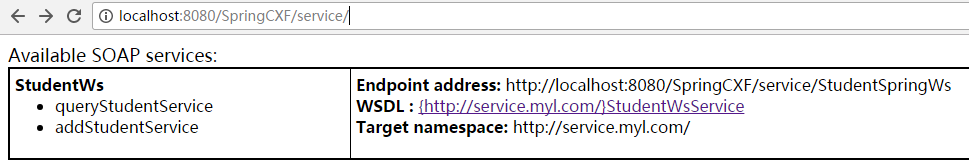
9、可以点击红框中内容获取wsdl 文档。

10、通过客户端验证
运行之前的客户端,验证一下发布的服务端能正常工作,需要注意的是,需要修改客户端类StudentWsClient.java里面调用服务端的地址,与当前发布的服务端一致
jwpfb.setAddress("http://localhost:8080/SpringCXF/service/StudentSpringWs");
package com.client; import org.apache.cxf.jaxws.JaxWsProxyFactoryBean;
import com.webservice.StudentWs; /**
*
* @author myl
* @date 2018年4月18日 上午2:44:26
* 客户端调用服务端发布的接口
*/
public class StudentSerivceTest { public static void main(String[] args) {
//获取工厂对象
JaxWsProxyFactoryBean jwpfb = new JaxWsProxyFactoryBean();
//加载生成的StudentWsImpl类
jwpfb.setServiceClass(StudentWs.class);
//传入url接口地址
jwpfb.setAddress("http://localhost:8080/SpringCXF/service/StudentSpringWs");
//创建接口对象
StudentWs ws = (StudentWs) jwpfb.create();
//调用接口中的方法
ws.addStudentService("mao", "11", "22");
ws.addStudentService("ya", "15", "23");
ws.queryStudentService("mao");
ws.queryStudentService("ya"); } }
运行客户端输出结果:

总结
通过sping+tomcat+cxf 发布webservice 服务的步骤如下:
1、建立工程、编写web service 服务端相应的代码,实现业务逻辑
2、编写sping的配置文件 applicationContext.xml 文件,这个文件放在src 的根目录下
3、编写配置web.xml 文件
4、发布到tomcat中、并进行调试
WebService学习总结(六)--CXF 与Spring结合+tomcat发布的更多相关文章
- Webservice实践(七)CXF 与Spring结合+tomcat发布
上一节介绍了如何使用CXF 来发布服务,但是没有介绍使用web 容器来发布,很多项目需要用tomcat 这样的容器来发布.另外本节将介绍CXF 与spring 结合的方法. 一 目标: 1.利用spi ...
- WebService—CXF整合Spring实现接口发布和调用过程
一.CXF整合Spring实现接口发布 发布过程如下: 1.引入jar包(基于maven管理) <!-- cxf --> <dependency> <groupId> ...
- 使用Spring和Tomcat发布CXF REST WebService
与发布SOAP WS一样, 同样需要在web.xml文件中配置CXFServlet: <!--cxf的Servlet--> <servlet> <servlet-name ...
- 使用Spring和Tomcat发布CXF SOAP WebService
上一节中使用代理工厂JaxWsProxyFactoryBean来发布WebService, 这种方式必须指定运行的端口,如果端口被占用,就会发布失败. cxf的WebService也可利用Tomcat ...
- WebService -- Java 实现之 CXF ( 使用Spring添加拦截器)
最重要的就是在ApplicationContext.xml下面添加配置 <!-- service provider --> <jaxws:endpoint implementor=& ...
- Docker学习(六)-Kubernetes - Spring Boot 应用
接上一篇 https://www.cnblogs.com/woxpp/p/11872155.html 新建 k8s-demo.yaml apiVersion: apps/v1beta2 kind: D ...
- WebService学习之旅(一)使用JAX-WS发布WebService
JAX-WS全称Java™ API for XML Web Services,是随着JDK1.6及其后续版本发布的方便Java程序员开发WebService应用的一组API,通常简称为JWS,目前版本 ...
- maven版cxf集合spring开发服务端(二)
一.新建一个maven项目 二.pom.xml引入依赖 <dependency> <groupId>org.apache.cxf</groupId> <art ...
- WebService学习之三:spring+cxf整合
步骤一:spring项目(java web项目)引入CXF jar包 步骤二:创建webservice服务器 1)创建一个服务接口 package com.buss.app.login; import ...
随机推荐
- jquey 定位到有某个类
$active = $('.g-pop-box .box-option a[class="on"]')
- js中变量提升和函数提升
变量提升和函数提升的总结 我们在学习JavaScript时,会遇到变量提升和函数提升的问题,为了理清这个问题,现做总结如下,希望对初学者能有所帮助 我们都知道 var 声明的变量有变量提升,而 let ...
- 比@EnableMongoAuditing功能强大的实现
问题出现 以前通过@EnableMongoAuditing.@CreateDate.@LastModifiedDate进行实体类创建时间.修改时间的自动管理. 但为了实现多数据源的管理以及切换,自己覆 ...
- 关于在iar+j-link上的坑坑洼洼
引言 iar版本为8.32,j-link驱动版本为4.34,对应的是stm32 ARM cortex-m3 ,文末有本文的软件和工具,以及需要的文件的链接(免费) 第一坑:iar注册机不能注册iar9 ...
- MeteoInfo-Java解析与绘图教程(一)
MeteoInfo-Java解析与绘图教程(一) 已经进入开发行业很多年了,这两年一直从事气象开发行业,为此对气象绘图有了新的见解 像色斑图与卫星图一直都有python去绘制,在偶然的情况下,我接触到 ...
- tkinter 基础教程
目录 介绍 模块 导入方式 API 使用 主窗口 运行窗口 组件列表介绍 Label 标签 Button 按钮 Options 属性选项 文本框 Entry 单行文本框 Text 多行文本框 文本框属 ...
- oracle、postgres、mysql数据库的建库、创建用户、导人导出备份总结
本文包含的内容:使用命令操作oracle.postgres.mysql的导入导出,登录到数据,创建用户 注:我在公司使用的是Center OS操作系统,所以oracle和postgres均是在Linu ...
- rollup 开发环境搭建
rollup 开发环境搭建 初始化项目使用lerna管理项目 使用npm init 初始化项目 npm init -y 安装lerna并初始化项目 npm install lerna --save-d ...
- 进程信号的未决状态(pending status)
这两天看了apue有关进程信号的部分,觉得未决状态这个词很是不一般,呵呵.一开始当我看到这个词,我不理解,什么意思呢,读了好几遍.不知道是书里面讲的晦涩难懂,还是脑子越来越不行了,就是没有搞明白.后来 ...
- 开发一个分布式IM(即时通信)系统!
作者:小傅哥 博客:https://bugstack.cn 沉淀.分享.成长,让自己和他人都能有所收获! 一.前言 这知识学的,根本没有忘的快呀?! 是不是感觉很多资料,点收藏起来爽.看视频时候嗨.读 ...
