Dapper的封装、二次封装、官方扩展包封装,以及ADO.NET原生封装
前几天偶然看到了dapper,由于以前没有用过,只用过ef core,稍微看了一下,然后写了一些简单的可复用的封装。
Dapper的用法比较接近ADO.NET所以性能也是比较快。所以我们先来看看使用ADO.NET的时候我们怎么实现代码复用的封装。
一、ADO.NET的封装案例
利用反射对ADO.NET进行封装,看代码:
DBHelper.cs:这边用的是mysql,如果要用sqlserver将MySqlConnection换成SqlConnection即可。
这个写的比较简单,如果有复杂的sql可能就支持不了了。读取配置文件的代码需要用到两个包:
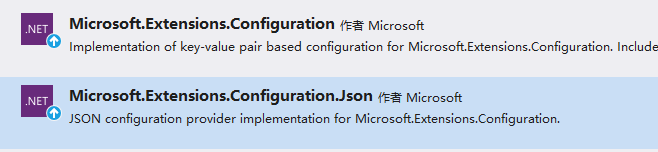
using System;
using System.Collections.Generic;
using System.Data;
using System.Linq;
using System.Reflection;
using System.Text;
using Microsoft.Extensions.Configuration;
using Microsoft.Extensions.Configuration.Json;
using MySqlConnector;
namespace DB.Model
{
public class DBHelper
{
private static IConfiguration Configuration { get; set; }
private static readonly string ConnStr = null;
private static MySqlConnection conn;
static DBHelper()
{
//ReloadOnChange = true 当appsettings.json被修改时重新加载
Configuration = new ConfigurationBuilder()
.Add(new JsonConfigurationSource { Path = "appsettings.json", ReloadOnChange = true }).Build();
ConnStr = Configuration.GetConnectionString("MySql");
}
public static void Init()
{
if (connnull)
{
conn = new MySqlConnection(ConnStr);
conn.Open();
}
else if (conn.State ConnectionState.Closed)
{
conn.Open();
}
else if(conn.State==ConnectionState.Broken)
{
conn.Close();
conn.Open();
}
}
/// <summary>
/// 查全部
/// </summary>
/// <typeparam name="T"></typeparam>
/// <returns></returns>
public static List<T> GetDataAll<T>()
{
Init();
Type type = typeof(T);
//用type.Name代替表名
string sql = $"select * from {type.Name}";
MySqlCommand cmd = new MySqlCommand(sql, conn);
List<T> Data = new List<T>();
MySqlDataReader reader= cmd.ExecuteReader();
while (reader.Read())
{
object obj = Activator.CreateInstance(type);
foreach (PropertyInfo property in type.GetProperties())
{
property.SetValue(obj,reader[property.Name]);
}
Data.Add((T)obj);
}
reader.Close();
conn.Close();
return Data;
}
/// <summary>
/// 按id查询
/// </summary>
/// <typeparam name="T"></typeparam>
/// <param name="id"></param>
/// <returns></returns>
public static T GetDataById<T>(int id)
{
Init();
Type type = typeof(T);
string sql = $"select * from {type.Name} where id={id}";
MySqlCommand cmd = new MySqlCommand(sql, conn);
MySqlDataReader reader = cmd.ExecuteReader();
object obj = Activator.CreateInstance(type);
while (reader.Read())
{
foreach (PropertyInfo property in type.GetProperties())
{
property.SetValue(obj,reader[property.Name]);
}
}
reader.Close();
conn.Close();
return (T) obj;
}
/// <summary>
/// 单条添加数据
/// </summary>
/// <typeparam name="T"></typeparam>
/// <param name="t"></param>
/// <returns></returns>
public static int Add<T>(T t)
{
Init();
Type type = t.GetType();
Func<PropertyInfo, object> f = (x) =>
{
if (x.GetValue(t).GetType().Equals(typeof(string)))
{
return $"'{x.GetValue(t)}'";
}
else
{
return x.GetValue(t);
}
};
string sql = $"insert into {type.Name} " +
$"({string.Join(",", type.GetProperties().Select(n => $"{n.Name}"))}) " +
$"values({string.Join(",", type.GetProperties().Select(n => $"{f(n)}"))})";
MySqlCommand cmd = new MySqlCommand(sql,conn);
int result = cmd.ExecuteNonQuery();
conn.Close();
return result;
}
}
}
二、Dapper原生封装
dapper框架是给IDBConnection写了一些扩展方法,底层还是反射实现对象的关系映射。我们使用的时候只需要会用泛型即可。
using System;
using System.Collections.Generic;
using System.Data;
using System.Data.SqlClient;
using System.IO;
using System.Linq;
using System.Threading.Tasks;
using Dapper;
using Microsoft.Extensions.Configuration;
using Microsoft.Extensions.Configuration.Json; namespace Model
{
public class DapperHelper
{
static DapperHelper()
{
//ReloadOnChange = true 当appsettings.json被修改时重新加载
_dbConnection = new SqlConnection();
_dbConnection.ConnectionString = new ConfigurationBuilder()
.SetBasePath(Directory.GetCurrentDirectory())
.AddJsonFile("appsettings.json").Build().GetConnectionString("Default");
}private static readonly IDbConnection _dbConnection; #region Query
public async Task<T> QueryFirstOrDefaultAsync<T>(string sql, object param = null, IDbTransaction transaction = null,
int? commandTimeout = null, CommandType? commandType = null)
{
return await _dbConnection.QueryFirstOrDefaultAsync<T>(sql, param, transaction, commandTimeout, commandType);
}
public T QueryFirstOrDefault<T>(string sql, object param = null, IDbTransaction transaction = null,
int? commandTimeout = null, CommandType? commandType = null)
{
return _dbConnection.QueryFirstOrDefault<T>(sql, param, transaction, commandTimeout, commandType);
}
public async Task<List<T>> QueryAsync<T>(string sql, object param = null, IDbTransaction transaction = null,
int? commandTimeout = null, CommandType? commandType = null)
{
return (await _dbConnection.QueryAsync<T>(sql, param, transaction, commandTimeout, commandType)).ToList();
}
public List<T> Query<T>(string sql, object param = null, IDbTransaction transaction = null,
bool buffered = true, int? commandTimeout = null, CommandType? commandType = null)
{
return _dbConnection.Query<T>(sql, param, transaction, buffered, commandTimeout, commandType).ToList();
}
#endregion #region Excute
public Task<int> ExecuteAsync(string sql, object param = null, IDbTransaction transaction = null,
int? commandTimeout = null, CommandType? commandType = null)
{
return _dbConnection.ExecuteAsync(sql, param, transaction, commandTimeout, commandType);
}
public int Execute(string sql, object param = null, IDbTransaction transaction = null,
int? commandTimeout = null, CommandType? commandType = null)
{
return _dbConnection.Execute(sql, param, transaction, commandTimeout, commandType);
} #endregion
}
}
使用:
using Model;
using Newtonsoft.Json;
using System;
using System.Collections.Generic;
using System.IO;
using System.Linq;
using System.Threading.Tasks; namespace dapperDemo
{
class Program
{
static async Task Main(string[] args)
{
#region 原生dapper封装
DapperHelper dapper = new DapperHelper();#region 查询集合 Console.WriteLine("-----------------查询集合-------------------");
var students = await dapper.QueryAsync<Student>("select * from Student");
Console.WriteLine(JsonConvert.SerializeObject(students));
#endregion #region 单个查询
Console.WriteLine("-----------------单个查询-------------------");
string sql = "select * from student where StudentName=@StudentName";
var stu = await dapper.QueryFirstOrDefaultAsync<Student>(sql, new { StudentName = "小红帽" });
Console.WriteLine(JsonConvert.SerializeObject(stu));
#endregion #region 新增
Console.WriteLine("-----------------新增-------------------");
Student student = new Student()
{
Id = Guid.NewGuid(),
StudentName = "小红帽",
Sex = SexType.Male,
CreateTime = DateTime.Now,
IsDelete = false,
Birthday = DateTime.Now
};
string excuteSql = "insert into student(id,studentname,sex,createtime,isdelete,birthday)" +
" values(@Id,@StudentName,@Sex,@CreateTime,@IsDelete,@Birthday)";
var result = await dapper.ExecuteAsync(excuteSql, student);
Console.WriteLine(result);
#endregion #region 删除
Console.WriteLine("-----------------删除-------------------");
string deleteSql = "delete from student where studentname=@studentName";
var result = await dapper.ExecuteAsync(deleteSql, new {studentName = "小红帽"});
Console.WriteLine($"结果:{result}");
#endregion #region 修改
Console.WriteLine("-----------------修改-------------------");
string updateSql = "update student set studentname=@NewStudentName where studentName=@OldStudentName";
var result = await dapper.ExecuteAsync(updateSql, new {NewStudentName = "杜甫", OldStudentName = "李白" });
Console.WriteLine($"结果:{result}");
#endregion #endregion 原生dapper封装 }
}
}
三、Dapper的二次封装(基于上一个)
利用反射对Dapper进行二次封装:DapperSuperHelper<T>.cs,通过继承继承dapper的封装,我们可以即可用使用原始封装又可以使用通用的对单表的增删改查。
该封装可以实现对单个表的增删改查,以及分页查询,修改、删除、查询都是基于id查询,id支持任意类型。
注意:修改的时候建议先查出数据再执行修改,因为目前封装的代码无法实现只更改某个字段,暂时是全部更改,必填项必须有值。非必填,不传值,即为null。
using System;
using System.Collections.Generic;
using System.Linq;
using System.Reflection;
using System.Threading.Tasks; namespace Model
{
public class DapperSuperHelper<T>:DapperHelper
{
/// <summary>
/// 查询所有
/// </summary>
/// <returns></returns>
public async Task<List<T>> GetAllAsync()
{
var sql = $"select * from {typeof(T).Name}";
return await QueryAsync<T>(sql);
}
public List<T> GetAll()
{
var sql = $"select * from {typeof(T).Name}";
return Query<T>(sql);
}
/// <summary>
/// 按id查询
/// </summary>
/// <param name="id"></param>
/// <returns></returns>
public T Get(object id)
{
var sql = $"select * from {typeof(T).Name} where id=@Id";
return QueryFirstOrDefault<T>(sql, new {Id = id});
}public async Task<T> GetAsync(object id)
{
var sql = $"select * from {typeof(T).Name} where id=@Id";
return await QueryFirstOrDefaultAsync<T>(sql, new { Id = id });
}
/// <summary>
/// 新增
/// </summary>
/// <param name="t"></param>
/// <returns></returns>
public async Task<int> InsertAsync(T t)
{
Type type = t.GetType();
var sql = $"insert into {type.Name}" +
$"({string.Join(",",type.GetProperties().Select(n=>n.Name))})"+
$" values({string.Join(",",type.GetProperties().Select(n=>$"@{n.Name}"))})";
return await ExecuteAsync(sql,t);
}
public int Insert(T t)
{
Type type = t.GetType();
var sql = $"insert into {type.Name}" +
$"({string.Join(",", type.GetProperties().Select(n => n.Name))})" +
$" values({string.Join(",", type.GetProperties().Select(n => $"@{n.Name}"))})";
return Execute(sql, t);
}
/// <summary>
/// 修改
/// </summary>
/// <param name="t"></param>
/// <returns></returns>
public async Task<int> UpdateAsync(T t)
{
Type type = t.GetType();
var sql = $"update {type.Name} set " +
$"{string.Join(",", type.GetProperties().Select(n => $"{n.Name}=@{n.Name}"))} " +
$"where id=@Id";
return await ExecuteAsync(sql,t);
}
public int Update(T t)
{
Type type = t.GetType();
var sql = $"update {type.Name} set " +
$"{string.Join(",", type.GetProperties().Select(n => $"{n.Name}=@{n.Name}"))} " +
$"where id=@Id";
return Execute(sql, t);
}
/// <summary>
/// 按id删除
/// </summary>
/// <param name="id"></param>
/// <returns></returns>
public async Task<bool> DeleteAsync(object id)
{
var sql = $"delete from {typeof(T).Name} where id=@Id";
return await ExecuteAsync(sql, new { Id = id }) > 0;
} public bool Delete(object id)
{
var sql = $"delete from {typeof(T).Name} where id=@Id";
return Execute(sql, new { Id = id }) > 0;
}
/// <summary>
/// 删除全部
/// </summary>
/// <returns></returns>
public async Task<bool> DeleteAllAsync()
{
var sql = $"delete from {typeof(T).Name}";
return await ExecuteAsync(sql) > 0;
} public bool DeleteAll()
{
var sql = $"delete from {typeof(T).Name}";
return Execute(sql) > 0;
}
/// <summary>
/// 单表分页查询
/// </summary>
/// <param name="pageIndex"></param>
/// <param name="pageSize"></param>
/// <returns></returns>
public async Task<List<T>> GetPagedAsync(int pageIndex,int pageSize)
{
var skipRow = (pageIndex - 1) * pageSize;
var sql = $"select * from {typeof(T).Name} order by Id " +
$"offset @skipRow rows fetch next @PageSize rows only";
return await QueryAsync<T>(sql, new {skipRow, pageSize});
}
/// <summary>
/// 单表分页查询
/// </summary>
/// <param name="pageIndex"></param>
/// <param name="pageSize"></param>
/// <returns></returns>
public List<T> GetPaged(int pageIndex, int pageSize)
{
var skipRow = (pageIndex - 1) * pageSize;
var sql = $"select * from {typeof(T).Name} order by Id " +
$"offset @skipRow rows fetch next @PageSize rows only";
return Query<T>(sql, new { skipRow, pageSize });
}
}
}
使用:
using Model;
using Newtonsoft.Json;
using System;
using System.Collections.Generic;
using System.IO;
using System.Linq;
using System.Threading.Tasks; namespace dapperDemo
{
class Program
{
static async Task Main(string[] args)
{#region dapper二次封装
DapperSuperHelper<Student> superDapper = new DapperSuperHelper<Student>();
//查询所有
List<Student> students = await superDapper.GetAllAsync();
Console.WriteLine(JsonConvert.SerializeObject(students)); //按id查询
var id = Guid.Parse("b2847592-90d6-40a4-b3b0-c1ebf514e258");
var stu = await superDapper.GetAsync(id);
Console.WriteLine(JsonConvert.SerializeObject(stu)); //新增
Student entity = new Student()
{
Id = Guid.NewGuid(),
Birthday = DateTime.Now,
CreateTime = DateTime.Now,
Email = "hello@163.com",
IsDelete = false,
Sex = SexType.Female,
StudentName = "夏花"
};
var result = await superDapper.InsertAsync(entity);
Console.WriteLine($"新增结果,受影响的行数:{result}"); //修改
entity.StudentName = "小燕子";
var updateResult = await superDapper.UpdateAsync(entity);
Console.WriteLine($"修改结果,受影响的行数:{updateResult}"); //删除
var did = Guid.Parse("b2847592-90d6-40a4-b3b0-c1ebf514e258");
var deleteResult = await superDapper.DeleteAsync(did);
Console.WriteLine($"删除结果:{deleteResult}"); //分页查询
var pagedResult = await superDapper.GetPagedAsync(2, 2);
Console.WriteLine(JsonConvert.SerializeObject(pagedResult));
#endregion }
}
}
四、Dapper官方提供的扩展包
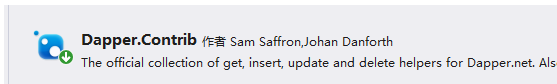
原理和我通过反射进行的二次封装差不多,但是肯定比我写的更安全和规范、更复杂,不过官方的id我看了一下,好像只支持int类型。
可以看到我上面的二次封装和官方的封装其实差不多的功能,不过我还多了一个分页,嘿嘿。
using System.Collections.Generic;
using System.Data;
using System.Data.SqlClient;
using System.IO;
using System.Threading.Tasks;
using Dapper.Contrib.Extensions;
using Microsoft.Extensions.Configuration; namespace Model
{
public class DapperExtHelper<T> where T:class
{
static DapperExtHelper()
{
_dbConnection = new SqlConnection();
_dbConnection.ConnectionString = new ConfigurationBuilder()
.SetBasePath(Directory.GetCurrentDirectory())
.AddJsonFile("appsettings.json").Build().GetConnectionString("Default");
}private static readonly IDbConnection _dbConnection; public List<T> GetAll()
{
return _dbConnection.GetAll<T>().ToList();
}
public async Task<List<T>> GetAllAsync()
{
return (await _dbConnection.GetAllAsync<T>()).ToList();
}
public T Get(int id)
{
return _dbConnection.Get<T>(id);
} public bool Update(T entity)
{
return _dbConnection.Update(entity);
} public async Task<bool> UpdateAsync(T entity)
{
return await _dbConnection.UpdateAsync(entity);
}
public long Insert(T entity)
{
return _dbConnection.Insert(entity);
}
public async Task<long> InsertAsync(T entity)
{
return await _dbConnection.InsertAsync(entity);
} public bool Delete(T entity)
{
return _dbConnection.Delete(entity);
}
public async Task<bool> DeleteAsync(T entity)
{
return await _dbConnection.DeleteAsync(entity);
}
public bool DeleteAll()
{
return _dbConnection.DeleteAll<T>();
}
public async Task<bool> DeleteAllAsync()
{
return await _dbConnection.DeleteAllAsync<T>();
}
}
}
使用:
using Model;
using Newtonsoft.Json;
using System;
using System.Collections.Generic;
using System.IO;
using System.Linq;
using System.Threading.Tasks; namespace dapperDemo
{
class Program
{
static async Task Main(string[] args)
{#region dapper官方自带的扩展包
//查全部,官方默认会以类名后面加个s,我们最好指定[Table("Student")]
DapperExtHelper<Student> dapperExtHelper = new DapperExtHelper<Student>();
var students = dapperExtHelper.GetAll();
Console.WriteLine(JsonConvert.SerializeObject(students));
//id查询 只支持id为int
//var stu = dapperExtHelper.Get(1);
//删除全部
//dapperExtHelper.DeleteAll();
//删除
var delEntity = new Student()
{
Id = Guid.Parse("c066dfce-d7cd-46b5-9fa3-d0aa4b165dde")
};
//dapperExtHelper.Delete(delEntity);
//修改 全部字段修改,需要传递必填的参数,否则报错,未传的参数修改为空,因此最好是先查出当实体,再修改单独字段
var updEntity = new Student()
{
Id = Guid.Parse("b2847592-90d6-40a4-b3b0-c1ebf514e257"),
StudentName = "李白222",
CreateTime = DateTime.Now,
Birthday = DateTime.Now
};
dapperExtHelper.Update(updEntity);
//新增 这居然报错,id不能传null,就离谱,估计和类型有关
Student InsertEntity = new Student()
{
Id = Guid.NewGuid(),
Birthday = DateTime.Now,
CreateTime = DateTime.Now,
Email = "hello@163.com",
IsDelete = false,
Sex = SexType.Female,
StudentName = "夏花"
};
dapperExtHelper.Insert(InsertEntity); #endregion
}
}
}
以上就是我对dapper的简单的封装。大家也可以自行封装。
需要源代码的可以加群831181779@群主哦
Dapper的封装、二次封装、官方扩展包封装,以及ADO.NET原生封装的更多相关文章
- [ Laravel 5.5 文档 ] 官方扩展包 —— 全文搜索解决方案:Laravel Scout
简介 Laravel Scout 为 Eloquent 模型全文搜索实现提供了简单的.基于驱动的解决方案.通过使用模型观察者,Scout 会自动同步更新模型记录的索引. 目前,Scout 通过 Alg ...
- laravel中使用的PDF扩展包——laravel-dompdf和laravel-snappy
这两天项目中需要将HTML页面转换为PDF文件方便打印,我在网上搜了很多资料.先后尝试了laravel-dompdf和laravel-snappy两种扩展包,个人感觉laravel-snappy比较好 ...
- MTK官方SDK包编译openwrt
全过程需要联网,最好有梯子,编译方式有两种 安装依赖库: apt-get install g++ apt-get install libncurses5-dev apt-get install zli ...
- 孟老板 BaseAdapter封装 (二) Healer,footer
BaseAdapter封装(一) 简单封装 BaseAdapter封装(二) Header,footer BaseAdapter封装(三) 空数据占位图 BaseAdapter封装(四) PageHe ...
- Dapper基础知识二
在下刚毕业工作,之前实习有用到Dapper?这几天新项目想用上Dapper,在下比较菜鸟,这块只是个人对Dapper的一种总结. 2,如何使用Dapper? 首先Dapper是支持多种数据库的 ...
- Laravel5中通过SimpleQrCode扩展包生成二维码实例
Simple Qrcode是基于强大的Bacon/BaconQrCode库开发的针对Laravel框架的封装版本,用于在Laravel中为生成二维码提供接口. 安装SimpleQrCode扩展包 在项 ...
- WinDbg 命令三部曲:(二)WinDbg SOS 扩展命令手册
本文为 Dennis Gao 原创技术文章,发表于博客园博客,未经作者本人允许禁止任何形式的转载. 系列博文 <WinDbg 命令三部曲:(一)WinDbg 命令手册> <WinDb ...
- Windows下用Composer引入官方GitHub扩展包
Windows下用Composer引入官方GitHub扩展包 1. 当你打开威武RC4版本的链接的时候,往下拉你可以看到这个,然后你要做的就是想到,百度Composer,看看是个什么鬼,别想太多,跟着 ...
- FreeSql 扩展包实现 Dapper 的使用习惯
简介 FreeSql.Connection.Extensions 这是 FreeSql 衍生出来的扩展包,实现(Mysql/postgresql/sqlserver/Oracle/SQLite)数据库 ...
随机推荐
- 【Linux】【Shell】【Basic】Programming
shell脚本编程: 编程语言的分类:根据运行方式 编译运行:源代码-->编译器(编译)-->程序文件 解释运行:源代码-->运行时启动解释器,又解释器边解释边运行 根据其编程过程中 ...
- Maven错误收集
Eclipse 创建项目时报错 Could not resolve archetype org.apache.maven.archetypes:maven-archetype-quickstart:1 ...
- springmvc中拦截器的定义和配置
package com.hope.interceptor;import org.springframework.lang.Nullable;import org.springframework.web ...
- 使用jdbc,查询数据库数据,并将其封装为对象输出
package cn.itcast.jdbc;import cn.itcast.domain.User;import java.sql.*;import java.util.ArrayList;imp ...
- 关于python中显存回收的问题
技术背景 笔者在执行一个Jax的任务中,又发现了一个奇怪的问题,就是明明只分配了很小的矩阵空间,但是在多次的任务执行之后,显存突然就爆了.而且此时已经按照Jax的官方说明配置了XLA_PYTHON_C ...
- DevOps团队交付了什么?
一.简介 "你在团队里是做什么的?" "DevOps." "DevOps是什么呢?" "DevOps是一种文化.一种实践,目标是加 ...
- 月薪过2w的IT程序员都是怎么做到的?
先说结论:要月入过2万,不能仅仅靠技术,更要找个肯给到这份工资的平台.也就是说,尽量去大城市,尽量去大公司. 我在上海,先说下我知道的薪资情况,基本上,只要有3年开发经验,能过大厂或外企的面试, ...
- 多个工作簿拆分(Excel代码集团)
一个文件夹里有N个工作簿,每个工作簿中包括N个工作表,将各个工作表拆分成工作簿,命名为每个工作簿里第一个工作表的A列和B列. 工作簿.工作表数量不定,表内内容不限,拆分后保存于当前文件夹下的" ...
- netty系列之:小白福利!手把手教你做一个简单的代理服务器
目录 简介 代理和反向代理 netty实现代理的原理 实战 总结 简介 爱因斯坦说过:所有的伟大,都产生于简单的细节中.netty为我们提供了如此强大的eventloop.channel通过对这些简单 ...
- Spring学习(一)idea中创建第一个Spring项目
1.前言 Spring框架是一个开放源代码的J2EE应用程序框架,由Rod Johnson发起,是针对bean的生命周期进行管理的轻量级容器(lightweight container). Sprin ...
