K8S系列第九篇(持久化存储,emptyDir、hostPath、PV/PVC)
更多k8s内容,请关注威信公众好:新猿技术生态圈
一、数据持久化
Pod是由容器组成的,而容器宕机或停止之后,数据就随之丢了,那么这也就意味着我们在做Kubernetes集群的时候就不得不考虑存储的问题,而存储卷就是为了Pod保存数据而生的。存储卷的类型有很多,
# 一般有四种:emptyDir,hostPath,NFS以及云存储(ceph, glasterfs...)等。
1、emptyDir(不能用来做数据持久化)
# emptyDir:是pod调度到节点上时创建的一个空目录,当pod被删除时,emptydir中数据也随之删除,emptydir常用于容器间分享文件,或者用于创建临时目录。
#实例
# 1、编写配置清单
[root@k8s-m-01 k8s]# vim emptydir.yaml
kind: Deployment
apiVersion: apps/v1
metadata:
name: emptydir
spec:
selector:
matchLabels:
app: emptydir
template:
metadata:
labels:
app: emptydir
spec:
containers:
- name: nginx
image: nginx
volumeMounts:
- mountPath: /data/ #nginx挂载目录
name: emptydir-name
- name: php
image: registry.cn-shanghai.aliyuncs.com/aliyun_mm/discuz:php-v1
volumeMounts:
- mountPath: /opt/ # php挂载目录
name: emptydir-name
volumes:
- name: emptydir-name
emptyDir: {}
# 2、查看pod
[root@k8s-m-01 k8s]# kubectl get pod
NAME READY STATUS RESTARTS AGE
emptydir-6ffc884879-rqlnw 2/2 Running 0 3m52s
# 验证容器间的数据分享
# 3、进入nginx容器挂载的目录,创建文件
[root@k8s-m-01 k8s]# kubectl exec -it emptydir-6ffc884879-rqlnw -c nginx -- bash
root@emptydir-6ffc884879-rqlnw:/# df
/dev/mapper/centos-root 103754244 5333064 98421180 6% /data
root@emptydir-6ffc884879-rqlnw:/# cd /data/
root@emptydir-6ffc884879-rqlnw:/data# ls
root@emptydir-6ffc884879-rqlnw:/data# echo 111 > 1.tt
root@emptydir-6ffc884879-rqlnw:/data# ls
1.tt
# 4、进入php挂载的目录查看是否也有创建的文件
[root@k8s-m-01 k8s]# kubectl exec -it emptydir-6ffc884879-rqlnw -c php -- bash
[root@emptydir-6ffc884879-rqlnw html]# df
/dev/mapper/centos-root 103754244 5333092 98421152 6% /opt
[root@emptydir-6ffc884879-rqlnw html]# cd /opt/
[root@emptydir-6ffc884879-rqlnw opt]# ls
1.tt
[root@emptydir-6ffc884879-rqlnw opt]# cat 1.tt
111
2、hostpath
hostPath类型则是映射node文件系统中的文件或者目录到pod里。在使用hostPath类型的存储卷时,也可以设置type字段,支持的类型有文件、目录、File、Socket、CharDevice和BlockDevice。
# hostPath类似于docker -v参数,将宿主主机中的文件挂载pod中,但是hostPath比docker -v参数更强大,(Pod调度到哪个节点,则直接挂载到当前节点上)
#实例
# 1、编写配置清单
[root@k8s-m-01 k8s]# vim hostpath.yaml
kind: Deployment
apiVersion: apps/v1
metadata:
name: hostpath
spec:
selector:
matchLabels:
app: hostpath
template:
metadata:
labels:
app: hostpath
spec:
containers:
- name: nginx
image: nginx
volumeMounts:
- mountPath: /opt/ # 本地必须存在的目录
name: hostpath-name
volumes:
- name: hostpath-name
hostPath:
path: /opt/hostpath # 随机在node节点创建
type: DirectoryOrCreate # 类型:没有就创建,有就不创建
# 2、查看pod
[root@k8s-m-01 k8s]# kubectl get pod -o wide
NAME READY STATUS RESTARTS AGE IP NODE NOMINATED NODE READINESS GATES
hostpath-54859ffd84-cqssj 1/1 Running 0 3m40s 10.244.1.25 k8s-n-01 <none> <none>
# 3、进入容器创建(在node节点/opt/目录创建一样)
root@k8s-m-01 opt]# kubectl exec -it hostpath-54859ffd84-cqssj -- bash
root@hostpath-54859ffd84-cqssj:/# df
/dev/mapper/centos-root 103754244 5333132 98421112 6% /opt
root@hostpath-54859ffd84-cqssj:/opt# ls
root@hostpath-54859ffd84-cqssj:/opt# echo 111 > 1.tt
root@hostpath-54859ffd84-cqssj:/opt# ls
1.tt
# 4、node节点查看
[root@k8s-n-01 ~]# cd /opt/
[root@k8s-n-01 opt]# ll
drwxr-xr-x 2 root root 18 Aug 9 15:24 hostpath # 默认权限755
[root@k8s-n-01 opt]# cd hostpath/
[root@k8s-n-01 hostpath]# ll
total 4
-rw-r--r-- 1 root root 4 Aug 9 15:24 1.tt
[root@k8s-n-01 hostpath]# cat 1.tt
111
1、hostpath 的type的种类
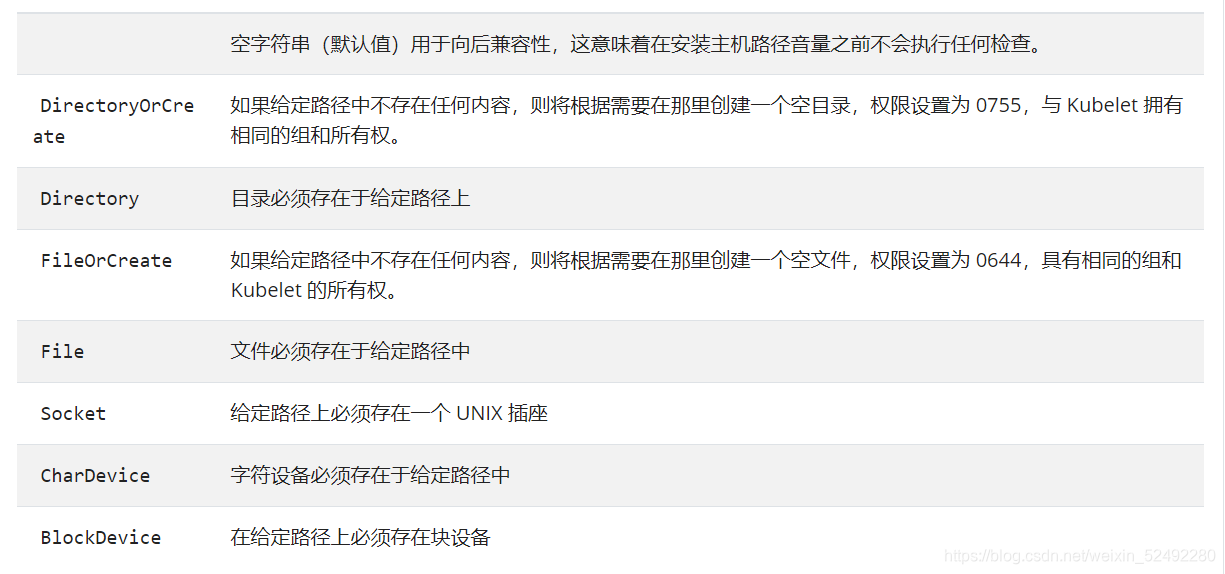
3、NFS
nfs使得我们可以挂载已经存在的共享搭到我们的pod中
和emptydir不同的是,当pod被删除时,emptydir也会被删除。
nfs不会被删除,仅仅是解除挂在状态而已,这就意味着NFS能够允许我们提前对数据进行处理,而且这些数据可以在pod之间互相传递,并且nfs可以同时被多个pod挂载并进行读写。
# 1、部署NFS(所有节点)
[root@k8s-m-01 k8s]# yum install nfs-utils.x86_64 -y
# 2、配置
[root@k8s-m-01nfs]# mkdir -p /nfs/v{1..10}
[root@k8s-m-01nfs]# cat > /etc/exports <<EOF
/nfs/v1 192.168.15.0/16(rw,sync,all_squash)
/nfs/v2 192.168.15.0/16(rw,sync,all_squash)
/nfs/v3 192.168.15.0/16(rw,sync,all_squash)
/nfs/v4 192.168.15.0/16(rw,sync,all_squash)
/nfs/v5 192.168.15.0/16(rw,sync,all_squash)
EOF
# 3、查看结果
[root@k8s-m-01 k8s]# exportfs -arv
exporting192.168.15.0/16:/nfs/v5
exporting192.168.15.0/16:/nfs/v4
exporting192.168.15.0/16:/nfs/v3
exporting192.168.15.0/16:/nfs/v2
exporting192.168.15.0/16:/nfs/v1
[root@k8s-m-01 k8s]# showmount -e
Export list for k8s-m-01:
/nfs/v5 192.168.15.0/24
/nfs/v4 192.168.15.0/24
/nfs/v3 192.168.15.0/24
/nfs/v2 192.168.15.0/24
/nfs/v1 192.168.15.0/24
# 4、启动nfs(所有节点)
[root@k8s-m-01 k8s]# systemctl enable --now nfs
# 5、测试k8s使用nfs
apiVersion: apps/v1
kind: Deployment
metadata:
name: nfs
spec:
selector:
matchLabels:
app: nfs
template:
metadata:
labels:
app: nfs
spec:
nodeName: gdx3
containers:
- name: mysql
image: mysql:5.7
env:
- name: MYSQL_ROOT_PASSWORD
value: "123456"
volumeMounts:
- mountPath: /var/lib/mysql
name: nfs
volumes:
- name: nfs
nfs:
path: /nfs/v1
server: 192.168.15.111
# 6、验证nfs挂载
#进入到nfs数据库
[root@k8s-m-01 k8s]# kubectl get pods
NAME READY STATUS RESTARTS AGE
emptydir-5dc7dcd9fd-zrb99 2/2 Running 0 9h
nfs-85dff7bb6b-8pgrp 1/1 Running 0 60m
statefulset-test-0 1/1 Running 0 27h
test-6799fc88d8-t6jn6 1/1 Running 0 142m
test-tag 1/1 Running 0 3d15h
wordpress-test-0 2/2 Running 0 26h
[root@k8s-master1 v1]# kubectl exec -it nfs-85dff7bb6b-8pgrp -- bash
root@nfs-85dff7bb6b-8pgrp:/# mysql -u root -p123456
mysql: [Warning] Using a password on the command line interface can be insecure.
Welcome to the MySQL monitor. Commands end with ; or \g.
Your MySQL connection id is 2
Server version: 5.7.33 MySQL Community Server (GPL)
Copyright (c) 2000, 2021, Oracle and/or its affiliates.
Oracle is a registered trademark of Oracle Corporation and/or its
affiliates. Other names may be trademarks of their respective
owners.
Type 'help;' or '\h' for help. Type '\c' to clear the current input statement.
mysql> create database discuz; #创建一个数据库
Query OK, 1 row affected (0.01 sec)
mysql> show databases;
+--------------------+
| Database |
+--------------------+
| information_schema |
| discuz |
| mysql |
| performance_schema |
| sys |
+--------------------+
5 rows in set (0.00 sec)
#到宿主机的挂载目录下查看
[root@k8s-m-01 k8s]# cd /nfs/v1
[root@k8s-master1 v1]# ll
总用量 188484
-rw-r----- 1 polkitd ssh_keys 56 4月 4 19:06 auto.cnf
-rw------- 1 polkitd ssh_keys 1680 4月 4 19:06 ca-key.pem
-rw-r--r-- 1 polkitd ssh_keys 1112 4月 4 19:06 ca.pem
-rw-r--r-- 1 polkitd ssh_keys 1112 4月 4 19:06 client-cert.pem
-rw------- 1 polkitd ssh_keys 1680 4月 4 19:06 client-key.pem
drwxr-x--- 2 polkitd ssh_keys 20 4月 4 21:07 discuz #数据库目录已经存在
-rw-r----- 1 polkitd ssh_keys 692 4月 4 20:04 ib_buffer_pool
-rw-r----- 1 polkitd ssh_keys 79691776 4月 4 20:04 ibdata1
-rw-r----- 1 polkitd ssh_keys 50331648 4月 4 20:04 ib_logfile0
-rw-r----- 1 polkitd ssh_keys 50331648 4月 4 19:06 ib_logfile1
-rw-r----- 1 polkitd ssh_keys 12582912 4月 4 20:05 ibtmp1
drwxr-x--- 2 polkitd ssh_keys 4096 4月 4 19:06 mysql
drwxr-x--- 2 polkitd ssh_keys 8192 4月 4 19:06 performance_schema
-rw------- 1 polkitd ssh_keys 1680 4月 4 19:06 private_key.pem
-rw-r--r-- 1 polkitd ssh_keys 452 4月 4 19:06 public_key.pem
-rw-r--r-- 1 polkitd ssh_keys 1112 4月 4 19:06 server-cert.pem
-rw------- 1 polkitd ssh_keys 1680 4月 4 19:06 server-key.pem
drwxr-x--- 2 polkitd ssh_keys 8192 4月 4 19:06 sys
# 7、测试删除pod
[root@k8s-master1 discuz]# kubectl delete pods nfs-85dff7bb6b-8pgrp
pod "nfs-85dff7bb6b-8pgrp" deleted
#在回宿主机挂载目录查看discuz数据库目录仍然是存在的
4.PV/PVC
# 1、PersistentVolume(PV)是集群中已由管理员配置的一段网络存储。
集群中的资源就像一个节点是一个集群资源。 PV是诸如卷之类的卷插件,但是具有独立于使用PV的任何单个pod的生命周期。 该API对象捕获存储的实现细节,即NFS,iSCSI或云提供商特定的存储系统 。
# 2、PersistentVolumeClaim(PVC)是用户存储的请求。
PVC的使用逻辑:在pod中定义一个存储卷(该存储卷类型为PVC),定义的时候直接指定大小,pvc必须与对应的pv建立关系,pvc会根据定义去pv申请,而pv是由存储空间创建出来的。pv和pvc是kubernetes抽象出来的一种存储资源。
1)PV 的访问模式(accessModes)
| 模式 | 解释 |
|---|---|
| ReadWriteOnce(RWO) | 可读可写,但只支持被单个节点挂载。 |
| ReadOnlyMany(ROX) | 只读,可以被多个节点挂载。 |
| ReadWriteMany(RWX) | 多路可读可写。这种存储可以以读写的方式被多个节点共享。不是每一种存储都支持这三种方式,像共享方式,目前支持的还比较少,比较常用的是 NFS。在 PVC 绑定 PV 时通常根据两个条件来绑定,一个是存储的大小,另一个就是访问模式。 |
2)PV的回收策略(persistentVolumeReclaimPolicy)
| 策略 | 解释 |
|---|---|
| Retain | 不清理, 保留 Volume(需要手动清理) |
| Recycle | 删除数据,即 rm -rf /thevolume/*(只有 NFS 和 HostPath 支持) |
| Delete | 删除存储资源,比如删除 AWS EBS 卷(只有 AWS EBS, GCE PD, Azure Disk 和 Cinder 支持) |
3)PV的状态
| 状态 | 解释 |
|---|---|
| Available | 可用 |
| Bound | 已经分配给 PVC。 |
| Released | PVC 解绑但还未执行回收策略。 |
| Failed | 发生错误 |
# 1、创建pv (PV集群级资源)
apiVersion: v1
kind: PersistentVolume
metadata:
name: pv1
spec:
nfs:
path: /nfs/v2
server: 172.16.1.11
capacity:
storage: 20Gi
persistentVolumeReclaimPolicy: Retain #指定pv的回收策略:不清理保留volume
accessModes: #指定pv的访问模式
- "ReadWriteOnce" #可读可写,但只支持单个节点挂载
- "ReadWriteMany" #多路可读可写
# 2、查看pv
[root@k8s-m-01 k8s]# kubectl get pv
NAME CAPACITY ACCESS MODES RECLAIM POLICY STATUS CLAIM STORAGECLASS REASON AGE
pv1 20Gi RWO,RWX Retain Available 53s
4)PVC指定使用的PV (PVC名称空间级资源)
# 1、创建PVC
apiVersion: v1
kind: PersistentVolumeClaim
metadata:
name: pvc1
spec:
accessModes:
- "ReadWriteMany" #此内容要在pv的访问模式中包含
resources:
requests:
storage: "6Gi" #此值要包含在pv的大小内
# 2、再查看pv
[root@k8s-m-01 k8s]# kubectl get pv
NAME CAPACITY ACCESS MODES RECLAIM POLICY STATUS CLAIM STORAGECLASS REASON AGE
pv1 20Gi RWO,RWX Retain Bound default/pvc1 29m
#注:此时pv已是绑定pv1的状态
# 3、查看pvc
[root@k8s-m-01 k8s]# kubectl get pvc
NAME STATUS VOLUME CAPACITY ACCESS MODES STORAGECLASS AGE
pvc1 Bound pv1 20Gi RWO,RWX 2m42s
二、部署discuz(使用pv/pvc管理nfs)
# 1、所有机器安装nfs
# 2、编写nfs配置文件并启动
# 3、上传代码包
# 4、编写mysql的yaml文件
# 5、编写discuz的yaml文件
# 6、生成yaml文件并查看详情
# 7、Ip访问
# 8、故障排查
1、所有机器安装nfs
[root@k8s-m-01 k8s]# yum -y install nfs-utils
2、编写nfs配置文件并启动
# 1、创建目录
[root@k8s-m-01 k8s]# mkdir -p /nfs/v{1..10}
# 2、编写nfs文件
[root@k8s-m-01 k8s]# vim /etc/exports
/nfs/v1 192.168.15.0/24(rw,sync,all_squash)
/nfs/v2 192.168.15.0/24(rw,sync,all_squash)
/nfs/v3 192.168.15.0/24(rw,sync,all_squash)
/nfs/v4 192.168.15.0/24(rw,sync,all_squash)
/nfs/v5 192.168.15.0/24(rw,sync,all_squash)
# 3、启动nfs
[root@k8s-m-01 k8s]# systemctl enable --now nfs
3、上传代码包
# 1、上传代码包
[root@k8s-m-01 k8s]# wget http://www.mmin.xyz:81/package/blog/Discuz_X3.4_SC_UTF8_20210320.zip
# 2、解压
[root@k8s-m-01 k8s]# unzip Discuz_X3.4_SC_UTF8_20210320.zip
# 3、改名
[root@k8s-m-01 k8s]# mv upload/ discuz
# 4、移动到挂载目录
[root@k8s-m-01 k8s]# mv discuz/* /nfs/v2
[root@k8s-m-01 k8s]# rm -rf discuz
# 5、授权
[root@k8s-m-01 v2]# chmod 777 -R ./
# 6、查看文件
[root@k8s-m-01 v2]# ll
total 68
-rwxrwxrwx 1 root root 2834 Mar 22 19:44 admin.php
drwxrwxrwx 9 root root 135 Mar 22 19:44 api
-rwxrwxrwx 1 root root 727 Mar 22 19:44 api.php
drwxrwxrwx 2 root root 23 Mar 22 19:44 archiver
drwxrwxrwx 2 root root 141 Aug 9 21:28 config
-rwxrwxrwx 1 root root 1040 Mar 22 19:44 connect.php
-rwxrwxrwx 1 root root 106 Mar 22 19:44 crossdomain.xml
drwxrwxrwx 15 root root 285 Aug 9 21:28 data
-rwxrwxrwx 1 root root 5558 Mar 20 10:36 favicon.ico
-rwxrwxrwx 1 root root 2245 Mar 22 19:44 forum.php
-rwxrwxrwx 1 root root 821 Mar 22 19:44 group.php
-rwxrwxrwx 1 root root 1280 Mar 22 19:44 home.php
-rwxrwxrwx 1 root root 6472 Mar 22 19:44 index.php
drwxrwxrwx 5 root root 64 Mar 22 19:44 install
drwxrwxrwx 2 root root 23 Mar 22 19:44 m
-rwxrwxrwx 1 root root 1025 Mar 22 19:44 member.php
-rwxrwxrwx 1 root root 2371 Mar 22 19:44 misc.php
-rwxrwxrwx 1 root root 1788 Mar 22 19:44 plugin.php
-rwxrwxrwx 1 root root 977 Mar 22 19:44 portal.php
-rwxrwxrwx 1 root root 582 Mar 22 19:44 robots.txt
-rwxrwxrwx 1 root root 1155 Mar 22 19:44 search.php
drwxrwxrwx 10 root root 168 Mar 22 19:44 source
drwxrwxrwx 7 root root 86 Mar 22 19:44 static
drwxrwxrwx 3 root root 38 Mar 22 19:44 template
drwxrwxrwx 7 root root 106 Mar 22 19:44 uc_client
drwxrwxrwx 13 root root 241 Mar 22 19:44 uc_server
4、编写mysql的yaml文件
[root@k8s-m-01 ~]# vim mysql.yaml
kind: Namespace
apiVersion: v1
metadata:
name: mysql
---
kind: Deployment
apiVersion: apps/v1
metadata:
name: mysql
namespace: mysql
spec:
selector:
matchLabels:
app: mysql
template:
metadata:
labels:
app: mysql
spec:
containers:
- name: mysql
image: mysql:5.7
env:
- name: MYSQL_ROOT_PASSWORD
value: "123"
- name: MYSQL_DATABASE
value: discuz
livenessProbe:
exec:
command:
- "/bin/sh"
- "-c"
- "cat /etc/mysql/my.cnf"
initialDelaySeconds: 0
periodSeconds: 3
timeoutSeconds: 1
successThreshold: 1
failureThreshold: 3
readinessProbe:
tcpSocket:
port: 3306
initialDelaySeconds: 30
periodSeconds: 1
timeoutSeconds: 1
successThreshold: 3
failureThreshold: 1
---
kind: Service
apiVersion: v1
metadata:
name: mysql
namespace: mysql
spec:
ports:
- port: 3306
targetPort: 3306
protocol: TCP
name: mysql
selector:
app: mysql
5、编写discuz的yaml文件
[root@k8s-m-01 ~]# vim discuz.yaml
kind: Namespace
apiVersion: v1
metadata:
name: web
---
kind: PersistentVolume
apiVersion: v1
metadata:
name: discuz
labels:
app: discuz
spec:
nfs:
path: /nfs/v2/
server: 192.168.15.111
accessModes:
- "ReadWriteMany"
capacity:
storage: '10Gi'
---
apiVersion: v1
kind: PersistentVolumeClaim
metadata:
name: discuz
namespace: web
spec:
accessModes:
- "ReadWriteMany"
resources:
requests:
storage: '5Gi'
---
apiVersion: apps/v1
kind: Deployment
metadata:
name: discuz
namespace: web
spec:
replicas: 1
selector:
matchLabels:
app: discuz
template:
metadata:
labels:
app: discuz
spec:
containers:
- name: php
image: registry.cn-hangzhou.aliyuncs.com/k8sos/web:discuz-php-v1
imagePullPolicy: Always
volumeMounts:
- mountPath: /usr/share/nginx/html/
name: discuz
livenessProbe:
exec:
command:
- "/bin/sh"
- "-c"
- "cat /etc/php-fpm.d/www.conf"
initialDelaySeconds: 0
periodSeconds: 3
timeoutSeconds: 1
successThreshold: 1
failureThreshold: 3
readinessProbe:
tcpSocket:
port: 9000
initialDelaySeconds: 10
periodSeconds: 1
timeoutSeconds: 1
successThreshold: 3
failureThreshold: 1
- name: nginx
image: registry.cn-hangzhou.aliyuncs.com/k8sos/web:discuz-v1
imagePullPolicy: Always
volumeMounts:
- mountPath: /usr/share/nginx/html/
name: discuz
livenessProbe:
exec:
command:
- "/bin/sh"
- "-c"
- "cat /etc/nginx/nginx.conf"
initialDelaySeconds: 0
periodSeconds: 3
timeoutSeconds: 1
successThreshold: 1
failureThreshold: 3
readinessProbe:
tcpSocket:
port: 80
initialDelaySeconds: 30
periodSeconds: 1
timeoutSeconds: 1
successThreshold: 3
failureThreshold: 1
volumes:
- name: discuz
persistentVolumeClaim:
claimName: discuz
---
kind: Service
apiVersion: v1
metadata:
name: discuz
namespace: web
spec:
ports:
- port: 80
targetPort: 80
protocol: TCP
name: http
selector:
app: discuz
type: NodePort
6、生成yaml文件并查看详情
# 1、生成yaml文件
[root@k8s-m-01 ~]# kubectl apply -f mysql.yaml
[root@k8s-m-01 ~]# kubectl apply -f discuz.yaml
# 2、查看详请
[root@k8s-m-01 ~]# kubectl get pod -n web
NAME READY STATUS RESTARTS AGE
discuz-fb75c6498-mvjgv 2/2 Running 0 53s
[root@k8s-m-01 ~]# kubectl get pod -n mysql
NAME READY STATUS RESTARTS AGE
mysql-6f9b947c9f-hmdvh 1/1 Running 0 64s
7、Ip访问
# 1、查看svc
[root@k8s-m-01 ~]# kubectl get svc -n web discuz
NAME TYPE CLUSTER-IP EXTERNAL-IP PORT(S) AGE
discuz NodePort 10.106.220.40 <none> 80:31706/TCP 69s
# 2、IP访问
192.168.15.111:31706


8、故障排查

# 1、解决BUG
# 2、只是因为服务端没有安装nfs
[root@k8s-m-01 k8s]# yum -y install nfs-utils

# 1、无法访问页面
# 2、解决
[root@k8s-m-01 ~]# vim discuz.yaml |grep v2
path: /nfs/v2/ # 在挂载目录中写绝对路径 /nfs/v2/
# 还有一种可能是代码包的问题

# 1、无法连接到数据款
# 2、解决
还有一种可能是代码包的问题,重新上传一个包即可
更多k8s内容,请关注威信公众好:新猿技术生态圈
更多k8s内容,请关注威信公众好:新猿技术生态圈
更多k8s内容,请关注威信公众好:新猿技术生态圈
K8S系列第九篇(持久化存储,emptyDir、hostPath、PV/PVC)的更多相关文章
- 通过Heketi管理GlusterFS为K8S集群提供持久化存储
参考文档: Github project:https://github.com/heketi/heketi MANAGING VOLUMES USING HEKETI:https://access.r ...
- Kubernetes 存储卷管理 PV&PVC(十)
目录 一.emptyDir 二.hostPath 三.PV & PVC 1.NFS PersistentVolume 2.创建 PVC 3.创建 Pod 进行挂载 为了持久化保存容器的数据,可 ...
- MongoDB基础教程系列--第九篇 MongoDB 分片
1.分片介绍 分片(sharding)是将数据拆分,将其分散存到不同机器上的过程.MongoDB 支持自动分片,可以使数据库架构对应用程序不可见.对于应用程序来说,好像始终在使用一个单机的 Mongo ...
- Java9系列第九篇-对HTTP2协议的支持与非阻塞HTTP-API
在HTTP/1.1 发布了16 年之后,IETF在2015年终于通过了HTTP/2 协议.HTTP/2协议旨在降低延迟,满足当今时代对于信息响应时间的要求.在这篇文章中,我会简要的对HTTP/2协议进 ...
- 【Windows编程】系列第九篇:剪贴板使用
上一篇我们学习了常见的通用对话框,本篇来了解剪贴板的使用,它常用于复制粘贴功能. 剪贴板是Windows最早就加入的功能,由于该功能非常实用,我们几乎每天都会使用到.通过剪贴板,我们就可以将数据从一个 ...
- javascript运动系列第九篇——碰撞运动
× 目录 [1]碰撞检测 [2]无损碰撞 [3]有损碰撞 前面的话 碰撞可以分为碰壁和互碰两种形式,上篇介绍了碰壁运动,本文将从浅入深地介绍碰撞运动的互碰形式 碰撞检测 对于互碰形式的碰撞运动来说,首 ...
- 深入理解ajax系列第九篇——jQuery中的ajax
前面的话 jQuery提供了一些日常开发中需要的快捷操作,例如load.ajax.get和post等,使用jQuery开发ajax将变得极其简单.这样开发人员就可以将程序开发集中在业务和用户体验上,而 ...
- 深入理解ajax系列第九篇
前面的话 jQuery提供了一些日常开发中需要的快捷操作,例如load.ajax.get和post等,使用jQuery开发ajax将变得极其简单.这样开发人员就可以将程序开发集中在业务和用户体验上,而 ...
- Kubernetes 持久化存储是个难题,解决方案有哪些?\n
像Kubernetes 这样的容器编排工具正在彻底改变应用程序的开发和部署方式.随着微服务架构的兴起,以及基础架构与应用程序逻辑从开发人员的角度解耦,开发人员越来越关注构建软件和交付价值. Kuber ...
随机推荐
- js笔记18
1.面向对象 (1)单例模式 (2)工厂模式 (3)构造函数 a.类 js天生自带的类 基类 object 子类 Function Array Number Math Boolean ...
- js 获取系统当前时间,判断时间大小
1.获取系统当前时间 getNowTime(tempminit) { if (!tempminit) { tempminit = 0; } var date = new Date(); date.se ...
- jce-jdk13-120.jar
jce-jdk13-120.jar https://files.cnblogs.com/files/blogs/692137/jce-jdk13-120.rar
- HTTP:Java实现HTTP请求的三种方式
目前JAVA实现HTTP请求的方法用的最多的有两种: 一种是通过HTTPClient这种第三方的开源框架去实现.HTTPClient对HTTP的封装性比较不错,通过它基本上能够满足我们大部分的需求,H ...
- Python 绘制词云
文本内容:data(包含很多条文本) 1.分词: import jieba data_cut = data.apply(jieba.lcut) 2.去除停用词: stoplist.txt:链接:htt ...
- R 语言学习过程全记录 ~
RStudio介绍超详细的教程:https://www.jianshu.com/p/132919ca2ca9 前辈的心得:https://blog.csdn.net/kMD8d5R/article/d ...
- NIO 输入输出
NIO 是java14 API 提供的一种新输入输出流,一套用于标准IO的文件读写,一套用于网络编程. 1. NIO 与IO 的区别 IO流以字节流输入输出,一次以一个字节进行数据操作,效率慢: NI ...
- VS2017 常用快捷键
项目相关的快捷键 Ctrl + Shift + B = 生成项目 Ctrl + Alt + L = 显示 Solution Explorer(解决方案资源管理器) Shift + Alt+ C = 添 ...
- ArrayList 从源码角度剖析底层原理
本篇文章已放到 Github github.com/sh-blog 仓库中,里面对我写的所有文章都做了分类,更加方便阅读.同时也会发布一些职位信息,持续更新中,欢迎 Star 对于 ArrayList ...
- python twain 扫描
def multiScan(self): """ Scan and return an array of PIL objects If no images, will r ...
