开启Nginx代理HTTPS功能
1、首先查看是否已经安装SSL
openssl version -a
2、生成SSL证书
在nginx目录下创建ssl文件夹
cd /etc/pki
mkdir nginx
cd nginx
生成2048位的加密私钥
openssl genrsa -out server.key 2048
生成证书签名请求(CSR),这里需要填写许多信息
openssl req -new -key server.key -out server.csr
输出内容为:
Enter pass phrase for root.key: ← 输入前面创建的密码
Country Name (2 letter code) [AU]:CN ← 国家代号,中国输入CN
State or Province Name (full name) [Some-State]:BeiJing ← 省的全名,拼音
Locality Name (eg, city) []:BeiJing ← 市的全名,拼音
Organization Name (eg, company) [Internet Widgits Pty Ltd]:MyCompany Corp. ← 公司英文名
Organizational Unit Name (eg, section) []: ← 可以不输入
Common Name (eg, YOUR name) []: ← 服务器主机名,若填写不正确,浏览器会报告证书无效,但并
Email Address []:admin@mycompany.com ← 电子邮箱,可随意填
Please enter the following ‘extra’ attributes
to be sent with your certificate request
A challenge password []: ← 可以不输入
An optional company name []: ← 可以不输入
生成类型为X509的自签名证书。有效期设置3650天,即有效期为10年openssl x509 -req -days 3650 -in server.csr -signkey server.key -out server.crt

3、修改Nginx配置文件
# For more information on configuration, see:
# * Official English Documentation: http://nginx.org/en/docs/
# * Official Russian Documentation: http://nginx.org/ru/docs/ user nginx;
worker_processes auto;
error_log /var/log/nginx/error.log;
pid /run/nginx.pid; # Load dynamic modules. See /usr/share/doc/nginx/README.dynamic.
include /usr/share/nginx/modules/*.conf; events {
worker_connections 1024;
} http {
log_format main '$remote_addr - $remote_user [$time_local] "$request" '
'$status $body_bytes_sent "$http_referer" '
'"$http_user_agent" "$http_x_forwarded_for"'; access_log /var/log/nginx/access.log main; sendfile on;
tcp_nopush on;
tcp_nodelay on;
keepalive_timeout 65;
types_hash_max_size 2048; include /etc/nginx/mime.types;
default_type application/octet-stream; # Load modular configuration files from the /etc/nginx/conf.d directory.
# See http://nginx.org/en/docs/ngx_core_module.html#include
# for more information.
include /etc/nginx/conf.d/*.conf; server {
listen 80 default_server;
listen [::]:80 default_server;
server_name _;
root /usr/share/nginx/html; # Load configuration files for the default server block.
include /etc/nginx/default.d/*.conf; location / { } error_page 404 /404.html;
location = /40x.html {
} error_page 500 502 503 504 /50x.html;
location = /50x.html {
}
} # Settings for a TLS enabled server.
#
server {
listen 443 ssl http2 default_server;
listen [::]:443 ssl http2 default_server;
server_name _;
root /usr/share/nginx/html; ssl_certificate "/etc/pki/nginx/server.crt"; #生成的自签名文件
ssl_certificate_key "/etc/pki/nginx/server.key"; #生成的私钥文件
ssl_session_cache shared:SSL:1m;
ssl_session_timeout 10m;
ssl_ciphers HIGH:!aNULL:!MD5;
ssl_prefer_server_ciphers on; # Load configuration files for the default server block.
include /etc/nginx/default.d/*.conf; location / {
} error_page 404 /404.html;
location = /40x.html {
} error_page 500 502 503 504 /50x.html;
location = /50x.html {
}
} }
检查配置文件是否正确
nginx -t
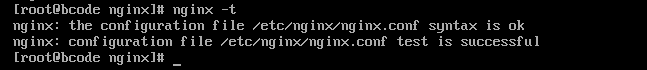
重启服务
service nginx reload
开启Nginx代理HTTPS功能的更多相关文章
- nginx代理https站点(亲测)
nginx代理https站点(亲测) 首先,我相信大家已经搞定了nginx正常代理http站点的方法,下面重点介绍代理https站点的配置方法,以及注意事项,因为目前大部分站点有转换https的需要所 ...
- Nginx代理缓存功能
Nginx代理缓存功能 Nginx缓存主要是用于减轻后端服务器的负载,提高网站并发量,提升用户体验度. 注意:Nginx反向代理的缓存功能是由ngx_http_proxy_module提供, ...
- nginx 代理 https 后,应用变成 http
需求:nginx 代理 https,后面的 tomcat 处理 http 请求,sso 的客户端,重定向时需要带上 target,而这个 target 默认是 tomcat 的 http,现在需要把这 ...
- nginx 代理https后,应用redirect https变成http --转
原文地址:http://blog.sina.com.cn/s/blog_56d8ea900101hlhv.html 情况说明nginx配置https,tomcat正常http接受nginx转发.ngi ...
- nginx使用https功能
nginx: [emerg] the "ssl" parameter requires ngx_http_ssl_module in /usr/local/nginx/conf/n ...
- Nginx 高级配置-https 功能
Nginx 高级配置-https 功能 作者:尹正杰 版权声明:原创作品,谢绝转载!否则将追究法律责任. 一.HTTPS工作过程 1>.SSL/TLS SSL(Secure Socket Lay ...
- Nginx代理前端代码
Nginx 安装配置 Nginx("engine x")是一款是由俄罗斯的程序设计师Igor Sysoev所开发高性能的 Web和 反向代理 服务器,也是一个 IMAP/POP3/ ...
- 关于配置websocket,nginx转发https至wss问题
在本地测试通过的socket,再放到现在的有nginx代理之后发现会报:failed: Error in connection establishment: net::ERR_NAME_NOT_RES ...
- nginx的https和http共存反向代理配置
一.设置http反向代理: upstream ly.com { server ; server ; } upstream home.ly.com { server ; server ; } 对应增加: ...
随机推荐
- sparksql的三种join实现
join 是sql语句中的常用操作,良好的表结构能够将数据分散在不同的表中,使其符合某种范式,减少表冗余,更新容错等.而建立表和表之间关系的最佳方式就是Join操作. sparksql作为大数据领域的 ...
- redis rpoplpush列表转移元素
文档出处:redisdoc.com/list/rpoplpush.html模式: 安全的队列 Redis的列表经常被用作队列(queue),用于在不同程序之间有序地交换消息(message).一个客户 ...
- Python脚本导出AWS EC2资源清单
环境需求 单位现在每隔一段时间需要核对一下 AWS 正在运行的 EC2 资源清单,为了避免核对失误以及重复性的工作,打算用脚本来解决这一重复性的工作.大概思路为 通过 AWS AK.SK 来索取 AW ...
- Django——后台管理
1.要使用Django-admin后台的前提 INSTALLED_APPS = [ 'simpleui', 'django.contrib.admin', #必须有这一项 'django.contri ...
- Linux新加磁盘并挂载到目录
步骤:1.分区 ----> 2.格式化 ----> 3.挂载 一.查看当前情况 1. 2. 二.磁盘分区 fdisk /dev/sdb 1.输入n,表示添加一个新的分区 2. e ex ...
- Python - 通过PyYaml库操作YAML文件
PyYaml简单介绍 Python的PyYAML模块是Python的YAML解析器和生成器 它有个版本分水岭,就是5.1 读取YAML5.1之前的读取方法 def read_yaml(self, pa ...
- vue+element+echarts柱状图+列表
前端由vue+element搭建框架,引入vue和element的index.js和css就可以写页面: 页面和js可以echarts官网实例看下都是有的,主要看下如何动态赋值: 柱状图和列表: &l ...
- Linux从头学12:读完这篇【特权级】文章,你就比别人更“精通”操作系统!
作 者:道哥,10+年嵌入式开发老兵,专注于:C/C++.嵌入式.Linux. 关注下方公众号,回复[书籍],获取 Linux.嵌入式领域经典书籍:回复[PDF],获取所有原创文章( PDF 格式). ...
- Spring5框架学习笔记
Spring5学习笔记 介绍: 1.引入相应jar包 导入: ps:网上下载教程: https://repo.spring.io/release/org/springframework/spring/ ...
- Consul+Ocelot+Polly在.NetCore中使用(.NET5)-Consul服务注册,服务发现
环境 .NET5,Consul_v1.10.2 一.简介 在微服务中利用Consul可以实现服务的注册,服务发现,治理,健康检查等. Web调站点需要调用多个服务,如果没有Consul,可能就是Web ...
