利用Windbg分析Magicodes.IE一次错误编写导致内存剧增
由于这近一年时间一直忙于写书和工作,一直没有水文,但是近期有几位朋友使用我们的Magicodes.IE反馈在导出过程中内存暴涨...好吧,不管怎样,不能苦了我们朋友,接下来我们通过windbg来看一下什么原因导致的。
接下来我们先通过address -summary来看一下当前应用内存占用量。
0:000> !address -summary
--- Usage Summary ---------------- RgnCount ----------- Total Size -------- %ofBusy %ofTotal
Free 581 7df8`ef0c9000 ( 125.972 TB) 98.42%
<unknown> 1678 206`ffb9e000 ( 2.027 TB) 99.99% 1.58%
Image 950 0`064fd000 ( 100.988 MB) 0.00% 0.00%
Heap 58 0`050f6000 ( 80.961 MB) 0.00% 0.00%
Stack 156 0`04380000 ( 67.500 MB) 0.00% 0.00%
Other 11 0`019ad000 ( 25.676 MB) 0.00% 0.00%
TEB 52 0`00068000 ( 416.000 kB) 0.00% 0.00%
PEB 1 0`00001000 ( 4.000 kB) 0.00% 0.00%
--- Type Summary (for busy) ------ RgnCount ----------- Total Size -------- %ofBusy %ofTotal
MEM_MAPPED 282 200`038a6000 ( 2.000 TB) 98.64% 1.56%
MEM_PRIVATE 1674 7`07184000 ( 28.111 GB) 1.35% 0.02%
MEM_IMAGE 950 0`064fd000 ( 100.988 MB) 0.00% 0.00%
--- State Summary ---------------- RgnCount ----------- Total Size -------- %ofBusy %ofTotal
MEM_FREE 581 7df8`ef0c9000 ( 125.972 TB) 98.42%
MEM_RESERVE 295 205`f8659000 ( 2.023 TB) 99.79% 1.58%
MEM_COMMIT 2611 1`188ce000 ( 4.384 GB) 0.21% 0.00%
--- Protect Summary (for commit) - RgnCount ----------- Total Size -------- %ofBusy %ofTotal
PAGE_READWRITE 1595 1`0dc6c000 ( 4.215 GB) 0.20% 0.00%
PAGE_EXECUTE_READ 156 0`04d66000 ( 77.398 MB) 0.00% 0.00%
PAGE_READONLY 600 0`03851000 ( 56.316 MB) 0.00% 0.00%
PAGE_NOACCESS 99 0`021f2000 ( 33.945 MB) 0.00% 0.00%
PAGE_EXECUTE_READWRITE 19 0`0027b000 ( 2.480 MB) 0.00% 0.00%
PAGE_WRITECOPY 90 0`001a0000 ( 1.625 MB) 0.00% 0.00%
PAGE_READWRITE | PAGE_GUARD 52 0`0009e000 ( 632.000 kB) 0.00% 0.00%
--- Largest Region by Usage ----------- Base Address -------- Region Size ----------
Free 189`0413c000 7c6b`01ed4000 ( 124.418 TB)
<unknown> 7dfb`2a153000 1f9`bd2ef000 ( 1.976 TB)
Image 7ffc`883c1000 0`009ba000 ( 9.727 MB)
Heap 183`0e9a1000 0`00f01000 ( 15.004 MB)
Stack 37`62980000 0`0017b000 ( 1.480 MB)
Other 183`77707000 0`01775000 ( 23.457 MB)
TEB 37`62600000 0`00002000 ( 8.000 kB)
PEB 37`627dd000 0`00001000 ( 4.000 kB)
MEM_COMMIT占用了4.384G,接下来我们利用eeheap -gc来检查托管堆。
0:000> !eeheap -gc
GC Allocated Heap Size: Size: 0x11ac2568 (296494440) bytes.
GC Committed Heap Size: Size: 0x120e7000 (302936064) bytes.
根据这些内存来看,似乎问题不是这里,大量的内存还是出现在非托管。我们利用Windows NT堆来看一下,其实在Windows中大多数的用户堆分配器都在ntdll.dll中的NT堆管理器API(RtlAllocateHeap/RtlFreeHeap)上建立,比如说C中的malloc/free和new/delete,另外还有COM框架中的SysAllocString以及在Win32中的LocalAlloc、GlobalAlloc和HeapAlloc,虽然说这些分配器都会创建不同的堆来存储它们的内存,但是他们最终都要调用ntdll.dll中的NT堆来实现。
0:000> !heap -s
************************************************************************************************************************
NT HEAP STATS BELOW
************************************************************************************************************************
NtGlobalFlag enables following debugging aids for new heaps:
stack back traces
LFH Key : 0x7cfd4cc2db4ddb4d
Termination on corruption : ENABLED
Heap Flags Reserv Commit Virt Free List UCR Virt Lock Fast
(k) (k) (k) (k) length blocks cont. heap
-------------------------------------------------------------------------------------
0000018378fd0000 08000002 65128 15296 64928 1720 177 17 2 c LFH
External fragmentation 11 % (177 free blocks)
00000183775c0000 08008000 64 4 64 2 1 1 0 0
000001837aa90000 08001002 1280 108 1080 26 3 2 0 0 LFH
000001837ad20000 08001002 60 8 60 2 1 1 0 0
000001837aca0000 08041002 60 8 60 5 1 1 0 0
000001887bfd0000 08001002 60 20 60 1 2 1 0 0
000001830cf30000 08001002 3324 1364 3124 19 10 3 0 0 LFH
000001830ce30000 08001002 60 8 60 5 1 1 0 0
-------------------------------------------------------------------------------------
输出结果如上所示,NT堆内容好少....什么原因....好吧根据 maoni所说,似乎是验证出了问题。
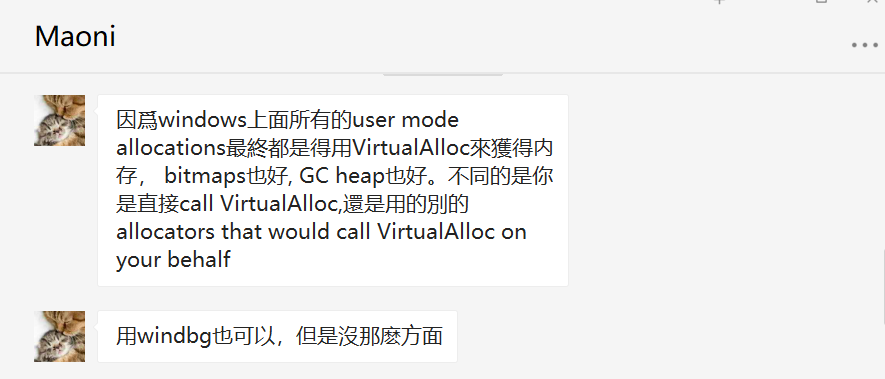
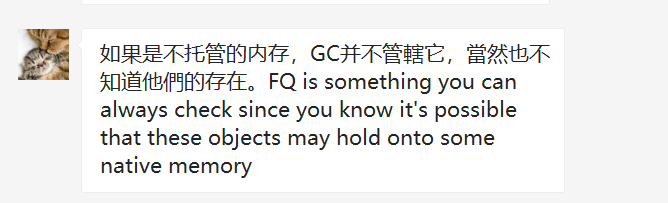
GC没有管辖这些内存,所以说还是我们编写的代码有问题,我们返过来再考虑一个事情,“导出进行时,内存会大量增加,导出完成后内存会降低下去”。我们来看一下代码,如下所示,其实我们现在明白的是,在我们执行期间肯定是这些内存一直“持有”,并没有被释放掉。
app.MapGet("/excel", async content =>
{
string path = Path.Combine(Directory.GetCurrentDirectory(), "test.xlsx");
List<TestDto> list = new();
for (int i = 0; i < 400; i++)
{
list.Add(new TestDto
{
ImageUrl = "https://gimg2.baidu.com/image_search/src=http%3A%2F%2Fup.enterdesk.com%2Fedpic_source%2F53%2F0a%2Fda%2F530adad966630fce548cd408237ff200.jpg&refer=http%3A%2F%2Fup.enterdesk.com&app=2002&size=f9999,10000&q=a80&n=0&g=0n&fmt=jpeg?sec=1641193100&t=417a589da8c9ba3103ed74c33fbd6c70"
});
}
Stopwatch stopwatch = Stopwatch.StartNew();
ExcelExporter exporter = new ExcelExporter();
await exporter.Export(path, list);
stopwatch.Stop();
await content.Response.WriteAsync(stopwatch.Elapsed.TotalSeconds.ToString());
});
根据内存的表现和我们的理论,我们继续利用windbg来排查一下,现在其实我们可以发现,这些对象最终还是被GC收回了,带着理论我们继续构思,GC是知道哪些对象可以终结的对吧?并且它们在变成不可到达时调用它们的终结器,在GC中会利用finalization queue来记录这些终结对象。所以说我们是不是可以查一下?如下所示,我们来看一下。
0:000> !finalizequeue
----------------------------------
Statistics for all finalizable objects (including all objects ready for finalization):
MT Count TotalSize Class Name
00007ffc2dc23818 1 24 System.Net.Security.SafeCredentialReference
00007ffc2dac4238 1 24 System.WeakReference
00007ffc2d6eb908 1 24 System.WeakReference`1[[Microsoft.AspNetCore.Server.Kestrel.Core.KestrelServerOptions, Microsoft.AspNetCore.Server.Kestrel.Core]]
00007ffc2d6e4120 1 24 System.WeakReference`1[[System.Runtime.Loader.AssemblyLoadContext, System.Private.CoreLib]]
00007ffc2d572b68 1 24 System.WeakReference`1[[Microsoft.Extensions.DependencyInjection.ServiceProvider, Microsoft.Extensions.DependencyInjection]]
00007ffc2d429258 1 24 System.WeakReference`1[[System.IO.FileSystemWatcher, System.IO.FileSystem.Watcher]]
00007ffc2dd15c20 1 32 Microsoft.Win32.SafeHandles.SafeBCryptAlgorithmHandle
00007ffc2d6de4d8 1 32 Internal.Cryptography.Pal.Native.SafeLocalAllocHandle
00007ffc2d68fa00 1 32 Internal.Cryptography.Pal.Native.SafeCertStoreHandle
00007ffc2d3a5cc0 1 32 System.Net.Quic.Implementations.MsQuic.Internal.SafeMsQuicRegistrationHandle
00007ffc2db390c8 1 40 Interop+WinHttp+SafeWinHttpHandle
00007ffc2d69a420 1 40 Internal.Cryptography.Pal.Native.SafeCertContextHandle
00007ffc2d5bea18 1 40 System.Diagnostics.EventLog
00007ffc2dc29a38 1 48 System.Net.Security.SafeFreeCredential_SECURITY
00007ffc2d963f80 2 48 System.WeakReference`1[[System.Text.RegularExpressions.RegexReplacement, System.Text.RegularExpressions]]
00007ffc2d7a3750 2 48 System.WeakReference`1[[Microsoft.AspNetCore.Server.Kestrel.Core.Internal.Infrastructure.KestrelConnection, Microsoft.AspNetCore.Server.Kestrel.Core]]
00007ffc2d685e10 1 56 System.Runtime.CompilerServices.ConditionalWeakTable`2+Container[[System.Buffers.TlsOverPerCoreLockedStacksArrayPool`1+ThreadLocalArray[[System.Char, System.Private.CoreLib]][], System.Private.CoreLib],[System.Object, System.Private.CoreLib]]
00007ffc2d44c4d0 1 56 System.Runtime.CompilerServices.ConditionalWeakTable`2+Container[[System.Buffers.TlsOverPerCoreLockedStacksArrayPool`1+ThreadLocalArray[[System.Byte, System.Private.CoreLib]][], System.Private.CoreLib],[System.Object, System.Private.CoreLib]]
00007ffc2d96be68 1 64 CellStore`1[[System.Uri, System.Private.Uri]]
00007ffc2d96b780 1 64 FlagCellStore
00007ffc2d96af48 1 64 CellStore`1[[System.Object, System.Private.CoreLib]]
00007ffc2d96a5b8 1 64 CellStore`1[[OfficeOpenXml.ExcelCoreValue, Magicodes.IE.EPPlus]]
00007ffc2d6ddab8 2 64 Internal.Cryptography.Pal.Native.SafeChainEngineHandle
00007ffc2d69d528 2 64 Internal.Win32.SafeHandles.SafeRegistryHandle
00007ffc2d685bc8 2 64 Microsoft.Win32.SafeHandles.SafeWaitHandle
00007ffc2d685280 3 72 System.Threading.ThreadInt64PersistentCounter+ThreadLocalNodeFinalizationHelper
00007ffc2d5f5f50 3 72 System.Runtime.InteropServices.PosixSignalRegistration
00007ffc2d4299d0 1 72 Microsoft.Win32.SafeHandles.SafeFileHandle
00007ffc2d6e40b8 1 80 System.Runtime.Loader.DefaultAssemblyLoadContext
00007ffc2dac9ed0 2 96 PageIndex
00007ffc2d96d0c8 2 96 ColumnIndex
00007ffc2d464470 3 120 System.Gen2GcCallback
00007ffc2d40a620 1 120 System.IO.FileSystemWatcher
00007ffc2d96bc18 2 128 CellStore`1[[System.Int32, System.Private.CoreLib]]
00007ffc2dac20c8 2 144 System.Reflection.Emit.DynamicResolver
00007ffc2d680f10 3 144 System.Threading.LowLevelLock
00007ffc2d683c48 3 168 System.Threading.ThreadPoolWorkQueueThreadLocals
00007ffc2d681e80 1 176 System.Threading.LowLevelLifoSemaphore
00007ffc2dc25ef0 1 184 System.Collections.Concurrent.CDSCollectionETWBCLProvider
00007ffc2db8e658 1 184 System.Net.NetEventSource
00007ffc2db8c378 1 184 System.Net.NetEventSource
00007ffc2db38f90 1 184 System.Net.NetEventSource
00007ffc2d90c658 1 184 Microsoft.IO.RecyclableMemoryStreamManager+Events
00007ffc2d689b48 1 184 Microsoft.AspNetCore.Certificates.Generation.CertificateManager+CertificateManagerEventSource
00007ffc2d66f9f8 1 184 System.Diagnostics.Tracing.FrameworkEventSource
00007ffc2d66b720 1 184 System.Net.NetEventSource
00007ffc2d44d128 1 184 System.Buffers.ArrayPoolEventSource
00007ffc2d2e2ec8 1 184 System.Diagnostics.Tracing.NativeRuntimeEventSource
00007ffc2d694e10 1 192 System.Threading.Tasks.TplEventSource
00007ffc2d572ab0 1 192 Microsoft.Extensions.DependencyInjection.DependencyInjectionEventSource
00007ffc2d505f00 1 200 Microsoft.Extensions.Logging.EventSource.LoggingEventSource
00007ffc2db8ade8 1 224 System.Net.NameResolutionTelemetry
00007ffc2d428b08 7 224 System.Threading.PreAllocatedOverlapped
00007ffc2d563c78 1 232 System.Diagnostics.DiagnosticSourceEventSource
00007ffc2d61fe88 1 240 Microsoft.AspNetCore.Hosting.HostingEventSource
00007ffc2db6b788 8 256 System.Threading.TimerQueue+AppDomainTimerSafeHandle
00007ffc2d690270 1 280 System.Net.Sockets.SocketsTelemetry
00007ffc2db6bc80 1 296 System.Net.Http.HttpTelemetry
00007ffc2d68b998 1 336 Microsoft.AspNetCore.Server.Kestrel.Core.Internal.Infrastructure.KestrelEventSource
00007ffc2dc21998 1 360 System.Net.Security.NetSecurityTelemetry
00007ffc2d2dae28 1 384 System.Diagnostics.Tracing.RuntimeEventSource
00007ffc2d66ad60 10 480 System.Net.Sockets.SafeSocketHandle
00007ffc2d2e0240 21 504 System.WeakReference`1[[System.Diagnostics.Tracing.EventSource, System.Private.CoreLib]]
00007ffc2d2b0538 9 648 System.Threading.Thread
00007ffc2d77a188 2 704 Microsoft.AspNetCore.Server.Kestrel.Transport.Sockets.Internal.SocketReceiver
00007ffc2d90cec0 6 960 Microsoft.IO.RecyclableMemoryStream
00007ffc2d5fc658 10 1280 System.Net.Sockets.Socket
00007ffc2d68d898 4 1536 System.Net.Sockets.Socket+AwaitableSocketAsyncEventArgs
00007ffc2d2dc778 42 4704 System.Diagnostics.Tracing.EventSource+OverrideEventProvider
00007ffc2daec058 356 14240 System.Drawing.Bitmap
Total 553 objects
WOW!!!,看上面356个System.Drawing.Bitmap在等待回收,看起来这是我们的影响因素,我们来查一下代码。
try
{
cell.Value = string.Empty;
Bitmap bitmap;
if (url.IsBase64StringValid())
{
bitmap = url.Base64StringToBitmap();
}
else
{
bitmap = Extension.GetBitmapByUrl(url);
}
if (bitmap == null)
{
cell.Value = ExporterHeaderList[colIndex].ExportImageFieldAttribute.Alt;
}
else
{
ExcelPicture pic = CurrentExcelWorksheet.Drawings.AddPicture(Guid.NewGuid().ToString(), bitmap);
AddImage((rowIndex + (ExcelExporterSettings.HeaderRowIndex > 1 ? ExcelExporterSettings.HeaderRowIndex : 0)),
colIndex - ignoreCount, pic, ExporterHeaderList[colIndex].ExportImageFieldAttribute.YOffset, ExporterHeaderList[colIndex].ExportImageFieldAttribute.XOffset);
CurrentExcelWorksheet.Row(rowIndex + 1).Height = ExporterHeaderList[colIndex].ExportImageFieldAttribute.Height;
pic.SetSize(ExporterHeaderList[colIndex].ExportImageFieldAttribute.Width * 7, ExporterHeaderList[colIndex].ExportImageFieldAttribute.Height);
}
}
catch (Exception)
{
cell.Value = ExporterHeaderList[colIndex].ExportImageFieldAttribute.Alt;
}
在ExcelPicture对象中去使用Bitmap对象,对于在线图片源来说,我们会读取并存储到Bitmap中,但是我们发现并没有对该对象进行释放操作,所以导致大量的Bitmap一直没有释放,我们通过using来处理一下。
using (ExcelPicture pic = CurrentExcelWorksheet.Drawings.AddPicture(Guid.NewGuid().ToString(), bitmap))
{
AddImage((rowIndex + (ExcelExporterSettings.HeaderRowIndex > 1 ? ExcelExporterSettings.HeaderRowIndex : 0)),
colIndex - ignoreCount, pic, ExporterHeaderList[colIndex].ExportImageFieldAttribute.YOffset, ExporterHeaderList[colIndex].ExportImageFieldAttribute.XOffset);
CurrentExcelWorksheet.Row(rowIndex + 1).Height = ExporterHeaderList[colIndex].ExportImageFieldAttribute.Height;
pic.SetSize(ExporterHeaderList[colIndex].ExportImageFieldAttribute.Width * 7, ExporterHeaderList[colIndex].ExportImageFieldAttribute.Height);
}
一个带有终结器的新对象是必须要被添加进finalization queue中的,这个行为也被称为“终结注册(registering for finalization)”。
当然我也建议你选择使用SOSEX扩展插件,它提供了finalization类似的内容,似乎看起来更直观一些,如下所示。
下载地址:http://www.stevestechspot.com/default.aspx
:000> .load D:\sosex_64\sosex.dll
This dump has no SOSEX heap index.
The heap index makes searching for references and roots much faster.
To create a heap index, run !bhi
0:000> !finq -stat
Generation 0:
Count Total Size Type
---------------------------------------------------------
54 2160 System.Drawing.Bitmap
54 objects, 2,160 bytes
Generation 1:
Count Total Size Type
---------------------------------------------------------
1 184 Microsoft.AspNetCore.Certificates.Generation.CertificateManager+CertificateManagerEventSource
1 336 Microsoft.AspNetCore.Server.Kestrel.Core.Internal.Infrastructure.KestrelEventSource
4 1536 System.Net.Sockets.Socket+AwaitableSocketAsyncEventArgs
1 32 Internal.Cryptography.Pal.Native.SafeCertStoreHandle
1 280 System.Net.Sockets.SocketsTelemetry
1 192 System.Threading.Tasks.TplEventSource
1 40 Internal.Cryptography.Pal.Native.SafeCertContextHandle
2 64 Internal.Win32.SafeHandles.SafeRegistryHandle
2 64 Internal.Cryptography.Pal.Native.SafeChainEngineHandle
1 32 Internal.Cryptography.Pal.Native.SafeLocalAllocHandle
1 80 System.Runtime.Loader.DefaultAssemblyLoadContext
1 24 System.WeakReference`1[[System.Runtime.Loader.AssemblyLoadContext, System.Private.CoreLib]]
1 24 System.WeakReference`1[[Microsoft.AspNetCore.Server.Kestrel.Core.KestrelServerOptions, Microsoft.AspNetCore.Server.Kestrel.Core]]
2 704 Microsoft.AspNetCore.Server.Kestrel.Transport.Sockets.Internal.SocketReceiver
2 48 System.WeakReference`1[[Microsoft.AspNetCore.Server.Kestrel.Core.Internal.Infrastructure.KestrelConnection, Microsoft.AspNetCore.Server.Kestrel.Core]]
1 184 Microsoft.IO.RecyclableMemoryStreamManager+Events
6 960 Microsoft.IO.RecyclableMemoryStream
2 48 System.WeakReference`1[[System.Text.RegularExpressions.RegexReplacement, System.Text.RegularExpressions]]
1 64 CellStore`1[[OfficeOpenXml.ExcelCoreValue, Magicodes.IE.EPPlus]]
1 64 CellStore`1[[System.Object, System.Private.CoreLib]]
1 64 FlagCellStore
2 128 CellStore`1[[System.Int32, System.Private.CoreLib]]
1 64 CellStore`1[[System.Uri, System.Private.Uri]]
2 96 ColumnIndex
2 144 System.Reflection.Emit.DynamicResolver
1 24 System.WeakReference
2 96 PageIndex
302 12080 System.Drawing.Bitmap
1 184 System.Net.NetEventSource
1 40 Interop+WinHttp+SafeWinHttpHandle
8 256 System.Threading.TimerQueue+AppDomainTimerSafeHandle
1 296 System.Net.Http.HttpTelemetry
1 224 System.Net.NameResolutionTelemetry
1 184 System.Net.NetEventSource
1 184 System.Net.NetEventSource
1 360 System.Net.Security.NetSecurityTelemetry
1 24 System.Net.Security.SafeCredentialReference
1 184 System.Collections.Concurrent.CDSCollectionETWBCLProvider
1 48 System.Net.Security.SafeFreeCredential_SECURITY
1 32 Microsoft.Win32.SafeHandles.SafeBCryptAlgorithmHandle
499 objects, 30,736 bytes
Generation 2:
0 objects, 0 bytes
TOTAL: 553 objects, 32,896 bytes
可能大家都会像我一开始有个疑问,你这个图片我看了...没有那么大,并且在windbg中也没有表现大小呀。首先我们先来看一下这个图片的质量。
图片的像素为2560x1440,位深为24目前已知这些信息,我们计算一下未压缩的图片大小。
2560x1440x24/8
10M左右一张图,已知图片数x10M=3G,其实对于这个问题来说,这并不属于内存泄漏。
利用Windbg分析Magicodes.IE一次错误编写导致内存剧增的更多相关文章
- Windows下利用Windbg 分析dump
概述: 注册生成dump文件的函数. 当程序收到没有捕获的异常时,调用上述函数,生成dump文件. 利用Windbg结合编译程序时生成的pdb和代码来分析dump文件,定位问题. 如下代码生成dump ...
- 利用windbg分析崩溃,句柄泄漏,死锁,CPU高,内存泄漏
Windbg的一些简单使用命令 一.崩溃 1. 输入.ecxr;kbn得到崩溃的堆栈 其中源代码如下 2. 查看堆栈和源代码,发现第0帧导致崩溃,代码也是本地代码 输入.frame 0,切到第0 ...
- 利用windbg 分析IIS 的线程池w3wp程序多线程挂起问题
前几天有个朋友发个了在windows server 2008跑的IIS 跑的程序w3wp程序dmp,要我帮忙分析为何线程都挂起不运行 经过查阅资料用windbg可以调试可以输出线程的调用堆栈,但是准备 ...
- 调试技巧 —— 如何利用windbg + dump + map分析程序异常
调试技巧 —— 如何利用windbg + dump + map分析程序异常 逗比汪星人2011-09-04上传 调试技巧 —— 如何利用windbg + dump + map分析程序异常 http ...
- 揪出“凶手”——实战WinDbg分析电脑蓝屏原因
http://www.appinn.com/blue-screen-search-code/ 蓝屏代码查询器 – 找出蓝屏的元凶 11 文章标签: windows / 系统 / 蓝屏. 蓝屏代码查询器 ...
- Windbg分析高内存占用问题
1. 问题简介 最近产品发布大版本补丁更新,一商超客户升级后,反馈系统经常奔溃,导致超市的收银系统无法正常收银,现场排队付款的顾客更是抱怨声声.为了缓解现场的情况, 客户都是手动回收IIS应用程序池才 ...
- Windbg分析蓝屏Dump文件
一.WinDbg是什么?它能做什么? WinDbg是在windows平台下,强大的用户态和内核态调试工具.它能够通过dmp文件轻松的定位到问题根源,可用于分析蓝屏.程序崩溃(IE崩溃)原因,是我们日常 ...
- WinDbg分析Dump常用方法和命令
记录下自己使用WinDbg分析Dump时常用的一些方法和命令 !analyze -v //找出出错的堆 .exrc //找到程序崩溃的位置 !heap //打印出错函数的局部位置 !for_each_ ...
- 如何用windbg分析内存泄露
1. 必须在命令行中设置为要分析的进程打开用户堆栈信息:C:\Program Files\Debugging Tools for Windows (x64)>gflags.exe -i ...
随机推荐
- Django笔记&教程 6-2 表单(Form)基础操作
Django 自学笔记兼学习教程第6章第2节--表单(Form)基础操作 点击查看教程总目录 1 - 编写表单类 创建新的表单类的代码,一般写到一个专门的forms.py文件中(一般放在对应的app文 ...
- CPU被挖矿,Redis竟是内鬼!
却说这一日,Redis正如往常一般工作,不久便收到了一条SAVE命令. 虽说这Redis常被用来当做缓存,数据只存在于内存中,却也能通过SAVE命令将内存中的数据保存到磁盘文件中以便持久化存储. 只见 ...
- Python-Unittest多线程执行用例
前言 假设执行一条脚本(.py)用例一分钟,那么100个脚本需要100分钟,当你的用例达到一千条时需要1000分钟,也就是16个多小时... 那么如何并行运行多个.py的脚本,节省时间呢?这就用到多线 ...
- Python 爬取 书籍
... import requests from bs4 import BeautifulSoup def gethtml(url,h): r = requests.get(url,headers=h ...
- [cf1427E]Xum
假设$x$的最高位为$2^{t}$(即$2^{t}\le x<2^{t+1}$),并构造出$y=2^{t}x\oplus x$,不难发现两者仅在第$t$位上均为1,那么根据异或的性质可得$y=( ...
- [loj2135]幻想乡战略游戏
以1为根建树,令$D_{i}$为$i$子树内所有节点$d_{i}$之和 令$ans_{i}$为节点$i$的答案,令$fa$为$i$的父亲,则$ans_{i}=ans_{fa}+dis(i,fa)(D_ ...
- C/C++ Qt 选择夹TabWidget组件应用
在Qt中通过使用选择夹组件可以实现在一个页面中集成多种功能,我们以TabWidget选择夹组件为例,实现在单个页面中集成多个功能,并给每一个子夹增加对应的Ico图标. 如果我们使用选择夹组件,必须提前 ...
- [SQL Server]一列多行转换为字符串
在 SQL Server 中,如何将多行数据变成一个字符串保存. skill 投石 挖矿 刮痧 上面三行数据想要得到结果为:投石,挖矿,刮痧 有两种方式: 拼接字符串. 使用 for XML 首先创建 ...
- 【讲座】詹显全——Proteoforms在肿瘤中应用
Proteoforms/Protein species这个概念还是比较有意义的. 人类结构基因组测序接近尾声,人们就从结构基因组学研究转向功能基因组学研究,即对转录组和蛋白质组进行研究.1995年正式 ...
- 多组学分析及可视化R包
最近打算开始写一个多组学(包括宏基因组/16S/转录组/蛋白组/代谢组)关联分析的R包,避免重复造轮子,在开始之前随便在网上调研了下目前已有的R包工具,部分罗列如下: 1. mixOmics 应该是在 ...
