远程主机可能不符合glibc和libstdc++ VS Code服务器的先决条件
报错信息
VSCode无法连接远程服务器,终端一直提醒:
[22:46:01.906] > Waiting for server log...
[22:46:01.936] > Waiting for server log...
[22:46:01.951] >
[22:46:01.967] > Waiting for server log...
[22:46:01.982] >
[22:46:01.999] > Waiting for server log...
[22:46:02.026] >
[22:46:02.045] > Waiting for server log...
[22:46:02.075] > Waiting for server log...
VSCode右下角提示:

VSCode最近更新了一次版本,到了1.86.0,服务器中有个GLIBC库,VSCode1.86.0版本对低于v2.28.0版本的GLIBC不再满足需求。
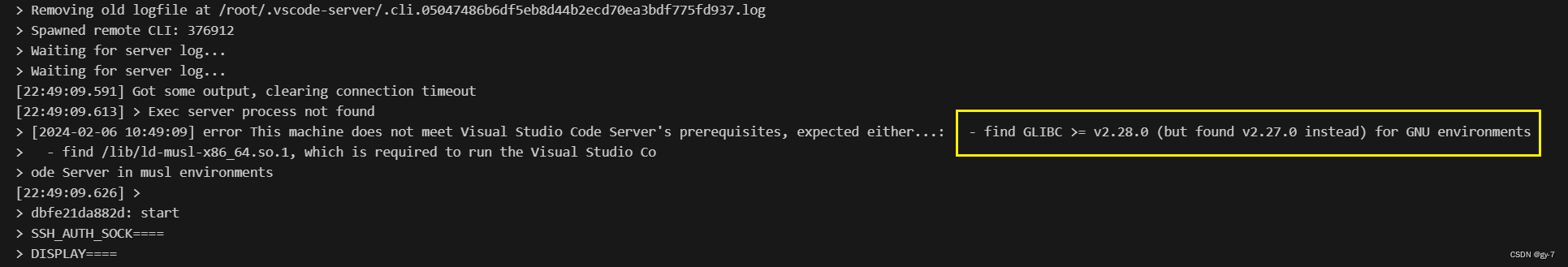
解决方法:
- 回退VSCode版本到1.85版本。
- 设置禁止自动更新:VSCode设置中搜索:
Update:Mode,值改为none即可。
各平台1.85.0版本下载链接,点击即可下载:
远程主机可能不符合glibc和libstdc++ VS Code服务器的先决条件的更多相关文章
- 彻底解决VSCode无法远程ssh,提示The remote host may not meet VS Code Server‘s prerequisites for glibc and libstdc++
彻底解决VSCode无法远程ssh,提示The remote host may not meet VS Code Server's prerequisites for glibc and libstd ...
- 如何拯救一台glibc被干掉的Linux服务器
原文: 如何拯救一台glibc被干掉的Linux服务器? 首先如果 libc.so.6 没有被删除, 直接使用LD_PRELOAD就可以恢复 LD_PRELOAD=/lib64/libc-2.12.s ...
- linux下连接到远程主机,用图像界面(想在远程服务器上用cmake)
1. 需要通过SSH -X username@ip登陆服务器后,再用图形界面,比如用cmake 2.直接用 SSH username@ip命令登陆服务器后,不能用cmake
- Visual Studio Code 远程开发探秘
摘要: IDE新时代! 作者:SHUHARI 的博客 原文:Visual Studio Code 远程开发探秘 Fundebug按照原文要求转载,版权归原作者所有. 在以前的文章 有趣的项目 - 在浏 ...
- CentOS安装glibc异常Protected multilib versions
安装失败 在执行yum install glibc.i686 libstdc++.i686 libcurl.i686安装命令时出现Protected multilib versions 解决方案 在命 ...
- 理清gcc、libc、libstdc++的关系
当你在linux下写C/C++代码的时候,是不是会遇到许多编译链接的问题? 时不时报个glibc,gcc,g++等相关的错误? 很多时候都无从下手,而且比较混乱. 这也是编译链接过程中经常出现的问题. ...
- 最香远程开发解决方案!手把手教你配置VS Code远程开发工具,工作效率提升N倍
文章每周持续更新,原创不易,「三连」让更多人看到是对我最大的肯定.可以微信搜索公众号「 后端技术学堂 」第一时间阅读(一般比博客早更新一到两篇) 今天和大家分享远程开发工具,分享一下我平常是如何用 V ...
- Linux命令之远程登录与执行远程主机命令
实现远程登录的命令 ssh.telnet.rlogin (1)ssh命令 ssh命令是openssh套件中的客户端连接工具,可以给予ssh加密协议实现安全的远程登录服务器.ssh命令用于远程登录上Li ...
- 官宣!微软发布 VS Code Server!
北京时间 2022 年 7 月 7 日,微软在 VS Code 官方博客中宣布了 Visual Studio Code Server! 远程开发的过去与未来 2019 年,微软发布了 VS Code ...
- 在Windows下配置Linux远程开发环境
在Windows下配置Linux远程开发环境 欢迎光临我的个人博客 https://source.chens.life/Configure-Linux-remote-development-envir ...
随机推荐
- LTS1.3秘钥导出和身份验证计算过程
具体的参照描述协议规范文档 TLS1.3 RCF:8446 最新一版 协议描述的密钥推导计算流程图: TLS1.3内部非复杂程度难以想象.到底CPN Tools能否支撑分析TLS,我现在从新要整 ...
- 【5分钟】W10 64bit系统本地安装postgresql 11
1.下载 官网下载地址 2.安装 一路默认,有一个选语言的可以选中chinese simple(中文简体). 3.初始化 1)进入bin: cd C:\Program Files\PostgreS ...
- inner join on 1=1 在查询中的高级用法
最近在项目中看到一个查询语句,让我有兴趣去研究.研究.查询语句如下: 重点分析第二个INNER JOIN ON 1 = 1 这个语句:内连接表示查询两个表的交集,而且ON的条件为 1=1 就表示连接 ...
- 使用pymysql库,将tushare股票信息保存入本地MySQL数据库
使用pymysql库,将tushare股票信息保存入本地MySQL数据库 1.前言 由于tushare存在积分权限限制,高频读取tushare数据容易挤占服务器带宽,因此对于常用的tushare数据, ...
- java项目打包成jar包
参考,欢迎点击原文:https://www.bilibili.com/video/BV16K411H7Tt?from=search&seid=12445640905127816624(B站) ...
- linux下find命令根据系统时间查找文件用法
find 命令有几个用于根据您系统的时间戳搜索文件的选项.这些时间戳包括 mtime 文件内容上次修改时间 atime 文件被读取或访问的时间 ctime 文件状态变化时间 mtime 和 atime ...
- 32_音视频播放器_SDL播放
目录 一.简介 二.音频重采样 2.1 引入头文件 2.2 定义重采样相关属性 2.3初始化重采样 2.4 重采样 三.SDL播放 四.停止功能 五.处理读完音频包的情况 六.实现调节音量 七.实现静 ...
- springboot如何优雅的获取前端参数
写在前面 对于初学者来说,困难的不是理论知识,而是如何在程序中具体实现. 现在的项目基本上都是前后端分离的项目,如何打通前后端,接收前端传过来的参数呢? 废话不多说,这篇文章就来说一说接收前端参数的具 ...
- 基于Rust的Tile-Based游戏开发杂记(01)导入
什么是Tile-Based游戏? Tile-based游戏是一种使用tile(译为:瓦片,瓷砖)作为基本构建单位来设计游戏关卡.地图或其他视觉元素的游戏类型.在这样的游戏中,游戏世界的背景.地形.环境 ...
- 「AntV」Vue3与TS框架下使用L7
1. 引言 Vue是常用的前端框架,TypeScript(简称TS) 是 JavaScript 的超集,可以提高代码的可维护性和可读性 本文基于Vite.Vue3和TypeScript搭建L7开发环境 ...
