API gateway 之 kong 安装
kong安装:
https://getkong.org/install/centos/
下载指定版本rpm:
wget https://bintray.com/kong/kong-community-edition-rpm/download_file?file_path=centos/7/kong-community-edition-0.12.3.el7.noarch.rpm
yum install epel-release
yum install xxx.rpm
kong数据库安装:
kong支持2种数据库存储(postgreSQL 和 Cassandra )
postgreSQL官网:https://www.postgresql.org/download/
Cassandra官网:http://cassandra.apache.org/download/
安装postgreSQL:
yum install https://download.postgresql.org/pub/repos/yum/9.4/redhat/rhel-7-x86_64/pgdg-centos94-9.4-3.noarch.rpm
yum install postgresql94
yum install postgresql94-server
/usr/pgsql-9.4/bin/postgresql94-setup initdb
修改postgreSQL配置文件:
vim /var/lib/pgsql/9.4/data/postgresql.conf
修改为:listen_addresses = '*'
vim /var/lib/pgsql/9.4/data/pg_hba.conf
修改为:host all all 127.0.0.1/32 trust
启动postgreSQL:
systemctl enable postgresql-9.4
systemctl start postgresql-9.4
创建kong需要的库、授权 并 把相关的数据写入库:
#su - postgres
-bash-4.2$ psql
postgres=# CREATE USER kong; CREATE DATABASE kong OWNER kong;
postgres=# \ # kong migrations up
启动kong:
# cp /etc/kong/kong.conf.default /etc/kong/kong.conf
# kong start
# curl -i -X GET http://localhost:8001/
HTTP/1.1 200 OK
Date: Thu, 10 May 2018 07:43:18 GMT
....
安装kong-dashboard:
安装说明:https://github.com/PGBI/kong-dashboard
安装kong管理工具的环境依赖 nodejs 及 npm
nodejs 及 npm安装教程:https://nodejs.org/en/download/package-manager/#enterprise-linux-and-fedora
curl --silent --location https://rpm.nodesource.com/setup_9.x | sudo bash -
yum install -y nodejs
npm install -g kong-dashboard
nohup kong-dashboard start --kong-url http://0.0.0.0:8001 & 也可以基于basic 认证,在登录是要求输入密码
nohup kong-dashboard start --kong-url http://0.0.0.0:8001 --basic-auth admin=123456 &
访问 kong-dashboard http://x,x,x,x:8080 (输入刚刚配置的账号密码):
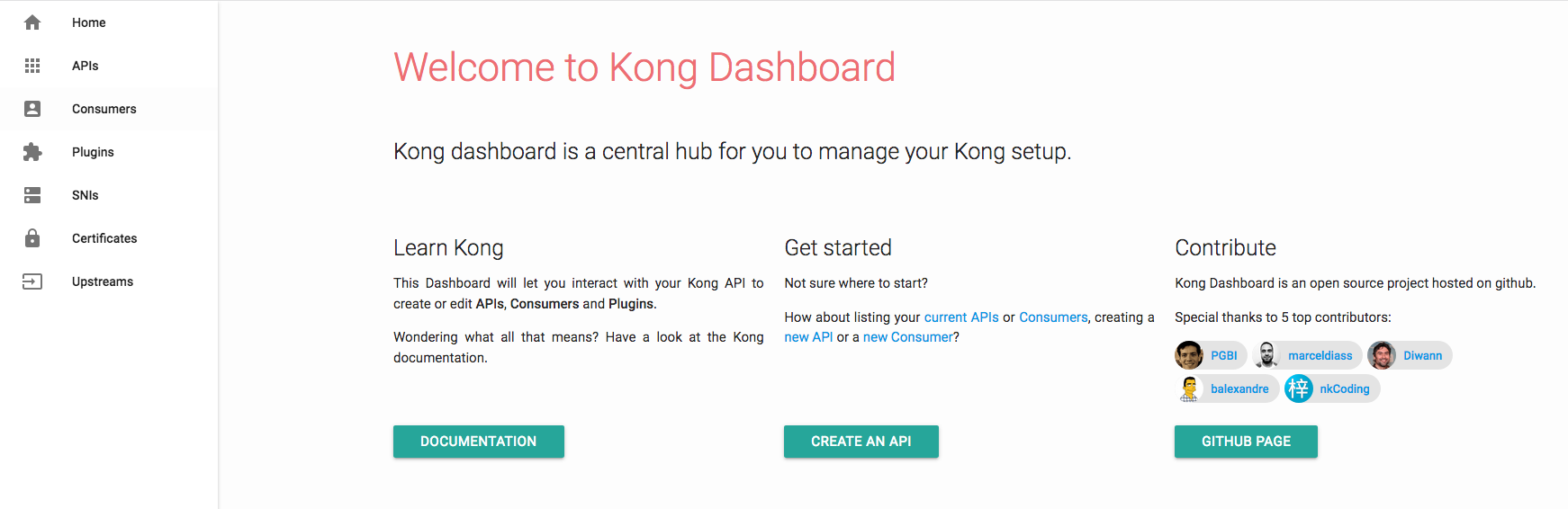
API gateway 之 kong 安装的更多相关文章
- API gateway 之 kong 安装 (二)
一.系统环境 [root@kong ~]# service iptables status iptables: Firewall is not running. [root@kong ~]# gete ...
- API gateway 之 kong 基本操作 (三)
一.演示环境准备 1.nginx配置 [root@nginx conf.d]# pwd /etc/nginx/conf.d [root@nginx conf.d]# ls conf_bak kong_ ...
- API gateway 之 kong 基本介绍 (一)
一.API网关概念介绍 API 网关,即API Gateway,是大型分布式系统中,为了保护内部服务而设计的一道屏障,可以提供高性能.高可用的 API托管服务,从而帮助服务的开发者便捷地对外提供服务, ...
- API Gateway - KONG 安装与配置
简介 Kong,是由Mashape公司开源的,基于Nginx的API gateway 特点 可扩展,支持分布式 模块化 功能:授权.日志.ip限制.限流.api 统计分析(存在商业插件Galileo等 ...
- Docker安装Kong API Gateway并使用
我最新最全的文章都在南瓜慢说 www.pkslow.com,文章更新也只在官网,欢迎大家来喝茶~~ 1 简介 Kong不是一个简单的产品,本文讲的Kong主要指的是Kong API Gateway,即 ...
- kong API gateway
参考:https://www.cnblogs.com/chenjinxi/p/8724564.html 一.简介 Kong,是由Mashape公司开源的,基于Nginx的API gateway. 二. ...
- 关于kong | API Gateway
目录 为什么需要 API 网关(more) kong的概念 为什么使用Kong Kong 的管理方式 高可扩展性的背后-插件机制 [前言]: Kong是一个云原生,高效,可扩展的分布式 API 网关. ...
- API Gateway : Kong
what problems 多个服务要写自己的log,auth,对于比较耗时的,有时还要高流量限制. solution intro 单点部署的情况: why not just haproxy log ...
- Kong:Nginx支持的API Gateway管理解决方案
Kong的主要功能 Kong可灵活扩展:只要增添更多的服务器实例,它就能横向扩展,毫无问题,那样你可以支持更多流量,同时确保网络延迟很短. Kong可在任何地方运行:它可以部署在单个或多个数据中心环境 ...
随机推荐
- Python3学习之路~6.6 类的继承
Inheritance 继承 面向对象编程 (OOP) 语言的一个主要功能就是“继承”.继承是指这样一种能力:它可以使用现有类的所有功能,并在无需重新编写原来的类的情况下对这些功能进行扩展.通过继承创 ...
- 启动Jmeter4.0 后弹出警告: WARNING: Could not open/create prefs root node Software\JavaSoft\Prefs at root 0 x80000002. Windows RegCreateKeyEx(...) returned error code 5.
启动Jmeter4.0 后弹出命令窗口提示信息: WARNING: Could not open/create prefs root node Software\JavaSoft\Prefs at r ...
- ORACLE-osi分层模型.md
一. 标准化组织ISOISO:国际标准化组织 ( International Organization for Standardization )OSI:开放系统互联 ( open syste ...
- 开发uniapp必备
开发工具http://quickapp.dcloud.io/ 开发手册 http://uniapp.dcloud.io/api/README(2018-7-27 发布) 调试环境http://ask. ...
- JVM调优之jstack找出最耗cpu的线程、定位代码
jstack可以定位到线程堆栈,根据堆栈信息我们可以定位到具体代码,所以它在JVM性能调优中使用得非常多.下面我们来一个实例找出某个Java进程中最耗费CPU的Java线程并定位堆栈信息,用到的命令有 ...
- logging日志模块的使用
logging日志模块的使用 logging模块中有5个日志级别: debug 10 info 20 warning 30 error 40 critical 50 通常使用日志模块,是用字典进行配置 ...
- JAVA代码(GET方式)请求URL(HTTP,HTTPS)
/** * * @param url 这个只支持http地址,不支持https * @param request * @return */ public static String sendMessa ...
- 回归评价指标MSE、RMSE、MAE、R-Squared
分类问题的评价指标是准确率,那么回归算法的评价指标就是MSE,RMSE,MAE.R-Squared. MSE和MAE适用于误差相对明显的时候,大的误差也有比较高的权重,RMSE则是针对误差不是很明显的 ...
- phing
javascript compress java -jar ./compiler.jar --js {from} --js_output_file {to}
- vue中把table导出表格excel
1.首先下载2个js,我的百度网盘有 2.安装依赖 npm install -S file-saver xlsx(这里其实安装了2个依赖) npm install -D script-loader 3 ...
