How To Install Oracle Forms 12c On Windows 7
After installing the Weblogic Server 12c, double click the "setup_fmw_12.2.1.0.0_fr_win64.exe" file to start the installation.
1. Welcome screen will appear then click next to continue.
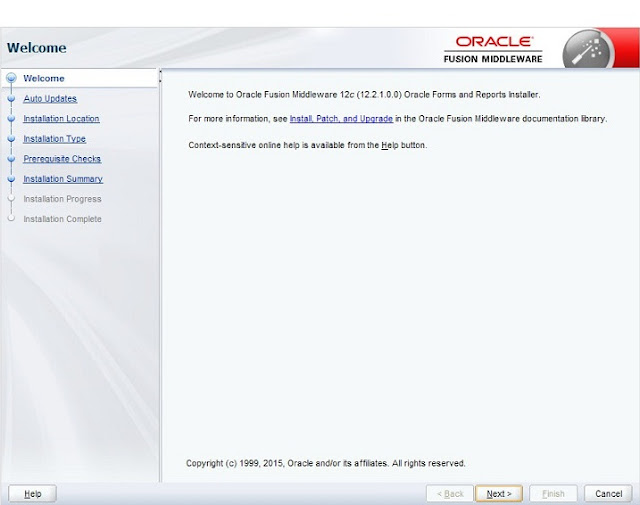
2. Auto Update screen will appear, you can choose skip Auto Update option then click to continue.
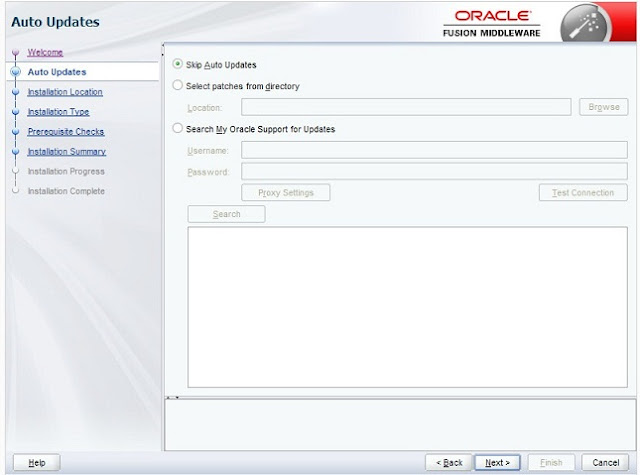
3. Installation location page will appear then specify the installation directory and then click next to continue.
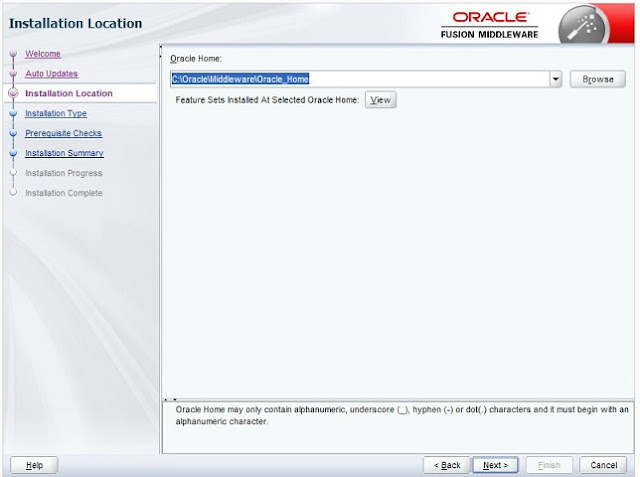
4. Installation type screen will appear and there is an option to install Oracle Forms Builder Standalone and Oracle Forms & Reports deployment, choose Oracle Forms & Reports deployment and then click next to continue.
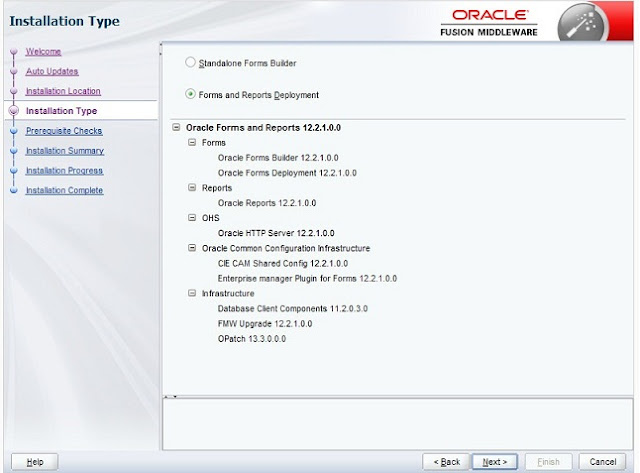
5. Next screen will check the system requirement and if everything is OK, then click next to continue.
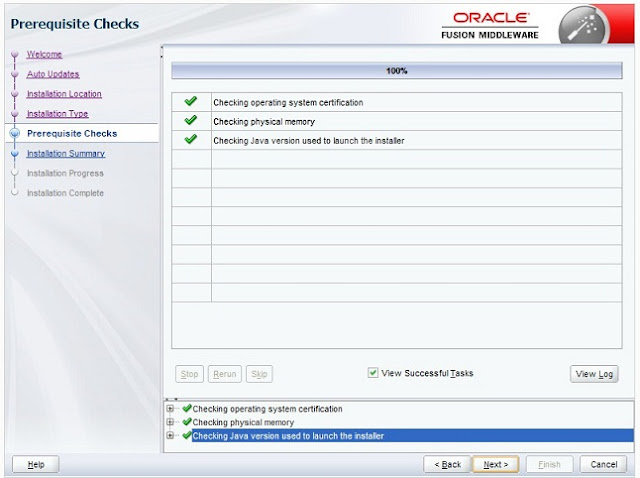
6. It will show you the installation summary and then click next to continue.
7. Finally Installation successful screen will appear and on this screen you will see a check box to Run Oracle Forms Configuration wizard after installation then check the check box and click Finish to exit the installation and then Form's configuration wizard will run.
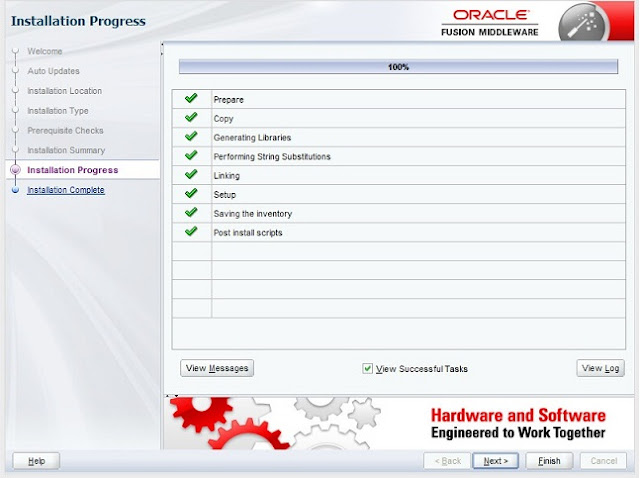
In the Form's configuration wizard, you will be prompted to specify Oracle Form's Instance directory location, so just create a new directory and specify that directory for Form's instance and when the Configuration wizard will complete you can find Tnsnames.Ora and other properties files in this directory.
How To Install Oracle Forms 12c On Windows 7的更多相关文章
- windows 10 install oracle 12c error:[ INS-30131 ]
"[ INS-30131 ] the Initial Setup That Is Required to Run the Installation Program Validation Wa ...
- 转: Windows下安装Oracle Database 12c Release 1(12.1.0.2.0) - Enterprise Edition
http://www.cnblogs.com/xqzt/p/4395053.html Windows下安装Oracle Database 12c Release 1(12.1.0.2.0) - Ent ...
- Windows下安装Oracle Database 12c Release 1(12.1.0.2.0) - Enterprise Edition
Windows下安装Oracle Database 12c Release 1(12.1.0.2.0) 最近因需要在Oracle 数据库上建立ODI的资料档案库,需要安装Oracle Database ...
- Windows 7 64bit上安装Oracle Database 12c [INS-30131] 错误的解决方法
Windows 7 64bit上安装Oracle Database 12c,出现以下错误: 解决方法: 第一步:控制面板>所有控制面板项>管理工具>服务>SERVER 启动 ...
- Create Custom Modal Dialog Windows For User Input In Oracle Forms
An example is given below to how to create a modal dialog window in Oracle Forms for asking user inp ...
- Hyper-V安装Oracle Linux6_4 Oracle db 12c并使用rman做异机恢复
本文记录在Windows Server 2012 R2上安装Oracle Enterprise Linux 6.4以及使用RMAN进行进行异机恢复的过程. Windows服务器增加Hyper-V功能 ...
- Oracle Database 12c Release 2安装详解
第1章 Oracle Database 12c Release 2安装详解 1.1 下载方法 oracle官网https://www.oracle.com 1)打开官方网站,找到下载连接 2)选择更多 ...
- Some Useful Property Settings Explained Of Oracle Forms
In Oracle forms when we have two or more blocks and there is a requirement to join them or make a re ...
- Linked Server for SQL Server 2012(x64) to Oracle Database 12c(x64)
因为把两台数据库装了同一台机机器上,所以没有安装oracle Client的部分,Oracle部分使用netca创建的Net Service Name,使用tnsping以及登入方式的确认用户权限的以 ...
随机推荐
- laravel5.2总结--门面(facades)
Facades 为应用程序的服务容器中可用的类提供了一个「静态」接口. Laravel 本身附带许多的 facades,甚至你可能在不知情的状况下已经在使用他们! xpower的静态接口(门面 ...
- Python学习-day14-CSS
前端二:CSS CSS: 一:介绍:学名层叠样式表(Cading Style Sheets)是一种用来表现HTML或者XML等文件的样式的计算机语言.让HTML和XML看起来更加美观. 语法:&l ...
- 整理 pycharm console调试博客
在Debug模式下,查看变量发现只能看到300个变量,报错: two large to show contents. Max items to show:300. 点击Debugger左侧consol ...
- java基础-容器
已经写了一段时间JAVA代码了,但仔细想来,却发现对JAVA的很多方面还是一片迷茫. 利用周末补一下基础知识吧. 大致列一下这个周末需要学习的内容 1 容器 (本节内容) 2 线程 3 流 目录 1 ...
- hibernate运行常见错误
错误一: Exception in thread "main" org.hibernate.MappingException: Could not determine type f ...
- spring+xml集成测试(准备数据和验证项的外部文件化)
Spring的集成测试 单位测试和集成测试,我想大家都做过,一般情况下,一般逻辑且不需要操作数据库的情况比较适合于单位测试了.而对于一个数据库应用来说,集成测试可能比单元测试更重要,你可以想象,一个互 ...
- BZOJ 4070 [Apio2015]雅加达的摩天楼 ——分块 SPFA
挺有趣的分块的题目. 直接暴力建边SPFA貌似是$O(nm)$的. 然后考虑分块,$\sqrt n$一下用虚拟节点辅助连边, 以上的直接暴力连边即可. 然后卡卡时间,卡卡空间. 终于在UOJ上T掉辣. ...
- 求职之路(拿到百度、美团、趋势科技、华为offer)
求职之路(拿到百度.美团.趋势科技.华为offer) 版权所有:无缰之马chhuach(CSDN和博客源),转载请注明出处.CSDN地址http://blog.csdn.net/chhuach2005 ...
- Java代码添加背景音乐
太心塞!弄了很久才终于把Java添加背景音乐实现了.不过还是很Happy! 这次介绍的办法,是只要一打开Java Application,便可直接听到背景音乐.代码保存,方便以后再次利用. packa ...
- iOS - 倒计时封装
+(NSString *)countdownStartTime:(NSString *)startTime{ NSString *TIME = [startTime substringToIndex: ...
