Android layout_weight的用法
- android:layout_weight是指LinearLayout先给里面的控件分配完大小之后剩余空间的权重。
下面通过举例说明:
<LinearLayout xmlns:android="http://schemas.android.com/apk/res/android"
xmlns:tools="http://schemas.android.com/tools"
android:layout_width="match_parent"
android:layout_height="match_parent"
android:orientation="horizontal" > <TextView
android:layout_width="wrap_content"
android:layout_height="wrap_content"
android:background="#0045f5"
android:gravity="center"
android:text="1" /> <TextView
android:layout_width="wrap_content"
android:layout_height="wrap_content"
android:background="#00ff47"
android:gravity="center"
android:text="2"
android:layout_weight="1"/> <TextView
android:layout_width="wrap_content"
android:layout_height="wrap_content"
android:background="#ff5600"
android:gravity="center"
android:layout_weight="1"
android:text="3" /> </LinearLayout>
这个布局文件包括3个TextView控件,界面如下:

解释:由于3个文本框的宽度都是“wrap_content”,即根据视图内部内容自动扩展,LinearLayout就先给3个TextView分配适当的空间大小,
假设每个TextView分配10dp的宽度,屏幕宽度为480dp,那么LinearLayout的剩余空间就是480-3*10=450dp,由于第一个TextView没有
设置layout_weight,所以它的宽度就是10dp,而后面两个TextView设置layout_weight都是1,所以后面两个TextView就平均分配LinearLayout
的剩余空间,即为450/2=225dp,所以后面两个TextView的宽度为10+225=235dp。
- 如何让控件按比例进行空间大小的分配
将控件的width设置为0dp,然后layout_weight的值就是该控件的权重。
<LinearLayout xmlns:android="http://schemas.android.com/apk/res/android"
xmlns:tools="http://schemas.android.com/tools"
android:layout_width="match_parent"
android:layout_height="match_parent"
android:orientation="horizontal" > <TextView
android:layout_width="0dip"
android:layout_height="wrap_content"
android:background="#0045f5"
android:gravity="center"
android:layout_weight="1"
android:text="1" /> <TextView
android:layout_width="0dip"
android:layout_height="wrap_content"
android:background="#00ff47"
android:gravity="center"
android:text="2222222222222222222"
android:layout_weight="2"/> <TextView
android:layout_width="0dip"
android:layout_height="wrap_content"
android:background="#ff5600"
android:gravity="center"
android:layout_weight="3"
android:text="3" />
</LinearLayout>
效果图如下:三个控件按照1:2:3的比例进行空间分配
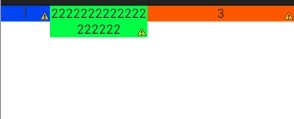
摘自:http://blog.csdn.net/xiaanming/article/details/13630837#
Android layout_weight的用法的更多相关文章
- 【Android学习】android:layout_weight的用法实例
对于android:layout_weight的用法,用下面的例子来说明: <LinearLayout xmlns:android="http://schemas.android.co ...
- android:layout_weight总有你不知道的用法.
都知道weight是权重的意思. 在布局中起到非常重要的作用. 但是这玩意不能嵌套使用, 而且只能使用在LinearLayout中. 下面说说它的几种用法(以下例子全为横排 注意android:lay ...
- android:layout_weight属性的使用方法总结
原创文章,转载请注明出处http://www.cnblogs.com/baipengzhan/p/6282826.html android:layout_weight属性可以和其他属性配合使用,产生多 ...
- Android状态选择器用法总结
原创文章,转载请注明出处http://www.cnblogs.com/baipengzhan/p/6284682.html 本文首先列出常见状态选择器的创建,然后按照常用控件来分别列出状态选择器的具体 ...
- xamarin android listview的用法
listview也许是用的非常频繁的一个控件之一,下面我写一个xamarin的listview栗子,大家尝一尝xamarin android开发的乐趣.原谅我的大小写吧. listview绑定自定义的 ...
- Android Fragment的用法(二)
如果你经常使用平板电脑,应该会发现很多的平板应用现在都采用的是双页模式(程序会在左侧的面板上显示一个包含子项的列表,在右侧的面板上显示内容),因为平板电脑的屏幕足够大,完全可以同时显示下两页的内容,但 ...
- android:layout_weight的真实含义(转)
首先声明只有在Linearlayout中,该属性才有效.之所以Android:layout_weight会引起争议,是因为在设置该属性的同时,设置android:layout_width为wrap_c ...
- android layout_weight讲解
Layout_weight是线性布局,也就是LinearLayout里面用到的,下面通过实验来看这个Layout_weight的特性. 1.当控件的属性android:layout_width=&qu ...
- Android之Adapter用法总结-(转)
Android之Adapter用法总结 1.概念 Adapter是连接后端数据和前端显示的适配器接口,是数据和UI(View)之间一个重要的纽带.在常见的View(List View,Grid Vie ...
随机推荐
- java字符串相关
String类默认对equals方法进行了重写,比较的是字符串的字符,而非是object中equals方法默认的比较两个对象的内存地址
- PAT乙级 1033. 旧键盘打字(20)
1033. 旧键盘打字(20) 时间限制 200 ms 内存限制 65536 kB 代码长度限制 8000 B 判题程序 Standard 作者 CHEN, Yue 旧键盘上坏了几个键,于是在敲一段文 ...
- (顺序表的应用5.4.3)POJ 1012(约瑟夫环问题——保证前k个出队元素为后k个元素)
/* * POJ-1012.cpp * * Created on: 2013年10月31日 * Author: Administrator */ #include <iostream> # ...
- TextBox
一.聚焦: private void FrmOnlineChargeMoney_Paint(object sender, PaintEventArgs e) { edtAuthCode.SelectA ...
- LeetCode----172. Factorial Trailing Zeroes(Java)
package singlenumber136; //Given an array of integers, every element appears twice except for one. F ...
- CSS 定位
一.CSS 定位和浮动 它们代替了多年来的表格布局. 定位的思想很简单,相对于正常位置.相对于父元素.另一个元素甚至是浏览器窗口的位置. 浮动在 CSS1 中被首次提出.浮动不完全是定位, ...
- Normalize.css 初识
一. 用来干嘛的 一个现代的.准备好了支持 HTML5 技术,并且要替代 CSS Reset 处理样式的理念. Normalize.css 使浏览器渲染所有元素更加一致,并且符合现代标准.它只是针对那 ...
- Eclipse开发过程中个VM Arguments的设置
Eclipse开发过程中个VM Arguments的设置 1:jre中的Default VM Arguments: -Xms256M -Xmx640M -XX:PermSize=256m -XX:Ma ...
- InputStream,BufferedImage与byte数组之间的转换
需要获取网络的一张图片,但是某种需要,要把获取的这段流输入换为BufferedImage流,有的地方还需要转换为byte[]. 获得图片地址,获得了一个图片输入流,例如: Url img = n ...
- ArrayList代码示例
package com.shushine.framework.第七章Java标准类库;import java.util.ArrayList;/** * * <p> * 描述该类情况 {@l ...
