debug apk logCat
Microsoft Windows [版本 10.0.15063]
(c) 2017 Microsoft Corporation。保留所有权利。
C:\Users\Administrator>adb
Android Debug Bridge version 1.0.40
Version 28.0.2-5303910
Installed as C:\Users\Administrator\AppData\Local\Android\Sdk\platform-tools\adb.exe
global options:
-a listen on all network interfaces, not just localhost
-d use USB device (error if multiple devices connected)
-e use TCP/IP device (error if multiple TCP/IP devices available)
-s SERIAL use device with given serial (overrides $ANDROID_SERIAL)
-t ID use device with given transport id
-H name of adb server host [default=localhost]
-P port of adb server [default=5037]
-L SOCKET listen on given socket for adb server [default=tcp:localhost:5037]
general commands:
devices [-l] list connected devices (-l for long output)
help show this help message
version show version num
networking:
connect HOST[:PORT] connect to a device via TCP/IP [default port=5555]
disconnect [HOST[:PORT]]
disconnect from given TCP/IP device [default port=5555], or all
forward --list list all forward socket connections
forward [--no-rebind] LOCAL REMOTE
forward socket connection using:
tcp:<port> (<local> may be "tcp:0" to pick any open port)
localabstract:<unix domain socket name>
localreserved:<unix domain socket name>
localfilesystem:<unix domain socket name>
dev:<character device name>
jdwp:<process pid> (remote only)
forward --remove LOCAL remove specific forward socket connection
forward --remove-all remove all forward socket connections
ppp TTY [PARAMETER...] run PPP over USB
reverse --list list all reverse socket connections from device
reverse [--no-rebind] REMOTE LOCAL
reverse socket connection using:
tcp:<port> (<remote> may be "tcp:0" to pick any open port)
localabstract:<unix domain socket name>
localreserved:<unix domain socket name>
localfilesystem:<unix domain socket name>
reverse --remove REMOTE remove specific reverse socket connection
reverse --remove-all remove all reverse socket connections from device
file transfer:
push [--sync] LOCAL... REMOTE
copy local files/directories to device
--sync: only push files that are newer on the host than the device
pull [-a] REMOTE... LOCAL
copy files/dirs from device
-a: preserve file timestamp and mode
sync [all|data|odm|oem|product_services|product|system|vendor]
sync a local build from $ANDROID_PRODUCT_OUT to the device (default all)
-l: list but don't copy
shell:
shell [-e ESCAPE] [-n] [-Tt] [-x] [COMMAND...]
run remote shell command (interactive shell if no command given)
-e: choose escape character, or "none"; default '~'
-n: don't read from stdin
-T: disable PTY allocation
-t: force PTY allocation
-x: disable remote exit codes and stdout/stderr separation
emu COMMAND run emulator console command
app installation (see also `adb shell cmd package help`):
install [-lrtsdg] [--instant] PACKAGE
push a single package to the device and install it
install-multiple [-lrtsdpg] [--instant] PACKAGE...
push multiple APKs to the device for a single package and install them
install-multi-package [-lrtsdpg] [--instant] PACKAGE...
push one or more packages to the device and install them atomically
-r: replace existing application
-t: allow test packages
-d: allow version code downgrade (debuggable packages only)
-p: partial application install (install-multiple only)
-g: grant all runtime permissions
--instant: cause the app to be installed as an ephemeral install app
--no-streaming: always push APK to device and invoke Package Manager as separate steps
--streaming: force streaming APK directly into Package Manager
--fastdeploy: use fast deploy
--no-fastdeploy: prevent use of fast deploy
--force-agent: force update of deployment agent when using fast deploy
--date-check-agent: update deployment agent when local version is newer and using fast deploy
--version-check-agent: update deployment agent when local version has different version code and using fast deploy
uninstall [-k] PACKAGE
remove this app package from the device
'-k': keep the data and cache directories
backup/restore:
to show usage run "adb shell bu help"
debugging:
bugreport [PATH]
write bugreport to given PATH [default=bugreport.zip];
if PATH is a directory, the bug report is saved in that directory.
devices that don't support zipped bug reports output to stdout.
jdwp list pids of processes hosting a JDWP transport
logcat show device log (logcat --help for more)
security:
disable-verity disable dm-verity checking on userdebug builds
enable-verity re-enable dm-verity checking on userdebug builds
keygen FILE
generate adb public/private key; private key stored in FILE,
scripting:
wait-for[-TRANSPORT]-STATE
wait for device to be in the given state
State: device, recovery, sideload, or bootloader
Transport: usb, local, or any [default=any]
get-state print offline | bootloader | device
get-serialno print <serial-number>
get-devpath print <device-path>
remount [-R]
remount partitions read-write. if a reboot is required, -R will
will automatically reboot the device.
reboot [bootloader|recovery|sideload|sideload-auto-reboot]
reboot the device; defaults to booting system image but
supports bootloader and recovery too. sideload reboots
into recovery and automatically starts sideload mode,
sideload-auto-reboot is the same but reboots after sideloading.
sideload OTAPACKAGE sideload the given full OTA package
root restart adbd with root permissions
unroot restart adbd without root permissions
usb restart adbd listening on USB
tcpip PORT restart adbd listening on TCP on PORT
internal debugging:
start-server ensure that there is a server running
kill-server kill the server if it is running
reconnect kick connection from host side to force reconnect
reconnect device kick connection from device side to force reconnect
reconnect offline reset offline/unauthorized devices to force reconnect
environment variables:
$ADB_TRACE
comma-separated list of debug info to log:
all,adb,sockets,packets,rwx,usb,sync,sysdeps,transport,jdwp
$ADB_VENDOR_KEYS colon-separated list of keys (files or directories)
$ANDROID_SERIAL serial number to connect to (see -s)
$ANDROID_LOG_TAGS tags to be used by logcat (see logcat --help)
C:\Users\Administrator>android、
'android、' 不是内部或外部命令,也不是可运行的程序
或批处理文件。
C:\Users\Administrator>android
**************************************************************************
The "android" command is deprecated.
For manual SDK, AVD, and project management, please use Android Studio.
For command-line tools, use tools\bin\sdkmanager.bat
and tools\bin\avdmanager.bat
**************************************************************************
Invalid or unsupported command ""
Supported commands are:
android list target
android list avd
android list device
android create avd
android move avd
android delete avd
android list sdk
android update sdk
C:\Users\Administrator>adb devices
List of devices attached
* daemon not running; starting now at tcp:5037
* daemon started successfully
C:\Users\Administrator>adb install
adb.exe: install requires an argument
C:\Users\Administrator>adb devices
List of devices attached
C:\Users\Administrator>adb devices
List of devices attached
C:\Users\Administrator>adb install C:\Users\Administrator\Desktop\com.javgame.xlch_2.2.144.1090_833.apk
error: device offline
error: device offline
Performing Streamed Install
adb: connect error for write: device offline
C:\Users\Administrator>adb devices
List of devices attached
emulator-5554 device
C:\Users\Administrator>adb install C:\Users\Administrator\Desktop\com.javgame.xlch_2.2.144.1090_833.apk
Performing Streamed Install
adb: failed to install C:\Users\Administrator\Desktop\com.javgame.xlch_2.2.144.1090_833.apk: Failure [INSTALL_FAILED_NO_MATCHING_ABIS: Failed to extract native libraries, res=-113]
C:\Users\Administrator>
C:\Users\Administrator>adb install C:\Users\Administrator\Desktop\com.javgame.xlch_2.2.144.1090_833.apk
C:\Users\Administrator>adb devices
List of devices attached
f0d2d431 device
emulator-5554 device
C:\Users\Administrator>adb -s f0d2d431 install C:\Users\Administrator\Desktop\com.javgame.xlch_2.2.144.1090_833.apk (选择device)
Performing Streamed Install
adb: failed to install C:\Users\Administrator\Desktop\com.javgame.xlch_2.2.144.1090_833.apk: Failure [-200]
C:\Users\Administrator>adb -s f0d2d431 install C:\Users\Administrator\Desktop\com.javgame.xlch_2.2.144.1090_833.apk
Performing Streamed Install
Success
C:\Users\Administrator>adb devices
List of devices attached
f0d2d431 device
emulator-5554 device
C:\Users\Administrator>
C:\Users\Administrator>
Microsoft Windows [版本 10.0.15063]
(c) 2017 Microsoft Corporation。保留所有权利。
C:\Users\Administrator>adb
Android Debug Bridge version 1.0.40
Version 28.0.2-5303910
Installed as C:\Users\Administrator\AppData\Local\Android\Sdk\platform-tools\adb.exe
global options:
-a listen on all network interfaces, not just localhost
-d use USB device (error if multiple devices connected)
-e use TCP/IP device (error if multiple TCP/IP devices available)
-s SERIAL use device with given serial (overrides $ANDROID_SERIAL)
-t ID use device with given transport id
-H name of adb server host [default=localhost]
-P port of adb server [default=5037]
-L SOCKET listen on given socket for adb server [default=tcp:localhost:5037]
general commands:
devices [-l] list connected devices (-l for long output)
help show this help message
version show version num
networking:
connect HOST[:PORT] connect to a device via TCP/IP [default port=5555]
disconnect [HOST[:PORT]]
disconnect from given TCP/IP device [default port=5555], or all
forward --list list all forward socket connections
forward [--no-rebind] LOCAL REMOTE
forward socket connection using:
tcp:<port> (<local> may be "tcp:0" to pick any open port)
localabstract:<unix domain socket name>
localreserved:<unix domain socket name>
localfilesystem:<unix domain socket name>
dev:<character device name>
jdwp:<process pid> (remote only)
forward --remove LOCAL remove specific forward socket connection
forward --remove-all remove all forward socket connections
ppp TTY [PARAMETER...] run PPP over USB
reverse --list list all reverse socket connections from device
reverse [--no-rebind] REMOTE LOCAL
reverse socket connection using:
tcp:<port> (<remote> may be "tcp:0" to pick any open port)
localabstract:<unix domain socket name>
localreserved:<unix domain socket name>
localfilesystem:<unix domain socket name>
reverse --remove REMOTE remove specific reverse socket connection
reverse --remove-all remove all reverse socket connections from device
file transfer:
push [--sync] LOCAL... REMOTE
copy local files/directories to device
--sync: only push files that are newer on the host than the device
pull [-a] REMOTE... LOCAL
copy files/dirs from device
-a: preserve file timestamp and mode
sync [all|data|odm|oem|product_services|product|system|vendor]
sync a local build from $ANDROID_PRODUCT_OUT to the device (default all)
-l: list but don't copy
shell:
shell [-e ESCAPE] [-n] [-Tt] [-x] [COMMAND...]
run remote shell command (interactive shell if no command given)
-e: choose escape character, or "none"; default '~'
-n: don't read from stdin
-T: disable PTY allocation
-t: force PTY allocation
-x: disable remote exit codes and stdout/stderr separation
emu COMMAND run emulator console command
app installation (see also `adb shell cmd package help`):
install [-lrtsdg] [--instant] PACKAGE
push a single package to the device and install it
install-multiple [-lrtsdpg] [--instant] PACKAGE...
push multiple APKs to the device for a single package and install them
install-multi-package [-lrtsdpg] [--instant] PACKAGE...
push one or more packages to the device and install them atomically
-r: replace existing application
-t: allow test packages
-d: allow version code downgrade (debuggable packages only)
-p: partial application install (install-multiple only)
-g: grant all runtime permissions
--instant: cause the app to be installed as an ephemeral install app
--no-streaming: always push APK to device and invoke Package Manager as separate steps
--streaming: force streaming APK directly into Package Manager
--fastdeploy: use fast deploy
--no-fastdeploy: prevent use of fast deploy
--force-agent: force update of deployment agent when using fast deploy
--date-check-agent: update deployment agent when local version is newer and using fast deploy
--version-check-agent: update deployment agent when local version has different version code and using fast deploy
uninstall [-k] PACKAGE
remove this app package from the device
'-k': keep the data and cache directories
backup/restore:
to show usage run "adb shell bu help"
debugging:
bugreport [PATH]
write bugreport to given PATH [default=bugreport.zip];
if PATH is a directory, the bug report is saved in that directory.
devices that don't support zipped bug reports output to stdout.
jdwp list pids of processes hosting a JDWP transport
logcat show device log (logcat --help for more)
security:
disable-verity disable dm-verity checking on userdebug builds
enable-verity re-enable dm-verity checking on userdebug builds
keygen FILE
generate adb public/private key; private key stored in FILE,
scripting:
wait-for[-TRANSPORT]-STATE
wait for device to be in the given state
State: device, recovery, sideload, or bootloader
Transport: usb, local, or any [default=any]
get-state print offline | bootloader | device
get-serialno print <serial-number>
get-devpath print <device-path>
remount [-R]
remount partitions read-write. if a reboot is required, -R will
will automatically reboot the device.
reboot [bootloader|recovery|sideload|sideload-auto-reboot]
reboot the device; defaults to booting system image but
supports bootloader and recovery too. sideload reboots
into recovery and automatically starts sideload mode,
sideload-auto-reboot is the same but reboots after sideloading.
sideload OTAPACKAGE sideload the given full OTA package
root restart adbd with root permissions
unroot restart adbd without root permissions
usb restart adbd listening on USB
tcpip PORT restart adbd listening on TCP on PORT
internal debugging:
start-server ensure that there is a server running
kill-server kill the server if it is running
reconnect kick connection from host side to force reconnect
reconnect device kick connection from device side to force reconnect
reconnect offline reset offline/unauthorized devices to force reconnect
environment variables:
$ADB_TRACE
comma-separated list of debug info to log:
all,adb,sockets,packets,rwx,usb,sync,sysdeps,transport,jdwp
$ADB_VENDOR_KEYS colon-separated list of keys (files or directories)
$ANDROID_SERIAL serial number to connect to (see -s)
$ANDROID_LOG_TAGS tags to be used by logcat (see logcat --help)
C:\Users\Administrator>android、
'android、' 不是内部或外部命令,也不是可运行的程序
或批处理文件。
C:\Users\Administrator>android
**************************************************************************
The "android" command is deprecated.
For manual SDK, AVD, and project management, please use Android Studio.
For command-line tools, use tools\bin\sdkmanager.bat
and tools\bin\avdmanager.bat
**************************************************************************
Invalid or unsupported command ""
Supported commands are:
android list target
android list avd
android list device
android create avd
android move avd
android delete avd
android list sdk
android update sdk
C:\Users\Administrator>adb devices (虚拟机查询)
List of devices attached
* daemon not running; starting now at tcp:5037
* daemon started successfully
C:\Users\Administrator>adb install (apk路径)
adb.exe: install requires an argument
C:\Users\Administrator>

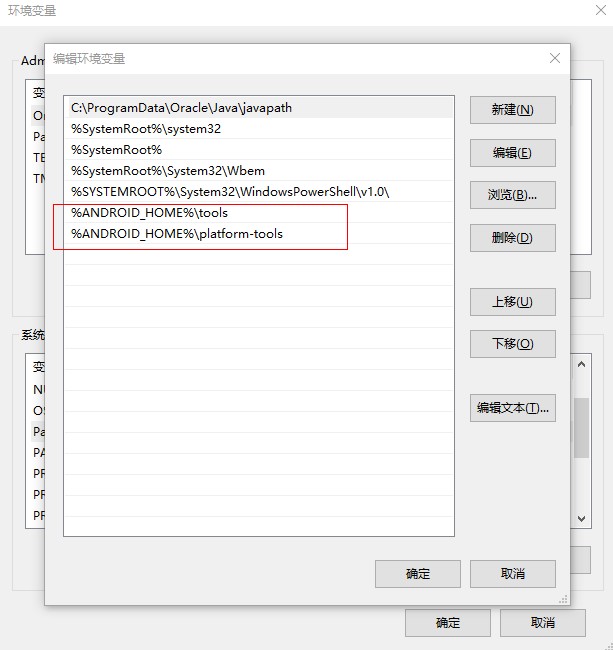
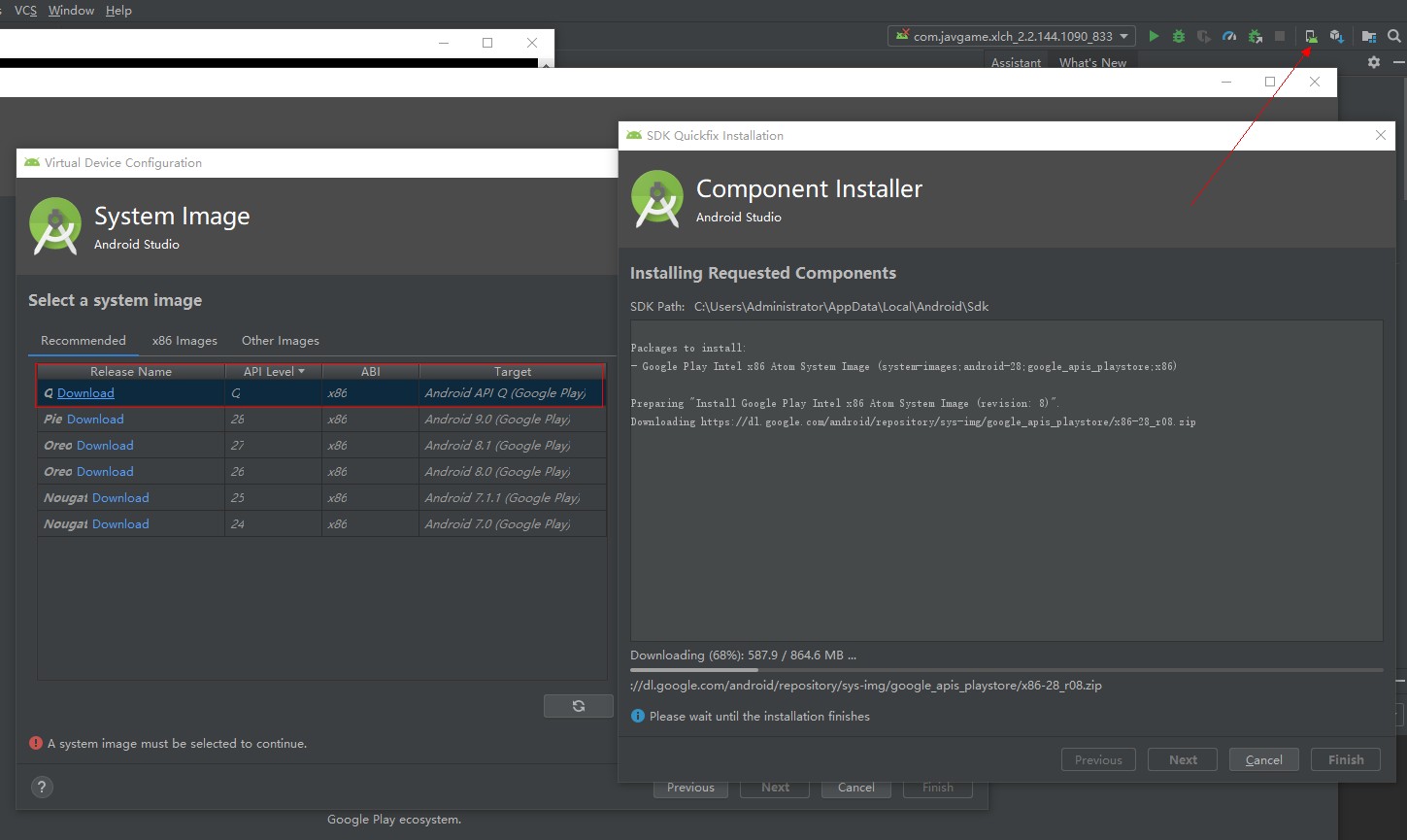
debug apk logCat的更多相关文章
- Android studio debug apk包安装失败
可在根目录gradle.properties中配置 android.injected.testOnly=false
- 反编译与调试APK
0×01前言 这年头,apk全都是加密啊,加壳啊,反调试啊,小伙伴们表示已经不能愉快的玩耍了.静态分析越来越不靠谱了,apktool.ApkIDE.jd GUI.dex2jar等已经无法满足大家的需求 ...
- android黑科技系列——静态分析技术来破解Apk
一.前言 从这篇文章开始我们开始我们的破解之路,之前的几篇文章中我们是如何讲解怎么加固我们的Apk,防止被别人破解,那么现在我们要开始破解我们的Apk,针对于之前的加密方式采用相对应的破解技术,And ...
- Android逆向之旅---静态分析技术来破解Apk
一.前言 从这篇文章开始我们开始我们的破解之路,之前的几篇文章中我们是如何讲解怎么加固我们的Apk,防止被别人破解,那么现在我们要开始破解我们的Apk,针对于之前的加密方式采用相对应的破解技术,And ...
- APK程序Dex文件无源码调试方法讨论
那些不靠谱的工具 先来说说那些不靠谱的工具,就是今天吭了我小半天的各种工具,看官上坐,待我细细道来.IDA pro IDA pro6.6之后加入了dex动态调试功能,一时间普天同庆.喜大普奔.兴奋之后 ...
- Android动态方式破解apk进阶篇(IDA调试so源码)
一.前言 今天我们继续来看破解apk的相关知识,在前一篇:Eclipse动态调试smali源码破解apk 我们今天主要来看如何使用IDA来调试Android中的native源码,因为现在一些app,为 ...
- Android动态方式破解apk前奏篇(Eclipse动态调试smail源码)
一.前言 今天我们开始apk破解的另外一种方式:动态代码调试破解,之前其实已经在一篇文章中说到如何破解apk了: Android中使用静态方式破解Apk 主要采用的是静态方式,步骤也很简单,首先使用 ...
- APK重签名总结
keytool -genkey -alias aeo_android.keystore -keyalg RSA -validity 20000 -keystore aeo_android.keysto ...
- apktool动态破解apk
那么今天我们就用另外一种方式来破解apk:动态方式,关于动态方式其实很广义的,因为动态方式相对于静态方式来说,难度大一点,但是他比静态方式高效点,能够针对更过的破解范围.当然动态方式很多,所以这里就分 ...
随机推荐
- PHP游戏概率方法
<?php function createRandomKey($randArr, $rateKey){ $total = 0; $chooseArr = array(); $pow = 0; / ...
- Angular项目中共享模块的实现
创建share Modele:ng g m share import进来所有需要共享的模块都export出去, 一.共享CommonModule 暂时只有CommonModule,以后会有一些需要共享 ...
- 一些值得深入学习和借鉴的 .Net 开源项目
1.DotNetFramework .NET Reference Source 发布了 beta 版,可以在线浏览 .NET Framework 4.5.1 的源代码,并且可以通过配置,在 Visu ...
- 解除vnc viewer键盘快捷键的禁用
解除VNC的键盘禁用: vnc viewer 局域网中用来听课用,alt+tab用不了不能切换其他窗口,很不方便.具体步骤: F8(或者窗口上边缘的设置按钮)——>options——>ad ...
- 斯特林公式 ——Stirling公式(取N阶乘近似值)
- JAVA基础复习与总结<二>构造方法_static关键字_final关键字
构造方法详解 构造器也叫做构造方法(constructor),用于对象的初始化. class Person2 { String name; int age; public Person2(String ...
- SpringCloud教程 | 第四篇:断路器(Hystrix)
在微服务架构中,根据业务来拆分成一个个的服务,服务与服务之间可以相互调用(RPC),在Spring Cloud可以用RestTemplate+Ribbon和Feign来调用.为了保证其高可用,单个服务 ...
- JTS相关资料和示例
示例 JTS基本概念和使用 JTS Geometry之间的关系 JTS algorithm package
- List GroupBy真实用法,Reflection(反射)用法,Enum用法,正则,搜索下拉布局
1.List GroupBy 用法 var _roomProducts = homesingProducts.GroupBy(t => t.RoomName); RoomedProducts ...
- ASPOSE.Word 开发资料整理
1.总体说明:操作主要涉及两个对象Document及DocumentBuilder Document主要用来获取文档中的节点,DocumentBuilder主要用于实现文档内容的写入 doc_Oper ...
