[ionic3.x开发记录]参考ionic的float-label动效,写一个项目内通用的input组件,易扩展
上图:
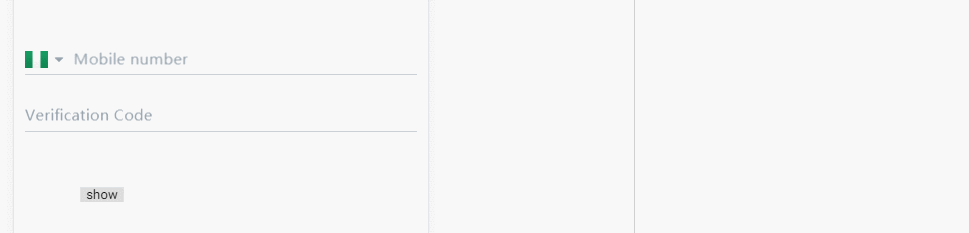
module:
import {NgModule} from "@angular/core";
import {CommonModule} from "@angular/common"
import {PpInputComponent} from './pp-input'
import {FormsModule} from "@angular/forms";
@NgModule({
declarations: [PpInputComponent],
imports: [
CommonModule,
FormsModule,
],
exports: [PpInputComponent],
})
export class PpInputComponentModule {
}
ts:
import {Component, Input, Output, EventEmitter, OnInit, ViewChild, ElementRef, Renderer2, AfterViewInit} from '@angular/core';
/**
* Generated class for the PpInputComponent component.
*
* See https://angular.io/api/core/Component for more info on Angular
* Components.
*/
@Component({
selector: 'pp-input',
templateUrl: 'pp-input.html'
})
export class PpInputComponent implements OnInit, AfterViewInit {
constructor(private renderer: Renderer2) {
}
@ViewChild('ppLabel') private ppLabel: ElementRef; // 获取元素
@Input() ppValue: any; // input的值,双向绑定
@Input('pp-label') label: string = 'Label'; // label文案
@Input() validate: any = function (input) { // 验证数据方法
if (input) {
return true
} else {
return false
}
};
@Input() type: string = 'text'; // input类型
@Input() x: string; // label的X轴偏移量
@Input() isRequired: boolean; // false
@Input('error-message') errorMessage: string = 'validate error'; // 错误提示信息
@Output() ppValueChange = new EventEmitter();
actived: boolean = false; // 样式控制
float: boolean; // label是否浮动
showErrMsg: boolean = false; // 是否显示错误信息
ngOnInit() {
if (this.ppValue) {
this.float = true;
this.actived = true;
} else {
this.float = false;
}
}
ngAfterViewInit() {
if (this.x) {
this.renderer.setStyle(this.ppLabel.nativeElement, 'transform', `translate3d(${Number(this.x) / 100}rem, 0.48rem, 0)`)
}
}
// 获得焦点
ppFocus() {
this.float = true;
}
// 失去焦点
ppBlur() {
if (this.ppValue) {
this.float = true;
} else {
this.float = false;
}
if (this.validate(this.ppValue)) {
this.showErrMsg = false;
} else {
this.showErrMsg = true;
}
}
// 更新父组件model值
changeValue() {
this.ppValueChange.emit(this.ppValue);
if (this.validate(this.ppValue)) {
this.actived = true;
this.showErrMsg = false;
} else {
this.actived = false;
}
}
}
scss
pp-input {
.pp-input-container {
border-bottom: 1px solid #C1CCD5;
height: 0.92rem;
&.actived {
border-color: #6308C7
}
.label {
font-size: 0.28rem;
color: #95A1AB;
position: relative;
font-family: Avenir-Medium;
pointer-events: none;
transform: translate3d(0,0.48rem, 0);
transition: all 0.2s;
margin: 0.11rem 0.08rem 0.11rem 0;
&.actived {
transform: translate3d(0, 0, 0)!important;
font-size: 0.22rem;
transition: all 0.2s;
.actived {
color: #6308C7
}
}
.required {
color: #F44E4E
}
}
.pp-input {
border: none;
font-size: 0.28rem;
height: 0.5rem;
line-height: 0.5rem;
}
.content {
display: flex;
align-items: center;
}
}
.error-message {
color: #F44E4E;
font-size: 0.22rem;
height: 0;
line-height: 0.4rem;
opacity: 0.5;
transition: all 0.2s;
overflow: hidden;
&.show {
opacity: 1;
height: 0.4rem;
transition: all 0.2s;
}
}
}
html
<!-- Generated template for the PpInputComponent component -->
<div class="pp-input-wrapper">
<div class="pp-input-container" [class.actived]="actived">
<div class="label" [class.actived]="float" #ppLabel>
<span class="required" *ngIf="isRequired">*</span><span [class.actived]="actived">{{label}}</span>
</div>
<div class="content">
<ng-content></ng-content>
<input class="pp-input"
(focus)="ppFocus()"
(blur)="ppBlur()"
(keyup)="changeValue()"
[type]="type"
[(ngModel)]="ppValue">
</div>
</div>
<div class="error-message" [class.show]="showErrMsg">{{errorMessage}}</div>
</div>
目前实现可传入label文案, label的x轴偏移,input类型,验证数据的validate方法,input的双向绑定value值,错误提示信息等
用<ng-content></ng-content>预留的编辑位置,可以添加更多的html,方便扩展,例如上图的国家图标显示。
可以考虑把所有的@Input集合成一个config,html的font-size的值我是动态算的,所以样式rem的值可能要修改成你需要的大小。
ps: 之前用vue组件也写过类型的组件,传送门:https://www.cnblogs.com/cong-bao/p/9204940.html
[ionic3.x开发记录]参考ionic的float-label动效,写一个项目内通用的input组件,易扩展的更多相关文章
- YII框架开发一个项目的通用目录结构
YII框架开发一个项目的通用目录结构: 3 testdrive/ 4 index.php Web 应用入口脚本文件 5 assets/ 包含公开的资源文件 6 css/ 包含 CSS 文件 7 ima ...
- [ionic3.x开发记录]ng-content使用
在ionic开发公用组件的时候,我一直在想有没有angular有没有像vue一样的slot插槽.方便组件后期扩展. 然后去翻文档,发现有ng-content这么个东西,用法很像vue的slot. 组件 ...
- [ionic3.x开发记录]ios下页面过渡效果不出现的小坑
如果内容没有被<ion-content></ion-content>或者<ion-header></ion-header>标签包裹,页面过渡的时候是没有 ...
- 参考MySQL Internals手册,使用Golang写一个简单解析binlog的程序
GreatSQL社区原创内容未经授权不得随意使用,转载请联系小编并注明来源. MySQL作为最流行的开源关系型数据库,有大量的拥趸.其生态已经相当完善,各项特性在圈内都有大量研究.每次新特性发布,都会 ...
- 参考JDK1.8源码,自己写一个类似于ArrayList的动态数组
1. ArrayList的基本实现原理 ArrayLiST其内部用一个普通数组来存储数据,当此数组不够容纳新添加的元素的时候,则创建一个更大长度的新数组,并将原来数组中的元素复制到新数组中. 2.Ar ...
- YII框架开发一个项目的通用目录结构:
testdrive/ index. assets/ css/ images/ themes/ yiic. commands/ ...
- Anytime项目开发记录0
Anytime,中文名:我很忙. 开发者:孤独的猫咪神. 这个项目会持续更新,直到我决定不再维护这个APP. 2014年3月10日:近日有事,暂时断更.希望可以会尽快完事. 2014年3月27日:很抱 ...
- 如何用Eggjs从零开始开发一个项目(1)
前言 "纸上得来终觉浅,绝知此事要躬行."虽然node一直在断断续续地学,但总是东一榔头西一榔头的,没有一点系统,所以打算写一个项目来串联一下之前的学习成果. 为什么选择Eggjs ...
- ionic js 滑动框ion-slide-box 滑动框是一个包含多页容器的组件,每页滑动或拖动切换
ionic 滑动框 ion-slide-box 滑动框是一个包含多页容器的组件,每页滑动或拖动切换: 效果图如下: 用法 <ion-slide-box on-slide-changed=&quo ...
随机推荐
- [JavaScript]ECMA-6 yield语法
概述 yield关键字用于并且仅限于生成器函数(generator)内部,作用是暂停(并返回)/重启(可选修改该栈环境变量)该函数栈环境. 一般语法 调用生成器函数时返回一个可迭代对象,当调用该对象的 ...
- 解决 CentOS7 安装完成后ifconfig命令不能用
今天用VMWare安装了CentOS7,选择了最小安装包模式,安装完毕之后想查看一下本机的ip地址,发现报错 # ifconfig -bash: ifconfig: command not found ...
- 《剑指offer》最小的k个数
本题来自<剑指offer> 反转链表 题目: 思路: C++ Code: Python Code: 总结:
- Excel 恢复默认行高、列宽
操作系统:Windows 10 x64 工具1:Excel 乱糟糟的! 选中需要调整的区域,选择菜单:开始 > 格式 > 自动调整行高 选中需要调整的区域,选择菜单:开始 > 格式 ...
- vue-cli 打包编译 -webkit-box-orient: vertical 被删除解决办法
前言 -webkit-box-orient: vertical在本地开发环境运行都没问题,一旦打包以后就会丢失 正文 原因: -webkit-box-orient: vertical 这个属性被 o ...
- Codeforces Round #524 (Div. 2) F
题解: 首先这个东西因为强制在线区间查询 所以外面得套线段树了 然后考虑几条线段怎么判定 我们只需要按照右端点排序,然后查询的时候查找最右节点的前缀最大值就可以了 然后怎么合并子区间信息呢 (刚开始我 ...
- [转]Windows下Python多版本共存
https://blog.csdn.net/dream_an/article/details/51248736 Windows下Python多版本共存 Python数据科学安装Numby,pandas ...
- win10运行LoadRunner Controller遇到的坑
第一次在win10上运行性能测试,结果 解决方法: 后来在同事的win10电脑上安装lr11后,竟然可以运行成功,哈哈,看到希望了,不用再安装回win7了,发现他的系统版本是win10企业版,而我的是 ...
- Django搭建博客文章---模型层
页面展示所需字段 1.文章标题---文本类型 2.文章摘要---文本类型 3.文章内容--文本类型 4.唯一的ID标记---int数字类型(自增.主键) 5.发布日期--日期类型 模型层定义字段 1. ...
- Python:爬虫之利用Python获取指定网址上的所有图片—Jaosn niu
# coding=gbk import urllib.request import re import os import urllib def getHtml(url): #指定网址获取函数 pag ...
