学习ActiveMQ(四):spring与ActiveMQ整合
在上一篇中已经怎么使用activemq的api来实现消息的发送接收了,但是在实际的开发过程中,我们很少使用activemq直接上去使用,因为我们每次都要创建连接工厂,创建连接,创建session。。。有些繁琐,那么利用spring的话简单多了,强大的spring
提供了对了jms的支持,我们可以使用JmsTemplate来实现,JmsTemplate隔离了像打开、关闭Session和Producer的繁琐操作,因此应用开发人员仅仅需要关注实际的业务逻辑,接下来就一起来看看具体怎么做吧。
首先我们打开idea新建一个maven的webapp项目,对项目项目结构进行一下调整,如下图:

接下来对pom.xml进行修改,需要spring的jar包和jms的jar包,我贴出我的完整代码:
<?xml version="1.0" encoding="UTF-8"?>
<project xmlns="http://maven.apache.org/POM/4.0.0"
xmlns:xsi="http://www.w3.org/2001/XMLSchema-instance"
xsi:schemaLocation="http://maven.apache.org/POM/4.0.0 http://maven.apache.org/xsd/maven-4.0.0.xsd">
<modelVersion>4.0.0</modelVersion> <groupId>com.easylab.jms</groupId>
<artifactId>jms-spring</artifactId>
<version>1.0-SNAPSHOT</version> <properties>
<spring.version>4.2.5.RELEASE</spring.version>
</properties> <dependencies>
<dependency>
<groupId>junit</groupId>
<artifactId>junit</artifactId>
<version>4.11</version>
<scope>test</scope>
</dependency> <dependency>
<groupId>org.springframework</groupId>
<artifactId>spring-context</artifactId>
<version>${spring.version}</version>
</dependency> <dependency>
<groupId>org.springframework</groupId>
<artifactId>spring-jms</artifactId>
<version>${spring.version}</version>
</dependency> <dependency>
<groupId>org.apache.activemq</groupId>
<artifactId>activemq-pool</artifactId>
<version>5.9.0</version>
</dependency>
<dependency>
<groupId>org.apache.activemq</groupId>
<artifactId>activemq-all</artifactId>
<version>5.15.4</version>
<exclusions>
<exclusion>
<artifactId>spring-context</artifactId>
<groupId>org.springframework</groupId>
</exclusion>
</exclusions>
</dependency>
</dependencies>
</project>
在resource文件夹下面建立一个common.xml文件,并进行相关配置,配置作用看代码注释。
<?xml version="1.0" encoding="UTF-8"?>
<beans xmlns="http://www.springframework.org/schema/beans"
xmlns:xsi="http://www.w3.org/2001/XMLSchema-instance"
xmlns:context="http://www.springframework.org/schema/context"
xsi:schemaLocation="http://www.springframework.org/schema/beans http://www.springframework.org/schema/beans/spring-beans.xsd http://www.springframework.org/schema/context http://www.springframework.org/schema/context/spring-context.xsd"> <!--支持注解-->
<context:component-scan base-package="com.easylab.jms"/> <!--使用PooledConnectionFactory对session和消息producer的缓存机制带来的性能提升-->
<bean id="connectionFactory" class="org.apache.activemq.pool.PooledConnectionFactory"
destroy-method="stop">
<property name="connectionFactory">
<!--连接mq的连接工厂-->
<bean class="org.apache.activemq.ActiveMQConnectionFactory">
<property name="brokerURL">
<value>tcp://127.0.0.1:61616</value>
</property>
</bean>
</property>
<property name="maxConnections" value="100"></property>
</bean> <!--使用缓存可以提升效率-->
<bean id="cachingConnectionFactory" class="org.springframework.jms.connection.CachingConnectionFactory">
<property name="targetConnectionFactory" ref="connectionFactory"/>
<property name="sessionCacheSize" value="1"/>
</bean> <!--配置JmsTemplate,用于发送消息-->
<bean id="jmsTemplate" class="org.springframework.jms.core.JmsTemplate">
<property name="connectionFactory" ref="connectionFactory"/>
<!--给一个默认的是destination-->
<property name="defaultDestination" ref="queueDestination"/>
</bean> <!--队列模式的destination-->
<bean id="queueDestination" class="org.apache.activemq.command.ActiveMQQueue">
<constructor-arg value="queue"/>
</bean> <!--主题模式的destination配置-->
<bean id="topicDestination" class="org.apache.activemq.command.ActiveMQTopic">
<constructor-arg value="topic"/>
</bean> <!--消费者所需-->
<!--配置 消息监听容器 使用DefaultMessageListenerContainer,它允许异步接收消息并缓存session和消息consumer,而且还可以根据消息数量动态的增加或缩减监听器的数量-->
<bean id="jmsContainer" class=" org.springframework.jms.listener.DefaultMessageListenerContainer">
<property name="connectionFactory" ref="connectionFactory"/>
<property name="destination" ref="queueDestination"/>
<property name="messageListener" ref="consumerMessageListener"/>
</bean>
<!--配置 消息监听容器-->
<bean id="jmsContainerTopic" class=" org.springframework.jms.listener.DefaultMessageListenerContainer">
<property name="connectionFactory" ref="connectionFactory"/>
<property name="destination" ref="topicDestination"/>
<property name="messageListener" ref="consumerMessageListenerTopic"/>
</bean> <!--自定义消息监听器-->
<bean id="consumerMessageListener" class="com.easylab.jms.consumer.ConsumerMessageListener"/>
<bean id="consumerMessageListenerTopic" class="com.easylab.jms.consumer.ConsumerMessageListenerTopic"/>
</beans>
接下来在com.easylab.jms.producer创建一个IProducerService 发送者接口
package com.easylab.jms.producer; /******************************
* @author : liuyuan
* <p>ProjectName:jms-spring </p>
* @ClassName : IProducerService
* @date : 2018/6/24 0024
* @time : 8:41
* @createTime 2018-06-24 8:41
* @version : 2.0
* @description :消息发送
*******************************/
public interface IProducerService { public void sendMessage(String message);
}
对这个接口进行实现,在com.easylab.jms.producer创建一个ProducerServiceImpl实现类(使用队列模式发送)
package com.easylab.jms.producer; import org.springframework.beans.factory.annotation.Autowired;
import org.springframework.context.annotation.Bean;
import org.springframework.jms.core.JmsTemplate;
import org.springframework.jms.core.MessageCreator;
import org.springframework.stereotype.Service; import javax.annotation.Resource;
import javax.jms.*; /******************************
* @author : liuyuan
* <p>ProjectName:jms-spring </p>
* @ClassName : ProducerServiceImpl
* @date : 2018/6/24 0024
* @time : 8:42
* @createTime 2018-06-24 8:42
* @version : 2.0
* @description :
*******************************/
@Service
public class ProducerServiceImpl implements IProducerService { @Autowired
JmsTemplate jmsTemplate; //这里不定义的话,就使用在xml文件里配置的默认的destination
/* @Resource(name = "queueDestination")
Destination destination;*/ public void sendMessage(final String message) { // 使用JmsTemplate发送消息
jmsTemplate.send(new MessageCreator() {
public Message createMessage(Session session) throws JMSException {
// 创建一个消息
TextMessage textMessage = session.createTextMessage(message); return textMessage;
}
});
System.out.println("发送消息" + message);
}
}
再对这个接口写一个实现,在com.easylab.jms.producer创建一个ProducerServiceImplTopic实现类(使用主题模式发送)
package com.easylab.jms.producer; import org.springframework.beans.factory.annotation.Autowired;
import org.springframework.jms.core.JmsTemplate;
import org.springframework.jms.core.MessageCreator;
import org.springframework.stereotype.Service; import javax.annotation.Resource;
import javax.jms.*; /******************************
* @author : liuyuan
* <p>ProjectName:jms-spring </p>
* @ClassName : ProducerServiceImpl
* @date : 2018/6/24 0024
* @time : 8:42
* @createTime 2018-06-24 8:42
* @version : 2.0
* @description :
*******************************/
@Service
public class ProducerServiceImplTopic implements IProducerService { @Autowired
JmsTemplate jmsTemplate; //指定主题模式
@Resource(name = "topicDestination")
Destination destination; public void sendMessage( final String message) {
// 使用JmsTemplate发送消息
jmsTemplate.send(destination, new MessageCreator() {
public Message createMessage(Session session) throws JMSException {
// 创建一个消息
TextMessage textMessage = session.createTextMessage(message); return textMessage;
}
});
System.out.println("发送消息" + message);
}
}
ok,接下在com.easylab.jms.produce写一个AppProducer运行类就行了
package com.easylab.jms.producer; import javafx.application.Application;
import org.apache.activemq.ActiveMQConnectionFactory;
import org.apache.xbean.spring.context.ClassPathXmlApplicationContext;
import org.springframework.beans.factory.annotation.Autowired;
import org.springframework.beans.factory.annotation.Qualifier;
import org.springframework.context.ApplicationContext; import javax.jms.*; /******************************
* @author : liuyuan
* <p>ProjectName:jms-test </p>
* @ClassName : AppProducer
* @date : 2018/6/20 0020
* @time : 20:46
* @createTime 2018-06-20 20:46
* @version : 2.0
* @description :
*******************************/ public class AppProducer { public static void main(String[] args) { ClassPathXmlApplicationContext context = new ClassPathXmlApplicationContext("common.xml"); IProducerService service = (IProducerService)context.getBean(ProducerServiceImpl.class); for (int i = 0; i < 2; i++) {
service.sendMessage("test" + i);
} //切换到主题模式下再发送几条
service = (IProducerService)context.getBean(ProducerServiceImplTopic.class);
for (int i = 0; i < 10; i++) {
service.sendMessage("test" + i);
}
context.close(); } }
可以运行一下看看,可以看到发送信息,但是没有接受消息,因为我们还没有写消费者,我们可以通过监听器来监听队列,如果队列中有消息,就会直接进入到监听器的onMessage方法中进行我们的业务处理,所以我们可以不用写消费者代码了。用监听器即可。
在配置文件中,我们写了两个监听容器和监听器,用他们分别监听队列和主题,查看效果。接下来创建两个监听器.
在com.easylab.jms.produce写一个ConsumerMessageListener监听器:
package com.easylab.jms.consumer; import javax.jms.Message;
import javax.jms.MessageListener;
import javax.jms.TextMessage; /******************************
* @author : liuyuan
* <p>ProjectName:jms-spring </p>
* @ClassName : ConsumerMessageListener
* @date : 2018/6/24 0024
* @time : 9:16
* @createTime 2018-06-24 9:16
* @version : 2.0
* @description :
*
*
*
*******************************/ public class ConsumerMessageListener implements MessageListener { public void onMessage(Message message) { TextMessage textMessage = (TextMessage) message; try {
System.out.println("队列监听器接收消息" + textMessage);
} catch (Exception e) {
e.printStackTrace();
} }
}
在com.easylab.jms.produce写一个ConsumerMessageListener监听器:
package com.easylab.jms.consumer; import javax.jms.Message;
import javax.jms.MessageListener;
import javax.jms.TextMessage; /******************************
* @author : liuyuan
* <p>ProjectName:jms-spring </p>
* @ClassName : ConsumerMessageListener
* @date : 2018/6/24 0024
* @time : 9:16
* @createTime 2018-06-24 9:16
* @version : 2.0
* @description :
*******************************/ public class ConsumerMessageListenerTopic implements MessageListener { public void onMessage(Message message) { TextMessage textMessage = (TextMessage) message; try {
System.out.println("我是topic监听器,接收到消息:" + textMessage);
} catch (Exception e) {
e.printStackTrace();
} }
}
到这里代码就全部写完了,运行刚刚创建启动类
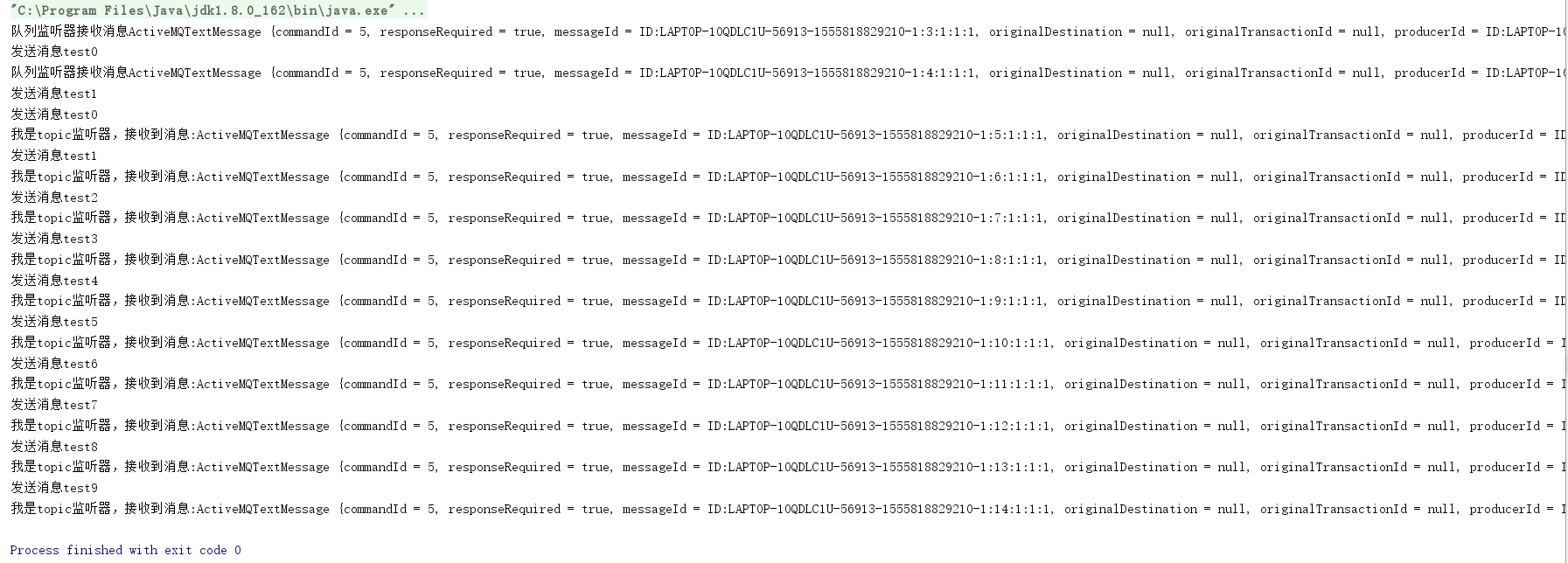
可以清楚的看到消息队列接收到了两条,主题队列接收到了十条,测试成功。
代码地址:https://github.com/MrLiu1227/ActiveMQ
学习ActiveMQ(四):spring与ActiveMQ整合的更多相关文章
- MyBatis学习七:spring和MyBatis整合
<\mybatis\day02\16mybatis和spring整合-sqlSessionFactory配置.avi;> MyBatis学习七:spring和MyBatis整合.逆向工程 ...
- 学习加密(四)spring boot 使用RSA+AES混合加密,前后端传递参数加解密
学习加密(四)spring boot 使用RSA+AES混合加密,前后端传递参数加解密 技术标签: RSA AES RSA AES 混合加密 整合 前言: 为了提高安全性采用了RS ...
- 深入浅出JMS(四)--Spring和ActiveMQ整合的完整实例
第一篇博文深入浅出JMS(一)–JMS基本概念,我们介绍了JMS的两种消息模型:点对点和发布订阅模型,以及消息被消费的两个方式:同步和异步,JMS编程模型的对象,最后说了JMS的优点. 第二篇博文深入 ...
- liunx 安装ActiveMQ 及 spring boot 初步整合 activemq
源码地址: https://gitee.com/kevin9401/microservice.git 一.安装 ActiveMQ: 1. 下载 ActiveMQ wget https://arch ...
- Java开发学习(十四)----Spring整合Mybatis及Junit
一.Spring整合Mybatis思路分析 1.1 环境准备 步骤1:准备数据库表 Mybatis是来操作数据库表,所以先创建一个数据库及表 create database spring_db cha ...
- Spring整合ActiveMQ:spring+JMS+ActiveMQ+Tomcat
一.目录结构 相关jar包 二.关键配置activmq.xml <?xml version="1.0" encoding="UTF-8"?> < ...
- Spring学习(十四)----- Spring Auto Scanning Components —— 自动扫描组件
一. Spring Auto Scanning Components —— 自动扫描组件 1. Declares Components Manually——手动配置componen ...
- Spring 学习十四 Spring security安全
Spring security: 我用过的安全机制: oauth2, filter, secured方法保护 9.2 保护web请求: 9.2.1 代理Servlet过滤器: Delegat ...
- Spring学习十四----------Spring AOP实例
© 版权声明:本文为博主原创文章,转载请注明出处 实例 1.项目结构 2.pom.xml <project xmlns="http://maven.apache.org/POM/4.0 ...
- JMS【四】--Spring和ActiveMQ整合的完整实例
第一篇博文JMS[一]--JMS基本概念,我们介绍了JMS的两种消息模型:点对点和发布订阅模型,以及消息被消费的两个方式:同步和异步,JMS编程模型的对象,最后说了JMS的优点. 第二篇博文JMS[二 ...
随机推荐
- k64 datasheet学习笔记26--Oscillator (OSC)
1.前言 OSC模块是一个晶体振荡器. 该模块使用晶体或谐振器与外部连接,为MCU产生一个参考时钟. 主要为下图红色框住的部分 2.特性和模式 Supports 32 kHz crystals (Lo ...
- 51nod--1134 最长递增子序列 (动态规划)
题目: 给出长度为N的数组,找出这个数组的最长递增子序列.(递增子序列是指,子序列的元素是递增的) 例如:5 1 6 8 2 4 5 10,最长递增子序列是1 2 4 5 10. Input 第1行: ...
- linux日志过滤某时间段的日志
sed -n '/2019-01-10 16:00*/,/2019-01-10 18:48*/p' nohup.out > 111.log
- Python-Django-Ajax进阶2
-forms组件的渲染错误信息 在模板中:<span>{{ foo.errors.0 }}</span> -forms使用bootstrap样式 widget=widgets. ...
- java----SAX解析XML
XML: 可扩展标记语言 1.充当显示数据 2.储存数据 3.传输数据 SAX: 水电费 基于事假驱动,顺序读写,速度快 不能任意读取节点,灵活性差 解析时,占用内存小 import org.xml. ...
- 最新版 IntelliJ IDEA2018.3.x 破解教程
https://www.cnblogs.com/Candies/p/10050831.html
- 梯有N阶,上楼可以一步上一阶,也可以一步上二阶。编写一个程序,计算共有多少中不同的走法?
c语言实现,小伙伴们谁要有更好的实现方法,要告诉我呦 #include int main(void) { int f,i,f1=1,f2=2; printf("请输入楼梯数"); ...
- 剑指offer数组2
面试题39:数组中出现次数超过一半的数字 数组中有一个数字出现的次数超过数组长度的一半,请找出这个数字.例如输入一个长度为9的数组{1,2,3,2,2,2,5,4,2}.由于数字2在数组中出现了5次, ...
- 【BZOJ4589】Hard Nim(FWT)
题解: 由博弈论可以知道题目等价于求这$n$个数$\^$为0 快速幂$+fwt$ 这样是$nlog^2$的 并不能过 而且得注意$m$的数组$\^$一下会生成$2m$ #include <bit ...
- impala
impala 1.impala是什么: impala是基于hive的大数据实时分析查询引擎,直接使用Hive的元数据库Metadata,意味着impala元数据都存储在Hive的metastore中. ...
