MyBatis 分页插件 PageHelper 使用
1. 引入Maven依赖
<?xml version="1.0" encoding="UTF-8"?>
<project xmlns="http://maven.apache.org/POM/4.0.0" xmlns:xsi="http://www.w3.org/2001/XMLSchema-instance"
xsi:schemaLocation="http://maven.apache.org/POM/4.0.0 http://maven.apache.org/xsd/maven-4.0.0.xsd">
<modelVersion>4.0.0</modelVersion> <groupId>com.cjs.example</groupId>
<artifactId>cjs-mybatis-example</artifactId>
<version>0.0.1-SNAPSHOT</version>
<packaging>jar</packaging> <name>cjs-mybatis-example</name>
<description></description> <parent>
<groupId>org.springframework.boot</groupId>
<artifactId>spring-boot-starter-parent</artifactId>
<version>2.0.3.RELEASE</version>
<relativePath/> <!-- lookup parent from repository -->
</parent> <properties>
<project.build.sourceEncoding>UTF-8</project.build.sourceEncoding>
<project.reporting.outputEncoding>UTF-8</project.reporting.outputEncoding>
<java.version>1.8</java.version>
</properties> <dependencies>
<dependency>
<groupId>org.springframework.boot</groupId>
<artifactId>spring-boot-starter-web</artifactId>
</dependency>
<dependency>
<groupId>org.springframework.boot</groupId>
<artifactId>spring-boot-starter-thymeleaf</artifactId>
</dependency>
<dependency>
<groupId>org.mybatis.spring.boot</groupId>
<artifactId>mybatis-spring-boot-starter</artifactId>
<version>1.3.2</version>
</dependency>
<dependency>
<groupId>com.github.pagehelper</groupId>
<artifactId>pagehelper-spring-boot-starter</artifactId>
<version>1.2.5</version>
</dependency> <dependency>
<groupId>mysql</groupId>
<artifactId>mysql-connector-java</artifactId>
<scope>runtime</scope>
</dependency> <dependency>
<groupId>org.springframework.boot</groupId>
<artifactId>spring-boot-starter-test</artifactId>
<scope>test</scope>
</dependency>
</dependencies> <build>
<plugins>
<plugin>
<groupId>org.springframework.boot</groupId>
<artifactId>spring-boot-maven-plugin</artifactId>
</plugin> <!-- http://www.mybatis.org/generator/configreference/xmlconfig.html -->
<!-- http://www.mybatis.org/generator/running/runningWithMaven.html -->
<!-- mvn mybatis-generator:generate -->
<!-- mvn -Dmybatis.generator.overwrite=true mybatis-generator:generate -->
<plugin>
<groupId>org.mybatis.generator</groupId>
<artifactId>mybatis-generator-maven-plugin</artifactId>
<version>1.3.7</version>
</plugin>
</plugins>
</build> </project>
2. 生成Mapper文件
在src/main/resources下创建一个generatorConfig.xml文件,然后在终端命令行下执行 mvn mybatis-generator:generate 即可自动生成
具体参见 http://www.mybatis.org/generator/running/runningWithMaven.html
<?xml version="1.0" encoding="UTF-8"?>
<!DOCTYPE generatorConfiguration
PUBLIC "-//mybatis.org//DTD MyBatis Generator Configuration 1.0//EN"
"http://mybatis.org/dtd/mybatis-generator-config_1_0.dtd"> <!-- http://www.mybatis.org/generator/configreference/xmlconfig.html --> <generatorConfiguration>
<classPathEntry location="C:/Users/Administrator/.m2/repository/mysql/mysql-connector-java/5.1.46/mysql-connector-java-5.1.46.jar" /> <context id="DB2Tables" targetRuntime="MyBatis3">
<jdbcConnection driverClass="com.mysql.jdbc.Driver"
connectionURL="jdbc:mysql://10.123.52.189:3306/oh_coupon"
userId="devdb"
password="d^V$0Fu!/6-<">
</jdbcConnection> <javaTypeResolver >
<property name="forceBigDecimals" value="false" />
</javaTypeResolver> <javaModelGenerator targetPackage="com.cjs.example.model" targetProject="src/main/java">
<property name="enableSubPackages" value="false" />
<property name="trimStrings" value="true" />
</javaModelGenerator> <sqlMapGenerator targetPackage="mapper" targetProject="src/main/resources">
<property name="enableSubPackages" value="false" />
</sqlMapGenerator> <javaClientGenerator type="XMLMAPPER" targetPackage="com.cjs.example.dao" targetProject="src/main/java">
<property name="enableSubPackages" value="false" />
</javaClientGenerator> <table tableName="tb_coupon" domainObjectName="Coupon" >
<ignoreColumn column="FRED" />
</table> </context>
</generatorConfiguration>
3. application.yml配置
spring:
datasource:
url: jdbc:mysql://10.123.52.189:3306/oh_coupon
username: devdb
password: d^V$0Fu!/6-<
driver-class-name: com.mysql.jdbc.Driver
mybatis:
type-aliases-package: com.cjs.example.model
mapper-locations: classpath:mapper/*.xml
pagehelper:
helper-dialect: mysql
reasonable: true
support-methods-arguments: true
row-bounds-with-count: true
logging:
level:
com.cjs.example.dao: debug
4. PageHelper用法
具体用法文档中写得比较详细了,这里只结合实际项目情况,给出演示:
参见
https://github.com/pagehelper/Mybatis-PageHelper/blob/master/wikis/en/HowToUse.md
https://github.com/pagehelper/Mybatis-PageHelper
Mapper
package com.cjs.example.dao; import com.cjs.example.model.Coupon;
import com.cjs.example.model.CouponExample;
import java.util.List; import com.github.pagehelper.PageRowBounds;
import org.apache.ibatis.annotations.Mapper;
import org.springframework.stereotype.Repository; @Repository
@Mapper
public interface CouponMapper { List<Coupon> selectByExample(CouponExample example); List<Coupon> selectByExample(CouponExample example, PageRowBounds pageRowBounds); }
Service
package com.cjs.example.service.impl; import com.cjs.example.dao.CouponMapper;
import com.cjs.example.model.Coupon;
import com.cjs.example.model.CouponExample;
import com.cjs.example.service.CouponService;
import com.github.pagehelper.Page;
import com.github.pagehelper.PageHelper;
import com.github.pagehelper.PageInfo;
import com.github.pagehelper.PageRowBounds;
import org.springframework.beans.factory.annotation.Autowired;
import org.springframework.stereotype.Service; import java.util.List; /**
* https://github.com/pagehelper/Mybatis-PageHelper/blob/master/wikis/en/HowToUse.md
*/
@Service
public class CouponServiceImpl implements CouponService { @Autowired
private CouponMapper couponMapper; /**
* 静态方法startPage
*/
@Override
public List<Coupon> getCouponListByPage(CouponExample couponExample, Integer pageNum, Integer pageSize) {
// 在你需要进行分页的 MyBatis 查询方法前调用 PageHelper.startPage 静态方法即可,紧跟在这个方法后的第一个MyBatis 查询方法会被进行分页。
// 只要你可以保证在 PageHelper 方法调用后紧跟 MyBatis 查询方法,这就是安全的
PageHelper.startPage(pageNum, pageSize);
return couponMapper.selectByExample(couponExample);
} /**
* 分页时,实际返回的结果list类型是Page<E>,如果想取出分页信息,需要强制转换为Page<E>
* 因为 public class Page<E> extends ArrayList<E> implements Closeable
*/
@Override
public Page<Coupon> getCouponListByPage1(CouponExample couponExample, Integer pageNum, Integer pageSize) {
PageHelper.startPage(pageNum, pageSize);
List<Coupon> list = couponMapper.selectByExample(couponExample);
if (null != list) {
Page<Coupon> page = (Page<Coupon>) list;
System.out.println(page);
return page;
}
return null;
} /**
* 用PageRowBounds
*/
@Override
public List<Coupon> getCouponListByPage2(CouponExample couponExample, Integer pageNum, Integer pageSize) {
PageRowBounds pageRowBounds = new PageRowBounds(pageNum, pageSize);
List<Coupon> couponList = couponMapper.selectByExample(couponExample, pageRowBounds); System.out.println(pageRowBounds.getTotal()); Page<Coupon> page = (Page<Coupon>) couponList;
System.out.println(page); return couponList;
} @Override
public Page<Coupon> getCouponListByPage3(CouponExample couponExample, Integer pageNum, Integer pageSize) {
Page<Coupon> page = PageHelper.startPage(pageNum, pageSize).doSelectPage(()->couponMapper.selectByExample(couponExample));
System.out.println(page);
return page;
} /**
* 方法参数
*/
@Override
public PageInfo<Coupon> getCouponListByPage4(CouponExample couponExample, Integer pageNum, Integer pageSize) {
PageInfo<Coupon> pageInfo = PageHelper.startPage(pageNum, pageSize).doSelectPageInfo(()->couponMapper.selectByExample(couponExample));
System.out.println(pageInfo);
return pageInfo;
} /**
* PageInfo
*/
@Override
public PageInfo<Coupon> getCouponListByPage5(CouponExample couponExample, Integer pageNum, Integer pageSize) {
List<Coupon> list = couponMapper.selectByExample(couponExample);
if (null == list) {
return null;
}
PageInfo<Coupon> pageInfo = new PageInfo<>(list);
System.out.println(pageInfo);
return pageInfo;
} @Override
public Page<Coupon> getCouponListByPage6(CouponExample couponExample, Integer offset, Integer limit) {
return (Page<Coupon>) couponMapper.selectByExample(couponExample, new PageRowBounds(offset, limit));
}
}
Controller
package com.cjs.example.controller; import com.cjs.example.domain.PageBean;
import com.cjs.example.model.Coupon;
import com.cjs.example.model.CouponExample;
import com.cjs.example.service.CouponService;
import com.github.pagehelper.Page;
import com.github.pagehelper.PageInfo;
import org.springframework.beans.factory.annotation.Autowired;
import org.springframework.web.bind.annotation.RequestMapping;
import org.springframework.web.bind.annotation.RestController; import java.util.List; @RestController
@RequestMapping("/coupon")
public class CouponController { @Autowired
private CouponService couponService; @RequestMapping("/list")
public List<Coupon> list() {
CouponExample example = new CouponExample();
return couponService.getCouponListByPage(example, 1, 5);
} @RequestMapping("/list2")
public List<Coupon> list2() {
CouponExample example = new CouponExample();
return couponService.getCouponListByPage2(example, 0, 5);
} @RequestMapping("/list3")
public List<Coupon> list3() {
CouponExample example = new CouponExample();
return couponService.getCouponListByPage3(example, 1, 5);
} @RequestMapping("/list4")
public PageInfo<Coupon> list4() {
CouponExample example = new CouponExample();
return couponService.getCouponListByPage4(example, 1, 5);
} @RequestMapping("/list5")
public PageInfo<Coupon> list5() {
CouponExample example = new CouponExample();
return couponService.getCouponListByPage5(example, 1, 5);
} /**
* Bootstrap Table
* http://bootstrap-table.wenzhixin.net.cn/documentation/
*/
@RequestMapping("/listPage")
public PageBean<Coupon> listPage(Integer offset, Integer limit) {
CouponExample example = new CouponExample();
example.or().andVendorIdEqualTo(10001L).andYnEqualTo(1);
Page<Coupon> page = couponService.getCouponListByPage6(example, offset, limit);
PageBean<Coupon> pageBean = new PageBean<>();
pageBean.setTotal(page.getTotal());
pageBean.setRows(page.getResult());
return pageBean;
}
}
5. index.html
http://bootstrap-table.wenzhixin.net.cn/documentation/
<!DOCTYPE html>
<html lang="zh">
<head>
<meta charset="UTF-8">
<title>Index</title> <link rel="stylesheet" href="/bootstrap-3.3.7-dist/css/bootstrap.min.css">
<link rel="stylesheet" href="/bootstrap-table/bootstrap-table.css"> <script src="/jquery/jquery-3.3.1.min.js"></script>
<script src="/bootstrap-3.3.7-dist/js/bootstrap.min.js"></script>
<script src="/bootstrap-table/bootstrap-table.js"></script>
<script src="/bootstrap-table/locale/bootstrap-table-zh-CN.js"></script>
</head>
<body>
<div class="row">
<div class="col-xs-6">
<table id="table"></table>
</div>
</div> <script type="text/javascript">
/**
* http://bootstrap-table.wenzhixin.net.cn/documentation/
*/
$('#table').bootstrapTable({
sidePagination: 'server', // 服务器端分页
pagination: true,
pageNumber: 1,
pageSize: 10,
url: '/coupon/listPage',
columns: [{
field: 'id',
title: 'ID',
sortable: true
}, {
field: 'couponName',
title: '名称'
}, {
field: 'couponNum',
title: '数量'
}, {
field: 'couponAmount',
title: '金额'
}, {
field: 'releaseStartTime',
title: '开始时间'
}, {
field: 'releaseStartTime',
title: '结束时间'
}]
});
</script>
</body>
</html>
6. 分页效果
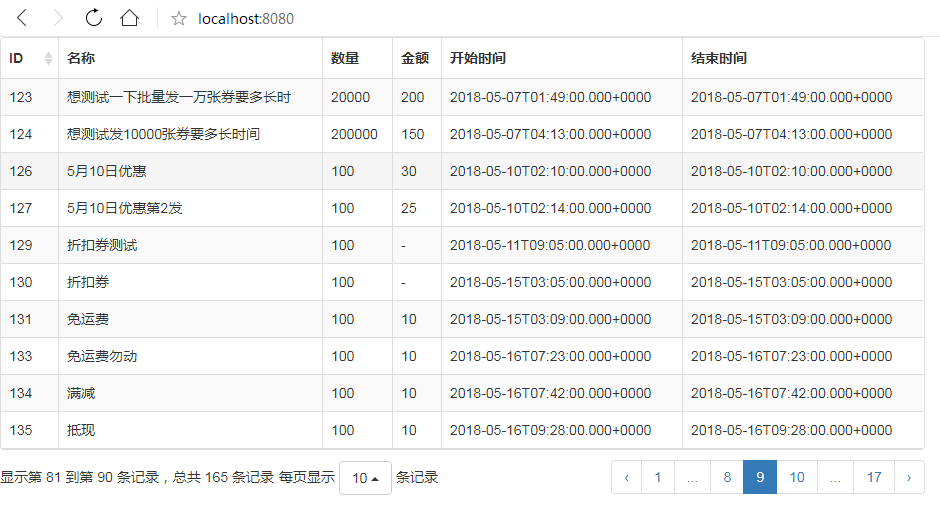
7. 工程结构及源码
代码上传至 https://github.com/chengjiansheng/cjs-mybatis-example.git
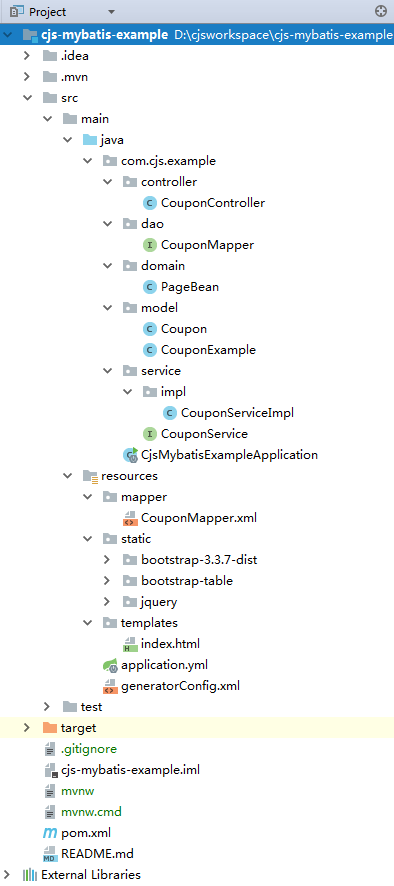
8. 小结
个人感觉,还是PageRowBounds和PageHelper.startPage(pageNum, pageSize).doSelectPage()比较实用
MyBatis 分页插件 PageHelper 使用的更多相关文章
- Mybatis分页插件PageHelper的配置和使用方法
Mybatis分页插件PageHelper的配置和使用方法 前言 在web开发过程中涉及到表格时,例如dataTable,就会产生分页的需求,通常我们将分页方式分为两种:前端分页和后端分页. 前端分 ...
- Mybatis分页插件PageHelper使用
一. Mybatis分页插件PageHelper使用 1.不使用插件如何分页: 使用mybatis实现: 1)接口: List<Student> selectStudent(Map< ...
- Java SSM框架之MyBatis3(三)Mybatis分页插件PageHelper
引言 对于使用Mybatis时,最头痛的就是写分页,需要先写一个查询count的select语句,然后再写一个真正分页查询的语句,当查询条件多了之后,会发现真不想花双倍的时间写count和select ...
- Mybatis学习---Mybatis分页插件 - PageHelper
1. Mybatis分页插件 - PageHelper说明 如果你也在用Mybatis,建议尝试该分页插件,这个一定是最方便使用的分页插件. 该插件目前支持Oracle,Mysql,MariaDB,S ...
- Mybatis分页插件PageHelper的实现
Mybatis分页插件PageHelper的实现 前言 分页这个概念在做web网站的时候很多都会碰到 说它简单吧 其实也简单 小型的网站,完全可以自己写一个,首先查出数据库总条数,然后按照分页大小分为 ...
- 基于Mybatis分页插件PageHelper
基于Mybatis分页插件PageHelper 1.分页插件使用 1.POM依赖 PageHelper的依赖如下.需要新的版本可以去maven上自行选择 <!-- PageHelper 插件分页 ...
- Mybatis分页插件-PageHelper的使用
转载:http://blog.csdn.net/u012728960/article/details/50791343 Mybatis分页插件-PageHelper的使用 怎样配置mybatis这里就 ...
- (转)淘淘商城系列——MyBatis分页插件(PageHelper)的使用以及商品列表展示
http://blog.csdn.net/yerenyuan_pku/article/details/72774381 上文我们实现了展示后台页面的功能,而本文我们实现的主要功能是展示商品列表,大家要 ...
- springmvc mybatis 分页插件 pagehelper
springmvc mybatis 分页插件 pagehelper 下载地址:pagehelper 4.2.1 , jsqlparser 0.9.5 https://github.com/pagehe ...
- MyBatis 分页插件PageHelper 后台报错
今天遇到一个问题,使用MyBatis 分页插件PageHelper 进行排序分页后,能正常返回正确的结果,但后台却一直在报错 net.sf.jsqlparser.parser.ParseExcepti ...
随机推荐
- 关于WEB-INF目录下的静态资源(js、css、img)的访问
首先,需要明确的是WEB-INF目录是被保护起来的,其下的jsp页面不能直接运行,只能通过控制器跳转来访问:而同样在此目录下的静态资源(js.css.img)也不能被WEB-INF目录外的其他文件直接 ...
- MockPlus原型设计介绍
MockPlus原型设计介绍 在第八周的课堂上,王文娟老师在校园系统上发布了对于自行选择的原型设计软件进行资料查找以及自学的任务.因为之前的课程学习需要,我们已经大概掌握了原型设计软件Axure的使用 ...
- JAVA基础复习与总结<四> 抽象类与接口
抽象类(Abstract Class) 是一种模版模式.抽象类为所有子类提供了一个通用模版,子类可以在这个模版基础上进行扩展.通过抽象类,可以避免子类设计的随意性.通过抽象类,我们就可以做到严格限制子 ...
- Hive表生成函数explode讲解
Hive中的表分析函数接受零个或多个输入,然后产生多列或多行输出. 1.explode函数 explode函数以array类型数据输入,然后对数组中的数据进行迭代,返回多行结果,一行一个数组元素值 A ...
- 虚拟机安装Linux系统
Mware Workstation 12 序列号: 5A02H-AU243-TZJ49-GTC7K-3C61N 步骤一: 右键-->新建虚拟机 步骤二:自定义(高级)-->下一步 步骤三: ...
- msxfs.dll函数加载代码
msxfs.dll函数加载代码 #include "stdafx.h" #include "WSXFSLoader.h" NS_AWP_DEVICE_WOSA_ ...
- js array 对象
Javascript 对象: Array 对象:数组 创建方法: 1, var a = new Array() 2,var a = new Array(3) 3,var a = new Array(“ ...
- IntelliJ IDEA配置Tomcat和Lombok
Tomcat的安装和配置 Tomcat 是在SUN公司的JSWDK(JavaServer Web DevelopmentKit)的基础上发展而来的一个优秀的Servlet容器,其本身完全是由Java编 ...
- 02 . 处理axios的三个问题 :设置基路径/axios挂载到vue原型/请求时自动携带token
//使用API时必须在请求头中使用 Authorization 字段提供 token 令牌 import axios from 'axios' // 处理axios的三个问题 // 处理一:基路径 a ...
- hive-issue-inserting-records-to-partitioned-table
hive-issue-inserting-records-to-partitioned-table Hi Sam, Recently we upgraded our cluster from HDP2 ...
