45个值得收藏的 CSS 形状
摘要: CSS炫技。
- 原文:45个值得收藏的 CSS 形状
- 作者:前端小智
Fundebug经授权转载,版权归原作者所有。
CSS能够生成各种形状。正方形和矩形很容易,因为它们是 web 的自然形状。添加宽度和高度,就得到了所需的精确大小的矩形。添加边框半径,你就可以把这个形状变成圆形,足够多的边框半径,你就可以把这些矩形变成圆形和椭圆形。
我们还可以使用 CSS 伪元素中的 ::before 和 ::after,这为我们提供了向原始元素添加另外两个形状的可能性。通过巧妙地使用定位、转换和许多其他技巧,我们可以只用一个 HTML 元素在 CSS 中创建许多形状。
虽然我们现在大都使用字体图标或者svg图片,似乎使用 CSS 来做图标意义不是很大,但怎么实现这些图标用到的一些技巧及思路是很值得我们的学习。
1.正方形
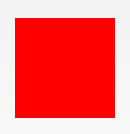
#square {
width: 100px;
height: 100px;
background: red;
}
2.长方形

#rectangle {
width: 200px;
height: 100px;
background: red;
}
3.圆形

#circle {
width: 100px;
height: 100px;
background: red;
border-radius: 50%
}
4.椭圆形
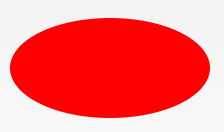
#oval {
width: 200px;
height: 100px;
background: red;
border-radius: 100px / 50px;
}
5.上三角

#triangle-up {
width: 0;
height: 0;
border-left: 50px solid transparent;
border-right: 50px solid transparent;
border-bottom: 100px solid red;
}
6.下三角

#triangle-down {
width: 0;
height: 0;
border-left: 50px solid transparent;
border-right: 50px solid transparent;
border-top: 100px solid red;
}
7.左三角

#triangle-left {
width: 0;
height: 0;
border-top: 50px solid transparent;
border-right: 100px solid red;
border-bottom: 50px solid transparent;
}
8.右三角

#triangle-right {
width: 0;
height: 0;
border-top: 50px solid transparent;
border-left: 100px solid red;
border-bottom: 50px solid transparent;
}
9.左上角

#triangle-topleft {
width: 0;
height: 0;
border-top: 100px solid red;
border-right: 100px solid transparent;
}
10.右上角

#triangle-topright {
width: 0;
height: 0;
border-top: 100px solid red;
border-left: 100px solid transparent;
}
11.左下角

#triangle-bottomleft {
width: 0;
height: 0;
border-bottom: 100px solid red;
border-right: 100px solid transparent;
}
12.右下角

#triangle-bottomright {
width: 0;
height: 0;
border-bottom: 100px solid red;
border-left: 100px solid transparent;
}
13.箭头

#curvedarrow {
position: relative;
width: 0;
height: 0;
border-top: 9px solid transparent;
border-right: 9px solid red;
transform: rotate(10deg);
}
#curvedarrow:after {
content: "";
position: absolute;
border: 0 solid transparent;
border-top: 3px solid red;
border-radius: 20px 0 0 0;
top: -12px;
left: -9px;
width: 12px;
height: 12px;
transform: rotate(45deg);
}
14.梯形
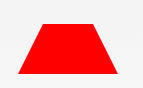
#trapezoid {
border-bottom: 100px solid red;
border-left: 25px solid transparent;
border-right: 25px solid transparent;
height: 0;
width: 100px;
}
15.平行四边形

#parallelogram {
width: 150px;
height: 100px;
transform: skew(20deg);
background: red;
}
16.星星 (6角)

#star-six {
width: 0;
height: 0;
border-left: 50px solid transparent;
border-right: 50px solid transparent;
border-bottom: 100px solid red;
position: relative;
}
#star-six:after {
width: 0;
height: 0;
border-left: 50px solid transparent;
border-right: 50px solid transparent;
border-top: 100px solid red;
position: absolute;
content: "";
top: 30px;
left: -50px;
}
17.星星 (5角)

#star-five {
margin: 50px 0;
position: relative;
display: block;
color: red;
width: 0px;
height: 0px;
border-right: 100px solid transparent;
border-bottom: 70px solid red;
border-left: 100px solid transparent;
transform: rotate(35deg);
}
#star-five:before {
border-bottom: 80px solid red;
border-left: 30px solid transparent;
border-right: 30px solid transparent;
position: absolute;
height: 0;
width: 0;
top: -45px;
left: -65px;
display: block;
content: '';
transform: rotate(-35deg);
}
#star-five:after {
position: absolute;
display: block;
color: red;
top: 3px;
left: -105px;
width: 0px;
height: 0px;
border-right: 100px solid transparent;
border-bottom: 70px solid red;
border-left: 100px solid transparent;
transform: rotate(-70deg);
content: '';
}
18.五边形

#pentagon {
position: relative;
width: 54px;
box-sizing: content-box;
border-width: 50px 18px 0;
border-style: solid;
border-color: red transparent;
}
#pentagon:before {
content: "";
position: absolute;
height: 0;
width: 0;
top: -85px;
left: -18px;
border-width: 0 45px 35px;
border-style: solid;
border-color: transparent transparent red;
}
19.六边形
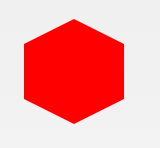
#hexagon {
width: 100px;
height: 55px;
background: red;
position: relative;
}
#hexagon:before {
content: "";
position: absolute;
top: -25px;
left: 0;
width: 0;
height: 0;
border-left: 50px solid transparent;
border-right: 50px solid transparent;
border-bottom: 25px solid red;
}
#hexagon:after {
content: "";
position: absolute;
bottom: -25px;
left: 0;
width: 0;
height: 0;
border-left: 50px solid transparent;
border-right: 50px solid transparent;
border-top: 25px solid red;
}
20.八边形

#octagon {
width: 100px;
height: 100px;
background: red;
position: relative;
}
#octagon:before {
content: "";
width: 100px;
height: 0;
position: absolute;
top: 0;
left: 0;
border-bottom: 29px solid red;
border-left: 29px solid #eee;
border-right: 29px solid #eee;
}
#octagon:after {
content: "";
width: 100px;
height: 0;
position: absolute;
bottom: 0;
left: 0;
border-top: 29px solid red;
border-left: 29px solid #eee;
border-right: 29px solid #eee;
}
21.爱心

#heart {
position: relative;
width: 100px;
height: 90px;
}
#heart:before,
#heart:after {
position: absolute;
content: "";
left: 50px;
top: 0;
width: 50px;
height: 80px;
background: red;
border-radius: 50px 50px 0 0;
transform: rotate(-45deg);
transform-origin: 0 100%;
}
#heart:after {
left: 0;
transform: rotate(45deg);
transform-origin: 100% 100%;
}
22.无穷大
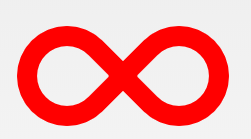
#infinity {
position: relative;
width: 212px;
height: 100px;
box-sizing: content-box;
}
#infinity:before,
#infinity:after {
content: "";
box-sizing: content-box;
position: absolute;
top: 0;
left: 0;
width: 60px;
height: 60px;
border: 20px solid red;
border-radius: 50px 50px 0 50px;
transform: rotate(-45deg);
}
#infinity:after {
left: auto;
right: 0;
border-radius: 50px 50px 50px 0;
transform: rotate(45deg);
}
23.菱形

#diamond {
width: 0;
height: 0;
border: 50px solid transparent;
border-bottom-color: red;
position: relative;
top: -50px;
}
#diamond:after {
content: '';
position: absolute;
left: -50px;
top: 50px;
width: 0;
height: 0;
border: 50px solid transparent;
border-top-color: red;
}
代码部署后可能存在的BUG没法实时知道,事后为了解决这些BUG,花了大量的时间进行log 调试,这边顺便给大家推荐一个好用的BUG监控工具 Fundebug。
24.钻石1

#diamond-shield {
width: 0;
height: 0;
border: 50px solid transparent;
border-bottom: 20px solid red;
position: relative;
top: -50px;
}
#diamond-shield:after {
content: '';
position: absolute;
left: -50px;
top: 20px;
width: 0;
height: 0;
border: 50px solid transparent;
border-top: 70px solid red;
}
25.钻石2

#cut-diamond {
border-style: solid;
border-color: transparent transparent red transparent;
border-width: 0 25px 25px 25px;
height: 0;
width: 50px;
box-sizing: content-box;
position: relative;
margin: 20px 0 50px 0;
}
#cut-diamond:after {
content: "";
position: absolute;
top: 25px;
left: -25px;
width: 0;
height: 0;
border-style: solid;
border-color: red transparent transparent transparent;
border-width: 70px 50px 0 50px;
}
26.钻戒

#diamond-narrow {
width: 0;
height: 0;
border: 50px solid transparent;
border-bottom: 70px solid red;
position: relative;
top: -50px;
}
#diamond-narrow:after {
content: '';
position: absolute;
left: -50px;
top: 70px;
width: 0;
height: 0;
border: 50px solid transparent;
border-top: 70px solid red;
}
27. 鸡蛋
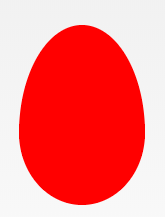
#egg {
display: block;
width: 126px;
height: 180px;
background-color: red;
border-radius: 50% 50% 50% 50% / 60% 60% 40% 40%;
}
28.吃豆人

#pacman {
width: 0px;
height: 0px;
border-right: 60px solid transparent;
border-top: 60px solid red;
border-left: 60px solid red;
border-bottom: 60px solid red;
border-top-left-radius: 60px;
border-top-right-radius: 60px;
border-bottom-left-radius: 60px;
border-bottom-right-radius: 60px;
}
29.对话泡泡

#talkbubble {
width: 120px;
height: 80px;
background: red;
position: relative;
-moz-border-radius: 10px;
-webkit-border-radius: 10px;
border-radius: 10px;
}
#talkbubble:before {
content: "";
position: absolute;
right: 100%;
top: 26px;
width: 0;
height: 0;
border-top: 13px solid transparent;
border-right: 26px solid red;
border-bottom: 13px solid transparent;
}
30. 12点 爆发

#burst-12 {
background: red;
width: 80px;
height: 80px;
position: relative;
text-align: center;
}
#burst-12:before,
#burst-12:after {
content: "";
position: absolute;
top: 0;
left: 0;
height: 80px;
width: 80px;
background: red;
}
#burst-12:before {
transform: rotate(30deg);
}
#burst-12:after {
transform: rotate(60deg);
}
31. 8点 爆发

#burst-8 {
background: red;
width: 80px;
height: 80px;
position: relative;
text-align: center;
transform: rotate(20deg);
}
#burst-8:before {
content: "";
position: absolute;
top: 0;
left: 0;
height: 80px;
width: 80px;
background: red;
transform: rotate(135deg);
}
32.太极

#yin-yang {
width: 96px;
box-sizing: content-box;
height: 48px;
background: #eee;
border-color: red;
border-style: solid;
border-width: 2px 2px 50px 2px;
border-radius: 100%;
position: relative;
}
#yin-yang:before {
content: "";
position: absolute;
top: 50%;
left: 0;
background: #eee;
border: 18px solid red;
border-radius: 100%;
width: 12px;
height: 12px;
box-sizing: content-box;
}
#yin-yang:after {
content: "";
position: absolute;
top: 50%;
left: 50%;
background: red;
border: 18px solid #eee;
border-radius: 100%;
width: 12px;
height: 12px;
box-sizing: content-box;
}
33.徽章丝带

#badge-ribbon {
position: relative;
background: red;
height: 100px;
width: 100px;
border-radius: 50px;
}
#badge-ribbon:before,
#badge-ribbon:after {
content: '';
position: absolute;
border-bottom: 70px solid red;
border-left: 40px solid transparent;
border-right: 40px solid transparent;
top: 70px;
left: -10px;
transform: rotate(-140deg);
}
#badge-ribbon:after {
left: auto;
right: -10px;
transform: rotate(140deg);
}
34.太空入侵者(电脑游戏名)

#space-invader {
box-shadow: 0 0 0 1em red,
0 1em 0 1em red,
-2.5em 1.5em 0 .5em red,
2.5em 1.5em 0 .5em red,
-3em -3em 0 0 red,
3em -3em 0 0 red,
-2em -2em 0 0 red,
2em -2em 0 0 red,
-3em -1em 0 0 red,
-2em -1em 0 0 red,
2em -1em 0 0 red,
3em -1em 0 0 red,
-4em 0 0 0 red,
-3em 0 0 0 red,
3em 0 0 0 red,
4em 0 0 0 red,
-5em 1em 0 0 red,
-4em 1em 0 0 red,
4em 1em 0 0 red,
5em 1em 0 0 red,
-5em 2em 0 0 red,
5em 2em 0 0 red,
-5em 3em 0 0 red,
-3em 3em 0 0 red,
3em 3em 0 0 red,
5em 3em 0 0 red,
-2em 4em 0 0 red,
-1em 4em 0 0 red,
1em 4em 0 0 red,
2em 4em 0 0 red;
background: red;
width: 1em;
height: 1em;
overflow: hidden;
margin: 50px 0 70px 65px;
}
35.电视
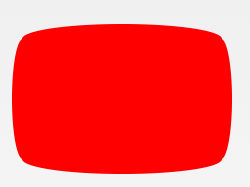
#tv {
position: relative;
width: 200px;
height: 150px;
margin: 20px 0;
background: red;
border-radius: 50% / 10%;
color: white;
text-align: center;
text-indent: .1em;
}
#tv:before {
content: '';
position: absolute;
top: 10%;
bottom: 10%;
right: -5%;
left: -5%;
background: inherit;
border-radius: 5% / 50%;
}
36.雪佛龙

#chevron {
position: relative;
text-align: center;
padding: 12px;
margin-bottom: 6px;
height: 60px;
width: 200px;
}
#chevron:before {
content: '';
position: absolute;
top: 0;
left: 0;
height: 100%;
width: 51%;
background: red;
transform: skew(0deg, 6deg);
}
#chevron:after {
content: '';
position: absolute;
top: 0;
right: 0;
height: 100%;
width: 50%;
background: red;
transform: skew(0deg, -6deg);
}
37.放大镜

#magnifying-glass {
font-size: 10em;
display: inline-block;
width: 0.4em;
box-sizing: content-box;
height: 0.4em;
border: 0.1em solid red;
position: relative;
border-radius: 0.35em;
}
#magnifying-glass:before {
content: "";
display: inline-block;
position: absolute;
right: -0.25em;
bottom: -0.1em;
border-width: 0;
background: red;
width: 0.35em;
height: 0.08em;
transform: rotate(45deg);
}
38.Facebook图标

#facebook-icon {
background: red;
text-indent: -999em;
width: 100px;
height: 110px;
box-sizing: content-box;
border-radius: 5px;
position: relative;
overflow: hidden;
border: 15px solid red;
border-bottom: 0;
}
#facebook-icon:before {
content: "/20";
position: absolute;
background: red;
width: 40px;
height: 90px;
bottom: -30px;
right: -37px;
border: 20px solid #eee;
border-radius: 25px;
box-sizing: content-box;
}
#facebook-icon:after {
content: "/20";
position: absolute;
width: 55px;
top: 50px;
height: 20px;
background: #eee;
right: 5px;
box-sizing: content-box;
}
39.月亮

#moon {
width: 80px;
height: 80px;
border-radius: 50%;
box-shadow: 15px 15px 0 0 red;
}
40.旗

#flag {
width: 110px;
height: 56px;
box-sizing: content-box;
padding-top: 15px;
position: relative;
background: red;
color: white;
font-size: 11px;
letter-spacing: 0.2em;
text-align: center;
text-transform: uppercase;
}
#flag:after {
content: "";
position: absolute;
left: 0;
bottom: 0;
width: 0;
height: 0;
border-bottom: 13px solid #eee;
border-left: 55px solid transparent;
border-right: 55px solid transparent;
}
41.圆锥

#cone {
width: 0;
height: 0;
border-left: 70px solid transparent;
border-right: 70px solid transparent;
border-top: 100px solid red;
border-radius: 50%;
}
42.十字架

#cross {
background: red;
height: 100px;
position: relative;
width: 20px;
}
#cross:after {
background: red;
content: "";
height: 20px;
left: -40px;
position: absolute;
top: 40px;
width: 100px;
}
43.根基

#base {
background: red;
display: inline-block;
height: 55px;
margin-left: 20px;
margin-top: 55px;
position: relative;
width: 100px;
}
#base:before {
border-bottom: 35px solid red;
border-left: 50px solid transparent;
border-right: 50px solid transparent;
content: "";
height: 0;
left: 0;
position: absolute;
top: -35px;
width: 0;
}
44.指示器

#pointer {
width: 200px;
height: 40px;
position: relative;
background: red;
}
#pointer:after {
content: "";
position: absolute;
left: 0;
bottom: 0;
width: 0;
height: 0;
border-left: 20px solid white;
border-top: 20px solid transparent;
border-bottom: 20px solid transparent;
}
#pointer:before {
content: "";
position: absolute;
right: -20px;
bottom: 0;
width: 0;
height: 0;
border-left: 20px solid red;
border-top: 20px solid transparent;
border-bottom: 20px solid transparent;
}
45.锁

#lock {
font-size: 8px;
position: relative;
width: 18em;
height: 13em;
border-radius: 2em;
top: 10em;
box-sizing: border-box;
border: 3.5em solid red;
border-right-width: 7.5em;
border-left-width: 7.5em;
margin: 0 0 6rem 0;
}
#lock:before {
content: "";
box-sizing: border-box;
position: absolute;
border: 2.5em solid red;
width: 14em;
height: 12em;
left: 50%;
margin-left: -7em;
top: -12em;
border-top-left-radius: 7em;
border-top-right-radius: 7em;
}
#lock:after {
content: "";
box-sizing: border-box;
position: absolute;
border: 1em solid red;
width: 5em;
height: 8em;
border-radius: 2.5em;
left: 50%;
top: -1em;
margin-left: -2.5em;
}
关于Fundebug
Fundebug专注于JavaScript、微信小程序、微信小游戏、支付宝小程序、React Native、Node.js和Java线上应用实时BUG监控。 自从2016年双十一正式上线,Fundebug累计处理了10亿+错误事件,付费客户有Google、360、金山软件、百姓网等众多品牌企业。欢迎大家免费试用!

45个值得收藏的 CSS 形状的更多相关文章
- 炫酷的 CSS 形状(值得收藏)
在今日头条中看到炫酷的 CSS 形状,就记录一下: 1.圆形 #circle { width: 100px; height: 100px; background: red; border-radius ...
- 前端学习——css基础知识,选择器与html模板、值得收藏的html标签
一.css需要的html(采用html5标准) DTD,文档类型声明: <!Doctype html> 文本编码声明: <meta charset="utf-8" ...
- div+css样式命名规则,值得收藏
div+css样式命名规则,值得收藏 头:header 内容:content/container 尾:footer 导航:nav 侧栏:sidebar 栏目:column 页面外围控制整体布局宽度:w ...
- 最值得收藏的Bootstrap资源网站
如果你正在寻找Bootstrap图标,那今天的推荐对你而言绝对非常重要!在这篇内容中,我们把这套框架上的免费字体图 标做了个整合(当然,以后还会不断的更新).正如你所知,图标字体在一个web网页设计拥 ...
- mac设计师系列 Adobe “全家桶” 15款设计软件 值得收藏!
文章素材来源:风云社区.简书 文章收录于:风云社区 www.scoee.com,提供1700多款mac软件下载 Adobe Creative Cloud 全线产品均可开放下载(简称Adobe CC 全 ...
- web前端/移动端H5博客专家博客大全--值得收藏的前端技术大牛博客地址
web前端/移动端H5博客专家博客大全--值得收藏的前端技术大牛博客地址 Huang Jie Blog .Com-前端开发 http://www.huangjieblog.com/?feed=rs ...
- 各种常用的JSON接口,开动你的大脑你就可以做出各种应用,值得收藏
各种常用的JSON接口,开动你的大脑你就可以做出各种应用,值得收藏 浏览:1412 发布日期:2014/01/27 分类:技术分享 这里为大家搜集了一些能够返回JSON格式的服务接口.部分需要用J ...
- 【Java并发编程】并发编程大合集-值得收藏
http://blog.csdn.net/ns_code/article/details/17539599这个博主的关于java并发编程系列很不错,值得收藏. 为了方便各位网友学习以及方便自己复习之用 ...
- 好程序员web前端分享值得参考的css理论:OOCSS、SMACSS与BEM
好程序员web前端分享值得参考的css理论:OOCSS.SMACSS与BEM 最近在The Sass Way里看到了Modular CSS typography一文,发现文章在开头部分就提到了OOCS ...
随机推荐
- 附近的人,附近的卖家(geohash+前缀树)
http://www.cnblogs.com/LBSer/p/3310455.html http://blog.csdn.net/shixiaoguo90/article/details/253137 ...
- Oracle-03:关系型数据库和非关系的数据库的各自优缺点与区别
------------吾亦无他,唯手熟尔,谦卑若愚,好学若饥------------- 常见的非关系型数据库: Mongo DB Redis HBase 二维表的介绍: 在关系模型中,数据结构表示为 ...
- SSM-SpringMVC-09:SpringMVC中以继承MutiActionController类的方式实现处理器
------------吾亦无他,唯手熟尔,谦卑若愚,好学若饥------------- MutiActionController类,多行动处理器,简单来说,就是可以一个处理器中有多个处理方法,分支 ...
- SSM-SpringMVC-01:SpringMVC是什么?SpringMVC执行流程
------------吾亦无他,唯手熟尔,谦卑若愚,好学若饥------------- SpringMVC简介: SpringMVC也叫Spring Web mvc,属于表现层的框架.Sprin ...
- React Native系列(6) - 编译安卓私有React-Native代码
为何要自己编译React Native安卓私有代码 我们在开发中遇到一个HTTP2的问题,React Native安卓客户端在和HTTP2支持的服务器通讯的过程中会有crash,见 React-Nat ...
- 《javascript语言精粹》读书笔记 Item2 对象
第三章 对象 JavaScript的简单数据类型包括数字.字符串.布尔值(true和false).null值和undefined值.其他 数字.字符串和布尔值"貌似"对象,因为它们 ...
- python3[爬虫实战] 使用selenium,xpath爬取京东手机
使用selenium ,可能感觉用的并不是很深刻吧,可能是用scrapy用多了的缘故吧.不过selenium确实强大,很多反爬虫的都可以用selenium来解决掉吧. 思路: 入口: 关键字搜索入口 ...
- 测试网页时需要添加等待的情形 (Selenium)
测试网页时需要添加等待的情形: 1. 网页跳转 2. DOM结构发生改变.
- Java Script 读书笔记 (三) 函数
1. 函数作用域 在函数内部定义的变量,外部无法读取,称为"局部变量"(local variable). 变量v在函数内部定义,所以是一个局部变量,函数之外就无法读取. 函数内部定 ...
- 【BZOJ4417】: [Shoi2013]超级跳马
题目链接: 传送. 题解: 矩阵快速幂优化DP. 先考虑$nm^2$DP,设$f_{(i,j)}$表示从$1,1$到$i,j$的方案,显然这个方程和奇偶性有关,我们考虑某列的$i$同奇偶性的转移和奇偶 ...
