Install Windows 2016 on VirtualBox
- Download ISO file for Windows 2016 (180 days free). https://www.microsoft.com/en-us/evalcenter/evaluate-windows-server-2016
- Create virtual driver on VirtualBox
Figure 6.9. Virtual Machine Storage Settings
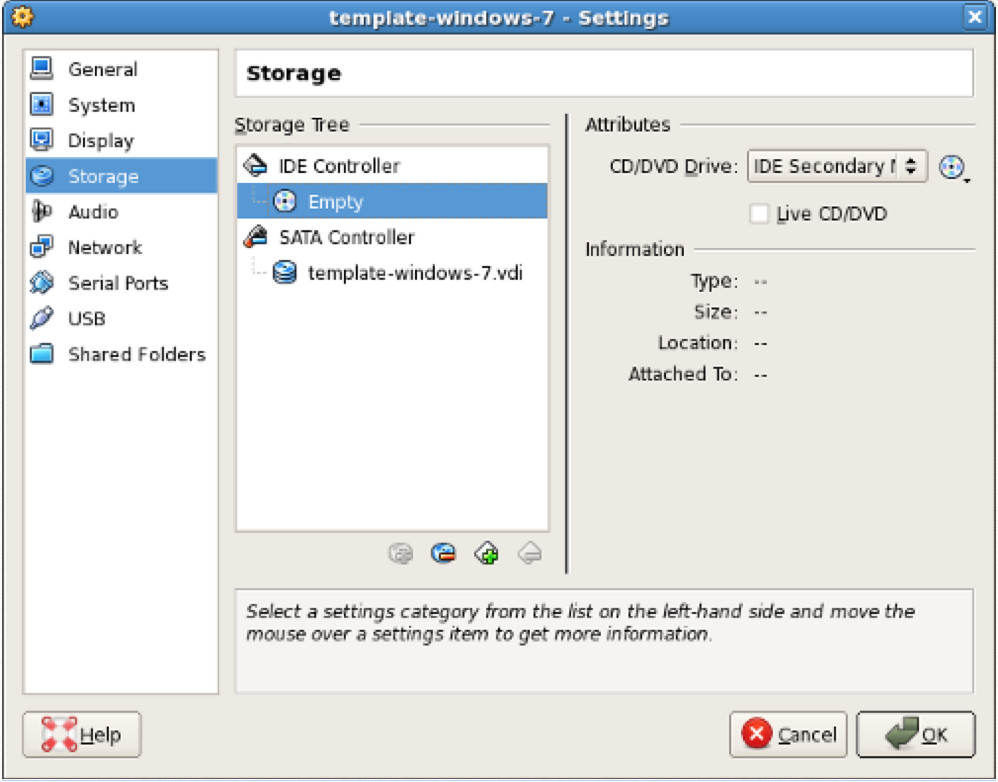
In the Storage Tree section, select Empty below the IDE Controller. The CD/DVD Drive attributes are displayed. Click the CD/DVD icon next to the CD/DVD Drive drop-down list and select the location of the installation media, as follows:
To connect the virtual CD/DVD drive to the host's physical CD/DVD drive, select Host Drive
<drive‑name>.To insert an ISO image in the virtual CD/DVD drive, select Choose a virtual CD/DVD disk file and browse for the ISO image (downloaded from step 1 ).
- Install Windows 2016
Step 8: In the coming window, just select the Windows server 2016 standard evaluation with desktop experience version.
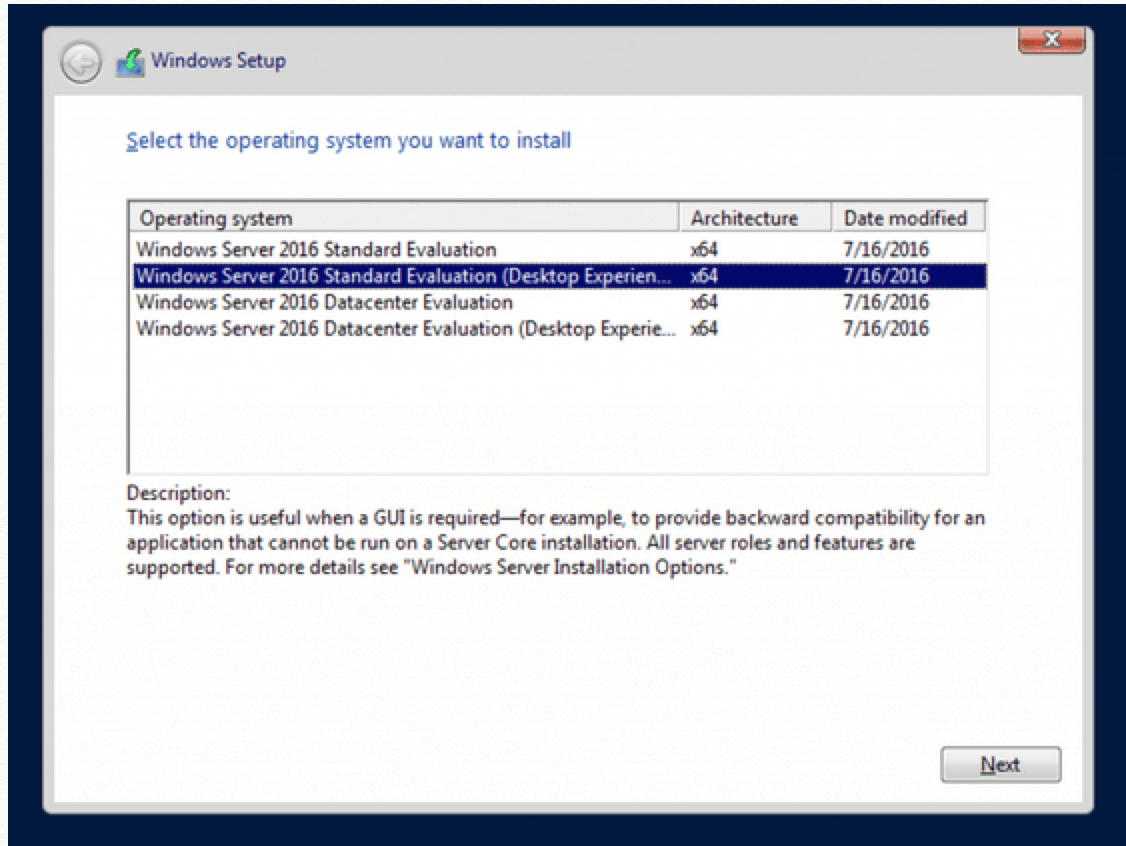
- Install guest additions.
- Config shared folder
Install Windows 2016 on VirtualBox的更多相关文章
- Windows 2016 安装Sharepoint 2016 预装组件失败
Windows 2016 安装Sharepoint 2016 预装组件失败 日志如下: -- :: - Request for install time of Web 服务器(IIS)角色 -- :: ...
- [转]Install Windows Server 2012 in VMware Workstation
本文转自:http://kb4you.wordpress.com/2012/06/28/install-windows-server-2012-in-vmware-workstation-2/ Thi ...
- Windows 2008 R2 域控制器迁移至windows 2016记录
文章参考 https://social.technet.microsoft.com/Forums/zh-CN/21a5f5e9-feee-4454-acad-fd22989d7bed/22495296 ...
- How to install Windows 7 SP1 on Skylake
Download gigabyte windows usb installation tool http://www.gigabyte.cn/WebPage/-79/usb.html get Wind ...
- Powershell script to install Windows Updates (msu) from folder
######################################################### # # Name: InstallWindowsUpdates.ps1 # Auth ...
- Install windows server 2008 on ESXi 5.1, add to domain and config for remote desktop
Never give up ---xingyunpi Install windows server 2008 system on ESXi 5.1, add it to a domain and do ...
- Windows server 2012 R2 与 Windows 2016 的双系统重启选项
一台主机上,同时安装了Windows 2012R2还有Windows 2016, 但是如何能在任意一个系统重启到另一个呢? 下图中,在Win2012R2中,无法选择重启到2016中. 解决方案 === ...
- windows 2016 配置 VNC 服务
windows 2016 配置 VNC 服务 下载windows版 https://www.realvnc.com/download/vnc/ 安装时勾选 vncserver 进入 "C:\ ...
- install windows service
install windows serivce e.g @echo offecho ---------------------------------------------------------- ...
随机推荐
- springboot中配置文件application.properties的理解
前言 Spring Boot使用"习惯优于配置"(项目中存在大量的配置,此外还内置了一个习惯性的配置,让你无需手动进行配置)的理念让你的项目快速运行起来.所以,我们要想把Sprin ...
- 【阿里聚安全·安全周刊】Python库现后门 可窃取用户SSH信息|Facebook再曝300万用户数据泄露
本周七个关键词:Python库现后门丨Facebook再曝数据泄露丨加密协议被曝严重漏洞丨英国报摊将出售"色情通行证"丨HTTPS的绿色锁图标丨机器学习和预测应用的API丨Ecli ...
- Cassadra & presto 集群部署
四台服务器部署cassandra集群 和 presto搜索引擎 及代码演示: 还有很多细节没有补充,有问题和疑问的地方 咋们一起探讨哇!1.创建用户 使用root用户登录应用服务器,执行以下操作 ...
- [Linux]Linux 下的 Docker 安装与使用
一.安装与配置 1.设置阿里云镜像源 sudo yum-config-manager --add-repo https://mirrors.aliyun.com/docker-ce/linux/cen ...
- 【prufer编码】BZOJ1430 小猴打架
Description 一开始森林里面有N只互不相识的小猴子,它们经常打架,但打架的双方都必须不是好朋友.每次打完架后,打架的双方以及它们的好朋友就会互相认识,成为好朋友.经过N-1次打架之后,整个森 ...
- BZOJ_3689_异或之_可持久化Trie+堆
BZOJ_3689_异或之_可持久化Trie+堆 Description 给定n个非负整数A[1], A[2], ……, A[n]. 对于每对(i, j)满足1 <= i < j < ...
- 聊聊Socket、TCP/IP、HTTP、FTP及网络编程
1 这些都是什么 既然是网络传输,涉及几个系统之间的交互,那么首先要考虑的是如何准确的定位到网络上的一台或几台主机,另一个是如何进行可靠高效的数据传输.这里就要使用到TCP/IP协议. 1.1 TCP ...
- Caffe初学者第一部:Ubuntu14.04上安装caffe(CPU)+Python的详细过程 (亲测成功, 20180524更新)
前言: 最近在学习深度学习,最先要解决的当然是开源框架的环境安装了.之前一直在学习谷歌的Tensorflow开源框架,最近实验中需要跟别人的算法比较,下载的别人的代码很多都是Caffe的,所以想着搭建 ...
- MYSQL—— 完整性约束条件中primary key、auto_increment使用总结!
完整性约束条件主要有:primary key(主键), auto_increment(自增长), poreign key(外键), not null(非空), unique key(唯一), defa ...
- javascript && php &&java
java && javascript && php 轰炸!!!恢复 1.javascript简介 *是基于对象和时间的驱动语言,应用于客户端. -----基于对象: * ...
