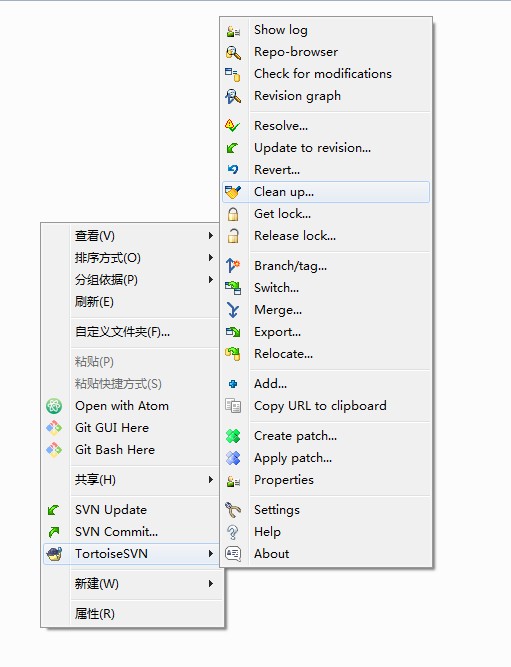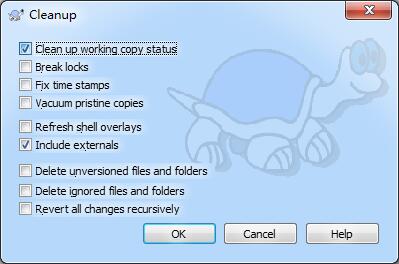解决SVN Cleanup错误: Failed to run the WC DB work queue associated with
【内容来源自https://www.cnblogs.com/ANCAN-RAY/p/8961832.html】
在svn本地目录更新文件夹时,更新失败。 然后svn提示我,让我cleanup一下,于是就去cleanup。 结果同样失败: Failed to run the WC DB work queue associated with “目录/文件”
-----解决办法
一、首先下载sqlite3 ,安装.如果已经安装请直接开始第二步。 我是window10 64位 具体教程参考这个:https://blog.csdn.net/chaishen10000/article/details/54574060
Sqlite官网地址:http://www.sqlite.org/
Sqlite3文件下载:
1.下载 sqlite-dll-win32-x86-3140100
2.下载 sqlite-tools-win32-x86-3140100
安装:
先在C盘建一个文件夹 sqlite,
1.把 sqlite-dll-win32-x86-3140100 中解压出来的两个文件(sqlite3.def 和 sqlite3.dll)复制到刚才新建的目录(C:\sqlite)中
2.把 sqlite-tools-win32-x86-3140100 中解压出来的文件 sqlite3.exe 复制到C:\sqlite 目录中
3.添加系统环境变量, 在Path变量值后面添加 C:\sqlite(分号不要忘记了),如下图所示:

接下来测试一下是否安装完成
运行cmd,切换到C盘根目录,输入sqlite3,然后回车,如果安装成功的话,会显示sqlite版本号,如下图所示:

OK,Sqlite3已经安装完成了。
二、开始清空队列
步骤一、清空svn的队列
1、进入到需要清理目录的.svn目录中,查看是否存在wc.db文件

- F:\svnClient\188\shengshiDoc\.svn>dir
- 2018/04/27 09:32 3 entries
- 2018/04/27 09:32 3 format
- 2018/04/27 09:33 <DIR> pristine
- 2018/04/27 09:36 <DIR> tmp
- 2018/04/27 11:35 4,161,536 wc.db --这个文件
- 2018/04/27 11:35 0 wc.db-journal
- 4 个文件 4,161,542 字节
- 2 个目录 29,035,597,824 可用字节

2、执行sqlite3命令查看wc.db数据库的内容

- F:\svnClient\188\shengshiDoc\.svn>sqlite3 wc.db "select * from work_queue"
- 4237|(file-install 113 软件/office2013/SW_DVD5_Office_Professional_Plus_2013_64Bit_ChnSimp_MLF_X18-55285/KMSpico_setup激活版本.exe 1 0 1 1)
- 4238|(file-install 95 软件/office2013/SW_DVD5_Office_Professional_Plus_2013_64Bit_ChnSimp_MLF_X18-55285/autorun.inf 1 0 1 1)
- 4239|(file-install 94 软件/office2013/SW_DVD5_Office_Professional_Plus_2013_64Bit_ChnSimp_MLF_X18-55285/readme.htm 1 0 1 1)
- 4240|(file-install 93 软件/office2013/SW_DVD5_Office_Professional_Plus_2013_64Bit_ChnSimp_MLF_X18-55285/setup.dll 1 0 1 1)
- 4241|(file-install 93 软件/office2013/SW_DVD5_Office_Professional_Plus_2013_64Bit_ChnSimp_MLF_X18-55285/setup.exe 1 0 1 1)

3、清空work_queue表数据,然后查看是否清楚完毕
- F:\svnClient\188\shengshiDoc\.svn>sqlite3 wc.db "delete from work_queue"
4、清空wc_lock表数据
有时候只是清空work_queue表数据不行,还得清空wc_lock表数据,才能cleanup成功
- F:\svnClient\188\shengshiDoc\.svn>sqlite3 wc.db "delete from wc_lock
步骤二、运行 Cleanup命令
再运行 Cleanup命令之后,弹出如下所示的界面,则可以正常的进行Cleanup操作了。
步骤三、运行 SVN Update命令
成功Cleanup之后在运行SVN Update即可更新成功,如下所示:
参考 https://blog.csdn.net/ouyang_peng/article/details/53082607
解决SVN Cleanup错误: Failed to run the WC DB work queue associated with的更多相关文章
- SVN报错“Failed to run the WC DB work queue associated with”解决办法
最近在更新SVN上的ISO代码时,失败报错: Failed to run the WC DB work queue associated with "目录/文件",clean u ...
- 【我的Android进阶之旅】解决SVN Cleanup错误: Failed to run the WC DB work queue associated with
错误描述 在Android Studio中点击VCS向下箭头使用SVN Update功能更新代码的时候,报错如下所示: 错误描述信息: Error:svn: E155037: Previous ope ...
- Failed to run the WC DB work queue associated with 错误的解决
转载自 http://blog.csdn.net/alan00000/article/details/44084455 svn checkout 代码是出现如标题的错误,提示我clean up ,cl ...
- 转 Failed to run the WC DB work queue associated with 错误的解决
svn 异常终止导致的缓存工作队列问题 解决方法:清空svn的队列 1.下载sqlite3.exe 2.找到你项目的.svn文件,查看是否存在wc.db 3.将sqlite3.exe放到.svn的同级 ...
- svn: Failed to run the WC DB work queue associated svn的bug解决
第一步,下载sqlite 官方网址 :https://www.sqlite.org/download.html 第二步:解压放在c盘 第三步:配置环境变量 第四步:找到工作空间的.svn文件,cmd ...
- SVN-Failed to run the WC DB work queue associated with
解决方法:清空svn的队列 1.下载sqlite3.exe 2.找到你项目的.svn文件,查看是否存在wc.db 3.将sqlite3.exe放到.svn的同级目录 4.启动cmd执行sqlite3 ...
- 解决SVN Cleanup时遇到错误信息:Cleanup failed to process the following paths:xxxxxxx Previous operation has not finished: run 'cleanup' if it was interrupted Please execute the 'Cleanup' command.
解决SVN Cleanup时遇到错误信息:Cleanup failed to process the following paths:xxxxxxx Previous operation has no ...
- 解决 SVN cleanup 任务中断导致无法 update
解决 SVN cleanup 任务中断导致无法 update 今天在更新 svn 时, TortoiseSVN 一直在提示要进行 cleanup ,而执行 cleanup 时又提示: Cleanup ...
- 解决svn:E155037错误(另附查看.db文件的工具)
今天使用svn提交代码的时候出问题了,Error:svn: E155037.....Previous operation has not finished; run 'cleanup' if it w ...
随机推荐
- SpringCloud-分布式链路跟踪配置详解
SpringCloud-分布式链路跟踪 作者 : Stanley 罗昊 [转载请注明出处和署名,谢谢!] 注:作者使用IDEA + Gradle 注:需要有一定的java SpringBoot and ...
- 在MySQL中实现Rank高级排名函数【转】
MySQL中没有Rank排名函数,当我们需要查询排名时,只能使用MySQL数据库中的基本查询语句来查询普通排名.尽管如此,可不要小瞧基础而简单的查询语句,我们可以利用其来达到Rank函数一样的高级排名 ...
- PHP中反射的简单实用(动态代理)
<?php class mysql{ function connect($db){ echo "连接mysql数据库${db[0]} \r\n"; } } class ora ...
- 【学习笔记Part 2● MySQL】
数据库 为什么要用数据库 如何去存放数据?生活中有各种各样的数据.比如说人的姓名.年龄.成绩等.平时我们记录这些信息都是记在大脑中.人的记忆力有限,不可能什么都记住.所以后来人们把数据记录在石头上–& ...
- vue3+typescript引入外部文件
vue3+typescript中引入外部文件有几种方法 (eg:引入echarts) 第一种方法: 1 indext.html中用script引入 <div id="app" ...
- 通过 mysqlbinlog 和 grep 命令定位binlog文件中指定操作
1.binlog日志基本知识 MySQL的二进制日志binlog可以说是MySQL最重要的日志,它记录了所有的DDL和DML语句(除了数据查询语句select),以事件形式记录,还包含语句所执行的消耗 ...
- jquery删除内容是动态修改序号
如图,点击删除图标的时候要删除当前的一条记录,同时界面上的序号要动态的排列好 以下是html结构: jquery实现思路: 首先,需要获取到当前要删除盒子的序号$indexCur,然后遍历父盒子,取出 ...
- 手撸GitLab CI(阉割版)
上一集我们说到如何从零开始搭建一个Vue-cli 3.0的项目,而这一集我们将说到如何手写一份阉割版的CI脚本. 首先说一下GitLab部署到服务器的操作,一般有两种,一种是规范化分离的,包含runn ...
- Asp.Net Core 轻松学-被低估的过滤器
前言 过滤器,从我们开始开发 Asp.Net 应用程序开始,就一直伴随在我们左右:Asp.Net Core 提供多种类型的过滤器,以满足多种多样的业务应用场景:并且在 Asp.Net Core ...
- spring beans源码解读之--总结篇
spring beans下面有如下源文件包: org.springframework.beans, 包含了操作java bean的接口和类.org.springframework.beans.anno ...