div中的内容水平垂直居中
1. div高度自适应的情况
div在不设置高度的时候,会被里面的内容撑开,内容自动填充在div中,无论是一行内容还是多行内容,此时不需要设置垂直居中,内容自动在中间的,
想要看的更直观些,只需要加上padding元素,内容四周便会留下空白,实现水平垂直居中的效果
css代码如下:
.demo{
width: 200px;
border: 1px solid red;
padding: 20px;
}
HTML代码如下:
<div class="demo">
this is a test of margin
this is a test of margin
this is a test of margin
this is a test of margin
this is a test of margin
</div>
效果如下所示:

2.div设置具体高度
(1)内容只有一行
设置div的line-height和div的高度一样即可,这个大家都知道哒
(2)内容不确定有几行
这时候需要在div中再加一层结构,用p标签或者div都可以
方法一:
css代码如下:
.demo{
position: absolute;
width: 200px;
height: 200px;
border: 1px solid red;
}
p{
position: absolute;
width: 150px;
top: 50%;
left:50%;
transform: translate(-50%,-50%);
border: 1px solid black;
}
HTML代码如下:
<div class="demo">
<p>
this is a test of margin
this is a test of margin
this is a test of margin
this is a test of margin
</p>
</div>
效果如下:
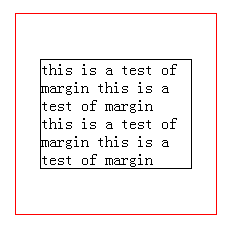
方法二:若是不想用position:absolute这样的脱离文档流的样式,那就可以尝试模拟表格的方法
设置父元素display:table,设置子元素display:table-cell,并设置vertical-align:middle即可
css代码如下:
.demo{
width: 200px;
height: 200px;
display: table;
border: 1px solid red;
}
p{
display: table-cell;
vertical-align: middle;
text-align: center;
border: 1px solid black;
}
HTML代码如下:
<div class="demo">
<p>
this is a test of margin
this is a test of margin
this is a test of margin
this is a test of margin
</p>
</div>
效果如下所示:
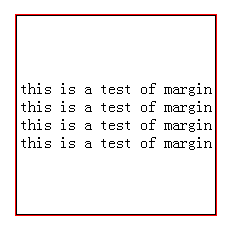
此时子元素设置宽度是没用的,宽度始终和父元素一致;
但是如果子元素设置高度的话,若是高度小于父元素则无效果,若是高度大于父元素则父元素的高度也相应增加到和子元素一样的高度
方法三:
使用css3新增的flex布局完成。
设置父元素display:box; box-pack:center; box-orient:vertical;即可,记得要在前面加上浏览器前缀哦
css代码如下:
.box{
width: 200px;
height: 200px;
border: 1px solid red;
display: box;
box-pack:center;
box-orient:vertical;
display: -webkit-box;
-webkit-box-pack:center;
-webkit-box-orient:vertical;
}
HTML代码如下:
<div class="box">
<div>
this is a test
this is a test
this is a test
</div>
<div>
this is another test for the second div
</div>
</div>
效果显示如下:
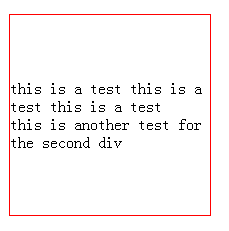
(by新手小白的记录)
div中的内容水平垂直居中的更多相关文章
- div中的“内容”水平垂直居中
1. div高度自适应的情况 div在不设置高度的时候,会被里面的内容撑开,内容自动填充在div中,无论是一行内容还是多行内容,此时不需要设置垂直居中,内容自动在中间的, 想要看的更直观些,只需要加上 ...
- 让DIV中的内容水平和垂直居中
让一个层水平垂直居中是一个非常常见的布局方式,但在html中水平居中使用margin:0px auto;可以实现,但垂直居中使用外边距是无法达到效果的.(页面设置height:100%;是无效的),这 ...
- [转]如何让div中的内容垂直居中
转自:http://blog.163.com/yan_1990/blog/static/197805107201211311515454/ 虽然Div布局已经基本上取代了表格布局,但表格布局和Div布 ...
- 如何让div中的内容垂直居中
虽然Div布局已经基本上取代了表格布局,但表格布局和Div布局仍然各有千秋,互有长处.比如表格布局中的垂直居中就是Div布局的一大弱项,不过好在千变万化的CSS可以灵活运用,可以制作出准垂直居中效果, ...
- div中的内容居中
要使div中的内容居中显示,不仅div要设定“text-align:centr" ,内置对象要添加margin:auto;属性才能使其在firefox等其他浏览器中也能居中.
- div中让内容能不换行就尽量不换行.【纯原】
div中让内容能不换行就尽量不换行,部分左对齐,部分右对齐. <html> <head> <title>九歌·少司命</title> <style ...
- 怎样推断DIV中的内容为空
怎样推断DIV中的内容为空 1.问题背景 推断div内部是否为空.假设为空,给出无数据提示:否则显示正常页面 2.设计源代码 <!DOCTYPE html PUBLIC "-//W3C ...
- div中的内容垂直居中的五种方法
一.行高(line-height)法 如果要垂直居中的只有一行或几个文字,那它的制作最为简单,只要让文字的行高和容器的高度相同即可,比如: p { height:30px; line-height:3 ...
- html中div使用CSS实现水平/垂直居中的多种方式
CSS中的居中,在工作中,会经常遇到.它可以分为水平居中和垂直居中,以下是几种实现居中的方式. git 查看源码 配合在线预览,效果更佳 以下例子中,涉及到的CSS属性值. .parent-frame ...
随机推荐
- git/github学习笔记
郑重提示,本文来自这里,如果喜欢,请关注原作者. 1. git 版本控制系统 相比CVS\SVN优势: - 支持离线开发,离线Repository- 强大的分支功能,适合多个独立开发者协作- 速度块 ...
- (转)如何将本地git仓库上传到GitHub中托管+实践心得
Git——新手入门与上传项目到远程仓库GitHub(转) - Chen_s - 博客园http://www.cnblogs.com/Chenshuai7/p/5486278.html 注意的问题: 1 ...
- 【转帖】ActiveX部件不能创建对象的终极解决方案
建一个批处理文件,内容如下: echo 正在修复,这个过程可能需要几分钟,请稍候-- rundll32.exe advpack.dll /DelNodeRunDLL32 %systemroot%Sys ...
- jquery 通过ajax FormData 对象上传附件
之前上传附件都是用插件,或者用form表单体检(这个是很久以前的方式了),今天突发奇想,自己来实现附件上传,具体实现如下 html: <div> 流程图: <input id=& ...
- MVC3 数据验证用法之密码验证设计思路
描述:MVC数据验证使用小结 内容:display,Required,stringLength,Remote,compare,RegularExpression 本人最近在公司用mvc做了一个修改密码 ...
- hibernate配置文件详细解析
在javaweb开发中,hibernate框架的是常用的,能帮我们节省大量的时间,以下是hibernate的配置文件解析. hibernate配置文件的默认名为:hibernate.cfg.xml 默 ...
- 数据库助手类 DBHelper
using System; using System.Collections.Generic; using System.Text; using System.Configuration; using ...
- LINUX+Vmware+SVN的配置和安装
LINUX+Vmware+SVN的配置和安装 验证SVN安装了没有 svnserve --version 查看CentOS自带JDK是否已安装. ◆输入:yum list installed |gre ...
- Maximo 7.5 集成方式 去掉主菜单
最近有人在QQ中问我,在与portal集成时,客户不想显示maximo的主菜单,以前也有过朋友问过我这个问题,被我忽悠过去了,现在想起来,是不对的! 经过一翻查找,发现maximo有一个参数,port ...
- job
详情见:http://blog.csdn.net/wxwzy738/article/details/25158787 spring.xml <beans xmlns="http://w ...
