java的poi技术读,写Excel[2003-2007,2010]
在上一篇blog:java的poi技术读取Excel[2003-2007,2010] 中介绍了关于java中的poi技术读取excel的相关操作
读取excel和MySQL相关: java的poi技术读取Excel数据到MySQL
你也可以在 : java的poi技术读取和导入Excel了解到写入Excel的方法信息
使用JXL技术 :java的jxl技术导入Excel
本文主要讲的是java中poi读和写excel(版本是2003-2007,2010)
项目结构:

所用到的excel

运行效果:
Processing...lib/student_info.xls
No. : 201401, name : Hongten, age : 22.0, score : 98.0
No. : 201402, name : Hanyuan, age : 21.0, score : 96.0
No. : 201403, name : Tom, age : 20.0, score : 94.0
No. : 201404, name : HanKet, age : 21.0, score : 90.0
No. : 201405, name : Jone, age : 22.0, score : 42.0
No. : 201406, name : Kite, age : 23.0, score : 59.0
No. : 201407, name : Lucy, age : 25.0, score : 60.0
No. : 201408, name : Mark, age : 23.0, score : 89.0
No. : 201409, name : Jeson, age : 24.0, score : 79.0
No. : 201410, name : Steven, age : 23.0, score : 59.0
No. : 201411, name : Tide, age : 22.0, score : 88.0
No. : 201412, name : Deli, age : 22.0, score : 89.0
No. : 201413, name : Goerme, age : 21.0, score : 98.0
No. : 201414, name : Som, age : 23.0, score : 95.0
======================================
Processing...lib/student_info.xlsx
No. : 201401, name : Hongten, age : 22.0, score : 98.0
No. : 201402, name : Hanyuan, age : 21.0, score : 96.0
No. : 201403, name : Tom, age : 20.0, score : 94.0
No. : 201404, name : HanKet, age : 21.0, score : 90.0
No. : 201405, name : Jone, age : 22.0, score : 42.0
No. : 201406, name : Kite, age : 23.0, score : 59.0
No. : 201407, name : Lucy, age : 25.0, score : 60.0
No. : 201408, name : Mark, age : 23.0, score : 89.0
No. : 201409, name : Jeson, age : 24.0, score : 79.0
No. : 201410, name : Steven, age : 23.0, score : 59.0
No. : 201411, name : Tide, age : 22.0, score : 88.0
No. : 201412, name : Deli, age : 22.0, score : 89.0
No. : 201413, name : Goerme, age : 21.0, score : 98.0
No. : 201414, name : Som, age : 23.0, score : 95.0
======================================
write data to file : lib/student_info_2003-2007.xls
write data to file : lib/student_info_2010.xlsx
======================================
Processing...lib/student_info_2003-2007.xls
No. : 201401, name : Hongten, age : 22.0, score : 98.0
No. : 201402, name : Hanyuan, age : 21.0, score : 96.0
No. : 201403, name : Tom, age : 20.0, score : 94.0
No. : 201404, name : HanKet, age : 21.0, score : 90.0
No. : 201405, name : Jone, age : 22.0, score : 42.0
No. : 201406, name : Kite, age : 23.0, score : 59.0
No. : 201407, name : Lucy, age : 25.0, score : 60.0
No. : 201408, name : Mark, age : 23.0, score : 89.0
No. : 201409, name : Jeson, age : 24.0, score : 79.0
No. : 201410, name : Steven, age : 23.0, score : 59.0
No. : 201411, name : Tide, age : 22.0, score : 88.0
No. : 201412, name : Deli, age : 22.0, score : 89.0
No. : 201413, name : Goerme, age : 21.0, score : 98.0
No. : 201414, name : Som, age : 23.0, score : 95.0
======================================
Processing...lib/student_info_2010.xlsx
No. : 201401, name : Hongten, age : 22.0, score : 98.0
No. : 201402, name : Hanyuan, age : 21.0, score : 96.0
No. : 201403, name : Tom, age : 20.0, score : 94.0
No. : 201404, name : HanKet, age : 21.0, score : 90.0
No. : 201405, name : Jone, age : 22.0, score : 42.0
No. : 201406, name : Kite, age : 23.0, score : 59.0
No. : 201407, name : Lucy, age : 25.0, score : 60.0
No. : 201408, name : Mark, age : 23.0, score : 89.0
No. : 201409, name : Jeson, age : 24.0, score : 79.0
No. : 201410, name : Steven, age : 23.0, score : 59.0
No. : 201411, name : Tide, age : 22.0, score : 88.0
No. : 201412, name : Deli, age : 22.0, score : 89.0
No. : 201413, name : Goerme, age : 21.0, score : 98.0
No. : 201414, name : Som, age : 23.0, score : 95.0
=================================================
源码部分:
=================================================
/Excel2010/src/com/b510/excel/client/Client.java
/**
*
*/
package com.b510.excel.client; import java.util.List; import com.b510.excel.common.Common;
import com.b510.excel.util.ExcelUtil;
import com.b510.excel.vo.Student; /**
* @author Hongten
* @created 2014-5-21
*/
public class Client { public static void main(String[] args) throws Exception {
String read_excel2003_2007_path = Common.STUDENT_INFO_XLS_PATH;
String read_excel2010_path = Common.STUDENT_INFO_XLSX_PATH;
// read the 2003-2007 excel
List<Student> list = new ExcelUtil().readExcel(read_excel2003_2007_path);
if (list != null) {
for (Student student : list) {
System.out.println("No. : " + student.getNo() + ", name : " + student.getName() + ", age : " + student.getAge() + ", score : " + student.getScore());
}
}
System.out.println("======================================");
// read the 2010 excel
List<Student> list1 = new ExcelUtil().readExcel(read_excel2010_path);
if (list1 != null) {
for (Student student : list1) {
System.out.println("No. : " + student.getNo() + ", name : " + student.getName() + ", age : " + student.getAge() + ", score : " + student.getScore());
}
}
System.out.println("======================================");
String write_excel2003_2007_path = Common.STUDENT_INFO_XLS_OUT_PATH;
String write_excel2010_path = Common.STUDENT_INFO_XLSX_OUT_PATH;
new ExcelUtil().writeExcel(list, write_excel2003_2007_path);
new ExcelUtil().writeExcel(list, write_excel2010_path);
System.out.println("======================================"); // read the 2003-2007 excel
List<Student> list2 = new ExcelUtil().readExcel(write_excel2003_2007_path);
if (list != null) {
for (Student student : list2) {
System.out.println("No. : " + student.getNo() + ", name : " + student.getName() + ", age : " + student.getAge() + ", score : " + student.getScore());
}
}
System.out.println("======================================");
// read the 2010 excel
List<Student> list3 = new ExcelUtil().readExcel(write_excel2010_path);
if (list1 != null) {
for (Student student : list3) {
System.out.println("No. : " + student.getNo() + ", name : " + student.getName() + ", age : " + student.getAge() + ", score : " + student.getScore());
}
}
}
}
/Excel2010/src/com/b510/excel/common/Common.java
/**
*
*/
package com.b510.excel.common; /**
* @author Hongten
* @created 2014-5-21
*/
public class Common { public static final String OFFICE_EXCEL_2003_POSTFIX = "xls";
public static final String OFFICE_EXCEL_2010_POSTFIX = "xlsx"; public static final String EMPTY = "";
public static final String POINT = ".";
public static final String LIB_PATH = "lib";
public static final String STUDENT_INFO_XLS_PATH = LIB_PATH + "/student_info" + POINT + OFFICE_EXCEL_2003_POSTFIX;
public static final String STUDENT_INFO_XLSX_PATH = LIB_PATH + "/student_info" + POINT + OFFICE_EXCEL_2010_POSTFIX;
public static final String STUDENT_INFO_XLS_OUT_PATH = "lib/student_info_2003-2007.xls";
public static final String STUDENT_INFO_XLSX_OUT_PATH = "lib/student_info_2010.xlsx";
public static final String NOT_EXCEL_FILE = " : Not the Excel file!";
public static final String PROCESSING = "Processing...";
public static final String WRITE_DATA = "write data to file : "; }
/Excel2010/src/com/b510/excel/util/ExcelUtil.java
/**
*
*/
package com.b510.excel.util; import java.io.File;
import java.io.FileInputStream;
import java.io.FileOutputStream;
import java.io.IOException;
import java.io.InputStream;
import java.io.OutputStream;
import java.util.ArrayList;
import java.util.List; import org.apache.poi.hssf.usermodel.HSSFCell;
import org.apache.poi.hssf.usermodel.HSSFRichTextString;
import org.apache.poi.hssf.usermodel.HSSFRow;
import org.apache.poi.hssf.usermodel.HSSFSheet;
import org.apache.poi.hssf.usermodel.HSSFWorkbook;
import org.apache.poi.xssf.usermodel.XSSFCell;
import org.apache.poi.xssf.usermodel.XSSFRichTextString;
import org.apache.poi.xssf.usermodel.XSSFRow;
import org.apache.poi.xssf.usermodel.XSSFSheet;
import org.apache.poi.xssf.usermodel.XSSFWorkbook; import com.b510.excel.common.Common;
import com.b510.excel.vo.Student; /**
* @author Hongten
* @created 2014-5-20
*/
public class ExcelUtil { public void writeExcel(List<Student> list, String path) throws Exception {
if (list == null) {
return;
} else if (path == null || Common.EMPTY.equals(path)) {
return;
} else {
String postfix = Util.getPostfix(path);
if (!Common.EMPTY.equals(postfix)) {
if (Common.OFFICE_EXCEL_2003_POSTFIX.equals(postfix)) {
writeXls(list, path);
} else if (Common.OFFICE_EXCEL_2010_POSTFIX.equals(postfix)) {
writeXlsx(list, path);
}
}else{
System.out.println(path + Common.NOT_EXCEL_FILE);
}
}
} /**
* read the Excel file
* @param path the path of the Excel file
* @return
* @throws IOException
*/
public List<Student> readExcel(String path) throws IOException {
if (path == null || Common.EMPTY.equals(path)) {
return null;
} else {
String postfix = Util.getPostfix(path);
if (!Common.EMPTY.equals(postfix)) {
if (Common.OFFICE_EXCEL_2003_POSTFIX.equals(postfix)) {
return readXls(path);
} else if (Common.OFFICE_EXCEL_2010_POSTFIX.equals(postfix)) {
return readXlsx(path);
}
} else {
System.out.println(path + Common.NOT_EXCEL_FILE);
}
}
return null;
} /**
* Read the Excel 2010
* @param path the path of the excel file
* @return
* @throws IOException
*/
public List<Student> readXlsx(String path) throws IOException {
System.out.println(Common.PROCESSING + path);
InputStream is = new FileInputStream(path);
XSSFWorkbook xssfWorkbook = new XSSFWorkbook(is);
Student student = null;
List<Student> list = new ArrayList<Student>();
// Read the Sheet
for (int numSheet = 0; numSheet < xssfWorkbook.getNumberOfSheets(); numSheet++) {
XSSFSheet xssfSheet = xssfWorkbook.getSheetAt(numSheet);
if (xssfSheet == null) {
continue;
}
// Read the Row
for (int rowNum = 1; rowNum <= xssfSheet.getLastRowNum(); rowNum++) {
XSSFRow xssfRow = xssfSheet.getRow(rowNum);
if (xssfRow != null) {
student = new Student();
XSSFCell no = xssfRow.getCell(0);
XSSFCell name = xssfRow.getCell(1);
XSSFCell age = xssfRow.getCell(2);
XSSFCell score = xssfRow.getCell(3);
student.setNo(getValue(no));
student.setName(getValue(name));
student.setAge(getValue(age));
student.setScore(Float.valueOf(getValue(score)));
list.add(student);
}
}
}
return list;
} /**
* Read the Excel 2003-2007
* @param path the path of the Excel
* @return
* @throws IOException
*/
public List<Student> readXls(String path) throws IOException {
System.out.println(Common.PROCESSING + path);
InputStream is = new FileInputStream(path);
HSSFWorkbook hssfWorkbook = new HSSFWorkbook(is);
Student student = null;
List<Student> list = new ArrayList<Student>();
// Read the Sheet
for (int numSheet = 0; numSheet < hssfWorkbook.getNumberOfSheets(); numSheet++) {
HSSFSheet hssfSheet = hssfWorkbook.getSheetAt(numSheet);
if (hssfSheet == null) {
continue;
}
// Read the Row
for (int rowNum = 1; rowNum <= hssfSheet.getLastRowNum(); rowNum++) {
HSSFRow hssfRow = hssfSheet.getRow(rowNum);
if (hssfRow != null) {
student = new Student();
HSSFCell no = hssfRow.getCell(0);
HSSFCell name = hssfRow.getCell(1);
HSSFCell age = hssfRow.getCell(2);
HSSFCell score = hssfRow.getCell(3);
student.setNo(getValue(no));
student.setName(getValue(name));
student.setAge(getValue(age));
student.setScore(Float.valueOf(getValue(score)));
list.add(student);
}
}
}
return list;
} @SuppressWarnings("static-access")
private String getValue(XSSFCell xssfRow) {
if (xssfRow.getCellType() == xssfRow.CELL_TYPE_BOOLEAN) {
return String.valueOf(xssfRow.getBooleanCellValue());
} else if (xssfRow.getCellType() == xssfRow.CELL_TYPE_NUMERIC) {
return String.valueOf(xssfRow.getNumericCellValue());
} else {
return String.valueOf(xssfRow.getStringCellValue());
}
} @SuppressWarnings("static-access")
private String getValue(HSSFCell hssfCell) {
if (hssfCell.getCellType() == hssfCell.CELL_TYPE_BOOLEAN) {
return String.valueOf(hssfCell.getBooleanCellValue());
} else if (hssfCell.getCellType() == hssfCell.CELL_TYPE_NUMERIC) {
return String.valueOf(hssfCell.getNumericCellValue());
} else {
return String.valueOf(hssfCell.getStringCellValue());
}
} public void writeXls(List<Student> list, String path) throws Exception {
if (list == null) {
return;
}
int countColumnNum = list.size();
HSSFWorkbook book = new HSSFWorkbook();
HSSFSheet sheet = book.createSheet("studentSheet");
// option at first row.
HSSFRow firstRow = sheet.createRow(0);
HSSFCell[] firstCells = new HSSFCell[countColumnNum];
String[] options = { "no", "name", "age", "score" };
for (int j = 0; j < options.length; j++) {
firstCells[j] = firstRow.createCell(j);
firstCells[j].setCellValue(new HSSFRichTextString(options[j]));
}
//
for (int i = 0; i < countColumnNum; i++) {
HSSFRow row = sheet.createRow(i + 1);
Student student = list.get(i);
for (int column = 0; column < options.length; column++) {
HSSFCell no = row.createCell(0);
HSSFCell name = row.createCell(1);
HSSFCell age = row.createCell(2);
HSSFCell score = row.createCell(3);
no.setCellValue(student.getNo());
name.setCellValue(student.getName());
age.setCellValue(student.getAge());
score.setCellValue(student.getScore());
}
}
File file = new File(path);
OutputStream os = new FileOutputStream(file);
System.out.println(Common.WRITE_DATA + path);
book.write(os);
os.close();
} public void writeXlsx(List<Student> list, String path) throws Exception {
if (list == null) {
return;
}
//XSSFWorkbook
int countColumnNum = list.size();
XSSFWorkbook book = new XSSFWorkbook();
XSSFSheet sheet = book.createSheet("studentSheet");
// option at first row.
XSSFRow firstRow = sheet.createRow(0);
XSSFCell[] firstCells = new XSSFCell[countColumnNum];
String[] options = { "no", "name", "age", "score" };
for (int j = 0; j < options.length; j++) {
firstCells[j] = firstRow.createCell(j);
firstCells[j].setCellValue(new XSSFRichTextString(options[j]));
}
//
for (int i = 0; i < countColumnNum; i++) {
XSSFRow row = sheet.createRow(i + 1);
Student student = list.get(i);
for (int column = 0; column < options.length; column++) {
XSSFCell no = row.createCell(0);
XSSFCell name = row.createCell(1);
XSSFCell age = row.createCell(2);
XSSFCell score = row.createCell(3);
no.setCellValue(student.getNo());
name.setCellValue(student.getName());
age.setCellValue(student.getAge());
score.setCellValue(student.getScore());
}
}
File file = new File(path);
OutputStream os = new FileOutputStream(file);
System.out.println(Common.WRITE_DATA + path);
book.write(os);
os.close();
}
}
/Excel2010/src/com/b510/excel/util/Util.java
/**
*
*/
package com.b510.excel.util; import com.b510.excel.common.Common; /**
* @author Hongten
* @created 2014-5-21
*/
public class Util { /**
* get postfix of the path
* @param path
* @return
*/
public static String getPostfix(String path) {
if (path == null || Common.EMPTY.equals(path.trim())) {
return Common.EMPTY;
}
if (path.contains(Common.POINT)) {
return path.substring(path.lastIndexOf(Common.POINT) + 1, path.length());
}
return Common.EMPTY;
}
}
/Excel2010/src/com/b510/excel/vo/Student.java
/**
*
*/
package com.b510.excel.vo; /**
* Student
*
* @author Hongten
* @created 2014-5-18
*/
public class Student {
/**
* id
*/
private Integer id;
/**
* 学号
*/
private String no;
/**
* 姓名
*/
private String name;
/**
* 学院
*/
private String age;
/**
* 成绩
*/
private float score; public Integer getId() {
return id;
} public void setId(Integer id) {
this.id = id;
} public String getNo() {
return no;
} public void setNo(String no) {
this.no = no;
} public String getName() {
return name;
} public void setName(String name) {
this.name = name;
} public String getAge() {
return age;
} public void setAge(String age) {
this.age = age;
} public float getScore() {
return score;
} public void setScore(float score) {
this.score = score;
} }
源码下载:http://pan.baidu.com/s/1eQpEf0u
========================================================
More reading,and english is important.
I'm Hongten
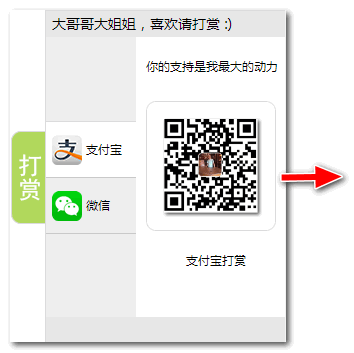
大哥哥大姐姐,觉得有用打赏点哦!多多少少没关系,一分也是对我的支持和鼓励。谢谢。
Hongten博客排名在100名以内。粉丝过千。
Hongten出品,必是精品。
E | hongtenzone@foxmail.com B | http://www.cnblogs.com/hongten
========================================================
java的poi技术读,写Excel[2003-2007,2010]的更多相关文章
- Java Struts2读取Excel 2003/2007/2010例子
Java读写Excel的包是Apache POI(项目地址:http://poi.apache.org/),因此需要先获取POI的jar包,本实验使用的是POI 3.9稳定版. Apache POI ...
- java使用poi.3.10读取excel 2003 (xls格式)
最近在做一个Excel导入数据库的案例,整理文档出来供大家参考. 1.下载 最新的 poi http://poi.apache.org/download.html 2.解压 把相关jar包引进项 ...
- java的poi技术写Excel的Sheet
在这之前写过关于java读,写Excel的blog如下: Excel转Html java的poi技术读,写Excel[2003-2007,2010] java的poi技术读取Excel[2003-20 ...
- java的poi技术读取Excel数据到MySQL
这篇blog是介绍java中的poi技术读取Excel数据,然后保存到MySQL数据中. 你也可以在 : java的poi技术读取和导入Excel了解到写入Excel的方法信息 使用JXL技术可以在 ...
- java的poi技术读取和导入Excel实例
本篇文章主要介绍了java的poi技术读取和导入Excel实例,报表输出是Java应用开发中经常涉及的内容,有需要的可以了解一下. 报表输出是Java应用开发中经常涉及的内容,而一般的报表往往缺乏通用 ...
- java的poi技术读取和导入Excel
项目结构: http://www.cnblogs.com/hongten/gallery/image/111987.html 用到的Excel文件: http://www.cnblogs.com/h ...
- java的poi技术读取Excel[2003-2007,2010]
这篇blog主要是讲述java中poi读取excel,而excel的版本包括:2003-2007和2010两个版本, 即excel的后缀名为:xls和xlsx. 读取excel和MySQL相关: ja ...
- java的poi技术读取Excel数据
这篇blog主要是讲述java中poi读取excel,而excel的版本包括:2003-2007和2010两个版本, 即excel的后缀名为:xls和xlsx. 读取excel和MySQL相关: ja ...
- java的poi技术读取Excel[2003-2007,2010]
这篇blog主要是讲述java中poi读取excel,而excel的版本包括:2003-2007和2010两个版本, 即excel的后缀名为:xls和xlsx. 读取excel和MySQL相关: ja ...
随机推荐
- Gdb调试多进程程序
Gdb调试多进程程序 程序经常使用fork/exec创建多进程程序.多进程程序有自己独立的地址空间,这是多进程调试首要注意的地方.Gdb功能强大,对调试多线程提供很多支持. 方法1:调试多进程最土的办 ...
- [Math] 常见的几种最优化方法
我们每个人都会在我们的生活或者工作中遇到各种各样的最优化问题,比如每个企业和个人都要考虑的一个问题“在一定成本下,如何使利润最大化”等.最优化方法是一种数学方法,它是研究在给定约束之下如何寻求某些因素 ...
- 【强烈推荐】如何给TortoiseGit 配置密钥?
TortoiseGit 使用扩展名为ppk的密钥,而不是ssh-keygen生成的rsa密钥.也就是说使用 ssh-keygen -C "username@email.com" - ...
- C/C++ 笔试题
/////转自http://blog.csdn.net/suxinpingtao51/article/details/8015147#userconsent# 微软亚洲技术中心的面试题!!! 1.进程 ...
- Codeforces 696 C. PLEASE
Description 三个杯子,一开始钥匙在中间,每次等概率的选择两边的两个,与中间的交换,问第 \(n\) 次选择中间的杯子是钥匙的概率是多少. \(n=\sum_{i=1}^{k} a_i,a_ ...
- Find All Numbers Disappeared in an Array
Given an array of integers where 1 ≤ a[i] ≤ n (n = size of array), some elements appear twice and ot ...
- 7.openstack之mitaka搭建dashboard
部署控制面板dashboard 控制节点 1.安装软件包 yum install openstack-dashboard -y 2.配置 vim /etc/openstack-dashboard/lo ...
- JavaScript和JQuery好书推荐
其实无论你是php/python/java还是c/c++,只会自己那点知识是无法独立完成一个站点的建设的! 如果你因自己能力不足拒绝过几次亲友的建站请求,或者因合作中不了解前端是什么东西而失去过几次创 ...
- PHP【函数】
目录:[PHP函数].[PHP数组] 一.PHP常用函数(和JS一样)函数的四要素:①返回类型②函数名③参数类型④函数体因为PHP是弱类型语言,所以可以不用写返回类型,但是其他三个要素都是必须要写的. ...
- [PHP]基本排序(冒泡排序、快速排序、选择排序、插入排序、二分法排序)
冒泡排序: function bubbleSort($array){ $len=count($array); //该层循环控制 需要冒泡的轮数 for($i=1;$i<$len;$i++){ / ...
