老陈 ASP.NET封装
第一个页面
using System;
using System.Collections.Generic;
using System.ComponentModel;
using System.Data;
using System.Drawing;
using System.Linq;
using System.Text;
using System.IO;
public partial class _Default : System.Web.UI.Page
{ protected void Page_Load(object sender, EventArgs e)
{ }
protected void Button1_Click(object sender, EventArgs e)
{ StreamWriter n1 = File.AppendText("C:\\n1.txt");
n1.WriteLine(TextBox1.Text);
n1.Close();
StreamWriter n2 = File.AppendText("C:\\n2.txt");
n2.WriteLine(TextBox2.Text);
n2.Close();
StreamWriter n3 = File.AppendText("C:\\n3.txt");
n3.WriteLine(TextBox3.Text);
n3.Close();
ListBox1.Items.Add(TextBox1.Text + TextBox2.Text + TextBox3.Text + "\n");
TextBox1.Text = "";
TextBox2.Text = "";
TextBox3.Text = "";
}
protected void Button2_Click(object sender, EventArgs e)
{//跳转页面
Response.Redirect("Default2.aspx");
}
}
第二个页面
using System;
using System.Collections.Generic;
using System.Linq;
using System.Web;
using System.Web.UI;
using System.Web.UI.WebControls;
using System.IO;
public partial class Default2 : System.Web.UI.Page
{
protected void Page_Load(object sender, EventArgs e)
{ }//开始
public static int Count = 0;
public static int right = 0;
//总计的个数和正确的个数
int m = 0;
protected void Button1_Click(object sender, EventArgs e)
{
//出题
string[] n1 = new string[100];
n1 = File.ReadAllLines("C:\\n1.txt");
TextBox1.Text = n1[m];
string[] n2 = new string[100];
n2 = File.ReadAllLines("C:\\n2.txt");
TextBox2.Text = n2[m];
string[] n3 = new string[100];
n3 = File.ReadAllLines("C:\\n3.txt");
TextBox3.Text = n3[m];
m++;
}
protected void Button2_Click(object sender, EventArgs e)
{
TextBox4.Enabled = false;
Response.Write("运算结束!");
TextBox5.Text = Default2.Count.ToString();//题目总数
TextBox6.Text = Default2.right.ToString();
TextBox7.Text = ((Default2.right / (double)(Default2.Count)) * 100).ToString() + "%";//正确率
} protected void Button4_Click(object sender, EventArgs e)
{
int a = int.Parse(TextBox1.Text);
int b = int.Parse(TextBox3.Text);
Char c = Convert.ToChar(TextBox2.Text);
Class1 con = new Class1();
con.chu(a, b, c);
if (con.answer == int.Parse(TextBox4.Text))
{
Response.Write("回答正确!下一题请按开始按钮!");
right++;
Count++;
}
else
{
Response.Write("回答错误!下一题请按开始按钮!");
Count++;
}
}
}
.net的封装
using System;
using System.Collections.Generic;
using System.Linq;
using System.Web; /// <summary>
///Class1 的摘要说明
/// </summary>
public class Class1
{
public Class1()
{ //
//TODO: 在此处添加构造函数逻辑
//
}
public int sum;
public int answer
{
get
{
return sum;
}
} public int chu(int n1, int n2, char fuhao)
{
if (fuhao == '+')
{
return sum = n1 + n2;
}
else if (fuhao == '-')
{
return sum = n1 - n2;
}
else if (fuhao == '*')
{
return sum= n1 * n2;
}
return sum; }
}
运行后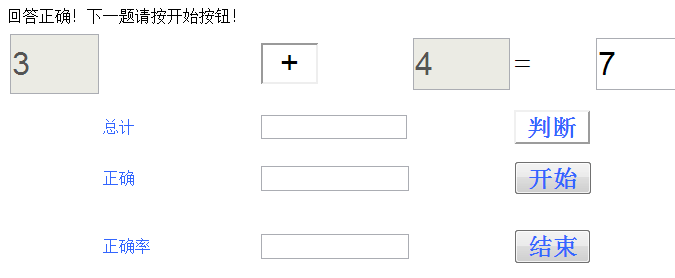
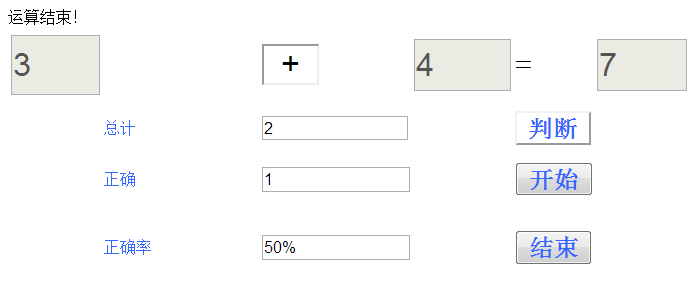
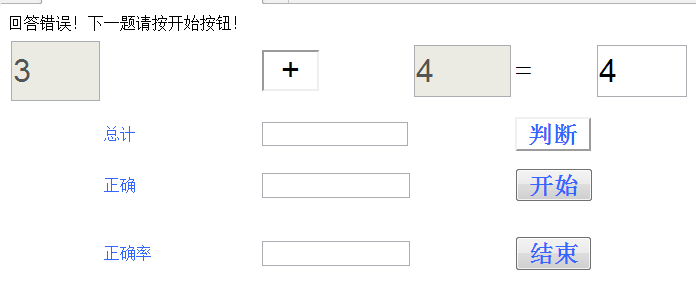
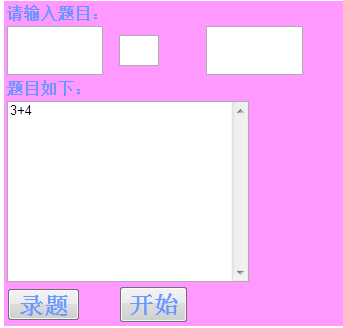
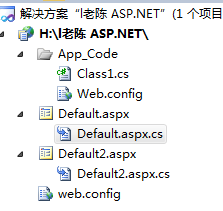
老陈 ASP.NET封装的更多相关文章
- 老陈 WPF
using System; using System.Collections.Generic; using System.Linq; using System.Text; using System.W ...
- (l老陈-小石头)典型用户、用户故事、用例图
一.典型用户 老陈 小石头 二.用户故事 老陈:作为一个家长,我希望能利用软件在电脑上储存一些数学题目,以便在繁忙的工作中也能帮助到孩子提高数学. 小石头:作为一个小学二年级的小学生,我希望能利用软件 ...
- win2003 老的ASP程序报错 Microsoft OLE DB Provider for Orac(0x80004005)
ASP连接ORACLE报错,记得环境刚配置完成的时候一切正常,今天莫名其妙的报错了 报错位置78行: 这是一个很老的系统,代码没人去东,只是从老的机器迁移到新的服务器中,想想应该是环境的问题 网上搜索 ...
- 使用NetBox实现ASP网页封装为EXE教程
简单的形容就是把ASP文件打包 成一个EXE文件,并且不需要在调试的机器上安装IIS即可正常调试.如果按照说明书来操作的话,观看比较繁琐,本人为方便大家使用,现制作一个简单的使用教程. 封装过程 1. ...
- 老陈---谈Delphi中SSL协议的应用[转]
摘要:本文主要介绍如何在Delphi中使用SSL协议.一共分为七个部分:(1)SSL协议是什么?(2)Delphi中如何使用SSL协议?(3)SSL客户端编程实例.(4)SSL服务端编程实例.(5)S ...
- ASP.net封装
设计如下: 代码: using System; using System.IO; public partial class 四则运算 : System.Web.UI.Page { protected ...
- Asp.net封装js的类
using System; using System.Collections.Generic; using System.Text; using System.Web; using System.We ...
- .net,C#,Vb,F#,Asp,Asp.net区别以及作用和方向
.net是平台,其他都是运行在其.NET FrameWork环境下的 C#,Vb都是语言运行在.net 平台下 Asp,Asp.net 都是用来写Web网页的,但是Asp和Asp.net有区别 Asp ...
- ASP.NET Linux部署(2) - MS Owin + WebApi + Mono + Jexus
ASP.NET Linux部署(2) - MS Owin + WebApi + Mono + Jexus 本文承接我的上一篇博文: ASP.NET 5 Linux部署,那篇文章主要是针对最新的ASP. ...
随机推荐
- Setup Factory 程序打包
1.检测是否已安装 在On Startup中写入如下代码: result1=Registry.DoesKeyExist(HKEY_LOCAL_MACHINE, "Software\\sohe ...
- Web前端性能优化的9大问题
1.请减少HTTP请求基本原理:在浏览器(客户端)和服务器发生通信时,就已经消耗了大量的时间,尤其是在网络情况比较糟糕的时候,这个问题尤其的突出.一个正常HTTP请求的流程简述:如在浏览器中输入&qu ...
- IIS 7.5 配置Asp+Access的几点注意的地方
环境:window2008 R2 + iis 7.51 把网站程序放在一个www文件夹里面,给这个文件夹添加everyone的用户,赋予全部读写权限,这样安全些.2 选中要配置的网站,点击页面中间“A ...
- SublimeText快捷键大全(附GIF演示图)
Sublime Text是码农必备之神器,有助于码农快速开垦,如果掌握了Sublime强大的快捷键就可以飞起来了.下面下载吧小编汇总了SublimeText支持的全部快捷键(适用SublimeText ...
- js动态显示可输入字数并提示还可以输入的字数
动态显示可输入的字数提示还可以输入的字数. 代码: <input name="title" type="text" size="50" ...
- C-链表的一些基本操作【创建-删除-打印-插入】
#include <stdio.h> #include <stdlib.h> #include <malloc.h> #define LEN sizeof(stru ...
- 并行编程之CountdownEvent的用法
教程:http://blog.gkarch.com/threading/part5.html#the-parallel-class http://www.cnblogs.com/huangxinche ...
- C#高级功能(三)Action、Func,Tuple
Action和Func泛型委托实际上就是一个.NET Framework预定义的委托,3.5引入的特性.基本涵盖了所有常用的委托,所以一般不用用户重新声明. Action系列泛型委托,是没有返回参数的 ...
- MySQL自用脚本(不定期更新)
查询指定SQL的trace信息 mysql -uUSER -pPWD -hHOST -e "\ use ins_tc_prd; \ set session optimizer_trace=' ...
- AngularJs记录学习01
<!doctype html> <html ng-app="myapp"> <head> <meta http-equiv="C ...
