iOS 横竖屏适配
关于横竖屏适配 也没做过,今天读别人的源码,遇到了。为了了解清楚,就系统的学习一下。
一 横竖屏方向枚举
关于横竖屏一共有三种枚举 UIInterfaceOrientation UIInterfaceOrientationMask UIDeviceOrientation。
1.1 UIInterfaceOrientation与UIDeviceOrientation
为什么这两个放在一起说,好吧,你看看下面这个枚举定义:
typedef NS_ENUM(NSInteger, UIInterfaceOrientation) {
UIInterfaceOrientationUnknown = UIDeviceOrientationUnknown,
UIInterfaceOrientationPortrait = UIDeviceOrientationPortrait,
UIInterfaceOrientationPortraitUpsideDown = UIDeviceOrientationPortraitUpsideDown,
UIInterfaceOrientationLandscapeLeft = UIDeviceOrientationLandscapeRight,
UIInterfaceOrientationLandscapeRight = UIDeviceOrientationLandscapeLeft
} __TVOS_PROHIBITED;
对于iOS设备来讲,屏幕状态由以上五种状态。上下翻转还是很好区分的,左右旋转可能就不是很好区分。
如果我们仔细看枚举值的话 会发现一些问题
在处于竖屏和上下翻转的状态下这两个枚举值是一样的,而处于横屏时这两个枚举值刚好相反
所以在有时你发现跟你预期的翻转方向不一样的时候,可能你用错了枚举。
UIDeviceOrientation 是设备的当前所处的方向,而且事实上他有六个值
typedef NS_ENUM(NSInteger, UIDeviceOrientation) {
UIDeviceOrientationUnknown,
UIDeviceOrientationPortrait, // Device oriented vertically, home button on the bottom
UIDeviceOrientationPortraitUpsideDown, // Device oriented vertically, home button on the top
UIDeviceOrientationLandscapeLeft, // Device oriented horizontally, home button on the right
UIDeviceOrientationLandscapeRight, // Device oriented horizontally, home button on the left
UIDeviceOrientationFaceUp, // Device oriented flat, face up
UIDeviceOrientationFaceDown // Device oriented flat, face down
} __TVOS_PROHIBITED;
分别对应iPhone未知方向,竖直,上下反转,向左旋转,向右旋转,屏幕朝上,屏幕朝下 那么如何区分左右呢
UIDeviceOrientationLandscapeLeft,home键在右侧
UIDeviceOrientationLandscapeRight,home键在左侧
所以,UIDevice顾名思义,事实上是用来判断设备方向的。
UIInterfaceOrientation 即当前页面的方向。
在设备进行横屏旋转的时候,为了横屏时上下不翻转,所以当Device处于Left时,界面应该是Right旋转。这样才不会使横屏时内容上下翻转。
所以对于横竖屏适配,使用的枚举大家一定要看好,使用UIInterfaceOrientation。不要搞反。
1.2 UIInterfaceOrientationMask
这是iOS6之后新增的一组枚举值
typedef NS_OPTIONS(NSUInteger, UIInterfaceOrientationMask) {
UIInterfaceOrientationMaskPortrait = ( << UIInterfaceOrientationPortrait),
UIInterfaceOrientationMaskLandscapeLeft = ( << UIInterfaceOrientationLandscapeLeft),// home 键 在右
UIInterfaceOrientationMaskLandscapeRight = ( << UIInterfaceOrientationLandscapeRight),//home键 在左
UIInterfaceOrientationMaskPortraitUpsideDown = ( << UIInterfaceOrientationPortraitUpsideDown),
UIInterfaceOrientationMaskLandscape = (UIInterfaceOrientationMaskLandscapeLeft | UIInterfaceOrientationMaskLandscapeRight),
UIInterfaceOrientationMaskAll = (UIInterfaceOrientationMaskPortrait | UIInterfaceOrientationMaskLandscapeLeft | UIInterfaceOrientationMaskLandscapeRight | UIInterfaceOrientationMaskPortraitUpsideDown),
UIInterfaceOrientationMaskAllButUpsideDown = (UIInterfaceOrientationMaskPortrait | UIInterfaceOrientationMaskLandscapeLeft | UIInterfaceOrientationMaskLandscapeRight),
} __TVOS_PROHIBITED;
事实上我们在横竖屏适配时,最常用的是这个枚举。这个枚举详细的列举了各种你需要的情况
二 开启横竖屏的权限
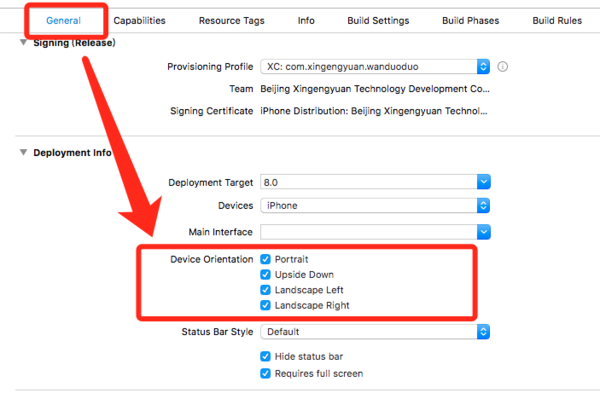
可以看到这种勾选方式允许你进行四个方向的配置,并且这种勾选方式会直接在你的项目plist文件中添加

但是由于在这里配置是对项目启动时lanuch界面产生影响,而往往我们又没有对lanuch进行横竖屏适配,所以在这个时候我们就需要使用第二种方式进行配置。
在项目中的AppDelegate文件中进行配置。
#pragma mark - InterfaceOrientation //应用支持的方向
- (UIInterfaceOrientationMask)application:(UIApplication *)application supportedInterfaceOrientationsForWindow:(UIWindow *)window {
return UIInterfaceOrientationMaskAllButUpsideDown;
}
搭配UIInterfaceOrientationMask使用,你可以很方便的让你项目开启你所需要的横竖屏权限和限制条件。
三 在VC中如何控制横竖屏
我们都知道MVC架构,那么显而易见,在我们开启了项目的横竖屏的限制之后,需要在ViewController进行相应的配置,才能真正实现横竖屏。
开启横竖屏,我们需要在VC中添加如下代码
// 设备支持方向
- (UIInterfaceOrientationMask)supportedInterfaceOrientations {
return UIInterfaceOrientationMaskAll;
}
// 默认方向
- (UIInterfaceOrientation)preferredInterfaceOrientationForPresentation {
return UIInterfaceOrientationPortrait; // 或者其他值 balabala~
}
而对于横竖屏,手机端一般有两种情况,一种是手机没有开启横竖屏锁定,用户将手机横屏时触发的。对于第一种情况,我们只需要在VC中添加:
// 开启自动转屏
- (BOOL)shouldAutorotate {
return YES;
}
另一种是我们在项目中的某些条件下强行让屏幕横屏,例如大图预览,视频播放,等等。而对于这种情况,我们可以使用下面
iOS 横竖屏适配的更多相关文章
- iOS 横竖屏适配 笔记
研究消息转发机制 已经一周多了,但是 还是没整理出博客, 还是先写一个 项目中遇到的 横竖屏适配问题. // 开启自动转屏 - (BOOL)shouldAutorotate { return YES; ...
- 48 (OC)* 适配iPad和iPhone、以及横竖屏适配。
一:核心方法 1.三个方法 1.1:开始就会触发 - (void)viewWillLayoutSubviews; 1.2:开始就会触发 - (void)viewDidLayoutSubviews; 1 ...
- css横竖屏适配
Css做到横竖屏适配:定义两个样式 { @media screen and (orientation: portrait){ Css[竖向定义样式] } @media screen and (orie ...
- iOS 横竖屏切换(应对特殊需求)
iOS 中横竖屏切换的功能,在开发iOS app中总能遇到.以前看过几次,感觉简单,但是没有敲过代码实现,最近又碰到了,demo尝试了几种情况,这里就做下总结.注意 横屏两种情况是反的你知道吗? UI ...
- iOS横竖屏切换的一些坑(持续更新)
最近在做视频类的App,遇到视频滚动播放的坑,紧接着就是横竖屏问题.之前太过天真不想做横竖屏配置.只是想旋转视频View,但是分享什么的包括AlertView还是竖屏样式,项目着急上线(1周提交一次也 ...
- iOS 横竖屏切换解决方案
iOS要实现横竖屏切换很简单,不需要使用任何第三方,只需要实现几个方法就可以了. 1.设置系统支持横竖屏[General]->[Targets]-> [Deployment info]-& ...
- (一〇八)iPad开发之横竖屏适配
在iPad开发中,横竖屏的视图常常是不同的,例如侧边栏Dock,在横屏时用于屏幕较宽,可以展示足够多的内容,每个按钮都可以展示出标题:而竖屏时Dock应该比较窄,只显示图标不现实按钮标题. iPad比 ...
- ios 横竖屏通知
屏幕切换时,会发送一个通知.只要注册一个通知: [[NSNotificationCenter defaultCenter] addObserver:self selector:@selector(do ...
- IOS横竖屏控制与事件处理
公司App里面有个需求,即所有界面都是竖屏,且不允许横屏切换,唯独有一个图表界面允许横屏.那么,根据此需求处理如下: 首先,确保App本身应该允许转屏切换: 再次,我的App里面都是走UINaviga ...
随机推荐
- 灾备用Oracle语句备查
Oracle常用Sql . 查看数据库的归档模式及闪回是否启用 select log_mode,open_mode,flashback_on .查看实例状态 sel ...
- CF 316div2 E.Pig and Palindromes
E. Pig and Palindromes Peppa the Pig was walking and walked into the forest. What a strange coincide ...
- c++ virtual 和 pure virtual的区别
参考资料: http://stackoverflow.com/questions/1306778/c-virtual-pure-virtual-explained 验证代码: #include < ...
- 学习抓包之如何用Charles实现“刷楼”
为了获取一些网络中的数据,我们需要掌握抓包技术. Charles是一个 HTTP 代理服务器, HTTP 监视器,反转代理服务器.它允许一个开发者查看所有连接互联网的 HTTP 通信.这些包括Requ ...
- hibernate查询之后用el表达式取值时遇到的问题
String juniorApprovalUserHql = "select c.id,c.username from UserInfo c left join c.userRole whe ...
- 查看文件内容- 删除某个运行程序的所有进程-nohup后台执行程序
1 查看文件内容: tail -f test.txt 2 查看端口 netstat nlp 3 删除某个运行程序的所有进程 ps -ef|grep translateService.py|grep - ...
- G - Harmonic Number (II) 找规律--> 给定一个数n,求n除以1~n这n个数的和。n达到2^31 - 1;
/** 题目:G - Harmonic Number (II) 链接:https://vjudge.net/contest/154246#problem/G 题意:给定一个数n,求n除以1~n这n个数 ...
- Ultra-QuickSort - poj 2299 (归并排序+统计逆序数)
利用归并排序统计逆序数,利用归并求逆序在对子序列s1和s2在归并时(s1,s2已经排好序),若s1[i]>s2[j](逆序状况),则逆序数加上s1.length-i,因为s1中i后面的数字对于s ...
- consul eureka区别(来自Consul官网)
consul 与 eureka Eureka是一个服务发现工具.该体系结构主要是客户端/服务器,每个数据中心有一组Eureka服务器,通常每个可用区域一个.通常Eureka的客户使用嵌入式SDK来注册 ...
- js 把字符串当做方法执行
<SCRIPT LANGUAGE="JavaScript"> function test(str){ alert(str); } eval('test("aa ...
