【MVC5】First AngularJS
※本文参照《ASP.NET MVC 5高级编程(第5版)》
1.创建Web工程
1-1.选择ASP.NET Web Application→Web API
工程名为【atTheMovie】
1-2.添加AngularJS
在Package Manager Console执行如下命令:
Install-Package AngularJS.core
1-3.添加EntityFramework
在Package Manager Console执行如下命令:
Install-Package EntityFramework
1-4.添加AngularJS.Route
Install-Package -IncludePrerelease AngularJS.Route
2.添加Model
2-1.在Models目录中添加Movie类
using System.Data.Entity; namespace atTheMovies.Models
{
public class Movie
{
public int Id { get; set; }
public string Title { get; set; }
public int ReleaseYear { get; set; }
public int RunTime { get; set; }
} public class MovieDb : DbContext
{
public DbSet<Movie> Movies { get; set; }
}
}
2-2.根据Model更新DB,生成Table
在Package Manager Console执行如下命令,会在Migrations目录中追加一个Configuration.cs的类:
Enable-Migrations -ContextTypeName atTheMovies.Models.MovieDb
修改Configuration.cs类的Seed方法如下:
namespace atTheMovies.Migrations
{
using Models;
using System;
using System.Data.Entity;
using System.Data.Entity.Migrations;
using System.Linq; internal sealed class Configuration : DbMigrationsConfiguration<atTheMovies.Models.MovieDb>
{
public Configuration()
{
AutomaticMigrationsEnabled = true;
} protected override void Seed(atTheMovies.Models.MovieDb context)
{
// This method will be called after migrating to the latest version. // You can use the DbSet<T>.AddOrUpdate() helper extension method
// to avoid creating duplicate seed data. E.g.
//
// context.People.AddOrUpdate(
// p => p.FullName,
// new Person { FullName = "Andrew Peters" },
// new Person { FullName = "Brice Lambson" },
// new Person { FullName = "Rowan Miller" }
// );
// context.Movies.AddOrUpdate(m => m.Title,
new Movie
{
Title = "Star Wars",
ReleaseYear = ,
RunTime =
},
new Movie
{
Title = "Inception",
ReleaseYear = ,
RunTime =
},
new Movie
{
Title = "Toy Story",
ReleaseYear = ,
RunTime =
} ); }
}
}
在Package Manager Console执行如下命令,执行上面的代码:
update-database
3.使用基架根据Model生成Controller
右击Controller目录,点击追加Controller;选择【Web API 2 Controller with actions, using Entiry Framework】;
Model选择刚刚追加的Movie;
Data context class选择Movie类中的DBContext(MovieDb);
Controller name设置为MovieController;
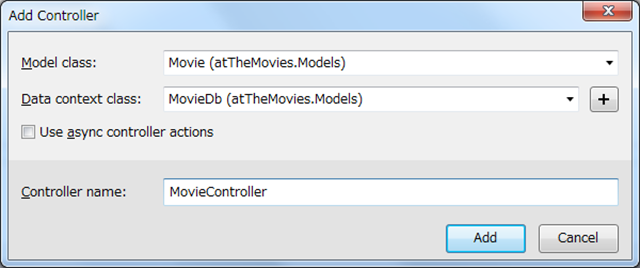
自动生成的MovieController的代码如下:
using System;
using System.Collections.Generic;
using System.Data;
using System.Data.Entity;
using System.Data.Entity.Infrastructure;
using System.Linq;
using System.Net;
using System.Net.Http;
using System.Web.Http;
using System.Web.Http.Description;
using atTheMovies.Models; namespace atTheMovies.Controllers
{
public class MovieController : ApiController
{
private MovieDb db = new MovieDb(); // GET: api/Movie
public IQueryable<Movie> GetMovies()
{
return db.Movies;
} // GET: api/Movie/5
[ResponseType(typeof(Movie))]
public IHttpActionResult GetMovie(int id)
{
Movie movie = db.Movies.Find(id);
if (movie == null)
{
return NotFound();
} return Ok(movie);
} // PUT: api/Movie/5
[ResponseType(typeof(void))]
public IHttpActionResult PutMovie(int id, Movie movie)
{
if (!ModelState.IsValid)
{
return BadRequest(ModelState);
} if (id != movie.Id)
{
return BadRequest();
} db.Entry(movie).State = EntityState.Modified; try
{
db.SaveChanges();
}
catch (DbUpdateConcurrencyException)
{
if (!MovieExists(id))
{
return NotFound();
}
else
{
throw;
}
} return StatusCode(HttpStatusCode.NoContent);
} // POST: api/Movie
[ResponseType(typeof(Movie))]
public IHttpActionResult PostMovie(Movie movie)
{
if (!ModelState.IsValid)
{
return BadRequest(ModelState);
} db.Movies.Add(movie);
db.SaveChanges(); return CreatedAtRoute("DefaultApi", new { id = movie.Id }, movie);
} // DELETE: api/Movie/5
[ResponseType(typeof(Movie))]
public IHttpActionResult DeleteMovie(int id)
{
Movie movie = db.Movies.Find(id);
if (movie == null)
{
return NotFound();
} db.Movies.Remove(movie);
db.SaveChanges(); return Ok(movie);
} protected override void Dispose(bool disposing)
{
if (disposing)
{
db.Dispose();
}
base.Dispose(disposing);
} private bool MovieExists(int id)
{
return db.Movies.Count(e => e.Id == id) > ;
}
}
}
4.修改既存的Index.cshtml代码
这里已经把所有相关的JS追加好了,具体代码见后面部分。
@section scripts {
<script src="~/Scripts/angular.js"></script>
<script src="~/Scripts/angular-route.js"></script>
<script src="~/Client/Scripts/atTheMovies.js"></script>
<script src="~/Client/Scripts/ListController.js"></script>
<script src="~/Client/Scripts/DetailsController.js"></script>
<script src="~/Client/Scripts/movieService.js"></script>
<script src="~/Client/Scripts/EditController.js"></script>
}
<div ng-app="atTheMovies">
<ng-view></ng-view>
</div>
5.注册模块、路由、常量等
5-1.创建Client\Scripts目录;追加atTheMovies.js;
(function () {
// 创建了一个新模块atTheMovies
// 第二个参数为空[],代表这个模块依赖于核心Angular模块ng
// var app = angular.module("atTheMovies", []);
// 添加依赖模块 ngRoute 路由
var app = angular.module("atTheMovies", ["ngRoute"]);
var config = function ($routeProvider) {
$routeProvider
.when("/list", { templateUrl: "/client/views/list.html" })
.when("/details/:id", { templateUrl: "/client/views/details.html" })
.otherwise({ redirectTo: "/list" });
};
app.config(config);
// 注册常量值
app.constant("movieApiUrl", "/api/movie/");
}());
6.创建Service
6-1.在Client\Scripts目录中追加movieService.js;
(function (app) {
var movieService = function ($http, movieApiUrl) {
var getAll = function () {
return $http.get(movieApiUrl);
};
var getById = function (id) {
return $http.get(movieApiUrl + id);
};
var update = function (movie) {
return $http.put(movieApiUrl + movie.Id, movie);
};
var create = function (movie) {
return $http.post(movieApiUrl, movie);
};
var destroy = function (movie) {
return $http.delete(movieApiUrl + movie.Id);
};
return {
getAll: getAll,
getById: getById,
update: update,
create: create,
delete: destroy,
};
};
app.factory("movieService", movieService);
})(angular.module("atTheMovies"));
7.创建ListController和ListView
7-1.在Client\Scripts目录中追加ListController.js;
(function (app) {
//var ListController = function ($scope, $http) {
// $scope.message = "Hello, World!";
// $http.get("/api/movie").success(function (data) {
// $scope.movies = data;
// });
//};
//ListController.$inject = ["$scope", "$http"];
// 使用movieService
var ListController = function ($scope, movieService) {
movieService
.getAll()
.success(function (data) {
$scope.movies = data;
});
$scope.create = function () {
$scope.edit = {
movie: {
Title: "",
RunTime: 0,
ReleaseYear: new Date().getFullYear()
}
};
};
$scope.delete = function (movie) {
movieService.delete(movie)
.success(function () {
removeMovieById(movie.Id);
});
};
var removeMovieById = function (id) {
for (var i = 0; i < $scope.movies.length; i++) {
if ($scope.movies[i].Id == id) {
$scope.movies.splice(i, 1);
break;
}
}
};
};
// 注册新控制器
// 参数:
// 控制器名称
// 与这个名称关联的构造函数
app.controller("ListController", ListController);
})(angular.module("atTheMovies"));
// 使用临时的调用函数表达式来代替创建全局变量
// 还有一种方法可以获取atTheMovies的引用
// (function (app) {
// var app = angular.module("atTheMovies");
// }());.
7-2.在Client\Views目录中追加list.html;
<div ng-controller="ListController">
<table class="table" >
<tr ng-repeat="movie in movies">
<td>{{movie.Title}}</td>
<td>
<a class="btn btn-default" href="#/details/{{movie.Id}}">Details</a>
<button class="btn btn-default" ng-click="delete(movie)">Delete</button>
</td>
</tr>
</table>
<button class="btn btn-default" ng-click="create()">Create</button>
<div ng-include="'/Client/views/edit.html'"></div>
</div>
8.创建DetailsController和DetailsView
8-1.在Client\Scripts目录中追加DetailsController.js;
(function (app) {
//var DetailsController = function ($scope, $http, $routeParams) {
// var id = $routeParams.id;
// $http.get("/api/movie/" + id)
// .success(function (data) {
// $scope.movie = data;
// });
//};
// 使用movieService
var DetailsController = function ($scope, $routeParams, movieService) {
var id = $routeParams.id;
movieService
.getById(id)
.success(function (data) {
$scope.movie = data;
});
$scope.edit = function () {
$scope.edit.movie = angular.copy($scope.movie);
};
};
app.controller("DetailsController", DetailsController);
})(angular.module("atTheMovies"));
8-2.在Client\Views目录中追加details.html;
<div ng-controller="DetailsController">
<h2>{{movie.Title}}</h2>
<div>
Released in {{movie.ReleaseYear}}.
</div>
<div>
{{movie.RunTime}} minutes long.
</div>
<button ng-click="edit()">Edit</button>
<div ng-include="'/Client/views/edit.html'"></div>
</div>
9.创建EditController和EditView
9-1.在Client\Scripts目录中追加EditController.js;
(function (app) {
var EditController = function ($scope, movieService) {
$scope.isEditable = function () {
return $scope.edit && $scope.edit.movie;
};
$scope.cancel = function () {
$scope.edit.movie = null;
};
$scope.save = function () {
if ($scope.edit.movie.Id) {
updateMovie();
} else {
createMovie();
}
};
var updateMovie = function () {
movieService.update($scope.edit.movie)
.success(function () {
angular.extend($scope.movie, $scope.edit.movie);
$scope.edit.movie = null;
});
};
var createMovie = function () {
movieService.create($scope.edit.movie)
.success(function (movie) {
$scope.movies.push(movie);
$scope.edit.movie = null;
});
};
};
app.controller("EditController", EditController);
})(angular.module("atTheMovies"));
9-2.在Client\Views目录中追加edit.html;
<div ng-controller="EditController">
<form ng-show="isEditable()">
<fieldset>
<div class="form-group">
<label for="title">
Title
</label>
<input id="title" type="text" ng-model="edit.movie.Title" required class="form-control" />
</div>
<div class="form-group">
<label for="release">
Release Year
</label>
<input id="release" type="number" ng-model="edit.movie.ReleaseYear" required min="1900" max="2030" class="form-control" />
</div>
<div class="form-group">
<label for="runtime">
Length
</label>
<input id="runtime" type="number" ng-model="edit.movie.RunTime" required min="0" max="500" class="form-control" />
</div>
<button class="btn btn-default" ng-click="save()">Save</button>
<button class="btn btn-default" ng-click="cancel()">Cancel</button>
</fieldset>
</form>
</div>
10.运行效果

点击Create按钮

点击Delete按钮

点击Details按钮

点击Edit按钮
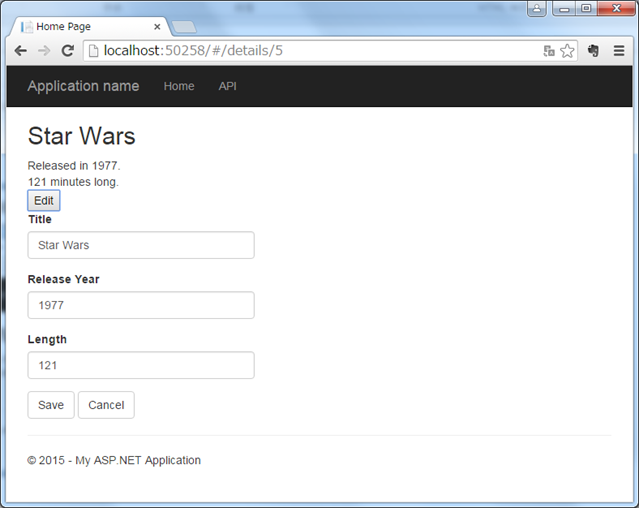
11.注意点
11-1.JS模型中属性名的大小写
一定要保持和CS代码中模型属性名大小写一致;否则会导致画面上显示不出来值或者画面上的值没有更新到DB中。
【MVC5】First AngularJS的更多相关文章
- 【MVC5】画面多按钮提交
画面上有个多个按钮时,如何绑定到各自的Action上? 1.追加如下MultipleButtonAttribute类 1 using System; 2 using System.Reflection ...
- 【MVC5】对MySql数据库使用EntityFramework
版本: MySql : 5.6.3 MySql.Data : 6.9.7 MVC : 5 EntityFramework : 6.1.3 VS : 2015 步骤: 1.安装[mysql-connec ...
- 【MVC5】使用域用户登录+记住我
1.配置Web.config文件 添加域链接字符串 <connectionStrings> <add name="ADConnectionString" conn ...
- 【MVC5】使用权限+角色
1.在Ticket中设置用户角色 在权限的Ticket中设置用户的角色(这里是逗号分割). List<string> roles = new List<string>(); i ...
- 【MVC5】后台修改的Model值反映不到客户端的问题
画面上的检索结果有翻页功能,就在画面上追加了几个隐藏控件保存上次检索时的检索条件. 检索时更新这些隐藏控件的值,Debug时确实把Model中对应的属性值变掉了,但是到了客户端又变回之前的值了. 百思 ...
- 【MVC5】日期选择控件DatePicker
项目中使用了Bootstrap,日期控件就选择了依赖于bootstrap的DatePicker. 在App_Start\BundleConfig.cs中引用css和js文件: bundles.Add( ...
- 【MVC5】ASP.NET MVC 项目笔记汇总
ASP.NET MVC 5 + EntityFramework 6 + MySql 先写下列表,之后慢慢补上~ 对MySql数据库使用EntityFramework 使用域用户登录+记住我 画面多按钮 ...
- 【转】Laravel+Angularjs+D3打造可视化数据,RESTful+Ajax
http://897371388.iteye.com/blog/1975351 大致思路也就是下面,由于最近在学Laravel也在学Angularjs,加上之前做的项目用到了d3. 原来的方案如下: ...
- 【转载】图灵AngularJS入门教程
摘自图灵的AngularJS入门教程:http://www.ituring.com.cn/article/13471 感觉非常不错,所以推荐到首页一下! (一)Hello World! 开始学习Ang ...
随机推荐
- d3.js path路径
转自:http://www.d3js.cn/?p=68 svg的path标签被称为”可以组成任何形状的形状” SVG Path可以绘制任何形状的图形,包括矩形,圆形,椭圆,折线,多边形,直线,曲线等. ...
- Topcoder SRM 603 div1题解
昨天刚打了一场codeforces...困死了...不过赶在睡前终于做完了- 话说这好像是我第一次做250-500-1000的标配耶--- Easy(250pts): 题目大意:有一棵树,一共n个节点 ...
- 【CF1017F】The Neutral Zone(Bitset,埃氏筛)
题意: 思路:From https://blog.csdn.net/CSDNjiangshan/article/details/81536536 #include<cstdio> #inc ...
- Linux安转jdk
1. 创建目录 > mkdir /opt/java > cd /opt/java 2. 下载jdk压缩包到上述目录 jdk-8u162-linux-x64.tar.gz 3. 解压缩.建 ...
- 图片工具picpick
picpick 功能 截屏滚动窗口可以用来截取长图
- ubuntu启动脚本一览分析
#rc--run command的意思[rc解释]harvey@ubuntu:/etc$ cat ./init/rc-sysinit.conf # rc-sysinit - System V init ...
- mysql故障(程序正在运行却找不到PID文件)
[root@slave ~]# /etc/init.d/mysql status ERROR! MySQL is running but PID file could not be found [ro ...
- Web开发之编码与解码、签名、加密与解密
在Web开发中,编码与解码.签名.加密与解密是非常常见的问题.本文不会介绍具体实例,而是介绍这些的原理.用途与区别.一.编码与解码 在Web开发中,需要通过URL的query参数来传递数 ...
- 01背包【p1060】开心的金明
Description 金明今天很开心,家里购置的新房就要领钥匙了,新房里有一间他自己专用的很宽敞的房间.更让他高兴的是,妈妈昨天对他说:"你的房间需要购买哪些物品,怎么布置,你说了算,只要 ...
- 基础博弈论之——简单的博弈问题【hdu1525】【Euclid‘s Game】
[pixiv] https://www.pixiv.net/member_illust.php?mode=medium&illust_id=60481118 由于今天考了一道博弈的问题,我竟什 ...
