利用短信通知的方式在Tasker中实现收到Android手机短信自动转发到邮箱
利用短信的通知实现短信内容转发到微信
code[class*="language-"] {
padding: .1em;
border-radius: .3em;
white-space: normal;
background: #f5f5f5;
}
.token.comment,
.token.blockquote {
color: #969896;
}
.token.cdata {
color: #183691;
}
.token.doctype,
.token.punctuation,
.token.variable,
.token.macro.property {
color: #333;
}
.token.operator,
.token.important,
.token.keyword,
.token.rule,
.token.builtin {
color: #a71d5d;
}
.token.string,
.token.url,
.token.regex,
.token.attr-value {
color: #183691;
}
.token.property,
.token.number,
.token.boolean,
.token.entity,
.token.atrule,
.token.constant,
.token.symbol,
.token.command,
.token.code {
color: #0086b3;
}
.token.tag,
.token.selector,
.token.prolog {
color: #63a35c;
}
.token.function,
.token.namespace,
.token.pseudo-element,
.token.class,
.token.class-name,
.token.pseudo-class,
.token.id,
.token.url-reference .token.variable,
.token.attr-name {
color: #795da3;
}
.token.entity {
cursor: help;
}
.token.title,
.token.title .token.punctuation {
font-weight: bold;
color: #1d3e81;
}
.token.list {
color: #ed6a43;
}
.token.inserted {
background-color: #eaffea;
color: #55a532;
}
.token.deleted {
background-color: #ffecec;
color: #bd2c00;
}
.token.bold {
font-weight: bold;
}
.token.italic {
font-style: italic;
}
/* JSON */
.language-json .token.property {
color: #183691;
}
.language-markup .token.tag .token.punctuation {
color: #333;
}
/* CSS */
code.language-css,
.language-css .token.function {
color: #0086b3;
}
/* YAML */
.language-yaml .token.atrule {
color: #63a35c;
}
code.language-yaml {
color: #183691;
}
/* Ruby */
.language-ruby .token.function {
color: #333;
}
/* Markdown */
.language-markdown .token.url {
color: #795da3;
}
/* Makefile */
.language-makefile .token.symbol {
color: #795da3;
}
.language-makefile .token.variable {
color: #183691;
}
.language-makefile .token.builtin {
color: #0086b3;
}
/* Bash */
.language-bash .token.keyword {
color: #0086b3;
}
/* highlight */
pre[data-line] {
position: relative;
padding: 1em 0 1em 3em;
}
pre[data-line] .line-highlight-wrapper {
position: absolute;
top: 0;
left: 0;
background-color: transparent;
display: block;
width: 100%;
}
pre[data-line] .line-highlight {
position: absolute;
left: 0;
right: 0;
padding: inherit 0;
margin-top: 1em;
background: hsla(24, 20%, 50%,.08);
background: linear-gradient(to right, hsla(24, 20%, 50%,.1) 70%, hsla(24, 20%, 50%,0));
pointer-events: none;
line-height: inherit;
white-space: pre;
}
pre[data-line] .line-highlight:before,
pre[data-line] .line-highlight[data-end]:after {
content: attr(data-start);
position: absolute;
top: .4em;
left: .6em;
min-width: 1em;
padding: 0 .5em;
background-color: hsla(24, 20%, 50%,.4);
color: hsl(24, 20%, 95%);
font: bold 65%/1.5 sans-serif;
text-align: center;
vertical-align: .3em;
border-radius: 999px;
text-shadow: none;
box-shadow: 0 1px white;
}
pre[data-line] .line-highlight[data-end]:after {
content: attr(data-end);
top: auto;
bottom: .4em;
}html body{font-family:"Helvetica Neue",Helvetica,"Segoe UI",Arial,freesans,sans-serif;font-size:16px;line-height:1.6;color:#333;background-color:#fff;overflow:initial;box-sizing:border-box;word-wrap:break-word}html body>:first-child{margin-top:0}html body h1,html body h2,html body h3,html body h4,html body h5,html body h6{line-height:1.2;margin-top:1em;margin-bottom:16px;color:#000}html body h1{font-size:2.25em;font-weight:300;padding-bottom:.3em}html body h2{font-size:1.75em;font-weight:400;padding-bottom:.3em}html body h3{font-size:1.5em;font-weight:500}html body h4{font-size:1.25em;font-weight:600}html body h5{font-size:1.1em;font-weight:600}html body h6{font-size:1em;font-weight:600}html body h1,html body h2,html body h3,html body h4,html body h5{font-weight:600}html body h5{font-size:1em}html body h6{color:#5c5c5c}html body strong{color:#000}html body del{color:#5c5c5c}html body a:not([href]){color:inherit;text-decoration:none}html body a{color:#08c;text-decoration:none}html body a:hover{color:#00a3f5;text-decoration:none}html body img{max-width:100%}html body>p{margin-top:0;margin-bottom:16px;word-wrap:break-word}html body>ul,html body>ol{margin-bottom:16px}html body ul,html body ol{padding-left:2em}html body ul.no-list,html body ol.no-list{padding:0;list-style-type:none}html body ul ul,html body ul ol,html body ol ol,html body ol ul{margin-top:0;margin-bottom:0}html body li{margin-bottom:0}html body li.task-list-item{list-style:none}html body li>p{margin-top:0;margin-bottom:0}html body .task-list-item-checkbox{margin:0 .2em .25em -1.8em;vertical-align:middle}html body .task-list-item-checkbox:hover{cursor:pointer}html body blockquote{margin:16px 0;font-size:inherit;padding:0 15px;color:#5c5c5c;border-left:4px solid #d6d6d6}html body blockquote>:first-child{margin-top:0}html body blockquote>:last-child{margin-bottom:0}html body hr{height:4px;margin:32px 0;background-color:#d6d6d6;border:0 none}html body table{margin:10px 0 15px 0;border-collapse:collapse;border-spacing:0;display:block;width:100%;overflow:auto;word-break:normal;word-break:keep-all}html body table th{font-weight:bold;color:#000}html body table td,html body table th{border:1px solid #d6d6d6;padding:6px 13px}html body dl{padding:0}html body dl dt{padding:0;margin-top:16px;font-size:1em;font-style:italic;font-weight:bold}html body dl dd{padding:0 16px;margin-bottom:16px}html body code{font-family:Menlo,Monaco,Consolas,'Courier New',monospace;font-size:.85em !important;color:#000;background-color:#f0f0f0;border-radius:3px;padding:.2em 0}html body code::before,html body code::after{letter-spacing:-0.2em;content:"\00a0"}html body pre>code{padding:0;margin:0;font-size:.85em !important;word-break:normal;white-space:pre;background:transparent;border:0}html body .highlight{margin-bottom:16px}html body .highlight pre,html body pre{padding:1em;overflow:auto;font-size:.85em !important;line-height:1.45;border:#d6d6d6;border-radius:3px}html body .highlight pre{margin-bottom:0;word-break:normal}html body pre code,html body pre tt{display:inline;max-width:initial;padding:0;margin:0;overflow:initial;line-height:inherit;word-wrap:normal;background-color:transparent;border:0}html body pre code:before,html body pre tt:before,html body pre code:after,html body pre tt:after{content:normal}html body p,html body blockquote,html body ul,html body ol,html body dl,html body pre{margin-top:0;margin-bottom:16px}html body kbd{color:#000;border:1px solid #d6d6d6;border-bottom:2px solid #c7c7c7;padding:2px 4px;background-color:#f0f0f0;border-radius:3px}@media print{html body{background-color:#fff}html body h1,html body h2,html body h3,html body h4,html body h5,html body h6{color:#000;page-break-after:avoid}html body blockquote{color:#5c5c5c}html body pre{page-break-inside:avoid}html body table{display:table}html body img{display:block;max-width:100%;max-height:100%}html body pre,html body code{word-wrap:break-word;white-space:pre}}.markdown-preview{width:100%;height:100%;box-sizing:border-box}.markdown-preview .pagebreak,.markdown-preview .newpage{page-break-before:always}.markdown-preview pre.line-numbers{position:relative;padding-left:3.8em;counter-reset:linenumber}.markdown-preview pre.line-numbers>code{position:relative}.markdown-preview pre.line-numbers .line-numbers-rows{position:absolute;pointer-events:none;top:1em;font-size:100%;left:0;width:3em;letter-spacing:-1px;border-right:1px solid #999;-webkit-user-select:none;-moz-user-select:none;-ms-user-select:none;user-select:none}.markdown-preview pre.line-numbers .line-numbers-rows>span{pointer-events:none;display:block;counter-increment:linenumber}.markdown-preview pre.line-numbers .line-numbers-rows>span:before{content:counter(linenumber);color:#999;display:block;padding-right:.8em;text-align:right}.markdown-preview .mathjax-exps .MathJax_Display{text-align:center !important}.markdown-preview:not([for="preview"]) .code-chunk .btn-group{display:none}.markdown-preview:not([for="preview"]) .code-chunk .status{display:none}.markdown-preview:not([for="preview"]) .code-chunk .output-div{margin-bottom:16px}.scrollbar-style::-webkit-scrollbar{width:8px}.scrollbar-style::-webkit-scrollbar-track{border-radius:10px;background-color:transparent}.scrollbar-style::-webkit-scrollbar-thumb{border-radius:5px;background-color:rgba(150,150,150,0.66);border:4px solid rgba(150,150,150,0.66);background-clip:content-box}html body[for="html-export"]:not([data-presentation-mode]){position:relative;width:100%;height:100%;top:0;left:0;margin:0;padding:0;overflow:auto}html body[for="html-export"]:not([data-presentation-mode]) .markdown-preview{position:relative;top:0}@media screen and (min-width:914px){html body[for="html-export"]:not([data-presentation-mode]) .markdown-preview{padding:2em calc(50% - 457px + 2em)}}@media screen and (max-width:914px){html body[for="html-export"]:not([data-presentation-mode]) .markdown-preview{padding:2em}}@media screen and (max-width:450px){html body[for="html-export"]:not([data-presentation-mode]) .markdown-preview{font-size:14px !important;padding:1em}}@media print{html body[for="html-export"]:not([data-presentation-mode]) #sidebar-toc-btn{display:none}}html body[for="html-export"]:not([data-presentation-mode]) #sidebar-toc-btn{position:fixed;bottom:8px;left:8px;font-size:28px;cursor:pointer;color:inherit;z-index:99;width:32px;text-align:center;opacity:.4}html body[for="html-export"]:not([data-presentation-mode])[html-show-sidebar-toc] #sidebar-toc-btn{opacity:1}html body[for="html-export"]:not([data-presentation-mode])[html-show-sidebar-toc] .md-sidebar-toc{position:fixed;top:0;left:0;width:300px;height:100%;padding:32px 0 48px 0;font-size:14px;box-shadow:0 0 4px rgba(150,150,150,0.33);box-sizing:border-box;overflow:auto;background-color:inherit}html body[for="html-export"]:not([data-presentation-mode])[html-show-sidebar-toc] .md-sidebar-toc::-webkit-scrollbar{width:8px}html body[for="html-export"]:not([data-presentation-mode])[html-show-sidebar-toc] .md-sidebar-toc::-webkit-scrollbar-track{border-radius:10px;background-color:transparent}html body[for="html-export"]:not([data-presentation-mode])[html-show-sidebar-toc] .md-sidebar-toc::-webkit-scrollbar-thumb{border-radius:5px;background-color:rgba(150,150,150,0.66);border:4px solid rgba(150,150,150,0.66);background-clip:content-box}html body[for="html-export"]:not([data-presentation-mode])[html-show-sidebar-toc] .md-sidebar-toc a{text-decoration:none}html body[for="html-export"]:not([data-presentation-mode])[html-show-sidebar-toc] .md-sidebar-toc ul{padding:0 1.6em;margin-top:.8em}html body[for="html-export"]:not([data-presentation-mode])[html-show-sidebar-toc] .md-sidebar-toc li{margin-bottom:.8em}html body[for="html-export"]:not([data-presentation-mode])[html-show-sidebar-toc] .md-sidebar-toc ul{list-style-type:none}html body[for="html-export"]:not([data-presentation-mode])[html-show-sidebar-toc] .markdown-preview{left:300px;width:calc(100% - 300px);padding:2em calc(50% - 457px - 150px);margin:0;box-sizing:border-box}@media screen and (max-width:1274px){html body[for="html-export"]:not([data-presentation-mode])[html-show-sidebar-toc] .markdown-preview{padding:2em}}@media screen and (max-width:450px){html body[for="html-export"]:not([data-presentation-mode])[html-show-sidebar-toc] .markdown-preview{width:100%}}html body[for="html-export"]:not([data-presentation-mode]):not([html-show-sidebar-toc]) .markdown-preview{left:50%;transform:translateX(-50%)}html body[for="html-export"]:not([data-presentation-mode]):not([html-show-sidebar-toc]) .md-sidebar-toc{display:none}
/* Please visit the URL below for more information: */
/* https://shd101wyy.github.io/markdown-preview-enhanced/#/customize-css */
-->
在Tasker中利用短信的通知实现短信内容转发到微信
之前的教程是利用Tasker自带的短信变量来实现的,这有一个无法解决问题:在360,魅族,坚果等品牌的手机中无法获取短信的消息内容。
利用短信的通知则可以获取短信的内容,并且对于 华为手机 来说也可以不用关闭短信验证码保护功能,所以相较于原来的方法更简单,方便。
应用通知的变量是一个本地数组变量 %evtprm() ,这个变量数组包含 %evtprm1,%evtprm2等本地变量,其中%evtprm2含有发件人信息,%evtprm3含有通知的具体消息内容。
操作步骤:1,注册企业微信;2,创建一个应用;3,在tasker中创建配置文件。
- 注册企业微信
- a. 点击这里注册:https://work.weixin.qq.com/wework_admin/register_wx?from=myhome 1分钟时间注册下就行,比较简单。
- b. 注册完成后打开:https://work.weixin.qq.com/wework_admin/frame#profile 复制下网页底部的企业信息中的企业ID备用。
- c. 点击微工作台https://work.weixin.qq.com/wework_admin/frame#profile/wxPlugin看到一个二维码,使用微信扫码关注,这样就可以使企业微信中收到的信息同步到微信上。
- 创建一个应用
- a.点击这里创建 https://work.weixin.qq.com/wework_admin/frame#apps/createApiApp
上传一个应用logo和自定义应用名字,其他默认。 - b.创建后打开:https://work.weixin.qq.com/wework_admin/frame#apps 可以看到在 "应用"中的"自建"里有个应用。点进去打开记录下 AgentId和Secret备用。
- 创建tasker配置文件
下面是创建图示的说明

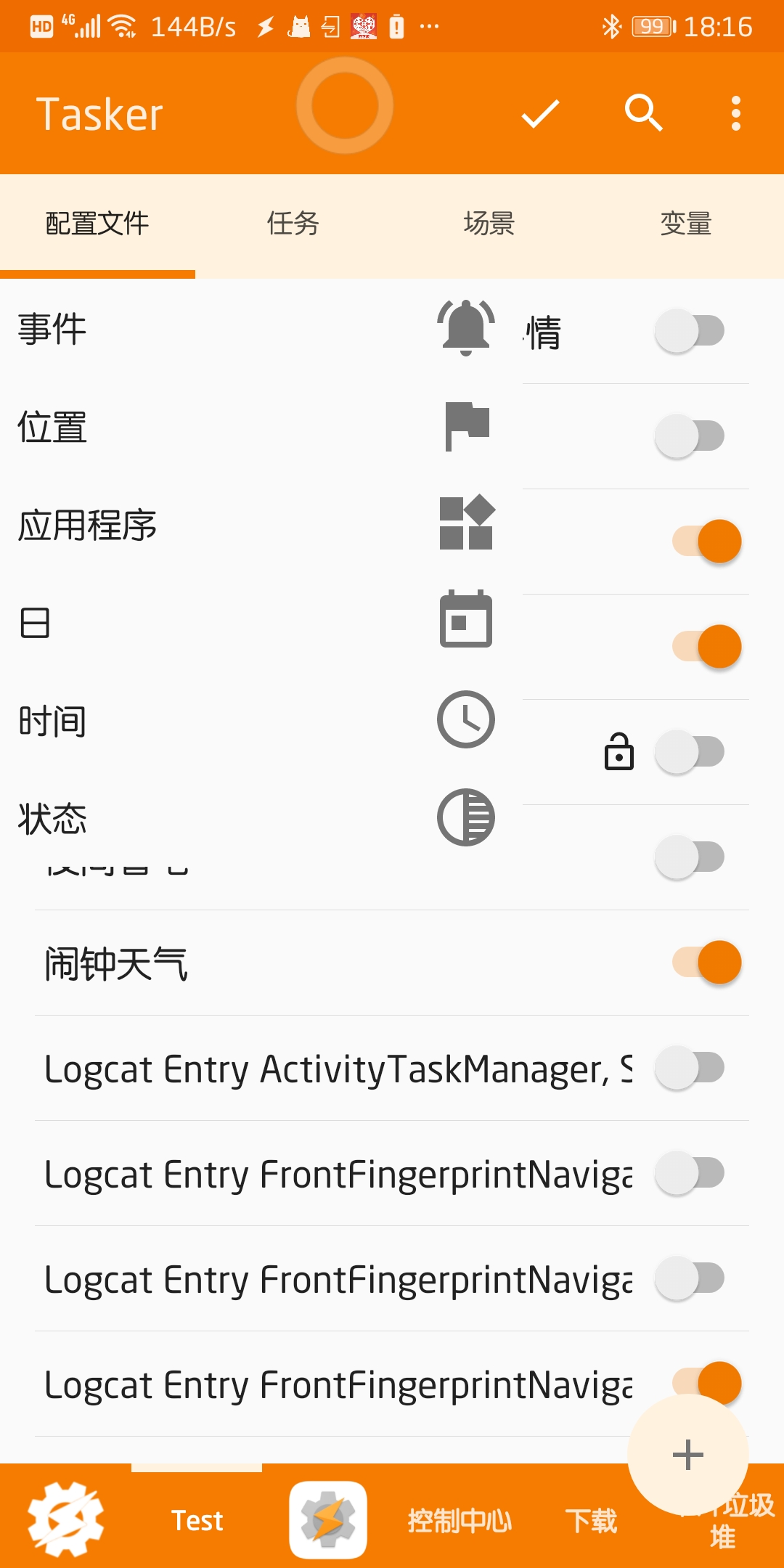

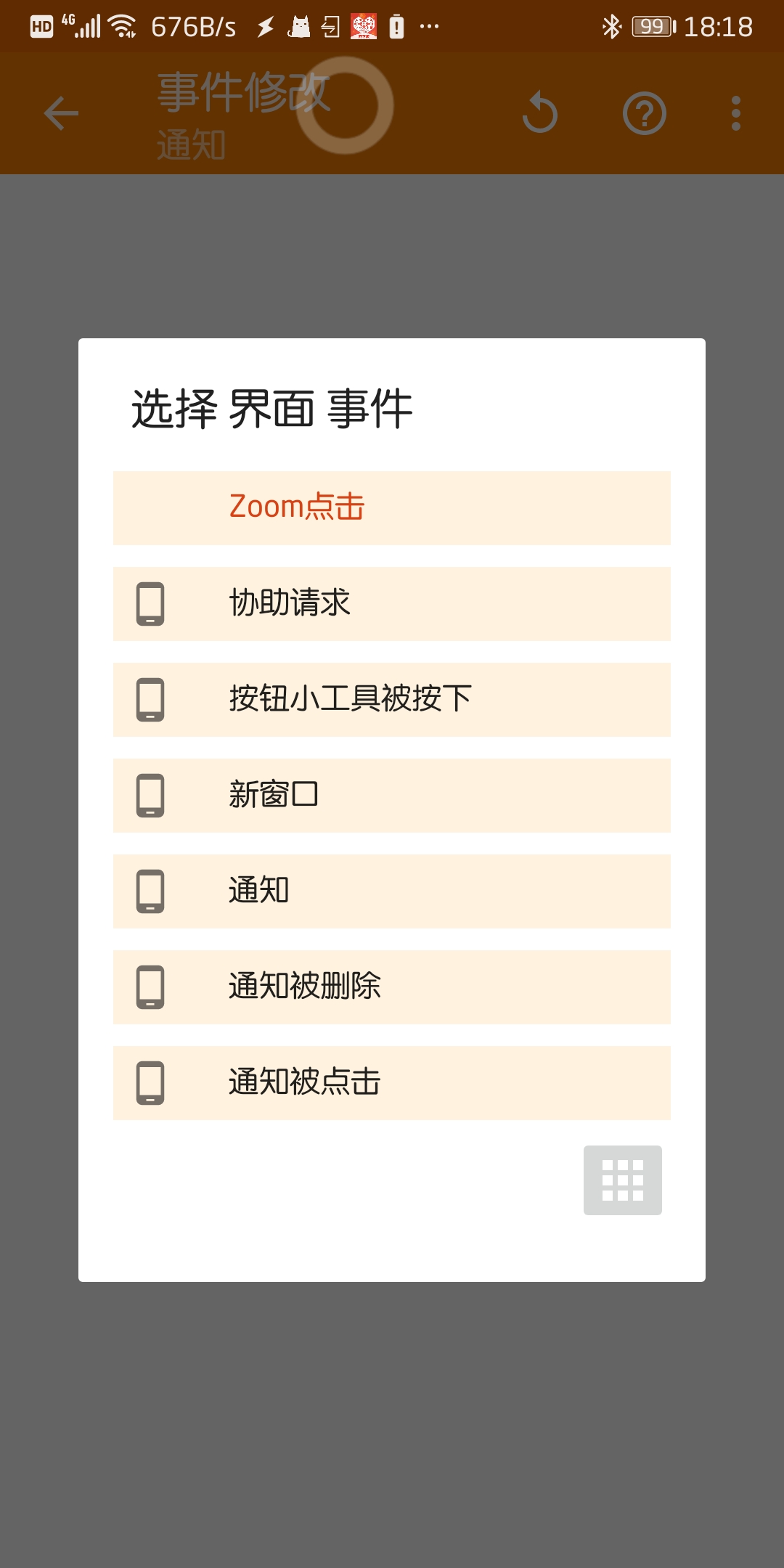
点击事件
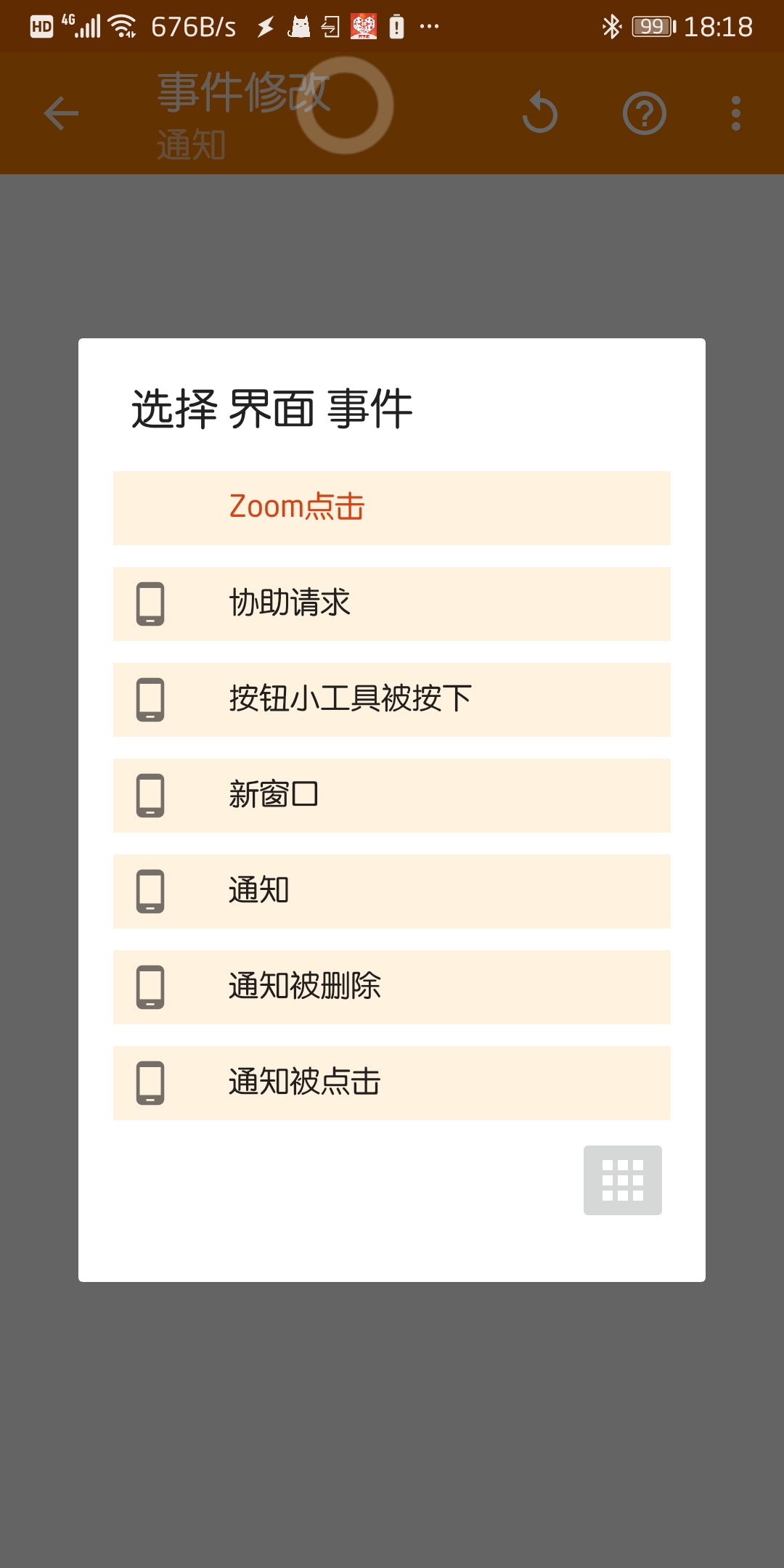
通知

点击所有者程序选中信息
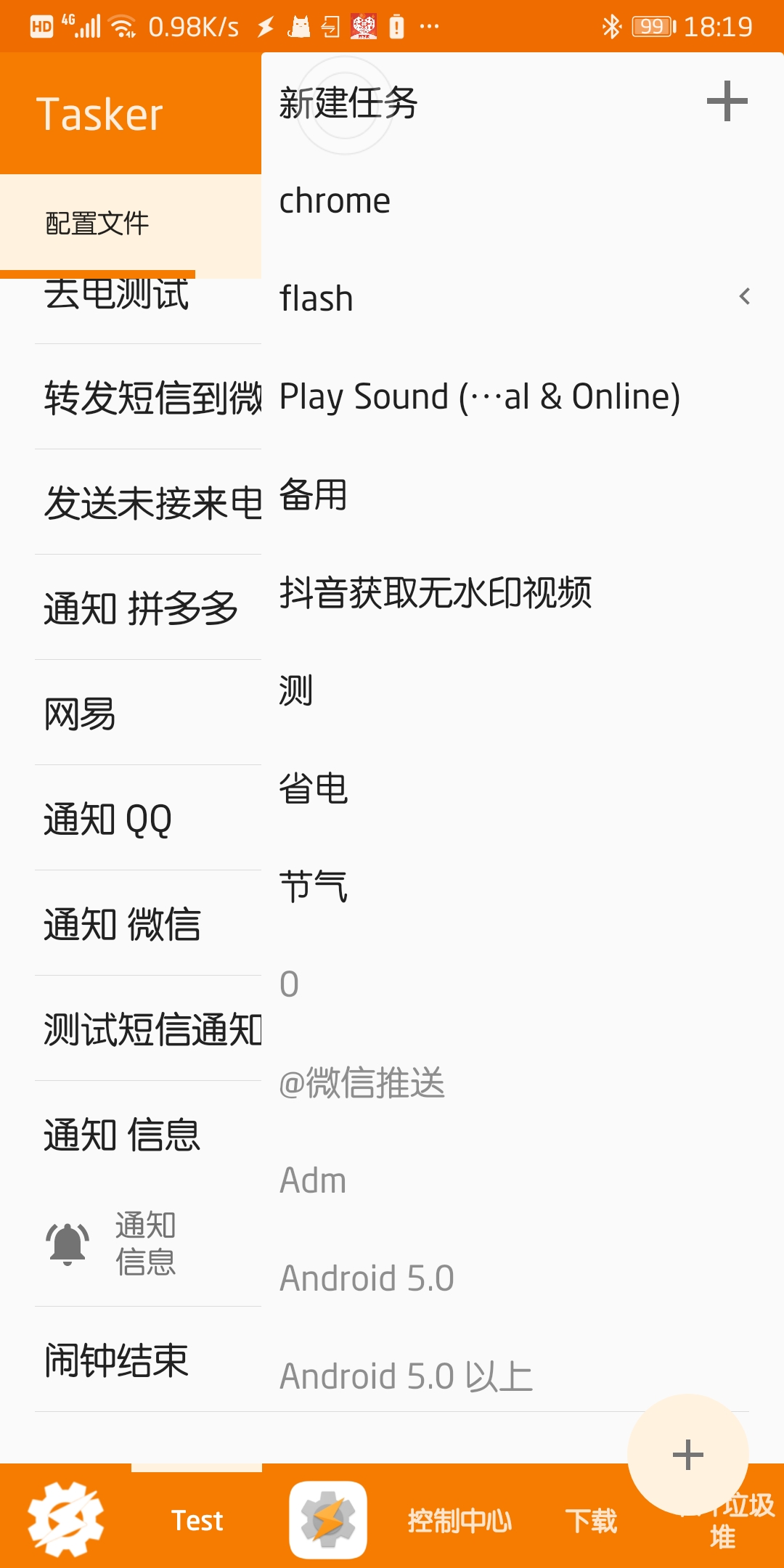
新建任务

点击对号--确定
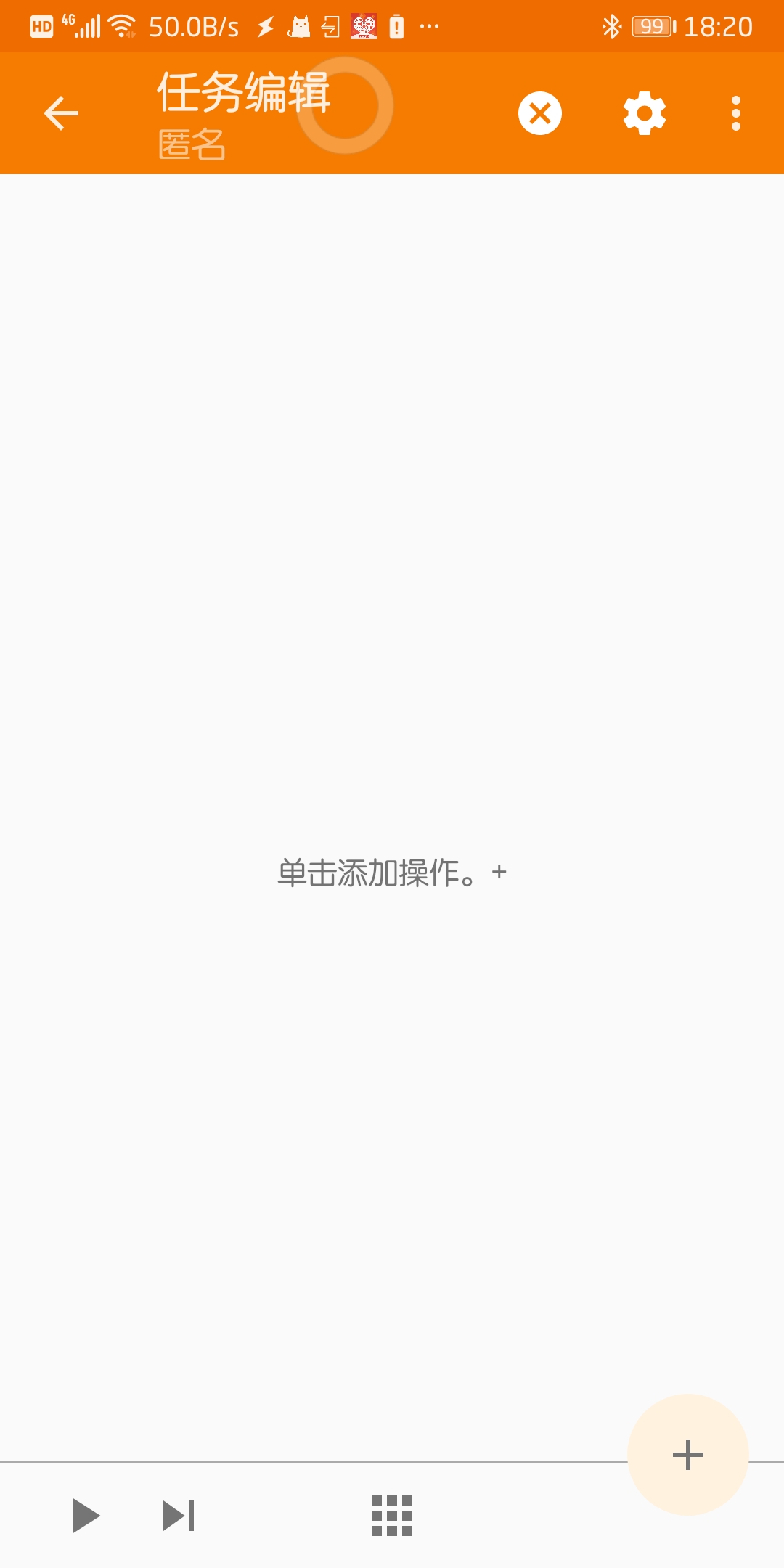
添加操作
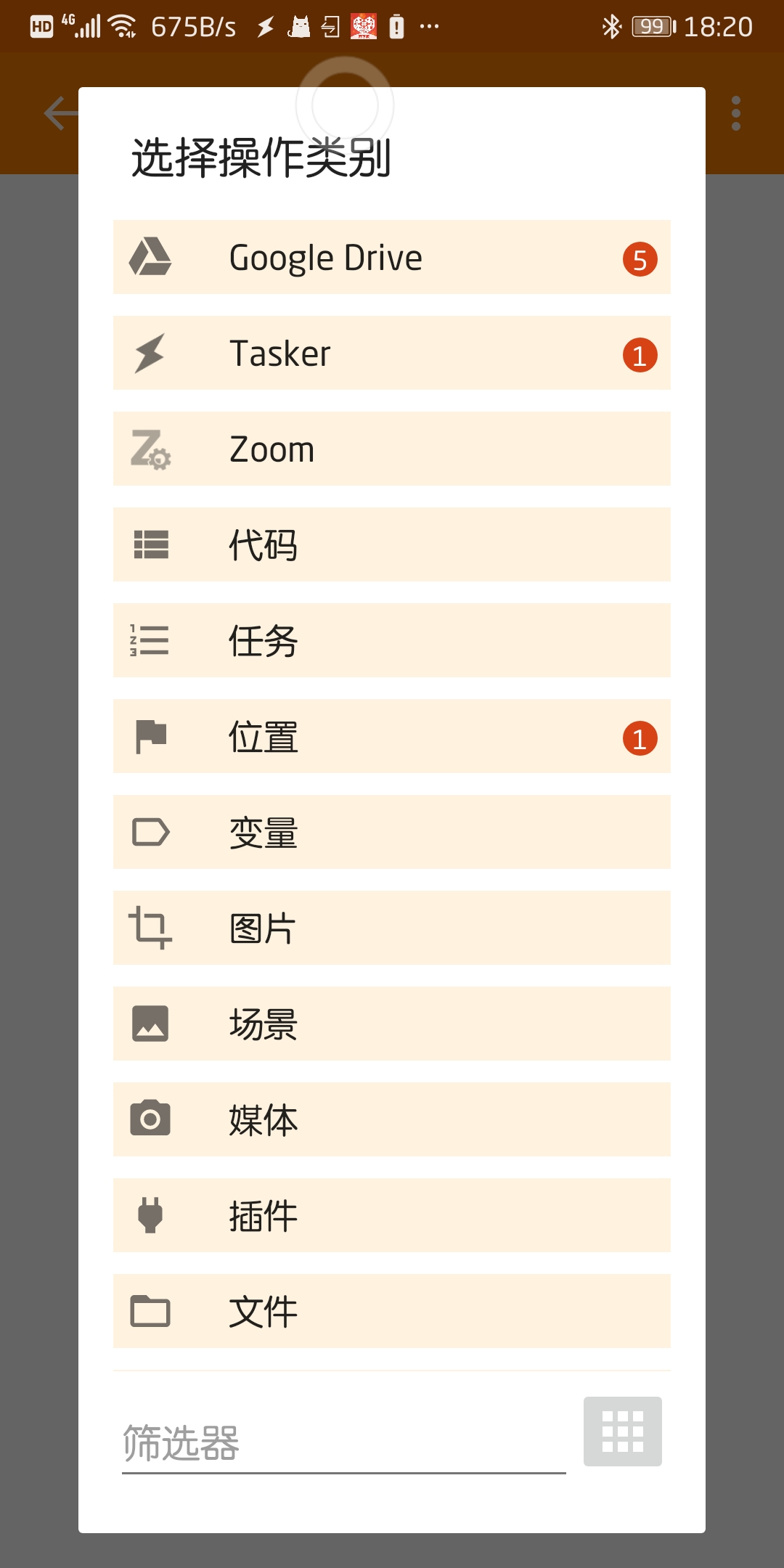
操作类别

JavaScriptlet

填写文末代码

返回

点击对号保存
//下面的三个变量值需要修改
var ID = "ww3c67de248cf7ebad";
var SECRET = "KngBbhHiT055VSVzqLv0vYCadXE0ndrn5o41cmuB2o4";
var AGENTID = 1000002;
//获取消息 var pnum = global('PNUM');
//定义post方法
function postHttp(url, data)
{
var xhr = new XMLHttpRequest();
xhr.addEventListener("readystatechange", function ()
{
if (this.readyState === 4) {
//flash(this.responseText);
//显示返回消息,可删除本行
}
});
xhr.open("POST", url, false);
xhr.send(data);
return xhr.responseText;
}
//定义get方法
function getHttp(url)
{
var xhr = new XMLHttpRequest();
xhr.addEventListener("readystatechange", function ()
{
if (this.readyState === 4) {
//flash(this.responseText);
//显示返回消息,可删除本行
}
});
xhr.open("GET", url, false);
xhr.send();
return xhr.responseText;
} //获取token
var tokenUrl = "https://qyapi.weixin.qq.com/cgi-bin/gettoken?corpid=" + ID + "&corpsecret=" + SECRET;
var access_tokenJson = JSON.parse(getHttp(tokenUrl));
if (access_tokenJson.errcode == 0)
{
var access_token = access_tokenJson.access_token;
//发送消息(文本)
var content = "发件人: " + evtprm[1] + "\n收件人: " + pnum + "\n短信内容: " + evtprm[2];
var message = JSON.stringify(
{
"touser" : "@all", //@all代表发送给全体成员,也可指定某几个人,比如"a|b|c"
//"toparty" : "1|2",//部门id
//"totag" : "1|2",//标签id
"msgtype" : "text", "agentid" : AGENTID, "text" : {
"content" : content
},
"safe" : 0
});
var msgUrl = "https://qyapi.weixin.qq.com/cgi-bin/message/send?access_token=" + access_token;
postHttp(msgUrl, message)
}
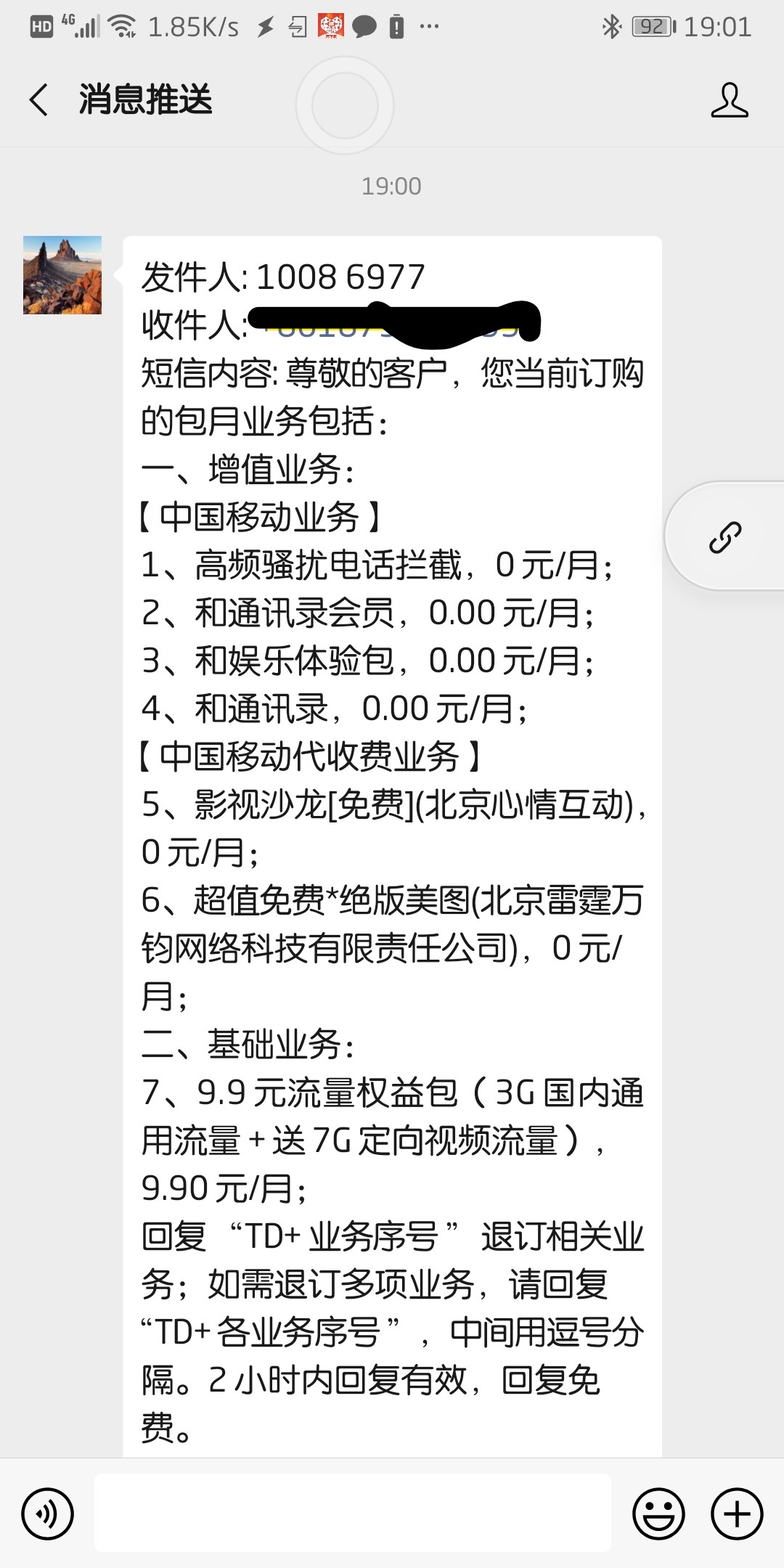
注:1.为保证Tasker正常运行,请将Tasker加入电池白名单,即允许Tasker后台运行.允许Tasker自启.允许Tasker被第三方应用启动.
2.为保证配置正常触发,请将Tasker的通知使用权和通知管理权打开.
原文地址:http://taskerm.com/2020/03/05/forwarded-sms-to-wechat-by-tasker/
利用短信通知的方式在Tasker中实现收到Android手机短信自动转发到邮箱的更多相关文章
- 用Tasker实现收到Android手机短信自动转发到邮箱
发送短信到邮箱的原理与 <用Tasker实现收到Android手机短信自动转发到邮箱>有些类似. 发送短信到邮箱是利用Ifttt这个服务将短信转发到邮箱中.Ifttt服务的可扩展性很强, ...
- Atitit. 破解 拦截 绕过 网站 手机 短信 验证码 方式 v2 attilax 总结
Atitit. 破解 拦截 绕过 网站 手机 短信 验证码 方式 v2 attilax 总结 1. 验证码的前世今生11.1. 第一代验证码 图片验证码11.2. 第二代验证码 用户操作 ,比如 ...
- 如何利用 LTE/4G 伪基站+GSM 中间人攻击攻破所有短信验证
这次公开课请来的嘉宾对自己的简介是: 连续创业失败的创业导师:伪天使投资人:某非知名私立大学创办人兼校长:业余时间在本校通信安全实验室打杂. 自从他在黑客大会上演讲<伪基站高级利用技术——彻底攻 ...
- 利用java实现的一个发送手机短信的小例子
今天闲来无事,在微博上看到一个关于用java实现的一个发送手机短信的程序,看了看,写的不太相信,闲的没事,把他整理下来,以后可能用得着 JAVA发送手机短信,流传有几种方法:(1)使用webservi ...
- Android(java)学习笔记247:ContentProvider使用之利用ContentProvider备份和还原手机短信(掌握)
1.通过阅读系统源码我们知道: 短信的内容提供者: content://sms/ 系统短信的内容提供者的路径 2. 利用ContentProvider备份和还原手机短信: (1) ...
- android 发送短信的两种方式,以及接收报告和发送报告
android发送短信,以及接收报告和发送报告 android中发送短信其实有两种方式,这个和打电话类似,大家可以了解一下: 一.调起系统发短信功能 ...
- Android(java)学习笔记191:ContentProvider使用之利用ContentProvider备份和还原手机短信(掌握)
1. 通过阅读系统源码我们知道: 短信的内容提供者: content://sms/ 系统短信的内容提供者的路径 2. 利用ContentProvider备份和还原手机短信: (1 ...
- 装饰者模式的学习(c#) EF SaveChanges() 报错(转载) C# 四舍五入 保留两位小数(转载) DataGridView样式生成器使用说明 MSSQL如何将查询结果拼接成字符串 快递查询 C# 通过smtp直接发送邮件 C# 带参访问接口,WebClient方式 C# 发送手机短信 文件 日志 写入 与读取
装饰者模式的学习(c#) 案例转自https://www.cnblogs.com/stonefeng/p/5679638.html //主体基类 using System;using System.C ...
- Python3利用Twilio(国际)以及腾讯云服务(国内)免费发送手机短信
原文转载自「刘悦的技术博客」https://v3u.cn/a_id_152 短信服务验证服务已经不是什么新鲜事了,但是免费的手机短信服务却不多见,本次利用Python3.0基于Twilio和腾讯云服务 ...
随机推荐
- 23)PHP,数组操作函数
汇总:
- P2486 [SDOI2011]染色 区间合并+树链剖分(加深对线段树的理解)
#include<bits/stdc++.h> using namespace std; ; struct node{ int l,r,cnt,lazy; node(,,,):l(l1), ...
- 【更新中】Hotspot tracer
Hotspot Follower 闲着没事,打算做一个爬取社会热点的项目,首先通过微信搜狗进行分析. 代码基于PYTHON import requests import json def page(s ...
- ddt-python测试数据驱动工具(转载)
背景 python 的unittest 没有自带数据驱动功能. 所以如果使用unittest,同时又想使用数据驱动,那么就可以使用DDT来完成. DDT是 “Data-Driven Tests”的缩写 ...
- chkconfig原理
ll /etc/rc.d 里面有运行级别对应的脚本 chkconfig --list sshd ll /etc/rc.d/rc3.d/ | grep sshd (查看3启动 里面 ...
- 70)PHP,cookie的安全传输和HTTPonly
(1)是否仅安全传输:
- 错误修改.bashrc文件导致所有命令无法使用解决方法
export PATH=/sbin:/bin:/usr/sbin:/usr/bin:/usr/local/bin
- Visual Studio 2017部署方法
1.打开官网下载链接 https://www.visualstudio.com/zh-hans/downloads/ 2.选择适合的版本,选择下载,进入下载界面 如果无反应,点击请单击此处重试,开始下 ...
- java枚举与常量类的区别
1)枚举型可以直接与数据库打交道,我通常使用varchar类型存储,对应的是枚举的常量名.(数据库中好像也有枚举类型,不过也没用过) 2) switch语句支持枚举型,当switch使用int.Str ...
- Ajax如何提交数据到springMVC后台
现在好多web项目实现前段和后端分离,实现前端和后端技术人员,使他们加快开发,减少沟通上的问题,后台只需要提供访问接口,而前天只需要调用提供的接口即可.减少前后端的沟通上的成本 本项目是开发中发现aj ...
