pyplot 作图总结
折线图
下面是绘制折线图,设置图片的横轴纵轴标签,图片标题的API的用法。
import matplotlib.pyplot as pyplot# initpyplot.figure()# argumentsx_label = 'X-label'y_label = 'Y-label'title = 'Demo-title'# points datax = [1, 2, 3, 4]y = [45, 32, 46, 89]# set argumentspyplot.xlabel(x_label)pyplot.ylabel(y_label)pyplot.title(title)# set datapyplot.plot(x, y)pyplot.show()
多个函数图像
import matplotlib.pyplot as pyplotimport numpy# initpyplot.figure()# argumentsx_label = 'x'y_label = 'sin(x)'title = 'Figure-sin(x)'# points data# [0, 10] 区间内的 1000 个均匀分布的 xx = numpy.linspace(0, 10, 1000)sin_y = numpy.sin(x)cos_y = numpy.cos(x)# set argumentspyplot.xlabel(x_label)pyplot.ylabel(y_label)pyplot.title(title)# 设置 y 轴范围pyplot.ylim(-1.5, 1.5)# set data# label, color, linewidth 是 图示 参数,用于区分多个曲线的情况pyplot.plot(x, sin_y, label='$ sin(x) $', color='red', linewidth=1)pyplot.plot(x, cos_y, label='$ cos(x) $', color='blue', linewidth=1)pyplot.legend()pyplot.show()
多个函数图像 2.0
在上述基础上进一步封装, 对 draw_arguments 进行实例化, 然后调用 draw_figure 即可.
import matplotlib.pyplot as pyplotimport numpyimport mathclass draw_arguments:def __init__(self, func, func_name, x_domain: tuple, points_num=1000):super().__init__()self.draw_func = funcself.func_name = func_nameself.x_data = numpy.linspace(x_domain[0], x_domain[1], points_num)self.y_data = [func(x) for x in self.x_data]def draw_figure(dargs, title='Figure', x_label='x', y_label='y'):# initpyplot.figure()# set argumentspyplot.xlabel(x_label)pyplot.ylabel(y_label)pyplot.title(title)# set data# label, color, linewidth 是 图示 参数,用于区分多个曲线的情况for draw in dargs:pyplot.plot(draw.x_data, draw.y_data, label='$' +draw.func_name + '$', linewidth=1)pyplot.legend()pyplot.show()d1 = draw_arguments(func=lambda x: 2**x,func_name='2^x',x_domain=(0, 5))d2 = draw_arguments(func=lambda x: x*x,func_name='x^2',x_domain=(0, 5))draw_figure([d1, d2])
绘制动画
心形曲线
提到心形曲线, 最著名的莫过于笛卡尔心形曲线, 其方程为(极坐标的形式):
\]
但我不是很想用这个.
还有一个较为著名的方程形式的心形曲线:
\]
也不是很想用, 因为这都不是函数形式.
偶然发现了一个心形曲线为:
\]
其中, \(k \ge 10\) 时, 随着 \(k\) 的增大, 函数图像会越来趋近于一个心形.
当 \(k=10\) 时:
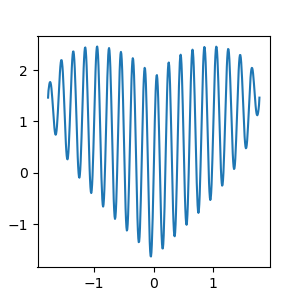
闲着没事, 用 python 做了一段动画:
import matplotlib.pyplot as pyplotimport numpyimport mathpyplot.rcParams['figure.figsize'] = (3, 3) # 图像显示大小pyplot.rcParams['lines.linewidth'] = 1.5 # 设置曲线线条宽度pyplot.ion()data = numpy.linspace(-math.sqrt(math.pi), math.sqrt(math.pi), 500)x, y = [], []def heart(x):return math.pow(x * x, 1 / 3) + math.sqrt(math.pi - x * x) * math.sin(10 * x * math.pi)for k in data:x.append(k)y.append(heart(k))pyplot.clf()subplot = pyplot.subplot()pyplot.plot(x, y)pyplot.pause(0.0000001)pyplot.ioff()pyplot.show()
pyplot 作图总结的更多相关文章
- Python#常用的模块和简单用法
目录 random 随机模块 os 文件夹模块: time 时间模块: matplotlab.pyplot 作图模块 mpl_toolkits.mplot3d 绘制3D图模块 Pygame Reque ...
- Python与R的区别和联系
转自:http://bbs.pinggu.org/thread-3078817-1-1.html 有人说Python和R的区别是显而易见的,因为R是针对统计的,python是给程序员设计的,其实这话对 ...
- 6 python高级数据处理和可视化
6.2. pyplot作图 1.折线图和散点图 t = np.arange(0,4,0.1) plt.plot(t,t,'o',t,t+2,t,t**2,'o') plt.show() 2.柱线图 p ...
- Matplotlib数据可视化(1):入门介绍
1 matplot入门指南¶ matplotlib是Python科学计算中使用最多的一个可视化库,功能丰富,提供了非常多的可视化方案,基本能够满足各种场景下的数据可视化需求.但功能丰富从另一方面来 ...
- matplotlib画图实例:pyplot、pylab模块及作图參数
http://blog.csdn.net/pipisorry/article/details/40005163 Matplotlib.pyplot画图实例 {使用pyplot模块} matplotli ...
- Python: 作图
在python中实现数据的可视化,也即作图,一般是依赖matplotlib宏包实现的.但常见的代码中都是加载pylab,是不是这里写错了呀?其实pylib只是matplotlib的一个模块,只是被做成 ...
- matplotlib 入门之Pyplot tutorial
文章目录 pyplot 介绍 修饰你的图案 格式字符串 [color][marker][line] Colors Markers Line Styles 利用关键字作图(大概是数据映射到属性吧) 传入 ...
- 用matplotlib获取雅虎股票数据并作图
matplotlib有一个finance子模块提供了一个获取雅虎股票数据的api接口:quotes_historical_yahoo_ochl 感觉非常好用! 示例一 获取数据并作折线图 import ...
- 一个简单的使用matplotlib作图的例子
#使用matplotlib作图 import numpy as np import matplotlib.pyplot as plt #x = np.linspace(start, stop, num ...
随机推荐
- AndroidStudio自动导入包
IntelliJ IDEA可以自动优化导入包,但是有多个同名的类位于不同的包时,需要自己手动使用Alt + Enter进行导入. Settings→Editor→General→Auto Import ...
- Microsoft Translator:消除面对面交流的语言障碍
Translator:消除面对面交流的语言障碍" title="Microsoft Translator:消除面对面交流的语言障碍"> James Simm ...
- 人心和隐私怎么防?“防出轨”APP让道德滑落
王尔德曾说过,"一个人应该永远保持一点神秘感".让·保·里克特也表示,:"一个人泄露了秘密,哪怕一丝一毫,就再也得不到安宁了".可见,对于自然人来说,保有自 ...
- 11--PHP中的类和对象
PHP类和对象 类是面向对象程序设计的基本概念,通俗的理解类就是对现实中某一个种类的东西的抽象, 比如汽车可以抽象为一个类,汽车拥有名字.轮胎.速度.重量等属性,可以有换挡.前进.后退等操作方法. 通 ...
- Java基础IO流 ,文件读取,由易至难
最基础的读取文件 import java.io.File;import java.io.FileInputStream;import java.io.FileNotFoundException;imp ...
- 使用 Hexo 创建项目文档网站
当我们发布一个开源项目的时候,最重要的事情之一就是要创建项目文档.对使用项目的用户来说,文档是非常有必要的,通常我们可以使用下面这些方式来创建文档: GitHub Wiki:在 Github 上我们可 ...
- Canvas 使用及应用
Canvas canvas 是 HTML5 当中我最喜欢的所有新特性中我最喜欢的一个标签了.因为它太强大了,各种有意思的特效都可以实现. 1. canvas 的基本使用方法 - 它是一个行内块元素 - ...
- Vue项目二、vue环境搭建以及Vue-cli使用及详解
一.Vue多页面应用的环境搭建 每一次页面跳转的时候,后台服务器都会给返回一个新的html文档,这种类型的网站也就是多页网站,也叫做多页应用. 环境的搭建如下,在页面中引入如下框架 <scrip ...
- Python魔法方法之 __call__
前言 Python的魔法方法是指Python内部已经包含的,被双下划线所包围的方法,这些方法在特定的操作时会自动被调用.魔法方法可以使Python的自由度变得更高,当不重载魔法方法时它可以在规定的默认 ...
- python装饰器见解笔记
def zsq(fun): def zsq_n(*args,**kwargs) print('这是装饰器需要运行内容') r = fun(*args,**kwargs) print('在被装饰函数执行 ...
