用go语言实现磁力猫一样的磁力搜索网站
1.页面展示
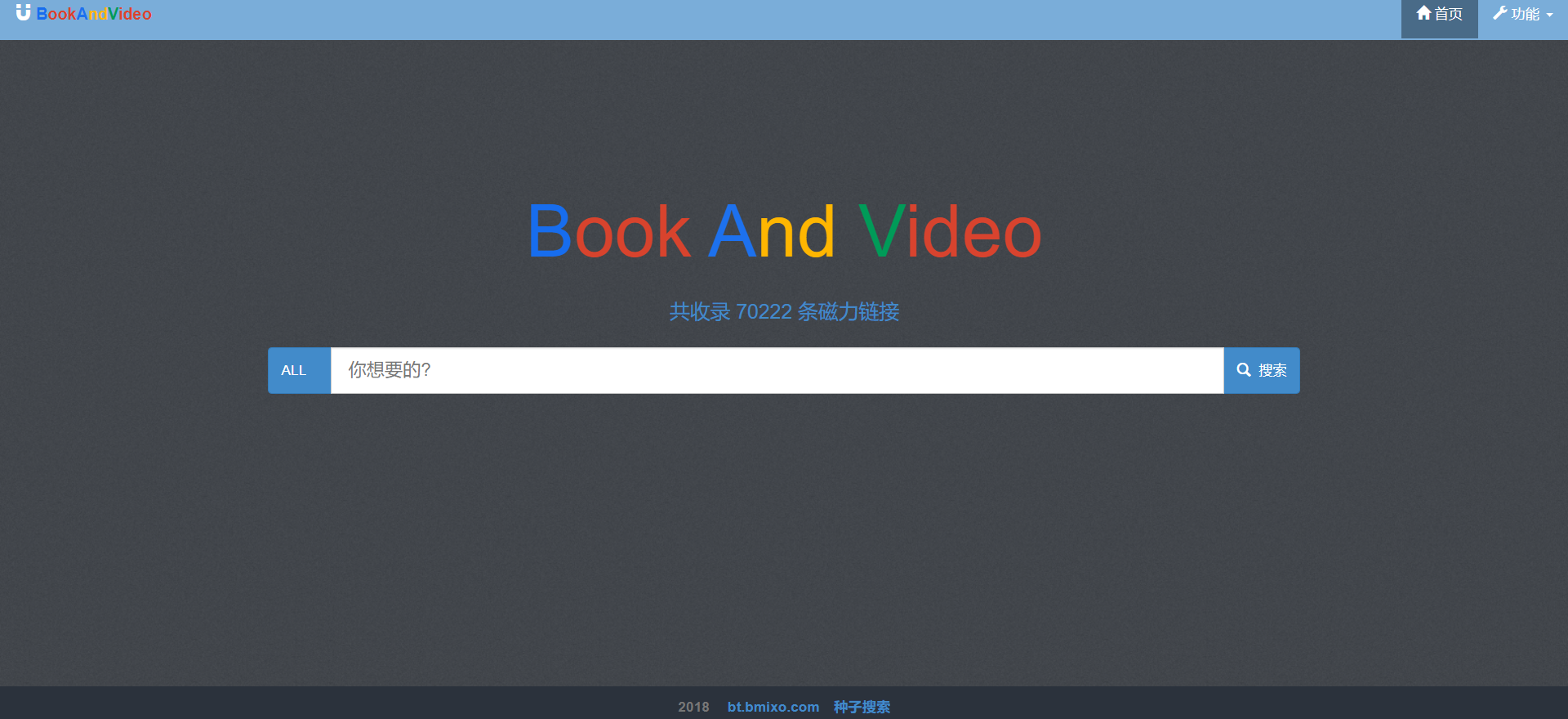
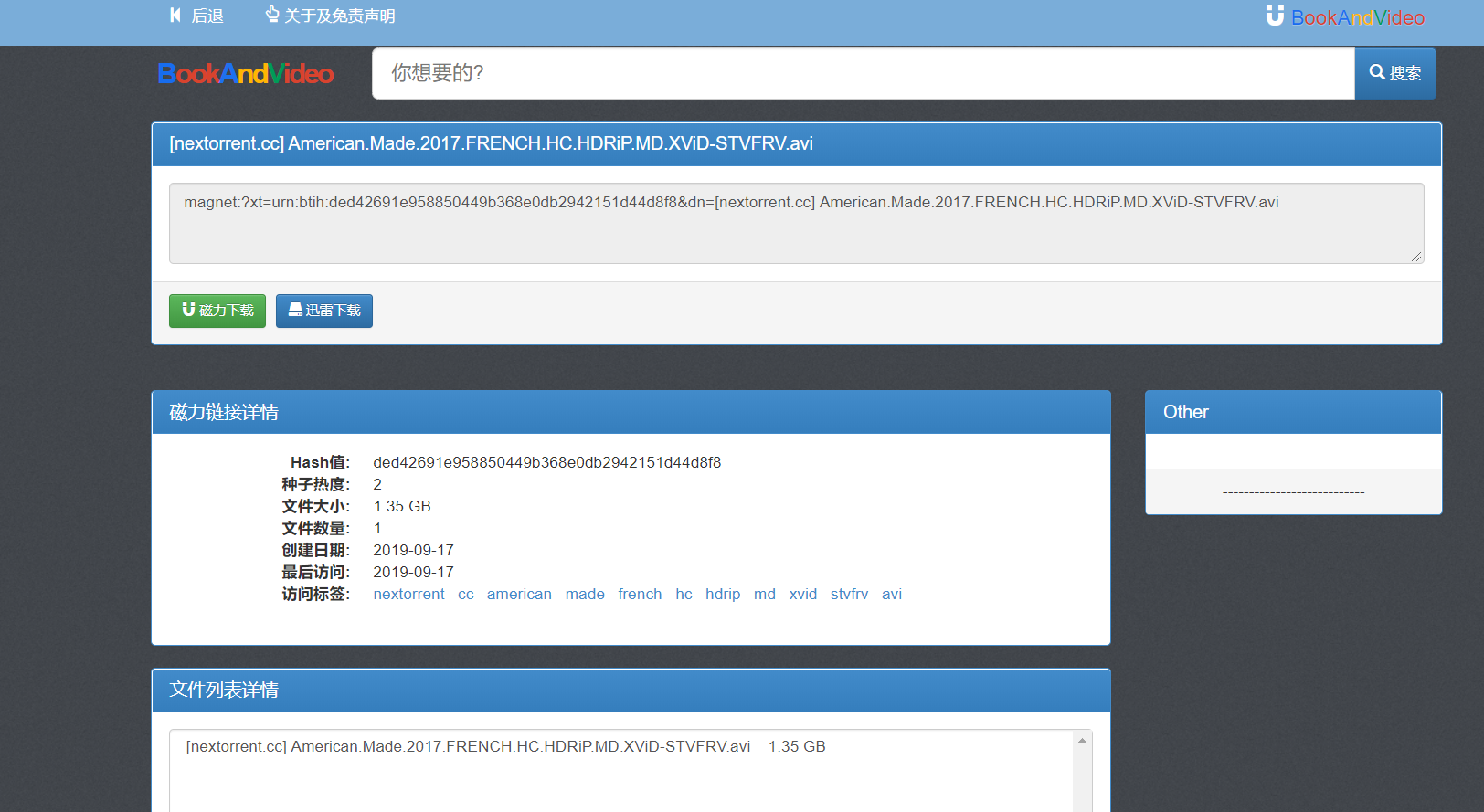
2.程序架构
| 名称 | 用途 |
|---|---|
| server | 收集torrent数据 |
| worker | 收集Hash信息 |
| web | 数据展示 |
| Tool | 工具 |

3.安装
- 在安装环境前您需要配置golang环境 Go 下载地址
- 安装python和mongodb
sudo apt install mongodb
sudo apt install python3 python3-pip
pip3 install elastic-doc-manager[elastic5]
- 服务端安装
go get github.com/Bmixo/btSearch/server
- worker安装
go get github.com/Bmixo/btSearch/worker
- Elasticsearch dockerp配置
docker run --restart=always -p 9200:9200 -p 9300:9300 --name=tmp docker.elastic.co/elasticsearch/elasticsearch:5.6.0
安装analysis-ik分词器
docker ps
docker exec -it $dockid /bin/bash
./bin/elasticsearch-plugin install https://github.com/medcl/elasticsearch-analysis-ik/releases/download/v5.6.0/elasticsearch-analysis-ik-5.6.0.zip
配置elasticsearch的数据存放目录
mkdir -p /data/docker
docker cp $dockid:/usr/share/elasticsearch/ /data/docker
chmod 777 -R /data/
运行Elasticsearch docker服务
docker run --restart=always -p 9200:9200 -p 9300:9300 --name=es \
-e ES_JAVA_OPTS="-Xms1024m -Xmx1024m" \
-v /data/docker/elasticsearch/data:/usr/share/elasticsearch/data \
-v /data/docker/elasticsearch/logs:/usr/share/elasticsearch/logs \
-v /data/docker/elasticsearch/config:/usr/share/elasticsearch/config \
-v /data/docker/elasticsearch/plugins:/usr/share/elasticsearch/plugins \
-v /etc/localtime:/etc/localtime \
-v /etc/timezone:/etc/timezone \
docker.elastic.co/elasticsearch/elasticsearch:5.6.0
配置正确的话执行下面命令可以看到当前Elasticsearch的运行状态
curl --user elastic:changeme -XGET 'http://127.0.0.1:9200/_cat/health'
配置Elasticsearch默认分词器
curl --user elastic:changeme -XPUT http://localhost:9200/bavbt -H 'Content-Type: application/json'
curl --user elastic:changeme -XPOST 'localhost:9200/bavbt/_close'
curl --user elastic:changeme -XPUT localhost:9200/bavbt/_settings?pretty -d '{
"index":{
"analysis" : {
"analyzer" : {
"default" : {
"type" : "ik_max_word"
}
},
"search_analyzer" : {
"default" : {
"type" : "ik_max_word"
}
}
}
}
}'
curl --user elastic:changeme -XPOST 'localhost:9200/bavbt/_open'
- Mongodb配置副本集
service mongod stop
vim /etc/mongodb.conf
添加replSet=rs1
service mongod start
可以通过mongoshelly运行rs.initiate()查看副本集配置是否正确
4.运行
首先需要配置您的conf文件
[mongodb]
musername=
mpassword=
database=bavbt
collection=torrent
addr=127.0.0.1:27017
[elasticsearch]
url=http://127.0.0.1:9200/bavbt/torrent/
eusername=elastic
epassword=changeme
[webServer]
webServerAddr=127.0.0.1:7878
开启数据库同步Elasticsearch服务
mongo-connector -m mongodb://localhost:27017/?unicode_decode_error_handler=ignore -t http://elastic:changeme@localhost:9200/torrent -d elastic2_doc_manager -n bavbt.torrent -i name,length,hot,create_time,category,infohash
服务端运行
go run github.com/Bmixo/btSearch/server
worker运行
go run github.com/Bmixo/btSearch/worker
5.TODO
加入redis选择 加入d2-admin后台数据展示
用go语言实现磁力猫一样的磁力搜索网站的更多相关文章
- 磁力搜索网站 BT torrent search engine 推荐 2019/12/25日更新
btkitty 知名的BT磁力搜索,资源很多,中文友好 btdb 知名的BT磁力搜索,资源很多,中文友好 838888 不错的 BT 磁力搜索引擎,资源很多,中文友好 idope.se 资源丰富的BT ...
- JAVA语言搭建白盒静态代码、黑盒网站插件式自动化安全审计平台
近期打算做一个插件化的白盒静态代码安全审计自动化平台和黑盒网站安全审计自动化平台.现在开源或半开源做黑盒网站安全扫描的平台,大多是基于python脚本,安全人员贡献python脚本插件增强平台功能.对 ...
- 【Linux 操作系统】阿里云服务器 操作实战 部署C语言开发环境(vim配置,gcc) 部署J2EE网站(jdk,tomcat)
. 作者 :万境绝尘 转载请注明出处 : http://blog.csdn.net/shulianghan/article/details/18964835 . 博客总结 : 设置SecureCRT ...
- 阿里云服务器 操作实战 部署C语言开发环境(vim配置,gcc) 部署J2EE网站(jdk,tomcat)
. 作者 :万境绝尘 转载请注明出处 : http://blog.csdn.net/shulianghan/article/details/18964835 . 博客总结 : 设置SecureCRT ...
- c语言学习、工作相关必备的常用网站
1.https://zh.cppreference.com/,c.c++参考手册, 2.http://www.cplusplus.com/,在线查看c.c++函数的定义及用法 3.http://c-f ...
- c语言数据结构和算法库--cstl---王博--相关网站和博客
1.官网 http://libcstl.org/download.html 2.下载地址 http://www.pudn.com/downloads171/sourcecode/os/detail79 ...
- P2750 贰五语言Two Five USACO5.5 记忆化搜索
正解:记搜+逼近 解题报告: 神仙题预警,,, 我真滴觉得还是挺难的了,,, 大概说下思路趴QAQ 首先我们要知道逼近法是什么! 逼近法,有点像二分的思路,以这题为例举个eg 假如它给了个数字k.我们 ...
- Atitit 图像处理的心得与疑惑 attilax总结
Atitit 图像处理的心得与疑惑 attilax总结 1.1. 使用类库好不好??还是自己实现算法1 1.2. 但是,如果遇到类库体积太大,后者没有合适的算法,那就只能自己开发算法了1 1.3. 如 ...
- PHP语言编写的磁力搜索工具下载BT种子 支持transmission、qBittorrent
磁力搜索网站2020/01/12更新 https://www.cnblogs.com/cilisousuo/p/12099547.html PT种子.BT种子搜索功能 IYUU自动辅种工具,目前能对国 ...
随机推荐
- twisted reactor calllater实现
twisted reactor calllater实现 1. calllater实现代码 测试源码: from twisted.internet import reactor from tw ...
- ZOJ4114 Flipping Game(2019山东省赛)
有n个开关,有起始状态和终状态,问如果每次必须选m个开关进行改变状态,一共进行k次,那么有多少种方式可以从起始状态到终状态~ #include<bits/stdc++.h> using n ...
- ARG 构建参数----Dockerfle文件的重用
ARG 构建参数----Dockerfle文件的重用 格式:ARG <参数名>[=<默认值>] 构建参数和 ENV 的效果一样,都是设置环境变量. 所不同的是,ARG 所设置的 ...
- CSS水平垂直居中常见方法总结2
1.文本水平居中line-height,text-align:center(文字)元素水平居中 margin:0 auo 方案1:position 元素已知宽度 父元素设置为:position: re ...
- day 12 zuoye
复习 # 函数 -- 2天 # 函数的定义和调用 # def 函数名(形参): #函数体 #return 返回值 #调用 函数名(实参) # 站在形参的角度上 : 位置参数,*args,默认参数(陷阱 ...
- Tomcat热部署与热加载!
所谓的热部署与热加载就是两个值:(reloadable='true'与autoDeloy='true')
- text-align:justify 失效问题。
text-align:justify 失效问题. <div class="fmlist_left"> <p> <span> 品名 <i c ...
- 软件工程 - 防御式编程EAFP vs LBYL
概念 EAFP:easier to ask forgiveness than permission LBYL:look before you leap 代码 # LBYL def getUserInf ...
- UIKeyWindow的设置
新建一个纯代码iOS项目,需要对AppDelegate文件和项目的Info.plist文件做一番配置. 第一步:将Info.plist中的下面两项的value删除掉(保留空字符串),如下图 第二步:在 ...
- win10上安装mysql8(installer方式)并创建用户开启远程连接
1.进去mysql官网,下载mysql安装工具: 2.运行下载的mysql-installer-community-8.0.17.0.msi,一次往下执行就好了,以下是几个注意的点: 后面还有个地方就 ...
