跨域名 Cookie 传递测试
问题
我打开了 www.aaa.com 里面的一个页面(www.aaa.com/hello.php),其中这个 hello.php 里面包含一个 <img> 标签,里面的 src 来自于 www.bbb.com/get.php。
请问如果我已经在 aaa.com 里面登录了,那么访问 hello.php 时会不会把 cookie 发送给 www.bbb.com/get.php ?
实战
没有什么比实战测试更有说服力了!
新建 2 个独立的站点 A,B , 分别对应域名 aaa.com , bbb.com,其中在 A 里面制作一个登录功能,并且还有一直图片引用 bbb.com,登录后 aaa.com 会写入 cookie 到客户端,观察登录前后 bbb.com 是否能获取到 aaa.com 里面的 cookie。
1. A 站点的前台代码:
- <%@ Page Language="C#" AutoEventWireup="true" CodeBehind="default.aspx.cs" Inherits="CrossSiteCookieDemo_SiteA.WebUI.index" %>
- <!DOCTYPE html>
- <html xmlns="http://www.w3.org/1999/xhtml">
- <head runat="server">
- <meta http-equiv="Content-Type" content="text/html; charset=utf-8"/>
- <title></title>
- </head>
- <body>
- <form id="form1" runat="server">
- <div>
- <h1>跨域名 Cookie 传递测试</h1>
- </div>
- <br /><br />
- <asp:Panel ID="pnLogin" runat="server" Visible="true">
- 用户名:<asp:TextBox ID="txtUserName" runat="server"></asp:TextBox>
-
- 密码:<asp:TextBox ID="txtPassword" runat="server"></asp:TextBox>
-
- <asp:Button ID="btnLogin" runat="server" Text="登录" OnClick="btnLogin_Click"/>
- </asp:Panel>
- <asp:Panel ID="pnWelcomeInfo" runat="server" Visible="false">
- 欢迎您,<asp:Literal ID="ltShowUserName" runat="server" EnableViewState="false"/>
-
- <asp:Button ID="btnLogout" runat="server" Text="注销" OnClick="btnLogout_Click" />
- </asp:Panel>
- <br /><br />
- 图片(这个图片是另一个域名下的图片):
- <img alt="这个图片是另一个域名下的图片" title="这个图片是另一个域名下的图片" src="http://www.bbb.com/index.ashx" />
- <br /><br />
- <div>
- <asp:Label ID="lblMessage" runat="server" EnableViewState="false"></asp:Label>
- </div>
- <br /><br />
- </form>
- </body>
- </html>
2. A 站点的后台代码:
- using System;
- using System.Collections.Generic;
- using System.Linq;
- using System.Web;
- using System.Web.UI;
- using System.Web.UI.WebControls;
- namespace CrossSiteCookieDemo_SiteA.WebUI
- {
- public partial class index : System.Web.UI.Page
- {
- protected void Page_Load(object sender, EventArgs e)
- {
- if(!IsPostBack)
- {
- InitData();
- }
- }
- protected void InitData()
- {
- HttpCookie accountCookie = Request.Cookies["root_account_info"];
- if (accountCookie != null)
- {
- this.pnWelcomeInfo.Visible = true;
- this.pnLogin.Visible = false;
- this.ltShowUserName.Text = HttpUtility.UrlDecode(accountCookie["username"]);
- }
- }
- protected void btnLogin_Click(object sender, EventArgs e)
- {
- string userName = this.txtUserName.Text.Trim();
- string password = this.txtPassword.Text.Trim();
- if (string.IsNullOrEmpty(userName))
- {
- this.lblMessage.Text = "用户名不能为空!";
- this.lblMessage.ForeColor = System.Drawing.Color.Red;
- return;
- }
- if (string.IsNullOrEmpty(password))
- {
- this.lblMessage.Text = "密码不能为空!";
- this.lblMessage.ForeColor = System.Drawing.Color.Red;
- return;
- }
- HttpCookie accountCookie = new HttpCookie("root_account_info");
- accountCookie.Expires = DateTime.Now.AddDays(1d);
- accountCookie["username"] = HttpUtility.UrlEncode(userName); // 仅仅为了测试,省略了加密
- accountCookie["password"] = HttpUtility.UrlEncode(password); // 仅仅为了测试,省略了加密
- Response.AppendCookie(accountCookie);
- HttpCookie loginStatCookie = Request.Cookies["root_login_stat_info"];
- if (loginStatCookie == null)
- {
- loginStatCookie = new HttpCookie("root_login_stat_info");
- loginStatCookie.Expires = DateTime.Now.AddYears();
- loginStatCookie["firstLoginTime"] = HttpUtility.UrlEncode(DateTime.Now.ToString("yyyyMMddHHmmss")); // 仅仅为了测试,省略了加密
- loginStatCookie["LoginCount"] = "";
- }
- else
- {
- string loginCountStr = loginStatCookie["LoginCount"];
- int loginCount;
- int.TryParse(loginCountStr, out loginCount);
- loginCount++;
- loginStatCookie["LoginCount"] = loginCount.ToString();
- }
- loginStatCookie["lastLoginTime"] = HttpUtility.UrlEncode(DateTime.Now.ToString("yyyyMMddHHmmss")); // 仅仅为了测试,省略了加密
- Response.AppendCookie(loginStatCookie);
- this.pnWelcomeInfo.Visible = true;
- this.pnLogin.Visible = false;
- this.ltShowUserName.Text = userName;
- }
- protected void btnLogout_Click(object sender, EventArgs e)
- {
- HttpCookie accountCookie = Request.Cookies["root_account_info"];
- if (accountCookie != null)
- {
- accountCookie.Expires = DateTime.Now.AddYears(-);
- Response.AppendCookie(accountCookie);
- }
- this.pnWelcomeInfo.Visible = false;
- this.pnLogin.Visible = true;
- this.ltShowUserName.Text = string.Empty;
- }
- }
- }
3. B 站点的处理程序代码:
- using System;
- using System.Collections.Generic;
- using System.Linq;
- using System.Web;
- using System.Text;
- namespace CrossSiteCookieDemo_SiteB.WebUI
- {
- /// <summary>
- /// index 的摘要说明
- /// </summary>
- public class index : IHttpHandler
- {
- public void ProcessRequest(HttpContext context)
- {
- string cookieContent = new string('=', ) + "时间:" + DateTime.Now.ToString("yyyy-MM-dd HH:mm:ss") + new string('=', ) + "\r\n\r\n";
- StringBuilder sbAppend = new StringBuilder();
- foreach (HttpCookie cookieItem in context.Request.Cookies)
- {
- sbAppend.Append("cookieName: " + cookieItem.Name + "\r\n");
- sbAppend.Append("cookieValue: \r\n");
- if(cookieItem.Values != null && cookieItem.Values.AllKeys != null && cookieItem.Values.AllKeys.Length > )
- {
- foreach (string childCookieKey in cookieItem.Values.AllKeys)
- {
- sbAppend.AppendFormat(new string(' ', ) + "{0}: {1} \r\n", childCookieKey, cookieItem.Values[childCookieKey]);
- }
- }
- }
- cookieContent += sbAppend.ToString();
- System.IO.File.AppendAllText(System.Web.Hosting.HostingEnvironment.MapPath("~/log/cookie.log"), cookieContent, System.Text.Encoding.UTF8);
- context.Response.ContentType = "image/jpeg";
- context.Response.TransmitFile(System.Web.Hosting.HostingEnvironment.MapPath("~/images/01.jpg"));
- }
- public bool IsReusable
- {
- get
- {
- return false;
- }
- }
- }
- }
4. 运行截图:
01

02

03

04

05
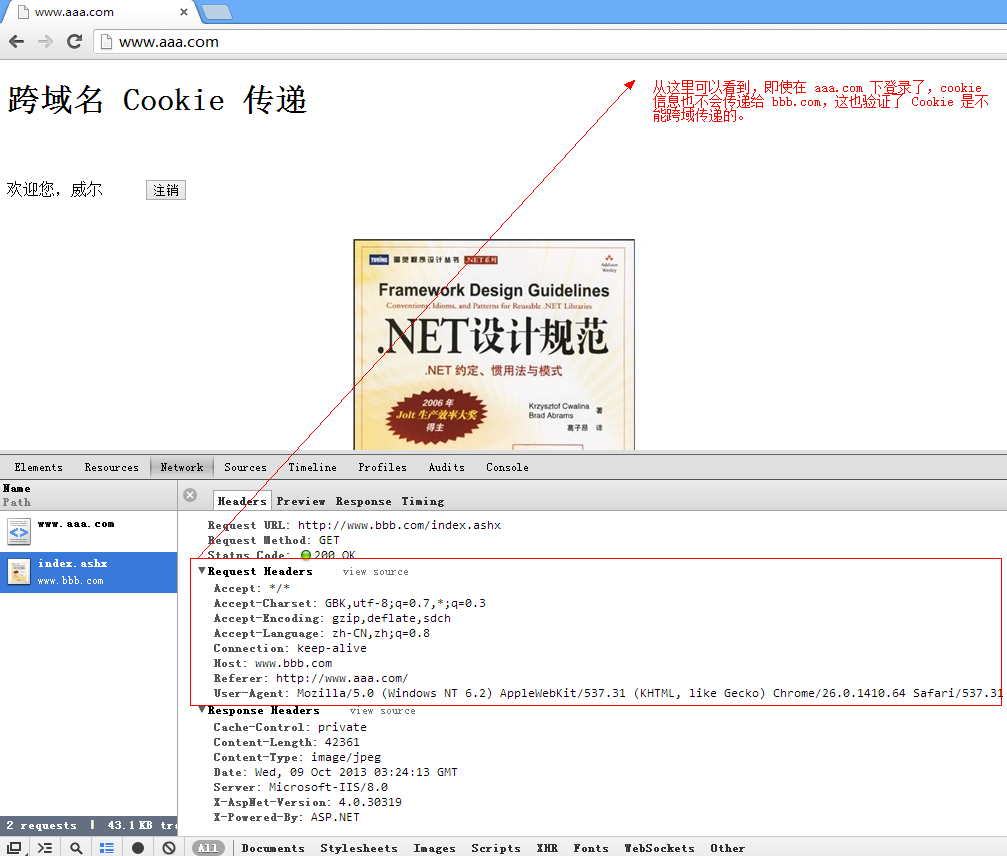
结论:跨域 Cookie 是无法传递的,浏览器会阻止!
谢谢浏览!
跨域名 Cookie 传递测试的更多相关文章
- CORS跨域cookie传递
服务端 Access-Control-Allow-Credentials:true Access-Control-Allow-Methods:* Access-Control-Allow-Origin ...
- CORS跨域、Cookie传递SessionID实现单点登录后的权限认证的移动端兼容性测试报告
简述 本文仅记录如标题所述场景的测试所得,由于场景有些特殊,且并不需兼容所有浏览器,所以本文的内容对读者也许并无作用,仅为记录. 场景.与实现 需在移动端单点登录 需在移动端跨域访问我们的服务 基于历 ...
- 跨域请求传递Cookie问题
问题描述 前后端完全分离的项目,前端使用Vue + axios,后端使用SpringMVC,容器为Tomcat. 使用CORS协议解决跨域访问数据限制的问题,但是发现客户端的Ajax请求不会自动带上服 ...
- cookie的使用以及cookie的跨域名获取
cookie存放容量4k左右,可设置过期时间. 1.cookie的封装使用 //设置cookies function setCookie(name, value) { var Days = 30; v ...
- 关于vue跨域名对接微信授权认证和APP授权认证
这种情况一般也只会出现在前后端分离,跨域名授权的时候吧.耗费了一个前端+一个后台+一个网关,熬夜通宵了两天才整出来一套方法(你们见过凌晨6点的杭州吗,对,我下班的时候天黑了,到家天亮了....),和开 ...
- iframe跨域数据传递
项目中需要和其他单位合作开发,方案采用iframe嵌入页面,开发过程中设计到了跨域数据的传递,初步方案决定使用html5 API postMessage进行iframe跨域数据传递: 域名A下的页面 ...
- Jmeter(五十二) - 从入门到精通高级篇 - jmeter之跨线程组传递参数(详解教程)
1.简介 之前分享的所有文章都是只有一个线程组,而且参数的传递也只在一个线程组中,那么如果需要在两个线程组中传递参数,我们怎么做呢?宏哥今天就给小伙伴或者童鞋们讲解一下,如何实现在线程组之间传递参数. ...
- JavaScript创建读取cookie代码示例【附:跨域cookie解决办法】
使用JavaScript 原生存取cookie代码示例: var cookie = { set : function(name, value, expires, path, domain, secur ...
- session跨域和ajax跨域名
后台跨域和ajax跨域名: 后台跨域: www.baidu.com 主域名(一级域名一般以www开头) news.baidu.com 二级域名 (a.test.com和b.test.com有相 ...
随机推荐
- paip.spring3 mvc servlet的配置以及使用最佳实践
paip.spring3 mvc servlet的配置以及使用最佳实践 1. Web.xml 1 2. springMVC.xml 2 1. mvcAction .mvcAction 2 2. Res ...
- paip.注册java程序为LINUX系统服务的总结。
paip.注册java程序为LINUX系统服务的总结. ////////////////实现开机启动. 标准方法是按照/etc/init.d/下面的文件,修改一下:然后chkconfig xxx on ...
- paip.基于urlrewrite的反向代理以及内容改写
paip.基于urlrewrite的反向代理以及内容改写 ---------反向代理 RewriteCond %{REQUEST_URI} !=/process.php RewriteRule ^( ...
- sqlserver数据库维护脚本大全,值得收藏
下面的代码非但有图文,简直是视频,地址http://www.cnthc.com/?/article/67http://www.cnthc.com/?/article/73 --创建一个玩的数据库Cre ...
- python coroutine测试
目的:实现一个类似于asyn await的用法,来方便的编写callback相关函数 from __future__ import print_functionimport timeimport th ...
- Distributed Result Grouping Caveats
Distributed Result Grouping Caveats Grouping is supported distributed searches, with some caveats: 1 ...
- 如何判断平台工具集去做条件编译(VC++目录、预处理器定义、$(PlatformToolsetVersion))
作者:zyl910 从VS2010开始,提供了一个平台工作集(Platform ToolSet)选项用于配制vc编译版本.到了VS2012,更是因为默认平台工具集不支持WindowsXP,导致经常需要 ...
- Objective C for Windows
You can use Objective C inside the Windows environment. If you follow these steps, it should be work ...
- 机器学习基石--学习笔记01--linear hard SVM
背景 支持向量机(SVM)背后的数学知识比较复杂,之前尝试过在网上搜索一些资料自学,但是效果不佳.所以,在我的数据挖掘工具箱中,一直不会使用SVM这个利器.最近,台大林轩田老师在Coursera上的机 ...
- Linux 输出文件列数,拼接文件
如果我只想看看文件的前几行,每行的字段数(列数),我的文件已tab作为分隔符(这个可以自己指定),其具体命令如下: head fileName | awk -F'\t' '{print NF}' 如果 ...
