python文件的操作
文件的操作,归根结底就只有两种:打开文件、操作文件
一、打开文件:文件句柄 = open('文件路径', '模式')
python中打开文件有两种方式,即:open(...) 和 file(...),本质上前者在内部会调用后者来进行文件操作,在这里我们推荐使用open,解释
二、操作文件
操作文件包括了文件的读、写和关闭,首先来谈谈打开方式:当我们执行 文件句柄 = open('文件路径', '模式')操作的时候,要传递给open方法一个表示模式的参数:
打开文件的模式有:
- r,只读模式(默认)。
- w,只写模式。【不可读;不存在则创建;存在则删除内容;】
- a,追加模式。【可读; 不存在则创建;存在则只追加内容;】
"+" 表示可以同时读写某个文件
- r+,可读写文件。【可读;可写;可追加】
- w+,先写再读。【这个方法打开文件会清空原本文件中的所有内容,将新的内容写进去,之后也可读取已经写入的内容】
- a+,同a
"U"表示在读取时,可以将 \r \n \r\n自动转换成 \n (注意:只能与 r 或 r+ 模式同使用)
- rU
- r+U
- rbU
- rb+U
"b"表示处理二进制文件(如:FTP发送上传ISO镜像文件,linux可忽略,windows处理二进制文件时需标注)
- rb
- wb
- ab
以下是file操作的源码解析:
- class file(object):
- def close(self): # real signature unknown; restored from __doc__
- 关闭文件
- """close() -> None or (perhaps) an integer. Close the file.
- Sets data attribute .closed to True. A closed file cannot be used for
- further I/O operations. close() may be called more than once without
- error. Some kinds of file objects (for example, opened by popen())
- may return an exit status upon closing.
- """
- def fileno(self): # real signature unknown; restored from __doc__
- 文件描述符
- """fileno() -> integer "file descriptor".
- This is needed for lower-level file interfaces, such os.read(). """
- return 0
- def flush(self): # real signature unknown; restored from __doc__
- 刷新文件内部缓冲区
- """ flush() -> None. Flush the internal I/O buffer. """
- pass
- def isatty(self): # real signature unknown; restored from __doc__
- 判断文件是否是同意tty设备
- """ isatty() -> true or false. True if the file is connected to a tty device. """
- return False
- def next(self): # real signature unknown; restored from __doc__
- 获取下一行数据,不存在,则报错
- """ x.next() -> the next value, or raise StopIteration """
- pass
- def read(self, size=None): # real signature unknown; restored from __doc__
- 读取指定字节数据
- """read([size]) -> read at most size bytes, returned as a string.
- If the size argument is negative or omitted, read until EOF is reached.
- Notice that when in non-blocking mode, less data than what was requested
- may be returned, even if no size parameter was given."""
- pass
- def readinto(self): # real signature unknown; restored from __doc__
- 读取到缓冲区,不要用,将被遗弃
- """ readinto() -> Undocumented. Don't use this; it may go away. """
- pass
- def readline(self, size=None): # real signature unknown; restored from __doc__
- 仅读取一行数据
- """readline([size]) -> next line from the file, as a string.
- Retain newline. A non-negative size argument limits the maximum
- number of bytes to return (an incomplete line may be returned then).
- Return an empty string at EOF. """
- pass
- def readlines(self, size=None): # real signature unknown; restored from __doc__
- 读取所有数据,并根据换行保存值列表
- """readlines([size]) -> list of strings, each a line from the file.
- Call readline() repeatedly and return a list of the lines so read.
- The optional size argument, if given, is an approximate bound on the
- total number of bytes in the lines returned. """
- return []
- def seek(self, offset, whence=None): # real signature unknown; restored from __doc__
- 指定文件中指针位置
- """seek(offset[, whence]) -> None. Move to new file position.
- Argument offset is a byte count. Optional argument whence defaults to
- 0 (offset from start of file, offset should be >= 0); other values are 1
- (move relative to current position, positive or negative), and 2 (move
- relative to end of file, usually negative, although many platforms allow
- seeking beyond the end of a file). If the file is opened in text mode,
- only offsets returned by tell() are legal. Use of other offsets causes
- undefined behavior.
- Note that not all file objects are seekable. """
- pass
- def tell(self): # real signature unknown; restored from __doc__
- 获取当前指针位置
- """ tell() -> current file position, an integer (may be a long integer). """
- pass
- def truncate(self, size=None): # real signature unknown; restored from __doc__
- 截断数据,仅保留指定之前数据
- """ truncate([size]) -> None. Truncate the file to at most size bytes.
- Size defaults to the current file position, as returned by tell().“""
- pass
- def write(self, p_str): # real signature unknown; restored from __doc__
- 写内容
- """write(str) -> None. Write string str to file.
- Note that due to buffering, flush() or close() may be needed before
- the file on disk reflects the data written."""
- pass
- def writelines(self, sequence_of_strings): # real signature unknown; restored from __doc__
- 将一个字符串列表写入文件
- """writelines(sequence_of_strings) -> None. Write the strings to the file.
- Note that newlines are not added. The sequence can be any iterable object
- producing strings. This is equivalent to calling write() for each string. """
- pass
- def xreadlines(self): # real signature unknown; restored from __doc__
- 可用于逐行读取文件,非全部
- """xreadlines() -> returns self.
- For backward compatibility. File objects now include the performance
- optimizations previously implemented in the xreadlines module. """
- pass
- file Code
针对上面源码中的个方法,可以具体看一下在实际操作中的用例:
- obj1 = open('filetest.txt','w+')
- obj1.write('I heard the echo, from the valleys and the heart\n')
- obj1.writelines(['Open to the lonely soul of sickle harvesting\n',
- 'Repeat outrightly, but also repeat the well-being of\n',
- 'Eventually swaying in the desert oasis'])
- obj1.seek(0)
- print obj1.readline()
- print obj1.tell()
- print obj1.readlines()
- obj1.close()
我们以‘w+’的打开方式为例,write是向文件中写入一个字符串,而writelines是想文件中写入一个字符串数组。seek(0)方法是将指针指向其实位置,因为在写的过程中,指针的标记是随着写入的内容不断后移的,seek方法可以将指针移动到指定位置,而这个时候就指向0位置,从这个位置开始读,就可以读到刚刚写入的所有内容了;readline()是从指针位置读取一行,所以在这里,执行readline会将刚刚写入文件中的第一行读取出来;tell是指出指针当前的位置,这个时候执行tell()方法,指针指向了第二行的起始位置;之后的readlines方法,则会将文件当前指针之后的剩余内容按行读入数组中。下图是程序执行后文件和控制台的结果:
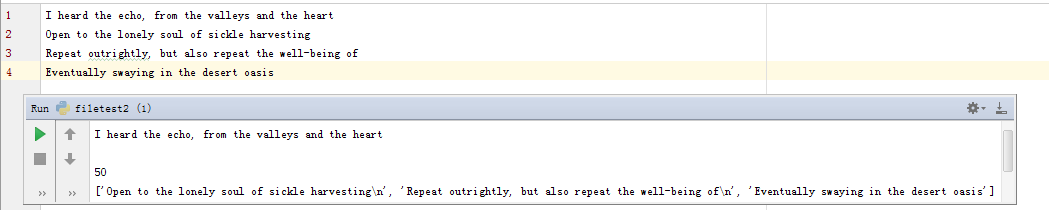
尽管刚刚使用'w+'的方式打开文件,但是事实上这种打开方式在文件处理中并不常用,曾一度被我们老师评为‘无意义’,因为用‘w+’方法会清空原文件里所有的东西~
上面一口气介绍了那么多方法,让我们有了一个笼统的概念,接下来把这些方法们各功能拿出来对比下:
写文件操作
write,writelines,相比于那些五花八门的读方法,写方法就单纯的多了,只有wite和writelines两种。看下面的例子和写入的结果,其实write方法和writelines方法都差不多,只不过一个接受的参数是list格式,一个接受的参数是字符串格式而已。这里使用的时候要注意换行符。
- obj1 = open('E:\PythonL\\11-8\\filetest.txt','r')
- obj1 = open('filetest.txt','w+')
- obj1.write('I heard the echo, from the valleys and the heart\nOpen to the lonely soul of sickle harvesting\n')
- obj1.writelines([
- 'Repeat outrightly, but also repeat the well-being of\n',
- 'Eventually swaying in the desert oasis'
- ])
刚刚我们使用write和writelines方法向文件里写入了泰戈尔的一段小诗,结果如下:
- I heard the echo, from the valleys and the heart
- Open to the lonely soul of sickle harvesting
- Repeat outrightly, but also repeat the well-being of
- Eventually swaying in the desert oasis
读文件操作
我们以上面这个文件为例,来说说读文件:
首先来看一下直接读取文件中所有内容的方法read和readlines,从下面的结果来看就知道这两种方法一个返回列表,一个是返回字符串,和上面的write方法相对应:
- 1 #readline方法
- 2 obj1 = open('E:\PythonL\\11-8\\filetest.txt','r')
- 3 print 'readlines:',obj1.readlines()5 #readline方法
- 6 print "read:",obj1.read()
- 1 readlines: ['I heard the echo, from the valleys and the heart\n', 'Open to the lonely soul of sickle harvesting\n', 'Repeat outrightly, but also repeat the well-being of\n', 'Eventually swaying in the desert oasis']
- 1 read: I heard the echo, from the valleys and the heart
- 2 Open to the lonely soul of sickle harvesting
- 3 Repeat outrightly, but also repeat the well-being of
- 4 Eventually swaying in the desert oasis
readlines和read方法虽然简便好用,但是如果这个文件很庞大,那么一次性读入内存就降低了程序的性能,这个时候我们就需要一行一行的读取文件来降低内存的使用率了。
readline,next,xreadlines:用来按行读取文件,其中需要仔细看xreadlines的用法,因为xreadlines返回的是一个迭代器,并不会直接返回某一行的内容
需要注意的是,尽管我把这一大坨代码放在一起展示,但是要是真的把这一大堆东西放在一起执行,就会报错(ValueError: Mixing iteration and read methods would lose data),具体的原因下面会进行解释。
- obj1 = open('E:\PythonL\\11-8\\filetest.txt','r')
- #readline方法
- print "readline:",obj1.readline()
- #readline方法
- print "next:",obj1.next()
- #readline方法
- r = obj1.xreadlines()
- print 'xreadlines:',r.next()
- #readline方法
- print 'readlines:',obj1.readlines()
- #readline方法
- print "read:",obj1.read()
先展示一下执行上面这些程序的结果好了:
左侧是代码,右侧是相应的执行结果。这里先展示readline,next,xreadlines这三个方法。
- readline: I heard the echo, from the valleys and the heart
- next: Open to the lonely soul of sickle harvesting
- xreadlines: Repeat outrightly, but also repeat the well-being of
这里要补充一点,xreadlines方法在python3.0以后就被弃用了,它被for语句直接遍历渐渐取代了:
- obj1 = open('filetest.txt','r')
- for line in obj1:
- print line
- 运行结果:
- I heard the echo, from the valleys and the heart
- Open to the lonely soul of sickle harvesting
- Repeat outrightly, but also repeat the well-being of
- Eventually swaying in the desert oasis
文件中的指针
看完了文件的读写,文件的基本操作我们就解决了,下面介绍文件处理中和指针相关的一些方法: seek,tell,truncate
- obj1 = open('filetest.txt','w+')
- obj1.write('I heard the echo, from the valleys and the heart\n'
- 'Open to the lonely soul of sickle harvesting\n')
- print '1.tell:',obj1.tell()
- obj1.writelines([
- 'Repeat outrightly, but also repeat the well-being of\n',
- 'Eventually swaying in the desert oasis'
- ])
- print '2.tell:',obj1.tell()
首先看tell,tell的作用是指出当前指针所在的位置。无论对文件的读或者写,都是依赖于指针的位置,我们从指针的位置开始读,也从指针的位置开始写。我们还是写入之前的内容,在中间打印一下tell的结果。执行代码后结果如下:
- 1.tell: 96
- 2.tell: 188
接下来再看一下seek的使用:
- 1 obj1 = open('E:\PythonL\\11-8\\filetest.txt','r')
- 2 print "next:",obj1.next(),'tell1:',obj1.tell(),'\n'
- 3 obj1.seek(50)
- 4 print "read:",obj1.read(),'tell2:',obj1.tell(),'\n'
- next: I heard the echo, from the valleys and the heart
- tell1: 188
- read: Open to the lonely soul of sickle harvesting
- Repeat outrightly, but also repeat the well-being of
- Eventually swaying in the desert oasis tell2: 188
从显示的执行结果来看这个问题,我们在使用next读取文件的时候,使用了tell方法,这个时候返回的是188,指针已经指向了tell的结尾(具体原因在下面解释),那么我们执行read方法,就读不到内容了,这个时候我们使用seek方法将指针指向50这个位置,再使用中read方法,就可以把剩下的内容读取出来。
在看一个关于truncate的例子:
- obj1 = open('filetest.txt','r+')
- obj1.write('this is a truncate test,***')
- obj1.seek(0)
- print 'first read:\n',obj1.read()
- obj1.seek(0)
- obj1.write('this is a truncate test')
- obj1.truncate()
- obj1.seek(0)
- print '\nsecond read:\n',obj1.read()
- first read:
- this is a truncate test,***valleys and the heart
- Open to the lonely soul of sickle harvesting
- Repeat outrightly, but also repeat the well-being of
- Eventually swaying in the desert oasis
- second read
- this is a truncate test
- truncate result
有上面的打印结果我们可以知道,在文件进行写操作的时候,会根据指针的位置直接覆盖相应的内容,但是很多时候我们修改完文件之后,后面的东西就不想保留了,这个时候我们使用truncate方法,文件就仅保存当前指针位置之前的内容。我们同样可以使用truncate(n)来保存n之前的内容,n表示指针位置。
with操作文件
为了避免打开文件后忘记关闭,可以通过管理上下文,即:with open('文件路径','操作方式') as 文件句柄:
- #使用whith打开可以不用close
- with open('E:\PythonL\\filetest.txt','r') as file_obj:
- file_obj.write('')
- #在Python 2.7 后,with又支持同时对多个文件的上下文进行管理,下例为同时打开两个文件
- #with open('E:\PythonL\\filetest1.txt','r') as file_obj1,open('E:\PythonL\\filetest2.txt','w') as file_obj2:'''
容易犯的错误:
ValueError: Mixing iteration and read methods would lose data
我在操作文件的过程中遇到过这样一个问题,从字面上来看是说指针错误,那么这种问题是怎么产生的呢?我发现在使用next或者xreadlines方法之后再使用read或readlines方法就会出现这种错误,原因是next或者xreadlines包括我们平时常用的for循环读取文件的方式,程序都是在自己内部维护了一个指针(这也解释了我们使用这些方法的时候再用tell方法拿到的指针都是指向了的文件末尾,而不是当前独到的位置),所以如果我们要先使用上述的next或者xreadlines方法读取一行,然后再用read或readlines方法将剩余的内容读到就会报错。
解决方案:
这个时候有两种解决方案:
第一种,在读取一行后,用seek指定指针的位置,就可以继续使用其他方法了
第二种,使用readline方法,这个方法没有内部维护的指针,它就是辣么单纯的一行一行傻傻的读,指针也就傻傻的一行一行往下移动。这个时候你也可以使用tell方法追踪到指针的正确位置,也可以使用seek方法定位到想定位的地方,配合truncate,wirte等方法,简直不能更好用一些。
python文件的操作的更多相关文章
- python文件相关操作
Python文件相关操作 打开文件 打开文件,采用open方法,会将文件的句柄返回,如下: f = open('test_file.txt','r',encoding='utf-8') 在上面的代码中 ...
- Python文件基础操作(IO入门1)
转载请标明出处: http://www.cnblogs.com/why168888/p/6422270.html 本文出自:[Edwin博客园] Python文件基础操作(IO入门1) 1. pyth ...
- python文件高级操作
python文件高级操作和注意事项等等 文件过大保护 由于read是一次性读取文件所有的内容,如果文件100G,内存就会吃不消,所以推荐使用read(size)一次读取指定字节/字符(根据rb,或者r ...
- python 文件读写操作(24)
以前的代码都是直接将数据输出到控制台,实际上我们也可以通过读/写文件的方式读取/输出到磁盘文件中,文件读写简称I/O操作.文件I/O操作一共分为四部分:打开(open)/读取(read)/写入(wri ...
- Python 文件常见操作
# -*-coding:utf8 -*- ''''' Python常见文件操作示例 os.path 模块中的路径名访问函数 分隔 basename() 去掉目录路径, 返回文件名 dirname() ...
- python 文件 IO 操作
Python 的底层操作 * 其实Python的文件IO操作方法,和Linux底层的差不多 打开 f = open(filename , "r") 后面的 "r" ...
- ~~Python文件简单操作~~
进击のpython Python文件操作 在说Python的文件操作之前 我们可以先思考一个问题 平时我们是怎么对电脑中的文件进行操作的呢? 打开电脑⇨找到文件⇨打开文件⇨读文件⇨修改文件⇨保存文件⇨ ...
- Python 文件读写操作实例详解
Python提供了必要的函数和方法进行默认情况下的文件基本操作.你可以用file对象做大部分的文件操作 一.python中对文件.文件夹操作时经常用到的os模块和shutil模块常用方法.1.得到当前 ...
- 12、python文件的操作
前言:本文主要介绍python中文件的操作,包括打开文件.读取文件.写入文件.关闭文件以及上下文管理器. 一.打开文件 Python open() 方法用于打开一个文件,并返回文件对象,在对文件进行处 ...
随机推荐
- SQL保存XML报错 “XML 分析: 行 1,字符 47,非法的 xml 字符”
例如: <?xml version="1.0" encoding="utf-8" standalone="yes"?> < ...
- 修改mysql 的 字符集 解决中文乱码问题
确定的是自己mysql的字符集是否都是utf8, 通过mysql -u root -p然后输入数据库的密码登陆. 在mysql命令行查询自己的字符集是否都是utf8(除了文件的编码是binary). ...
- 【Henu ACM Round #13 D】A Trivial Problem
[链接] 我是链接,点我呀:) [题意] 在这里输入题意 [题解] 123...n中末尾0的个数 只会由素因子2和5的个数决定且等于 Min{cnt[2],cnt[5]} 且素因子2的个数一定会比5多 ...
- CSUOJ 1551 Longest Increasing Subsequence Again
1551: Longest Increasing Subsequence Again Time Limit: 2 Sec Memory Limit: 256 MBSubmit: 75 Solved ...
- HDU 2886 Lou 1 Zhuang
思维好重要.. 对于n+m == k , 当n == m || abs(n-m) == 1 时n*m取得最大值. 设 s = x*(l-x),s = lx-x^2.其导函数为 s' = -1/2x + ...
- 关于mysql数据库在输入password后,滴的一声直接退出界面的解决的方法(具体办法)
前一阵子.因为敲代码要用到数据库,便在本子上下载了一个,却出现非常多小问题(自己的台式机却没有该问题,可能是本人的本子太渣了吧),纠结了好一阵,回头想想.发现问题,分析问题,解决这个问题,不就是我们的 ...
- 稀疏表示字典的显示(MATLAB实现代码)
本文主要是实现论文--基于稀疏表示的图像超分辨率<Image Super-Resolution Via Sparse Representation>中的Figure2.通过对100000个 ...
- 强悍的 vim —— 删除空行、删除注释以及加注释解注释
强悍的 vim -- 删除空行.删除注释以及加注释解注释 原文 https://blog.csdn.net/lanchunhui/article/details/51588198 1. 删除空行空行的 ...
- jquery17 DOM操作 : 添加 删除 获取 包装 DOM筛选
<!DOCTYPE HTML> <html> <head> <meta http-equiv="Content-Type" content ...
- Android学习笔记进阶20 之得到图片的缩略图
<1>简介 之前往往是通过Bitmap.Drawable和Canvas配合完成,需要写一系列繁杂的逻辑去缩小原有图片,从而得到缩略图. 现在我给大家介绍一种比较简单的方法:(网上有) 在A ...
