利用伪元素before实现自定义checkbox样式
原理:label标签的for属性可以将文字与复选框进行关联,点击文字可以同时将复选框选中。 隐藏checkbox标签,利用label标签的before伪元素来实现自定义样式。设置before伪元素的边框border属性实现复选框的外框,before伪元素的content值可为unicode字符集,这样就可以设置checkbox中选中状态,可以实现勾选效果、五角星效果、多边形效果等等。
代码:
<html>
<head>
<style>
* { font-size: 12px; }
input[type=checkbox].chk1 { display: none; }
input[type=checkbox].chk1 + label::before { content: ""; display: inline-block; width: 10px; height: 10px; line-height: 10px; border: 1px solid #000; vertical-align: text-bottom; }
input[type=checkbox].chk1:checked + label::before { content: "\2713"; width: 10px; height: 10px; line-height: 10px; } input[type=checkbox].chk2 { display: none; }
input[type=checkbox].chk2 + label::before { content: ""; display: inline-block; width: 10px; height: 10px; line-height: 10px; border: 1px solid #000; margin-right: 3px; vertical-align: text-bottom; }
input[type=checkbox].chk2:checked + label::before { content: "\2713"; width: 10px; height: 10px; line-height: 10px; text-indent: 1px; } input[type=checkbox].chk3 { display: none; }
input[type=checkbox].chk3 + label::before { content: ""; display: inline-block; width: 10px; height: 10px; line-height: 10px; border: 1px solid #000; margin-right: 3px; vertical-align: text-bottom; }
input[type=checkbox].chk3:checked + label::before { content: "\25c6"; width: 10px; height: 10px; line-height: 10px; }
</style>
</head>
<body>
<div>
<input type="checkbox" id="chk1" class="chk1" />
<label for="chk1"></label>
</div>
<br />
<br />
<div>
<input type="checkbox" id="chk2" class="chk2" />
<label for="chk2">选中</label>
</div>
<br />
<br />
<div>
<input type="checkbox" id="chk3" class="chk3" />
<label for="chk3">选中</label>
</div>
</body>
</html>
效果图:
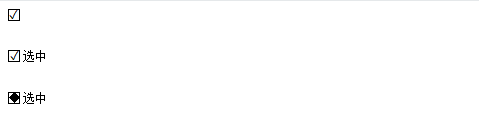
利用伪元素before实现自定义checkbox样式的更多相关文章
- 利用伪类写一个自定义checkbox和radio
首先是效果图来一张 再来一张html结构 关键的CSS来了~ 首先呢要把input标签设置为display: none; 因为自定义的原理是通过label的for属性,来点击label转向为点击in ...
- 从知乎首页用户操作入口学习到的CSS技巧 - 合理利用伪元素实现一些装饰样式
最近在模仿做一个静态的PC版知乎,在模仿的过程中,从知乎工程师的方法中学到了不少知识,比如CSS方面的,以下介绍一个今天学到的伪元素的技巧. 示例 DOM结构为: <div class=&quo ...
- 利用伪元素和css3实现鼠标移入下划线向两边展开效果
一.思路: 将伪元素:before和:after定位到元素底部中间,设置宽度从0变成100%达到目的. 二.实现: 1.首先定义一个块状元素(行内元素没有宽高)并修改样式为一个背景色为浅灰色的矩形,设 ...
- 【CSS】自定义checkbox样式
修改原生checkbox样式. 效果 原理 1.利用CSS3属性 appearance. 该属性(强制)更改(改变)默认(原生)样式. Firefox 支持替代的 -moz-appearance 属性 ...
- 转帖 利用伪元素和css3实现鼠标移入下划线向两边展开效果
原帖地址 https://www.cnblogs.com/yangjunfei/p/6739683.html 感谢分享 一.思路: 将伪元素:before和:after定位到元素底部中间,设置宽度 ...
- WPF 自定义CheckBox样式
自定义CheckBox样式,mark一下,方便以后参考复用 设计介绍: 1.一般CheckBox模板太难看了,肯定要重写其中的模板 2.模板状态为未选中状态和选中状态,设置为默认未选中就好了. 默认状 ...
- [CSS]利用伪元素实现一些特殊图形
给定的html代码是: <div class='square'></div> 平常实现我们常是通过添加小的icon来实现,不仅需要添加图片资源,还需要改动html结构. CSS ...
- 自定义checkbox样式
<!DOCTYPE html> <html> <head> <meta charset="UTF-8"> <title> ...
- Android之自定义checkbox样式
大部分情况下,我们在UI中并不采用Android自带的checkbox复选框样式,这时候就需要我们自定义自己的checkbox. 首先找两张checkbox背景图片,比如下图样子的: 然后在drawa ...
随机推荐
- JS学习笔记 - 自定义右键菜单、文本框只能输入数字
<script> // 事件总共有2个部分, //1.点击鼠标右键的表现 oncontextmenu 2.点击鼠标左键的表现(即普通点击onclick) // 点击右键,div位置定位到鼠 ...
- POJ 2284 That Nice Euler Circuit (LA 3263 HDU 1665)
http://poj.org/problem?id=2284 https://icpcarchive.ecs.baylor.edu/index.php?option=com_onlinejudge&a ...
- nokia 5220 XpressMusic 自己刷机
看了半天各种论坛,是在不知道从哪里下手,所以自己写一篇自己刷机的新的.凤凰那个软件好像已经挂了,每次打开就是service is not authorized. 所以还是使用nokia自己的官方下载平 ...
- rz、sz (上传下载)命令参数的解释
$ man rz,查看帮助: -a, –ascii -b, –binary 用binary的方式上传下载,不解释字符为 ascii -e, –escape 强制escape 所有控制字符,比如 Ctr ...
- [Docker] Create Docker Volumes for Persistent Storage
Docker containers are stateless by default. In order to persist filesystem changes, you must use doc ...
- 关于Linux启动时挂载rootfs的几种方式
一直对Linux启动时挂载根文件系统的过程存在着很多疑问,今天在水木精华区找到了有用的资料,摘录如下: 1.Linux启动时,经过一系列初始化之后,需要mount 根文件系统,为最后运行init进程等 ...
- [Immutable.js] Updating nested values with ImmutableJS
The key to being productive with Immutable JS is understanding how to update values that are nested. ...
- putty-gns3
hcl-cloud用的就是这个putty http://forum.gns3.net/topic5016.html File comment: Compiled PuTTY 0.62 for wind ...
- ios开发ios9新特性关键字学习:泛型,逆变,协变,__kindof
一:如何去学习?都去学习什么? 1:学习优秀项目的设计思想,多问几个为什么,为什么要这么设计,这么设计的好处是什么,还能不能在优化 ,如何应用到自己的项目中 2:学习优秀项目的代码风格,代码的封装设计 ...
- Activity 调用Service的方法
一般来说,Activity调用Service 分为两种:进程内调用和进程间调用.进程内调用时比较常用的一种,在进程内调用中我们常常使用的是bindService来启动Service(关于这种启动方式的 ...
