python开发_tkinter_单选按钮
这篇blog主要是描述python中tkinter的单选按钮操作
下面是我做的demo
运行效果:
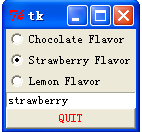
======================================
代码部分:
======================================
- from tkinter import *
- # This is a demo program that shows how to
- # create radio buttons and how to get other widgets to
- # share the information in a radio button.
- #
- # There are other ways of doing this too, but
- # the "variable" option of radiobuttons seems to be the easiest.
- #
- # note how each button has a value it sets the variable to as it gets hit.
- class Test(Frame):
- def printit(self):
- print("hi")
- def createWidgets(self):
- self.flavor = StringVar()
- self.flavor.set("chocolate")
- self.radioframe = Frame(self)
- self.radioframe.pack()
- # 'text' is the label
- # 'variable' is the name of the variable that all these radio buttons share
- # 'value' is the value this variable takes on when the radio button is selected
- # 'anchor' makes the text appear left justified (default is centered. ick)
- self.radioframe.choc = Radiobutton(
- self.radioframe, text="Chocolate Flavor",
- variable=self.flavor, value="chocolate",
- anchor=W)
- self.radioframe.choc.pack(fill=X)
- self.radioframe.straw = Radiobutton(
- self.radioframe, text="Strawberry Flavor",
- variable=self.flavor, value="strawberry",
- anchor=W)
- self.radioframe.straw.pack(fill=X)
- self.radioframe.lemon = Radiobutton(
- self.radioframe, text="Lemon Flavor",
- variable=self.flavor, value="lemon",
- anchor=W)
- self.radioframe.lemon.pack(fill=X)
- # this is a text entry that lets you type in the name of a flavor too.
- self.entry = Entry(self, textvariable=self.flavor)
- self.entry.pack(fill=X)
- self.QUIT = Button(self, text='QUIT', foreground='red',
- command=self.quit)
- self.QUIT.pack(side=BOTTOM, fill=BOTH)
- def __init__(self, master=None):
- Frame.__init__(self, master)
- Pack.config(self)
- self.createWidgets()
- test = Test()
- test.mainloop()
========================================================
More reading,and english is important.
I'm Hongten
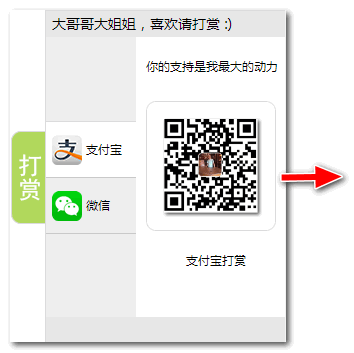
- 大哥哥大姐姐,觉得有用打赏点哦!多多少少没关系,一分也是对我的支持和鼓励。谢谢。
Hongten博客排名在100名以内。粉丝过千。
Hongten出品,必是精品。
E | hongtenzone@foxmail.com B | http://www.cnblogs.com/hongten
========================================================
python开发_tkinter_单选按钮的更多相关文章
- python开发_tkinter_小球完全弹性碰撞游戏
python开发_tkinter_小球完全弹性碰撞游戏 完成这个小球的完全弹性碰撞游戏灵感来自于: 下面是我花了一周下班时间所编写的一个小球完全弹性碰撞游戏: 游戏初始化状态: 最下面的游标和修改 ...
- python开发_tkinter_获取文本框内容_给文本框添加键盘输入事件
在之前的blog中有提到python的tkinter中的菜单操作 python开发_tkinter_窗口控件_自己制作的Python IDEL_博主推荐 python开发_tkinter_窗口控件_自 ...
- python开发_tkinter_获取单选菜单值
在之前的blog中有提到python的tkinter中的菜单操作 python开发_tkinter_窗口控件_自己制作的Python IDEL_博主推荐 python开发_tkinter_窗口控件_自 ...
- python开发_tkinter_多级子菜单
在之前的blog中有提到python的tkinter中的菜单操作 python开发_tkinter_窗口控件_自己制作的Python IDEL_博主推荐 python开发_tkinter_窗口控件_自 ...
- python开发_tkinter_单选菜单_不可用菜单操作
在之前的blog中有提到python的tkinter中的菜单操作 python开发_tkinter_窗口控件_自己制作的Python IDEL_博主推荐 python开发_tkinter_窗口控件_自 ...
- python开发_tkinter_复选菜单
在之前的blog中有提到python的tkinter中的菜单操作 python开发_tkinter_窗口控件_自己制作的Python IDEL_博主推荐 python开发_tkinter_窗口控件_自 ...
- python开发_tkinter_菜单选项中英文切换_菜单选项不可用操作_博主推荐
我使用的python版本为:3.3.2 如果你对python中tkinter模块的菜单操作不是很了解,你可以看看: python开发_tkinter_窗口控件_自己制作的Python IDEL_博主推 ...
- python开发_tkinter_窗口控件_自己制作的Python IDEL_博主推荐(二)
在上一篇blog:python开发_tkinter_窗口控件_自己制作的Python IDEL_博主推荐 中介绍了python中的tkinter的一些东西,你可能对tkinter有一定的了解了.这篇b ...
- python开发_tkinter_小球完全弹性碰撞游戏_源码下载
完成这个小球的完全弹性碰撞游戏灵感来自于: 下面是我花了一周下班时间所编写的一个小球完全弹性碰撞游戏: 游戏初始化状态: 最下面的游标和修改小球的移动速度 ====================== ...
随机推荐
- 揭秘Patchwork APT攻击-恶意软件样本BADNEWS
1.前言 在2016年左右研究人员发现一个与东南亚和中国南海问题的APT攻击,该APT攻击利用MS Offcie系列漏洞通过钓鱼邮件的形式欺骗受害者点击木马.以美国在内的各国政府和公司为目标发送了大量 ...
- python进阶之类常用魔法方法和魔法属性
前言 前面我们总结过了python的关键字.运算符.内置函数.语法糖等与python魔法方法之间的关系,现在我们更细一点,看看python的面向对象编程有哪些常用的魔法属性和魔法方法. 魔法属性 对于 ...
- Oracle基础结构认知—初识oracle【转】
Oracle服务器(oracle server)由实例和数据库组成.其中,实例就是所谓的关系型数据库管理系统(Relational Database Management System,RDBMS), ...
- MVC Ajax Form & Ajax Valida(笔记)
1.引入必要的文件 <script src=.min.js")" type="text/javascript"></script> &l ...
- html-示例代码
<!DOCTYPE html> <html lang="en" xmlns="http://www.w3.org/1999/html" xml ...
- 【Android开发日记】之入门篇(五)——Android四大组件之Service
这几天忙着驾校考试,连电脑都碰不到了,今天总算告一段落了~~Service作为Android的服务组件,默默地在后台为整个程序服务,辅助应用与系统中的其他组件或系统服务进行沟通.它跟Activity的 ...
- Luogu P1566 【加等式】
看到这道题,我们首先注意到“找出其所有的加等式的个数”,自然地考虑运用计数DP求出若干数相加的和的个数 考虑将每个元素排序后DP处理若干数相加的和的个数 用f[i]表示 对于一个数a[i],对于前i- ...
- Sql Server 添加、更新、查询表注释、字段注释相关sql
/*******************字段添加注释*********************/ if not exists (SELECT C.value AS column_description ...
- linux 101 hacks 2date,grep,find
感觉挨个按着作者来的太蠢了,我还是放自己觉得不错的东西把 用特定格式显示当前时间 以下的方法可以用各种不同的格式来显示当前时间: $ date Thu Jan :: PST $ date --date ...
- Smart Pointer 智能指针
P76 参考:http://www.cnblogs.com/lanxuezaipiao/p/4132096.html http://blog.csdn.net/hackbuteer1/article/ ...
